Every day we offer FREE licensed software you’d have to buy otherwise.

Giveaway of the day — Aiseesoft Blu-ray Ripper
Aiseesoft Blu-ray Ripper was available as a giveaway on June 17, 2011!
Aiseesoft Blu-ray Ripper can rip Blu ray Disc/Blu-ray Folder, common DVD discs and any video files to any other video/audio formats like MPEG, MP4, AVI, WMV, MKV, FLV, 3GP, MOV, DivX, XviD, HD H.264, HD AVI, HD MPG video and MP3, AAC, WMA, FLAC, etc.
Key features:
- Remove different copy protections of your commercial BD discs, like AACS, even MKB V24. Rip common DVD and convert any video to other formats.
- High-tech to decipher automatically.
- Support playlist, absolutely stand-alone software without the third-party tool.
- More additional editing functions.
- With NVIDIA CUDA technology and supporting multi-core CPUs, the converting speed can reach 6X faster.
- Supports HD video decoding/encoding and 5.1 Dolby Surround.
Additional event: Aiseesoft provides 50% off coupon code: AISE-DET (apply to recommended products) for all GOTD users.
System Requirements:
Windows NT4/ 2000/ 2003/ XP/ Vista/ 7
Publisher:
Aiseesoft StudioHomepage:
http://www.aiseesoft.com/blu-ray-ripper.htmlFile Size:
19.6 MB
Price:
$39.00
Featured titles by Aiseesoft Studio
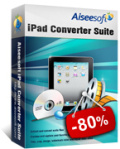
Aiseesoft iPad Converter Suite is the all-in-one tool for iPad users including iPad Video Converter, DVD to iPad Converter and iPad Transfer to convert DVD and video files to iPad video/audio files. Transfer/backup video/audio/image files between your computer and iPad device. Support newly-updated iTunes, iOS and Apple devices.
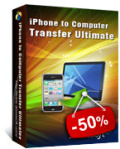
Aiseesoft iPhone to Computer Transfer is the professional iPhone to PC software that enables you to transfer music/ movie/ picture/ TV Shows/ Podcast/ iTunes U/ eBooks/ Camera Roll/ Ringtone/ SMS/ Contacts/ Voice memos/ Camera shot files from iPhone to PC or iTunes. What’s more, you can backup all your SMS/Contacts as database files to PC.

Aiseesoft Blu-ray Converter Ultimate is an all-in-one Blu-ray Converter software bundled of Blu-ray Ripper, HD Video Converter, iPod Transfer, MP3 to DVD Burner and DVD Copy. Convert Blu-ray disc and common DVD to video/audio in any format. Transfer files between computer and iPod/iPad/iPhone. Burn DVD from audio files and backup DVD.
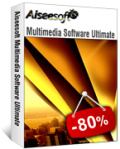
Aiseesoft Multimedia Software Ultimate is really the full featured product packed with all Aiseesoft products including Slideshow Maker (make slideshow with your source video/audio/image), DVD Copy (copy DVD disk and files), DVD Ripper, Total Video Converter (convert between all video/audio formats), iPod Transfer (create and transfer iPod media files), iPhone Ringtone Maker, MP3 to DVD Burner, Audio converter and YouTube Downloader.

Aiseesoft MTS Converter, highly supporting Sony, JVC, Panasonic HD video cameras, allows you to convert MTS, TS, M2TS, TOD, MOD…video to AVI, 3GP, WMV, FLV, MP4, MPG and all other videos that you need. Adopt NVIDIA CUDA technology.
GIVEAWAY download basket
Comments on Aiseesoft Blu-ray Ripper
Please add a comment explaining the reason behind your vote.



I cherished up to you will receive carried out proper here. The comic strip is tasteful, your authored material stylish. nonetheless, you command get bought an shakiness over that you would like be turning in the following. in poor health indubitably come further beforehand once more since exactly the same nearly a lot often inside case you defend this increase.
Save | Cancel
Having an "audio" problem with a DVD I ripped using the newest Aiseesoft software from June 17. The movie disk I tried is relatively new. [A previous DVD I had ripped with the older version of Aiseesoft's software did not have this problem.] The problem is that the audio includes both the standard audio track (music and actor dialogue) as well as a "narration". The narration sounds like someone reading the script. Very annoying. I have ripped this DVD in both HD mp4 as well as WMV formats. Both include the narration when I play the file on a PC using Windows Media Player. There do not seem to be any settings in Aiseesoft's software or in Windows Media Player to filter out the narration. Any suggestions would be appreciated.
Save | Cancel
I usually check out GAOTD's programs as soon as they come out at midnight, but I don't install until I come home from work and read your reviews.
Wouldn't you know it?!? Today I came home late after 9PM and this (limited) user account, as well as other devices in my home, wouldn't connect to the internet. After two hours of messing around, I could only get the admin account and my son's PC and X-Box to connect. I didn't get this account going until 20 minutes after midnight.
Dammit!
I suppose I could have downloaded using the admin account, but I REALLY don't like to do that...plus, I got too carried away working on the fix.
Could you guys post updates periodically on how it's working? If it's as good as many of you say, I wouldn't mind purchasing it. I've been using DVD Shrink for years, so I hope Aiseesoft Blu-ray Ripper will work just as well, but for Blu-ray.
Thanks in advance,
Danny
Save | Cancel
Nice! Finally able to get my most loved blu ray disk on my iPad 2. Runs fast too, on my Vista 32 bit home premium and Win 7 64 Bit home premium system with no problem.
Thank you GOTD and Aiseesoft!
Save | Cancel
Here down under in New Zealand I am also getting “Failed to Connect. Please try again later” message. Getting close to the closing bell...Oh well at least I tried!
Save | Cancel
@31 & @42 ... "Failed to Connect"
If you're 100% certain your Internet connection is working, then the problem IS the (or one of the) Micro$oft Internet Explorer program(s) installed in your computer reset itself to "work offline." It MUST be set to work ONLINE, even if you use Opera, Firefox, etc. Since Mr. Snoozles discovered this fix, it has always worked for me, and this reset problem keeps coming up now. Thanks Mr. Snoozles!
Save | Cancel
I mainly lurk here but this program made me want to speak up - I was impressed!
My testing mainly dealt with converting FLVs to NDS MoonShell DPG3s, did a super fast job of 23 FLVs.
Was frustrated with watermarking... had to manually insert it into each of the 23 setups.
I also think there is an error with the DPG4 profile, it produced files identical in size to the DPG3 profile, and did not include the ability to include a thumbnail image to the DPG4 video.
Save | Cancel
I installed it on my Windows 7. I just tried a regular DVD and BD and it works well until now. It’s very easy to operate. I like it because I am not good at such kind thing. I don’t know how to use if it’s complicated.
Thank you GOTD and Aiseesoft! Great Software!
Save | Cancel
To comment on the Blu-Ray drive needed. Well if you want to rip a Blu Ray disk then yes you will need one as a DVD drive can not read anything from the Blu Ray disk as the format is 100% different. This is like saying put a 45 record into a CD Player to hear it. Although I know a DVD is a DVD no matter what you rename it ( A Blu Ray is a Digital Video Disk .. ie .. a DVD. Just think of DVD and Blu Ray as: DVD = VHS and Blu Ray = Betamax (Better auality, more durable, and WAY more expensive!. But bottom line, if you can not watch a Blu Ray on a DVD Drive then realize you cant rip one from it either.
Save | Cancel
#10, Jim
No, you're wrong - it's the 3rd time.
1st was on 08/20/2008, 2nd on 01/14/2011.
Save | Cancel
It runs completely normal on my Windows 7 x64 for now, and can remove copy protections, which is amazing. I tried ripping some movies and tested them on my HTC Touch Pro 2, and the result was just compelling. The movies displayed with no black edges and with astonishing effect. I recommended this software to two of my friends and one of them spoke highly of the product.
Great Job, thank you GOTD and Aiseeosft!
Save | Cancel
Download fast and smoothly installed on my Win xp.
Tried ripping some Blu-ray movies to my Motorola Xoom. Impressive. Only took 30 minutes to rip a part of movie. And I finally got rid of the movie black edges with the editing tools. The ripped movies displayed well with my Xoom and the video effect was compelling. Really appreciate you guys and I’d like to try some other Aiseesoft products. Good job and carry on.
Thank you Aiseesoft and GOTD!
Save | Cancel
Installed fine on Windows 7 x64. Tried a test rip of Mr & Mrs Smith, the program crashed less than half way both times. The feature set looks nice, but doesn't mean much if it never completes a rip. Note that until 6/19 you can get 50% off of purchase if you want it.
Save | Cancel
@31 "Rich" "Failed to Connect. Please try again later"
This might be an incidental error or a structural error.
First try if it is incidental by just trying again later. It might be too busy right now. (I guess you're past this one).
If it is structural try any or all of the following:
clear out your temp-folder.
clear out your temporary internet files and at least clear out your cookies
reboot your router
flush your dns-cache (dosbox:
ipconfig /flushdns)refresh your IP-address (dosbox:
ipconfig /releasefollowed byipconfig /renew)start IE even if you use another browser and check IE is set to online browsing and don't close while activating.
just for now close your firewall or set to inactive/open
.
Now try activation again.
Hopefully this helped.
Save | Cancel
I've used every Aiseesoft converter offered on GOTD with good results and today's Blu-ray ripper is excellent. Thanks Aiseesoft for your terific software! Thank you GOTD!
Save | Cancel
To Rich (#31), regarding the error message “Failed to connect. Please try again later.”
Apparently, GOTD uses Internet Explorer in its verification process, regardless of the browser set as your default. You can get this message if your IE is set to Work Offline.
In the version of IE that I have, this is a choice under the File menu. So that is one place to check if you're troubleshooting this error message.
(My thanks to the people who have posted this information in the Forums.)
Save | Cancel
I'm on my way in to work, so only had time to skim through the comments. Please forgive me if this has been already answered but............do I need to uninstall my previous version before I install this one??
Save | Cancel
@ 31. "I’m going through GAOTD withdrawal. For the last week or two, whenever I try to install a GAOTD offer, I get a: “Failed to Connect. Please try again later.” message, during the activation stage."
Me too. Tried three times. Not had this issue before.
Vista 32bit. Nothing wrong with my Internet.
Save | Cancel
@31 : re: "Failed to connect..."
It obviously isn't a connection problem since you connect here; and not a problem with the software since most of us don't have that problem.
It is likely a firewall problem and/or possibly permissions. Try logging on as Admin and (temporarily?) disabling firewall(s); or changing firewall rules. Note: it is not uncommon for people to unwittingly having more than one firewall; e.g.: installing new firewall without disabling Windows firewall.
Save | Cancel
Installed fine on Win-XP-SP3, looks great, did not try thanks very much.
Eldad
Save | Cancel
I downloaded this last time it was on GotD. It's easy to use, and with Cuda enabled pretty quick.
BUT .... it does seem to crash my PC a lot. It's not as if the PC is underspecced either; 6Gb on Win 7 64bit.
It's a shame as otherwise I'd highly recommend it. Worth a try. I've found DVDFab rock solid, though of course, you do have to pay for that and it's not cheap either!
Save | Cancel
Perfect app for beginners.
Inexperienced users will love this app.
Tons of portable "1 click"profiles.
Installed well on Win7 64-bit Ultimate.
Conversion is lightning fast with this app. Tested with 2 normal DVDs. Took about 22 minutes to rip/convert a 2 hour movie. Took less than 20 minutes to rip/convert an animated 1 and a half hour movie.
For watching on a computer / TV screen results are OK. Audio/video quality could be better, even with higher encoding bitrates the results are not great. AAC multichannel audio sounds like a low bitrate MP3 audio stream even @ 192 kbps.
Results for Ipod are very good. Tested on my Ipod classic.
I couldn´t find an option to copy the dvd to the hard drive or copy as an iso image or similar.
For more advanced users i would still recommend to stick to the more "manual" and free apps like:
Megui ( for MP4/H264/AAC)
Auto GK ( for Avi/Xvid/AC3)
Save | Cancel
I use this company's Total Video Converter, and I wrote them some time ago because their sliders for such things as saturation and contrast in the edit function were imprecise and thus could not be reliably duplicated across several videos, so I was very pleased to see that this was corrected in the current offering with precise number adjustments.
However, they have now totally screwed up the cropping function which worked just fine in Total Video Convertor. In Blu-ray Ripper, there's only a left and top adjustment - the right and bottom adjustments in Total Video Converter are gone. Of course, you can use the provided sliding rectangle, but this is imprecise, so they made one function better and ruined another in my opinion, and of the two, the cropping function is more important to me. Guys, if it ain't broke, don't fix it!!!
Save | Cancel
This program downloaded and installed fine on Windows 7. However on the 2 dvds I have tried (one a new release and one 3-4 years old), the attempts at the full length title of 2 hours plus cuts off at 2+ minutes and the program states the conversion is complete. Anyone have this issue?
Save | Cancel
Additional info: I wish it supported ISO images.
Save | Cancel
It All Looks Good, Although Missing One Important Feature For Mobile Device Users, A Feature To Search For USB Devices, Mobile Phones Etc, & Perform Direct Upload Of Converted Video Files To Mobile USb Device & Create A Thumbnail Image, As Does AVS Video Convertor, Still My Favourite Video-Mobile Convert App
Save | Cancel
First download from here. I've recently started looking for some software that would do exactly this. thanks for the give away. If it works the way it claims and as good as everyone rates, It may be a possible future by.
Save | Cancel
I'm going through GAOTD withdrawal. For the last week or two, whenever I try to install a GAOTD offer, I get a: "Failed to Connect. Please try again later." message, during the activation stage.
Sounds like a capacity problem on the other end, but I don't think so... It happens for every installation at any time day.
Anyone else seeing this? Anyone know what it is? Otherwise the machine communicates with the internet just fine. (Communicating with nearby printers is problematic, but the internet - real smooth... ;-)) ) Go figure.
It's a Win7, 64-bit machine, updates are installed as available & remain current...
Thanks for any feedback.
Save | Cancel
Any comments on the possibility that using this (and other DRM-cracking software) might be illegal?
Yes, I know it is *possible* to use this legally, but there is the "wink-wink" factor regarding possible illegal use.
Save | Cancel
#25: "Does anyone noticed any new codecs installed along with this ripper?"
No codecs or anything added beyond the Toshiba UDF 2.5 driver in some versions of Windows.
Save | Cancel
#14: "I don’t know if anyone else has had a problem,but I kept getting an “invalid code” message... In order to activate it I had to use Regedit and manually insert it into the relevant key."
My Guess would be today's Blu-Ray Ripper didn't have permissions to add the values to Windows registry... Generally I think you want to run both setup.exe & Activation.exe [when included] as admin in win7, & it doesn't hurt to start the app for the 1st time that way either, as a way to make sure it can write what it needs to. After running setup that way, starting the app as admin & adding info, Aiseesoft’s Blu-Ray Ripper ran fine with normal permissions afterward.
* * *
#19: "This software successfully ripped 2 disks which had failed to rip with DVDFab (I had purchased that software for about $50)!"
DVDFab was offered on GOTD earlier this year, so for all the GOTD regulars who picked it up... AFAIK fengtao is always interested in hearing about discs DVDFab can't handle -- DVDFab is being updated almost constantly -- & would probably like to know more about any problems, so maybe post info re: problems in their forum... the only exceptions I've seen are for discs users didn't own. Since we didn't pay for the GOTD version I'm not sure anyone would provide direct support, but it's only logical that fengtao would want to make sure DVDFab can handle anything thrown at it in order to keep selling the program. ;-)
* * *
#21: "#2 “Annie” “PC Newbies: You need a Blue Ray DVD Drive installed in your computer before you can use this program”
Absolutely untrue…
just click on the “add video” button and you can add a blu-ray from any folder in your computer. I converted a blu-ray to .avi in around 45 minutes and it played perfectly."
BUT, How did you get that Blu-Ray folder on your hard drive? ;-)
Aiseesoft’s Blu-Ray Ripper will transcode [convert] all sorts of audio/video whether you import the file(s) or have it open a DVD or Blu-Ray disc, so most anyone wanting to convert video can use it, but I think maybe what the poster was getting at was you need at least a Blu-Ray reader to get the Blu-Ray files if that's what you want to convert. [I suppose you could download whatever, but maybe 25-50 GB is a bit of lonnngggg download for most of us.] :-)
* * *
#22: "I would like to see support for ATI Stream as an alternative to CUDA to speed up the processing using our powerful ATI GPUs..."
AFAIK that's a limitation of ffmpeg -- IOW not so much Aieseesoft's doing. On the bright side using the GPU for transcoding/encoding often hurts quality a bit, so maybe you wouldn't want to use it if you could. ;-)
* * *
#23: "Still crashes immediately on any attempt to convert video on my WinXP SP3 desktop, just like all previous Aiseesoft products."
You might want to contact Aiseesoft's tech support? [support (at) aiseesoft.com] Otherwise it does use Internet Explorer & some Windows Media related files if that helps, e.g. if you don't have those installed.
Save | Cancel
Does anyone noticed any new codecs installed along with this ripper?
Thanks!
Save | Cancel
Aiseesoft's Blu-Ray Ripper works well to transcode/re-encode audio & video, including on a DVD or Blu-Ray disc, to one of several formats -- IOW it's a video converter that also reads DVD & Blu-Ray discs, which is both nice & a bit unusual as that most often requires 2 separate apps. While it's impossible to say how well Aiseesoft's Ripper does with all sorts of DRM, today & in the future, in *limited* tests it does just fine. Likewise no one can say without extended testing how well the very many included output profiles work with the hardware they're designed for, but results so far look good. Speed transcoding is above average but not the fastest I've seen, & quality was good to excellent depending on the type of output -- H.264/AVC showed some slight artifacting while mpg2 looked very, very nice. Output profile customization is good, though you're limited to the choices in the drop-down boxes for everything but frame size, where you can type in dimensions. Based on the very popular ffmpeg code, ffmpeg's CUDA support is included, & can be switched on/off -- GPU [Graphics Processor] assist can speed things up, but mileage varies & quality may suffer, so IMHO being able to turn it off is essential.
Using Aiseesoft's Blu-Ray Ripper, when you import/open your DVD, Blu-Ray disc, or video it's added to the job list that makes up most of the program window -- you can deal with each item in that list individually or apply changes/settings to them all. Merge is also included so you can join video's on your list. Since DVD & Blu-Ray may actually include several videos defined as titles, opening one of those discs might initially confuse you -- look at the video's length to determine which one you want, &/or use the preview. Below the job list window are drop-down boxes for Audio & Subtitle Tracks, where you select the audio & optionally sub track you want to use -- selecting a sub track means those subs will be permanently overlaid on your new video. Below that you set your output profile, click Settings to customize that profile, & below that set the destination for your new file.
Clicking the Edit button with that video selected brings up the multi-tabbed Edit window... The Effect tab lets you set Brightness, Saturation, Volume, Contrast, Hue, & has a checkbox for Deinterlacing -- unless you're dealing with video you recorded with a camera, you probably want to leave everything here alone [e.g. if video from a DVD looks *off*, chances are it's your hardware (&/or settings), & not the DVD]. The Trim tab may be the most used, since viewing video from a DVD on your hand-held, you're likely more concerned about file size than actually watching the ending credits [assuming the screen's large enough to even read them] -- use the time dialogs or drag the start/stop markers to convert just the part of the video you want to watch. The Crop tab is where you set the aspect ratio [always run a short test the 1st time you use a profile to make sure the video's not narrowed or stretched], & it also lets you crop off any letter/pillar boxing for viewing on a PC -- if you remove those black bars (re)encoding is usually more efficient, but with few exceptions doing so works best if/when you play the video in a window on your PC/laptop screen; anywhere else it will often throw the aspect ratio off... again perform short tests 1st. The Watermark tab does just what you'd imagine, allowing text or image watermarks.
Installing the Aiseesoft Blu-Ray Ripper isn't bad in win7, though it's not quite portable like many [all?] of the similar WonderFox apps, & you might want to backup 1st in other Windows versions... You get 1 uninstall & 1 program key added to the registry, with new folders under both User & All Users -- the program's folder itself holds 87 files, 8 folders, & takes up ~62 MB... these video conversion apps *usually* can be shrunken quite a bit using a packer [e.g. the AppCompactor at portableapps.com], but you'll want to back up that program folder 1st & do some testing. Now for the XP [& some Vista?] users... Aiseesoft Blu-Ray Ripper's setup file includes a small app to install a Toshiba UDF 2.5 driver that's triggered in XP, & *maybe* Vista [Sorry -- I can't easily test there]. Blu-Ray discs use UDF 2.5, which means long story short if you add a Blu-Ray drive to a system running XP [& maybe Vista] you won't automatically be able to read Blu-Ray discs. Support was added through a couple of Hot Fixes to XP, through a service pack for Vista, & is generally taken care of by installing the Blu-Ray player software that should have come with your Blu-Ray drive. I figure that if you have a Blu-Ray drive, you've already done whatever you needed so you can play Blu-Ray discs, & adding the Toshiba driver isn't a brilliant thing to do -- problems are rare but I have read of people having them. If/as needed Google/Bing on "remove toshiba udf 2.5 driver". A real FWIW, Aiseesoft’s Blu-Ray Ripper runs/works fine in a V/Box win7 guest, which can be paused & will keep a conversion job in the background while you do whatever.
When it comes to Blu-Ray discs themselves, they seem to me more scratch & damage prone than DVDs, & at their often higher priceing, IMHO it's worth it to back them up -- Aiseesoft Blu-Ray Ripper will not do that. What that means when it comes to today's GOTD is that if you use something else to backup the Blu-Ray disc [e.g. DVDFab or SlySoft apps], this ripper's current & future DRM handling capabilities don't matter so much. It also means that depending on what you use to backup your Blu-Ray discs, you may not need today's ripper in the 1st place [conversion is included with DVDFab for example (depending on the version)]. That said, Aiseesoft's Blu-Ray Ripper does a pretty decent job of converting most of the video you'll come across, maybe making life simpler with one app instead of 2 or 3. While it does better than most, handling DVD, Blu-Ray, And video files is what comes closest to making it unique.
Save | Cancel
Very impressed with the conversion speed of this latest release. Running under Windows 7 Home Premium with 2 GB RAM and a 2.4 GHz AMD CPU, this program ripped a 50:25 min TOS video from the DVD to DivX AVI in 17:32 min and the output quality was almost perfect. The only gripe that I have is that this program will not combine multiple clips into one continuous clip. Ah well, I guess its time for AVIJoin to be run.
Save | Cancel
Easy download and install on Win7 Ult. Clean install over previous version. Registration code accepted easily. Maybe the next version will remove the REGISTER from the menu after you REGISTER successfully.
Clean and easily navagated interface if a bit simplistic. One trick pony software.
Save | Cancel
Still crashes immediately on any attempt to convert video on my WinXP SP3 desktop, just like all previous Aiseesoft products.
Save | Cancel
I would like to see support for ATI Stream as an alternative to CUDA to speed up the processing using our powerful ATI GPUs - Xillisoft support ATI Stream
Save | Cancel
#2 “Annie” "PC Newbies: You need a Blue Ray DVD Drive installed in your computer before you can use this program”
Absolutely untrue...
just click on the "add video" button and you can add a blu-ray from any folder in your computer. I converted a blu-ray to .avi in around 45 minutes and it played perfectly.
*Annie* you might try experimenting a bit before you begin assuming no one understands the program except you.
Save | Cancel
Download and installed in my computer smoothly. Nice converter that does not only rip Blu-ray but also rip DVDs and convert videos. Also provides many output profiles for users. Check out the default settings of some of the profile, really good.
I have tried to rip my Blu-ray disc to the AVI and MP4 format with this Blu-ray Ripper. The output video quality is satisfactory. And I like the crop feature, which enables me to get rid of the annoying video black margins.
And the converting speed is really fast! It's faster than any other converter on the market. I’m impressed!
Thanks GOTD and Aiseeosft! Nice software I will keep it in my computer. Thanks again.
Save | Cancel
Successfully installed on both my W7 64 and 32 machines. This software successfully ripped 2 disks which had failed to rip with DVDFab (I had purchased that software for about $50)! I'm impressed with the broad range of available rip format presets. Easy interface for virtual Luddites. As previously stated, will install on and work perfectly with machines that do not have blu-ray drives.
Save | Cancel
The #1 comment about needing a BluRay drive is for people that will inevitably complain that they can't rip a Blu Ray disk from the DVD (or CD) drive - you know they are out there! :)
Save | Cancel
I try to run setup and I get the message ' The process cannot access the file as it is use by another process'. Any ideas why ?
Save | Cancel
Last time's offer was version 3.1.42
This time it's 3.3.12
Using today's GOTD download, this new version seems to install just fine over the older version without needing to first uninstall the old one.
Also, the previous GOTD user registration appears to work OK without entering the new info (although I haven't done a restart yet to ensure that it "sticks").
Save | Cancel
RE comment #2 “Annie” “You need a Blue Ray DVD Drive installed in your computer before you can use this program”
As confirmed by Alois Wright, Comment 5, this program will work even you do not have a blue ray dvd drive installed in your PC. I have a regular DVD drive and Aiseesoft Blu-ray Ripper works great. I've used it a few times and find the interface easy to use, it's fairly fast and never had any hiccups. My OS is Windows Vista Home premium, 32 bit. Thanks for the great giveaways GOTD!!
Save | Cancel
Installed easily on my computer and even though I do not have a Blu ray or Ipad2 I know those who do and will want to see this program. I will use it for other formats. Thanks #5 and #10 for your comments.
Save | Cancel
I don't know if anyone else has had a problem,but I kept getting an "invalid code" message when using the supplied information;running Win7 32bit here.
In order to activate it I had to use Regedit and manually insert it into the relevant key.
Save | Cancel
You can register the software using your own name.
Save | Cancel
The installation’s really easy. I downloaded for my mother and she managed to install the software on her own. She told me that this software can rip Blu-ray movies to her iPad 2 and the effect was good. She even managed to remove movie black edges herself. I used this software too, and I’m amazed. I even managed to remove the copy protections and copied some new movies to my mum.
Save | Cancel
Running Win 7 64 bit perfectly, 45 mins to rip blu-ray disk to Ipad Mp4 format, various video formats supported. I really like this program because of its smooth and fast conversion.
Save | Cancel
This is the second time for Aiseesoft Blu-ray Ripper. Last time I downloaded the product and it was satisfactory. This time I was a little curious about the improvement. And then I installed the software again. The interface has made some changes, more easy to use. The profile has added with iPad 2, WebM. That is, it can support iPad 2 now. It’s really a good choice for iPad user. The output audio streaming is smoother.
Save | Cancel