Every day we offer FREE licensed software you’d have to buy otherwise.
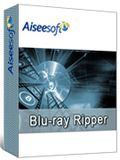
Giveaway of the day — Aiseesoft Blu-ray Ripper
Aiseesoft Blu-ray Ripper was available as a giveaway on August 20, 2010!
Aiseesoft Blu Ray Ripper is really an all-in-one Blu Ray Ripper to rip Blu ray Discs/m2ts video and common DVD discs to any other video/audio formats. This Blu Ray Disc Ripper can convert Blu Ray DVD and m2ts files to HD video including HD AVI, HD XviD/DivX, HD MP4, MOV, HD WMV files and all the common video formats MP4, AVI, WMV, MKV, FLV, SWF at a tremendous speed. This Blu Ray Ripper can also extract audio from DVD disc and convert it into MP3, AAC, M4A, etc.
Main features:
- Remove different copy protections of your commercial BD discs, like AACS, BD+, even MKB V17 which was newly published
- High-tech to decipher automatically
- Support play list, absolutely stand-alone software without the third-party tool
- Rip common DVD and convert any video to other formats
- More additional editing functions
Additional event:
Aiseesoft provides 50% off discount coupon code inside the program (effective for all Aiseesoft products) for all GOTD users!
System Requirements:
Windows NT4/ 2000/ 2003/ XP/ Vista/ 7
Publisher:
Aiseesoft StudioHomepage:
http://www.aiseesoft.com/blu-ray-ripper.htmlFile Size:
9.04 MB
Price:
$39.00
Featured titles by Aiseesoft Studio

Aiseesoft Total Video Converter can convert video to all popular formats with high speed, excellent sound/image quality and edit the video effect. It can also extract audio from video file and convert them to other popular formats.
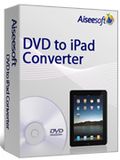
Aiseesoft DVD to iPad Converter is the best and the most powerful DVD to iPad converter. It can rip DVD to iPad compatible video formats, edit the video effect, and extract audio from DVD with only a few clicks.

Aiseesoft iPhone Ringtone Maker is the best assistant to make ringtone for your iPhone products from your own video/audio sources and DVD files. It can convert almost all the popular video and audio files and transfer them to iPhone directly.

Aiseesoft DVD Ripper for Mac is the best DVD ripping software designed especially for Mac OS X users. It rips DVD to other popular video and audio formats compatible with most portable devices on Mac with the fastest speed. You can also edit your video effect.

Aiseesoft MTS Converter can convert MTS, TS, and M2TS files to any other video/audio formats. And it enables you to optimize the output files, such as to set video and audio effect, trim video length, crop video playing region, watermark your video and so on.
GIVEAWAY download basket
Comments on Aiseesoft Blu-ray Ripper
Please add a comment explaining the reason behind your vote.


When loadining disc it says"failed to load it maybe a new Blueray version. Please contact supoort team. What do I do now?
Save | Cancel
purchased blu ray ripper tonight - after 7 attempts - registration key invalid - with the length of the activation key who would be surprised - hope that a refund is as quick as the purchase
Save | Cancel
Seems nice Tool but WHY there is no AC3 Output?!?!?
Save | Cancel
I had some concert videos that I wanted to make CDs out of, for my car stereo, and remembered that I had downloaded Aiseesoft. I've been disappointed with downloaded software before, even those I've paid for, especially conversion utilities -- bugs, difficult user interface, hard-to-find help, etc. -- but Aiseesoft was just way too clean and easy, once I got past the way-too-many conversion options. It worked like a charm (and fast!) on both XP Pro and W7 Pro-32.
Save | Cancel
I downloaded this product. I did one DVD and it worked well. But several days later I went to watch the movie and it was totally gone. Disappeared. I don't have clue what happened. But evidentally this program doesn't work the way it says.
Save | Cancel
Wonderful software. Easy to burn my DVDs and then copy them to my netbook to watch my films on the move.
Save | Cancel
I don't know about the people above, but whenever I try to load my Blu-Ray Disc the program crashes.
Save | Cancel
Results are fine but took 15 hours to encode an MKV from a 1:48 long video. Next time will bump up the max processor time to 90% (from 50%) to see if that improves encoding times.
Save | Cancel
Works well under Win7 Hom Premium 32 bit, only one problem that is sometimes selects the wrong language which cannot be changed (but all languages as subtitles available). I have more problems with Win7 Home premium 64 bit: it is impossible to set and fix the settings.
Save | Cancel
#35, anon, “The process cannot access the file because it is being used by another process” issue has been addressed many times. It's typically caused by your security software scanning the decrypted real setup file. In the first place, always extract the files from the GOTD .zip file before executing them, otherwise you'll be working with temporary files which causes all sorts of problems. I didn't used to get that error, but now my security software prompts for more stuff, which delays execution. So after answering the security prompt, I cancel Vista's complaint about improper installation (obviously, it didn't install), and the second time I run the GOTD Setup, the security prompt has already been answered and it works fine. If you have no other choice, disable your security software during installs.
#31,43, mike, the UDF driver is probably primarily an XP issue. It extracted but didn't install on my Vista PC, as I already have UDF support.
Save | Cancel
This version of “Aiseesoft Blu-ray Ripper" is version 3.1.42
Save | Cancel
Download the software, and i get a coupon code for another software, purchased by half of the original price. i get two useful and professional programs at the least money.
Save | Cancel
I have the windows 7. It was a little slow at the beginning, but it worked well soon. So it cannot reduce the conversion speed.
Save | Cancel
I only have a Dell XPS m1530 and don't have a Blu Ray Drive on it. I only have the standard optical drive. I already downloaded this software yesterday. Can I still use the DVD ripping function? I only downloaded for that, and don't intend to use the Blu Ray functions since my notebook doesn't support it.
Appreciate any replies...
Save | Cancel
Registration problem ; I copy correct name and number, click register, it says OK, but next time I open program it says unregistered and same window opens for name and number.
Save | Cancel
What version is this "Aiseesoft Blu-ray Ripper"???
Save | Cancel
Can't get it to register on Win7 ??- Worked fine on my XP machine
Save | Cancel
Good software,It can convert Blu Ray Disc and Blu Ray M2TS video to not only common video , but also HD videos, and even rip blu ray discs into popular audio files.I like it!
Save | Cancel
I like Aiseesoft products. last time i found Aiseesoft Total Video Converter from GAOTD and download it,it is really easy and convenient to use, this time it provided us with BluRay ripper,i just installed it ,i believe it would be as good as the last time.
Save | Cancel
To #43 Mike:
Thanks for the great review, much appreciated, but is it for "Aimersoft" Blu-ray ripper or todays GAOTD "Aiseesoft Blu-Ray Ripper" ?
Save | Cancel
Re#41 quote; I’m getting “The registration code is error” message. ;endquote
There is an apparent bug in the Aiseesoft registration process as it will fail unless you ADD a SPACE character to the reg code.
So to fix it just hit the space bar after you copy/paste....
BTW it will accept any name for registration. :)
Save | Cancel
Installed fine on XP SP3.
Tested with a DVD and ran fine.
Save | Cancel
running XP SP%$, get wrong code on attemp to registar. Sounded good. Too bad.
Save | Cancel
Same problem as #49. Crashes every time i try to open blu-ray.
Running Vista 64bit ultimate with core i7 and 6 gig RAM
Save | Cancel
Will not open any of the blu rays I own, crashes everytime.
Using Windows 7 Ultimate 64-bit, Intel quad core and 8 gig or ram.
Will load video files but only converts with mono or stereo no 5.1 options.
My experience of this app so far is that it is P.P.P
Save | Cancel
mike@42
Mike, we are discussing here today's giveaway which is Aiseesoft Blu-ray Ripper, and not Aimersoft Blu Ray Ripper.
Save | Cancel
#16: "...but do you need a Blu-ray disc tray or anythin like that to rip ??? or can i just use a standard one"
You'll need a BluRay reader to access the content, but they've come down to $60 -- not *that* bad since last year I didn't see one for less that ~$95, especially if you get a deal including BD player software. Once you can read a BD, the content can be put on a DVD, usually after re-encoding, & often even a single layer blank -- many on-line feel you can usually pull it off without noticeable quality loss!
Considering the cable HD & the BDs we've watched, I'd say it's quite possible because most of that video looks like it started out at DVD resolution & was just upsampled [i.e. run through a converter like Aiseesoft's]... in fact some DVDs upsampled by our Bluray player look better than some Bluray discs.
* * *
#26: "I have created Blu-ray video/slideshows with menus, will this convert to HD and maintain the menus?"
No... multiAVCHD can re-author so check that out, though if you're talking about HD DVD [the Microsoft format that lost the war], not sure what's avail &/or how well it'll work.
* * *
#32: "Would anyone know which format to convert to for a DVD to DVD copy?"
For a DVD to DVD copy there's no conversion needed. When blanks were more expensive folks sometimes compressed them more to fit on a single sided blank, but today for example buy.com is selling TDK dual layer for $0.63 each -- why bother? Your time's worth more than that. ;-)
For backing up BD you might look at multiAVCHD, BDRebuilder, BluRip, ClownBD BD copier, all free, since 50GB BD blanks start at ~$13 each.
* * *
#33: "Does this software have to be installed before the end of the day? Some do, some don’t. I will not be at the computer on which I edit video before tomorrow."
It's portable, so install it where you can today, then copy the folder where you need it tomorrow. ;-)
* * *
#35: "Cannot install it on Vista 64 . I continue to get “The process cannot access the file because it is being used by another process”.
Copy the Aiseesoft Blu-ray Ripper somewhere safe, then restore a restore point or backup if you have one & it's not too much trouble (in case you're having driver installation issues). Then just double click Aiseesoft Blu-ray Ripper.exe & see what you get... there really shouldn't be any issues other than the driver install (which you shouldn't need anyway) & the app's portable. I ran/recorded setup in 7's XPMode VM, but then just copied the program's folder to a regular hard drive & ran it that way in 7 ult 64 & XP Pro Sp3 32 without issue & without install. Note that running Process Explorer in 7 ult 64, Aiseesoft Blu-ray Ripper did use one of Windows' compatibility files automagically, so if you still had problems you could try right clicking that .exe file & setting compatibility.
* * *
#36: "Tried a ton of these converters, and I’ve pretty had the same result from all of them. They’ll do a decent job, but I’ll have audio sync issues, framerate issues, etc. Also, they will take quite a while to process..."
Audio sync issues can be caused by the converter, but as you mention fps issues too, I'd start there... MediaInfo (free) will tell you what you've got 99% of the time, so set your software to whatever it reports. And/or most content that starts out as film is 23.976 or 24 fps. On a DVD, 24fps video includes directions for the player to repeat frames to reach 29.976 NTSC (used in North America), & that can usually be ignored, i.e. set it to 23.976 or 24 anyway... run a few *short* tests & see what you get. Bear in mind that unlike old fashioned [ ;-) ] .avi, which may be interleaved, you've probably got 2 completely separate audio & video streams... if the player can't keep up, it'll skip video frames -- wmplayer has the option checked by default I think -- so your playback might be out of sync when the 2 streams really aren't.
Save | Cancel
How do I use this to make a backup copy of a regular DVD? It looks like it rips the DVD to the hard-drive. Thanks.
Save | Cancel
Every time I try to rip a Bluray disc on my Samsung Bluray Rom Writer, I get a "Aiseesoft Blu-ray Ripper.exe has stopped working" error. The program rips regular DVD discs OK.
Save | Cancel
Does anyone have any comments to make regarding audio synch when ripping from DVD to AVI ??? That's usually the point that divides the winners from the losers.....
Thanks for any replies.
Save | Cancel
Aimersoft Blu-ray Ripper is a portable app [the only registry adds are for uninstall & for the Toshiba UDF 2.5 driver]. As is very common for these video apps, it's based on the ffmpeg code libraries. Performance is good, though average compared to dozens of other converters. Reading DVDs was good, but reading Bluray crashed the app in win7 ult 64 [it may well be conflicting with other video software on this PC, & work fine for others]. This Bluray ripper may/may not handle all DRM -- there's no way to tell really other than to try a *whole lot* of discs -- but the 2 companies that are more-or-less standards are DVDFab & SlySoft, both of which are frequently updated as the DRM issue is very much a cat-and-mouse game [Using either companies products, today's ripper/converter could still be useful once they got rid of the DRM].
Quality looked good, & converting 1080p &/or DVD video, there were no aspect ratio problems whether I used 16:9 or Keep Original [set under Zoom Mode using the Crop window]. Using the menu buttons you can open dialogs for Effect (Brightness, Contrast, Saturation, & deinterlace), Trim, Crop, & from any of those first 3, Watermark. [Be aware that if you trim the start of BD h264/AVC &/or VC1, there's an excellent change the beginning of your video will be garbage, regardless the app you use.] You can import individual video files or a complete folder, including the .VOB files holding the audio, video, & subs in or on DVDs. For DVDs you can load the entire disc or folder, or just the individual .IFO file [in the VIDEO_TS folder on a DVD, there's one or more sets of similarly named .VOB files -- each set is accompanied by an .IFO file with directions for the player... the main title is usually the largest set, & rather than importing/joining 4 or 5 or more, you can just import the .IFO -- nice]. For BD I didn't see any difference between load playlist & load file -- every app I've seen has you browse to the BDMV folder, & this seems no exception.
The majority of the program window is taken up by the playlists or job lists -- i.e. the video you've imported. BDs can contain 100 or so playlists, & the title movie may/may not be made up of several -- Aimersoft Blu-ray Ripper lists each playlist separately, & while it's possible to join [merge] them, in cases where it's split up like that, you're better off using something else to isolate the title, then if you want, import that into this app. [Free & paid versions of DVDFab can copy just the title to your hard drive, & while you still might have a bunch of files, you keep all of them.] DVDs can be the same way, & there I suggest using the free DVD Shrink to *copy* [not re-encode or modify] the title to another folder on your hard drive. [Particularly on BD, if/when the title's split there can be more than one version, sometimes making it hard (if possible) to select the right files to keep in the Aimersoft ripper's playlist window]
Below the playlist window you select your audio track & optionally subs, & below that is where you choose a profile... The number of profiles & profile handling could be better, but it's probably adequate for most [I was disappointed there's no Droid format, but that is a bit rare], & you could always try editing the .xml files where the profiles are stored. You can type in new frame sizes, but not bit rate, so customization is limited. And once you modify a profile, you have to save it because there's no OK button -- closing the window reverts back to the profile's default.
I didn't have anything using the VC1 codec to try, but today's GOTD handled the more common .h264 BD video as long as it was encased in .m2ts, mkv or .avi files... it also handles the less common but still BD-spec mpg2. When you get into Bluray it's hard to find software that will work with the h264/AVC or VC1 video -- ffdshow is one potentially troublesome solution, & because it can have problems [it's *very* easy to wind up with dropped frames re-encoding], I was pleased to see that Aimersoft Blu-ray Ripper uses it's own built-in code [using Process Explorer I didn't see any external codecs like ffdshow used]. Aimersoft Blu-ray Ripper will not output 5.1 AC3, wma, or any DTS, but you should be able to find apps/methods easily enough to combine your choice of audio track(s) with the video it encodes [what you might use (normally a muxer - short for multiplexer) depends on your output format, but videohelp.com has a fair selection of tools, many include muxing, &/or Google/Bing using your output format + muxing]. For DVD &/or BD formats if/when the software allows it, swap out the audio in your authoring app.
Tech wise, Aimersoft Blu-ray Ripper takes up ~39MB in it's program folder -- if you wanted to run it from a USB stick, the free Portableapps.com AppCompactor got that down to ~19MB, but you'd want to test it thoroughly before starting a multi-hour conversion... conversion speed, regardless your software, depends both on the speed of your system & how fast it can read/write data, so you might find you're only using 50% or less of your processing power converting a 24+GB BD video file. That said, Aimersoft Blu-ray Ripper includes a CPU *throttle limiter* that comes set to 50% [you'll find it under Options].
Alternatives...
Providing the output works on your hand-held or cell, there's nothing wrong with Aimersoft Blu-ray Ripper & it seems as good a choice as any -- I've got 7 or 8 tests waiting for my son to try on his DroidX, because despite having/using a Droid profile, WinX video won't play, & before that I went through the same thing with a Zune [in my experience it's as much about if it will play as it is about how good (or fast) the conversion is]. For fastest conversion to a limited number of formats -- *IF* you have ATI graphics -- the ATI converter &/or A's Video Converter use the GPU [converting DVD video to 320 x 240 wmv it shows between 700 & 800 fps encoding]. Other apps like the latest DVDFab (which also does BD) have CUDA acceleration for Nvidia graphics hardware. Output compatibility is a problem, but if it works for you, Nero's Recode is a very fast, high quality conversion *from DVD*. For putting content into a Bluray or AVCHD layout for playing on a BD player, multiAVCHD is free, works well, & also can encode using the X264 encoder (perhaps the best avail), but it does require installing other apps. XMediaRecode isn't bad at all, but the interface can be confusing. Format Factory & Super can be popular, but neither plays nice with other video apps.
Save | Cancel
I'm getting "The registration code is error" message.
Save | Cancel
I cannot for the life of me figure out how to rip a blu-ray with this software. Can someone please shed some light into how this process is done? I will be your best friend!!
Save | Cancel
If you use an external Blu-Ray drive, does this software still work? If you add an internal Blu-Ray drive AFTER you install this GAOTD offering, does it recognize it or not?
Save | Cancel
Cons means "things NOT good" JUDY
Save | Cancel
@23
Actually I tried converting the same file with todays giveaway and Total Video Converter. All settings being equal, the latter converted the video in 3 minutes where the former took 13 minutes.
If you're looking for a great, fast, high quality video converter then stick with Aiseesoft Total Video Converter. Todays giveaway is great for ripping DVDs though.
Save | Cancel
To dulilove, an option for finding which title is the correct one is to play it in a DVD player program, such as PowerDVD or Windows Media Player or such, and once you finally get in to watching the film, see what it says for what title it's playing. Then choose that title in the converter.
Save | Cancel
Tried a ton of these converters, and I've pretty had the same result from all of them. They'll do a decent job, but I'll have audio sync issues, framerate issues, etc. Also, they will take quite a while to process.
I haven't tried the Blu-Ray portion of this software as I don't have a BD drive. I did try a DVD however, and I'm quite impressed. The conversion was fast, and the resultant file looked and played very good.
Save | Cancel
Cannot install it on Vista 64 . I continue to get "The process cannot access the file because it is being used by another process".
I have rebooted and also ran setup as Admin, still same issue.
Save | Cancel
Thanks GAOTD for this FREE Application...Installed and registered PERFECTLY on my Windows 7 Home Premium 64 bit HP Computer and is much easier to use and QUICKER than the program I had been using to copy Blu-Ray movies....Thanks Again!!!
Save | Cancel
Does this software have to be installed before the end of the day? Some do, some don't. I will not be at the computer on which I edit video before tomorrow. I've missed several GATOD downloads that I would have tried.
Save | Cancel
Would anyone know which format to convert to for a DVD to DVD copy? Everythng works great except I am stuck as to how to copy to a DVD for playing on a stand alond DVD player. I dont know which extension works best for this. Any suggestions would be appreciated. GOTD is the best. Thanks gang
Save | Cancel
I haven't finished checking out Aiseesoft Blu Ray Ripper yet, but wanted to post a quick, hopefully minor warning... The Toshiba UDF 2.5 32 bit driver install is included [you need to be able to read UDF 2.5 in order to read Blu Ray on DVD & BD discs]. Primarily a problem in XP, Microsoft came out with a couple of updates to enable UDF 2.5, but in my experience mileage may vary -- I didn't get good Blu Ray handling in XP until I installed the version of PowerDVD that came with my BD drive.
The Toshiba driver has been widely used, but you can find reports of problems, & it does not come with an un-install, nor does uninstalling Aiseesoft Blu Ray Ripper remove it. If you have problems (or simply want to get rid of it) you can find .reg files to add it to Windows' Add/Remove programs, but the ones I saw were in forums requiring sign-up. Or you can delete the file from System32 \ Drivers \ along with the .inf from Windows \ Inf \ . You can get a look at thdudf.inf (& thdudf.sys) by downloading them here [videohelp.com/tools/UDF_Reader], or if you've already installed, both are in the program's folder if that's faster than browsing through the Windows' folders. In case it's useful, recorded registry entries are HKLM \ SYSTEM \ CurrentControlSet \ Enum \ Root \ LEGACY_THDUDF -- & -- HKLM \ SYSTEM \ CurrentControlSet \ Services \ thdudf
Save | Cancel
#2 Judy do you know wat a con is?
It is a negative or bad thing?
Bubba
Save | Cancel
Very good software, provides good quality and sound output for whatever profile is placed.
Would recommned in using.
Save | Cancel
I don't have the link to download the software?
help!
Save | Cancel
I've tried this one, a nice software. really useful and runs very quickly. the most important thing is, it's free.
hope everyone like it!!!
Save | Cancel
I have created Blu-ray video/slideshows with menus, will this convert to HD and maintain the menus? Basically, I am looking to make backups from blu-ray to HD and not interested in creating to ipods etc.Will this do what I am looking for? I got an HD Converter (same company) from GAOTD a while back, but it would not convert the entire disc with menus, it was only good for the video only.
Save | Cancel
just tied it myself, this probably the best vide converter I've ever tried, simple and powerfult at a same time! Thank you!!!
Save | Cancel
@ 16 To Jason R
At developer's website it says:
" Aiseesoft Blu Ray Ripper is really an all-in-one Blu Ray Ripper to rip Blu ray Discs/m2ts video AND common DVD DISCS to any other video/audio formats"
Save | Cancel