Every day we offer FREE licensed software you’d have to buy otherwise.
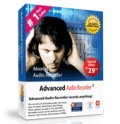
Giveaway of the day — Advanced Audio Recorder
Advanced Audio Recorder was available as a giveaway on June 23, 2008!
Advanced Audio Recorder can record any sound passing through any line of your sound card. For example, you can record sound being played back by an external program, sound from a microphone, an external LP, cassette, CD/DVD player, AM/FM/Satellite radio, etc.
Advanced Audio Recorder is an ideal solution for audio recording, editing and mastering. The program contains everything you need to create great sounding recordings and audio CDs, including professional tools for recording, analysis and editing. The user interface was designed with speed, accuracy and ease of use in mind.
System Requirements:
Windows 98/Me/2000/XP/Vista
Publisher:
AARSystemsHomepage:
http://audio-recording.net/File Size:
13.8 MB
Price:
$29.95
GIVEAWAY download basket
Comments on Advanced Audio Recorder
Please add a comment explaining the reason behind your vote.



"input driver error" when I try to record. Didn't record anything (mp3 was about 650 bytes).
WinXP Home.
Save | Cancel
Downloaded and tried to record internet radio... this doesn't work. There wasn't even an option to select that source.
And... try to register the product... no way. This is a fly-by-night operation. Don't try this product. They cannot even spell advanced correctly.
Save | Cancel
This programe can not work with Windows Vista!!!!
I found another one, works like a charm:
iSofter Audio Recorder Vista
Product Description: http://recorder-vista.isofter.com
Download url: Free Download here
It is the first and 100% Windows Vista (32 or 64) compatible Recorder Software,Which include Recorder, Editor and Player function.It makes a complete recording studio of your computer.
Save | Cancel
Nice app! Really useful to me as I've been looking for something like this for ages!
Installed easy on XP and after a few days using it I shal definately be keeping it :)
Save | Cancel
Downloaded and installed perfectly. I have been enjoying the use of this product all day. It has an Editor that is the best I have seen. I have not tested all applications that I can envision for this product, but so far, I am extremely pleased with the way I narrate and edit Audio Books for MP3 publications. A keeper for me. Thanks, GOTD staffers! You guys are doing an awesome job.
Save | Cancel
Thanks, but I stick to Audacity :)
Save | Cancel
Folks, when recording, please check the correct check box corresponding to the input you're using -- whether mic, line in, or Web playback. Otherwise, nothing will be recorded or at least what's actually going into the computer via the input currently selected. Now, if you have the correct input selected, then adjust the slider level control until you get a signal level that reaches the yellow level and doesn't linger too long on the red. By the way, I think every sound card nowadays comes with a recording program bundled. It will work for most purposes.
Save | Cancel
Doesn't work. Installed on two different machines: desktop XP and a Win2K laptop -- installs fine, but would not record.
Best thing about this program -- the help file: it's got some nice pictures.
On the other hand, Audacity works on both machines and is free.
I like how they called this POS "Advanced Audio Recorder", 'cause it's too advanced to do the simple stuff :-)
Save | Cancel
#103, mike, as usual, your installation trace isn't very helpful. On my system, it installed 14 DLL's to System32, plus one profile file. Neither installing on a clean system, nor an in-use system, will give you a complete installation trace. The clean system may not show deletions and changes to in-use systems, the in-use system may not show files and entries which would be added, deleted, or modified on other systems.
As with another offering, this is only able to record from my webcam's microphone, which isn't useful. And yes, I followed the recommendations for Vista users.
Save | Cancel
A few bugs in this software.
Download and install and doing registering worked fine. I use Symantec anti-virus and the files are clean.
Using the little AAR interface box seemed just a little confusing at first, but after going through the help file and learning what does what and then following all the instructions to setup the sound card, I gave it a try using my Real Player to stream a song from RP’s Rhapsody online feature. The first thing I noticed were the recording level meters on the AAR working good and using the AAR’s volume control to minimize the meter from peaking into the red. Looks good so far. I went to the options and set the recorder to output for Mp3. Well like a few here I went to hit the record button and got “Access Violation at Address 00000000. Read of address 00000000” After a little online googling some forums were this error was discussed mentioned to make sure the drivers for the sound card and directX are updated. Having the most updated of both and searching incase newer updates were available to no avail, I can’t seem to get around this problem.
Try recording for wave, ogg or wma output files and it worked great. It just doesn’t want to output mp3s. I am using Stereo Mix setting for streaming.
Before clicking the edit button I was checking through start menu and noticed there was an icon for the editor which I didn’t have on the desk top. Opening the editor I got a choice to make a new file, new recording, load from CD and a really great feature Text to Speech which a lot of editors out there don’t have. Which if converted to wave files you could have some fun changing the sounds on your windows to actual voice instead of those annoying beeps and bells that come with windows. Add a little effect like in Reverb and select the preset Alien Saying. Pretty neat little toy.
I was able to record in the editor but still couldn’t save to mp3, though still able to save in wav, ogg, and wma format still worked. This editor has a lot of options to play with.
Went to try the small AAR box again after trying out the editor another bug shows up. No matter what format I tried I’m getting either “Format is not supported” using wave and using ogg and wma I got “Busy error.” When this happens I’m able to get back ogg and wma file by shutting it down and reopening the program but not the wave format.
Downloaded and installed 3 times and just have the same problems. Sometime the wave format will work, not sure what I am doing to make it work but after a few times it will get the error box again.
Another problem is even a couple of times after shutting the program down its ARR.exe may stay locked running in the task manager using 50% CPU processor usage. This is very bad. I expect after shutting down a program like this nothing should be still running in the background.
To even add to this is when in the recorder open your task manager and look for aar.exe then open the option on the recorder and watch the CPU jump up to 50% if your running a duel core like I am, more if running a single core. Just to open the option box should not be that much.
All in all, the editor is a great feature if it worked right saving mp3s and as far as the recorder with the amount of bugs, over all I would be one pretty P.Off customer if I had to pay for this. Trying to be fair on giving a thumb’s up but looking through all the comments before me I see I’m not the only one having this same problem, and taking just the percentage on this page having this problem I hate to see the actual number out of all today’s download who haven’t commented about the problems. I thinking the percentage is on the high side.
Sorry for a bad review but I rarely ever have any bad luck with what GAOTD gives out
Thanks GAOTD for getting this type of editor but unfortunate it looks like AAR Systems need better software program engineers. Shame on them for releasing something with so many bugs in it. They really need to get their act together.
Window XP MCE PRO SP2
Pentium D 830 Duel Core 3.0 GHz
1 GB ram
300 GB hard drive
Creative Lab Sound Blaster PCI128
Save | Cancel
Any solutions for a "ACM Driver Error"?? Thanks.
Save | Cancel
Hi, I just had a rather odd experience with this.
I could not get it to STOP recording?
I had to taskkill it!
Access violation error when I tried to stop recording from within the program.
Anyone know how to fix this?
Save | Cancel
Now this program I found is a must...So simple when recording music from a line in source!
Whether it be from an external device or a website I found the auto recording level was perfect.
So far I've tried a tape deck and phono plugged into my soundcard and AAR did the job perfectly.
I then went to Youtube, Metacafe and a couple of other on line video sites,Again I got a perfect recording of the source file.
I've tried other things and so far no problems with the program crashing or failing at any point.
I really like this program and certainly a keeper, Thank you GOTD for todays offering :-)))
Save | Cancel
Downloaded, scanned with AVG & found nothing. Loaded on Vista Ultimate with no problems.
I've played a little trying to get it to record off the Net. It doesn't seem to work with RadioApplet. From the directions I got the impression it will record RealAudio. So I will try that next.
Thanks GOTD.
Save | Cancel
I downloaded the program onto an XP sp2 machine and I think that it works great! It has a small learning curve that anyone savvy with computers could get the hang of. I then downloaded it onto a Vista machine and it appears that I am missing some files that are needed to make it operate properly. I'm sure that once I find them, all will be good. I scanned BOTH machines with McAfee & then an online service and found nothing that resembles a virus, so I am frankly stymied about that claim. Once again GAOTD got me another cool program that I absolutely will use! Thank you again!!!
Save | Cancel
Installs good on Vista home premium, and is a good basic program for occasional use. (I would like to use it for creating custom sounds for my windows start-up/shut down noises and create mp3 files.)
Save | Cancel
I'm posting this again (#39) to see if someone could help me.
Got “ACM Driver error” when I click on the record button. Any suggestion? I am running XP Professional SP2. Thanks.
Save | Cancel
Installed/registered w/o problems on Windows 2000 Pro, but ... it is not working/recording. Getting "Input Driver error" and "Busy error" while trying to record an Internet stream.
Save | Cancel
#101 - Are you kidding? I love JetAudio, but I would not even put it in the same class as this program. Though Jet Audio is good for recording material, it is not very easy to edit what you have recorded (At least not very fine editing, or manipulating). Even if you had JetAudio, you would still need a program like this to do any kind of good editing. Plus, if you want all of the good features of JetAudio, it is not free, it is about $20. Though today's program won't open large programs for editing as I mentioned before, it is still a useful program, and once again it is not even in the same category as JetAudio (which is also a good program, but it is more similar to Winamp or WMP, but with many more features).
Save | Cancel
Recording audio, when it comes to quality, hardware matters, & the source matters. When it comes to quality, you can use Windows built-in Sound Recorder, or a program costing several hundred dollars, and the results will be the same. Software can make it easier to record, & it can vary the relative volume levels: Creative’s recorder will for example automatically reduce input volume if it detects clipping - clipping means that the volume peaks were too high to record, so those peaks will just be cut off & you’ll get distortion.
Advanced Audio Recorder has options to automatically control the gain (volume) and it has what it calls: “Voice Active System” that you can turn on and off - it detects & won’t record anything at a level low enough that it thinks is silence, potentially reducing noise. Those 2 features are where I’d look first if you got un-expected results, turning them on or off & maybe changing the settings.
Advanced Audio Recorder also comes with a minimal audio editor which is better than many similar programs that come bundled with other software or hardware. It’s got a lot of surprising filters or FX, but not much in the way of instructions to use them. It doesn’t compare to Sound Forge, Cake Walk, Cubase, Audacity etc., but I don’t think it was ever intended to. The closer you get to pro-level software, the harder it is to use - Audacity for example might be a bit minimalist or geeky when it comes to the interface. Long story short, if Advanced Audio Recorder does what you want & you’re comfortable using it, by all means do so.
Installation is pretty straightforward, with most of the registry entries having to do with the single file copied to the system32 folder: “NCTAudioDisplay2.dll”. Since the program also works with Windows Media Audio (.wma) files, if it’s not installed already it may want to install the included Windows Media Runtime.
----
#73: “Move the slider a little at a time because setting the recording level too high could hurt your card.”
If you feed your sound card or chip too much voltage you might cause some damage, the same as any other audio hardware, but turning the volume all the way up won’t do any damage. If the recording levels are too high you might get clipping.
Save | Cancel
1.) I use AVG AV and no virus or trojan reported. As a GAOTD spokesperson said, it is a false positive for Avast users.
2.) I tried it, it installs in Vista. I tried using it to record a song that was playing in WMP and it recorded something, but it was MUCH louder than the original and it crashed after about 2 seconds of playback. Same for another song.
3.) It did not play back the entire 19 seconds of the track I recorded before it crashed after about 2 seconds.
4.) This program has potential, but it is not ready for prime time yet. Hopefully there are open source alternatives that work.
Save | Cancel
JetAudio is WAY better and FREE.
I've used it for 5 yrs.
Nothing else comes close to user friendliness and PLAYBACK.
Save | Cancel
I scanned it with the latest copy of McAfee Antivirus. No problems reported. I trust McAfee more than Avast. I used to have Avast and got rid of it.
Save | Cancel
I find the same problem with all these types of recorders.. the tone... i messed with this one ,, Audacity,, Free Audio Editor,, there all the same.. i cant get a good tone out of them.. they record great but whats the use of having a recorder if you cant get a good tone .. all the recordings sound like someone turned the treble down ,, the developers need to work on a good EQ to make these more desirable
Save | Cancel
It works on my machine (Vista Ultimate SP1) and there were no complaints from AVG about trojans. It's a little strange. You have to have the mic directly pointed for it to pick up right but I haven't studied the special notes for Vista yet. I looked at Audacity and you have to have ultra power and speed under Vista for it to work as well as a lot of extra plug-ins. I decided it wasn't worth the problem.
#95 (BobR) - I have had one product (BurnAware) get a false positive from AVG but I don't really need it anyway. I just installed that to help out a friend. It was easier to walk her through it that way. I use Roxio Creator 9 (I haven't updated because I don't need the new features).
Save | Cancel
#74, and "their" is spelled "there" in your comment ;)
Save | Cancel
Well, I tried it and I like it -- but it'll take some getting used to, and a while to learn all of its functions.
I prefer it to Audacity because it offers so much more. You can
really do some serious processing with this program. (One thing I
really like is the "Undo" feature. You don't like your newly-
processed sound? Just Undo it and it returns to the way it was.)
It offers many, many more choices than Audacity, which means more
parameters to work with. You have flanger, phaser, compressor,
reverb, echo, pitch change, speed change, EQ, chorus, vibrato,
stereo mixer, file merger, audio CD ripper, frequency analysis,
even a Text-To-Speech recorder that lets you turn any text into a
voice recording (took about 2 minutes to learn).
It's only about 13 Mb... I'd recommend trying it.
Garfey
Save | Cancel
I've never found any threats/malware in any Giveaway of the Day offerings.
Additionally, I Scanned Advanced Audio Recorder with both AVG Antivirus and Norton Internet Security and found no threats/malware/worms.
Save | Cancel
@gms9810 #32:
I Quote: "I did try it from the makers website and the file was a different size and still said there is a virus."
Well it's clear by now that you find a false positive (see #35 and see the link)
About the size being different:
GAotD-file is a zip-file while downloading the trialversion from the home-AAR-page is an .exe-file. Ofcource they are different in size.
But still if the setup.exe from GAotD-zip is compared with the Trial-version from the home-AAR-page, it is not a valid comparison beacuse the GAotD-setup has some extra wrapped, being the giveaway-date-checker.
After installing both, the files are the same in size.
Still this is not enough to draw conclusions.
After a binary compare both are exactly the same ... and guess what (there is an implication to this)...
Using the reg.data from the GAotD-file and installing the trial version from the home-AAR-page (without the giveaway-date-checker that is) is also a valid and registered installation (not just theory, I tried and it works).
Again a giveaway for whenever you want. By the way, you can can register at any name you like.
Save | Cancel
Most of us are aware there is quite an abundance of these Advanced Recorders for about $29.95, out there. But when one can easily find a bunch of products that appear nearly identical in funcionnality, except for having slightly reworked interfaces, one could begin to understand why it is not an easy task to determine which product is most suitable for one`s needs or if it is a really worth it to purchase the product.
It makes me wonder :
- if I were to purchase the product, is the wrightful owner or vendor being paid or am I rewarding a copycat?
- is a vendor just selling the same product under different names (except for minor changes in the user interface) to maximise the chances of making extra sales ?
And, why is there only an e-mail address provided as the contact information (no phone, no place, etc.) for all these products and their associated web sites ? I realize, the daily giveaway comes without any sort of support, but if one were to purchase one on these products, I would be curious to see if the e-mails get answered and in a timely fashion.
By the way, after a brief search on the Internet, I discovered several other products that are quite similar to the Advanced Audio Recorder product offered here, today. Could these be offered by the same vendor? Here are a couple and there may be others out there:
a.) Total Recorder Editor V8.2.
It uses the same image, though this prduct appears to have some extra functions. But, why is it using a different web site?
http://www.sound-recorder-editor.com/
B.) Audio Recorder Deluxe. Quite similar.
Home Page: http://www.audio-recorder.net/index.htm
Screenshots: http://www.audio-recorder.net/screen.htm
c.) Advanced Audio Recording Software - ACA Audio Recorder. Quite similar.
Home Page: http://www.acasystems.com/en/audiorecorder/
Overview Page: http://www.acasystems.com/en/audiorecorder/overview.htm
d.) Advanced Sound Recorder V6.0. Quite similar.
Home Page: http://www.soundrecorder.net/
Therefore, be cautious when buyng something as one could be re-purchasing a product that is practically identical. Here at GAOD, you are given the opportunity to try out a full version of a product (i.e. not just a Trial) and you are often provided valuable feedback (GAOD) from many other users who are eager to share their experiences and advice. This is all valuable information which one can use to better evaluate a product yourself, try it to see if it really meets your needs and judge its true worthyness in case you decide to buy it in the future. Ok, I will stop here; enough preaching and enjoy the service that GAOD offers (as I do).
Save | Cancel
very stranged!
when i tried to record the window media player music, it seemed okay.
however, i tried to play back the recorded file, it appeared to play a lot of interrupted music files, not continuous play the whole music.
why? any solution?
Save | Cancel
Ok, I finally got around to installing and using this program.
I actually found that I liked audacity much better. Many people have said that this program is easier to use than audacity, but I disagree. I would be like comparing Microsoft Office 2007 to Office 2003 and saying that 2003 is easier to use. Somebody also mentioned that Audacity has many bugs, but I have never had a problem, and I have used Audacity extensively for the past 2-3 years.
Editing audio and music files happens to be a hobby of mine, but I would not say that I am an expert, nor would I say that you have to be an expert to use either program (although I personally found audacity easier to navigate).
I tried to open a considerably large mp3 (a couple of hours long) and today's program couldn't even open it. It tried for about 20 minutes, but when the file came up, there were no sound waves in the editing window. It took about 20 minutes for today's program to show me that it could not bring the file up. Audacity, however, brought it up with no problems (still took about 10 minutes though).
If you are running Vista rather than XP you might want todays program, but it probably wouldn't make much of a difference since the audio and video drivers on Vista suck.
My Computer:
XP Home sp2
AMD Sempron 3400+
1.99 GHz
1.43 GB RAM
500 GB Hard Drive
Realtek AC97 Audio Card
Save | Cancel
This program is SO FREAKIN FINICKY!
I cannot for the life of me get the controls set through Winblows,Realjunk(Realtek).... to get a decent sound on stream recordings or anything for that matter.
For some reason when I click the record button it(AAR) takes over the input gains and turns them all the way up.
I'm at a loss.:(
Save | Cancel
I posted this before but it was removed?
I downloaded this and it will not install. I unzipped the download file, then ran setup.exe. I get an error "license key is invalid" when it is attempting to connect to the giveawayoftheday server. I'm running Vista and Firefox 2. Can anybody help?
Save | Cancel
@ AVAST-users, willing to use advanced-audio-recorder:
Go to (AVAST)programm settings and select exclusions. The Text below is from a AVAST-helpfile I downloaded
Avoiding false alarms. If avast! reports a virus infection in a file and you are sure that it is a false alarm, you can exclude the file from testing and avoid further false alarms this way.
Save | Cancel
Please no more posting that "My antivirus says that this has a virus" or "Audacity is way better". Some people might like this software. I'm neutral on it for this one. The posts of virus or Audacity is unneeded. It should be a problem of misunderstanding from Avast.
Save | Cancel
#33 and #75, commenting on a spelling error on the makers' web page:
"Advanced" is spelt "advanced" correctly 20 times, while there is one incidence of "advacned".
Do you never mistype? In this case, it is obvious that the makers know how to spell this word.
Save | Cancel
Downloaded and installed fine.
PROBLEM:
When I use it with internet radio, it records at ZERO volume.
The Advanced Audio Capture "help" section says something about adjusting in the "Advanced Audio Capture Settings - Recording Source Window". I can't find such a window.
Any ideas?
Has anyone been able to record streaming Inet radio with this software? How?
Save | Cancel
From the site description, this sounds like a pretty powerful audio recorder/editor. I've already got one, but thanks, GOTD, for finding some creative software!
BTW, Avast people, I hope you're submitting your false positives to Alwil through the "chest" options. How else will they know about every obscure program that trips on their antivirus signatures? Do your part and the program will keep getting smarter. :)
Save | Cancel
This can't be working correctly. After recording via stereo mix and stopping, i went to edit as the only way to play it. I was then no longer able to record anymore. I toggled from stereo mix to line in and back again and suddenly the equalizer bars were moving again and i was recording sound again. weird
Save | Cancel
Most of the times I'll find good tips here regarding freeware alternatives, but it seems a little shortage of good freeware audio editors. I've tried Audacity earlier, and I found it really lousy both in looks and in functionality.
I'll try AAR - it seems good, but there are almost too many rewards on their site... Are they fabricated by some rewarding robot software? :)
Thanks for todays soft!
Save | Cancel
Use STEREO MIX as the sound source to record what you are hearing playing on your computer. I haven't figured out how to get the playback button to play it yet though. I went into the edit function and was able to play it from there. silly as it seems at least i was able to playback what i recoreded. no idea why the play button does not work from the menu.
Save | Cancel
I just gotta help Avast out here. For those of you that say the reason the Avast is picking up false notification is because it free. Let me assure those of you that have free Avast that is not true! Again I say this is not true. I have Avast Pro Business on my putter and its get this, its paid for. Oh yah I paid dearly for it but worth every dime of it.
Avast paid pro business still called this program with a Trojan. So it has nothing to do with the fact that you have the free verison. By the way like this program listed for us today. Its awesome. Would I pay for it. Well I did buy the Paid Version of Avast!!!! I have to disagree just because its free doesn't mean its a bad program. I have plenty of free software through many torrent sites and have no regrets putting them to use on my putter. They work! To me a lot of paid versions of software always throw in a bunch of extra what I like to call junk.
There you have it for all those that free Advast users, there isn't anything any different about your free version due to picking up false notification.
Grins N Giggles
Sassy aka Debb'
Save | Cancel
What the heck? Installed & activated fine, then, access violation. No device found! Thats bull because I just installed a Creative Audigy X-Fi Extreme sound card & this PC has become the best stereo in the house with everything including a microphone, a sub woofer & 4 satalite speakers bu Logitec!
Killed it with Revo. What a bummer! And, after reading these comments, I see I'm not the only one with issues. Audacity works fine so what's up with this app?
Save | Cancel
I just downloaded this program; as I was installing it my virus protection notified me of a Trojan worm. I followed the virus protection procedures and aborted installation. Now I'm scanning my C drive to make sure there are no further issues.
I was looking forward to this software; it sounded like Audacity with a few extra bells and whistles. Please, GaotD: Could you try this one again as a clean version?
Save | Cancel
Installation / runtime problems on XP/SP2
Saved the .zip file to disk, clicked on it to open in Stuffit. Clicked the setup.exe to install. Program seemed to install satisfactorily, then it posted a message to say it was installing "Windows media format 9 series runtime". Did this for a few seconds and then popped up another message "23-Jun-08" is not a valid format date (this is the short-format date I specified in XP).
Program ran from install and seemed to validate itself. I couldn't get focus on it with the mouse. Alt-TAB got to it, but none of the buttons worked. The VU meter responds to sounds from the mic. OK.
Killed off the program from task mangler OK. Restarted by clicking the aar.exe file - same behaviour: can't get focus, no response to mouse-clicks.
Reinstalled, same issues. Third time, unpacked setup.exe to disk, ran it from there - no improvement.
Verdict: doesn't work (for me)
Action: dumped
Save | Cancel
Nice! Now i can finally record songs and stuff off youtube like unplugged songs and live concert songs i cant get anywhere else.
Save | Cancel
Installed successfully - opened a website with streaming audio - and hit the record button - no tinkering or setting up.
Result - superb playback either through the AAR interface or by seeking out the download location and playing back through a third party media player.
I had been using MP3 Recorder - a previous GAOTD - for its sheer simplicity but this is definitely a keeper ....Thanks.
Save | Cancel
Advanced is spelled Advacned on there website title :P
Save | Cancel
#13, #22, etc, for anyone experiencing playback issues try adjusting the Windows recording volume. Open the "Windows Control Panel" > Select "Sounds and Audio Devices" (it's the speaker icon) > click the "Audio" tab > click "Sound Recorder” “Volume” button. You'll be able to adjust the sound cards input volume. But be very careful! Move the slider a little at a time because setting the recording level too high could hurt your card. Do not “Bing” the meters!
Save | Cancel