Every day we offer FREE licensed software you’d have to buy otherwise.

Giveaway of the day — Wondershare FLV Downloader Pro
Wondershare FLV Downloader Pro was available as a giveaway on August 23, 2009!
Wondershare FLV Downloader Pro is a handle-to-use yet useful tool combining FLV downloader and FLV converter which supports protocol of RTMP and HTTP. It can download most online videos such as Yahoo Videos (RTMP), YouTube Videos (HTTP), CNN, MySpace, Dailymotion, etc, and convert FLV to various formats, such as MP3, MP4, AVI, WMV, MPEG, MOV, etc.
Features:
- Download any FLV videos from Yahoo, YouTube, MySpace, Dailymotion, Metacafe, etc.
- Convert FLV for iPod, iPhone, Cell Phone, Real player, Windows Media Player, Quick Time, Real Player, etc.
- Support batches download and convert FLV videos.
- Offer a professional FLV player.
- Support adds URL to realize the downloading.
- Many more features on FLV Downloader Pro…
System Requirements:
2003/XP/Vista 32, 64 bit and Windows 7 Beta; Processor: >1GHz Intel or AMD CPU; Free hard disk space: 30 MB or more; RAM: 256 MB or above
Publisher:
Wondershare SoftwareHomepage:
http://www.download-streaming-video.com/flv-downloader-pro/File Size:
8.38 MB
Price:
$29
Featured titles by Wondershare Software

Wondershare Streaming Video Recorder is a powerful online video downloader which supports all popular protocol, such as HTTP, RTMP, RTSP, and MMS. Video sites like Yahoo, Google, MySpace, CNN, PBS, etc are all supported. It can download online videos, online TV shows, online movies, live sports and other streaming videos. The built-in converter let you convert downloaded videos to MP4, 3GP, WMV, AVI, MOV, MPG for your iPhone, iPod, Cell Phone, etc.
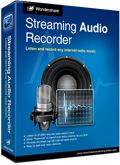
Wondershare Streaming Audio Recorder uses virtual sound card to record any sound played through your sound card, record music from any online music sites and radio stations like MySpace, Napster, Rhapsody, XM radio, AOL radio, etc. After recording, you can split audio files; edit ID3 tags like title, artist, and genre. Or, you can add recorded file to iTunes, Windows Media Player, or Winamp.

Wondershare YouTube Downloader is a custom-built program to let you free download YouTube videos without limitation and convert YouTube FLV to AVI, WMV, MPEG, MOV, etc, which are compatible with iPod, iPhone, PSP, Apple TV, Zune, and other portable devices.
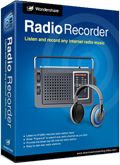
Wondershare Radio Recorder is the perfect internet radio player and music recorder, provides you more than 27000 radio stations and 70 more music genres. The huge radio stations collection in Radio Recorder will wholly fulfill your radio shows and fresh music request.
GIVEAWAY download basket
Comments on Wondershare FLV Downloader Pro
Please add a comment explaining the reason behind your vote.



i love to watch online movies even if the quality is not superb compared to dvds":;
Save | Cancel
This software and a few other recent ones do not register using the activation.exe method. I'm using Vista Home Premium (not sure that's the problem but I've had problems registering and using software not logged in as Administrator directly, even though logged in accounts are administrator rated!), Wondering if anyone else seems to be having this problem? It's not worth testing these out if we're going to keep getting registration popups each time and lose use of them in a trial period.
Save | Cancel
Wow! I fully expected to be writing something like "Nice program but it, like everything else, STILL doesn't do the ONE THING I keep trying to do!" BUT - I can't write that! Because this program does it! Its a silly little thing I suppose, but from time to time I've wanted to download videos from The Weather Channel website. So far, over time, I've tried many programs, some of which claimed to be able to capture video from anywhere - always, apparently not from TWC though. This program does it! It wouldn't do it when just giving the program the URL. It wouldn't do it with its popups on video detection (never popped up for these) - But after opening and playing a video in IE, it did work with its IE cache option. Convoluted? Yes, definitely! I would have to really really want to save a particular video to go through all that to get it - especially because I use Firefox rather than IE normally - But in a pinch, if there is one I particularly want to keep, this will at least do it. (BTW, for those wondering why on earth someone would want to save video from TWC - I think it may well be an east coast/hurricane alley/tornado alley thing - From time to time your local areas and such are on there.)
Save | Cancel
I had high hopes for this program, even if it had a few bugs i have been looking for a RTMP downloader that works better than the free programs that are out there. I had no problem with the install and registration, very cool. Upon running the program seems great, and it would be great, if it did at least some of the things advertized. I cannot get it to detect any video on youtube at all. I even tried multiple browsers ie8 and MYIE2. no luck. Then after playing with the settings and restarting the program, I notice it does not even save the settings i had applied before? So, ok i dont need a program to get youtube vids, i can pull them from ie cache with xplorer2 lite. So, with all the converter profiles it has, I think i will convert them to wmv. Hmm some convert fine and some crash the WSMediaconverter. My AVAST On access scanner is going nuts and saying NPF.SYS is writing about 30 files / min to my disk? wtf? A little investigation shows NPF is the win32 pcap driver and its writing to the log files in the LOG directory .....
#2009-08-23 21:43:22# Log Uninitialize.
#2009-08-23 21:43:26# >>>>>>>>>>>>>>>>>>>>>>WSLogInit>>>>>>>>>>>>>>>>>>>>>>>
#2009-08-23 21:43:36# Log Uninitialize.
#2009-08-23 21:43:40# >>>>>>>>>>>>>>>>>>>>>>WSLogInit>>>>>>>>>>>>>>>>>>>>>>>
#2009-08-23 21:43:50# Log Uninitialize.
#2009-08-23 21:43:53# >>>>>>>>>>>>>>>>>>>>>>WSLogInit>>>>>>>>>>>>>>>>>>>>>>>
#2009-08-23 21:44:03# Log Uninitialize.
#2009-08-23 21:44:07# >>>>>>>>>>>>>>>>>>>>>>WSLogInit>>>>>>>>>>>>>>>>>>>>>>>
#2009-08-23 21:44:17# Log Uninitialize.
NO place in the settings to turn this off? The log files are really being written to every 10 seconds by defaut? Comon guys, what can this software do that is actually usefull? I wonder how you can ask 30 bucks for this normally? I really hate to be negative about anything, especially software because I know all of the time and effort it takes to develop a program, but this is just not good at all. There are way better free offerings that actually do all the things that this program claims. I have given this a fair shot and spent most of the day trying to get this program to work like it's advertized, but its just not happening. For those looking for a FLV converter with settings that you can configure, not just presets, SUPER is the best I've found yet and although It can't convert every video, it works about 95% of the time and Converts anything to anthing else. ERIGHTSOFT is where you can find it. And oh yes, its totally free. GOTD is a great place and I am very thankfull to all who put it together, but i think ashraf's staement of Very Buggy is a big understatement.
Save | Cancel
hmmm, it doesn't do anything ... it's been validated by the GTAOTD, installed okay - and it's empty, prompting me to register my copy and provide the license key. Opening the soft owner's site, giving a discounted price of 9 bucks something as to the GTAOTD members?! ... i don't get it ...
Save | Cancel
A postscript to my first post: turned out it was a bad install- i managed to fix it, and it's working, for now.
A part of my difficulty with it remains its illegible white-on-beige menus, but i guess that's XP's fault, not this apps. [set colors for your favorite program(s) and sure as shooting some others will be unusable]. Anywho, thumbs up for now. It basically works so who can ask for more [for free].
Save | Cancel
I've never tried a download manager before, so have no idea how to use one. This ones' docs of course are the usual glorified features list, so i guess i'll never find out.
On and off my hard drive in ten minutes.
Save | Cancel
I'm running window 7 RC after running activate.exe and setup. I was asked for registration code when launching the application. Not sure if this app this designed for 64bit system.
Save | Cancel
I can only see one thumb up; is that true or is there something wrong with my browser ?
Save | Cancel
Addendum to my comment above:
I got Conversion working. Vista was preventing it from executing for some unknown reason.
If you are having the same problem, do a Search in Windows's Help for either "DEP" or "Change Data Execution Prevention settings" and do an ADD of the Wondershare exe's to the exceptions list.
Exit & re-open Wondershare and now it works.
Save | Cancel
@14 and @38. Why would anyone want to download a video? I download musical instrument instructional videos which need to be viewed and studied at least several times, at different times or on different days. With a slow dial-up connection it takes a very long time for a video to buffer and load to view online, maybe 1/2 hour for a 3-4 minute video using up all of my bandwidth. Therefore it is extremely impractical to have to navigate to the site and load the same video each time I want to go through the lesson(s). I must be able download a copy and be able to play it offline over and over again to study the lessons in the video.
Save | Cancel
Ashampoo® ClipFinder HD better than others. Remember! It is totally free of cost.
Ashampoo ClipFinder HD is a like a 3D web browser. You just enter search words in the Search bar and the search results from up to 15 video portals are displayed as clip thumbnails in the 3D Video Wall. You can search selectively in just some portals, just one portal or all portals. You choose. You can also create multiple searches in different tabs and switch between the results.
Click on a clip to play it, click again to save it to your hard disk and convert it while your saving. Zoom the video while you’re playing by turning the mouse wheel, another click plays in full screen mode with popup controls.
Navigating in the 3D Video Wall is amazing: Zoom in on clip previews with the mouse wheel, drag to scroll up and down and from side to side, point to a clip to see information, change the order and layout by dragging. In the 3D Video Wall interface it’s like walking around in your own boutique full of videos. Users who prefer the classic scrolling interface can activate it if they want, of course.
Organizing your saved clips is just as easy. Just define categories, put your clips in them and navigate them in the 3D Video Wall and organize them by dragging with the mouse.
Save | Cancel
OK, Like the software, tried it and works great...but can't seem to get it to register. Keeps saying I have 15 days left. I did the activate from the zip and it states that I have successfully activated but the software says differently. Some of the comments refer to having "administrator" priveledges. What is this and how do I do that? I am the only user of my personal laptop...no other profile setup. Thanks for any suggestions. Tim
Save | Cancel
I don't want to seem insensitive, but I have to admit ignorance, with regards to the comments from #57 "Blind Computer User". Even if the software worked with a screen reader and installed fine... what then? You download videos you can't watch? I apologize, but I'm missing something. I mean, couldn't you also have said this:
** so for a blind person using a FLV DOWNLOADER it is totally un useable!
Save | Cancel
for me some of it is working(Vista):
Downloads quickly
popup download window is nice, except I get either 2 or 4 popups everytime I play a youtube video(Firefox) so I have to close all but one of them
Downloaded both flv & mp4's
The "Conversion" part of it is not working at all, so I am left with the original flv & mp4's
Overall since it is free, it is useful to me strictly as a convenient downloader, but I would not be happy if I had paid for this with the above bugs.
Save | Cancel
To#57: Sir, this VIDEO software is not aimed at blind people. I am aware that the blind have every right to have and to use any software they chose, but since this particular offering involves the Video, (which requires sight to appreciate), its possible that the author and or company offering this program will uprate its software for blind people to use, I highly doubt it. No offense to blind people is intended.
Save | Cancel
With:E.M.Total Video Player is not necesary to convert in another format to play flash format ,because it work with:flv,swf and fla(flash audio).Gom player is more complex,you can make setting for brightness,contrast,saturation,hue but work only with :swf and flv.
For who don't know or want to download ,here is Total Video Player:
http://www.effectmatrix.com/
Save | Cancel
sorry to take the space #64 & 65:
had anybody tried to download ustream's live streaming video?
Save | Cancel
#64 Freudian slip - that was supposed to be live streaming stream.
Save | Cancel
works nicely for me. I like the wondershare products and have found them to be excellent. I use their dvdripper to ipod/apple tv all the time.
Rob
Save | Cancel
Downloaded and installed no problems on 2003 XP 64 bit.
ran program, seems to work just fine...lots of choices
to convert to.
Thanx WonderShare, i have several of your giveaways from here, and your products usally work good on my system.
Thanx GAOTD too, as always.
Save | Cancel
#13 Digish,
Ashraf and Fubar are highly regarded here, I am happy they call it like it is. Just because you have not had a problem does not mean the software may have potential hazardous underpinnings.
Keep up the good work Ashraf and Fubar!
Save | Cancel
Re "It is handle[sic.] to use, but useful" Are the two mutually exclusive?
Save | Cancel
This is to #14 ^_^
Normally I'd agree, but I watch WoW machinima and recently found a really good 'story series' (hilarious btw ^^) that's 31 episodes (another season coming up soon) and I compressed them and made them into one file. Not with this program, one of the others from the other day. Sadly I had to use freeware to dl them correctly, but the program I am referring to compressed them into one nicely. As to this prog, I really need to just finish up my reformat, or I'd give it a try, although the kernal thing might make me think twice. I would like to say, more thumbs up/down are needed from those who've tried it :P
Also, Ashraf, I love your comments, they are very thorough and very easy to understand...Please don't stop reviewing :) This is one girl who def reads your comments daily :)
Save | Cancel
good program, comparable to sothink web video downloader, Note to developers a player like the one found at ooyala.com splits videos up into multiple videos can you maybe make it so you can combine the split up videos into one video?
Save | Cancel
hello,
from a blind computer users standpoint, here's a rundown:
* non standard windows controls!
*no MSAA identifying the on screen controls to a screen reader!
* i could find the links to the processes with a special cursor, but when activated the controls in the child windows were inaccessible as well!
** so for a blind person using a screen reader it is totally un useable!
as normal if the company would like to learn how to fix the problems with there programs (so far none of wandershares' products have been ADA compliant or blind user accessible) they can contact me at:
inthaneelf@roadrunner.com
later,
BCU
Save | Cancel
I made the mistake of clicking the activate icon before doing the installation. Since then, I have tried to uninstall everything and then reinstall. However, clicking on the activate after installing the program does not activate it, despite saying so. Suggestions?
Save | Cancel
As much as thousands of us appreciate GOTD, the contributors such as Ashraf and Happy Person and a good number of others is what makes GOTD.com such a WHOPPING kick-tail great website. Brainy bestids, aintcha? Thanks to each of you, and to all of you..... Okay, a hundred thanks to Ashraf. I have to recommend this site to everyone.
Thank you, GiveAwayOfTheDay.com!
Save | Cancel
Wondershare FLV Downloader Pro is designed to work on a variety of video hosting sites. By monitoring the network traffic to your PC/laptop, FLV Downloader Pro can determine the *real* url [address] of the video, which isn't always obvious or easy to find any other way -- not every site shows you a link-to address like YouTube.
To hunt down the url, FLV Downloader Pro uses Winpcap, an open-source, widely respected tool used for network troubleshooting etc. Winpcap is poor when it comes to security -- it's in the FAQ at winpcap.org -- & because it's an open-source, powerful, network monitoring tool, it has been used by some people for exploits & mal-ware. Winpcap & it's related files may not work with your firewall [see the FAQ], & may get flagged as mal-ware by AV software. That doesn't mean you should avoid Winpcap, but you might want to try upgrading to the latest beta version (after FLV Downloader Pro install) since it includes security fixes. An alternative to FLV Downloader's url *sniffing* is called URL Sniffer, & it also uses Winpcap, though it doesn't have most of FLV Downloader Pro's features. Another downloading alternative, again without FLV Downloader Pro's conversion & player features, is the Orbit Downloader -- it doesn't use Winpcap to find the media's true url, but integrates with your browser... some may find that part intrusive.
Once you've got the FLV on your drive, you can use FLV Downloader Pro's converter &/or FLV player. The FPV player itself is nicer looking than many FLV players, which tend to be a bit bare looking. The converter works as well as most I imagine, though IMHO it's hard to say without feeding it a wide variety of FLV files for a few days -- depending on how the original video was encoded & then packaged in the FLV file, it may give you problems in most any software, particularly with in my experience audio sync. To my knowledge most converting software is going to use common code like ffmpeg to read the FLV for example, so IMHO any really big difference is going to be in the interface that uses it. [FWIW I prefer to use AviSynth to import the FLV into VirtualDub for frame accurate trimming / cropping / resizing / filtering / encoding.]
Save | Cancel
More Junkware... plenty of free alternatives out there.
Wondershare usually is a little better than some of the other vendors offered here, but this one definitely looks like a re-labeled title. I got to install... but have to "run as administrator" to run it. Major PITA.
C'mon GAOTD - can't you find us something new and usable. ?
-Ricckketty (aka - Ric )
Save | Cancel
Worked as advertised. Downloaded, registered no problem and it works with Opera. I'm using OperaUSB, version 10 beta 3.
I ran opera, went to you tube and had a bunch of videos downloaded and saved. Doesn't get much easier. I agree with another poster about why convert it to something else, unless the video is high quality it's just going to get worse when converted again. If you have a good FLV player, I use and recommend VLC, there is no reason to convert.
Save | Cancel
Nice program,i've downloaded the highlight of yesterday's match of wigan 0-5 manchester united from youtube, and made a video album about michael owen with another software from this company, wondershare movie story, found that it will be better if this flv downloader could allow user to edit the video.
Save | Cancel
I use Free FLV Converter. Nuf said.
Save | Cancel
Freedownload manager convert files , download flv and even more...
I go negative for this one...
Save | Cancel
Digish, none of their products never let you down? You're saying all of their products let you down at least once.
Save | Cancel
Yes, only downloads FLV and youtubes best quality options are now mp4 files. So, if you want to download youtube vids in the highest quality version, this will only grab the lowest quality version.
To answer norms question about why would I download youtube videos. Let me list just a few reasons.
1)They are of school programs from my child's school. I may want a copy, and the video may disappear from youtube later if the owner removes it.
2)I want to download files and re-edit them my self or make jpg captures.
3)I want to convert the audio to mp3.
4)Perhaps I want to email them to somebody who isn't allowed to access webpages where they are, like at work. Or my grandmother who knows how to use her outlook email, but doesn't go onto the internet.
Save | Cancel
I have collected (& purchased) many WonderShare products. Altho I was very upset by that Streaming Video Recorder from the other day (I had to use System Restore to recover audio in FireFox) I will try this with high hopes.
Save | Cancel
Only downloads FLV? Many video sites like youtube are switching to the better quailty mp4.
Save | Cancel
Great program, installed fine on Vista Home Premium. Downloaded several You Tube Video's of my daughter at school, converted to Ipod Touch no problem. Thanks GAOTD and Wondershare, good app.
Save | Cancel
@14 To answer your silly question, someone might want to incorporate a video from YouTube or any other site into a different work or a program or have it saved to view without being online like maybe you take your laptop to work where you don't have internet access and you want to show your friends there a cool video you saw...and @13 Ashraf's reviews are the best thing since sliced bread, he shouldn't change a thing! If he has given it a thumbs down it is for a very legitimate reason. He is always thorough and lists free alternatives so that people can accomplish what they are looking to accomplish. Thanks GOTD and Thanks, Ashraf!
Save | Cancel
Re: "Error Code 5", (to #16 "quasimodo", and everyone else who's had this VERY common "Error Code" asked about:
"Error Code 5" means "Access Denied", (according to my "Official List Of Windows Error Codes", which is why it doesn't tell you WHY access was denied, since there are many possibilities):
This error is most often returned, (from what I've seen & experienced myself), because there is something else that's open or running, & already has "dibs" on the file you're trying to access or has it open already...
...or is also sometimes caused, because either you aren't in an "Admin-level" acc't, especially when installing or accessing some part of an app that needs to be accessed/installed in "Admin" Mode, among other reasons I won't waste space listing here at the moment...
...And since Windows doesn't like to "share", it kicks back the familiar "Error Code 5", "Access Denied".
If you can close everything else possible, & then try again, you may find that you don't get this error message again.
Hope this gives you, (and anyone else that gets this error-code at any time, since it's a VERY "frequently seen" error code), an idea of what's up, so you can think about what may be causing it.
(I have to let you know that I haven't had time to try to install today's offering myself, YET, but I certainly WILL be, & will try to "trim my Comments post" down to "just the facts", which should make the Moderators happy, since my last few have been somewhat "long-winded");
{I've downloaded the program, but haven't started to actually try the install yet, because the coffee is a little late in getting started this AM, & it's a weekend} :o)
...But, if this program it does what it SAYS it does, (even one file at a time), then it's something that I'VE been trying to find for several YEARS,
So in the spirit of taking the "glass is half-full" attitude, & assuming the best in advance:
"Thanks again, GAOTD, for {at least TRYING to continue} providing us paupers with the s/w we need to 'do our thing"!
Hope this helps clear up at least one "mystery Error Code", & Good Luck!
(I'll let you know how my own attempt goes after I've tried it & had time to see what happens, & possibly why)
As John Muir often said around 40 years ago, "Perseverance Furthers!".
J.
Save | Cancel
Installed on W7RC Ultimate. Did not uncheck "Launch... Downloader Pro" before clicking on "Finish". Ran activate.exe but downloader pro still shows "15 days left to register". Tried uninstalling and reinstalling without launching before running activate.exe. Still showing "Unregistered". Not going to bother trying the program if it's not going to fully activate.
Save | Cancel
Wondershare is a good company, but with already about 3 free downloaders installed on my computer, and not having yet encountered a single video I really wanted to download, I think I've reached saturation.
Thanks GAOTD, but this latest avalanche of video downloaders and converters is a bit too much of a good thing.
Save | Cancel
Registration fight makes this not worth bothering in my opinion. Come on guys, tighten things up.
Save | Cancel
#14 - Norm: I tend to agree with you on that. I never have understood why people want to download things from YouTube so they can just watch it over and over again? Unless it's the people that posted it something on there? But, then again, they already have the original. Makes no sense.
Save | Cancel
I don't Download Video Files that often but I have Ashampoo's Clip Finder HD in place on my main System for when I do that seem to do a pretty good job. And like this Product is said to do it can Download Videos from many Sources and Save or Convert to a range of Formats. Best of all the Full Version of this Program is Free forever to Reinstall on your System at anytime and has a very nice User Interface and don't use a lot of System Resources. Thanks anyway but this one is a pass for me.
Save | Cancel
@Norm:
People want to download from YouTube and other sources so they can play videos when not connected to the Internet. They want to convert to other formats because most mobile devices don't play Flash video.
Now, maybe somebody can tell me what this means:
"Wondershare FLV Downloader Pro is a handle-to-use yet useful tool...."
"Handle-to-use"? Is that supposed to be "easy-to-use"? ;)
Save | Cancel
oh and forgot to say that the download helper addon is FREEEEEE :)
Save | Cancel
A good looking program,however, I found that the download speed is unsatisfactory, so, If you use Mozilla Firefox,I would recommend Using the addon: Download Helper.It integrates itself into the browser,Detects Videos and .mp3 files + more.
When on youtube Download Helper Integrates itself into the site, by providing a dropdown box next to the videos name that you are playing.Which supplies a download option,download +convert +more.
thanks gaotd,great job, but for me this giveaway just wasnt for me. :) :D
Save | Cancel
I'm looking for a program that will let me capture videos from news web sites. Will this one?
Save | Cancel