Every day we offer FREE licensed software you’d have to buy otherwise.

Giveaway of the day — Wondershare DVD to 3GP Ripper
Wondershare DVD to 3GP Ripper was available as a giveaway on August 28, 2009!
Wondershare DVD to 3GP Ripper is a professional 3GP Converter that is designed for cell phone users to convert DVD to 3GP video for playback on their cell phones with fast conversion speed and excellent output quality. It also helps cell phone users extract audio from DVD to MP3, WMA and M4A audio to make custom ringtone for cell phones such as Nokia, Motorola, and Sony Ericsson, etc.
Besides, Wondershare DVD to 3GP Ripper provides users powerful editing performances to crop, trim, adjust video effect, add watermark, etc to get the ideal 3GP video. Furthermore, it offers users adjustable video/audio output parameters such as resolution, bit rate, frame rate, etc. to get tailor-made video/audio for cell phones such as Nokia, Motorola, Sony Ericsson, etc.
Key Features:
- Convert DVD to 3GP video for different cell phones such as Nokia, Motorola, Sony Ericsson, etc.
- Extract audio from DVD movie to MP3, WMA and M4A audio to make custom ringtone for cell phones.
- Allow you to resize output video by selecting aspect ratio from 4:3, 16:9 or Keep Original.
- Allow you to get special effect of video by adjusting brightness, contrast, saturation etc.
- Allow you to coin and color your video by adding and editing either image or text watermark in a personalized way.
- The snapshot function allows you to capture any picture from video and save as jpeg or bmp format.
- Two real time preview windows allow you have a full control of 3GP video effects.
- High level customization of output video settings enables you to adjust output video/audio parameters as Resolution, Bit Rate, Frame Rate, etc. to produce exactly 3GP video for cell phone.
System Requirements:
Windows NT4/2000/2003/XP and Windows Vista; >750MHz Intel or AMD CPU; 100 MB HD space; 256 MB RAM
Publisher:
Wondershare SoftwareHomepage:
http://www.dvd-ripper-copy.com/dvd-to-3gp.htmlFile Size:
6.20 MB
Price:
$24.95
Featured titles by Wondershare Software
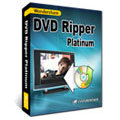
Wondershare DVD Ripper Platinum is easy-to-use and powerful DVD Ripping software. It can rip DVD movies to almost all popular video and audio formats even HD video with excellent quality and super fast Ripping speed for playback on almost all portable video/audio players, such as iPod, Zune, iPhone, Apple TV, PSP, Xbox 360, PS3, Archos, iRiver PMP Player, Creative Zen, PMP, MP4/MP3 Player, Smart Phone, Pocket PC, PDA, Mobile Phone and so on.

Wondershare DVD Converter is the most powerful DVD Conversion which can help you convert DVD movies and almost all kinds of videos to popular video\audio for playback on all popular mobile devices.

Wondershare DVD to iPhone Converter is a very powerful yet easy-to-use DVD to iPhone DVD Converter program. It can rip DVD movies to iPhone, iPhone 3G, iPhone 3G S Video Formats including MP4, M0V files, and convert DVD audio to iPhone MP3 and M4A (MPEG-4 audio) files.

Wondershare DVD to BlackBerry Converter is a very useful and easy to use DVD to BlackBerry conversion tool. It can convert DVD to BlackBerry video for Blackberry Storm 9530, 9500, BlackBerry Bold 9000, BlackBerry 8800, 8830, 8820, BlackBerry Pearl 8100, BlackBerry Curve 8300 and more with excellent video and audio quality.
GIVEAWAY download basket
Comments on Wondershare DVD to 3GP Ripper
Please add a comment explaining the reason behind your vote.


If anyone else has the previously offered Wondershare DVD Ripper Platinum, it has the option to rip to .3gp. Along with tons of other formats...
Either way, Wondershare products have always been easy to use and give good quality output.
Save | Cancel
Tried to convert a DVD in my DVD-RW drive and it just kept telling me "The selected DVD video folder is invalid, please choose another one." Decided since I already have tools for dealing with this function, troubleshooting isn't worth the time. The uninstall seems to work just great! Can't recommend today's GOTD.
Save | Cancel
Please forgive if this is *slightly* off-topic...
Another use for today's GOTD?...
If you have an old cell you no longer use, & it accepts 3GP, DealExtreme sells dummy sim cards so it can still work as a handheld video player.
Save | Cancel
#8: " Registered e-mail address does not belong to user ... registration license code is invisible ... Developer engages in shameless advertising..."
FWIW, this is a different exe than Wondershare's trial, & their GOTD registration process is different. At any rate, far as I'm concerned they can register it to Bozo for all I care as long as I get it free. ;?P
Save | Cancel
Wondershare & some other developers offer different levels of their converters &/or rippers so the consumer isn't forced to pay for features [output formats] that they don't need. The single output versions like today's GOTD, are also easier to use, since you don't have to wade through as many output formats to choose the one your need / want.
3GP itself is just a variation of mp4 [mp4 actually, just with different encoder settings], used pretty much exclusively by cell phones, but not all cell phones use 3GP -- check 1st to determine if your phone uses 3GP, if other formats work better, if 3GP which version, & what you have to do to view video on our cell. Many carriers limit if, how, what kinds, & where you can get video.
Converting audio/video from a DVD is normally more difficult because of DRM -- in fact, several types of DRM may be used -- & there are 2 strategies used by developers: remove the DRM, or re-record the content [very basically the same idea as pointing your camcorder at the screen]. DVDFab & AnyDVD are the leaders for the 1st, while Wondershare does the 2nd. Re-recording isn't a problem as long as you're reducing resolution, which you obviously are, going from TV size down to something that fits on the much smaller screen of your cell.
Wondershare does something nice with DVD to 3GP Ripper -- they build-in the code used to view, convert, & re-encode audio & video... the result is you don't have the usual, potential conflicts with other video apps, & you don't find yourself re-installing Xvid & such afterwards so once again you have the current version. Many Vista users will like the fact they don't have to deal with several NCT*.dll files not registering or worse. Re-recording (versus working with the original media files) means you're simply not going to achieve top speeds during conversion, but it also can favor lower power PCs & laptops -- more work's being done by the graphics handling portions that would otherwise take up brute force data processing by your CPU. I've found Wondershare rippers / converters about average speed & quality compared to others that also use re-recording, but that's my PC & mileage will vary.
Added features like trimming *to me* don't mean that much -- the only time I use trimming is to trial render about a minute to check settings, & cropping off letterboxing for example is more for PCs IMHO, where the player window can be any size.
The fastest alternative for conversion IMHO, is unfortunately a multi-step process, with limited output formats & *maybe* a tad lower quality [assuming you even worry about quality going to such small video frames]. 1) a once only thing, use MediaCodeSpeedEdit to remove the factory speed lock from your DVD drive. 2) use DVDFab to put the DVD on your hard drive. 3) use DVD Shrink to copy the audio & video you want to a separate folder *as a single VOB file*. 4) use the ATI converter, the similar A's Video Converter (which has more options), or the Nvidia software versions. Step 2 takes me maybe 5 - 10 minutes depending on the DVD, step 3 about 2 minutes, step 4 about 3 - 4 minutes to a 320 x 240 wmv (for a family member's Zune)(wmv = one of the slower to encode formats out there).
Otherwise your alternatives fall into two groups -- those that use a DVD on your hard drive (however you get it there), & these are usually the free apps at videohelp.com, & those that re-record the DVD, which are usually pay-ware like today's GOTD. Out of the 1st group, most all use the same free or open-source software, putting together several independent programs or code libraries (like ffmpeg) with a more convenient GUI... Format Factory seems to be the current favorite among GOTD loyalists.
Save | Cancel
#8, as far as the registered user's email address and registration code, I doubt Wondershare wants GOTD users to be able to distribute their programs freely to other people at any time, so they hide it. Makes sense to me, anyway.
#10, a lot of conversion apps give the user the ability to set process priority from within the app itself.
Save | Cancel
This won't work for my iPhone. How about Wondershare iPhone Video Converter for grabs. That would make me a "Happy Camper". Thx
Save | Cancel
The REAL good:
Convert DVD to 3GP video for different cell phones such as Nokia, Motorola, Sony Ericsson, etc.
Extract audio from DVD movie to MP3, WMA and M4A audio to make custom ringtone for cell phones.
Allow you to resize output video by selecting aspect ratio from 4:3, 16:9 or Keep Original.
Allow you to get special effect of video by adjusting brightness, contrast, saturation etc.
Allow you to coin and color your video by adding and editing either image or text watermark in a personalized way.
The snapshot function allows you to capture any picture from video and save as jpeg or bmp format.
Two real time preview windows allow you have a full control of 3GP video effects.
High level customization of output video settings enables you to adjust output video/audio parameters as Resolution, Bit Rate, Frame Rate, etc. to produce exactly 3GP video for cell phone.
The REAL BAD:
Cound not find anyting
Save | Cancel
Having total control of the 3GP video effects with two preview windows is what makes this program a cut above the rest for me. Thanks Wondershare and Many Thanks to GAOTD for offering it!
***********
@#1 Ashraf said:
“Audio can only be ripped to .MP3, .M4a, and .WMA”
Why would a cell phone user want to rip audio to any format other than MP3, M4a, or WMA?
“Quality of output could be very slightly improved upon.”
Is that “very slightly” as in a little bit, or a very little bit, or just a tiny microscopic bit?
“Lacking the ability to “smart detect” which titles are the actual DVD and which are not.”
I would like to add to that comment by pointing out that it also lacks the ability to “smart detect” the DVD manufacturer and what phase the moon was in….lol
**********
@#7 Happy Person - You do a great job of reviewing! Unlike other reviewer, yours is not riddled with generalities and stuff so generic it could be applied to any program. Moreover, a person doesn’t have to leave this site to get some conclusion. In my book that shows you care about people and just want to share your opinion with them. I think using a cliffhanger ending is a cheap shot way of getting traffic to a site that otherwise would not get any based on its own merits. I give your reviews two-thumbs up; Keep up the good work!
Save | Cancel
Looks great, IF you have Unlimited Airtime & Unlimited Data/Video & Pix Flix on your cell plan;
Figure up how much it'll cost to try to "watch" a good (1:45) movie on that tiny screen, (even the larger screens of newer "touch-screen" phones and listening with stereo headphones), and you'll see what I mean.
It works, which IS very nice;
The other two folks, (Ashraf, & Happy_Person), who posted a better "review format" than I'm any good at, seemed to have summed it up pretty well...
...but folks, when commenting about problems or successes, PLEASE tell others what platform your PC (or Mac) is set up for, (briefly), especially when giving a "Review", since may times, I've had no problems with installation, but others with the same version of Windows (64-bit Vista Home Prem.) had no luck at all, while other times, I couldn't get something to install to save my assets, while others had no problems.
For me, this one's just TOO "specialized", when Format Factory, DVD Shrink, etc. can do the same & much more.
(If this does "just what YOU need", then by all means, go for it!)
It IS nice, since it DOES do what is claimed, esp. the "adding your own Watermark" part; Nice Touch!
To Ashraf & anyone else who doesn't know about this:
ANY process can have its Priority Level changed: Try right-clicking on the taskbar, then click on "Task Manager";
Look under the first Tab, for the application, & Right-Click it;
If you can't change the Priority from there, then choose the other option of "Go To Process", and Right-Click the Process that's highlighted, (once the Task Mgr. has moved you to that tab & the proper process, under the Processes tab), and you'll find the option to change the Priority Level selection there.
At least, I've always been able to do it that way, from Win98 thru Vista x64, & all versions in-between.
It's a handy little "trick" to know, esp. if something seems to "lock up", and you want to shut it down without just killing the power to your machine;
You should also be able to reach the Task Manager using the old "Three-Finger Crash" method as well (Ctrl-Alt-Del), and if you can't get the Applications tab option of "Close Prg" to work, (many times it won't), then use "Go To Process", and click at the right bottom of the box on "Shut Down Process" or "Stop Process" or "Close Process", etc., (I've had versions which have different wording, but you get the idea);
You'll get a warning about potential system instability, but if the system's already not responding, it still beats a "deliberate crash" just to get control back, and is less likely to lose other data than other methods;
I've used it almost a thousand times by now, (honest count!), & have ALMOST never had my system NOT "come back to life", as well as "give back" the Resources the misbehaving App/Process was using.
Hope this helps anyone who's tired of the "Four-Second Countdown To Data-Loss", when it seems that all else has failed.
It's nice to get apps that work, so even though I can't really use this myself, I still want to thank GAOTD for the opportunity!
J.
Save | Cancel
Great, I think extra DVD ripper does not works better than this free ones.
DVD Shrink: http://www.dvdshrink.org/
DVD Ripper: http://dvdtoiphone3g.com/
Super: http://www.erightsoft.com/SUPER.html
They also can allows you to convert DVD movies to AVI, DIVX, XVID, VCD, SVCD, MPEG, iPod(MP4), iPhone, Apple TV, FLV(YouTube), Sony PSP, Sony PS3, WMV, Microsoft Zune Player for WMV and MP4 Video files (including Pocket PC and Mobile 3GP) without any loss of quality.
Save | Cancel
Hi all,
PROS:
*** Smooth download/installation/activation on Vista Home Premium x64 SP2 OS.
*** Registration information successfully shows up within the "About Section."
*** Supports three languages (Simple Chinese, Traditional Chinese, English).
*** Rich, thorough, full-featured Help Menu contained wholly within Program.
*** Clear, 4-step, easy-to-understand express instructions on main screen.
*** Per Developer license agreement, program may be installed on 2 PCs.
*** Simple, clean, pretty, visually-appealing, easy-to-navigate GUI.
*** User can determine folder location for resulting converted output.
*** There is a "merge information on file" checkbox option.
*** There is an "apply to all" checkbox option.
*** There is a "preview pane" to watch conversion process.
*** Conversion output modes include: Cell Phone (3GP, 3GP2), Audio (mp3, m4a, wma), and User Defined.
*** Top Menu provides three possible functions/uses, including: ADD OPTION (Load DVD Folder, Load DVD ROM, Load ISO File, Load IFO File), EDIT OPTION (Show/Hide Chapters, Check/Uncheck All, Clear All, Properties), OPTIONS CHOICE (GENERAL TAB for language settings, and FORMAT TAB for user to determine: Snapshot Directory Location, and Snapshot Directory Output Format (of JPG or BMP)).
CONS:
*** No Contact Information (e-mail, phone, number, etc.) is provided within program's Help Menu. This information is online only, via developer's site and, thus, a bit inconvenient for the user.
*** Registered e-mail address (located within registration field) does not belong to user, which is bizarre. Why put a nonsensical e-mail address in the registration field? What purpose does this serve? None whatsoever. User's e-mail address should be here, but unfortunately, this field is "uneditable". Does the developer not trust the user or what? Again, very bizarre indeed.
*** registration license code is invisible (i.e., represented by asterisks.) This is bad. The user should be able to view/see the registration code. There's no need for secrecy here. Developer should treat the user with trust and respect. This policy is very bad indeed.
*** EDIT button (on top menu) is frozen and user cannot access the options within this button (I assume until the conversion has already been completed?)
*** Developer engages in shameless advertising on main screen and within the Help Menu, but I guess this is to be expected.
SUMMARY:
Overall, despite the irritating cons noted above (which have nothing to do with the operation or functionality of the program), I give today's GiveAway offer a two-thumbs-up. Thanks, GOTD and Wondershare, for this nice program.
FREEWARE OPTIONS
ACALA DVD 3GP RIPPER
MAC DVD RIPPER (FREE and PRO versions offered)
Save | Cancel
as #4 said only to .3gp? I will download and install this so I can add it to my wondershare collection. I use Wondershare products on a regular basis and always have emjoyed them. Thanks GOTD
Save | Cancel
Wondershare products are very proessional, looking forward for more offers from the company.
Save | Cancel
What i see is that have tipicaly chineze design.Loock at Leowo,etc.Also it wil be interesting to make comparation with Extra Dvd Ripper that was here.I don't have Dvd to test it,maybe others with make this.
Save | Cancel
Only to .3gp? a cell phone only ripper? Not interested. Mpeg Streamclip converts to it for free... and handbrake is too good of a free ripper... Not intersted in this one
Save | Cancel
Wondershare software is a famouse brand for many yrs, Thanks for providing this total free DVD to 3GP ripper
today. Here i will show my review of this DVD to 3GP converter:
Advantage :
1.Convert DVD to 3GP video format for different brands of mobile phones;
2.Extract DVD audio and convert it to MP3 and M4A as the tones for your mobile phone;
3.The conversion speed is fast yet steady.
Disadvantage:
1. i dont like its interface;
2. cant support Mac/Unix os.
____________________________
Daniusoft DVD Ripper - Convert Any DVD(including protected DVD with CSS) ) for playback on iPod, iPhone, Zune,
iPod, Apple TV, PSP, Smart Phone, etc. with only three steps. Also let you set the movie effects.
Save | Cancel
Wondershare products always work for me. Usually the registration-status might be hard to check. At first, I experienced some problems, but anyway, I made it. Just run Activation.exe in the package after running the Setup.exe, and you will get registered. Now, I am downloading it again. That’s great!
Save | Cancel
The Good
* Nice clean interface.
* Easy to use.
* Can rip DVDs directly from disk, DVD files already on your computer, .ISOs, and .IFOs.
* Supports .3GP and .3g2 video output.
* Can rip audio from DVDs.
* Good conversion speed.
* Allows you to do some video editing, such as crop, trim, add watermark, add effect, etc.
* Supports drag + drop.
* You are merge videos together.
* Not too bad on computer resources.
* Can bypass DRM.
* You can rip titles/chapters selectively.
The Bad
* Audio can only be ripped to .MP3, .M4a, and .WMA.
* Lacking the ability to "smart detect" which titles are the actual DVD and which are not.
* A "reverse selection" button would have been nice.
* If there is an output file of the same name/file type in the same folder, you can only overwrite or not convert - no option to rename automatically as something like "SummerVideo_1.mp4" instead of "SummerVideo.mp4".
* No ability to change "processing priority".
* Does not support batch processing.
* Quality of output could be very slightly improved upon.
Free Alternatives
DVDSmith + FormatFactory
For final verdict, recommedations, and full review please click here.
Save | Cancel