Every day we offer FREE licensed software you’d have to buy otherwise.

Giveaway of the day — Power Archiver 2015 Standard
Power Archiver 2015 Standard was available as a giveaway on September 22, 2015!
PowerArchiver 2015 is one of the most powerful archive utilities available with support of over 50 different compression formats including ZIP, ZIPX, RAR, 7-zip, CAB, TAR, ISO and many more. PowerArchiver includes most advanced multicore ZIP/ZIPX engine with support of all various compression methods. It is only archiver fully compatible with both WinZIP and SecureZIP and includes FIPS 140-2 validated AES-256 encryption support. Windows XP/7/8/10 are fully utilized with UAC elevation and VSS support.
Special tools included: Batch Zip, Archiver Converter, Repair ZIP, Multi-extract and others. It offers best integration with Windows explorer with powerful shell extensions and PowerArchiver Mini that integrates within Explorer Preview window and enables most commonly used operations.
Don’t miss a 78% discount for PowerArchiver 2015 Toolbox with LIFETIME free upgrades and 3 or 5 years of PowerArchiver Select, Premium support (during Giveaway day only) — PowerArchiver, PowerArchiver Backup, PowerArchiver Command Line, PowerArchiver Outlook Plugin, Virtual Drive, Data Burner, Secure FTP and ZIP to Email (8 in 1). Special family bundle is offered with 10 licenses for only $44.40.
Please note: 3 best improvement ideas will be rewarded with a lifetime license of PA 2015 Professional. Use Idea Informer widget to submit your feedback.
System Requirements:
Windows 2000/ XP/ Vista/ 7/ 8/ 10/ Server 2003/ 2008/ 2012; 150 MB for the program files plus some additional space for backup files (minimal)
Publisher:
ConeXwareHomepage:
http://www.powerarchiver.com/powerarchiver/File Size:
32.1 MB
Price:
$22.95
Comments on Power Archiver 2015 Standard
Please add a comment explaining the reason behind your vote.

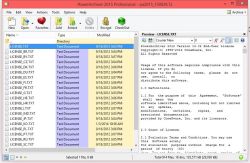



Can you install PowerArchiver without making it the default for various extensions or bloating your context menu with its entries? I don't like to give these kinds of privileges to a brand new software that I'm trying out.
Save | Cancel
This will come in handy for extracting all the programs downloaded from GotD. Considering that, chances are that everyone who downloads it will already be using some sort of unzip program.
Save | Cancel
Registration of program is not obvious
Save | Cancel
Is there a registeration code for this program? If so I cannot find it.
Save | Cancel
Hi Walter,
The readme file that's in the archive has precise instructions on registering PowerArchiver.
Thanks!
Save | Cancel
Thank you to the people from the developer who have posted for participating in the discussion. In the things that you've said about support and updates; I think you may not have been thinking about the fact that people who take advantage of this free software don't get free support, and don't get updates. This is the reason that Joji, in comment 3 recommended that everyone turn off auto update. My understanding is that if I were to leave auto update on the program would revert to being a limited time demo after the first update.
Anyway, this is an great program. Thank you very much for the free license for this software. If I'm incorrect, and the free users can perhaps get updates, but not upgrades I would appreciate a clarifying post here.
Thanks again
Save | Cancel
I was trying to remember why I didn't already have PowerArchiver, then I installed it and it all came back to me--it was because it changed file associations when I made absolutely certain that no files were to be associated with it.
I REALLY hate it when a program changes file associations when I know I've been certain that it shouldn't, or adds context menu entries without asking--this program does both.
Save | Cancel
@Drazen
any information on registration problem #22 available yet?
Save | Cancel
Have followed the registration process, but as #22 does not activate. When I try to run activate.exe there is a bit of cursor action, but nothing else, and the program continues to ask me to register (or buy).
Save | Cancel
I wanted to try this because I haven't used such programs since we got our server in Chicago and I started using Carbonite. In the old days I have used disk-copy in dos with all the right switches and viables too create bootable exact copies and power toy sync. I added the offer to my FB Wall, installed today's offer and tested it. It was fairly easy to use and worked well. I do not know if it is better than others.
I uninstalled the program with Iobit Uninstaller 5 Pro and then removed all the references to it that Advanced System Care 8 could find. Be aware that many undesirable klingons were found and removed from the Registry!
I really don't see any use for this in my case as storage and the cloud is just too cheap to worry about it.
Thanks GOTD and Power Archiver!
Rick Martin
Save | Cancel
OK, dumb question. Installed, but not clear on registration. After Activate, software still shows 'Register' under 'Help' and never did see an activation code in software or by email. How do I obtain the registration code?
Save | Cancel
Hello,
If the title bar at the top says "PowerArchiver 2015" then it registered properly, as opposed to "PowerArchiver 2015(Unregistered)"
If you're still having issues registering, email us at support at conexware dot com
Thanks
Save | Cancel
check About under Help... if it doesnt say unregistered, you are registered. I believe activate.exe enters key into registry automatically. Thank you!
Save | Cancel
You don't need a code If you look under Help, About, you will see "This product is licensed to: Giveaway"
Save | Cancel
Make sure you extract both activation files, then run them (with the program closed). GotD use to use separate activation files a lot in the past.
Save | Cancel
it will show "Unregistered" on the title bar if it not activated
Save | Cancel
Is this software Mac compatible. Grateful for your comments.
Save | Cancel
Hello, I am sorry but PowerArchiver works on Windows only. Thank you for your time.
Save | Cancel
With WinZip, I can compress several folders to individual files concurrently, rather than compressing each folder separately. Is this possible with Power Archiver? If so, how can I do it?
Thanks for a response.
wodrp
Save | Cancel
PA has very powerful Batch ZIP tool which can be accessed from Tools menu... check it out, it will group folders into own archives, even subfolders of folders are possible.
Save | Cancel
Hello,
PowerArchiver has a Batch tool which does exactly that. You may compress all folders into individual archives into a format of your choice.
Hope that helps.
Thanks!
Save | Cancel
Speed, accuracy, shell extensions, burner, virtual drive, support, and constant improvements.
What part of that don't you understand? This is HANDS DOWN the best archive manager around. As for the free ones, you get what you pay for!
Save | Cancel
Thank you for your kind words!
Save | Cancel
If I leave the update settings alone, how soon will this not be fully functional?
Save | Cancel
Hello,
In that case, PowerArchiver will stay functional the way it is at the time, without any updates applied.
Thanks
Save | Cancel
PA does not auto-update itself, so you can use this as PA 2015 forever. When PA 2016 update comes, simply say no or disable it previously.
Save | Cancel
After re-installing Windows on my machine, I decided to carefully pick and choose giveaways so I didn't end up with 20+ video converters, 20+ data recovery tools, etc., which slowed my system to a crawl. I rarely create archives, just extract them, but I did install anyway.
30MB seemed like a lot for an archiving problem, so read below to pare it down and save some space. You'll save over 14MB. Patch Beam runs as a service and runs hidden in the background without your knowledge.
It install numerous files that are not necessary for operation, especially Patch Beam which is used to update Power Archiver. Here's what it states in the registry regarding Patch Beam.................."Check for PowerArchiver updates and download them". That's why it's not necessary as we are not allowed updates due to the GOAD policy. That can be uninstalled through Programs and Features or Revo Uninstaller. The install creates a director called DOCS, which hold the license files for every language available. After you read it the first time on install, the entire folder can be deleted with no consequences. IF you're using the English language version, you can also delete the entire LANGUAGES folder with no consequences as English is built in to the program. The SFXS folder is also language related and if you're strictly using the English version, the SFXS folder can be deleted as well.
Just for fun, do a search for libeay32.dll and ssleay32.dll. HOW MANY DID YOU FIND??. Some of these files in the installation directory can be deleted if they exist in the Windows\System32 and/or Windows\SysWOW64 directory if using the 64-bit edition, but this is only for advanced users. To see these files, you must uncheck Hide protected operating system files in Control Panel > Folder options > View tab.
If anyone is interested, I can post back with details.
This doesn't even deal with the registry, where hundreds of file extensions are assigned to Power Archiver.
One thing I didn't like Power Archiver is that it didn't remember the last used folder when you choose a file. For now I'll keep it and play with it, but I imagine down the road, I will probably uninstall it
Save | Cancel
Hello, Patchbeam does not run as a service and/or hidden, not sure what made you think that. It just called from PA to check for updates. You can completely uninstall it of course, thats why it has an entry in Programs. There is a setting in Options> Folders where you can set PA to use last used folder. It also saves a lot of MRU folders to make it easier to use.
Save | Cancel
Complaint: one of the most powerful ways to set a zip utility apart from others is to offer a command-line interface. Power Archiver is the only company I have seen that sells its command-line functionality as a separate, paid utility, called Power Archive Command Line (PACL). It costs an additional $15. Other utilities, such as WinRAR, 7-Zip, WinZip, PeaZip, and FreeArc all offer command-line functionality at no extra charge. Today's Giveaway of Power Archiver Standard does not include Power Archiver Command Line. So, no thanks. I appreciate the offer to try out the standard program but I just can't support any company that charges extra money to get what I consider to be very basic command-line functionality that should be standard in a zipping utility.
Save | Cancel
Power Archiver's own uninstaller leaves a lot of garbage behind it. So make sure you use a good uninstaller, e.g. Revo, to get rid of all that stuff.
Regards,
consuella
Save | Cancel
Power Archiver is my first choice to go for my average needs. I like it because I can also copy stuffs out from cds.iso files without the need to install any virtual cd/dvd drive to mount it first.
Save | Cancel
I could be totally wrong but after I installed this software I found something called "Patchbeam" whatever that is installed on my computer. I cant see to find much info about it, but regeidt associated it with PowerArchiver.
Save | Cancel
Patchbeam is our update engine, so when PA checks per updates (based on your config, once per week is default), it calls up Patchbeam and it shows if there is an update... It enables us to have really small updates, basically patches, instead of full installation (sometimes 200kb instead of 30 MB). Nothing more or less than that... We as a company do not have any ads, on our website or in our software, never did and never will, nor will we ever bundle anything (or ever did). We are 100% software development and sales company, no ads of any kind anywhere.
Save | Cancel
I have been a PowerArchiver user since before it changed to shareware. When they did though, I didn't hesitate to purchase. And here we are, 14 years later, and I still get free upgrades! I'd highly recommend to anyone considering this to purchase the discounted lifetime subscription. Well worth the money for a great product.
Save | Cancel
I've used PA for years and found it works well. I've actually paid for it (gasp!). I have a few comments:
1) My favorite and deciding feature is that it has provides an install option, when appropriate. Thus, I can double click on a downloaded gaotd file in my browser and it will open the file and properly install the gaotd with proper activation.
2) one odd quirk: in order to preview a file from within the archive I seem to have to BOTH highlight and click the checkmark. Not sure why that should be, but it's only a small annoyance...
Chuck
Save | Cancel
I have used Powerarchiver in the past and found it solid in most things. I did however switch to Bandizip for several reasons: 1) Overall Bandizip is faster at compression. 2) It is free so that has to be taken into account. 3) They update almost as often as Powerarchive and it just works well for me.
I guess if you want to pay for a archive software then this is the best choice but if you want a archiver that just works and works well and is free then Bandizip can't be beat.
As for support I will commend Powerarchiver for the support they offer, but realistically I would think less then 1% of users ever have trouble with archives and of that 1% maybe a quarter of them would seek assistance for it. Most, 99% would just ether recompress or have the sender resend a fresh copy. With all that said I think the support comments are just fluff.
With the above in mind I will stay with Bandizip. Because sometimes you just can't beat free.
Save | Cancel
Thanks for the information conexware.
FrancisBorne, let me give you some more information then based on another test.
Outlook PST files.
I had 711Mb of files which I compressed using 7zip, Haozip, B1 Free Archiver and Peazip with the maximum compression settings.
All compressed to files that were no more than 3Mb in size difference.
Time taken:
Powerarchiver - 8 seconds
Haozip - 30 seconds
B1 Free archiver - 21 seconds
Peazip - 22 seconds
7zip - 19 seconds
I did try the Kodi folder again in 7zip and Haozip, where compressed file sizes were very close in size but with Haozip taking 4 times longer and 7zip 3 times longer, which would indicate that Powerarchiver is not spending it's time trying to compress already compressed folders.
Regardless of the hardware used of course, the time comparisons will give an indication of speed on the hardware used but with so many variations out there it would be impossible to determine anything with complete accuracy.
So that's pretty much at least 100% faster than the others and the other benefit of trying the Kodi folder was because of the number of files, folders and folder depth (which was about 8 levels at it's maximum), to demonstrate that it had no issues with larger volumes or folder depths.
Basically, for me this just does the job in the most efficient manner and completed all the key tasks without issue as well.
Save | Cancel
I was initially going to pass on this as there are many free alternatives but the comments made me want to at least give it a try.
So I selected a folder with many files and folders, my Kodi folder.
2.25Gb, 38,500 files in 5996 folders.
Time to zip using maximum compression - 3m25s
Time to unzip again - 1m 50s
All data verified.
Astonishingly fast compared to anything else that I have ever used, so this is a definite keeper for me.
Save | Cancel
I did find one small feature that didn't work.
In configuration, if you select the option to open the folder after extraction, it doesn't do so.
Save | Cancel
Hi PhilS,
Thanks for taking a moment to test PowerArchiver, we're glad you like the results.
The Open Folder after Extraction refers to archives being extracted via Shell Extensions only.
Once you open an archive, click the Extract button you will see a checkmark there to Open Archive after extraction, which should work fine.
Hope that helps. Thanks again!
Save | Cancel
Most people here would appreciate greatly if they would obtain more information.
In this case the size of the resulting zip file would tell a lot. If it's nearly as big as the source folder this would tell us that the program hasn't done much time consuming work. A sennsibly programmed programm e.g. wouldn't try to compress a jpeg file any further (without any process to reduce size or quality). And I suppose it's the same with your Kodi folder containing already compressed multmedia files ...
Further on speed is dependant strongly on the hardware you are using, e.g. a gaming computer with costly graphic card could be very fast by doing a lot of parallel processing.
SSD reading and storing is very fast.
Without further information your comment isn't telling much to me and probably others. Sorry!
Save | Cancel
Hello - thanks for the review - reason PA is that fast, is because we have our own ZIP engine that we have been perfecting for years. A lot of thought went into multicore performance and thats what you see as the result. Having our own engine also helps with support for format changes, so we are the first to support any new change like WinZip's additin of jpeg compression or xz compression... thus we are most compatible out there when it comes to ZIP/ZIPX format. There are few reviews out there that test on performance, and they show fast it is compared to others... for instance unlike most others, we can multicore large files as well, they are split into chunks and each thread is given a part. Engine itself is compiled by 3 different compilers, with 5-6 versions of each, to find fastest performing one. So end result is really fast engine.
Save | Cancel
Installed on a WINDOWS 8.1 and at the end of the installation my screen is blue with no icons at all.
How can I reset my system now!!!!!!!!!!!!
Save | Cancel
I believe a serious consideration is whether such programs are robust/reliable
EG Do they "smile a you" and create an archive, then later you find that it cannot open the archive. It tells you "sorry there are file path names that are too long".
I believe reviewers of archiving programs should ensure that the programs pre-check to ensure that this will NOT occur.
I have never read a review that pays attention to this vital matter
Save | Cancel
Hi Rob,
PowerArchiver has a Test feature which you can use both via right click shell extensions or through the main program. It will test to make sure that the archive can be opened/extracted properly and let you know.
Hope that helps.
Thanks!
Save | Cancel
Positive: a company with name and addresses in USA and Europe.
http://www.powerarchiver.com/about/
For me it's an important differerence whether a program can compress to a certain format or only open this format.
Above "with support of over 50 different compression formats including ZIP, ZIPX, RAR, 7-zip ((my correction, please see below: 7z)), CAB, TAR, ISO and many more ..." thus is reduced on their site
http://www.powerarchiver.com/powerarchiver/
to "Create ZIP, ZIPX, TAR/GZ/BZ2, CAB, ISO, open 20 other formats."
With my humble mathematical knowledge - I am able to count to more than 3 - I am counting 7 formats Power Archiver 2015 Standard can compress to and further 20 it can open, that's 27 in total PA can read. Or are reading and writing counted as different formats????? That would make 47 and not "over" 50.
7-Zip free program main features (please distinguish: program is called 7-Zip, format is 7z)
http://www.7-zip.org/
Begin citation:
"- High compression ratio in 7z format with LZMA and LZMA2 compression
- Supported formats:
- Packing / unpacking: 7z, XZ, BZIP2, GZIP, TAR, ZIP and WIM
- Unpacking only: ARJ, CAB, CHM, CPIO, CramFS, DEB, DMG, FAT, HFS, ISO, LZH, LZMA, MBR, MSI, NSIS, NTFS, RAR, RPM, SquashFS, UDF, VHD, WIM, XAR and Z.
-For ZIP and GZIP formats, 7-Zip provides a compression ratio that is 2-10 % better than the ratio provided by PKZip and WinZip"
And it's available for LINUX too.
Packing and unpacking 7 formats, unpacking 24.
That's more formats than PowerArchiver.
Strong AES-256 encryption in 7z and ZIP formats
Self-extracting capability for 7z format
Integration with Windows Shell
Powerful File Manager
Powerful command line version
Plugin for FAR Manager
Localizations for 87 languages"
End citation
Comparison of formats these programs can write
PA St: ZIP, ZIPX, TAR, GZIP, BZIP2, CAB, ISO, *), --, ---
7-Zip: ZIP, ----, TAR, GZIP, BZIP2, =*), =*), 7z, XZ, WIM (( *) unpack only))
By the way Linux distributions come with a lot of free programs like ISOmaster to pack/unpack/edit ISO files and others.
What for? By editing ISO files you may easily enrich autoboot CDs for Windows, e.g. with additional portable programs.
Till now I needed only to unpack CAB files (done by Windows itself, not 7-Zip) and never to pack them. Which normal user did ever pack CAB files?
Power Archiver 2015 "Standard". Are they planning a Pro version?
I couldn't find a list of all formats read by it (perhaps because having deactivated JavaScript nearly always). Could anybody please tell. Thanks in advance.
https://en.wikipedia.org/wiki/Comparison_of_file_archivers
comes with several lists/tables, e.g. which formats different programs can read, same for writing.
Best advice: Look here if you are encountering any additional format and search for a free program.
Save | Cancel
Hi Francis,
Thanks for the detailed review.
You can find information on PowerArchiver's formats and features in the following link;
http://www.powerarchiver.com/powerarchiver/
If you hover over the Products section above you will be able to click the Professional and Toolbox versions and read about the features found in those versions as well.
Also, if you open PowerArchiver and go to the Configuration section then File Formats, there are just over 50 formats that PowerArchiver supports in extracting/creating.
Thanks again!
Save | Cancel
@Conexware
Thank you for your kind answer to the most essential part of my comment.
Your link lead me to http://sur.ly/o/powerarchiver.com/powerarchiver%2F/AA005599
and I discovered the following additional read formats:
BH, XXE, UUE, yENC, and MIME (Base 64),
but no list like 7-Zip list cited in me above list or like wikipedia link.
Perhaps you could kindly enclose such a list in the future because this is the first information possible users want to know!!!
And I'm sorry that installing this type of software first and looking afterwards which formats it can handle seems not to be the right chronology for me as a long time multi OS man and author of lots of comments here. So unfortunately I couldn't look at "Configuration section then File Format" before writing my comment and I didn't reckon that this strategy would be necessary.
By the way it's very positive if a company answers to some of the questions here. Most don't which is a very bad strategy.
Save | Cancel
FWIW, UPS Store mailboxes don't qualify as American addresses for a business.
It's meant to give the impression of a US business, which I find rather disenchanting.
Save | Cancel
Thank you for your comments - we will try to list them all on our pages in the future. We look at those pages every day so sometimes we do not see little things that are in front of our eyes. There are so many features in there already that we sometimes fear that newbie users will find it overwhelming when trying to read the pages. Thanks again!
Save | Cancel
Ran setup but did not let it finish, ran activate and then allowed setup to finish, this way it opens as registered.
A nice simple interface is presented making the program easy to use.
Tested on ZIP and on ISO and within these files it had no problems previewing TXT, JPG in the preview window. HTML and VOB files were opened up in associated programs.
A quick test on compressing a range of file types it performed without any problems and did it rapidly.
One of the best programs of its type that I have seen recently and I will be keeping it.
Save | Cancel
Good Software. Work great on Windows 7 Home Basic 64 bits. But it is very necessary to take one step that go to Options-Configuration-Auto Update-Check for Updates-Select NEVER and then the right side Unchecked both- Check silently during Power Archiver startup-Run Update silently upon exit if available. Also remember to unchecked Allow Power Archiver to send anonymous usage statistics.
Save | Cancel
Hi joji,
Thanks for the positive words, we're glad you find PowerArchiver useful.
Our update system does patch updates so that our updates are not that much of a hassle.
Also, the anonymous stats help us in realizing how are users use PowerArchiver and how best to improve it. It's not forwarded to any this parties.
Of course, you're welcome to turn all of them off in Config.
Thanks again!
Save | Cancel
Why would anyone pay for this software when there are so many free ones?
See http://www.techsupportalert.com/best-free-file-archiver-zip-utility.htm
Save | Cancel
Hi Harry M,
Sure, there are many free archives out there.
PowerArchiver is constantly being worked on for improvements and advancements. Our support team is always available, on the phone, email or live chat, to help with any questions or issues you may come across while working with archives and PowerArchiver.
We provide regular updates and communicate with our users on a daily basis through our forum where we discuss the needs and wants of our users which we then use to improve PowerArchiver in future versions.
Those are just a few advantages of having PowerArchiver as your compression software.
Thanks!
Save | Cancel
Whoo-hoo! Free upgrade for my PowerArchiver 2012. I've used PA since about version 3 and it has always been better in features and speed/responsiveness over the very capable free counterparts.
Save | Cancel
Mixed Reviews---- http://download.cnet.com/PowerArchiver-2015/3000-2250_4-10030093.html
Save | Cancel
Mixed reviews? I saw mostly glowing reviews.
Save | Cancel