Every day we offer FREE licensed software you’d have to buy otherwise.

Giveaway of the day — Boost Speed 7.9 Premium
Boost Speed 7.9 Premium was available as a giveaway on June 12, 2015!
BoostSpeed is the simplest way to repair, clean up and speed up your PC. With the 5-star rating from CNET, it is one of the most effective all-in-one PC solutions. BoostSpeed scans your computer to pinpoint the issues that may be responsible for the slowdown, and provides a safe and easy way to fix them along with a complete kit of powerful tools to enhance every aspect of your PC's performance.
In a click of a button it does all of the following (or only parts you want to be done): cleans out junk, fixes the registry, tweaks Windows and Internet settings, defragments the hard drive – all to get your PC running fast and smooth again.
Please note: The program includes a 1-year license.
System Requirements:
Windows XP SP3 (x32)/ Vista (x32)/ 7/ 8/ 8.1 (x32/x64); 300 MHz Processor, 512 MB RAM, 60 MB HDD
Publisher:
AuslogicsHomepage:
http://www.auslogics.com/en/software/boost-speed/File Size:
24.7 MB
Price:
$49.95
Featured titles by Auslogics
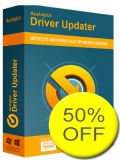
Update all drivers on your PC in one click to prevent device conflicts and ensure smooth hardware operation! Driver updater is a safe, fast and intuitive tool. Driver Updater will check your computer for potential driver problems, give you a report on outdated or missing drivers it detects, and lets you quickly update them to the latest manufacturer-recommended versions. Get it with 50% discount!
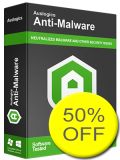
Anti-Malware detects malicious items. It is a small program, so your PC will work as fast as it can. Flexible scheduling of automatic scans will keep your computer safe and secure. The program is easy to set up and run and has a very user-friendly interface. It does not require an Internet connection to run and will not conflict with your main antivirus while may detect items your antivirus can miss. Get it with 50% discount!
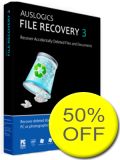
The most effective undelete tool for files you may lose by accident or a virus attack. File Recovery can bring back files you thought were lost. It works with hard drives, USB storage drives and memory cards, recovering all file types, even from lost partitions. No reason to panic when you have such a powerful tool in your arsenal. Get it with 50% discount!
Comments on Boost Speed 7.9 Premium
Please add a comment explaining the reason behind your vote.


Cacheman Pro v10 by Outertech.com will make your system run MUCH better without doing lots of things you might later regret, like altering hard-drives (SSD's N00oo...) etc etc.
What's more i.m.h.o. Windows 7, Vista & XP (in their various service pack guises) can run for a much longer period of time without requiring reboots
Save | Cancel
Installed it and used it for few days now.
Very nice program and I have used many freeware and commercial softwares that are available here in the past. But only this program increase the speed of my pc.
Surprisingly it feels like you are using the system for the first time after first boot of OS.
Thank you GAOTD and Auslogics for this one.:)
Save | Cancel
Been using Giveaway of the Day since day 1, Thanks, (finally) for all the free software you provide for geek's and novices. I have never commented before but I like the interaction from all the folk's who regularly do. Thanks again Giveaway of the Day. Also, this is real good software for what it is. Regard's, Mike F.
Save | Cancel
I downloaded this to my Dell Inspiron B120 with XP SP3 which is always so slow the computer freezes on me before I can do anything. It is so slow that I usually can't download anything. I had to close multiple programs and shut down my antivirus program (Avast free) just to be able to download this program. Seriously. Now that this program is on the computer, I can actually use the computer without having it freeze and having to shut it off and try all over again. This program has worked a miracle on this computer. Thumbs up all the way!
Save | Cancel
Ran this and used only fixed internet issues. It increased by download and upload speeds by about 300kB/s.
Great! Will be keeping this!
Save | Cancel
Have been using Boost Speed for several years now. It does not clean everything, I run a batch file that runs CCleaner, Boost Speed, Glary Utilities and PCTools to do some serious cleaning
Save | Cancel
What can I say? My wife's Lenovo Win 7 machine has run like molasses for a long time, and it often refuses to boot or shut down. I downloaded this, activated it, and ran it, fixing registry errors, killing a few boot items that were unnecessary, deleted a bunch of worthless files and cookies, and defragged it. It hasn't run this good for as long as I can remember, and now my laptop is all mine again! Thanks GOTD and Auslogics!
Save | Cancel
Very positive that the program details: what it is going to repair, what it has repaired and backups to reverse repairs if necessary. I avoid 1-click options, especially registry repair--I trust only ERUNT and NTREGOPT to backup and compress the registry.
I tried Boost Speed disk-space repair (231 MB freed) and System Stability repair with no obvious ill effects. Time will tell.
I avoid the excessive and unnecessary stress that defragmenting mechanical hard drives subjects them to. A Maximum PC study found little or no performance improvement
from defragmentation (http://www.overclock.net/t/342992/maximum-pc-the-disk-defrag-difference).
Save | Cancel
i've just downloaded this software on my old asus eee pc netbook. run all the scans for issues and my netbook is back to as it was when i first got it. it runs on xp. thank you for this software guys. i've tryed many doanloads on here, and this one does what you guys say. i'm no expert with computers, and this program is very easy to use. many thanks. Andy.
Save | Cancel
As a bit of a geek, I was surprised at how much it sped up my computer. Well done Auslogics.
Save | Cancel
What does the 1 year license include? Updates [unusual for GOTD}? Program quits after 1 year? After 1 year program continues to run but with no new updates?
Save | Cancel
How do you register to get the full version? It installed OK and then it started scanning and found a load of files to delete. Deleted them - great. But now what? Could not find any instructions on how to find the free 1 year subscription code to activate for GOTD.
Save | Cancel
First I would like to run this free program which interests me, however I have got as far as obtaining the registration code but can not find where to put it (polite reply please). Otherwise once extracted and "installed" it just sits there smugly doing nothing and nothing shows on my list of applications. One last thing the download came with a slew of irritating advert popups which have somehow evaded my ad blockers. This has recently become the norm so in case of being fed with something even nastier I think that it will be best not to use Giveaway of the Day again. Bye.
Save | Cancel
uninstalled via reboot
Save | Cancel
have the older version 6.56 but want install the new version. does it need to be uninstalled first. worked on my other w8 comp.
copy and paste the License for Pat Linehan. I did actually it was already in the box . go tohelp tab see if can put lic there. but on mine window opened automaticly and key there.
Save | Cancel
MozBackup! http://sourceforge.net/projects/mozbackup/
This Boost Speed program diddled so much with my Firefox 38.0.5 custom setup that I needed to resort to MozBackup's Restore function. Thankyou self for backing up only a week ago! And now Ffox seems pretty much back to my normal. I'd advise anyone running an extension and theme customized Fox to do a backup before running this Boost.
Save | Cancel
I run Firefox 38.0.5 and use Boost Speed with no problems
Save | Cancel
SERIAL NUMBERS LIMITED TO FOUR PLACES, WILL NOT ACCEPT FIVE PLACE IN EACH SECTOR???
Save | Cancel
I am curious, I tried installing this and ran it and upon registering the program it said it was successfully registered and then it crashed. I have had the same problem trying previous versions that were given away of this program, and they crashed quite frequently also, most of the time upon running the cleaning mode after analysis. I'm using a Windows 8.1 64 PC with Intel Celeron inside. Has anybody else had this problem? In the past I have tried contacting their support and never heard back from them reporting this problem after several attempts.
Save | Cancel
Also I want to mention, I have tried running this program as Administrator with the same results.
Save | Cancel
How does it crash? Any error message? Have you tried using one of the many "compatibility mode" switches? Just for the sake of being complete, have you tried it in Safe Mode? Or with all of your security software temporarily switched off?
Have you looked in the event viewer to see if it leaves a message there?
Save | Cancel
Installed because of the positive response. Now my Bing helper program won't work. I am giving this a thumbs down and now I have to reset my computer to yesterday's setting and get rid of this program!! I will stick to CCleaner.
Save | Cancel
Have been using Boost Speed for several years now. It does not clean everything, I run a batch file that runs CCleaner, Boost Speed, Glary Utilities and PCTools to do some serious cleaning. However I do not use Bing helper and have no problems
Save | Cancel
Won't install on win7 32bit 4gb ram. Downloads ok into c: download folder, I run the .exe, pop up asks if I give permission to run, click yes, nothing happens.
Save | Cancel
Has anyone used this program with a SSD drive. How does it work with SSD drives.
Save | Cancel
@ technics,
I don't have an SSD per se, although my C: drive is a hybrid by Seagate; 1TB with 4GB (first gen) of SSD memory attached. The SSD part of my drive self-cleans and I wouldn't dream of touching it in any way. It's actually a most used files fast loader type thing more than anything else. Works great for reloading the system files on boot up.
From my technical readings about things computer, I do know they are a different breed of drives and should be treated with great care when it comes to this type of programs.
For a fully SSD drive I believe there are utilities made specifically for these drives. You should look for these and read up on them to make sure you do not get something which will harm your drive.
Save | Cancel
The optional download defragger has a specific setting for SSD's to reduce wear. Ditto VSS.
I'm running the defragger now. Seems to me quite sophisticated. Settings for profiles, etc. and so forth. This is one sophisticated package overall.
Save | Cancel
I had to see all the screenshots before I downloaded this, because I'm not a fan of do-it-all-at-once-in-one-click buttons.
I profoundly dislike when aesthetics prevail over usability, in this case: vertical scrolling not working with my touchpad (but horizontal scrolling works fine, which is good considering the next point), all windows with fixed size (only one size). But at least, and unlike PC Medic (previous GOTD), we have lists of problems, and for each one we can open its location.
There are dumb benchmarks. My PC has only 4 GB RAM, Windows is 32bit, my pagefile.sys is not on C:, and all my NTFS partitions total 215 GB on a 320 GB HDD. The "system drive capacity" found only 40 GB but don't care about free space and ignore speed; the "total hard drive capacity" found 2 TB, 10% over the 1.8 GB including external devices, thus not very reliable; the "physical memory" incorrectly reports 4 GB because it does not take into account the fact that on Windows 32bit, the available RAM will never be more than 3 GB; and the "processor frequency" is useless: my PC is old, period.
All in all, it does what it is supposed to do, like any software of this kind. Wise people will NOT click the main button, meaning that some work is required to verify that it does not clean bindly. Okay, after you review and select what's gonna be wiped out, you may push that button. Nothing outstanding but things are done seriously ---not the scareware I thought it was at first--- and could be more informative in some cases.
Last thing. I have the free Auslogics Disk Defrag. Unfortunately, it cannot be integrated in the "Action center" (only paid programs go there). We cannot add any tool either.
If it was possible, you could use this program as a central place. But, although it is proven that collaboration is always a win-win situation, especially in computing, some prefer to close doors. I reckon I won't run this GOTD very often and it most certainly will disappear long before the license expires.
Save | Cancel
Seems OK but exaggeration makes the software seem doubtful, e.g. the soft states that my 'pc needs maintenace', there are high impact issues with disk space - they are 6 junk files consuming 194 kb space... Did run repair all, no harm done so far.
Save | Cancel
Will this work on a Mac?
Save | Cancel
@ Mike,
I have visited Auslogics' home page and they do have a Mac version of these same titles as are offered here. You should check the GOTD for MAC to see when this will be offered for free if you would rather wait.
Hope this helps.
Save | Cancel
Yes, it will work on a Mac. You'll need to run it under WINE, or CrossOver or a virtual machine with a complete install of Windows, or Parallels or even BootCamp and it will only do the Windows, or Windows Bottle files, it won't touch the Unixxy, Mac OSX side.
But you can run it.
How useful any of that will be depends on how much Windows stuff you do on your Mac.
I only have the wife's Windows games running in Bottles in CrossOver on her Mac and those Bottles are sealed, sandboxed units so this Give-Away would not help her much. If your Mac has something more like a complete install of Windows on it, this software could be useful for you.
Save | Cancel
Tried on a Win 7 64U system. As expected, found a mess or claimed a mess but the claims seemed reasonable to me. I let it auto fly as I was well backed up.
Clearly my browsing speed is better (Chrome 43) and the computer is working properly as far as I can tell. It may even be more responsive although that's a tough call in the hour since I ran the Booster.
Booster did remove a bit of my history but not my passwords, etc. for sites. Curiously, it classed a purely automotive site I frequent as an 'adult' site. I wonder if things are going on there I know nothing about.
I can't say how much overall improvement, but I do think there is improvement and no harm I can see.
Save | Cancel
I'm old. My computer is old. I'm not a 'techy'. I don't usually comment because I'm not confident in my assessments of software. Lately my ancient Dell 8300 running Windows7 Home Premium has been slower than pond water. I almost never try 'one click fixers'. Not much to lose so I tried this one. Installation was straightforward and easy. Did I mention I'm not a techy? I installed the software, again straightforward and easy. Ran it and will say plainly ... this is the first software that has actually made a noticeable difference in my computer's performance. It really did help. I can even open two tabs now. I've been running this for almost two hours now, performing different tasks, surfing, downloading etc. I cannot find ANY reduction of ANY functions my computer is supposed to do. This is a keeper. Thanks Boost Speed 7.9 Premium and GAOTD.
Save | Cancel
Win 8 64 bit
Downloaded, installed and registered with-out problems. (Registration number was loaded into program)
Changed the program to expert mode, this allowed me the choice of tools I wanted to use.
Each tool I ran worked well except for the registry defrag. I received an error telling me it was blocked by my anti-virus program. (good to see it's on the job)
Over-all I give this program a thumbs up.
Have a Great day all!
Thanks GAOTD Team and Auslogics.
Save | Cancel
I've used the free version of this for several years. Although it does what most other cleaners do, it hasn't seemed too intrusive and I haven't had to 'roll-back' after a cleanup. These programs need to be used with care. While they are meant for the casual user to keep his/her system running smoothly, they can easily hit a false/positive and remove something it shouldn't. You have to pay close attention and review just what is being cleaned, if it let's you. I am not convinced that a broad-based cleanup is the way to go, even for the inexperienced. I would much rather do 'spot cleaning' on a specific issue than accidentally remove stuff that should stay in place.
Save | Cancel
Hey Dual-boot here! A clean install & reg on both of my physical partitions (Win8.1.3 & Win10 Build 10130) and did a few small jobs (even though my new computer says there are a lot of problems and I am 'supposedly' running (in some cases) more than 2000% more than a "normal" computer (lol). For the tests I did, the program does what it says it will do. BUT (everybody's got one) - the menu system is so convoluted. Under the "power" section, are we to download ALL of the extra programs? Are they included in today's giveaway? These are important questions! If they are included, there is much more to download, if not - shame on you for the old "bait-&-switch" advertising. I am not a judge - just test the software & let you know if it works, but I would like an answer. Until tomorrow, thank you all for today's offering & HAGD !
Save | Cancel
What software you employ to clean-sweep and polish up your computer merits as considered a choice as who you might employ to clean-sweep and polish up your home because the outcome will be the same.
A home that's bright and shining thanks to the arrival of some fiercely energetic cleaner looks great until you realise the carpet's been worn near thread-bare from too vigorous a cleaning, some delicate glassware has gotten cracked during washing and drying, and now the BluRay player won't work because water and detergent were applied to rub marks off its casing.
By contrast: a home that's marginally less bright and marginally less shiny thanks to the arrival of someone slightly less.. . aggressive is actually preferable because nothing's unduly worn, nothing's cracked or broken, and equipment you rely upon works as it should because it was hit with nothing more impactful than a feather duster.
Time and time and time again on here people are warned about the dangers of aggression in so-called registry cleaners and computer optimizers -- dangers that no more become apparent at the same time or on the same day or even the day or week after any more than cracked glassware only becomes apparent when you happen to open a particular cupboard door.
Piriform, one of the best respected software houses out there, is renowned for actually limiting the "power" of CCleaner's functions rather than maximizing them. By contrast, Auslogics, which continues to enjoy the respect of many, seems in recent years to have gone the opposite route to Piriform: I was horrified when I ran this program the last time GOTD offered it; it "found" far, far too much on my computer and seemed all too ready to do far, far too much to my computer. Nothing in the details of today's giveaway persuades me that Auslogics has backed off from what to me is a wholly unnecessary high-risk strategy.
Thanks then, GOTD, but no thanks. The individual configuration of an individual computer is actually one of the most complex, and therefore one of the most delicate things ever created. If a computer user really does think it necessary to get in there and 'optimise' then it's a feather duster that should be in his or her hand, not the Auslogics broom.
Save | Cancel
"Thanks then, GOTD, but no thanks. The individual configuration of an individual computer is actually one of the most complex, and therefore one of the most delicate things ever created. If a computer user really does think it necessary to get in there and ‘optimise’ then it’s a feather duster that should be in his or her hand, not the Auslogics broom."
Best paragraph in this page.
Save | Cancel
I fully agree with you MikeR. Ten years ago I was searching for the most agressive cleaning and optimizing softwares, but all I got from that was a computer which was going slow and with all sorts of insolvable problems.
Since a couple of years I do a minimum maintenance of my computer and I have almost no problem at all.
I don't clean the register, even with CCleaner which is recognized as being the safier for this. The bests experts, among which you will find Mark Russinovich, tell to leave the registry alone, let it take care of itself.
Because I have my OS on a SSD, I don't use anymore a defragmenting tool on the OS, I just do a defragmentation once or twice a year on the data partitions which sits on regular hard drives.
I also use CCleaner to clean the temp files and the Recycle Bin from time to time.
This is all I do now for the computer maintenance, nothing more.
Save | Cancel
Auslogics has changed so vastly over the last five years and not for the better. The program modules that take an enormous amount of time loading just aren't what I remember at all. Uninstalled. Thanks GOTD.
Save | Cancel
before I could even copy the id code it was already scanning and I also managed to escape desktop icon quick start and start with windows.
nothing here you can't do with windows or simpler programs or a host of other one clicks. UNINSTALLED
Save | Cancel
I have been using BoostSpeed 7 ever since it was offered on Mr.Ashraf's site.The feature I like the most is the internet optimizer and so far has outdone the other optimizers I have tried.Version 7 offers some new features like privacy centre has a new look and the program tries to sell other "goodies" like Wise Care Pro 365(Anti-Malware,Popup blocker, etc.) The live memory optimization is just turned ON and one cannot see the comparison graphs like it was the case in version 6 under the Speedup section.It offers its own browser care for removing unwanted plugins and toolbars, and a task manager which can set priority to a certain processThe tweak manager is a nice addtion for users who want to increase performance by adjusting some of the default windows settings.
One should be careful while using the Privacy section and make sure the Autocomplete Form is unchecked under your default browser, or the one click scan will surely WIPE out all the passwords and saved form data.Some users may feel this is irresponsible from the developers as most of the cleaners have this option unchecked and it should be the user's deciding what to keep and what not to keep.Thankfully,the chrome sign in restored all my form login data.
Also, the browser cleanup somehow spawns the browser extension homepages in Chrome. Not something you will look forward to if you have a dozen or so extensions.This behaviour is not noted with other cleaners.
Maybe the developer should consider these issues in the next build.
Somehow, Privazer feels the best if you can ignore the live optimization features.
Save | Cancel
Rightly or wrongly, I have been using utilities programs of this kind since soon after I began using a PC in 2002. I have tried several, but have always stuck with one, a suite made by a German producer who sometimes offers giveaways on this site.
Auslogics BoostSpeed 7 installed easily on my old rig (XP sp3) and ran smoothly. The modules it offers seem similar to those in my usual suite, but (thankfully) it doesn't install any services. Its windows look good, but are not resizeable, a disadvantage when scrutinising the recommendations.
The Auslogics scan produced these results:
DISK SPACE: 2,238 JUNK FILES, 113MB, HIGH IMPACT
SYSTEM STABILITY: 1,069 ISSUES FOUND, HIGH IMPACT
COMPUTER SPEED: 117 ISSUES FOUND, HIGH IMPACT
By comparison, my regular program on the same system advised:
Clean registry: 60 problems found
Defragment registry: Optimization not required
Remove broken shortcuts: 3 problems found
Delete temporary files: Optimization not required
Optimize system startup and shutdown: No recommendations detected
My experience of these utilities programs is that some are more conservative than others. I conclude that Auslogics is considerably more aggressive in approach than my "regular brand". In passing, I don't know why 113MB of junk files has a "high impact"; it seems small even in relation to the average internet cache these days!
So, is more aggressive good? It could be, as my computer is not lightning fast, but when I started to look at some of the recommended improvements, I began to have concerns. For instance, 3 Shutdown Speedup proposals are made:
1. Stop Service Timeout
2. Stop Application Timeout
3. Close programs automatically.
The description for the last of these says: "If this option is enabled, the "End Task" dialog box will not be displayed after the specified amount of time and the task will be terminated automatically".
I can see that this change would accelerate shutdown, but at the cost of losing any changes to files which I had forgotten to save. Perhaps this is a case of more haste, less speed?
Not having either the time or knowledge to go through most of the other thousand + issues, I felt it would safer to leaver things alone.
Likewise, I think caution is needed with some of the other tools, etc, offered. The risks of eliminating duplicate files are well-known, while, for instance, driver updaters are surely of no use on old systems, and continuous defrag programs are controversial.
All in all, this program has some good features, but I would think twice about hitting that "Repair All" button after a scan, even if the makers do claim that "BoostSpeed uses only safe techniques and changes are easy to undo"!
Save | Cancel
Hi BAW30s - What's your regular program ?
Save | Cancel
It's TuneUp Utilities by Engelmann Media, if the moderators let me mention it!
I have never had any trouble with it making damaging changes, although I did prefer it before they incorporated the defragmenter, which doesn't seem to work very well, and the reliance upon a service which cannot be switched off from within the program. Generally it is very good, and I have recommended it to many people. I believe AVG now own it.
Save | Cancel
Installed and registered without problems, on opening a somewhat difficult interface in which to read the small print.
A quick scan was undertaken and reported a number of problems in each of the sectors. This was not unexpected as the system has been really cantankerous recently.
A quick look at the faults found and the assurance that repairing them would do no harm, I for the first time ever decided to test a one click system.
Pleased to report that there is a noticeable increase in my browser response, in fact and noticeable improvement in the system overall.
At the moment very pleased and if no adverse effects are found over the day I will not have to use the restore facility built in to the program.
Save | Cancel
@ XP-Man
Please tell us a little about your system. i.e. Which version of Windows you have and how many years have you had your computer since the last installation of an OS?
Sorry to ask, but for a program with this much potential to brick a working system, I have to ask.
Also, please update us on the health of your system with this program installed.
Thank you.
Save | Cancel
Bart.
My system is XP S3 and it was installed in the first half of 2010, I avoid reinstalling as it means I have to reinstall all the components in my Delphi programming software.
Recently Firefox has been causing a lot of problems because of plug-ins and my system has become extremely slow recently.
There is most definitely an improvement in system response after using today's download at the default settings.
Save | Cancel
@ XP-Man: "... I have to reinstall all the components in my Delphi programming software."
I'm surprised to read this from you.
With DriveImageXML, you never have to worry about reinstalling. Everybody knows that although it may take only an hour or so to install a fresh XP, it's another story when it comes to customize everything. A regular backup (i.e. using a backup program) for the system partition is not a alternative.
After you make important changes, launch DriveImageXML. It takes about 25 mn to make an image of 40 GB partition filled at 50%. And not much more to restore to any partition which size is at least 20 GB (50% out of 40 GB). After that, backing up the import files is a matter of minutes (or quicker if incremental), so you can do it several times a day if necessary (and never be afraid of losing your Delphi projects). The program is free, light, truly portable, and no-brainer. Copy it on several devices, e.g. on a Windows CD/USB.
To me, it's a mandatory tool because I need 4 partitions in addition to C: to run Windows.
Save | Cancel
@ XP-Man
Thank you for the explanation of your system.
So you are working on a system which is five to five and a half years old, which is rather young as end users' system go. I know of some which are much older and still run, though pitifully slow.
As for Firefox, shut down the add-ons you don't need one by one and see if there is any improvement. You may also want to close a lot of tabs if you use that to any extreme.
@ papin
Thank you for mentioning DriveImage XML.
I presume it works with any version of Windows?
Will look it up and try it.
Thank you.
Save | Cancel
When I go away I take a very old Dell laptop with me which is excruciatingly slow.
I'm off again today joining my five-year-old granddaughter who will take over my computer to watch Peppa Pig.
Decided to try today's download in speeding it up and am delighted to say it has made a huge difference in the response of the machine.
No one is more surprised than me at just how successful today's download has been on improving both machines.
papin.
As I am forever testing and experimenting with different software so is not practical to make an image every time I add something to my system. Unfortunately, I'm also squirrel like in collecting software and loath to lose anything I have installed.
Because of the monstrosity of the registry it is not really possible to rebuild a system without losing so much software. Hence my refusal to update my OS as I'm unwilling to support Microsoft as long as they have a built-in system, namely the registry, that causes so many problems.
Save | Cancel
Thanks for mentioning Google--I try to avoid any software that reports to Google, for obvious reasons. For that reason, I'll pass on this one.
Save | Cancel
@ XP-Man
My highly customized XP box has all updates, so I'd better keep a copy of it as clean as possible. This is why I need a dedicated partition currently holding about 600 (!) applications, of which only 10 are not portable, and my programming stuff. Because I despise so much the registry as it is (a public place) and as much as I presume you do, I'm always reluctant to do normal installations, especially the .MSI ones. There is less than a handful of software that I badly need, so they're allowed to stay in "C:\Program Files".
@ bart
From the DriveImageXML web site (https://www.runtime.org/): "... supported file systems are Windows XP, Server 2003, Server 2008, Vista, Windows 7, and Windows 8, 32 and 64 bit." The web site contains interesting stuff.
Save | Cancel
Installed and registered without problems on a Win 8.1.3 Pro 64 bit system.
During installation GOOGLE watches you:
http://i.imgur.com/myPBLlK.png
An Australian company with address and fax:
"Founded in 2008 in Sydney, Australia, Auslogics has grown into an industry leader in the production of computer maintenance and optimization software for Microsoft Windows."
We had had previous versions BoostSpeed 6.5 on January 12, 2015
http://www.giveawayoftheday.com/boostspeed-6-5/
and BoostSpeed 6.5.6 on July 23, 2014
http://www.giveawayoftheday.com/boostspeed-6/
"Ask yourself these questions:
Are you ready to finally do something about the slowdown and other issues with your computer?
Do you want to avoid PC repair shop fees or having to buy a new computer soon? "
No, I want a brandnew computer right now. Give me the power and the speed back! NOW! I don't hope, I have to reinstall everything on my brandnew computer...
This time a premium version, even better faster more speed, power and and and
As always I have a computer, which needs immediate actions:
http://i.imgur.com/ZFkdIGa.png
The privacy issues:
http://i.imgur.com/xJJpw5j.png
If you believe, that this gives you a "boosted" computer, than boost. I don't believe in brandnew boosted computers, 45% faster - and don't "fix" anything, you cannot restore.
Uninstalled via reboot.
---------------------
concerning installation problems.
I install at least one new program day after day (here at GOTD). Surely more than 400 programs per year. For this reason I delete most of them afterwards.
Meanwhile I should have learned how to install a program, at least I hope so LOL.
It is not my job to try every possible combination to get a program installed and working, it is the job of the developer to write a smooth and working installation routine also for the unexperienced novice.
And it is the job of the developer instead of popping up an "unexpected error 00C45D" to give a message: "installation failed due to missing home phone contact to IP X web-address Y with protocol Z on port 000" (*).
There are so many good working installers out there...
(*) maybe some protocols are not allowed on the user machine, or some unusual ports are closed by a security program, or a complete IP range is blocked by HOSTS.
Today a warm and sunny day.
Greetings from Germany.
Save | Cancel
G'day from Australia
Weather much the same here
Love your work ...more power to your hand.
Save | Cancel
From the mind-boggling number of "problems" it found, I would say that this product can easily harm your computer.
The cure can be worse than the problem. Not for me.
And congratulations : "Adult website traces - NO traces found".
Save | Cancel
@ Karl
Did you block the google analytics program from calling home?
Could that be why the program was not able to install and gave you that “unexpected error 00C45D”?
I know your time is valuable and is also some 6 to 7 hours later than mine, but could you please give this GOTD one more try and let it call home if you blocked it previously?
Thank you.
Save | Cancel
@ bart
I think that Karl gave a try cause you can see in his images that the program is working. His comment about installation problems is related to a former program.
I agree with Karl. There is no need for developers to make a cryptic installation.
Save | Cancel
Karl,
Really enjoyed reading your response.
Thank You,
Dianne
Save | Cancel
Well, what soft did you use to clean up your "adult" browsing beforehand? :o) have a great, sunny, week-end, Karl! UDI
Save | Cancel
@Karl:
You should try using Revo Uninstaller, which allows you to use a virtual environment to install software. It keeps track of every crumb of that app so if you do not like the app, it will uninstall it for you, including all the crumbs they leave behind. It is for TESTING.
If you don't test these apps in a virtual environment, like I do, then you will always have a slow PC because simply uninstalling an app FROM the app or from the Windows uninstaller, will never get every bit of crust left.
Save | Cancel
@ Karl; You wrote, “I install at least one new program day after day (here at GOTD). Surely more than 400 programs per year. For this reason I delete most of them afterwards.”
I sincerely mean this with no disrespect but, you have been commenting more and more about bugs on your system after installing a GOTD then posting less than complimentary comments about the program. At the same time other reviewers, using minimally the identical system as yours, were not experiencing problems that you’ve been dinging as the 100% fault of the Developers, and all without so much as the acknowledgment that a possibility exists that problems may be with your system. How much customization do you have with your systems hardware? Any specialty software? Did you eliminate the possibility that you may have outdated drivers? Is this “operator error”, or all the above.
Of late you seem to be more and more obsessed with doing what amounts to criminal background checks on Developers that work very hard to provide for their families and putting out poor programs isn’t going to pay those bills that each and everyone of us have to live with paying. Posting unsubstantiated, open ended trivial, and often immaterial subjective conclusions about a programs personal usefulness to you on your “Win 8.1.3 Pro 64 bit system” does not impress me. Your system may be the problem so what steps have you taken to troubleshoot? Perhaps myself or other veterans could be of service to tune-up and bloat-down your Win 8.1.whatever system? Perhaps the GOTD Forum would make for an excellent meeting ground for our "guru's" and groupies?
I’m interested in reading about someone’s experience with a program after using that program for at least a couple of hours. Blasting out a comment within 30 minutes of its release serves no one but yourself. This is fine in a more private setting, such as the GOTD forum or a local meeting of people with similar interests. But this is a public venue….
And now I must get back to working with today’s intriguing GOTD. I have used Auslogic products before and found them to be trouble free. This company has good product support, and their Utility programs are very good tools to have in anyone’s Utility folder. Granted that doesn’t mean this utility won’t have or create any substantial issues on its own, however, I need more than 30 minutes (i.e., GOTD release time of the daily giveaway’s is at 3:00am EDT) before I can comment on that.
To install, register, perform some operational tasks related to a program features, take notes regarding any issues (i.e., ease of recovery after crashes, how helpful was the programs Help file, etc), review my notes, then after all that write a draft comment, and finally re-review my post and make any corrections after the editing process. To do any less is an exercise in the use of the cut & paste among other cookie cutter “One Size Fits All” writing techniques.
Haben Sie Einen Wunderschönen Tag!
Save | Cancel
@ Software Babe.
By the way Karl points out how he uninstals software ("Uninstalled via reboot") you may conclude he actually uses a virtual environment to test software.
Save | Cancel
THANK YOU!!!
One of several frequent giveaways I look forward to...Auslogics Boostspeed is one of only a tiny number of programs that does what it says...speeds your computer up. been using it for years...i wait for the new update from GAOTD.
If your computer is slow, i recommend trying this. It's never let me down.
Save | Cancel
I currently have Advanced System Care Pro. How does this compare? Should I download this? Thanks.
Save | Cancel
Currently have Advanced System Care Pro.8 (multi language)
Save | Cancel