Every day we offer FREE licensed software you’d have to buy otherwise.

Giveaway of the day — Leawo Video Converter 7.2.1
Leawo Video Converter 7.2.1 was available as a giveaway on April 10, 2015!
Leawo Video Converter provides the best and all-inclusive solutions for HD, common video conversion and audio conversions. It can easily convert HD video, common video and audio between various formats like AVI, MP4, WEBM, RMVB, RM, MPG, MPEG, VOB, MOV, M4V, FLV, F4V, MKV, FLAC, AAC, AC3, AIFF, AMR, M4A, MP2, MP3, etc. Along with advanced parameter settings to adjust file video size, quality, video codec, bit rate, aspect ratio, frame rate, audio codec, channel, etc. Leawo Video Converter can convert HD/common video and audio for various usage: playback on different players, editing in video editing software, or uploading to the internet for sharing.
Key features:
- Convert video and audio to 180+ preset formats for various players;
- Convert video and audio for diverse ends: playback on various media players like iPhone 5, Lumia 920, Galaxy S IV, iPad, etc. editing in iMovie, FCP, etc. or uploading to YouTube, blog, etc.;
- Create 3D movies from 2D video in 6 different 3D effects: Red/Cyan, Red/Green, Red/Blue, Blue/Yellow, Interleaved, Side by Side;
- Customize videos via video editing features: trim video length, crop video size, adjust video effect, add image or text watermark, etc.;
- Select subtitles and audio tracks for output, even add external subtitles;
- Profile setting bar ensures quick profile settings;
- Batch converting saves time and energy.
Please note: The program is provided as a module of Total Media Converter Ultimate. The registration key is valid for Video Converter only. The software includes a 1-year license.
System Requirements:
Windows XP/ Vista/ 7/ 8; 1GHz Intel/AMD processor or above; 256MB RAM (512MB recommended); 512MB hard disc space; DirectX 8.1 or above
Publisher:
Leawo SoftwareHomepage:
http://www.leawo.org/video-converter/File Size:
60.2 MB
Price:
$29.95
Featured titles by Leawo Software
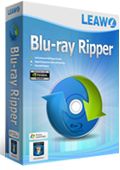
Leawo Blu-ray Ripper provides perfect solution for you to convert Blu-ray/DVD to video and extract audio off Blu-ray/DVD movies to save in various formats for various media players. It also allows you to edit and customize source Blu-ray/DVD files for output, create 3D videos from 2D Blu-ray/DVD content, set output file parameters, choose subtitles and audio tracks, etc. With advanced disc decrypting technology, it could decrypt, rip and convert Blu-ray discs with AACS, BD+ and the latest MKB protections and CSS-DVD discs. Special 30% OFF coupon code for GOTD users: GOTD410BDRP
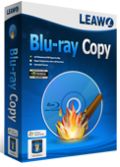
Leawo Blu-ray Copy offers the best Blu-ray/DVD copy and backup solution with high quality retained. It could copy and backup Blu-ray (BD25/BD50) and DVD (DVD-5/DVD-9) movies, in disc, folder or ISO files, to computer hard drive or blank disc easily. Leawo Blu-ray Copy supports copying Blu-ray/DVD to file folder, ISO image, backup 3D/2D Blu-ray movies, support 1:1 disc to disc replication and movie-only backup, and compress BD50 to BD25 or DVD-9 to DVD-5 without quality loss. 3 copy modes are available: Full Movie, Main Movie and Custom Mode. Special 30% OFF coupon code for GOTD users: GOTD410BDCP

Leawo Video Converter Ultimate is a total video converter suite to handle conversions issues between video, audio, DVD, Blu-ray and online videos. It comprises a video converter, Blu-ray ripper, Blu-ray creator, DVD burner, DVD converter, online video downloader and online video accelerator. Special $20 OFF coupon code for GOTD users: GOTD410VCU
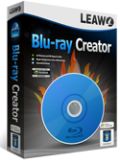
Leawo Blu-ray Creator provides practical but quite easy solutions in converting and burning videos in various formats to Blu-ray/DVD disc, folder or ISO Image files. With 40+ disc menu and template models preset, Leawo Blu-ray Creator still allows personalizing disc menu and template with personal images, audios, icons, etc. Aside from video to Blu-ray/DVD burning, it also features built-in video editor to customize video effects, 2D to 3D converter to create 3D Blu-ray/DVD movies, built-in media player for video playback and screenshots snapping, etc. Special 30% OFF coupon code for GOTD users: GOTD410BDCR
GIVEAWAY download basket
Comments on Leawo Video Converter 7.2.1
Please add a comment explaining the reason behind your vote.


Keeps crashing under Win. XP / no way to install : BSOD, mau be due to GOTD new compression (GCD) format...
Save | Cancel
Why is it diffrent moduls as arte registred on diffrent computers, when that are the converter as the giveaway are for?
Save | Cancel
Installed on old 2006 Dell tower, Windows 8 pro 32 bit. 3GB ram. Installation slightly confusing, as the readme gives a URL for a single web page where email details are entered, then the reg code appears, not emailed, (although it might have been AS WELL, I didn't check.)
I like the program's look, very plain, but it's not clear where to change the conversion type. It is there, just click on the 'MP4' word, then choices are by format, or device (moblies and tablets) and it's possible to adjust all settings and save as a custom preset. I could not find .3gp for my Nokia mobile though. Thanks Leawo software and GAOTD. I will use this program.
Save | Cancel
Yet another company that has too many video converter programs in it's list.
Video Converter Ultimate, Total Media Converter Ultimate and Video Converter.
These on top of their previous Video Converter Pro.
I do wish these vendors would stop trying to milk rather too much from the pot and have just a couple of products that makes choic easy and logical.
Save | Cancel
Just tried the trial. The app is amazing. A must for pros. I would definitely like to win a license for Leawo Video Converter Pro. However, I am currenting keep a free video converter in hand.
http://www.istonsoft.com/video-converter.html
Save | Cancel
Hi - Dual-boot here - Always told to keep your words sweet, as you may have to eat them someday - but sadly today is not that day. I have to agree with most from above - the GUI is not good at all - have ALWAYS said - Use word banner menus - but companies don't actually "listen" to what we have to say here. The program started in both Win8.1.2 & Win10 (Build 10049) but as reported earlier "very confusing" only 2 small trials & now much. I use WinX & I think I'll stick to it for awhile longer - sorry Leawo - Thanks for the try GOTD - c u tomorrow, HAGD
Save | Cancel
This program does seem to have a much 'clickier' user interface than others I've tried, making navigation slow. In order to change the output format or quality settings, you have to click the 'MP4' bar above the file list, then click Edit or Change, then make your selections. The selection of output quality bitrates seem limited to only lower quality settings (3000k max for video), and there's no option to simply 'copy' the video track without recoding (MediaCoder is the only program I know of that has this option), in case the video track is compatible with your chosen output container format, and you just want a different format. There is an option to 'copy audio', but I'm not sure what it does if your original track is surround sound, as the output channel options are limited to mono/stereo. There doesn't seem to be a way to set the default output folder for the converted files, but you are prompted before starting the conversion process. H.264 video codec does include GPU hardware acceleration support - not sure about output quality yet. Speed so far seems on par with others I've tried.
The software defaults to check online for updates every day. You might want to disable that under Connection Options, since the giveaway version doesn't include update support.
The license is limited to one year, so I'm not sure yet if I'll keep this one, but thanks to GOTD and Leawo for this giveaway!
Save | Cancel
I don't like this windows 8 interface. Some buttons are extremely big, and some buttons very small. The interface shows all kinds of big links to other programs of leawo that are only trial; after registering only Video converter is activated.
Under the sprocket symbol, connections, you can switch off automatic updates (one of the very small one and zero buttons, or rather switches. What was the thought behind it? to make it difficult to operate them with a touch screen?).
Non standard is also that when you load a video and you want to convert it, you can't change the output format with a simple button settings or something. You must click the format of the selected video outside the added video bar. Because the selector sets the output format for all loaded videofiles you can't set up a batch mode to convert multiple files in different output formats. Conversion speed was surprisingly slow; i don't like it.
Save | Cancel
Installed on the VM I use to test new software (Win 7 32 bit) and found it much too limiting compared to both the plethora of freeware on the net (such as Handbrake) as well as the multitude of great programs like Wondershare DVD Video Converter and Aieesooft Video Converter that is offered here quite often. Uninstalled.
I would suggest those that don't want to use Handbrake wait for one of the two I listed above to come back on GAOTD again, they are both really nice and have more features.
Save | Cancel
I found very useful the ability to create custom conversion profiles. The interface is a little "innovative" but easy to use. Thank You all.
Save | Cancel
Installed and registered, opens up to an advertising page for other products, every time!
Along the top claims it is the ultimate version, yet the price is for the normal version, that is $29 versus $69.
As comment #3 pointed out the interface is very poor, to change type say from MP4 to FLV you have to click where it says MP4 and in the drop-down under it says you can change.
In the past this company has produced some pretty decent software, sadly today's download is anything but decent, the editor function is far too limited. Didn't try the supposedly 3-D functions as have no interest.
An extremely disappointing piece of software that appears to be a platform for other products rather than a decent converter. Uninstalled!
Save | Cancel
XP-MAN: please read again. From the top of the page, directly below the program description.
Please note: The program is provided as a module of Total Media Converter Ultimate. The registration key is valid for Video Converter only. The software includes a 1-year license.
It does not claim to be the Ultimate Version.
mod·ule
ˈmäjo͞ol/
noun
noun: module; plural noun: modules
each of a set of standardized parts or independent units that can be used to construct a more complex structure, such as an item of furniture or a building.
an independent self-contained unit of a spacecraft.
"Computing"
any of a number of distinct but interrelated units from which a program may be built up or into which a complex activity may be analyzed.
From time to time you offer great review's. More that can be said of most on this page. Please be credible.
'Nuff said!
Save | Cancel
Thanks for pointing out my error Bubba, my confusion occurred as during the installation it keeps referring to Total Media Converter Ultimate and my old eyes have really been playing up recently.
Plus it refers to this when it first opens the splash screen and also installs itself in my uninstall as "Leawo Total Media Converter Ultimate version 7.2.1.4”
I found the interface equally confusing and hence uninstalled it.
Save | Cancel
I downloaded and installed the program, but don't know whether it works because the user interface was so horrible that I couldn't find a way to get the program to make the conversion that I wanted made. I was able to activate the program despite being given conflicting instructions. I was told to obtain an activation code from a web page and I was told that a confirmation message had been sent to my e-mail address and that I should obtain an activation code from an address in the e-mail. Setup.exe directed me to the wrong web page, but at the address in the readme I found a code that worked. Then there was confusion about what it was that I was supposed to activate. I was asked to choose from about 20 options, and Leawo wanted me to buy licenses for all of them. And then I tried to convert a small .flv file. Leawo claims that this converter can convert input files to any of a number of formats, but I couldn't get it to convert to anything but .mp4, and couldn't change the output format at all. There may be other options available, but I couldn't find a way to change them. Leawo made a nuisance of itself as I uninstalled the program, demanding that I fill out a form to explain why I'd unistalled the program; this said, Leawo, was required. The word "required" was in red and was underlined. I've downloaded a number of programs from Leawo and have uninstalled them the same day. I've now decided to never again download anything from Leawo. There's plenty of software available that is much better than Leawo's.
Save | Cancel
Says it's registered but the "key" icon doesn't go away suggesting it ISN'T
Save | Cancel
It won't go away as there are multiple modules you can register.If you click on the key and look down the list of modules you will see that the video converter module is activated for 366 days.
Save | Cancel
Installed and registered without problems on a Win 8.1.3 Pro 64 bit system.
The installer installs the version
http://i.imgur.com/oyn7U1B.png
A Chinese company from Shenzen with address, phone&fax, digitally signed as Shenzen Moyea Software.
"
1. Who are we?
Leawo software established in 2007, is a professional multimedia solution provider, mainly specializes in processing and broadcasting media over the Internet as well as in the daily life. "
It's converter time. We had had many software titles froim this company and a Leawo Video Converter Pro 6.2 on July 26, 2014.
Here are the old reviews:
http://www.giveawayoftheday.com/leawo-video-converter-pro-6-2/
After installation and registration the "Laewo Total Media Converter Ultimate" registers the converter options.
http://i.imgur.com/gB96MjT.png
It installs the latest codec from February 2015.
After selecting a video, you can trim, crop, add effects and 3D the video. The interface is clear and easy to use.
Conversion is fast with the expected god result in my case.
Does what it claims, why not update to this converter? I did not test you video donwloader. I am sure some other users will report about this feature.
In my case: uninstalled via reboot. Don't need dozens of converters.
------------
If you are using ToolWiz Time Freeze, be sure to update to the new version 3.0.0.20
Save | Cancel
I have stayed with the older version of Time Freeze. The reasons are it gives two options when I stop the protection. 1) Reboot and drop all changes. 2) Accept all changes. The newer version I tried only had the latter option so if I tried some program I liked I was forced to reboot and install it a second time. The second problem area for me was the floating Time Freeze icon. It's handy so I can tell at a glance the status of my Time Freeze. But it was always on top. Even over my browser. I did not like these. If version 3 has addressed these issues I will upgrade. If not I will stick with my old version.
Can anyone tell me about these issues? Also can I turn on my current Time Freeze to install and tast the new Time Freeze?
Save | Cancel
God Result and You video? Perhaps some good sleep Karl :)
Save | Cancel
As @gpc111 points out, the new version of Time Freeze forces you to reboot whether or not you want the program you installed under its "umbrella." I wonder why ToolWiz implemented that change? It doesn't make sense and I, too, will not replace my current version.
Save | Cancel