Every day we offer FREE licensed software you’d have to buy otherwise.
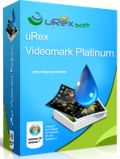
Giveaway of the day — uRex Videomark Platinum 3.0.0
uRex Videomark Platinum 3.0.0 was available as a giveaway on April 27, 2015!
uRex Videomark Platinum is a great solution to add video watermark easily. Users can insert text, image and shape watermark into a video effortlessly. uRex Videomark Platinum provides simple operation, friendly interface, high speed process and batch mode to users. That means you can quickly add video watermark with a few clicks. Now, show your audiences what you have made and own the video.
Featured titles:
- Support scroll text and rich text settings like text opacity, rotate text, font options, etc. copyright symbols C, R and TM can also be added into video. It offers over 200 image watermark samples and supports animated image watermark;
- Draw line segment, curve, rectangle and round shapes into your video. You can even add an arrow on the shape. Fully control color, width, opacity and rotate settings!
- It enables users to convert videos between AVI, MP4. MPEG, WMV, MKV, MOV, FLV, SWF, 3GP, etc.;
- Make rich video effect like brightness, contrast, mosaic, blur, sharpen, noise, old film, etc.;
- Use timeline editing function to control watermark show time and hidden time for every second.;
- By using batch mode, users can add video watermark into hundreds of videos at one time.
Special discount offer for GOTD users:
You can purchase uRex Videomark Platinum with updates and support for $9.95 (Original Price: $39.95)
System Requirements:
Windows 2000/ XP/ Vista/ 7/ 8; CPU: 1GHz or higher Intel or AMD processor; RAM: 256 MB or higher; Graphic card: DirectX 8 compatible graphic card or higher; Monitor: XGA (800x600) or higher resolution monitor
Publisher:
uRexsoft Inc.Homepage:
http://www.urexsoft.com/videomark-platinum/File Size:
20.9 MB
Price:
$39.95
Featured titles by uRexsoft Inc.
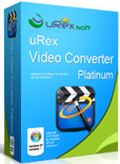
uRex Video Converter Platinum offers a powerful and professional video converting solution which can convert almost all popular video formats on your PC to various formats. Main features include:
- Support all popular video & audio formats, even HD videos like AVI, TS, H.264/AVC, MKV;
- Convert to popular formats like AVI, MPEG, WMV, MP4, DivX, MOV, and FLV; Support almost all multimedia devices such as PS3, iPhone, iPhone 5, iPod, the new iPad, iPad/iPad2, Apple TV, Xbox, Wii, Google phones;
- Support NVIDIA CUDA & ATI Stream technology;
- Edit, split and merge video while converting.
GIVEAWAY download basket
Comments on uRex Videomark Platinum 3.0.0
Please add a comment explaining the reason behind your vote.


Thanks for this free trial.
Does anyone know if there is a watermark remover for video formats? I know once a watermark is embedded in a video, it can't be removed. This is just a question I have.
Save | Cancel
Use the Avidemux filters box then choose [MPlayer delogo] and get rid of the unwanted video logo.
[Filters> Sharpness> MPlayer delogo]
Save | Cancel
What are you thinking this software is for, Terry?
Save | Cancel
Whats with the name and address lark? Its free software courtesy of GAOTD! You don't have to install it.
Save | Cancel
It's a mandatory European Union thing, Mike.
F Our I.
Save | Cancel
Another test on a Win8.1-64; same movie, with a better video
https://dl.dropboxusercontent.com/u/10366431/_GOTD/uRexVideomarkPlatinum300_20150427/Watermerk/My_Morning_Run_%28new%29.mkv
Save | Cancel
Installed and registered without any problems, on opening a simple interface was presented.
Was interested to see if this would work on my new toy a Xiaomi Yi and decided to push it a bit by doing it on video shot at 240 frames per second.
Was able to preview it without any problems down to as low as four frames per second, very useful and adding a watermark was equally simple.
Have found it impossible in changing the frame rate on these 240 frames per second videos in any of the modern converters I possess and this was no different, most disappointing.
Thankfully my antique Avidemux 2.5 (32-bit) came to the rescue and was the only one that would do it and it did it without re-encoding.
So I'll use this program to add watermarks and my old faithful to change the frame rate.
Save | Cancel
Cute -- http://www.cnet.com/products/xiaomi-yi/
Higher fps like your 240 is commonly used for slow motion [is the only way to do it with good quality] -- show the video at something approaching normal frame rates & any motion just happens slower. The appeal of slow motion in an action cam for YouTube videos & such is easy to imagine, e.g. disastrous hijinks captured in exquisite detail, & in slo-mo to make sure you see every nuance of [sometimes mock] horror. :)
For normal video high fps isn't so useful... The younger folks among us might see a slight difference at 120, & a slighter difference at 240 -- the refresh rates of better HDTVs -- but the higher expense of delivering video at those rates makes it uncommon, meaning that most players & devices we use to watch video are limited to 30, or maybe 60 fps. Most software is designed around the common denominator, so I'd expect you'd only have problems trying to find apps that could/would do much with 240 fps video -- I'd guess from the developers' perspective, every time you give the user the ability to screw something up, some will, & then they'll complain, so you limit what they can do.
It's cool that uRex Videomark Platinum will handle it. You might find that AviSynth will let you do quite a bit -- http://www.videohelp.com/software/avisynth . But AviSynth usually sits between your video & whatever video app -- since you're on XP, VFAPI might come in handy. VFAPI takes whatever video & presents it to software as a fake .avi file that just about any app that accepts video will like.
If you like doing overlays with the video from the Xiaomi Yi -- what you're doing when you add a watermark -- you might like Corel's VideoStudio apps. They get into that stuff with options like motion tracking [why I have the app], & you can often pick it up cheap when they come out with a new version, which is now BTW [you still *might* find the older v. 7 in the $15-$20 range at retailers like Amazon during limited time, i.e. Lightning Deals]. http://www.videostudiopro.com/en/products/videostudio/pro/#tab=1
Save | Cancel
Thanks mike my interests is solely in the slow motion aspect, very useful as an engineer, 60 frames per second does in my opinion improve the visual aspect in certain subjects.
Considering it is such a low priced camera and that excellent quality is retained up to 120 frames a second is why I need programs that can handle such frame speeds.
Save | Cancel
I reviewed this program not long ago:
www.wormtechs.com/2015/04/aoaophoto-watermark-professional-photo-watermark-creator-review/
Save | Cancel
Your review is for a different program, WT.
The one you've reviewed is for a photo watermarking program, whereas the one being given away today is a video watermarking program.
Save | Cancel
My apology. I didn't notice that.
Save | Cancel
I have giveaway version (elsewhere) of 3 'Video Watermarking' program from WonderFox , Aoaophoto Digital Studio and today's program from UrexSoft . All the three programs are identical in terms of GUI and Functions and everything they offers .
Anyway The program actually is useful with lots of customization options and vast array of features. I've been using it without any hassle . I have to appreciate the quality of conversion. The output is almost lossless everytime.
Some decent Video Converters also offers to add text / image watermark but this program offers more customization and controls while adding watermarks.
I also have the same view about the updation as Karl. Because once I had updated one of my giveaway version but I didn't find any changed / added features. Even I had expected some new watermarking symbols and icons to be inculded but that was not the case.
Save | Cancel
Just downloaded 21 MB zip file and installed on my laptop, then I activated the program easily. Firstly I'd like to talk about the editing feature. I tested with one of my MKV video file. It's really easy-to-use to recreate and customize my wanted video, for a newbie IMHO. Besides, I extremely love adding video effect to the video. It allows me to freely adjust brightness, contrast, mosaic, noise etc so many parameters. When it comes to the process of video conversion, I think the converting speed performs not so well. On the other hand, it is a videomark tool not a professional video converter. For video converting needs, except for well-known Handbrake I highly recommend another top-rated free video converter WinX Video Converter for PC. I usually use this freeware to convert my SD video files, and even my 1080p multi-track videos such as MKV, M2TS, AVCHD, HDTV and BDAV. >> http://www.winxdvd.com/video-converter/ It's at least 3x-5x faster than quite a few free video converter I used.
PS: Thank you. @GOATD&uRex
Save | Cancel
Installed and registered without problems on a Win 8.1.3 Pro 64 bit system. A clean install.
A company without name & address.
We had had the same version uRex Videomark Platinum 3.0 on July 3, 2014. Here are the old reviews:
http://www.giveawayoftheday.com/urex-videomark-platinum-3-0/
Is it really the same version with the same errors? The dates of the installed files are new. 27.04.2015. Is it really updated?
A small non resizable window opens, you add your video or a folder, define text, graphics. You can scroll your text with defines area, speed.
With the magic wand, you can change brightness, saturation, meboss the video or apply an "old video" touch
The conversion speed is quite fast, depending on your hardware.
Well, the software still crashes, when applying (as in my previous test) the "old film" modification.
The preview works:
http://i.imgur.com/fULOTjr.png
But after start, the software crashes immediately.
http://i.imgur.com/2sBtUSy.png
http://i.imgur.com/Lb2deMI.png
A tip for the programmer. Changing the filedate alone doesn't make a new software. You should also correct errors.
Uninstalled via reboot. The "watermark" works, this has been tested by me with a satisfying result.
Have a good start5 in this week!
Save | Cancel
I had a little more luck:
Original video .WMV [6,6Mb]:
https://dl.dropboxusercontent.com/u/10366431/_GOTD/My_Morning_Run.wmv
Something with text, saved as AVI, [10Mb]:
https://dl.dropboxusercontent.com/u/10366431/_GOTD/uRexVideomarkPlatinum300_20150427/Watermerk/My_Morning_Run_%28new%29.avi
and shapes; saved as FLV, [10Mb]:
https://dl.dropboxusercontent.com/u/10366431/_GOTD/uRexVideomarkPlatinum300_20150427/Watermerk/My_Morning_Run_%28new%29.flv
All in a virtual Win7-64
Save | Cancel
Thanks foryour comments I realy belive in your test results. But do you know any program as this as you can remove the watermarks with on video files, best if it are a free program? W.F.W. Mattias
Save | Cancel
"... do you know any program as this as you can remove the watermarks with on video files, best if it are a free program?"
Check the software at videohelp.com -- they list a few, & a VirtualDub plug-in or two I think. Note that to say your mileage will vary is an understatement when it comes to video logo removal -- if/when it's towards an edge rather than centered in the frame, you sometimes *may* be better off to crop off the logo, enlarge the frame, then crop it to the original frame dimensions.
Save | Cancel
This company is located in PROVO, UTAH and is here: http://www.unifiedlayer.com/
I cannot get to their website because I continue getting a TIME OUT, but they are American.
I used Portable IPNetInfo (free) from NirSoft.net to look them up.
Save | Cancel
Please read this guide if you are not sure how to register the software. Installation Guide:
Step 1. Download Zip package from GOTD
Step 2. Unzip the Package and run setup.exe to install the software.
Step 3. Use the registration code to register.
If you like this program, we are offering a large discount deal for you. 75% OFF to get Life-Time License. And more @ http://www.urexsoft.com/videomark-platinum/
And, if you need any technical support, feel free to send email to support@urexsoft.com
Save | Cancel