Every day we offer FREE licensed software you’d have to buy otherwise.

Giveaway of the day — Leawo PowerPoint to Video Converter Pro 2.7.3
Leawo PowerPoint to Video Converter Pro 2.7.3 was available as a giveaway on January 22, 2015!
Leawo PowerPoint to Video Pro is a powerful presentation tool to convert PowerPoint of various versions to 180+ most popular video formats in batch. It supports various PowerPoint files as input, like ppt, pps, pot, pptx, ppsx, potx, potm, ect. from almost all 32-bit and 64-bit PowerPoint versions and diverse standard and HD video formats as output, such as MP4, AVI, WMV, FLV, MOV, MKV, MPEG, etc. This PPT to video converter guarantees complete retention of original PowerPoint elements, like animations, transitions, music, narrations and movie clips. Moreover, the feature-rich PowerPoint to video converter gives your output video a brand-new look by adding background music as well as adding watermark and logo. This program perfectly combines expertise with creativity to give users better experience to make video from PowerPoint.
Key features:
- Fully compatible with 32-bit and 64-bit PowerPoint 2000/2002/2003/2007/2010/2013;
- Convert PowerPoint to almost any video formats you could imagine for wide usage;
- Retain animations, transitions, sounds and video clips of the original PowerPoint files;
- Output videos can be easily shared on YouTube and Facebook;
- Multiple built-in output video profiles for tablets and cellphones like iPad, iPhone, Galaxy and more;
- Add specific logo or background music to your output video presentation;
- Batch conversion supported with little time consuming.
System Requirements:
Windows 2000/ XP/ Vista/ 7/ 8/ 8.1; 1 GHz or above Intel/AMD Processor; RAM: 512 MB (1024MB or above recommended); Free Hard Disk: 2GB or larger of free space
Publisher:
Leawo SoftwareHomepage:
http://www.leawo.org/powerpoint-to-video-pro/File Size:
33 MB
Price:
$44.95
Featured titles by Leawo Software

Leawo PowerPoint to DVD Pro is a master program that helps you to burn PowerPoint to DVD movie for enjoying on TV or projector with DVD player. Smart DVD menu editor creates wonderful DVD menus for manually or automatically quick navigating when playing on TV with a DVD player. Special 30% OFF coupon code for GOTD users: GOTD012215
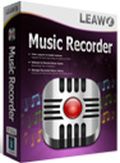
Leawo Music Recorder is a highly-praised audio recording software app that could help music lovers easily get music from any audio source for free. It can record music and audio from both computer audio and input audio, record audio from built-in input sources like Realtek High Definition Audio, Realtek Digital Input, etc. Special 30% OFF coupon code for GOTD users: GOTD012215
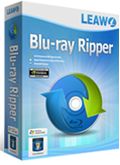
Leawo Blu-ray Ripper is the best Blu-ray ripping software that could help you easily decrypt, rip and convert Blu-ray/DVD to video and extract audio off Blu-ray/DVD for saving in multiple formats and playing back on various media players. It can decrypt Blu-ray discs with AACS, BD+ and the latest MKB protection, and convert CSS-DVD discs. Also, it allows you to edit source Blu-ray/DVD videos, create 3D movies off 2D Blu-ray/DVD. Special 30% OFF coupon code for GOTD users: GOTD012215
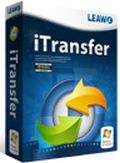
Leawo iTransfer is a piece of multifunctional transfer software for iPhone, iPad and iPod. This software enables users to transfer various kinds of files among iOS devices, iTunes and PCs without the sync of iTunes, including apps, music, movies, TV shows, ringtones, ebooks, photos and Camera Roll. It also helps users to backup iPhone, iPad and iPod files to computer with ease. Special 30% OFF coupon code for GOTD users: GOTD012215
Comments on Leawo PowerPoint to Video Converter Pro 2.7.3
Please add a comment explaining the reason behind your vote.


Leawo, Xilisoft and E.M. have freeware versions that output Powerpoint to video.
Maybe the Leawo paid version gives you a few more output formats.
If you have Ms Powerpoint 2010, you can do this inside
the software itself to output to a video.
Save | Cancel
Every time I tried to install the program I get an error message stating, "Failed to launch the program."
Anyone have any ideas or can Leawo answer my question?
Save | Cancel
This is Leawo PowerPoint to Video Converter Pro 2.7.3. The last one I downloaded says Leawo PowerPoint to Video Converter Pro 4.1.0.200. Is this different, the same, or what. My "old" version (I assume) works fine on my Win7-64bit machine.
Save | Cancel
OK, where do I register this
program?
I had an earlier version installed
since April of 2013... would this
installation just have upgraded the
earlier installation?
Save | Cancel
The program installed and registered without difficulty on XPsp3. I was interested in trying it, as I had recently made a PowerPoint from images and text to publicise a charitable event and wanted to convert it to video for uploading to YouTube.
It was interesting to discover from contributions above that PowerPoint 2010 can export directly to wmv video, but I am still using the 2003 version.
I have MS PowerPoint on my computer and found that like other Leawo programs I have tried this ran solidly and reliably. It took about 25 minutes on my ancient 2002 computer to convert a 30 slide presentation of about 1MB to a quite acceptable twelve minute avi video of 25MB. During this time it used nearly all of of the resource available, but the computer remained responsive for light tasks. I was able to add sound and modify the slide transition times.
The YYtool file appeared in the task manager even after the program closed, but seemed inactive.
Save | Cancel
I would have tried out this program because it would allow a PowerPoint slide show to be passed to somebody else as a file that just plays, and I have a use for that. A video format would also be a useful archive format for those PPT files which I will not be modifying again but might run again as a slide show. However when I read Karl's statement that it only runs with MS PowerPoint installed and I am perfectly happy with LibreOffice, I decided not to waste my time installing it.
I did look up YYTOOL and it seems to be a registration type 'phone home' feature that talks to a cloud somewhere. I can put up with that behaviour from within a program that I am running (though I would always look to see if there was a set-up option to turn it off) but I draw the line at a separate process which runs in the background whether I am running the program which spawned it or not, especially one like this which re-installs itself after it is deleted if the spawning program is re-run. While YYTOOL is part of the package, I wouldn't touch this with a barge-pole.
Save | Cancel
Thanks Jim. I appreciate the educated guesses at what yytool.exe is. However, it would be good to hear from the developer what that is really there for. I disabled the yytool.exe startup and I do not see the process running even while I have Leawo PowerPoint to Video running, let alone afterwards. I did not test further to see if I now get the trial watermark when it is disabled though. Probably not. Leawo, Why does your installer add this startup?
Save | Cancel
Download and Installed on Windows 7 32-bit system. It took a long time to add my PPT file and when I clicked on “Customize” button for adding music files it shows error... I tried to add different music files, but no use....I’m unable to figure out what’s the reason behind these errors....
Save | Cancel
Update.
Tested and it seemed quick, took about 5 minutes to convert a 5 min video. *.AVI
The result was acceptable with options to set slide time (default is 6 seconds per slide) output format. issue is different slides take longer than others, there is no individual slide timing or delay.
What is ALSO missing is the ability to record the speaker (speaker's notes) during the presentation.
Save | Cancel
I don't understand the need.
Seems PPT exports to EMF and there are a host of video converters.
https://support.office.com/en-us/article/Turn-your-presentation-into-a-video-c140551f-cb37-4818-b5d4-3e30815c3e83
What does this do that MS doesn't?
SS
Save | Cancel
I'd suggest that given the popularity of Office 365, the free Office On-line, & the huge number of tablets & cells in use, many might want to ask themselves if & why they want to go to video in the 1st place. Maybe YouTube will work great, or maybe you'll reach more of the people you want to view your presentation leaving it as is. If some of those people might use a tablet or cell, try it both ways with a tablet/cell yourself & see which is easier, & which requires less data transfer.
That said, some might be unaware of & want to check out Microsoft Sway. In some situations it's judged superior to Powerpoint &/or video.
http://www.windowscentral.com/microsoft-adds-multimedia-presentation-software-sway-office-family
http://www.zdnet.com/article/microsoft-adds-new-sway-presentation-application-to-the-office-family/
Save | Cancel
Had no idea that this wonderful feature of MS Power point had been hiding under the "save and send"! Thanks so so...much for pointing that out. My heartfelt thanks to you, SS.
Save | Cancel
Useful program for converting PPT file into video file. Successfully download and installed on my Windows 8 based system. I have just 1 complaints with it and that is it takes minutes to load PPT file. Rest product is great, it’s probably the best of its kind. Designed with simple attractive user interface and bundled with plenty of options for customizing video files... I will like to keep it...Thanks GAOTD
Save | Cancel
Installed and registered without problems on a WIn 8.1.3 Pro 64 bit system.
The installer installs a YYTOOL.exe on several places.
Upon start a small not resizable window opens. The program cannot work without an installed Microsoft PowerPoint. It does not work with the other known Office Suites.
http://i.imgur.com/vd52oj5.png
But you can download the additional 61 MB Microfsoft power point viewer. The software does not recognize the installed Power Point Viewer either. It IS installed on my computer:
http://i.imgur.com/NtIXshh.png
The program simply fails with "non-standard" configurations. Does anybody really test such a program?
After a second try, I can select and open a PPT file. Still the program fails to recognize the opened PPT file. See the background!
http://i.imgur.com/CNqXXjX.png
No further test. I am not the debugger. May work with a standard implementation of Microsoft PPT.
Uninstalled via reboot.
Save | Cancel
Oops, there is missing some text due to a rewrite.
A Chinese company without name&address. Digitally signed as Shenzen Moyea Software.
The German translation is a catatrophe, even in spelling. The English is better.
Some User reviews on their page. One from February 2014, the rest from 2013.
Their list of "Featured Customers" goes from Apple, over Microsoft to IBM and Sony. Whow!
Save | Cancel
Thanks as usual to Giveawayoftheday and to Karl. I have learned a lot from him since he arrived here and voluntarily took on the role formerly held by Ashraf. What I've noticed (and appreciated) more and more with Karl's reviews are the incredibly helpful images he links to his text. I see they're hosted by imgur but can't fathom out how imgur works because its Help section isn't that um, helpful. If Karl or anyone else here can explain how to use imgur to get a little picture of their own to accompany their own review, that would be great. I'm guessing it is all very simple but unfortunately I'm a bit of a dumbo on this type of tech task! Once again, thank you to Karl and GOTD.
Save | Cancel
I think this GOTD relies on MS PPT to play the presentation, then does a screen capture to create a video. In those respects it's not unlike some alternatives that have been on GOTD. If I remember correctly some of those alternatives worked with the viewer -- perhaps the software just looks for Powerpoint, & not finding it, stops or turns off?
Of course there's nothing to keep anyone from playing a presentation of any sort & performing a screen capture using their choice of maybe a dozen [if not more] apps. You'd just lose some convenience, e.g. no batch processing & you'd have to run & manage a 2nd program.
Save | Cancel