English
Every day we offer FREE licensed software you’d have to buy otherwise.

$30
EXPIRED
Giveaway of the day — Web Video Downloader 1.2
Sothink Video Encoder for Adobe Flash can fast convert your video to Flash files (SWF and FLV) with excellent performance, and speed up your video hosting and sharing business over the Internet.
$30
EXPIRED
User rating:
879
110 comments
Web Video Downloader 1.2 was available as a giveaway on March 26, 2009!
Today Giveaway of the Day
Let BeeConverter endow your video with vitality!
Sothink Web Video Downloader, a convenient video downloader, can detect any live video from internet, capture, download and save them to your PC for offline enjoyment.
You can download Flash videos (flv) from YouTube, MSN, Google, or videos in other formats (swf, wmv, asf, avi, mov, mp4, m4v, 3gp, rm, rmvb, etc.) from most video hosting sites and blogs.
System Requirements:
Windows 2000/XP/2003/Vista; Flash Player ActiveX8 or Later
Publisher:
SothinkMediaHomepage:
http://www.sothinkmedia.com/web-video-downloader/File Size:
5.11 MB
Price:
$30
Comments on Web Video Downloader 1.2
Thank you for voting!
Please add a comment explaining the reason behind your vote.
Please add a comment explaining the reason behind your vote.
You can also add comment viaFacebook
iPhone app giveaways »
$1.99 ➞ free today
This app is an autistic person's dream. It's like your favorite screensavers but interactive.
$0.99 ➞ free today
$0.99 ➞ free today
SAND is a powerful grid-based sequencer designed to create music using plugins and external MIDI devices.
$9.99 ➞ free today
For those of us who can appreciate weird and funny drawings, these stickers can’t fail to fascinate.
$0.99 ➞ free today
Android app giveaways »
$6.99 ➞ free today
Blur Photo is the perfect censor photo app for blur background and picture blur.
$2.99 ➞ free today
The global bass booster and the equalizer enhances the sound quality of your Android device.
$1.99 ➞ free today
Want to get experience and emotion from driving a real city train in the metro simulator?
$0.99 ➞ free today
An alien ship has taken possession of multiple cities on planet earth, deploying countless robots.
$2.99 ➞ free today

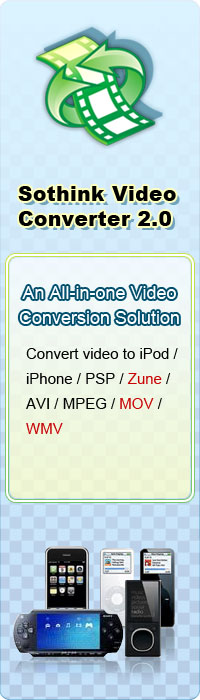


when I downloaded this it did not register as a givaway of the day but only as the trial version which made it worthless to me at this point in time
maybe next time I will get something usable that lives up to the hype
Save | Cancel
Yeah, that's the problem I'm having I only have 11 days left T.T
Save | Cancel
I am having the same problem as the person 2 comments ago :
"I downloaded the Sothink Web Video Downloader on the 26th. I entered the key to register it permanently, but today when I used it I got a message saying I only had 23 days left."
I even used it when I first downloaded it, and now it says it is an unregistered version.
Save | Cancel
I realy like this program it's excellent the preview on the corner when it downloads is handy for multiple movie downloads.
2. Though it seems it downloads every movie, even if I don't want them.
By the way...What was the key code? I saved over the file, sorry.
Save | Cancel
I downloaded the Sothink Web Video Downloader on the 26th. I entered the key to register it permanently, but today when I used it I got a message saying I only had 23 days left.
Save | Cancel
Works great just what I was looking for thanks GOTD
Save | Cancel
Superp software. It save my work lot.... Thanks and regards Bala
Save | Cancel
This keeps giving me an error message.
Has encountered a problem and needs to close.
If I look at the details, it says something about kernel32.dll
Anybody know what causes this?
I'm running winxp sp2 32bit
Steve
Save | Cancel
thanks GOATD!i love this software and i can download my favourtie episode i want~
Save | Cancel
I found a guide talk about Youtube downloader. Share it here.
The full guide:
http://www.1000apps.com/forum/viewtopic.php?p=107591#107591
Save | Cancel
Seems like an average program.
It would not work on Hulu or other similar video streaming websites that don't completely buffer, but it did work on Megavideo and YouTube.
Overall, I can't give it a thumb up or down as it does what it does, but nothing exceptional. Still trying to find a program to record stuff off of Hulu easily.
Save | Cancel
#30 - lostinlodos:
But realplayer does not work with IE8 - This one does.
Save | Cancel
#35
Iskra, did you figure a solution?
Anyone?
Save | Cancel
re: #35
I get the same error. Using win xp.downloaded and run
many GAOTD progs. What's up with this one ?
Help please ...
Much appreciated.
Peter
Save | Cancel
Re comment #77 (Tina). I don't understand why you had to spend time "tweaking" when you can set your own program start configurations in the options menu. Simple. Took me, oh, about five seconds.
As for comment #72 (Agent 001), I concur with Garfey B. There is no need to be insulting. Ashraf provides great reviews that help a lot of us. The fact that this software is not compatible with Chrome is a perfectly valid point and will have been useful knowledge to Chrome users. Please be civil in future.
BTW: Thanks GOTD. Another good one.
Save | Cancel
#85 lostinlodos - The default configuration for this program is a popup capture notification, and you have to click on that to download the video. It does not run in the background downloading "everything", closed or open. It captures urls of videos and will display them in a history log, so you can choose to download those or not. And no video downloader is ever going to distinguish between a video you want and a video you don't want; programs need input from the user, either in real time or in initial configuration.
Save | Cancel
@#72 Agent 001
If you bothered to actually use the program instead of trying to make yourself look good at my expense (which, by the way, you failed...miserably) you will notice that Sothink Web Video Downloader does not install any plugins for Firefox, IE, or Opera (unless Sothink found some way to magically hide their plugins there will be none found if you go to look). Thus I highly doubt it would "need to install a plugin" for Chrome.
Furthermore, Sothink Web Video Downloader has an option where it allows you to manually add/remove browsers to watch and grab videos from. If a plugin was needed to work with every browser, I highly doubt Sothink would add that feature in (unless they have some super duper powerful universal plugin they can use with all browsers...except Chrome because Chrome does not support plugins right?).
That all being said: I can't say for sure how Web Video Downloader works. It may be monitoring Network Traffic like URL Snooper (I doubt this) or it may be pulling the videos out of browser cache (I am leaning towards this option but still have questions if this is how it works). It may be some other method that I don't know about.
@ #79 Garfey B and #86 Bill Shenton
Thanks for standing up for me. Much appreciated.
Lastly...I usually never respond to posts like the one Agent 001 posted above but I decided this time around.
I hope I cleared up some misconceptions posted by a Agent 001.
P.S. If a freeware software is able to work with Chrome (and all browsers) the least you can except is for a commercial software to do the same. Food for thought.
Save | Cancel
Once again SuperDooperTom gives it 5 thumbs up. Great program for downloading videos. A big plus for for free. Grab it while you can! You heard it hear from SuperDooperTom
Save | Cancel
SoThink Downloaded a 53.17Mb Quicktime.mov TimeElapsed 22mins.
Orbit Downloader 10.02mins. So how come the SoThink is SoSlow.
Save | Cancel
Very nice tool...absolutely a KEEPER...no way!!
Best FREE ALTERNATIVE: ClipFinder
And to download and stream Online Videos 5 TIMES FASTER without buffering problems, why not add to this GEM a nice tool such as BYWIFI 1.4.2 VIDEO STREAMING DOWNLOADER, an astonishing application which uses multiple technologies to speed up video streaming.
KEY FEATURES:
* Support Youtube, Dailymotion, Metacafe, MySpace, Yahoo, etc. video websites
* Support IE, Firefox and Google Chrome
* Support FLV, WMV, RM, RMVB
* Provide powerful video search features allowing users to search all videos in the world
* For the same video, it does not need to buffer again when you close the Web Browser.
* Support lots of advance network technologies like P2SP(peer-to-server-and-peer), multiple tasks, web sensitive, intelligence caching
* Download and transcode the videos format with one button: the video formats support mobile phone and PDA, such as Nokia, iPhone, SamSung, iPad, iPod, and PSP.
Full review of this GEM can be read on the legendary RAYMOND cc Blog:
http://www.raymond.cc/blog/archives/2009/03/26/download-and-stream-online-videos-faster-without-buffering-problems/
Did I say that it’s FREE???
LOL!!
Good night from Italy
Giovanni
Save | Cancel
#75, lostinlodos, I also have no desire to get into a back-and-forth argument. There are several issues. One can always play semantic games with what "transcoding" means. My definition of transcoding involves performing an algorithmic (as in mathematical) digital data conversion. Web Video Downloader merely copies data, sometimes out of a streaming container and into a file container. Your statement that you didn't check what this is doing is correct; anyone can use tools like Process Explorer or AnVir to see that this simply downloads data and stores it into files. As for your statement that what this is doing is "wrong", that depends on what you want. The examples you gave were of streaming container formats, which Web Video Downloader extracted the audio/video data from and stored as files, without transcoding that data. Whether or not that's desirable depends upon what you want. The streaming containers hold additional information, the base files are smaller and can be played on more players. I haven't experienced any performance issues with this, it downloads as fast as my Internet connection and the source will allow (for your YouTube example, over my lowly cable connection it's almost as fast as your YouTube bandwidth test). This takes almost no CPU on my system, no other hardware (such as a video card) would be capable of doing the download, and again, this isn't performing any kind of traditional transcoding. The description of what Web Video Downloader does may be a bit exaggerated; it's for downloading streams that originate with files, not continuous streams. Incidentally, the integrated video player in the main UI is in the lower-left; as you say, you placed an external player over the UI on the lower-right.
Comparison with similar and free utilities is fair. If other downloaders can download videos from sites which use various techniques to try to block these types of utilities, then that would be an advantage for them. RealPlayer used to be extraordinarily invasive and had a horrible UI. If they've fixed those issues, then I would take a look at it. Since my computer is usually doing other stuff, I don't use Returnil, but I might use it in this case, if I can find a clear timeslot. Not that it's any of your business, but I'm younger than you claim.
Save | Cancel
@Robin #34
You may want to try FormatFactory, a free converter so you can try and convert the video to a format that will play on your son's mp3 player. http://www.formatoz.com/
ashraf gives a great rundown of the programs features here:
http://dottech.org/tipsntricks/3963
Save | Cancel
one of the best items I ever got on GOTD !!!!!!!!!
5*****
Save | Cancel
Another great tool to have as an educator!
Save | Cancel
This is an awsome video capture program! it captures HD youtube video in its full quality! do not hesitate to dl its an awsome program.
Save | Cancel
Works very well. The best Flash downloader I've had the please using to date. Thanks!
Save | Cancel
Hi From New Zealand,
re 9, 30 and so on: I run XP SP3 with Firefox with the addon Downthemall, could someone please tell me the simplest and most suitable video down loader for this combination, or do I already have it in downthemall, but don't know how to access it.
I notice an element of bitchiness occurring, re # 78, this is not needed, so please cease, as Ashraf and others are providing an excellent service to many of us, and we not wish to see them smart arsed, such that they stop posting.
As above, I notice many people making very useful comments, but being smart arsed by having them marked down as not useful.
Finally, I notice that many people like me, ask for a bit of help, or advice, but get ignored, this is very arrogant, and detracts from a friendly forum. Kindly remember, that goodwill makes the world go round.
I do not need comments in return on these matters, as good manners should always be observed.
Regards Bill.
Save | Cancel
ARGH! Attack of the monster flash leach!
So in my being drop dead tired;
I didn't notice that this runs even when you close it. BIG NEGATIVE THERE! I was downloading by copying links to the add box. It's just downloading everything on its own! EVERYTHING! I spent a few hours logging new ratings in IMDB for films I've watched over the last two months. (Side note, rating films in an IMDB account makes a great FREE personal own/watched database)
This snagged up GIGS of crap. From all over the web. Ads and previews from IMDB, every thumbnail video from the listing page at EspaV. little blinking icons. The entire 40 meg changing shell for the download site I use for posting/swapping driver mods and tweaks.
So I add my voice of approval to the figure it out group. This makes no attempt to figure out what is and is not useful video. I really can't think of ANYONE who needs to be informed that they've "WON TO BE SELECTED TO WIN A FREE ..." over 300 different adds/items ranging from my free iPhone to my free Wii dozens of different computers and laptops.
Guess that explains the sudden drop in speed! Downloading the same video from the GoogleVideo search page, the YouTube target page, and the download box and a billion ads can do that!
Also:
I see I said threading. My bad. dissected would have been more what I was looking for, or split, divided.... Wrong term. Need Sleep Like GetRight http://getright.com/
And that's what I was making reference to; RealPro's version of the downloader allows splitting of the download. My bad for that one.
Save | Cancel
This program will be useful to me. Thank you!
Save | Cancel
Great little program!
I've tried a few programs that claim to be able to acquire videos from sites such as YouTube, until now I hadn't found one that worked very well. They either didn't work at all or there were issues with usability or technical issues, such as the sound being out of sync.
This program does exactly what it says on the tin and is easy and intuitive to use. Thanks GAOTD and Sothink!
Save | Cancel
I use the WMR 12 -
- I'm still looking for a program to catch RTMP streams - anyone?
Save | Cancel
Great freebie prog. Very nice tutorial also.
Save | Cancel
Now I see what people meant when they complained that the program couldn't distinguish between useful and useless videos. The program automatically captures every single flash ad that I use flashblocker to prevent me from having to look at. And a little window pops up to tell me that it has done so. This is the last thing I need! If I can't find a way to stop it from capturing videos from certain sites (the same ones I block with flashblock), I think I'll uninstall this program. As other people have observed, there are plenty of free alternatives.
Save | Cancel
#75 - There will be nothing in the cache if you have your browsers set to *not* cache anything.
I for one have all 4 of my browsers set to not cache.
However the Firefox Extention called 'Download Helper' works very well.
Save | Cancel
To #71, who wrote:
"#15 Ashraf: “Does not work with Chrome.”
What stupid point is this. Well it absolutely sure it will not work with chrome. Goggle chrome needs improvement. Chrome does not allow any third party software to integrate with it. Its fault of Chrome not Web Video Downloader.
I appreciate your reviews bu please get real and do not put stupid points like this.
Comment by Agent 001 — March 26th, 2009 at 2:17 pm "
If you really appreciate Ashraf's reviews, as many of us do,
perhaps you could find a way to make your point without using
inflammatory words like "stupid"?
In case you were thinking it makes you sound more brilliant
than Ashraf by correcting him in such a manner -- it doesn't.
Save | Cancel
It's nice to see another from SoThink!
The Good:
• SoThink is an excellent software developer
• Installed and activated fine - WinXPHome SP2
• Runs fine
• Does what it says
• No bugs that I can see
• Is much better than the SoThink Firefox that I got with the .swf decompiler the other day because this one actually gives you the option of downloading or not, where the addon didn't.
The Annoying:
• Please do NOT decide for me that something should run on Windows startup! *I* will decide that.
I had to spend time tweaking because I don't want crap running in the background that doesn't need to run all of the time.
1) Had to stop this program from running all the time when Windows starts. This program does not need to run all of the time, I don't want it attempting to download always...only when I choose.
2) Had to change it's licensing service from always on to manual. This doesn't need to be running all of the time. The service will start when the program is launched.
All in all a thumbs up. My only suggestion is that SoThink have the startup when Windows starts *unchecked by default*, and have the licensing service only start when it's programs run.
Save | Cancel
Seeing as how every video from YouTube to whatever has had to be downloaded onto my computer before I could even see it, just as this web page has had to be downloaded to my computer before I can see it. . . what, er, is the point of ANOTHER downloader?
Any video I watch and want to save, I go into IE Tools / Internet Options / Browsing History / Settings / View Files and there, right there, is the file of the video I've just seen.
Click copy and then paste wherever required.
Doesn't matter which website provided the video or what format the video is in, it's there. In the Internet cache.
But hey. Perhaps I've got it all wrong.
Save | Cancel
Fubar strikes again with his almighty complex:
rather than explain; I'll just show with pics.
See these links as posted
Real TRANSCODES, not just saves containers.
"Transcoding is the direct digital-to-digital conversion of one encoding to another. This is usually done to incompatible or obsolete data in order to convert it into a more suitable format."
I'm not sure what this is doing; but it takes forever to download/save/convert/not convert/whatever compared to everything else on my system, almost 10 minutes for a 5 minute, 1280x720 video file at 327Kbs video and 64Kbs audio despite an 25Mbs connection that averages around 8 in the daytime and 14 overnight.
http://www.speedtest.net/result/437555696.png
BTW, Youtube's mirror server is in Chicago so this matches where I was streaming video from for the test.
Files that FireFox states are ASF are being saved as FLV. Files FireFox states are MKV are showing up as FLV. Files that FireFox states are RMS are showing up as FMV. That tells me there is something VERY wrong with this.
Real CHANGES the internal file formats of the files in the container, to other REAL formats OR to any other format I chose as long as I have the codecs installed. I prefer DivX video and MPEG-2 audio in a standard-compliant AVI container.
Real can be set to offload the conversion process to THE GPU and GRAM and convert to ANY OTHER FORMAT
I won't go through the series of changing all the settings in pictures but here's how simple it is to download and TRANSCODE with with Real:
http://img16.imageshack.us/img16/2446/pic1download.jpg
http://img16.imageshack.us/img16/9817/pic2watchitdownload.jpg
http://img12.imageshack.us/img12/56/pic3convert.jpg
4 steps total.
On older media (if not all), this is either transcoding or striping the file index. Regardless, the files are out of sync. Never had an issue with FlashGet (Older plugin-only days), Real, DownloadThemAll, FlashGrabber, GetEverything, Video Dumper, ....!
Based on AVIDemux: see these. All I did was place the video player (now separated) back where it is in AD and, wouldn't you know it, what a resemblance. The source is closed on this so we can't compare, but I'd wager a bet.
http://img264.imageshack.us/img264/6554/pic2creativechanges.jpg
As for "Your comments about IE inside IE apps (and different versions at that) strikes me as just bizarre, it makes no sense at all.:"
You just continue to show what a little bubble you live in. Netflix offers a FREE trial that includes FREE streaming, try it for yourself. If you're only half as "experienced" as you claim, you'll know exactly how to check that for yourself.
Just so you don't get lost when you leave the 3 pages you visit, the link to NetFlix is http://www.netflix.com/
Others here are complaining about issues download from some sites as well. Using a quality video dumper to download from these sites and then checking them with MediaInfo proves that they are infact older formats.
Can you explain why a $30 program won't split the download up into parts? Is this $30s more than all the free programs software so advanced that it can't break up a video file based on assumed time placements?
And why should my CPU be doing the work of streaming the save? None of the other recorders I've used do that. Not only does this save in order (also known as RECORDING, which involves TRANSCODING) but it refuses to do so in any way on live streams?
So it's you dear sir, that I won't let pull the wool over anyone's eyes.
And just for the record, my statement that this converts is based alone on the fact that I right click and there's an option to convert. However on further investigation it looks like that may possibly be an overlay from something else entirely. If it is, I retract only that statement.
All flamebait aside; I really do have to wonder if this isn't just continuing oldskool 50-something Fubar from the 70's and 80's industry butting heads with the newskool 28yo me of the 90's-current industry! Just a musing. The same series of people appear to fall into the same camps on every one of these back-n-forth posts.
Really; don't get so caught up in changing slang and terms. Try READING the post, not just fishing.
Save | Cancel
Thanks this is a keeper, you can pretty much download all or most video files from every website you come across, you can also see the url of the video. SoThink is a reputable company i look forward to more SoThink giveaways.
Save | Cancel
#15 Ashraf: "Does not work with Chrome."
What stupid point is this. Well it absolutely sure it will not work with chrome. Goggle chrome needs improvement. Chrome does not allow any third party software to integrate with it. Its fault of Chrome not Web Video Downloader.
I appreciate your reviews bu please get real and do not put stupid points like this.
Save | Cancel
This Software Is Amazing, no lie, it's just what I have Been Searching For, And I Have Tried Many Video Site Downloader Apps.
This One Will! Download From Many Sites Which Others Won't.
Free Download Manager Is Good, But Won't Download secure Vids From Sites Like Viddler, which is just what I need.
I Give It 10/10 as it also comes with a player. Wicked!!
Save | Cancel
Does it work for http://ifmv.blogspot.com/2009/03/black-lips-ill-be-with-you.html ?
Save | Cancel
cannot run without the Flash Player active X control; please re-install; I did the re-install several times...no go; can anyone help? tnx.
Save | Cancel
I am one of those who was taken in by lostinlodos' techno-babble... So impressed was I that I was ready to swoon...
Now..I am swooning over Fubar instead...
Save | Cancel
I like to keep it short and simple. This little program is worth the $30.00 price. I am happy I got it form here for free. It does just what it states it does. Nice program for capturing videos. Pops up whenever a video stream is available which can be annoying. Nonetheless, I rate it a thumps up.
Save | Cancel
I like this software very much.
Not often to we get a video grabber together with the player in one bundle.
Most Youtube downloaders for instance need a seperate FLV player to play the downloaded video.
Todays giveaway includes the player as well (As those who have installed will already know!)
I can't honestly find any negative points today against this software.
I'd sooner moan at Youtube stopping access to music videos in the UK.
On the whole this a keeper for me (Well until I have a problem and have to re-install my O.S anyway)
If this software included a coverter for converting the downloads to mpeg,DVD Video and all the usual phone/mobile player formats, it would be the dogs rear bits (so to speak)!!
Save | Cancel
Hulu is only available in the states
#62L Try installing under safe mode? Under admin account?
Save | Cancel
@#35... I am having the same problem on Vista 32. Both the SWF Decoder download and this one gave me the exact same error. This has only ever been a problem with the SoThink stuff.
It seems to install fine, but then dies on launch.
Really frustrating as I would love to use both of these programs.
What a lame error message, too.
"Sothink Web Video Downloader has stopped working. A problem caused the program to stop working correctly. Please close the program."
That's it. No further info. Bleh.
Save | Cancel
Very good program, thanks GAOTD.
Save | Cancel
I installed it on my Vista Ultimate (32bit) and it failed immediately, with only the MS information on why, which does not help. Has anyone else had this problem and overcome it? I ran it 'as administrator' as well as myself (who is administrator.)
Save | Cancel