Every day we offer FREE licensed software you’d have to buy otherwise.
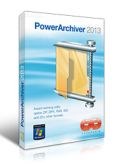
Giveaway of the day — PowerArchiver 2013 Standard
PowerArchiver 2013 Standard was available as a giveaway on October 15, 2014!
PowerArchiver is one of the most powerful archive utilities available. PowerArchiver integrated seamlessly with Windows Explorer and it has several powerful features on it’s easy to use interface.
It supports unlimited file size and unlimited number of files in ZIP archives, Multiple disk spanning with unlimited span sizes, advanced Deflate64 method for providing higher compression ratios and much more. PowerArchiver has native support for following formats: ZIP, 7-ZIP, CAB, LHA (LZH), TAR, GZIP, BZIP2, BH, XXE, UUE, yENC, and MIME (Base 64). It’s also able to read RAR, ARJ, ARC, ACE and ZOO-formats.
Don’t miss a 80% discount to PowerArchiver 2013 Toolbox with LIFETIME free upgrades and 3 years of PowerArchiver Select, premium support (during Giveaway day only) — PowerArchiver, PowerArchiver Backup, PowerArchiver Command Line, PowerArchiver Outlook Plugin, Virtual Drive, Data Burner, Secure FTP (7 in 1).
Note: 3 best improvement ideas will be rewarded with lifetime license of PA 2013 Professional. Use Idea Informer widget to submit your feedback and do not forget to fill in your name and e-mail — otherwise the developer will not be able to contact you in case you are the one to win!
System Requirements:
Windows 8.1/ 8/ 7/ Vista/ XP/ Server 2012/ Server 2008/ Server 2003; 150 MB for the program files plus some additional space for backup files (minimal)
Publisher:
ConeXwareHomepage:
http://www.powerarchiver.com/powerarchiver/File Size:
27.2 MB
Price:
$22.95
Comments on PowerArchiver 2013 Standard
Please add a comment explaining the reason behind your vote.

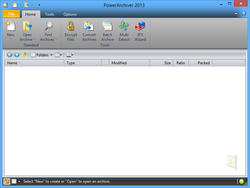
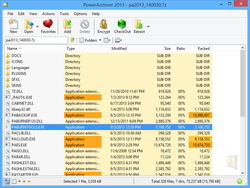
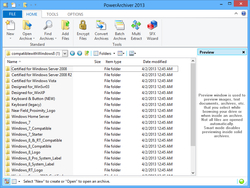

Thank you developers of Power Archiver for such as generous Giveaway. I still run an old XP machine and find that your product extracts large files very quickly compared to some of the freeware stuff that's out there. I know that people are complaining about this Giveaway and comparing it to the Freeware out there , but I still have a free version of your software before it went commercial and still liked tracking your progress on new versions. I hope the special GOTD offer is still around on Nov 1st. In the mean time I've grabbed your Giveaway and will enjoy it on my Netbook and my laptop.
Save | Cancel
Hello Everyone,
thanks for the kind comments and kudos.
To clarify about the updates - before first time update is run, you get a dialogue asking you if you want to send us stats - this is completely anon and only sends numbers (no letters). This way we know what to improve and what formats we need to work on the most. There is no identifiable information sent of any kind.
When it comes to PPM (password manager) - it encrypts password with AES256 + unique computer handle. It is as safe as possible. There are a lot of other security options as well.
Startup process - by default, PA does not add anything to the startup and wont do anything unless started manually. We have Queue feature that lets you queue compression/backup tasks and if you enable that, small PA Starter runs in sys tray to facilitate queue (not default and also easy to turn on/off via sys tray.
As to filtering, you can filter file list and extract selected files (name, date, size filters).
Every program is unique and PowerArchiver has a ton of unique features. If you guys see something missing, let us know via email, forums, facebook, twitter or GOTD ideas/wishlist, even after the deal is done.
We love hearing from everyone and we love implementing your ideas. Once again, thanks for the kind words we got today via support queries!
Save | Cancel
My Quick Default Comparison
File: MP3, 160 kbps CBR, 44,100 kHz
"Keep It Loose, Keep It Tight by Amos Lee (2005)"
Original File: 3.59 MB
7Zip
(.7z): 3.50 MB
(.zip): 3.50 MB
PowerArchiver 2013
(.7z) 3.50 MB
(.zip) 3.49 MB
(.zipx) 3.50 MB
(.cab) 3.48 MB
(.gz) 3.50 MB
(.lzh) 3.49 MB
(.bh) 3.49 MB
Where is the idea Widget to submit a
fresh innovative suggestion?
Save | Cancel
Of course you can UPDATE, you cannot, however, UPGRADE.
Two different words with two different meanings.
I find life easier when I actually read the instructions.
Save | Cancel
Thank you for the giveaway and for a very generous 80% discount.
Save | Cancel
@ 14., Tom,
15., Damir,
16., Carmen,
18., Spirit:
I think you can work around that issue by using Revo free to uninstall
the earlier version.
That can clear the registry of the earlier installation.
YMMV
Have a GREAT day, Neighbors!
Save | Cancel
I've been using an earlier giveaway version of this fine product for years. I'm glad to have a chnce to update it and maybe even buy it!
My favorite feature is that It intedgrates into Gotd offerings so well. I can click on the file in my browser downloads an Power archiver cumes up odffering tg oinstall the zip file (optionallty you can just open it. It seems to work with the gcd files activation, etc. and I don't have to manually extract the zip and then run it by hand. I one checked for freeware that could do this and only found one, which I installed, However, for reasons I can't recall, I came back to Power Archiver
Thanks to GOTD and Power archiver!!!
Save | Cancel
Haozip does everything that I could possibly want and for free.
Save | Cancel
#23 vineyridge
To turn off updates go to Options, then towards the right you will see an icon for configuration, double-click on this and the list will be presented in there you will see Auto Update and you can set it from there.
Your second paragraph regarding running processes is to be honest a little confusing, you claim to be a clueless computer user but even an experienced one would probably not know offhand their running processes. I'm wondering if you mean the programs that run on start-up. There is no way I can envisage that uninstalling today's program will make any difference, it is probably just XP throwing a bit of a wobbler and doing its own thing.
#32 DVMarsh.
I tested your point regarding file associations but did not have the same problem. On installation I deselected all the associations and had no problem whatsoever.
Save | Cancel
Thanks to PowerArchiver-support for being responsive and replying to users' comments to resolve issues.
That is good.
Save | Cancel
I regularly use several different archive programs, and I'm always happy to try a new one to see if it's better than the ones I'm using *7Zip, WinZip, WinRAR, a few others). Unfortunately there are several problems with PowerArchiver:
1. It installs an unnecessary program in the Windows startup list
2. By default it phones home to report usage statistics (for an archiver??)
3. It wants to take over all the archive file types by default, and if you say No on startup, it erases all the existing associations!
4. It offers to store archive passwords for you with no mention of its own security - bad idea!
As for the two key tests I tried:
1. Can I specify a date range on files to be archived (like WinRAR)? Answer: No. The options appear to be the same basic set offered by other archivers.
2. Can I have the files I open from the archive extracted to the same folder (like WinZip), because they contain relative file reference links to other files in that folder. Answer: No, there is no way to specify this in the folder options (even if I specify the temp folder specifically, it always extracts to a sub-folder).
Save | Cancel
I Have a previous version of PowerArchive so tried to install over my existing copy. The installer didn't recognise my previous version which I should have taken as an ominous warning. The installation froze during the clean-up period, then failed to register properly. Another program called "Patchbeam" was surreptitiously installed in a location not of my choice which I have no idea what it was for.
During installation, I deliberately uncheck the option for the program to NOT associate itself with the "default" archive files which it did anyway. I was also unable to "un-associate" these options later in the options menu. After the second attempt I've permanently un-installing the program. It even hung during un-install so I had to do a system restore!
Have winXP 32..I've installed hundreds of programs and can't remember the last time I had as much problem as this program.
Save | Cancel
Dear GOTD users,
due to the registration problem the program archive was replaced.
You can find the new registration information there.
Sorry for the inconvenience
GOTD Team
Save | Cancel
@PowerArchiver support. Thank you for providing the the Registration name and code. Works fine. (Also thank you for making this excellent software available for free)
Save | Cancel
I too had a activation problem but the registration information worked. thanks
Save | Cancel
I have a paid 2013 version of PowerArchiver. It is blindingly fast compared to any of the other zippers including WinZip and WinRAR.
Save | Cancel
This is an excellent software. It extracts rapidly and works with several different archive formats. Get it! You'll be glad you did.
Save | Cancel
I have been using PowerArchiver since the late 1990's. I purchased my first license in 2001 and added more licenses for other computers in 2008. So, as you might imagine, I am a big fan of this program.
I like the interface, and navigating through archives is really easy to do. If you haven't tried it before, you owe it to yourself to give it a go.
Save | Cancel
It better have some supreme compressing skills. My WD passport external HD is nearing its capacity and I'm thinkin of just compressing some of the movies and songs, as much as possible. 7zip is a gem but its compression skills aren't exactly stellar. Hope this helps. Thanks GOTD & PowerArchiver.
P.S: Pssst... Guys anybody know of any holy-bejesus-unbelievable compressing program? Please help out a brother.
Save | Cancel
I installed this giveaway and now cannot find the place to turn off the updates.
It also did very peculiar things to my running processes when I restarted the computer. Basically none of them loaded. I can open all of them manually, but that would not be acceptable every time I start or restart the computer.
I'm a more or less clueless computer user on XP, and since the giveaway claimed to be for XP, I blindly installed it. I would very rarely use it, so if it's going to screw up so many other GAOTD programs maybe I need to remove it.
Save | Cancel
Could you clarify? Are we allowed to update this version? Auto update is set as default.
Save | Cancel
Switched to 7zip in 2010, until then it was the lame winrar/winzip. But 7zip is faster and much more stable than those. Its free too. I tried Powerarchiver long back but hadn't liked it. But I see that they have got better with age. The compressing ratio is at par with some of the best archivers. Highly recommended giveaway.
Save | Cancel
I found that I had to restart my system after installation & then run "activate", I then got immediate confirmation that the program was activated. First time that's happened & I thought my system might be to blame until I read the other comments.
Save | Cancel
@ #14, Tony
"...even after running activate.exe as administrator..."
What you may need to do is change your standard user account name to an administrator account, run activate.exe, then change it back to standard user.
Activate.exe only activates for the user it is run as, and only runs as administrator. So if you were logged in as a standard user and ran activate.exe under UAC, it activated for your administrator account but not your standard account.
Save | Cancel
Warning from prvious comments came to late for me. I also had Power Archiver 2012 from a former giveaway installed. Of course the 2013 version replaced the old one but I couldn't activate it. So now I've lost 2012 and can't use 2013 as well ... :-(
Save | Cancel
If you had old version of PA registered before, and this version does not want to activate, email us or contact us via web chat on our http://www.powerarchiver.com so we can help you out.
Save | Cancel
I have an older version 2012 installed
Must this one be uninstalled before this one
The activation is not functioning and i do not know why
Save | Cancel
WARNING! Be very careful if you have previous version installed on your computer. I had PowerArchiver 2012 Standard installed from October 2012 Giveaway that I was very happy with, but decided to install the new version... BIG MISTAKE! I uninstalled the PowerArchiver 2012 but PowerArchiver 2013 doesn't want to activate with Activate.exe...
Save | Cancel
Still shows as unregistered for me, even after running activate.exe as administrator on Windows 7 32-bit. I haven't had any problems in activating GiveAwayOfTheDay software before. I previously had PowerArchiver 2012 installed (I think from a previous GiveAway), so perhaps that makes some difference.
Save | Cancel
I've used PowerArchiver before when I had Vista OS. The last free version is 2010, which is still available if you can find it. I never had a problem with it and is very stable.
It's one of the best professional archivers around and I prefer it over WinZip. Most people will be satisfied with free one's like 7-zip, but this packs so many more features. For that reason it is worth downloading and checking out. It may be the only archiver you will need. Feature enriched archivers are usually meant to be used for businesses, but still very useful for home users.
Save | Cancel
If i am not wrong this Giveaway was given before, may it was is in April or May of this year.
I still have it with me, and i'll not download this.
I am using this for unarchiving zip files, for rar , its Winrar all the way.
Don't have any complaint for this software, run well side by side with 7zip.
Save | Cancel
Nice UI, "office 2k13 style".
I liked also visually the integrated cmd feature, well done.
Save | Cancel
Wosa - PA Standard does not include PACL - our command line utility... thats included in Pro and Toolbox. Otherwise, you are registered - it is exactly the same setup and settings as normal PA 2013 Standard, nothing removed or any option changed - we just changed keys for this release, everything else is untouched.
To everyone else, thanks for the kudos. There are some other cool things in PA 2013 Standard - like native VSS and UAC support, I dont think anyone has those. So you can compress and extract any file anywhere without having to shutdown or run PA as admin, it does everything automatically.
Save | Cancel
To the developers
one question: Am I (or can I become) ("a registered User" with this version ?
I ask, for I am interested in PACL.exe - the command line version...
Thank you in advance for an answer
BTW: since years this is great software: Sometimes I still use a very old free ancestor of pacl.exe, e.g for quick packing/extractin cab archives !
Save | Cancel
Installed and registered without any problems, the first thing you encounter is a configuration system in amongst it can associated with a huge number of compression systems, many I had never heard of, some I had forgotten about.
I've been working with zip and similar compression programs for just short of 30 years, this is one of their greatest strengths, I can still view and extract files I compressed nearly 30 years ago.
This is why I use them to encrypt data, to conveniently store data, rather than a modern program with a proprietary file format that may disappear leaving me with a pile of irretrievable files.
So get yourself a good and versatile file compression program, learn how to use it effectively and enjoy the security of a format you know will be around for many years.
Today's program appears to be a very good and powerful compression program so if you need one it is probably well worth downloading.
Save | Cancel
With freebie like 7zip and shareware like Winrar already there with periodic updates available so why to go for this one.
Save | Cancel
This is a perfectly fine zip tool. It is fully capable and will do fine for most users. It comes in three different versions. You can see the differences here at this link...
http://www.powerarchiver.com/powerarchiver-professional/
But does it do enough to stand out from the others? This is a very crowded field so it needs to be better than the rest. If you need a program like this, it would definitely be worth a look. But if you miss out on this you may check this other alternatives...
http://portableapps.com/apps/utilities/7-zip_portable
http://portableapps.com/apps/utilities/PeaZip_portable
http://extractnow-portable.en.softonic.com/
Thank you GOTD team and ConeXware.
Save | Cancel
Special Feature :
PowerArchiver AES encryption is FIPS 140-2 certified for government use. It is only zipper to support Volume Shadow Copy (VSS) and UAC elevation, which makes it possible to zip any file on your computer, even databases or Outlook PST files that are in use.
Softpedia Review of PowerArchiver:
PowerArchiver does not necessarily stand out through task completion speed or compression level because results are similar to what other archiving utilities can achieve.
However, the amount of options available and the customization possibilities are more than impressive. Beginner and seasoned users can work with it comfortably as the application offers a great set of options for both of them.
Though There are so many freeware alternatives available like 7-zip , beside it KGB Archiver - A compression tool with an unbelievable high compression rate ( It really can make differnce ) , but this one ( PowerArchiver 2013 ) can be surely placed in the elite category.
Save | Cancel
Well first impressions are good. Supports Unicode so Asian & Cyrillic file names should be able to compress/decompress without kicking back errors or "????" in the file name. The company's support forum is active & tech support thanks users who point out errors, typical bug response from error to fix is anywhere from a few days to a few months.
I am a longtime user of 7zip but I think I will keep this around for further testing & possible primary use. Thanks GTOD & ConeXware.
Save | Cancel
Installed and registered without problems on a WIn 8.1.2 Pro 64 bit system.
An US company with name&address&phone (as it should).
ConeXware was founded in Huntington Beach, California, in 2001 by Nathan Mook and Drazen Dodig to support the growth of PowerArchiver, the award-winning archiving utility created by Ivan Petrovic in 1998. Since that time, we have opened two European offices and expanded the presence of PowerArchiver around the world.
This time it is a "real" software, not a crippleware only built for a "free" GiveAway and not available anywhere...
Upon start you have to choose between a classical style and a "modern" ribbon style.
A structured interface opens with more options than you'll need in the first steps.
But before you do anything you should disable in the options the automatic updates AND the "send anonymous user statistic". Why the hell should anybody send to their servers what he is zipping and unzipping. To the .zip...
This software does everything around zip. If you are working locally on your computer, that this "standard" version is sufficient. The professional system is for those doing remote things, whether in the cloud or on other computers elsewhere - or PGP support.
This software can extract .RAR, build not create .RAR - there a RAR.EXE is needed for copyright reasons.
A really powerful archiver. If you are used your 7zip or WinRAR than this program has as (small) advantage a queuing system, a fast compression engine using as much cores as you have and detailed settings.
This software deserves to be installed and tested. Use it, if you don't have a good zipper.
I'll keep my 7zip, which I am used. Uninstalled via reboot only for that reason.
Save | Cancel
Nice. Looks like a good winzip/winrar alternative. Lots of options, comes with an SFX builder inside and unlike 7zip which I used till now this one is able to open the folder where the archive is extracted to. Make sure though that after install you go into the settings to set it to never check for updates (option-->Configuration-->Auto update) because it is set by deault to check and run the update silently and since the GOTD rules say no updating you could lose the program in a heartbeat. However thumbs up so far from me
Save | Cancel
This used to be my favorite zip-type program when it was free years ago. However as I have no need for UUEncode or Mime I moved on to 7-Zip (which is free and so easy to replace in the event of upgrading your computer).
PowerArchiver still works just as well as it always did, but moving to shareware opened the door to 7-Zip and so I will stay with the freeware, so there are no problems with reinstalling the software or compatibility (.7z files are becoming more common now).
Save | Cancel