Every day we offer FREE licensed software you’d have to buy otherwise.
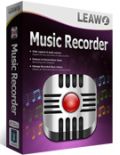
Giveaway of the day — Leawo Music Recorder 1.1.0
Leawo Music Recorder 1.1.0 was available as a giveaway on June 21, 2014!
Leawo Music Recorder can help music lovers easily get any audio source for free. It can act as streaming audio recorder to record Mic audio and other built-in input audio stream. Also it serves as a computer audio recorder to record computer audio files in local music library. It can even act as an online music recorder to record online music of YouTube AOL Music, Last.fm, iTunes Radio, BBC audio, Pandora music, etc.
The recorded audio can be saved into MP3 or WAV format as you like. With the assistant of the recording Task Scheduler, this music recording software allows users to schedule recording upon preset recording start time and recording duration. Not only recording music from computer audio and online music sources, Leawo Music Recorder could also automatically download and add music tags like album, album cover, artist, song name, etc. to the recordings.
System Requirements:
Windows XP, Vista, 7, 8; 1GHz Intel/AMD processor or above; 512MB RAM (1024MB or above recommended); Internet Connection
Publisher:
Leawo SoftwareHomepage:
http://www.leawo.org/music-recorder/File Size:
18.7 MB
Price:
$29.99
Featured titles by Leawo Software

Leawo Tunes Cleaner is particularly designed for facilitating iTunes users to whip iTunes music library into shape in no time. This iTunes cleanup tool is capable of detecting, verifying and deleting song duplicates in iTunes music library automatically. It also provides users with built-in music editor to manually fix mislabeled song info for compensation. As a professional music library cleanup program, Leawo Tunes Cleaner promises to get iTunes and music folders out of iTunes well organized, so as to make daily music browsing less of a hair-pulling experience. Get Tunes Cleaner for only $9.99. Coupon code for GOTD users: TC999

As a media player software combo, Leawo Blu-ray player gets Blu-ray player, free DVD player, free HD media player and free audio player into perfect combination. It could play back all Blu-ray discs in the market, Blu-ray folders and Blu-ray ISO files on Windows 8 with lossless quality. Leawo Blu-ray Player guarantees the cinematic audio effect at home. Special 50% OFF coupon code for GOTD users: GOTD50
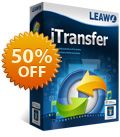
Leawo iTransfer is a piece of multifunctional transfer software for iPhone, iPad and iPod. This software enables users to transfer various kinds of files among iOS devices, iTunes and PCs without the sync of iTunes, including apps, music, movies, TV shows, ringtones, ebooks, photos and Camera Roll. This iPhone transfer software also helps users to backup iPhone, iPad and iPod files to computer with ease. Special 50% OFF coupon code for GOTD users: GOTD50

Leawo Blu-ray Ripper can decrypt, convert and rip Blu-ray/DVD to HD or common video in various format like MKV, MP4, FLV, MOV, etc. Besides, it supports to extract audio out of source Blu-ray and DVD. With its video editing and 3D converting features, users can effortlessly trim video length, crop video frame size, adjust video effect, add watermark and convert 2D Blu-ray/DVD to 3D video for life-like 3D movie entertainment. Special 50% OFF coupon code for GOTD users: GOTD50
GIVEAWAY download basket
Comments on Leawo Music Recorder 1.1.0
Please add a comment explaining the reason behind your vote.


No matter what I do, the results are mp3's that have skips and flutters in them. Tried recording off several music websites - always the same result ! I have 30 MBs upload and download and nothing major running on my computer at the same time.
Save | Cancel
All on June 21st, 2014 (day of Giveaway), I did as #9 (straight from Leawo website) but after installing, to register the program, it displays the registration dialog briefly correctly displayed for only a split second (enough to see it like one tenth of a second), then it switches to a white area that cannot be clicked on or moved. The dialog is displayed over the main program area. The Task bar shows two tasks running, and I can see the small dialog in the Task bar preview and that it is a white area, not "painted" correctly. If I close the small dialog, then attempt to use the main program to display the register dialog again, I have been able to get the registration dialog to display correctly (and it can now be moved), and I can enter the Registration Code sent via e-mail, however after clicking the Register button, the response was "Failed to connect server. Please check your Internet connection and proxy settings." Of course, I can connect just fine for http, FTP, SFTP, and any other protocols. Therefore, this was a waste of time at the cost of also giving out my e-mail address so they can send me more promotional information, but of course, I will have no incentive to buy now.
Save | Cancel
Yes, asw mentioned in #9, it worked.
Thanks..
Save | Cancel
Pleaase change the button on the "Thank you for registering" box from "Cancel" to something like "OK" or "Close"
Thanks!
Save | Cancel
Sadly, this does not download BBC iPlayer streams. When the stream is played, it is recorded with missing bits every couple of seconds, as if the recorder stopped long enough for the system to process the stream.
The stream plays fine until the recorder is started, then it is broken and choppy, both as it plays and in the file produced by the software.
Useless for my purposes.
Bob Roberts
Save | Cancel
It will not send me the email with the registration code. What is the deal? I have tried like 10 times to get an email, but still nothing.
Save | Cancel
Thanks Patrick (Comment#: 11). I uninstalled GOTD version and installed the one from the link in the registration email and had no problems registering. I have to test the program now but I have already given them a thumbs down for not being able to register this morning.
Save | Cancel
Maybe it's me or the "zip" programs I use, although I've not had any trouble with other zip files, but although I have follew the instructions carefully, I cannot get any or the downloaded programs to open and install. The latest was Leawo Music Recorder 1.1.0. Between the last free download and today's, I have successfully unzipped and installed a couple of other programs not fromn you. Is there a specific unzip program your downloads will work with?
Save | Cancel
Yes, all you have to do is what #9 did. It works smooth and easy with no problem. If you don't see the form asking for your name and email addy just scroll down a bit. You don't have to download the software again from their site since you have already downloaded it from here.
Save | Cancel
Finally received the code and it doesn't work. Uninstalled and re-installed from link in email and tried to register again. Doesn't work.
Save | Cancel
Dear users,
the problem most of you experienced is most probably caused by the conflict between the initial installer and GOTD protection system. We agreed with the developer on providing Setup.exe to you as is. Please re-download the archive or use the link to installer in the letter with the license from Leawo team.
Sorry for any inconvenience.
--
Sincerely,
GOTD team
Save | Cancel
Thank you to #10. That worked great and installed and registered perfectly!
Save | Cancel
I was having the same problems with getting the administrator error as everyone else.
I followed Patrick's directions (#11) and downloaded and installed directly from the link given int he email with the registration code (after uninstalling the GOFTD one)
Had no problems registering it after that.
Program works as expected with the sample song I recorded from youtube. Got the album and song info for the it without any problem.
I had a different program from a previous giveaway on an older computer but lost that when I upgraded to a new computer. This program seems like it will fulfill my needs. (now that I got it registered and working)
Thank you
Save | Cancel
Well I loaded the program through the website URL and registered.
Using Windows 8.1
The interface is simple and clean.
Program loaded it's sound drivers without disrupting my audio.
I went into the settings and unchecked the auto updates box, or the program could possibly require a paid account.
You have 2 choices for output settings mp3 or WAV. There are the usual options for mp3 output.
This is a very easy program for a novice to use. You click one button to begin recording. You have no options on recording level, tone, etc, it is done automatically.
I did a brief test. I opened Pandora on my computer and played 3 songs. Leawo recorded the three songs and separated them into 3 different tracks. Leawo could not identify any data regarding the songs labels. The default settings saves the files to your My Music library under Leawo.
I next tried the same test with LastFM Internet radio station.
I played a mix of 5 different songs and had Leawo record them.
Leawo recorded all 5 songs and separated them into separate tracks that played back fine. One of the tracks was completely mislabeled: in my reality Linda Ronstadt and Jethro Tull are not the same artist.
I am not sure that this is Leawo's error or who does the automatic ID tags for music. Leawo does allow you to manually add ID tag info to your music tracks.
This seems to be a simple program to use that generally works.
Save | Cancel
Same admin error as everyone else--ran as admin and changed permissions for all users--still same error. Windows 8.1
Save | Cancel
For those getting the "Failed to get computer ID" error, you can download the version provided by the link in the registration e-mail and register using that version.
This isn't like the Audials One given away just last week or so. It's a straight forward audio recorder. I would prefer to stick with Audacity for my recording. This program doesn't offer the editing features that Audacity does.
Save | Cancel
Downloaded and installed without problems on my Windows 7 Pro 64 bit machine. Installation and registration was flawless. Don't forget to uncheck the setting for updates/upgrades.
I was really looking for an application to download audio direct from YouTube videos. I had a previous GOTD offering that was installed in Windows XP, but lost it when I did a clean install to Windows 7. That application was quick and easy to use. Today's offering works, but clicking between the video start button in my browser and the record button on today's giveaway wasn't what I was expecting.
Only problem encountered was that the album information retrieved by Music Recorder was incorrect. My trial recording of a Celtic Woman tune produced album info for some Jazz artist. I attempted to correct the problem, but I didn't see any option in which to retrieve the correct album information after manually editing the artist, title, etc.
Although some folks might find this application very useful, it's not for me. As Karl would say.... uninstalled via a reboot.
Save | Cancel
All I did was go to the registration link here:
http://www.leawo.org/cooperation/giveaway-of-the-day.html
Register my email address.
Then in the email (that arrived instantly) I downloaded the app from the link they provided in the email...
http://www.leawo.org/downloads/music-recorder.html
...instead of using the GOTD version as people seemed to be having issues with the GOTD version.
Registration worked first time. Thanks for the app...now I have to test it.
Save | Cancel
Hello everyone,
We have already contacted the developer on the "admin account" issue and hope they will be back with solution soon.
Sorry for the inconvenience.
--
Regards,
GOTD team
Save | Cancel
I have the same problem as stan :
" “Failed to get computer ID. Please make sure you are using a administrator account.” So I ran the program as the administrator by right-clicking on the Desktop icon and still got the same error"
plus the problem with CollageIt few days ago, with no registration key
makes two waste of time...
Save | Cancel
I'm admin on my computer and I also can't register this software.
Save | Cancel
got same message as #2 will not let me register almost a waste of time to download
Save | Cancel
“Failed to get computer ID. Please make sure you are using a administrator account.” So I ran the program as the administrator by right-clicking on the Desktop icon and still got the same error. Uninstalled program.
Save | Cancel
I take it back. An hour after I requested it, the code arrived in my emailbox.
It's not letting me register now, because it just decided it wants admin privileges. Might've been nice if it had told me that before...
--H
Save | Cancel
Got the following error when entering registration code: "Failed to get computer ID. Please make sure you are using a administrator account." So I ran the program as the administrator by right-clicking on the Desktop icon and still got the same error. Uninstalled program.
Save | Cancel
no email ??? (repeated 2 times with gmail address.no email in inbox and spam folders.)
http://www.leawo.org/cooperation/giveaway-of-the-day/thankyou.html
Retrieve Your GOTD Register Code and Activate Your Subscription
You're Almost Done – Retrieve Your Register Code and Activate Your Subscription!
One last step: We've sent you an email that contains the register code & a confirmation link .
Don't miss the chance to Buy Leawo Tunes Cleaner with only $9.99.
Moreover, it would be appreciated very much if you can leave us a review of what do you think on Leawo Music Recorder Review Page. Your reviews will definitely be very helpful for our future improvements.
Buy Leawo Tunes Cleaner Now! Start Review Leawo Music Recorder Now!
Save | Cancel