Every day we offer FREE licensed software you’d have to buy otherwise.

Giveaway of the day — Zoom Player Pro 9.0.2
Zoom Player Pro 9.0.2 was available as a giveaway on May 12, 2014!
Zoom Player is the Smartest, most Flexible and Customizable Media Player for the Windows PC. Based on our powerful 'Smart Play' technology, more media formats play with less hassle, improved stability and greater performance. Beyond Zoom Player's classic media player features is a powerful Media Center fullscreen interface designed for use with five simple keys (up/down/left/right/select).
The Five-Key system provides simple and fast navigation while maintaining full access to advanced interfaces such as the Media Library, File Browser, Playlist Editor, Color Controls, Audio Equalizer, Bookmarks, Play History and many more.
Zoom Player's media center simplicity makes it ideal for people with little to no previous computer experience while making it a joy to use for experienced hard-core users. With Zoom Player, you can instantly Convert any PC into a Home Entertainment Center (HTPC) with no specialized hardware requirement or operating system.
Zoom Player is fully scalable, supporting the latest media formats and interfaces. New features and fixes are incorporated consistently with release schedules and feature integration clearly announced on our support Forum, Twitter and Facebook pages.
To maintain your privacy, the Install Center does not transmit any information. Instead, the Install Center works by downloading an index file containing an up-to-date component catalog. Once downloaded, the Install Center checks the catalog to determine which catalog component entries are currently missing or outdated on your computer. Next, the Install Center prompts you to select which components or language pack to install, with the missing or outdated components clearly marked in bold text.
For a video tutorial detailing how to use the Install Center, click here.
System Requirements:
Windows XP/ Vista/ 7/ 8
Publisher:
InmatrixHomepage:
http://www.inmatrix.com/files/zoomplayer_dlpro.shtmlFile Size:
20.3 MB
Price:
$19.99
Featured titles by Inmatrix
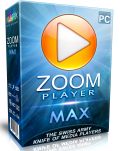
Zoom Player is the most Powerful, Flexible and Customizable Media Player application for the Windows PC platform. Based on our highly-touted Smart Play technology, more media formats play with less hassle, improved stability and greater performance.
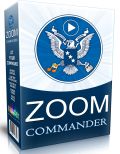
Zoom Commander, a Windows PC application that easily manages, controls, schedules & presents media (Audio, Video, Image) and interactive (Web, Flash) content on multiple remote Windows PCs, over the Internet or a local network.
GIVEAWAY download basket
Comments on Zoom Player Pro 9.0.2
Please add a comment explaining the reason behind your vote.



Many of you shows free playery I know some others do not know .... - Can you write which of them such as zoom player equipped with radio stations? If none of the above mentioned free player does not have a radio station - do you know any free players and especially with the quality of stream 320? For the given examples of Thanks in advance.
Save | Cancel
I bought Zoom Player (Max version) 3 years ago, and have kept upgrading it since. It is excellent. The only freeware video player that I like and recommend is Video Lan (VLC). It is not quite as extensive as a paid app, but if you want something at no cost, it is pretty good. I can't speak for the differences between this (pro) version and my (max) version of Zoom Player, but I have to believe the pro version here is worth grabbing especially at this "price." My motto for GAOTD software is, "When in doubt, at least install it so you don't miss the deadline."
Save | Cancel
Wow. I'm impressed. Besides older versions of Power DVD, this is the first (free for today) media player I've found that will play a full DVD structure in IFO/VOB files from a directory on your HD with all the menus intact. It also plays my MTS files OK, though depending on the movement I sometimes see interlacing jaggies. Anyone know how to get rid of that?
Unfortunately Zoom Player Pro installs lots of codecs, but I hope this release and all the stuff it downloads in the Install Center have been tested to be safe and virus-free because I installed it on my primary system where I normally don't install anything new (too afraid of getting backdoors/malware from certain sources which I won't name to avoid offending anyone). However, I really needed something that could play DVDs off the HD, so I took the risk and hope this will work as my primary media player to replace Windows Media Player which never seems to play much of anything I try (pretty much only AVIs work).
I got my Power DVDs bundled with DVD or BD drives. AFAIK, newer versions of Power DVD dropped the ability to play DVDs/BDs directly from the HD forcing me to use an older Power DVD. That's why I'm so surprised Zoom Player Pro has this feature.
Save | Cancel
Seems like some people don't understand the Install Center.
It's a program that checks the codecs on your computer and downloads additional common codecs and configures them for Zoom Player. When you come across a video that isn't common the Install Center will download the codec needed to play it.
Bottom line is that you don't need Install Center if you already have the codecs on your computer and Zoom player can pick it up.
Save | Cancel
This is what happens with mine. Cannot even find the program on my PC, even though it says it activated it. Do you have any idea what the path to the program even is?
Save | Cancel
#36 wodrp are you for real? Do you think G is customer support? follow up yourself with the software provider's website if you want help.
Save | Cancel
I've been using the free version of ZOOM Player for quite some time. There are many excellent players out there, many free like POT Player, but we all have different favorites. For the way I watch, I really like ZOOM Player, and appreciate the PRO upgrade as a Giveaway of the Day. I have never had any problems with any of the videos I have watched with it.
Save | Cancel
For the last two giveaways - I have not been able to install them. All I get is a message saying "sucessfully activated" but no program has been installed. Both normal and as administrator. Win 7-64 Premium.
There is something wrong with the .GCD file.
Save | Cancel
My 3 cents (or pennies, if you prefer).
I had an older version and it was terribly premature. This one seems free of bugs that I experienced before.
What I like about it (and what seems unique) is that the player not only allows to set bookmarks ("chapters") of your choice, but associates them with the movie file regardless of the actual location of the file, i.e. when you play and bookmark a movie in a file located on, say, e:\my movies\ folder and then you copy the file on a CD and play it from CD, the bookmarks are still there. Potplayer associates files with bookmarks by their location, so when you move the file in your comp to another locations, all bookmark settings are lost (or you need to manually reconfigure bookmark files, which is a tedious job to do).
#35 Check the settings of the programme (rightclick on the screen) and you’ll find a shortcut and settings to grap screens.
Save | Cancel
What is the path for this program once installed? It didn't look like it installed at all but it did seem to register. I cannot find it on my PC! Win 8.1. 64 bit.
Save | Cancel
#10 I've got the same problem - If your antivirus cant read the file it usually ignores it or it will prompt you for action such as allow or demy. I disabled my antivirus software downloaded again and tried to install same result. I reckon the down load file is being corrupted during the download process as I checked the archive and no errors were found. There is nothing special about GOTD downloads except the inclusion of the .gcd file which in itself is nothing special. I've only experienced this problem with GOTD downloads never with anything else, so I reckon the fault lies somewhere with GOTD. I work in IT mainframe support so I do know a little about computers etc.
Save | Cancel
I failed to mention I am on Windows 7 64-bit operating system.
Save | Cancel
#35 James M. Try (Alt - F) for frame grab to image. I use this a lot and had to get help from the forums when I tried this the first time with Zoom Player. It works nicely even though I too can find no menu item for this feature. The image just shows up in my documents folder. That was one of the few features I thought was missing from this gem - otherwise this is my go-to video player and it has not failed me!
Save | Cancel
Program downloaded and extracted fine but the setup only activates it. I've uninstalled, re-downloaded and attempted to reinstall only to get the same thing: activation only. Uninstalled and moving on without this program, but will explore other (free) programs as well as stick with VLC player. Thanks for at least offering ZoomPlayer today.
Save | Cancel
@5
To say that VLC is overrated and a joke is a comical statement in itself.
For a long time now it has been the one to use.
It may well be that Pot and Zoom have a few more features but that does not mean that VLV is anything but a joke because it isn't.
Save | Cancel
@#35 James M
Screen shots
Alt+Shift+C
Adjust how much you want in columns, rows - 1 to 1 is single screen, it also gives you option for pixel size, jpg quality, colors and fonts.
You might want to ask how to do something or read the options/help files before you denigrate something you didn't even give the time to look through.
You can find more hot keys at Options/Setup>Interface>keyboard>shortcuts
Save | Cancel
Giovanni,
I downloaded the portable version of PotPlayer and installed it on a flash drive. When I tried to play it, I received a message that PotPlayer.exe was not located in a particular sub-folder. This happened with both 32 and 64 bit versions. Can you suggest what I might try to alleviate this problem.
Currently, MPC-HC is my player of choice. Is there any advantage to installing the 64 bit version of PotPlayer? Also, on the website there is an official build version and a 'regular' version. Which should I use if I want to try PotPlayer and can get it to work?
Save | Cancel
This software keeps asking to install the "install center". When I said no, and then started the program, it kept telling me how it was important to install the "install center", and how things might not work right without the "install center". The thing it doesn't do is tell me what the "install center" is. I don't generally choose to install stuff that I have no idea what it is. Unfortunately, every time I've submitted a comment to GOTD, it either never shows up, or it is deleted immediately, so I won't bother coming back to see if this even gets posted, and I'll be uninstalling this software. I wish there was a GOTD site that didn't arbitrarily delete some users posts, this software looks like something I could use. Oh well. Now hurry up and delete my post!
Save | Cancel
Installed and opened a video file in this player. There are nice features here, but one that I use often that I did not see.. the ability to make a screen grab from a video. For this, I suppose I'll have to continue using the K-lite Media Player Classic. Pity, it looks like a great program otherwise.
Save | Cancel
It's ok, but obviously not the full version ("pro": what is a pro music lstener/ movie watcher? Dumb.) VLC. Free, full version, no codec hassles. This? No thanx.
Save | Cancel
Installed on Win7 64bit system. Wouldn't play .ifo file. Rebooted and now it does play .ifo, but while I can see the video playing, there is no sound.
Save | Cancel
How to register, or it installs registered?
Save | Cancel
Install no problem on windows 7 64bit, But cannot play mp4 files and the program closed
Save | Cancel
For those that want to see what is the difference between the versions.
http://www.inmatrix.com/files/zoomplayer_download.shtml
Zoom player is a fantastic player, the freeware works well. Most people will not even have a need for the Pro (see chart), still it's nice having those extra features even if you never use it. Having said that there is some problems at times such as stuttering on playback, sometimes plays multiple audio tracks at same time or can't access the alternate audio track. The Install Download Center is a key feature to make sure you have the right codecs to play videos, sometimes when I reinstall it I skip that part and have to search around later to find the Install Download Center to get the codecs.
Most controls are accessible from the scroll button, just click to cycle thru the various controls, then use the scroll wheel to change or adjust the settings. Hands down beats all the other software media player as far as using mouse to control the software. For playback it needs some work, it is my 2nd player after MPC, I do enjoy watching DVD and MKV with Zoom Player.
PotPlayer is a nice player and is my first pick for WMV files, if Zoom Player can improve their WMV playback then I can get rid of PotPlayer
Same with loading times, MPC loads up quick, Zoom takes a bit of time, improve the loading both for launching and starting movies then that's another player I can remove.
Overall I really like Zoom Player.
Save | Cancel
Would be nice if they had a chart telling what makes this much better than the all the free players out there.
Save | Cancel
Downloaded and installed last time it was on GAOTD.
The player refused to play most of the files i tried, and kept showing a nag box telling me about another version of the player. The were not an option to turn off the check for updates.
VLC or MPC are for much better options, and are FREE! and even more, VLC has a portable version!.
Save | Cancel
I agree with Giovanni about the excellence of Daum PotPlayer. Currently using that.
Also have VLC.
I also use Power DVD which can play back the DVDRWs dubbed from TV shows recorded with the LG DVD recorder.
Will defer installing this ZoomPlayer until I read more users' comments here in GOTD after they installed it.
Surfed and found some one's (Hoyaguru) comment on 16 Feb 2012 about Zoomplayer:
[Quote]
Installed this program, then uninstalled it. Found the following programs installed on my C: drive
(I had installed Zoom Player on my D: drive):
7-Zip, DCoder Image Source, FFMPEG Core Files, CD Audio Reader Filter, OpenSource DTSAC3DD+
Source Filter, OpenSource AVI Splitter, Gabfest MPEG Splitter, RealMedia, DScaler5, AC3Filter,
OpenSource Flash Video Splitter, LAV Filters, DirectVobSub, Bass Audio Decoder, and ffdshow.
I had to go in and uninstall every one of these programs separately, one at a time. Not cool!
Check your program directory after you install ZoomPlayer, sort your programs by date, you will
probably find the same thing. I hate programs that do this, now I'm wondering if I'm going to
have extra toolbars popping up in my web browser, or who knows what else might be hidden
elsewhere.
[UnQuote]
Save | Cancel
# 19. geebilly.
As far as I know, WAV files are "Audio Files". There's no video to be played, only sound.
Save | Cancel
#6: "Right Download link for “ADVANCED Codecs for Windows 7 and 8″:"
I like codec packs about as much as I like Russian Roulette. But if that's what anyone wants go here & read the comments & note the warnings [Note: it's the same Advanced Codecs] - http://www.videohelp.com/tools/Win7codecs
And if you get yourself in trouble adding codecs & such, check out the Codec Tweak Tool & Win7DSFilterTweaker http://www.videohelp.com/tools/Codec-Tweak-Tool
http://www.videohelp.com/tools/Preferred-Filter-Tweaker
.
* * *
#10: "programme wouldn’t install (though it did activate?!). ... Both times I got this error message: ‘Installer integrity check has failed. "
Head to the forum or blog... Here's what can happen... Running the GOTD setup.exe file unpacks the actual software install file into memory, where it's then run. The GOTD setup file in packed &/or encrypted, so you can't grab the unpacked installation file to use whenever you want, forever. Anti-Virus software can't look inside the GOTD setup.exe file either, & because it can't see what's inside, it can prevent it from unpacking the real installation file, or quarantine or delete that installation file. Since the GOTD setup.exe file can't very well run an installation file that's no longer there, it can throw an error message that that installation file is missing or bad.
* * *
#12: "Re the last comment on absence of ‘full screen set up’…right click. scroll dowm to ‘Aspect Ratio’ select ‘Anamorphic’…full screen effect awesome played connected to a 42″ flat screen TV"
Generally you want to use the built-in scaling with HDTVs -- hardware works better, faster, easier than software, plus the way an HDTV scales video varies by HDTV make & model. Where & why that matters... you can get all sorts of aspect ratio distortion depending on the original picture, & HDTVs have different scaling modes to deal with that.
At the PC or laptop end of things, you have to deal with how the graphics hardware outputs a picture to an HDTV, and you have to deal with the player. It would be nice if graphics hardware treated an HDTV like any other monitor, but that's very often not the case. Get that handled 1st, so you can fill the screen with a picture at the correct aspect ratio. Then you can work with the player.
If your video is 1920x1080 or 1280x720, all you should have to do is full screen it, often after dragging the player window to your 2nd monitor, your HDTV. If/when your PC's/laptop's graphics hardware recognizes the HDTV as 1080p or 720p, playing those two sizes of video on your PC/laptop usually works pretty well. When you're playing DVD video, or some other, smaller frame size, you want to try and keep the original aspect ratio & let the HDTV do any optional stretching as necessary, e.g. you might like the way your HDTV can stretch just the width of 16:9 letterboxed DVD video -- it will distort the aspect, but you may find that better than a smaller box in the center of the display, with both letter & pillar boxes to preserve aspect. Or you might prefer a zoom function, if your HDTV has it, that expands the picture in both directions to fill the screen.
What you need to watch out for is the issue of square pixel & non-square pixels. Regular TVs use non-square, PCs, Laptops, & HDTVs use square. TV video, say a regular DVD, will not display correctly at 720x480 or 576 on a PC/laptop/HDTV -- software like PowerDVD will increase the frame height to keep the original aspect ratio. OTOH some software will automatically alter the frame size as soon as it sees 720x480 or 576, so if you happen to have video that size that's square pixel, it'll be off too. So to sum it up, if you want to use an HDTV to display video playing on your PC/laptop, you have to watch for the player software distorting the aspect ratio of anything below 720p.
Now, anamorphic video is video where the file includes a different frame size for the display or monitor. By far the most common example is 16:9 DVDs, where the video is actually 720x480 [or 576], the same as 4:3 DVDs. You can also have anamorphic video with Blu-Ray, Windows Media, .mp4 video etc., and as long as the player knows to look for the anamorphic flag, you're OK. Not all software looks for or understands that instruction embedded in the file. The easiest way around anamorphic issues is, with the exception of DVDs where you can't escape it, is to simply avoid anamorphic video as much as possible with PCs/laptops/tablets/cells.
If there's a switch in a software players or converters for anamorphic, I think it would be better labeled as stretch, because that's what you're probably doing. I say that because if the software understood your anamorphic video it would be able to read the final size & handle it without your intervention.
* * *
#13: "VLC can handle blueray (not copy protected ones), the others can’t!"
Playing Blu-Ray video is often iffy... You need hardware graphics acceleration, and the ability to decode AVC, VC1, AC3, & DTS. And you need the audio & video to be in a container file that the player understands -- sometimes a player will work with a video in an .MKV file & nothing else, or it might need something like .m2ts. If the Blu-Ray video is in the Blu-Ray file/folder setup or arrangement, players might work with it to varying degrees, and that also can depend on the individual Blu-Ray. If the video's split among 2 or more .m2ts files you either need a player that understands a Blu-Ray playlist, so it know what files to play in what order, or you need to pull the content out of the Blu-Ray setup, putting it into a single .mkv file for example. Another way that players vary when you're dealing with a Blu-Ray layout is they may not be able to switch audio &/or sub tracks, instead reading only the 1st audio &/or sub track in the file. Yet another difference is how well they handle seeking, & another is if they handle chapters [when you've got a Blu-Ray layout so it includes chapters].
Long story short, when it comes to playing the Blu-Rays I've created & bought, I use one of the players I've bought if/when I want to view the menus & features, or the DVDFab Blu-Ray player [a GOTD] when I don't. I've got 3 players because none of the 3 works without fail with every Blu-Ray. When I just want to see what an AVC file is or if it works, I'll use the Tsmuxer beta as necessary to put the AVC in a .m2ts container & drag that onto VLC.
Save | Cancel
I first got Zoom Player 7 as a giveaway of the day, some time back. Absolutely ecstatic with it as it outperformed every free and some shareware players I had used. It was so good, I bought an upgrade to 8.* Pro when it became available. It is my primary player by choice!
Thanks GAOTD for version 9 PRO, and thanks to Inmatrix for sharing a great player!
Save | Cancel
The last time I installed Zoom Player, it had frequent problems or conflicts with realplayer files. did anyone else experience this and has it been fixed in this newer version?
Save | Cancel
During installation - apparently when I installing codecs or updated language pack I installed the program 7 Zip 9.20. So now I'm on my pc two similar programs - IZArc and 7 Zip :-))))
Save | Cancel
XP OS, installed and activated well.
Does not play wav video (sound plays but not video).
Save | Cancel
#4: "Nice player though. But what is the difference between Max and Pro version. Again what about other freewares like Gom Player, KMP, VLC, Media Player Classic etc. "
When it comes to players folks have an embarrassment of riches. :)
XBMC is Very popular as a media center -- it's the basis of many of the Blu-Ray players that have been on GOTD, and is used on several TV boxes running Android. http://www.videohelp.com/tools/XBMC
MPC-HC is tremendously popular as a player rather than media center app -- perhaps the favorite of video nerds, it lets you customize the use of DS [Direct Show] filters to get the best playback your PC/laptop is capable of. There's 32 & 64 bit regular & portable versions, and the mpc-hc.org download page offers collections of DS filters too. http://www.videohelp.com/tools/Media-Player-Classic-Home-Cinema
madVR isn't a player, but rather another tool favored by many video nerds that can often make the video from your favorite player look better. Windows uses a DS Video Renderer -- you have your choice of 2 or 3 in win7 -- & that what madVR does. http://www.videohelp.com/tools/madVR
When you buy a player like PowerDVD it often comes with everything you need to play video -- not so with many free & lower cost players. Video files need to be read, split into separate audio, video, & sometimes subtitle streams, and those streams need to be decoded, rendered, & the results sent to your audio & display hardware. Sometimes you're expected to add what you need if/when it's not included with Windows, sometimes a player will include this stuff when it installs. The LAV filters can often help with the splitting & decoding parts, handling formats that Windows doesn't come equipped to deal with, & can use hardware assist, including Intel's Quick Sync. http://www.videohelp.com/tools/LAV-Filters http://en.wikipedia.org/wiki/Intel_Quick_Sync_Video
Of course there's always VLC, which is great, but maybe not as much a favorite with HD video. You'll find more alternatives & info on them here: http://www.videohelp.com/tools/sections/video-players
That's not to knock the Zoom Player -- it's listed on that player page, & clicking the link you'll find info & comments or short reviews. Zoom's been around a long time -- it's also grown a bit much for my tastes but that's me -- I prefer lighter weight & preferably portable players, but then I've got PowerDVD & Nero & Cinemaster players for Blu-Ray, & those are already a bit invasive, so I've got to be more careful a heavier player doesn't muck things up. If you're after a full Blu-Ray player BTW, one that can handle Java features & menus, got another e-mail offer from Nero last Friday featuring the latest Nero Platinum for $35 -- pretty much unbeatable for that price IMHO, so if you may be interested, get on their mailing list [I've gotten dozens of e-mails this year with that price].
And finally, if all the video player & media center talk, & the lists of *do this but not that* make your eyes glaze over, maybe OpenELECT or GeeXboX is for you. The idea is to package everything you need for a HTPC or Media Center setup in a very small Linux distribution -- add it to your hard drive, or put it on a CD or USB stick, & boot into your Media Machine whenever you want. GeeXboX even supports the super cheap RaspberryPi. http://www.videohelp.com/tools/OpenELEC http://www.videohelp.com/tools/GeeXboX
Save | Cancel
I really like the feature in Zoom that lets you watch a video file at the point in which you closed the program. Nice for long movies.
Save | Cancel
Installed OK in WindowsXP. Legacy mood was used. I did not install the LAV Filters since I have experienced audio problems when I used them in the past.
My media players of choice are Potplayer, HPC-BE, and VLC in that order. I tested Zoomplayer with two difficult video files some players have problems with. The first one has an audio track that some players don't play properly. Zoomplayer played it OK. The second file is a large 720p MKV file. Zoomplyer delayed for over 1 minute before it started playing the video. The other players play it instantly. Once Zoomplayer finally had it loaded it played OK with good picture quality. I tried some other MKV files and they played instantly.
Zoomplayer is a good player and worth keeping. Is it better than the other free players available for basic video viewing? No, but it may have some special features that a user my like.
Save | Cancel
Tried sending an email to this company today - & received a message saying the email address is "invalid". Doesn't bode well if you try to use their own site to contact them & they don't even have an address, does it? Careful.
Save | Cancel
I already have 47 DVD players & this is just going to be another one - the GUI is very nice - BUT - what I would really like to see is a giveaway where a "mouse" can be used to manipulate - Blu-Ray is last decade & we need to see more of "today's" type of software. I thought we were supposed to be trying peoples' software, to offer our suggestions as to what might make it more valuable to sell (apparently from ALL of the comments I can read - what makes this valuable is it's "freeness") On this notebook alone I have 5 "paid-for" DVD alternatives & 1 Blu-Ray "paid-for" alternative & with this 2 or 3 GOTD alternatives. I would really like to see MORE work done to improve where we are going & not so much where we are from. Did not mean to offend. Thank you GOTD & Inmatrix.com
Save | Cancel
Hi,
Just to reply to number 9 :
In advanced options -> Interface -> Position & size,
you can use "Remember Window state on exit".
To 10, I don't know how you downloaded the file wrong.. :|
To 11 : This version isn't upgradable to MAX, you'll have to buy MAX.
Inmatrix.
Save | Cancel
@Brian Obviously you didn't bother to look very hard at the setting or even better, read the manual. That setting is there so I don't know how you cannot even see it. Its in the interface and position settings.
Save | Cancel
I have used Zoomplayer in former times and liked it.
Normally file size is not correlated with quality, but if a software has a lot of integrated codecs as VLC and PotPlayer do that's different.
Zoom Player Pro 9.0.2 minus Themida wrapper: 10 MB,
free VLC Portable_2.1.3 >20 MB,
free PotPlayer >15 MB.
VLC can handle blueray (not copy protected ones), the others can't!
Who is hindering you using all three? But be careful if a player wants to install some additional xyz codec pack. In contrast portable software like VLC portable doesn't install anything, nowhere!
Save | Cancel
Re the last comment on absence of 'full screen set up'...right click. scroll dowm to 'Aspect Ratio' select 'Anamorphic'...full screen effect awesome played connected to a 42" flat screen TV
Save | Cancel
Is it upgradeable to MAX?
Save | Cancel
Downloaded, unzipped, ran Set-up, programme wouldn't install (though it did activate?!). Deleted everything, downloaded again, unzipped, ran Set-up. Same again (including activation). Both times I got this error message: 'Installer integrity check has failed. Common causes include incomplete download and damaged media. Contact the installer's author to obtain a new copy.' Win7 64bit. No problems with my download - very fast connection. Any thoughts?
Save | Cancel
I was hoping that this media player would have an option to always start playing a video in full screen mode but it does not look like this option is in this player.
Lots of other options, pity this auto full screen on play option is missing.
Save | Cancel
VLC Player is the best free alternative: http://www.videolan.org
Save | Cancel
I have used GOM PLAYER for some time now, and are quite happy with its performance. Had nothing but troubble using VLC, making stripes in the pictures and vlc was unable to solve the problem. My saying is: Of you are happy and satisfyed with a program - don´t change!
Save | Cancel
Right Download link for "ADVANCED Codecs for Windows 7 and 8":
http://shark007.net/win7codecs.html
Sorry for inconvenience!
Save | Cancel
Although ZOOM PLAYER is one of the BEST media players on the market right now, I think that is still far miles away from the awesome freeware POTPLAYER, which is even PORTABLE:
http://codecpack.co/download/PotPlayer.html
As far as I know POTPLAYER is the most advanced, powerful and customizable media player ever realesed so far, which makes the overrated VLC player a joke, thanks to its endless amount of tweaks you can play on both audio and video input and output.
Not to mention that it can also play pretty much any kind of codecs out there, giving users the ability to even add and assign custom video filters (to improve the quality of H264/AVC1 at 1080p, for instance).
See also:
http://www.light-alloy.ru
http://kantaris.org
In case you have some issues with codecs....don't worry and be happy....Giovanni has always a (FREE) solution for you:
http://www.kcsoftwares.com/index.php?vtb
http://shark007.net/win7codecs.htmlhttp://www.giveawayoftheday.com/img/button_submit_comment.gif
Enjoy!!
Save | Cancel
Nice player though. But what is the difference between Max and Pro version. Again what about other freewares like Gom Player, KMP, VLC, Media Player Classic etc. Looks like same to me. Anywaus today's giveaway is OK.
Save | Cancel