Every day we offer FREE licensed software you’d have to buy otherwise.

Giveaway of the day — SysResources Manager 12.3
SysResources Manager 12.3 was available as a giveaway on April 30, 2014!
SysResources Manager is a system utility for monitoring the current state of important system resources, such as CPU usage, RAM and Virtual RAM availability, Hard Disk Health and Performance, Active Processes and Processes accessing Internet, Monitoring Bandwidth Traffic (Download-Upload speed), Services, StartUp Programs.
Features:
- Usage graphs of important System resources.
- Network Bandwidth Traffic.
- Easy monitoring Disks and Drives.
- Task Manager.
- Processes accessing Internet.
- Windows Services.
- StartUp Manager.
- Program Launcher.
- Explore Special Folders of Windows.
- Windows Info.
- Access Control Panel items.
- Lock PC.
System Requirements:
Windows 7, Vista, XP, 2003
Publisher:
OptWin SoftwareHomepage:
http://www.optwinsoftware.com/utilities.htmFile Size:
14.4 MB
Price:
$21.90
Featured titles by OptWin Software

Extract thousands Pictures, Videos, Music, Sounds hidden inside programs / files with AllMedia Grabber. AllMedia Grabber searches in files (executables, libraries, custom controls, data files e.t.c.) and extracts multimedia files.
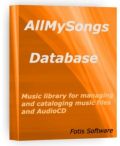
Music library for cataloging and manage music files and AudioCD. Supports MP3, WMA, OGG, WAV, FLAC e.t.c music files formats. Easily find any song from your music collection according to title, album, artist, genre e.t.c. or any complex conditions.
GIVEAWAY download basket
Comments on SysResources Manager 12.3
Please add a comment explaining the reason behind your vote.


I also get cpu query failed too, I'm using pentium dualcore.
Save | Cancel
Tried this program when it was given away previously. Okay for what it does, but the new version still slows the system to a crawl. Will be uninstalling as soon as I get this message sent (before the giveaway expires).
Save | Cancel
@18 Enki
Though the program installed and registered without problems on Windows7 64, once closed it would not re-open despite many attempts.
Plus, phoning home is a big no-no for me, as is auto start with Windows.
Out of my control so sadly uninstalled.
Thanks to OptWin however for the offer, and to GAOTD.
Save | Cancel
Won't install on Windows 7 even with firewall turned off. Most of the time it doesn't seem to connect to GOTD. Most of the time it doesn't show that screen you get about how many hours are left in the giveaway. It has shown it a few times but the program never came up. Program does not show up as being installed.
Save | Cancel
I'd have to say that if you didn't get Process Lasso when it was offered here some time ago, then by all means download and install SysResources Manager. Both applications have pretty much the same functions, giving you the ability to monitor what's going on with your computer's resources.
If you're like most people, your desktop computer stays on all the time, and it's only restarted when it hangs up or when Windows Update makes rebooting necessary. As a result, all sorts of temporary files begin to clutter up not only your hard drive but also your RAM memory as well. SysResources Manager allows you to "defragment" the RAM memory of your system without having to reboot, which will often result in your system being a little more responsive and all around faster.
When installing the software AVG informed me of a potential threat, but wasn't very specific about it. I allowed it to be installed anyway, and then ran an exhaustive virus scan using three different antivirus scanners (just to be sure), with no anomalies found. I have to believe that AVG simply registered a "false positive" during the software install, which isn't all that common these days. (Note: The GAOTD "wrapper" was not the culprit - the "offending" file was located in the temp directory created by the install process once the install files had been extracted from the wrapper.)
Thanks to everyone involved for providing another quality "keeper" program! It's refreshing to see something besides another video converter being offered for a change!
And kudos to the GAOTD team for the giveaway site for Android users! I have a 7" Android-based tablet that I carry around with me, and while it's sort of cumbersome to do any serious writing with it, it works great as an extended communications device - and yes, a decent gaming platform too!
As I approach my 60th birthday I'm discovering that it's getting more and more difficult for me to keep up with all the breakthroughs in various forms of technology. My grandkids are starting to make me look foolish when I play some of my favorite games with them (no violent stuff - just MahJongg and the usual Playrix fare). However I'm not going to let it bring me down - I'll just keep plugging away as best I can, until I can't. (Don't worry - that will be for a VERY long time! LOL)
Save | Cancel
Looked nice and handy. Installed win7/X64 good, registered good. Was hoping for the disk usage to show which processes/services/programs were accessing.. disappointment...
Uninstalled good.
Thanks anyway for the test run of un-crippled software.
Save | Cancel
#20 im ... for %#@ sake, you got free suggestions, evaluate them yourself. His suggestions are not enough? You'll next complain Giovanni didn't give you full instructions on how to use each program? Do some of your own leg work!
Save | Cancel
No problem installing on Win7. When starting, error box says "CPU Usage query failed" - maybe this is why it's only finding 4 cores instead of 6.
Save | Cancel
To: OptWin Software and/or GOTD
I have SysResources Manager 12.2 from GOTD from June 4, 2013. My question is --> do I have to uninstall SysResources Manager 12.2 before I install SysResources Manager 12.3 or can I just install it over the previous version?
Using on XP SP3 laptop and only have 1.5GB of memory. I use this program all the time and love it. In the system tray I have an icon that shows me how much free physical memory I have available --> this way I can monitor my memory so my system doesn't slow down to a crawl when I'm on the internet with many windows open.
Thanks
Save | Cancel
Could someone please explain why SysResources Manager "phones home" every time it is launched?
The Network Connections monitor reports that a TCP session is established with my PC by the Remote Host 66.96.147.174 (static.eigbox.net, whoever they are) every time SysResources Manager is run.
What is SysResources Manager (static.eigbox.net) doing in my PC? Why do they open a remote session on my PC every time I run their program?
Thanks, bores
Save | Cancel
Installed onto a machine comprised of Windows 8.1 64 bit, 1t Hard Drive, 8GB DDR3 SDRAM, 4X2 core processor - 2+Ghz without incident.
Registration was very simple, needing only a single click to activate, as the licensee name and the license code are pre-entered into the proper fields.
The program opened automatically and this is where the problems began, as the mouse displayed what seemed to be a permanent 'working' hourglass.
I closed the program with the idea that the hourglass would vanish if I reopen it. I was surprised to find that the program would no longer open at all.
I tried to run the software by using the desktop icon, the file explorer location, and any other way to open programs. When I tried to open it, I was prompted with a security window asking for permission to change the hard drive (which is a common request).
The prompt window would immediately disappear each time I clicked 'Yes' or 'OK'(this is also common), it's what happened next that is uncommon. The program would simply not open.
I uninstalled via reboot, an option stemming from an active ToolWiz Time-Freeze session during the software installation.
Re-installed during another Time-freeze session, but the results are a bit different.
The hourglass vanished after a few seconds (previously it had been running for nearly 1 hour) and I could access the software's features.
Several of the features simply did not work for me. The bandwidth monitoring tool was unresponsive, as if it needed to be turned on or refreshed.
The temperature details are incorrect. What seems likely to be a Fahrenheit temperature is presented as Celsius.
I again encountered the non-starter issue upon closing the program and attempting re-launch, just as I had on the initial installation effort.
At least for me, this has been a PITA and one I can not justify suffering when I already have tools that address the same tasks, such as; Belarc Advisor - http://belarc.com/ , Process Lasso - http://bitsum.com/processlasso/ , SIW - http://www.gtopala.com/ , HD Inspector - http://altrixsoft.com/en/hddinsp/ , Task Manager and several other programs already included by Microsoft in Windows OS.
It's a shame that these issues exist for me, as the program seems to be equally as capable as the other, more expensive programs that address the same tasks.
Save | Cancel
Installed and registered fine on this old Vista system (registration data was already filled in, merely had to click the button). You need to select your network from the dropdown menu for the bandwidth function to display, and don't forget to uncheck the automatic "check for updates"; I also unchecked "start with windows". As others have noted, it reports the HDs in worse condition than other HD monitors. I don't understand the complaints about its appearance, it looks like the other windows on my system.
All in all, a decent program which gives a lot of data in an easily read format. But there are plenty of freeware options which do this just as well.
Save | Cancel
Thanks Giovanni for pointing out free alternatives to today's giveaway.
For the sake of saving us some time, would you be kind enough to specify which ones of your recommended programs are better than this offering?
Thank you, sir.
Save | Cancel
Does not want to install. Tried with Kasperksy disabled, IObit Maleware Fighter disabled.
Save | Cancel
Downloaded onto W8.1 64 bit, 1T Hard Drive, 8GB DDR3 SDRAM, 4x2 core processor 2+Ghz.
Download was smooth and registration was halfway completed for me. You only need to click the 'Register' button, as the license code and licensee's name field is already in place.
The software automatically opened upon the download's completion. I was able to look at the interface, but this is where the troubles began.
The mouse arrow was replaced by a 'working' hourglass that never disappeared.
I closed the program in order to 'reset' anything that may have been causing the permanent presence of the hourglass icon.
When I tried to reopen the program, nothing happened.
I tried to open from the desktop icon, the 'recently installed programs' section, from file explorer, windows programs, and any other location or shortcut I could find.
The same thing happened each and every time. A prompt window appears and ask for access to change the hard drive.
The system prompt disappears when I select 'OK' or 'Yes', but nothing happens after that. The program simply never opens and I do not know why.
Too much of a PITA for me, especially considering that I already have a great system monitoring utility in 'Process Lasso'.
Save | Cancel
Version 11.1 of this program was given away on GAOTD on April 12, 2011, but at that time the vendor was listed as Fotis Software, fotissoftware.com
Tom Andreasen #11 and Jimsung #13: I also got the message
"SysResources Manager is not available on GAOTD" until I modified my firewall to let SysResources Manager access optwinsoftware.com to do the online registration. After the program is registered, I don't think it has to access the site anymore (if you turn off checks for updates in Options).
Save | Cancel
When installing this program Norton 360′ notified that the setup.exe file was blocked ‘Norton 360′, determined that there was a “Threat” with the name as “SONAR.Heuristic.120″.
I couldn't find any further information on this. I tried uninstalling and reinstalling but Norton keeps quarantining. Could I donwload it from another location? But I would still need a registration Key.
Save | Cancel
Sounds a lot like Anvir Task Manager but Anvir has a free version. Anvir has been given away here before and is top notch IMO. Skipping this as I already use Anvir which is very trusted.
Save | Cancel
Just a note to #6 - it took awhile for the 'spinning' to stop - but it did & then I realized the program was 'not' installing' but gathering info from the cpu - and to #1 - I found the bandwidths for both send & receive were accurate to the other programs monitoring. I really like the pull-down menus - and - if it weren't for the physical limitations of my computer (I can't access the 2 Gb vid card on notebook{Dell} UNTIL I use up the '1.7 Gb of SHARED mem {out of the 8Gb installed RAM} - what a really shoddy way of SELLING something you can't use except for bragging rights - sucks) BUT - the program accurately found it & measured the "NO" activity in that 'built-in' video RAM.
Save | Cancel
Downloaded, installed, Double-clicked icon, "Register SysResources Manager" window comes up pre-filled with "GiveAwayOfTheDay" registration info. When I click "Register" I get "SysResources Manager is not available on GAOTD". I tried both the "GiveAwayOfTheDay" and the "Giveawayoftheday" stated in the readme file. Reinstalled and tried again but got the same thing. I use Win7 x64.
Save | Cancel
I installed this just fine.
It works; just forgive me for saying that the hard disc monitor is a HUGE let down. Giving critical error warnings and so on; funny, I have tried several other programs with HD monitoring, and I have Hard Disc Sentinel Pro installed permanently; all of which report NO problems, apart from THIS one.
Besides, the GUI looks donk!
Nice try, no cigar.......
Save | Cancel
Installed without trouble
BUT cant registrate :(
it says SysResources Manager is not available on GAOTD
its sad because i can say continue and it seems to work fine ... for 15 days more
Save | Cancel
This is an excellent SYSTEM TOOL designed to improve the stability of your system through a very detailed analysis of your PC (Hardware & Software).
And it's very easy to use since all features are organized on tabs (System, Bandwidth Monitor, Drives, Task Manager, Network Connections, Services, Startup Manager, Program Launcher, Special Folders, Options and Lock Computer).
THUMBS UP!
BEST FREE (and some of them even better) ALTERNATIVES
http://www.belarc.com/free_download.html
https://pcferret.com
http://wits.magicsplat.com/features.html
http://rh-software.com
http://www.softpedia.com/get/System/System-Info/Everest-Home-Edition.shtml
http://www.hwinfo.com
http://www.softpedia.com/get/PORTABLE-SOFTWARE/System/System-Info/Speccy-Portable.shtml
To view data about graphics configuration, as well as test the GPU stability:
http://www.ozone3d.net/gpu_caps_viewer
http://www.softpedia.com/get/Tweak/Video-Tweak/Portable-GPU-Caps-Viewer.shtml
Then, to view and analyze the Windows Experience Index of your PC with a single mouse click (very useful tool especially for WINDOWS 8.1 users):
http://win-experience-index.chris-pc.com
And finally, why not perform several stress-tests on the GPU, CPU and HDs of your system, in order to access its performance for FREE?
http://www.softwareok.com/?Microsoft/StressMyPC
So why pay m oney for that?
Enjoy!! ^_^
Save | Cancel
My security software blocks this site as infected. Hmmm!!
Save | Cancel
Installed & registered w/out incident under Win XP rev 3.
Appears to be a minor upgrade to ver 12-2 released via GAotD (Oct 2013?). Per website, upgrades S.M.A.R.T. Monitor and Task Mgr, altho' I don't see much obvious difference (perhaps loads faster?)
This is a tool I use a LOT to keep my poor, old Win XP laptop usable well in the 21st Century, altho depending on security issue may have to switch to Linux Mint. Any chance of a Linux GAotD?? :-D
Save | Cancel
If I like to monitore each my computer, I would have to monitore, the PC computer, smartphone, Intelligent house piloting, Car computer, and laptop. WHAT FOR IS IT? IT WAS GOOD 10 YEARS AGO!
Save | Cancel
Looks a great program: plenty of graphs and info, but:it's been installed - Win 7 Ult - for ten minutes and all that time the cursor's been spinning whenever I run it over the screen. So even though it's got all those nice bells and whistles, I cannot yet access any of them.
And by god, it's still doing it. At least I can minimize the screen.
Uninstalled for the sake of my OCD.
Save | Cancel
Control-Alt-Del anyone?
Save | Cancel
Handy quick collection of utility functions, more than at first glance.
Drive temperature wrong. It reported a drive temp of 100degC, health 85%. HD Sentinel said 24deg C, health 100%. Did not see two external USB disks under the SMART tab, but did under 'Drives'.
Karl- you may find you have to select the appropriate adapter from the dropdown list for the bandwidth monitor. I found quite a long list, choice not so obvious. WiFi and wired connections are distinguished.
Default is to launch at startup. My defence is to have a startup monitor in place to block most such programs.
Extensive list of 'special' folders showing their path, but no manipulation.
Lists IE addons, allows disabling.
Save | Cancel
A simple no-nonsense installation and registration, similar to the program itself, on opening shows a host of areas you can examine on your system.
With only a minute or so of usage I got the information that it is possibly one of my hard cables has got a bad connection, wouldn't surprise me as I was fitting a new hard drive into it a few days ago and having a bit of difficulty squashing it all in.
I've used in the past and found it very useful in giving the information of the many aspects of the system, a bit of a Swiss Army knife type of program.
It's not a program I need to use a lot but when I have used it that it has proved invaluable, well worth getting in my opinion.
Save | Cancel
Good software. Installed and working nicely. Providing details regarding different components. Specially I liked the network traffic bandwith monitoring. Good giveaway. Keep it up. Again there are many similar freeware availavle like PC flank's System Advisor and also Ashampoo Core.
Save | Cancel
Installed and registered (registration key already entered) without problems on a Win 8.1 Pro 64 bit system - even if they claim, that this would work on Windows 7, Vista, XP, 2003.
A company without name and address - a OneMan company?
This little program shows in a small separate window the CPU load, memory, disk access and in my case it is fails to show the network traffic.
The symbol in the system tray gives quick access to some basic routines, including "window tricks".
For the Win8 user most of these informations are done with the "Task manager".
For those, who want to know, that their system is working this little program adds an additional CPU load of about 1 % to my computer.
This program has an additional Skin Manager. You can define your own skins by changing colors. Some users like to play around with this.
Works as it claims with some exeptions :
SMART values of USB disks are not shown, the bandwidth monitor does not work on my system.
I prefer the built in tools.
Uninstalled via reboot.
Save | Cancel