Every day we offer FREE licensed software you’d have to buy otherwise.

Giveaway of the day — Magic Photo Enhancer Unlimited 1.4
Magic Photo Enhancer Unlimited 1.4 was available as a giveaway on April 7, 2014!
Magic Photo Enhancer automatically retouches and enhances your photos in one click. It’s a simple tool designed for the absolute beginner who needs a quick and easy way to bring out the true potential of an image.
It completely automates the optimization process of a picture by applying several algorithms. Bright and colorful photos without efforts Automated photo processing software – Magic Photo Enhancer makes all you photos just better.
System Requirements:
Windows XP, Vista, 7, 8
Publisher:
EasysectorHomepage:
http://www.magicphotoenhancer.com/File Size:
14.4 MB
Price:
$35.5
Featured titles by Easysector

Protect your rights by watermarking all your images. Publish photos on the Internet without worrying about breach of copyright.

Everything you need to back up your site! The MySql database is backed up with the help of scripts uploaded to your server.
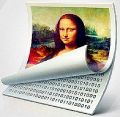
Secret Layer lets you encrypt your data and then hide that encrypted data in ordinary images, like the ones used every day on all websites and email attachments. The advantage of steganography over cryptography is that secret messages don’t attract any attention.
Comments on Magic Photo Enhancer Unlimited 1.4
Please add a comment explaining the reason behind your vote.


Giovanni - You have really dug up a great one with Photosun 14. At a glance it looks awesome! I have just spent about 5 hours looking for the latest best mouse trap (bizarre timing!!!) .. Faststone Image viewer and all other does great job too. So many other great apps in this totally saturated arena!!
Thanks again old worshipper master!
Save | Cancel
At the bottom of the page we find: "Some other software projects from Easysector: Photoimp [...]" which claims to be a FREE photo manager with "Auto enhance, gamma, brightness, contrast and more top-useful editing features for your photos." So it appears the only thing you get from today's offering is the "magic" of not having to decide for yourself what makes your photo look better . . .
Thanks, GotD, but based on the other comments I'll pass on today's offer.
Save | Cancel
Hi, OK, I think we pretty much established this Program is rubbish. Why? It makes photos looking brighter and more color-vivid, that's all, so the price for such Program is rather steep, if not ridiculous! Now comes slightly better news for those who want to take advantage of this FREE offer today.
The name rung the bell so I looked into my shortcuts Folder and indeed I had earlier version of this Software (1.3) obtained in Jan this year from BitsDujour.
I tested few photos in that version of Magic Photo Enhancer to remind myself why I don't use it, but in connection with Today's Offer more out of curiosity to find out if anything at all was improved in ver 1.4.
AND.., yes, to be absolutely honest it did improve. I put in one Folder line of 3 photos: original, enhanced in ver 1.3, and enhanced in ver 1.4.
First enhancement was brighter and with more vivid colours, but lines 'cruder' than original and overall picture considerably 'grainier'.
Second one (today) - enhancement shown: lines much smoother and picture visibly less grainier, 'as if' noise not there. What I mean by noise NOT THERE - not more than on original Image. So whatever they've done to that Software - Results are much more pleasing!
Was trying to find use for this Program and anything I can think of would be to quickly 'establish' what's on old, dull, darkish image of a Painting for instance (I have collection of quite a few)
Perhaps it can do the same to old photos. Not so much 'enhance' it to become end product, but letting see much more details?? At least it's very fast and without reaching for bigger, fuller Program?
Another rather strange thing - earlier version (1.3) registered for free with BitsDujour and in different Location than Today's GOTD version - 're-registered' itself to GOTD too:), hmm. Looks to me ver 1.4 might be the one that stays on my PC, as a quick, handy Tool. Thanks for that.
Save | Cancel
Like many of you, I visit GiveAwayoftheDay.com each day to see if I can pick up something great. Over my time visiting this site, I have seen several photo enhancing/manipulation software offers presented to us.
I have found 2 programs - either from a direct GAOTD offer or another GAOTD member's recommendation (probably the 'King of Free' Givoanni) - that are great for working with your photos.
"Hornil StylePix Pro" and "Soft Orbits Photo Retoucher". I am able to perform the very simple task that's featured in today's software giveaway and, if I need to or want to, a whole lot more.
The point is, unless you are in dire need of such a program, you can be patient and you're sure to see an offer for a software program that isn't overpriced (in the event you must re-install it later on) and is truly worth the memory space it occupies on your hard-drive.
Today's software seems to do what it claims, but 200 photos for $7.50? C'mon... even for just $7.50 it needs to do a whole lot more and do it a whole lot better to be considered a good value!
Save | Cancel
Thanks to those who commented, I decided not to install. It sounds to me that the price you pay for this free software is too high in terms of frustration.
Save | Cancel
okay software for quick and easy touch-ups...Although I like more control when it comes to photo editing software...also folders and font too small
Save | Cancel
Thank you for fixing the problem, I uninstalled the old and installed the new DL. One problem left though won't let me reregister it at all, now. LOL
Save | Cancel
I tried it and I'm disappointed. It treats the light background as image and destroys the dept perception. It sharpens the wrong parts of the picture and the color hue changes on most of the pictures. Not for me, just uninstalled.
Save | Cancel
Simply get Picasa, much better AND free.
Save | Cancel
appears to be similar to windows live photo gallery still does a nice job and the price is right...thanks
Save | Cancel
Way to much colour in the converted file.
Skin tones are so fake they're funny.
No credible results = uninstall.
Save | Cancel
Like I've mentioned before: PhotoScape does much more and totally "FREE". Also very little learning curve for the beginner as opposed to GIMP...which is a great software if you want to spend time like using PhotoShop. I use it constantly and it's always updated.
http://www.photoscape.org/ps/main/index.php
Save | Cancel
It gives people a tan and changes the blues. I don't know what else it does yet. I guess its like a color changer or something.
Save | Cancel
Jesus, do not fit you ;)
Save | Cancel
Absurdly incompetent post-processing software that in my case began by committing the cardinal sin of a non-resizable window -- what: in an IMAGE manipulation app? When screen acreage is vital to everything you're doing?? Sheesh -- and then went downhill ever afterwards.
The software's default location for accessing photos is your C:\Programs folder -- always the place to store happy holiday snaps, right? -- while the browser window is so small you need a microscope to meander around your computer in hope of alighting upon whichever folder it is that contains the candidate image for editing.
The GUI is minimal. There's no Help. There appear to be no controls. And in my case, nothing appears image-wise, either: all I have is a blurry Microsoft Windows picture icon and the message "1 photos (sic) are ready to be enhanced" -- gratifying news, or it would be if my hobby is the enhancement of overblown Windows icons.
The Ukraine-based developer really needs to withdraw this product and start over. It's not even ready to be called a work-in-progress, seeing as how so little progress seems to have been achieved in making 'Magic Photo Enhancer' fit for purpose.
Installed on a Windows 7 x64 graphics optimized desktop computer. And uninstalled.
Save | Cancel
I eat 200 photos every morning for breakfast!! Give away of Every Day is GIMP which is an excellent program. Many low cost programs have tools for auto enhance and other excellent programs have been given away with Giveawayoftheday. Two Thumbs Down
Save | Cancel
I uninstalled this quicker than I installed it, it is terrible and no match for SimplyGoodPictures which I downloaded from GAOTD a few months ago.
Save | Cancel
THIS SOFTWARE ERASE THE EXIF OF FILES!
Save | Cancel
Wanna really enhance your pics like a PRO without paying a dime (35 bucks for this? Come on....)?
Then, try this magic FREE app:
http://micranes.weebly.com/photosun-14.html
And for RAW images....
http://www.hasselblad.com/products/phocus.aspx
Enjoy!
Save | Cancel
Looks like it is sorted now. Tried one image - seems to work fine. BTW saves new image to any directory you choose, so won't overwrite original file.
Save | Cancel
Dear users,
We have updated the installation package due to the critical problem. We have temporarily disabled the download link to keep your photos safe and sound.
Yours sincerely,
GOTD Team.
Save | Cancel
I have this from another giveaway.
The halves are just a representation of before and after.
The enhanced photo file is saved in your chosen folder.
It does not do much to improve the photo. If you take the 200 photo enhance limit into account, this giveaway is practically useless.
Save | Cancel
Like No. 2, only right half of image is enhanced, so looks like before and after example. Please sort as this is potentially a very simple way to brighten up dull photos.
Save | Cancel
A great example of how not to write software; so poor that after installation I could not be bothered to register it!
Initially I decided to choose an image to test it on, it opens with a little window and the view selections does not include thumbnails, decided against it in disgust!
Wondered if the selection for folders would be an improvement but it wasn't!
If this program was freeware it would be overpriced, uninstalled!
Save | Cancel
I have the same problem as Kath. I purchased this from another site awhile back and had version 1.2 installed and saw that the latest version is 1.4 so I went to their site and downloaded and installed it. It is still registered but the saved picture is indeed saved as left half before and right half after so the update made my program useless.
Save | Cancel
Easy to download and install. Although I do have a problem with the program it divides the picture in half like on your website but it doesn't enhance the whole picture, it leaves the line down the middle showing the before and after. please help!
Save | Cancel
Installed and registered without problems on a Win 8.1 Pro 64 bit system.
When registering I really had to laugh. A funny idea :
Magic Photo Enhancer Light (200 photos limit) $7.5
Magic Photo Enhancer Unlimited $35.5
Well if you already pay $ 7.50 to enhance 200 photos, than $ 35.50 for an unlimited number is a real bargain. Isn't it?
A simple and small non resizable window opens, you can add a file or a folder. That's it. Something for the absolute beginner like me. I selected a photo and then I wanted to another photo... no, you cannot cancel your input. It will be converted, if you like it or not.
Due to the small window, it is difficult to select a file on a big screen.
After "enhancing", e.g. pushing brightness and color a small before/after image opens, hidden behind the information "saving image is done". Pushing o.k. the before/after disappears. You have no chance to get more than a quick impression.
I have to admit, it really IS a simple photo booster. You can buy the $ 7,50 version first to test your 200 photos and then you can upgrade to... LOL
Greeting to the Easysector Developers Droup. Please correct at least the Droup.
Uninstalled via reboot.
Save | Cancel