Every day we offer FREE licensed software you’d have to buy otherwise.

Giveaway of the day — HDD Recovery Pro 4.1
HDD Recovery Pro 4.1 was available as a giveaway on March 21, 2014!
HDD Recovery Pro is our ultimate disk and data recovery software. It can undelete and recover data from corrupted hard drives, file systems and partitions. Featuring the highest grade recovery algorithms, HDD Recovery Pro can reliably locate and recover information stored on all types of storage media formatted with any revision of FAT, NTFS and Linux partitions.
HDD Recovery Pro offers free Live Preview for hundreds file types, and offers a step-by-step solution to the complex task of recovering data. HDD Recovery Pro can automatically undelete files, recover data or fix damaged and inaccessible hard drives after accidental repartitioning, reformatting or severe corruption.
System Requirements:
Windows 2000, XP, Vista ,7, 8 and 8.1
Publisher:
The Undelete CompanyHomepage:
http://the-undelete.com/windows_partition_recovery.phpFile Size:
16.1 MB
Price:
$139.95
Featured titles by The Undelete Company
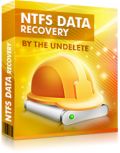
NTFS Data Recovery offers everything found in our top-of-the line HDD Recovery Pro, dropping support for legacy FAT and FAT32 drives. NTFS Data Recovery offers a complete solution for recovering data from damaged NTFS partitions while accurately re-creating disk system structures. Featuring step-by-step wizards and free Live Preview, NTFS Data Recovery is safe and extremely easy to use.

The Undelete is our signature data recovery product. Representing a perfect balance between value and features, The Undelete will recover lost and deleted files and folders in a snap. With quick and comprehensive recovery modes, the tool can undelete all types of files from all kinds of storage media.
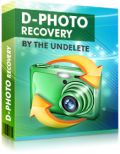
Undelete pictures and videos from all types of memory cards, hard disks and USB drives. Digital Photo Recovery supports the widest range of still and video formats, enabling surefooted recovery from erased, formatted and corrupted disks and memory cards. Quick and comprehensive recovery modes are available to help this data recovery software reliably locate and restore JPEG’s, TIFF’s, and dozens of other formats.
Comments on HDD Recovery Pro 4.1
Please add a comment explaining the reason behind your vote.



I installed it on a second drive and tried to recover files from my first drive which I had accidentally formatted.
It took three hours to scan the drive and then when I quit the program it forgot what it had scanned so it had to spend hours scanning again.
However, it was able to fully recover just about all the files including video files intact. Since it was able to locate the old directory it kept all the names but for non-associated files it used numbered names. These turned out to be mostly stuff I had deleted on purpose.
Save | Cancel
Hi Everyone,
Installed HDD Recovery Pro 4.1 on an AMD 6 core Bulldozer @ 3.4 GHZ running Windows 7 64Bit! With No problems at least at first?!
It seemed that after registering and testing to recover files from a Flash drive and some Testing, It did everything Very Well! Even though it reported that some of the files may NOT Be recoverable, I told it to attempt to recover ALL files (234) Photos from a Flash drive! It took about 2 to 3 minutes and did an amazing job! ALL Files where recovered and after viewing them in my "User" Documents folder, ALL of them where recovered perfectly with NO Missing data and all photos looked like I had just saved them from my camera! Very Pleased! and HDD Recovery Pro 4.1 seemed to do all these files from a stick in lees then 4 minutes! That's VERY FAST! Seemed like a definite keeper to me!
The problem is that after closing the program and doing a few other things and then reopening it, It was NO LONGER REGISTERED!!!??? I installed it on my C: Drive Files Directory as I have 2 other 2+ TB Drives that I store and work with Video and Photograph files and of course the memory sticks and camera sticks that I worry about loosing data from! So, This was NOT installed on a Flash Drive???
I had Time left from today's GOTD, So, I copied the registration files back into the program and once again it now shows registered??? I tested again and then closed and reopened HDD Recovery Pro 4.1 several times now and it appears to be staying registered this time around? I hope... In the registration window it shows "GiveAwayoftheDay" As the user name, But, In the "type" of registered, It changed to "STANDARD VERSION" I don't know if this is correct but it appears to be holding this and it is still working.
I will see if after a reboot and tomorrow if in fact it is Still Registered? and I will post an update to this review at that time if there is a problem..
HDD Recovery Pro 4.1 Works Very Well! I was very impressed and its a keeper for me! I do backups to an external 2 TB eSATA HDD So I can recover from a disaster! But, For the accidental Delete of photos, Or, Movies from a stick or HDD? Then HDD Recovery Pro 4.1 is Much faster and easier "to do" for the occasional brain fart! Or, A communication problem, Or, Error on a stick! (o;
HDD Recovery Pro 4.1 is a little pricy! But! Maybe that will change with good competition and, Or, Discounts etc. Also, As it seems to work Very well and Fast! The first time it saves my butt! By recovering some "Priceless Movie files, And/Or, Photographs?! Yeah! When that happens and HDD Recovery Pro 4.1 does what its supposed to do? Well? Whats it worth to me? Or, My Company and Clients to get thoughs files back!? Fast! Like the "OOPS! Never happened!? If you look at it that way? Then the Price does not seem quite so high! And, Yes! If after some thorough testing and continued great results! I will have no problem paying for a full registered copy for my Company! Its actually very cheep insurance! (o;
For now HDD Recovery Pro 4.1 is definitely a Keeper! I mean for FREE today! And if it turns out to be a bust? Its very easy to do a complete Uninstall with a programs like IObit Uninstaller, And Move on to something else...
I give HDD Recovery Pro 4.1, 2 Thumbs Up! and A big "Thank You!" To "The Undelete Company" For offering there Software Utility for FREE today on GOTD. As Always, 2 Thumbs Up! and a Big "Thank You!" To GOTD for all the hard work they all do everyday to Bring us Geeks great Applications like HDD Recovery Pro 4.1 for all of us to Revue, Test, Play With, and Use for as long as we like for FREE! Thank you!
Everyone, Take Care, But, Always have Fun! Thanks, Rick D...
Save | Cancel
I installed the program to a CD, as the website's own instructions said I should be able to do. Then, I realized that when I tried to run the program a second time, it did not maintain it's registration credential, and so had reverted to a trial version.
So I removed the CD, and tried to install to the C: drive, and it absolutely will not let me. WHAT THE HECK? Less than an hour until the offer ends. I guess I am out of gas.
Save | Cancel
@Berliner Optimist (#12): Still at the DDRescue stage. Murphy struck with a storm causing a blackout before the source disk was copied!
Save | Cancel
I installed directly to a DVD. Program runs from the DVD. I created a desktop shortcut for program so that if the DVD is in my DVD drive ("D" in my case) Program loads without a problem. I registered it using the GOTD readme file info and program is the full Pro v4.1 . It list all my internal and external drives including usb thumb/flash drives. I did a quick scan on one of my external drives. It was very fast and found files I had deleted. I did not try to recover them at this time but based on comments above I am confident it will do a good job.
Save | Cancel
It runs fine on computer with XP Pro OS.
Looks legitimate and proper.
Does not try any nonsense.
It does not automatically create a desktop shortcut, which is not a big deal since shortcut can be easily created in a few seconds by most PC users.
At program beginning, it will look for RAID arrays (if any) in your PC.
The recovery wizard will appear but you can turn it off permanently if you wish to.
Save | Cancel
Question: Installed on External Drive via Windows 7 Professional. If I hook up my Windows XP Pro to Windows 7 (External always attached) can this program recover my XP Files. I have blue screen which say system config file missing or corrupt. I bought Wondershare Live Boot which lets me get into system but it says NO Windows Installed but it is installed. Will this let me see my files to repair or remove them? Will this fix the missing system config files? Thank you for any help in advance.....Cindi
Save | Cancel
When run under Win7 from the installer: "HDD Recovery Pro has stopped working" Details include: "Fault Module Name: pih.dll_unloaded"
HOWEVER, when I ran it from the Start menu, I received a "Do you want to allow…" prompt, and then it didn't crash. I think I've seen this before: when you run a program from an installer, it doesn't seem to offer "Do you want to allow…" prompt, so it crashes.
Save | Cancel
I had to run in
COMPATABILTY MODE
for WINDOWS 7
under Windows 8.1 Professsional 64 bit.
Right-click the .exe file and choose PROPERTIES.
Select Windows 7 under the COMPATABILTY tab then click on APPLY / OK.
Save | Cancel
If my HDD is unbootable and "HDD RECOVERY PRO" is installed on it, how can I use this product?
Save | Cancel
#41 edgar
Why don't you try and let us know if it recognized and recoverable. If it is not, that's useful information, too...
Save | Cancel
I agree with #35. I installed on a USB flash drive and registered it using 4 different computers - 3 Win 7 Pro and one XP3. It only remembers the last computer it was registered on. In my opinion this is not "portable". I just hope the last one I registered it on is the one that fails. I would seriously doubt that it will re-register in the future on another of my systems. Any comments from the developers on this?
Save | Cancel
@#4 - flywire
Definitely check out Testdisk & PhotoRec from the link in post #9.
It can be a lifesaver and there is excellent documentation on their website.
Save | Cancel
This is useless in certain circumstances. This is something you should have in a use when needed folder. If you don't need to restore something after today then it's useless with trial. If you install it on a physical drive, sooner or later(if not needed)it becomes useless. These type of softwares are as needed only to install it on a drive you use daily or not so often is kind of wasting space and you may never need it so if possible make it activated into a potable then sock it away to a use as needed folder.
Save | Cancel
#41
Clicking HDD? Sounds like you have a physically damaged hard drive. In that scenario, you need to enable the 'magic' feature of today's giveaway in order to make the repair...
___________
Quick question for anyone who may know;
I have several desktop and laptop pc's. I personally have 4, my parents have a couple, my bro's & sis's each have 1 or more, etc. Probably 15-20+ pc's in all.
Installing this software on the most powerful and most modern of my machines, will I be able to use it on any of the other pc's in my family/friends?
Would I have to remove the internal HDD of their machine and plug it into mine (mine being the pc with today's software installed) or can I connect my pc to the pc with the problem hard drive via usb without opening the other pc's & removing the HDD?
Save | Cancel
Will not recover files from otherwise inaccessible hdd. It ran for 5 hours on 86GB Maxtor and returned "Read Error The request could not be performed because of an I/O device error Disk: 1 Sector: 0 Size: 512 bytes"
Save | Cancel
"HDD Recovery Pro 4.1"
http://hddrecoverypro.com/
vs.
"HDD Recovery Pro"
http://the-undelete.com/windows_partition_recovery.php
& somehow tied in with:
"DiskInternals"
http://www.diskinternals.com/uneraser/uneraser-screenshots.shtml
Or at least it uses some parts of DiskInternals software?
At first glance, it looked good.
Ran quickly, gave good feedback.
Well laid out.
But then on restart, it reverted to the trial?
For some reason, haven't figured it out yet ? the registration data isn't sticking for me?
XP SP3 if that matters.
And as I'm messing around trying to figure out what's going on, at some point, it stops opening? I click on the .exe, it seems to load, but then nothing. Cleared a key in the Registry & then I could run it again, but still the registration would not stick?
So at this point, I'm a bit ... confused.
Aside from the fact that there look to be multiple, similar, though different, varieties of this, it looks like it would be a valuable tool. And then my issue with the registration?
Save | Cancel
@ #41 Edgar
Try using live CD with "Gpart" or connect hdd to Linux comp. I had such hdd not recognized by Windows PC, and using gpart live CD I copied successfully my files.
Save | Cancel
Hmm... I try this software but it dasn't work. I save picture from web on my desktop. Then deleted it with shift key pressed. Run HDD Recovery but there was no file with name I deleted in folder c:\users\mylogin\Desktop. What exactly do this software?
Save | Cancel
Me again #16. When I uninstalled it "phoned home" looking for a reason. To give this company credit for answering, they said this:
"Thanks for contacting us!
The program is registered in the register of Windows - so it reverts to unlicensed version when you unmount.
You will need to register the program again."
So, now you know how portable it is - not
Save | Cancel
In general, clicking hard drives not recognized by the machine's BIOS are not recoverable. The clicking noise is usually the drive doing a "seek to zero" function to read the drive parameters, and the clicking indicates it can't find that cylinder and just keeps on trying.
It's dead, Jim.
Save | Cancel
There seems to be confusion regarding 'installing' this on a flash drive, and making it 'bootable' on a flash drive. As far as I can tell it can be installed, (as the Windows program that it is), onto whatever 'drive' your Windows PC recognizes. But that won't make it a bootable data recovery tool, because it does not contain its own operating system to boot with. Regardless of which drive on your PC you chose to install this program on, it is still just an installed program on that PC. (It's no wonder why its registration info is not on other PCs the flash drive is plugged into.)
Save | Cancel
Can this software repair an outlook PST file?
Save | Cancel
"can recover data or fix damaged and inaccessible hard drives"
Have an unaccesible klicking HDD, which my pc not recognize in any way
Anyone know how to acces and fix it that with this software?
Save | Cancel
Very good program! I can confirm it works just by copying folder contents to another system and running it (so it's portable). Put it on a flash drive and as long as you have a bootable windows somewhere you will be able to use it to recover a drive. It also sees HFS+ (Macintosh OSX) drives and in asking it to look at an HFS+ drive it appeared ready to recover files from it. I didn't go forward with recovery as nothing is missing on that drive. Installed on Windows 7 and 8.1. Runs perfect from either one.
Don't have a bootable windows Flash drive ? Google for Windows 8PE and you can have one that will boot Windows 8(Pre Environment) with a reasonable boot time and only around 800 Megabytes on your USB flash drive. Just copy HDD Recovery Pro to that and you'll be good to go.
Save | Cancel
Seems to have installed just fine on a flash drive.
Under About it says it's the Pro Version then says standard edition.
Thanks all for comments and thanks gotd.
Save | Cancel
So will this program recover HPFS files from an old OS/2 system?
Save | Cancel
This recovery software is useless. I ran a test on a flaky drive and then I analyzed what it did.
First it started to copy the files from corrupted spaces to a good part on the drive, then it marked the files as archives and started to look for the end of file markers on the part that was moved to the good part of the drive.
When the end of file marker was missing, it started to look for a segment on the bad part of the drive that will match the part already moved.
According to my estimates, the time consumed using this method will be enormous, something in order of days and weeks for a 1TB drive.
And by doing this process, the bad drive can not take the bitting of constantly moving the reading and writing heads and eventually will totally be destroyed.
Not worth to continue the test that is currently running on the test computer because I can tell the test drive became so hot and will cease at any moment.
This kind of recovery is useless and not practical on sick drives.
Uninstalled and stopped the test.
Save | Cancel
It installed quickly and quickly on my Windows 8.1 x64 PC. Its interface is clean and intuitive. I am impressed.
For those concerned about the cost, whenever I have had a hard drive fail for various Operating System problems,I've found that the professional caliber recovery programs do a far better job on recovery than the consumer oriented ones.
Save | Cancel
@19 Vetfor
Which tools did you use? Google etc. seem to be better! But I prefer being told by an enterprise itself and not having to do expert search by myself.
(Sorry to correct you: "Registrant" is the enterprise or person who uses a "Registrar" like well-known godaddy.com for registration. If somebody is buying from e.g. Microsoft - all Windows users do at least indirectly - I can't see how this helps to increase his/her reputation!)
Links I found:
http://whois.domaintools.com/the-undelete.com tells
"Registrant Name: Andrey Mareev
Registrant Organization: Mareev Inc.
Registrant Street: kv. Zarechniy, 5/61
Registrant City: Lugansk
Registrant State/Province: Lugansk
Registrant Postal Code: 91016
Registrant Country: Ukraine
...
https://www.mywot.com/en/forum/42936-the-undelete-com
madmannew from the-undelete.com, Tue 21 Jan 2014, tells
"In December 2013 my server was hacked!!!! And on all sites was added a hacker-script and virus. Now I fully reinstall all sites from the copies on my PC, I change the web server, fix some bugs."
https://www.mywot.com/en/scorecard/the-undelete.com
Same madmannew, 11/04/2013, same photo, tells as one of two reviewers:
"Good site
Very nice and fully functional site and software."
From wot there is alink to
Russian virustotal
https://www.virustotal.com/ru/url/d1554f4a7ce727bd9f124dda0662ae6554c66386cc2becc7c54b72f21d638578/analysis/1390323587/
tells 49/51 "clean site" plus 1/51 "ParetoLogic: Malware" site plus 1/51 "AutoShun: Suspicious site". As all well known sites declare it clean I trust the site.
But keep in mind: to check a program (for known viruses only) virustotal has to check not the site but the program and some wrapper may hinder!
Found elsewhere: Site exists since 2006.
Seems to be an unknown genius from Ukraine. HDD Recovery Pro 4.1 software (minus wrapper 7 MB) is even smaller than each of PC inspector programs from Convar (@9) and can do such a lot more.
Save | Cancel
Hi, regarding this Software - once installed on external Drive (in my case - currently used with my Win7 laptop) and later connected to PC where 'old' HDD I would be interested in retrieving Data from resides - Could it at least 'see' what's on it, and possibly let me to copy this Data to THAT external Drive?? I never tried to connect laptop (as such) to my old PC, I had no interest in connecting 'the two', they can operate independently. The only 'connection' is my old (precious:) Audials portable external Drive. So no flow between, no temptation of liaising too, lol. BUT, it would mean - any recovered Data (mostly Images and post) would have to go on the same Drive this Software is installed on. In this case: does it matter - since I would NOT be copying 'anything OS'?
I gave up using this 'corrupted' HDD, my old C Drive, altogether (physically disconnected from Motherboard on that PC, but kept in it 'orphaned' just in case) - not being able to diagnose what's really causing it's 'ill health'. It could be 2 things: something missing from WinXP OS, or possibly corrupted boot section only, OR 'heads not spinning' (clunking noise). Cutting this story short: I KNOW there is still lots of Data I would love to 'dig out' from there, it never showed as 'empty', far from it. I just cannot see it any other way than lines after lines of Files on black screen.. I am no longer interested in making this HDD disk operational, I have clean XP OS (C: Drive) in that PC.
My specific question is this: Would this Software work recovering Data only, if - I connected external Drive (with HDD Recovery Pro 4.1 on it) to that old PC with connected back to Motherboard ONLY my somehow corrupted HDD (but disconnecting healthy OS HDD together with 2 older Drives I currently have access to)?? Could this 'one off' excercise compromise Motherboard by 'leaking' to it possibly corrupted OS Files from that HDD? Both 'old' and new HDDs, that is C: Drives are virus free.
These Qs go to our more knowledgeable Techie Guys and thanks in advance. Is it 'Mission Impossible'? I considered investing in 'Dock Station' in the past, as the only means of getting anywhere.. Can this Software be used instead off (and naturally not in any 'diagnostic' form whatsoever)?
Save | Cancel
As #16 noted, if you install this on a USB stick, it reverts from registered to evaluation version if you mount it on a different computer.
This is pretty disappointing. I thought it was great that this could run from a USB drive, but after installing it on my main utility USB stick, I mounted it on three different PCs and each time I run the program it reverts to "Evaluation Version."
I can re-enter the registration name and code and it will once again become the full version, which is a pain but not intolerable. But I wonder if that name and code will still be useful tomorrow.
A shame. This seems like very useful software, but it's less useful if it isn't truly portable.
Save | Cancel
I installed it on my "Tools"-USB and registered it. Then I also installed it on my memory card I use as an extra storage space for my computer, and when I tried to register, it was already registered...This indicates that even with an installation to a USB or memory card, it still adds keys to the Windows registry on the computer to which these are attached. And this is in line with the response #13 got from support.
Save | Cancel
As far as this program being portable...
1. Installed on my thumb drive
2. Entered the Registration name and registration Key (registered ok)
3. Took thumb drive to another PC ran it and noticed the Registration Name and Registration Key did not carry over with the thumb drive.
Is it not portable?
Save | Cancel
Was tempted to try this.
However, the publisher's website is short on factual information about the company itself. I looked up some independent reviews via Google...some people who paid their $140 found it didn't work (as advertised), got no "support" and called it "sham-ware". That was way back in 2009.
There are many alternative,reputable and free data recovery programs available. Thanks but no thanks, GOTD.
Of course, each to their own.
Save | Cancel
Because of my previous success #11 I decided to do a deep scan of my SD card; previously nothing had come close to recovering a video file.
My SD card is 32 gig and I left it for about an hour and came back to find many, many more than the 14 video files than I anticipated, it had found hundreds.
When I tried to play them in the preview window but had no success however on exporting them to my hard drive much to my astonishment the videos I attempted to open were playable.
I have attempted to recover these video files using just about every recovery program from this site available over a considerable number of years and nothing has worked until today's download.
To be honest I am absolutely astounded at the success of today's download in recovering my files; previously many had not even found that there were video files, a few found of a small number but absolutely nothing recovered anything playable.
Expensive but first rate.
Save | Cancel
Installed and activated without difficulty on XP sp3. I tried undelete on a 4GB SD card and it ran for about an hour using the entire available CPU resource after which it was possible (with some trial and error, the interface not being very intuitive) to get back 200 image files over another half hour.
With regard to other data recovery programs, a fortnight ago I was trying to recover "My documents" from a friend's external hard drive after he accidentally deleted them having already formatted his computer's data drive.
Sometimes in this situation simple undeleters, like those bundled with utilities suites, can be effective, but not this time.
Another friend and I then independently tried several dedicated programs, including EASEUS Data Recovery, EasyRecovery, File Scavenger, iCare Data Recovery, MultiStage Recovery, MunSoft Data Recovery Suite, PC Inspector File Recovery, R-Studio, Stellar Phoenix Windows Data Recovery and the esteemed Recuva.
The results from these were extremely variable. Some ran all night, only to produce tens of gigabytes of corrupt, useless files. Recuva was quite fast, but also largely ineffective in this instance.
I was going to give up, but then tried one more which thankfully produced much better results, recovering many useable files which others had found, but only retrieved in a corrupt state. This was Recover My Files, which searches for files of specified types, like Word documents, and places them in appropriate folders. A limitation, as with HDD Recovery, is that it doesn't seem to find the original names but just numbers them sequentially. Nevertheless the proportion retrieved was much higher than with any of the others.
Save | Cancel
Can this program recover data from a hard drive with the "click of death" that isn't recognized by Windows?
Save | Cancel
Installed on USB disk, registered, but reverts to the EVALUATION VERSION if your system disk (registry) is lost/damaged...
Expect no miracles, copy protection is the most important feature in the universe.
Save | Cancel
Installed and activated on Win 8.1 Pro with no problems.
No uninstall in my uninstall program or under Programs and Features.
The uninstall in All Programs\The Undelete Company would not work.
Manually deleted C:\Program Files (x86)\The Undelete Company.
In Regedit; removed 9 entries under Undelete Company.
Installed on a USB Flash (need min 8.8 mb).
Activated and ran just fine.
Copied ?/HDD Recovery Pro to another USB and it works fine.
Not impressed with the uninstall, but the program looks good.
Save | Cancel
System:Win 7 HomePrem. 64 bit
Installed on a 16Gb Cruzer USB stick and it runs without any obvious problems
Deeepeejay
Save | Cancel
Strange: the Help file calls the program 'NTFS Data Recovery', claims it is a freeware "for all our users" and only supports NTFS disks?
It also links to http://the-undelete.com/download.php which shows NTFS Data Recovery is a different product (no doubt the same program, just with other file systems removed).
Also the License agreement says it falls under the laws of Canada, so I guess they're based there?
Tried this on a UBS stick that has some missing files after being fomratted _and_ partially overwritten. Tt detected quite a few (good). Tried to recover one, it saved it but then its UI froze and it's maxing out a CPU core, never recovered (bad). Had to kill it via TaskMak.
The file itself was corrupted. Not necessarily suprising considering the extensive overwriting of the disk, but the app lockup is v. bad. Unknown if this will be useful.
Save | Cancel
@11 XP-Man
Very sad if HDD Recovery Pro 4.1 was able to list 14 video files and 100% were unrecoverable (you said: None of the video files were viewable).
in addition to my Comment #9:
Both free PC INSPECTOR™ File Recovery 4 and free PC Inspector Smart Recovery 4.5 were able to recover a lot of holiday video files on an USB stick used for transportation. I had moved them to harddisk at home and something went wrong. Therefore I had to recover the contents of this stick. I therefore nowadays copy valuable contents (instead of moving) and I erase source afterwards. Before erasing I control results as Windows in contrast to free FASTCOPY (is portable) has no Verify Option. Or I use FASTCOPY portable in first place which is a lot faster for large amounts of smaller files.
By the way I think that any manual or automatic defragmentation after loss is unfavorable for recovery but prior to loss is very favorable. I doubt that any software can recover a big file whose parts are spread all over the medium. If you start with an empty medium and store file after file without erasing any files in between chances are best.
Save | Cancel
@15, so Recuva misses many files, but it "is the absolute best"??
OK it's free, but that doesn't help if it misses important recoverable files.
Save | Cancel
This looks very nice. Installed without issue on Windows 8.1 x64. Registration was simple to find and perform. I didn't get an option to make a Desktop shortcut, so I had to find the program in my Start Menu. Happy to see that I can choose even Linux partitions to recover, though I would like that to be automatic instead of manual.
A HUGE plus to this program is that you can create a disk image and mount a disk image or a virtual partition within the program - very impressive. This saves a lot of hassle using other imaging programs. I normally use Macrium Reflect.
All in all this looks like a sound piece of software and I'm eager to try it out to see how well it recovers data. Thanks to The Undelete Company and to Giveawayoftheday!
Save | Cancel
concerning the identity of the firm which is "clean" according to my tools, see here:
Domain Name: THE-UNDELETE.COM
Registrar URL: http://www.godaddy.com
Registrant Name: Andrey Mareev
Registrant Organization: Mareev Inc.
Name Server: NS0.HQHOST.NET
Name Server: NS1.HQHOST.NET
DNSSEC: unsigned
Save | Cancel
I seecond @Arturo on that one. Remo recover was a wonderful find by Giovanni. Saved me picturs n videos n files, a coupla times. Nver used Recuva but I'm considerin it since its free. I'm sloshed right about now! catch y'all later...
Save | Cancel
it can be installed on an USB drive, after doing the registration-procedure, surely, on first eye it even shows:
this product is licensed to xxx!
o.k., but when you now want to make it work on a laptop, where
HDD Recovery Pro 4.1 has not been installed before, the usb-installed software goes back to the evaluation-mode-status, showing that it is not really installed on the usb-drive! the registration does not work on the usb-drive alone!
Save | Cancel
You obviously install data recovery programs like this BEFORE any need to recover files - wise before the event !
Save | Cancel
I'm going to have to amend my comment about installing on USB drives. When I tried it the program will not hold the registration key (I suspect it's looking for a registry to modify), thus reverting to a trial version. Has it worked for anyone else?
Save | Cancel