Every day we offer FREE licensed software you’d have to buy otherwise.
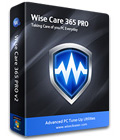
Giveaway of the day — Wise Care 365 Pro 2.94
Wise Care 365 Pro 2.94 was available as a giveaway on February 16, 2014!
Wise Care 365 includes the fastest scanning engine, it's a bundle of important registry, disk, and other system utilities for your PC. Easy to use and effective, Wise Care 365 is the best solution to improve your PC's performance. Get Wise Care 365 and your computer will never run slow again!
Absorbed all the features of highly praised Wise Registry Cleaner and Wise Disk Cleaner, Wise Care 365 cleans disk and registry, optimizes system, protects privacy, etc. makes itself stand out from other PC maintenance and optimization utilities available today.
System Requirements:
System: XP, 2003, 2008, Vista, 7, 8 (x32/x64); 800 MHz CPU; 512 MB Memory; 200 MB Hard Disk Space
Publisher:
WiseCleaner.comHomepage:
http://www.wisecleaner.com/File Size:
17 MB
Price:
$22.50
Featured titles by WiseCleaner.com

Wise Video Converter Pro is an efficient software to convert all formats of videos just with ONE click or drag. It helps make switching between devices more flexible. Whether you are using a cellphone, a Pad or a PC, you can make your video files playable with this exquisite tool. With this Pro version, the max length available for converting is: unlimited! Purchase an Unlimited personal license (with support and updates) at 40% discount.
Comments on Wise Care 365 Pro 2.94
Please add a comment explaining the reason behind your vote.



Dear all giveaway community members, with this campaign coming to an end, we thank you so much for choosing Wise Care 365, if you have any problems regarding our products, please email support@wisecleaner.com, our tech team will give you a detailed answer to your problems. You are always welcome to visit our official website: http://www.wisecleaner.com We thank those who gave us both good comments and bad comments, we will study them and optimize our products, thanks for the attention.
Save | Cancel
I've downloaded and installed, then just cleaned junk files so far; but I'm impressed by the cleaning speed, and reassured by being able to review the actual files being removed. I will test this more thoroughly against CCleaner and Advanced System Care this week, carefully.
I don't know who did the review on Ashraf's site(dotTech.com), but I don't judge any computer care program on how much it removes -- some of those entries maybe shouldn't be removed! One-button click care? not on your life! I do it piecemeal, and review the files first, then road-test my computer after each.
But, thanks, Wisecleaner, for this program -- I'm favourably impressed so far.
Save | Cancel
@ Comment #7 Nikos
Thanks for asking, it is indeed a 1 year trial of WiseCare 365 Pro version 2.94 only, and it is written in the terms and conditions, no upgrade to future version.
Save | Cancel
Thanks to Wise Cleaner folks for your generous gift so we can do a longer term trial of your software.
Save | Cancel
Installed on Win 7 SP1 no problem until running this 2nd time. First time took a few minutes to score a "2". The second time it hung. I do mean hung, it started and then did nothing for 2 hours. Had to shut down and reboot. My opinion is this is a POS. Will consider whether to try a 3rd time or uninstall. Thanks a diaper full.
Save | Cancel
No problems in installing it on my windows 7 starter netbook. Run for the first time and it showed many errors and junk in my tiny netbook, I choose to fix the issues and let loose WiseCare 365 Pro do to what it can at it's best..........All Things were Bright And Beautiful....Until....
I started my netbook today................I'VE TO DO A SYSTEM RESTORE..
All Registry Cleaners except CCLEANER Can Cause Fatal Errors, Better Not To Use Them.
All these software have more "PLACEBO EFFECT"
Save | Cancel
Edit.. The one think I don't like about this software (previous too) is once you run it, it THINKS you want to AUTOSTART every time you boot. HELLO! If I wanted it to RUN every time I booted my PC, I would tell it so. But at least it's not a IOBit product.
Save | Cancel
Program will not install. I have Windows 8.1 and IE 11. Downloads fine and I have a good connection. When I click on Setup.exe it starts to work, asks if I want Wise Care to modify my PC, I click Yes-it starts to work but then nothing. I have tried it 5 times with the same results. Any suggestions?
Save | Cancel
Downloaded in what appears to be Arabic language...how do I get an English language download ?
Save | Cancel
also dont forget to create restore point first and backup registry (included in program when you first run scan) cheers! :)
Save | Cancel
i had the same issue as # 47 running windows 7 ultimate 64 bit also
using bitdefender free anti virus i was getting install error and checked the defender menu it had blocked it saying maybe a virus in some file and defender had deleted some file i disabled defender redownloaded and installed no issues (I am certain no virus exists)
reenabled defender all seems well thanks for the program
Save | Cancel
Installed on Win 8.1 x64, 1T HDD, 8GB DDR3 SDRAM, 4x2 core processor.
This tool reminds me of Giovanni's suggested 'ToolWiz Cares' program. The main user interface even looks similar to the 'ToolWiz' home interface. There are a couple of items (such as CPU temperature, real-time CPU % usage, real-time Memory Usage, hovering desktop tool bar), but many of the same tools are present on both... they are just arranged slightly different.
After testing this software, I feel like it is a toss-up between ToolWiz and Wise Care Pro 365. They both seem to have their strengths and weaknesses, but they also seem to perform well where it counts.
The company's claim of being the fastest scanner in the world is not a fib. All tasks are performed quickly. When a scan has completed and it's time to 'clean-up' the errors found, Wise Care 365 Pro does so almost instantly!
Other tasks, such as registry defrag, disk defrag/analyze, & optimization take only a few seconds to complete - none lasted more than 45-60 seconds.
As a result of the tests I performed, I will be keeping this system utilities tool, along with ToolWiz & KoshyJohn/DiskMax. They don't take up much space, they do not combat one another, and each of them have their strengths.
If you are someone who likes to perform routine/daily maintenance on your machine, I would recommend downloading today's software, as-well-as ToolWizCare and KoshyJohn/DiskMax.
Save | Cancel
I like it, it's kind of fun. It downloaded easily to my portable drive (nothing special needed, I just browsed to the portable when asked where to install it) which is plugged into a Windows 7 laptop.
When you first open it up, it runs a checkup and gives you a "PC Health Index". I chose to fix everything and now my PC health is 10 (was 7.something). I know it's not that important but that is just an example of why I enjoyed working with this software, plus, the scans seem to work rather quickly compared to other tune-uppers that I have tried.
Unless it is my imagination, the laptop seems peppier so I am happy, I don't think any harm was done.
Pat
Save | Cancel
Thanks GOTD & Wise Care 365 for this Offer.
@ #13, Giovanni,
Thanks for your Freebies ... you were gone for awhile ... nice to have you back.
Giovanni, when you suggest all the Freewares ... like the 4 or 5 above, it would be Nice if you would also Mention YOUR Favorite one.
Thanks! :)
Save | Cancel
An "update log" would be useful with this offering, so that we see the changes that have occurred since the last version.
Save | Cancel
I can not start the installation. It always tells me that it failed to start the program. OS Windows 7 64bit .. :-(
Save | Cancel
Installed on XPsp3
Ran the automated cleanup with default settings
Now I can not open any programs, can't even open System Restore.
This is not good software!! Computer killer!!
Save | Cancel
Re 31, 54, and especially 51. Those browser solutions may not be the problem. Check your virus scanner for alerts. I run Bitdefender Antivirus Plus and it often concludes (as it did with WiseCare) that GOTD setup files have a Symmi virus. I have to go into my Anti-Virus and temporarily disable it from Setup (the button on the dashboard cannot handle it) or I get the message you describe. Be sure to reenable after controlling.
Save | Cancel
Wise Care is from the same company as also the product Advanced SystemCare, it belongs all to the same Chinese company IObit !
These companies and also the company Synei from the U.S.A. do not make their software itself, but they just buy it from the Chinese software company Qihoo http://corp.360.cn
Save | Cancel
I encountered some serious problems after using a previous version of Wise, so I am rather hesitant to download and install this giveaway.
I would like to mention though that I have been successfully using Privazer for some time now (thank you Mr. Giovanni for your recommendation).
I was quite amazed with how it sped up my old machine with XP SP3 after the first run.
The only thing that puzzles me about Privazer is its insistence on running the following command:
cmd /c rmdir /q /s C:\~00~
I have no idea what it means, so I do not allow this command to run.
Otherwise, I am very happy with Privazer’s cleaning functions and its performance.
Save | Cancel
#25 ROCK ON, doods! I've been promoting your PRO version for years. Several have purchased it and have thanked me.
Save | Cancel
@h warriner:
Use the freeware version to find out how awesome it is. THEN, I BET YOU THAT YOU WILL BUY IT. Check bitsdujour.com for some very good discounted software, especially for Wisecare 365 PRO. I purchased the lifetime license AND IT WAS/IS WORTH IT, BELIEVE ME.
I have been a software engineer since the IBM Jr came out. I have a degree in Computer Science and I can tell you that I have seen software come and go - some apps to this, and some apps to that, but WISE CARE 265 PRO DOES IT ALL.
Give it a try before you dismiss it. YES, IT IS THAT AWESOME.
NO, I DO NOT WORK FOR WISECARE, NOR DO I KNOW ANYONE THERE.
I JUST LOVE THEIR SOFTWARE - For the money you spend (even if it is free for just 1 year), IT IS AWESOME. Try it - you WILL love it.
Save | Cancel
I don't find the activation. I don't know whether the installed application is now activated. Can you tell me where to look for it?
Save | Cancel
I began using this software when it was freeware and then they added some fab features AND THEN OFFERED IT AS A FREEWARE VERSION AND A PAID VERSION. I PURCHASED IT because it was just that good! I cannot live without WiseCare 365 - it does everything, including cleaning your registry (yes, it backs up the reg first). It even has a program uninstall feature, along with a system slimming feature, startup manager - FRANKLY, IT HAS EVERYTHING YOU NEED IN 1 SIMPLE PACKAGE. And it resides in your task bar and does some of its utilities automatically for you, as you choose.
I am a software engineer by trade and if I had created an app for my PC, it would be exactly like this one.
I may just purchase another license for my Son, who loves his software and this one, too, but cannot afford to buy it. I may just treat him today!
DO NOT MISS THIS SOFTWARE OR YOU WILL BE USING 20 DIFFERENT APPS TO DO WHAT WISECARE 365 DOES IN 1 PACKAGE!
GREAT JOB WISECARE. Your software IS AWESOME.
Save | Cancel
Hi,
I cannot install: During activation it says " Failed to launch the program".
I am connected to internet, firewall is off, antivir is off, and I run the setup with elevated rights as admin.
I have windows 8.1.
any advice welcome
thanks,
Martin
Save | Cancel
@Failed to Connect
@Opal (comment 31)
First, ensure you have a steady connection to the Internet.
Then, whatever browser you’re using now, Firefox, Opera, etc., just leave alone for the moment. Just open Internet Explorer in another window and on Internet Explorer menu bar go to File–> uncheck option work offline. Now run GOTD activation and it will run fine. That’s it!
Worked for me & my friends every time this has come up in the last 6 years. Micro$oft has a known “bug” ;| where “work offline” gets randomly checked behind the scenes, and they “can’t” fix it.
Comment by TT07 — February 16th, 2014 at 11:22 am
my net seems to be fine.. this page refreshes properly anyway.
I found.. and mean I really had to look to see if I even have IE on this machine anymore.. That option, the work offline, was not checked. I did the next best thing.. turned it on.. then turned it back off.
TADA!
thanks
Save | Cancel
@48 I wondered how I can download with workoff line ticked and have failed to connect? It's because firefox was set to work online and internet explorer was set to work offline. Thus one can download ok but fail to connect.
Tried again and everything is ok and I still have internet explorer window closed after removing the tick from work offline. Thanks.
Great to see Wisecare offered again. Thanks Wisecare and GOTD.
Save | Cancel
The memory optimization tool is very good.
I keep this software for that purpose.
Save | Cancel
I've been downloading and using programs from GOTD for a few years and never had a problem. The last 3 giveaways (days), I get an error "FAILED TO LAUNCH THE PROGRAM". Any help would be appreciated.
Save | Cancel
@Failed to Connect
@Opal (comment 31)
First, ensure you have a steady connection to the Internet.
Then, whatever browser you're using now, Firefox, Opera, etc., just leave alone for the moment. Just open Internet Explorer in another window and on Internet Explorer menu bar go to File--> uncheck option work offline. Now run GOTD activation and it will run fine. That’s it!
Worked for me & my friends every time this has come up in the last 6 years. Micro$oft has a known "bug" ;| where "work offline" gets randomly checked behind the scenes, and they "can't" fix it.
Save | Cancel
I installed Wisecare 365 Pro from a previous offer and liked it so much I bought a lifetime license for 3 PCs because I find it to be a conservative but effective PC cleanup too. Note that I have also installed and compared the following, some freeware and some paid: Advanced System Care, Ccleaner, Glary, Jetclean, Kcleaner, Privazer, Speedup2, Puran, Synei, System Cleaner 7, Toolwizcare, Winutilities. Of the programs on this list, I have the most confidence in Wisecare 365 Pro and System Cleaner 7 because they are not too aggressive, easy to configure and clearly tell you what they are doing. Of the others, I put Kcleaner and Privazer at the opposite extreme - they can do some serious system wiping! The rest fall somewhere in between. Best to always create a restore point with any of these products. And no, I'm not affiliated with any of these companies.
Save | Cancel
"NOTE: this software includes one year license."
Deal breaker..... Just is not worth the trouble.
Save | Cancel
I tried several times to INSTALL this program , BUT it always tells me FAILED TO LAUNCH PROGRAM .
i tested to files and they all are OK !!
So WHY won't this program INSTALL 100% ?????
I really want this Program to Install .
Save | Cancel
If You can't clean up the registry and the operatingsystem manually never use software like this because they always make more harm than good !
Save | Cancel
#29 vanierstein
MUR stands for “Most Recently Used” and when I had a connection speed of 0.5 megabits cleaning these up me a big difference to my download speed.
A number of people questioned this,but it was from observing the change on many occasions. It doesn't appear to make the slightest difference now I am running at five times this download speed.
CompTech who comments here sometimes explained that it was something to do with the way Windows Explorer operates.
Save | Cancel
I have Wise Care Pro version 2.94.239. Should I upgrade to this new version? If I upgrade, should I uninstall the old version first?
Thanks for any and all help.
Karen
Save | Cancel
Windows 7, installed easily and worked beautifuly. I ran the utilities and my computer boots quicker and loads programs faster so I am very happy with this program. As another user said, it does what it says it does.
Save | Cancel
#25 Wisecare wrote:
The GOTD editor made a mistake, this giveaway version of Wise Care 365 don’t include one year license. This version is a lifetime Pro version with no-auto-update function. It means if you don’t update it (don’t click “Check for updates”), you can use Pro version for ever.
So IMHO, this makes this GOTD a whole lot better today!
Save | Cancel
#17: "If you know how to open command prompt,these two commands will repair about 70% of all pc problems:
1.sfc /scannow Pay attention for a distance between sfc and /"
https://www.microsoft.com/resources/documentation/windows/xp/all/proddocs/en-us/fsutil.mspx?mfr=true
http://technet.microsoft.com/en-us/library/cc753059.aspx
.
"2.fsutil resource setautoreset true c:\"
http://en.wikipedia.org/wiki/System_File_Checker
http://www.sevenforums.com/tutorials/1538-sfc-scannow-command-system-file-checker.html
Save | Cancel
Someone wanted to know whether we should remove the last version before installing this one. That was my question too. Where is the answer?
I guess it's would be safer to remove the old version first. I use the free version of Revo Uninstaller. Great Program.
Also there is no answer to whether the 1 year license includes updates.
Where is the answer on that?
If so many people like this program why doesn't wise bother to respond?
Thanks GOTD.
Save | Cancel
Recommend. The Wise products have been good. Their Registry Cleaner is the only one I will use because it is much less aggressive than so many others that often do more harm than good. It also has a registry defrag tool to run separately.
Save | Cancel
Based on a couple of notable reviewers, Giovanni, Karl, and Ashraf I have downloaded, installed and run this software. It has a nice clean interface and is fast! Thanks for the recommendation guys, especially Giovanni. I ALWAYS scroll to find your evaluation first thing.
Save | Cancel
Be very careful with the utility that strips away unwanted components. It could prevent your ability to install required add ons or do an anytime upgrade if you need to do so. I learned this with frequent usage of this program.
Save | Cancel
I installed the last GOTD of this product and it solved problems my system was having that had slipped past Bit Defender & Malawarebytes and defied other clean-up software. I love it, at least for XPpro.
Save | Cancel
Aku, I will have to disagree with you in one thing, and for the same reason, just to help you and all reading this. I used to think the same as you. You went through "phase one" already, you know how dangerous registry cleaning can be. Now this is "phase two" on what you said, meaning be very careful when you go disabling Windows services, because you might break some other functions because of dependencies that are not fully documented but exist.
Save | Cancel
Always create a restore point before cleaning.
Save | Cancel
I'be used WC365 for several years. It's reg cleaner is fairly conservative, however if that is the only feature you desire Wise offer's it free (and freely updated) at its home site.
I do advise STRONG CAUTION in 2 areas..
1. System Tuneup/System Optimization - Here 25 "optimizations" are offered, but there is little/no info as to waht WC365 does to your system. DO NOT USE.
2. System Cleaner/System Slimming: BE VERY CAREFUL here. An offer to remove my "Korean" entries totally crippled my machine. If you don't understand what the software is precisely doing, and how your system files are integrated within the OS, so not delete stuff to "slim". Just use KoshyJohn or get a larger HDD/SSD.
Save | Cancel
@ 16
When you run it it gives you the choice to create a portable version.
And no, not all software does this...
Save | Cancel
Downloaded without a snag.. cannot install.. connection to GAOTD fails, over an hour now
Save | Cancel
Coincidentally, I had just used the previous version of this program yesterday to clean up my start-up menu and to defrag both my hard drive and the registry. All functions worked well and were very intuitive to use. Having downloaded and installed v2.94, the first thing I notice is a more compact dashboard, still with all of the familiar features. Until I have a chance to really use it I can't speak authoritatively about changes or additions to the specific functions but trust that this will prove to be as handy a tool as the company's previous offering. Thanks to both WiseCare and, as always, to GAOTD!
Save | Cancel