Every day we offer FREE licensed software you’d have to buy otherwise.

Giveaway of the day — Atlantis Word Processor 1.6.6.1
Atlantis Word Processor 1.6.6.1 was available as a giveaway on February 4, 2014!
Atlantis Word Processor has all the features you need to create simple documents or great works of literature: novels, essays, reports, letters, diaries, newspaper articles, etc. Compose rich-formatted documents from scratch, or edit existing MS Word documents, and send them to colleagues, customers, partners, friends.
Make eBooks for a living, or just create eBooks to read on your iPad or another eBook reader. Turn any document into an eBook with just a few mouse clicks! Intuitive, safe and reliable, superfast, portable and entirely customizable, Atlantis will be the perfect companion for your word processing tasks.
System Requirements:
Windows 2000, XP, Vista, 7, 8, or higher
Publisher:
AtlantisWordProcessor.comHomepage:
http://www.atlantiswordprocessor.com/en/File Size:
2.43 MB
Price:
$35
Comments on Atlantis Word Processor 1.6.6.1
Please add a comment explaining the reason behind your vote.


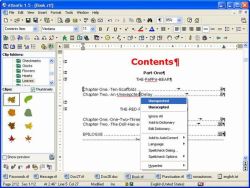



A big THUMBS UP from me. This is how a GOTD comment section should look like: the Atlantis Team tried to answer all questions and concerns. And their product is good. OK, I too miss the tables and/or borders and some formatting features, but the rest is almost too good to believe. And I love the typewriter FX!
Save | Cancel
@everyone:
This offer is over. But if you have questions, you can post them to our forum, or email us.
Thanks for your interest, and your comments.
Save | Cancel
blind computer user,
the only negative thing I saw with your word processor is the fact that when I save something, there is a truly noticeable time lag with a percentage count down until it finishes the process
Is that pagination? How many pages does your document have?
Save | Cancel
wkm,
Why does it write settings to %My documents%/Atlantis and you can’t change this path? Why does portable version also use this settings’ folder? If I remove/rename this folder, portable version doesn’t find spellcheck *.dic file, which was in that folder (but also is in portable_instaltion_folder/Spellcheck – but that one isn’t use apparently).
A portable copy of Atlantis does not require the "My documents" folder (if it is really a portable copy on a removable drive). The spellcheck files of a portable copy are stored under the "Spellcheck" folder on the removable drive. It does not save settings to "My documents". It saves them to a removable drive.
Save | Cancel
Barbara,
I don’t use any of this type program but I am looking for a program that I can make labels with. Is it possible with this program?
Sorry, it is not possible.
Save | Cancel
@Dancour (#69)
Install the free program “Process Explorer”
http://technet.microsoft.com/en-us/sysinternals/bb896653
from sysinternals.com. (Microsoft took over sysinternals.com). Run the program and highlight the process and then “kill process”. I replaced my Task Manager with this program (Options-Replace Task Manager). This program has never failed me to kill a process.
_____________________________________________________________________
@Peter Blaise (#89)
Yes, you can mouse-select half a word even when you cross a word barrier (space or punctuation). You need to go to “Tools-Options–Edit tab” uncheck the second one down on the left side-“Select whole words automatically” and then you should have no problem.
_____________________________________________________________________
Also installed the portable on my “usb-pocket-HDD” with no problems.
Thanks GOTD and Atlantis Word Processor – I like the program.
Save | Cancel
I was impressed by the developer's participation and the comments, so I have downloaded, but don't have time to test it out right now.
Any program that I can carry around on a USB stick naturally gets promoted.
Big thanks to Atlantis and the excellent commentators on here today!
Save | Cancel
Just wanted to say thanks to the company for being so responsive. This giveaway generated a lot of great comments. Thanks GAOTD and the folks who posted such generally positive feedback.
Save | Cancel
Simple and Easy installation and registration, applaud.
Save | Cancel
Installed on 2 USBs and one PC (Vista 34) without any problems.
Added 3 more spellcheckers from the list of available foreign languages. The software recognizes each of the languages and it gives a warning sound for each typing error.
Managed to turn the sound OFF to minimize distraction but it's nice to know that the feature is there... the clicking reminded me of the old-fashioned type writers - kind of nostalgic.
Going through the menus it looks like there are a ton of features. Some of them I've never seen in MSFT Word. It will take a while to test them all but just from a glance, it appears the developers have tried to think of everything.
The "no tables" thing doesn't worry me, so it's a non-issue for me.
Great job designing this. It's a nice addition to all my other word apps. And the ebook conversion feature is the cherry on top. I've been planning to distribute some PLR content and can make use of the conversion option.
Thanks for this offer today. It has been awhile since I picked up something from this site, even though I'm checking it every day. I appreciate also the pre-registration of the software - no need to sign up for anything and no email hunting for key codes and sign-ups. As painless as possible. Very nice experience.
Save | Cancel
Just found out that Atlantis Word Processor runs great on LINUX using wine. Ms word can't do that for me, and the msword "ribbon" killed it anyway (as if slooooooooooow windows hasn't already).
Congratulations Atlantis Word Processor for having the best non-game software on GOTD since 2012.
Save | Cancel
This is definitely one of the best Giveawayofthedays for a long time (other than the Alawars, Playrixs and others at game.giveawayoftheday.
THANKS! This seems extremely good so far, way better than msword.
Your site, www.atlantiswordprocessor.com will be getting passed around to people I know along with my recommendation.
Save | Cancel
Well Atlantis YOU certainly gave 'more than your money's worth' today, thank you.
I'm ashamed at some of the comments you received however.
From those who would ungratiously accept your well constructed product (without any request for payment) then go on to nit-pick it to death, setting themselves up in having some form of expertise.
They remind me as being similar to pasty faced people who you find sitting opposite on the Tube Metro where a smile of greeting to fellow passengers would be beyond their imagination.
Then they're first up and flurry away as though the world wishes to mug them, why? What have they left to give?
I wonder will you suffer such an experience ever again?
I for one am most grateful for the chance to use this delightful pleasing-to-use word processor on my computer at home yet include it on memory stick for an odd trip abroad (when I can use it comfortably in my Own Language) while in a foreign Internet Café.
Always assuming they can supply me with an 'English' Keyboard but have to say, they have, so this has not caused a problem so far.
Perhaps I need to hunt out a Travel or roll-up Keyboard for my little day pack.
Save | Cancel
The MobiPocket Creator downloaded and installed fine. Discontinued or not I appreciate Gio pointing me to it. It looks interesting and along with today's free WP I think I'll have some good times experimenting with it.
Save | Cancel
Thank you GOTD and Atlantis Word Processor. You have a nice program and thank you for sharing it with us. It was really nice and good to see someone official involving in the life of he's/her's product here in GOTD community. I hope to see your product become well developed, just because I see you care for your work so much that you been so alive here among us, GOTD members. If you have a working product and add a human touch, like you did today, and people know about it, I am sure that with the right price, in the right places(online markets, webpages with a lot of visitors), and probably add some discounts, you can have a successful commercial product.
#106 - Jim Moore
Here are download links you can trust for the installers:
MobiPocket Creator:
Last Official Release: April 22nd, 2008 : 4.2 build 606 :
http://www.mobipocket.com/soft/creator/creator.msi
[The Mobipocket Creator is a free software.
It includes the Mobipocket Emulator to test and preview the eBooks that you create.]
MobiPocket Reader:
Last Official Release: April 22nd, 2008 : 6.2 build 606 :
https://web.archive.org/web/20120602232500/http://www.mobipocket.com/soft/reader5/mobireadersetup.msi
http://www.softpedia.com/get/Others/E-Book/Mobipocket-Reader.shtml
Maybe it helps...
Save | Cancel
Thank you for this give away, Installed on my old Toshiba Equium without any probs,and working smoothly.
Save | Cancel
#107 - Jim Moore
Looks like the Mobipocket ebook reader is available at http://www.mobipocket.com/en/DownloadSoft/ProductDetailsReader.asp
Save | Cancel
This word processor is indeed very nice.
I like the option to install it to my USB disk.
Save | Cancel
If Atlantis cannot track changes, I urge that this crucial feature be added.
Save | Cancel
TIP for anyone worrying about expiration and computer change:
http://www.atlantiswordprocessor.com/en/help/migrating.htm
Really i like idea to make 6.5MB portable word processor!
--
@85 really???
I have not any application that known not how to keep his setting inside D&S. I have: image viewer, CD/DVD burner, another big GAOTD office suite, skupe, Hex Explorer or something like that from GAOTD too, virtual drive, WAMP, even VirtualBox was gracious to keep files where I want. I don't remember but Photoshop/Twisted Brush follow mine wishes too.
:? I think I need look closer in registry.
Save | Cancel
hello again folks,
well, although I myself am glad that this one does not have ribbons since they are a pain in the rear end for the blind computer user! the program, although not quite as robust as my main word processor, Jarte free edition:
http://www.jarte.com/?so=j&ed=s&ve=51
it's a decent and useable little program, it seems to be fully accessible, and I can see it easily growing into a great little application. my suggestions would be to add in some light but usable tables abilities, add in Mac and Linux file types, a thesaurus and dictionary (jar uses a online source for these to keep the actual program simpler) and PLEASE! keep the interface basically the same so it's accessible, I, unless you tell me otherwise will be putting a link to your site on my web page along with basic details as a source of accessible programs.
the other thing I would urge you to do is to make other applications on the same premise as this one; make a small light spread sheet app, a data base application, and a presentation program similar to, and able to use microsoft file types , all able to fit on a stick and as efficient and useable as your word processor. this would make you a simple, efficient, and accessible office suite
the only negative thing I saw with your word processor is the fact that when I save something, there is a truly noticeable time lag with a percentage count down until it finishes the process, I would definitely try to fix that part, folks are used to just hitting save and it being done and over with as they close the program,
thank you for your program as a freebee, I will be keeping this around for research and use
any questions you have, please feel free to contact me;
inthaneelf@roadrunner.com
the BCU
Save | Cancel
@105 Mark
I'm sorry but this is possibly the most ridiculous comment I've ever seen. A word processor's job is to write things. I want a program that does it's job and does not have a bunch of worthless, unnecessary garbage dragging it's purpose down. All adding in fancy graphics and crap does is add in COMPLETELY unneeded bloat to the software and require more resources to run than it should need. I do not need fancy graphics, and fancy buttons to work with TEXT. I like the fact the GUI is simple and easy to. I hated, absolutely hated, MS Office for that crap. Like tons of ram usage just to write up a text file? Absolutely ridiculous.
Save | Cancel
Adam wrote (#31)
You can make any software portable: https://www.youtube.com/watch?v=q5gnjGrMFtw
Really? Prove it by creating a portable version of Outlook Express v6 SP2 that will run under Vista, 7, or 8. And no cheating like XP Mode under Windows 7 or any other virtual machine or emulator. I really like to see this. Can it be done? Virtually everybody (or is it all except me?) says no! But I say yes, but it would take somebody with a lot of knowledge about XP interior and lots of intelligence to pull it off. So let us see what you can do.
Save | Cancel
love the old typewriter sounds it makes; a lovely thudding of the keys !!
Though when you hit the space bar it makes a cartoon like, childishly silly noise.
Managed to stop that somehow via :- tools - sounds - and unticking the enabled box for - possible misspelling -
Surprising the developers think noises like that are endearing ,,
Will test the prog later ,
thanks.
Save | Cancel
"When I try to run it solely from my USB drive, the program page appears on my monitor momentarily and then disappears."
But as you suggested, turning off my antivirus allowed the program to load instantly from my thumb drive.
Thanks again!!!
Save | Cancel
102 Software Babe
According to website, it has spellcheck. the FAQ section for manual spellchecking
Here's the "change all" dialog i wrote about in my 97
http://www.atlantiswordprocessor.com/en/help/images/spellcheck.png
Save | Cancel
Why does it write settings to %My documents%/Atlantis and you can't change this path?
Why does portable version also use this settings' folder? If I remove/rename this folder, portable version doesn't find spellcheck *.dic file, which was in that folder (but also is in portable_instaltion_folder/Spellcheck - but that one isn't use apparently).
I prefer portable versions even on my stationary computer, so I wanted to leave only portable version (BTW, what sick idea is it to install regular version first to install portable version?). With this design of locating settings/*.dic files it is impossible.
Save | Cancel
great sw, portable, functional, with clean interface - for me using pre-ribbon ms-office this is very convenient. maybe for "ribboners" less, but most programs are still "old-fashioned" and nobody has real problem with it...
and it is fast! on old hw ms-word is really lazy...
thank you, gotd...
Save | Cancel
123,
I’d like the spellcheck to ask when it finds the first “Ovre”, then immediately fix all “Ovre” in the document when I choose “correct all”
Choose the "Tools | Spellcheck..." command. Click "Change All" when the dialog reports "Ovre".
Save | Cancel
Olivax,
you can’t choose one language in selections to your liking of the document, another one in some others
You can mark individual fragments of document text as belonging to different languages. Just select a text fragment, then choose the "Format | Language..." menu command.
Save | Cancel
rich tarno,
Is there some way to eliminate having to hit CTRL+= in order to “disable” subscripts (after they have been enabled)?
Do you mean that you would prefer a simpler hot key for this command? If so, you can assign one to this command through the "Tools | Hot Keys..." menu command.
Save | Cancel
When I first saw the today's offering, I came in just to see how many thumbs down it was getting... color me stunned. The overwhelming thumbs up and then reading so many positive comments, I kept wanting to go back to top of form and give this a thumbs UP even before I installed it.
I concur with Dakota. Aside from MS fanbois like Chris who love "ribbons" I'm betting a ton of people are delighted with another option to leave WORD and the increasingly arrogant MSFT monopoly behind. Also appalled by the snooty comment about floppies. Just as some in high tech countries cling to floppies and WinXP, I'd bet there's a large market niche for people in the rest of the world who are still relying on floppies.
FWIW, I'm a fan of www.TINYSPELL.com to spell check all sorts of notes and scribblings. It'll do single words or entire pages. There are many other spellcheckers out there, all dependent on your own verbal skills level and patience in adding new words. Grammar checking I haven't seen much.
Will be interested to see how Atlantis works alongside (or provides its own?) text to speech engine. I prefer Dragon but we couldn't afford another blasted Dragon upgrade.
Nice to see Atlantis sitting here fielding questions, too! IMHO, best thing a company can do to for credibility and admirers. Can you imagine Microsoft or Google assigning a qualified staff member (not just an apologist/cheerleader) to this hot seat? If it's this good at V1.6, by V3 they'll be eating MSFT's lunch. LOL
Save | Cancel
Geoffrey Alexander,
Please could we have a built in Help file?
Sorry, but we plan to switch to the Online Help exclusively. You can always download desired Help topics to your hard disk.
Save | Cancel
Mister Lee,
I would like to have the “strikeout” formatting feature to be included on the toolbar next to “bold”, “italic” and “underline”
You can customize the Atlantis toolbars through the "Tools | Toolbars..." menu command.
The "Strikeout" button is by default offered through the Alternative set of toolbar commands (press the Ctrl key twice to switch between the sets of toolbar commands).
Save | Cancel
Peter Blaise,
Doesn’t default save to the original directory where it opened a file to be edited — I suddenly found all my Atlantis-worked-on documents in my own main folder instead of in my original master filing structure scheme?
You can uncheck the "Suggest saving documents to" option on the "Load/Save" tab of the "Tools | Options..." dialog.
Can’t mouse-select half a word, the program automatically selects the whole word when you cross a word barrier (space or punctuation); so use shift-cursor arrows instead to select pieces and parts of words.
Just uncheck the "Select whole words automatically" option on the "Edit" tab of the "Tools | Options..." dialog.
Can’t see images in editing view
You must have checked the "Picture placeholders" option on the "View" tab of the "Tools | Options..." dialog. Just uncheck it.
Save | Cancel
Installed fine on both Win 7 pro & Win 8.1 Clean install,no issues, no annoying registration schema. Just a lean mean word processing machine. This is lightweight program that may not have all the bells and whistles that 98 percent of the people never use anyway.
But these lip wagging hang abouts who seen to live on this board will always find something to complain about.
More than pleased with its performance.
Save | Cancel
This is how programming should be - small, fast, efficient. I'm impressed. Atlantis may not have every single feature everyone wants, but it also doesn't occupy 100meg of HD space and take longer to open a doc than it does for me to read it (pay attention Micro$oft). Not only will I keep this (thanks GAOTD and Atlantis!) but will recommend it.
And an extra tip of the hat to the Atlantis representative for their presence here. Such attention to potential customers is refreshing.
Save | Cancel
@Jim Moore, #106:
I beg to differ. Amazon offers a free "Kindle Reading App" which reads .mobi files very nicely.
Go to www.kindle.com and click "Free Reading apps".
It's my favorite program for reading ebooks on my PC. Second choice is using .epub files with Adobe Digital Editions.
Save | Cancel
I don't use any of this type program but I am looking for a program that I can make labels with. Is it possible with this program? Thank you
Save | Cancel
@cbailey, #80:
"I use word processing once a week to make a scheduled list and send it out to about 20 people. I have to send it as a PDF. My starter version of MS Word will save my list as a PDF and I see that this Atlantis wp will not."z So it will not do the one thing that is most important to me."
Any program that can print to paper can generate PDF files, even if the program does not have an internal function for exporting directly to PDF.
All you need is a small freeware utility that emulates a printer driver. There are several available. My current favorite is Doro, which you can get from
http://www.majorgeeks.com/files/details/doro_pdf_writer.html
or
http://thesz.diecru.eu/content/doro.php
To create a PDF file, use your program's "print" function as if you were going to print to paper. But instead of your real printer, select the PDF generator as your "printer".
Save | Cancel
I've played around with this and apart from a few niggles, I'm impressed. It's a really nice piece of kit.
I tested a 58 page text file and it converted it to epub without any errors.
However, one thing I hate - it insists on saving things in a particular folder instead of letting you choose where to save and remembering that location for next time.
I'd also like to be able to narrow the sidebar.
I'd like the Oversed Words box to be adjustable - it's too small.
Well worth testing!
It would be nice if you could get an estimate of page count for a Kindle or Nook. (I know this depends on the user's settings, but Amazon gives an estimate, so it would be handy here.)
Thanks to GAOTD and Atlantis.
Save | Cancel
#57 - Giovanni
MobiPocket was bought by Amazon in 2005 and was quickly discontinued. There is NO DOWNLOAD of the reader, so why would anyone want to create an e-book for which there is no reader?
Save | Cancel
One of the most important things when writing is wanting to write. This can be helped by an attractive user interface which is conductive to writing. That is why I use IBM Lotus Symphony. Yes, it has been discontinued but you can still get it for free and of all the word processors that I’ve tried it is the cleanest most beautiful out there. Today’s offering I’m afraid to say is ugly in comparison.
Save | Cancel
I must echo what so many contributors have said, that Atlantis is a superbly comprehensive word processor. More particularly, I am so impressed to see Atlantis monitoring the comments and assisting so amicably!
Save | Cancel
Downloaded using Linux Mint and ran setup from within the .zip file. Installed flawlessly under Wine. Initial tests indicate I will like it. I usually use LibreOffice Writer whenever I have more than just text - but this loads much, much quicker and looks like it will be a handy substitute.
Thanks GOTD.
Save | Cancel
OK, this is good software and it installs great on my external USB drive thru Windows 7 x64 (bit) system.
Would I pay for it. Probably not as portableapps.com has quite a few free portable apps that do the same thing, but this is a good one to start on.
I do a lot of writing and I also create documents for software coders. It works well, but of course, this is NOT what it was intended for.
I also use a processor to create docs for Crochet Instructions. It works well for this as well.
NO SPELL CHECKER, but there are lots of free spell checkers out there that are even portable, so no installation reqd.
Save | Cancel
This is a great word processor.
I've been using the last free version before it became shareware.
It's great to have an updated version.
Thumbs up!~
Save | Cancel
A great little program, fast and easy to use, just like word processors used to be, does not seem to recognise tables, text blocks or templates from MS Word but nevertheless a very useful and capable word processor. Have not managed to try all the features but so far all is good. Love the fact that it is portable would be great if there was also a version for iphone, ipad, and android devices, would also be good to see a utility that could convert word documents with unsupported features into Atlantis editable documents that way it would not make the program too heavyweight by adding extra memory hungry features. Definitely a keeper and would be happy paying $35 for the registered version.
Save | Cancel
Does this have a preview in browser button or hotkey somewhere other than through the save file as a web page menu? thanks
Save | Cancel
P.S.: even menu shortcuts from the keyboard are missing
Save | Cancel