Every day we offer FREE licensed software you’d have to buy otherwise.

Giveaway of the day — Flip PowerPoint Pro 1.8.6
Flip PowerPoint Pro 1.8.6 was available as a giveaway on December 31, 2013!
Flip PowerPoint Professional will give you more effective and amazing elements to design PowerPoint into consulting quality documents. The software Flip PPT Pro is helping you to convert PowerPoint presentations into Flash based publications, with real page-flipping animation and sound.
Moreover, you are enabled to add many kinds of objects into PPT slides, MP4, FLV movies, YouTube videos, MP3 music audios, hyperlinks, email addresses, internal page links, image slideshow and so on. Bring more interactive and wonderful feeling to your presentations!
System Requirements:
Windows 7, Vista, XP, 2003, 2000; Pentium or similar processor; 64MB RAM
Publisher:
FlipBuilder.comHomepage:
http://www.flipbuilder.com/flip-powerpoint-pro/File Size:
72.2 MB
Price:
$299
Featured titles by FlipBuilder.com

Flip PDF is a utility which converts Acrobat PDF files to page-flipping eBooks. All original content including links and bookmarks will be retained after importing and publishing. Your digital ebooks can be showed as flash catalog, e-magazine, e-card, digital booklet and more. The realistic page turning effect is going to attract more eyes.

Flip PDF Professional for Mac is useful and amazing utility to convert PDF to Flash based eBooks with real page turn effect on Mac. The Professional version provides many powerful tools for you to build the eBooks. You are enabled to edit imported PDF pages with embedding native Flash or YouTube Video, adding web links, page links and even email links, inserting background music, image album, Javascript actions and so on.
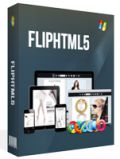
Flip HTML5 is professional jQuery & HTML5 flip book maker for PDF to online page turning book conversion. It also supports converting MS Office, OpenOffice and images to HTML5 and jQuery based page flip eBook. Life-like digital magazine created in Flip HTML5 can work smoothly on mobile devices, including iPhone, iPad, Android phone, and Android tablet.
GIVEAWAY download basket
Comments on Flip PowerPoint Pro 1.8.6
Please add a comment explaining the reason behind your vote.


Excellent analysis - I Appreciate the points . Does someone know if my business might be able to get a blank DOH-2094 copy to complete ?
Save | Cancel
Had I relied on some of the previous reviews, I wouldn't have bothered with this program. I'm glad I read those AFTER I played with this awesome program!!
I do a lot of presentations that contain video and animations. I teach medical subjects so the ability to import videos & animations is a "must" for me. I wanted to be able to put these things onto my own website for both archiving & public purposes but I didn't want to make it easy for the average person to steal my customizations. The PDF things don't hold the animations nor videos - they work excellent for other things but not for what I wanted. Wouldn't use this for the live presenting, only afterwards for remote viewing.
That being said, this program seems to do exactly what it says it will do. As others have said, I had pop-ups that I didn't know what to do with or about, so I went searching & found a manual here: http://flipbuilder.com/flip-powerpoint-pro/manual/ on how to work the controls. Yeah, popups are a pain in the neck, but once you stop & actually READ what they tell you, you have the option to make them go away for good.
The themes are okay, I guess, but most of them just aren't for me. My work speaks for itself & doesn't need to compete with the busy themes. Sound aspects can be hidden or fixed to allow the viewer to turn it off if they want. The idiot buttons like "help" and "social media" can all be hidden. The whole toolbar can even be hidden from the final view. You can even save it as an .app, html, .exe or mobile version. We're talking OPTIONS here. You have them & they work well.
I think the people who complained about these things didn't explore deeply enough or didn't think to look for a manual to figure out that just about everything has an option to show or not show. So far, so good. I'm going to go play with my new toy - many thanks GATD - this is an awesome program!!!
Save | Cancel
I am stuck with Windows XP because if I upgrade my OS, then I would lose all those GAOTD softwares I have. Is there anyway to keep them after upgrading ?
Save | Cancel
Amazing Giovanni .. I would suggest you make your own GIOVAwayoftheday.com .. he he. Did you find this comment useful?
Save | Cancel
I agree with some of (incl 3) above. "Flip ..." totally missed point of Powerpoint by also assuming PPT is just a set of images. The native video format for PPT is WMV which this software ignores. PPT 2003 (still 35% & 75% in China) cannot play MP4 in PPTX.
Lots of software can flip - can they flip "real" PPT files playing embedded/linked WMV content is another issue.
Not really impressed.
Save | Cancel
A while ago I purchased PowerPoint 2010for big bucks. This will be a splendid plaything to go with it. Thanks GAOTD and Flipbuilder.
To Number 10, Papin. What rubbish. Your opinions matter not to me.
Save | Cancel
Installed and works flawlessly in Windows 8.1, 64. I simply don't see the point or the use. PowerPoint has a player, which can also be embedded in a web page (at least it used to be able to, maybe code has changed in the ten years since I have done that.)
Again, it works, but I am about to uninstall because I just don't see the point. I can't imagine anything I do, either as a teacher, or in my everyday life, where this would be useful.
I am certainly no Giovanni, but I checked and there seem to be some free flipbook makers out there, what does this offer that makes it worth $299?
Just confused, but thanks for the chance to check it out.
Save | Cancel
Below is some old news, that may be of interest if you have an older copy of MS Powerpoint.
Microsoft Producer, a dated add-on for MS Powerpoint, seems to have been removed from Microsoft's website; but CNet has a version of the add-on (46.5 Mb) here:
http://download.cnet.com/PowerPoint-2003-Add-in-Producer-for-PowerPoint-2003/3000-18483_4-10743331.html
-----
Users of Powerpoint 2010 can save their files directly to video from the commands menu, using a "save as..." function. e.g.:
http://blogs.office.com/b/office-education/archive/2011/03/02/the-secret-to-converting-your-powerpoint-presentation-into-a-video.aspx
-----
If you're up to browsing lots of online presentations, check out http://www.slideshare.net/ , which is hosted by LinkedIn.
Save | Cancel
Somewhat off topic but I just wanted to wish all the staff at GOTD a very Happy New Year! :) Many thanks for all you do.
Save | Cancel
downloaded, installed and registered.
opened the program and clicked create. a popup appeared informing me about online templates. i hit enter and to my surprise an error message appears stating i need microsoft power point installed. i use open office. i then convert one of my presentations from open office to .ppt extension. i try to open the converted file using the recent projects. this also failed. this only opens projects from this program.
i will never have microsoft power point since it a subscription program.
i have uninstalled this program since i can use it.
Save | Cancel
No problem running and testing the software. Good product, however, you have to LOWER the price. This is really an attachment to POWER POINT - consider its price.
Save | Cancel
IMO any PPT converter is worthless if it can't keep the animations
Save | Cancel
#9 Dave
I'm afraid the software doesn't keep animations of slides. It retains original text, image, and hyperlink.
I suggest you to make use of the Edit Pages features to add swf animations or other multimedia objects to make your flip books more attractive.
Save | Cancel
1. To the people who use slides to assist them while talking on some interesting subject.
Would using a $299 software make an ugly and rubbish .ppt more appealing and less boring? If you think so, go ahead, it's given away for free today. But spare me the result and the noises that comes along, because when you'll discover how to make a simple but effective presentation (.ppt not a requirement though) that will not replace you to convince your audience, you'll also find out that a silent 3-slide text only presentation can be much more impacting.
2. To the others. If an e-book has not an option to turn the sound off, the file is immediately deleted. Enough with unwanted noise pollution.
Save | Cancel
Downloaded and installed on Windows 8 with no issues. Tested with a Power Point file created previously. Converted to flip html easily, but lost animations that were part of the original slides.
Is it possible to keep those animations? Also, have yet to figure out how to have the finished product created as swf file.
Save | Cancel
Seems like a nice product. I will test further and report back. At comment #3, Karl. If you are creating ppt documents, then you will have PP installed. PPT to flash is for PUBLISHING ppts on the internet, so view directly in a browser, or to allow people WITHOUT ppt to view it. I think you missed those two critical points in your commentary.
Save | Cancel
# 3. Karl
I am not discussing the price, as it is a free GiveAway today. Price should be relevant, when you buy the software.
------------------------------------------------------------------
Or when you need to UPGRADE to a new version, due to an important update.
So PRICE is relevant even with regards to a GAOTD product, especially if there are FREEWARE alternatives out there which do more or less the same things for FREE.
As for this GAOTD looks like a good one (heck, 300 BUCKS is not a joke!!), but I'm not sure how many people need it here or have Microsoft Office installed in their machine....probably a few ones.
THUMBS UP to the SW but obviously THUMBS DOWN to its ridiculous price.
BEST FREE ALTERNATIVES ???
First of all: why darn FLASH? Better HTML5 format, isn't it?
So how about create compelling HTML5 slides from PPT files, thus
working universally on desktops and mobile devices, with the ability to manipulate texts or graphics, audios or videos for FREE?
http://www.slidego.com/home
From PPT to FLASH:
http://www.authorgen.com/authorpoint-lite-free/powerpoint-to-flash-converter.aspx
http://www.ispringsolutions.com/free_powerpoint_to_flash_converter.html
And to embed Webpages, YouTube Videos and even Flash Movies into a PowerPoint slide, with the ability to automatically play/rewind them during the same slideshow:
http://skp.mvps.org/liveweb.htm
http://skp.mvps.org/youtube.htm
http://skp.mvps.org/flashback.htm
To add video clips, voice recordings and music into your PowerPoint presentation slides:
http://www.free-power-point-templates.com/articles/use-of-audio-and-video-in-powerpoint-presentation-slides
But how about convert your PPT files into a more appealing VIDEO??
http://www.effectmatrix.com/PowerPoint-Video-Converter/Free-PowerPoint-Video-Converter.htm (supports PPTX files and HD video format conversion ==> COOL!!)
If you love to make great online presentations in FLASH format but don't have Office installed in your machine, because you are broke
or don't know the right tricks to grab it for cheap (LOL!!), well you could use this amazing FREE tool for that:
http://www.powerbullet.com/index.php
But what if you didn't want to install anything in your machine and most of your potential readers do not have MICROSOFT OFFICE installed in their machines? No problem...
http://www.authorstream.com
Finally why not use PDF files instead of PPT for your online presentations, with page transition effects, automatic page advance time and even background music:
http://www.rttsoftware.com/pdfrizator.html
And to reach ANYONE on the world with ANY device and ANY browser out there:
http://flexpaper.devaldi.com
==> ALL FREEEEEEEEEEEEEEEEEEEEEEEEEEEEEE <== Enjoy!!!
Enjoy!
Save | Cancel
Well this is a first, clicked on their web site and fire fox froze, and I was asked if a plugin was OK to run !!! Had to resort to task manager to stop processes !!
Not a good start, will try to google their site and find another way in
Save | Cancel
#1 Andy
Yes, Flip PowerPoint Professional can be used in Windows 8
#2 Dave Polson
I think the issue occurred in specific situation. You may need to contact the Flipbuilder support team for further support.
#4 Bigfella
We are glad our software is useful to you. Have a nice experience!
Save | Cancel
Wow, looks really good. Has really nice demo to chose when program opens. Has lots of output choices including HTML. Have lots of free templates and themes if you need any. Thanks GOTD and Flipbuilder
Save | Cancel
Installed on a Win 8.1 64 Bit System without problems and registered.
I am not discussing the price, as it is a free GiveAway today. Price should be relevant, when you buy the software.
As a test I used an available professional powerpoint presentation from a company. "company .ppt" gives a lot of hits in Google. I used the one from Ingersoll (http://www.ingersollconsulting.com/Ingersoll%20Consulting%20(Web%202).ppt). And another short example : http://faculty.kfupm.edu.sa/MGM/gahtania/MGT449_PowerPoint/ppt09.ppt
It's a matter of personal preference, if you like flip books. I do not, but this has nothing to do with my short test.
Hmmm, could not test the software, a Microsoft Powerpoint MUST be installed. I am using the portable OpenOffice Version. An absolute no go! No MMicrosoft, no work...
Failure 1.
Okay I looked at the Demo. Hmmm, the I converted the demo to a flip book in .exe format without problems.
Oh no! This is an absolute no go for a presentation program. Sorry, the company failed the point. But look for yourself.! Unbelievable!
Again the flip book cannot be shown in full screen mode. There will always displayed all control keys, even the information, that we are on page 5 of a 16 pages powerpoint presentation. The customer knows know, when it will end. Link to social share sites are always visible, the help button (Why that, why do I need help durung a ppt presentaion?)
Failure 2.
My verdict : The company total missed the point of a professional power point presentation, but wants to sell its flip book software. A shame!
Useless. Uninstalled.
And now look again the presentation example above. Why should I change these to a flip book? The only reason could be.... No I don't see any reason.
Thanks GOATD
Save | Cancel
When I try to run it under Windows 8.1 I get an error code 5 (unable to create path) and the program will not start, tried troubleshoot
compatibility problems with not success
Save | Cancel
Hi,
Can this software be used in Windows 8?
Thank you in anticipation.
Rgds,
Andy
Save | Cancel