Every day we offer FREE licensed software you’d have to buy otherwise.
Giveaway of the day — Bee Icons
Bee Icons was available as a giveaway on January 22, 2009!
If you like everything dull, typical and common, don't ever visit BeeIcons.com or download Bee Icons. This program is intended for all fashion-conscious PC users who are willing to go beyond desktop beauty standards and make computer desktop the ultimate expression of their style.
Bee Icons allows changing over 250 system icons by applying themes to them. Your PC will stand out from thousands of boring look-alikes, generating the OOOHs and AAAHs
Download 200+ free additional icon themes
System Requirements:
Windows 95/98/Me/2000/XP
Publisher:
ArcticLine SoftwareHomepage:
http://www.beeicons.com/?discount=giveawayofthedayFile Size:
2.58 MB
Price:
$19.95
Featured titles by ArcticLine Software

A freeware enhancement add-on for Windows lets you mark out folders with color-coded icons to make a search for important information a "one-glance" affair. Simply select the folder you want to mark out, right-click on its icon and select a color-coded icon from the drop-down menu. The icon will be assigned to the folder at once. This edition of Folder Marker contain only basic functions so it is good for beginners.
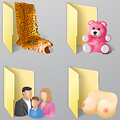
60+ amazing professional Vista folder icons. The best choice anywhere on the Web. Use them to customize your folders. Each icon is designed to look impeccable in all sizes. A must-have!

Web Form SPAM Protection is a utility to protect forms from being scanned, analyzed and used to send SPAM emails. It encodes form source code, so that form spiders can't work with it and can't use it to send SPAM emails. Web Form SPAM Protection can work both with HTML documents (located on the Internet or on a local computer) and with a separate form source code.

Free collection of ready stock icons for professional use, provide you with a wide array of glyphs that let you create an engaging front-end for your software without the need to spend weeks on designing your own icons. Icons available in all sizes.
GIVEAWAY download basket
Comments on Bee Icons
Please add a comment explaining the reason behind your vote.



I use a free utility called IconTweeker on my XP machine. So paying, or even downloading this for free, is pointless.
I've also found that you can download the themes from the Bee Icons website and unzip the themes to access the icon libraries. These icon sets are lacking many important icons making the sets incomplete.
Save | Cancel
I downloaded the Bee icons saving them in a folder to my computer and was not able to acutually instll them onto my computer until the next day, they did not install.
I would say thats not much of a giveaway if one can't save something and be able to nopt put install it at their convenience.
YOu keep yoi giveaways of the day.
I like the freeware I can install that when I want when I save it.
Please dopn't offer it anymore if a person can't save it for the next day.
Save | Cancel
#89 Awww, you're just jealous!!
But then, with that OS you're running,
I'd say you have every right to be. : D
This package installs and runs well on
XP Pro SP3. GAOTD comes through again!
On Vista, well, there's just no telling.
Anything is possible!
-JC
Save | Cancel
#83, I didn't see any nude icons on their web site, either.
Save | Cancel
sorry but man i have to comment on #69 Justin Case, well JUST IN CASE You are not in this century, I have Windows VISTA Home Edition AND Windows XP w/SP3 and i can say from my experience that VISTA has far more feature (modern ones and multi-media ones) than XP ever thought of having, and i can also say tht my VISTA H.E. w/SP1 is so stable I never have had a BSOD in the past 2 months, I am neither bashing or commending ANY Operating system here, Iam merely stating "MY EXPERIENCE" I have an up to date top of the line pc's and i keep security top priority, at any rate I prefer VISTA for it's unrivaled multi-media capabilities and all around performance that far exceeds that of my SAME Desktop PC with XP Installed... Happy Computing;
Save | Cancel
After returning to the developers website and reviewing what they termed “Themes” I see that they are not the same as Windows Themes but simply menu and folder icons. It seems I was the one who misunderstood this program. It is just another Folder Icon changer. Sorry for the confusion but they shouldn't call them Themes.
Save | Cancel
download fine, installed fine, but still not showing as registered. Also tried restarting, but didn't help. I guess I'll find out in 30 days whether it worked or not.
Save | Cancel
The rainbow folders spoke of above, has a website that promotes pornography so you might want to avoid it. Those things make me sick, the Free Downloads link above is clear but download didn't work and the visit Rainbows Folder website takes you to pornography makes you wonder about the first site. I was enticed by it being free because I liked the Folder Marker offered here a while back, I lost it with a new computer and the free version pretty much stunk or didn't work in Vista.
Save | Cancel
I just spent the last two hours cleaning up the mess that this app left on my system. After I installed it on my XP (sp3) laptop, I decided I didn't want it after all. So, I dutifully went to the uninstall routine, and removed the application entirely (or so I thought). It asked me, "Do you want to restore your icons to what they were before you installed Bee Icons?" and I answered, yes, indeedy.
Lo and behold, after the uninstall, I discovered that many of my system icon associations were still set to the Bee Icon set I'd used. I started picking them off one at a time, but then discovered that the Bee Icons had also replaced file types that were not registered for viewing. Then, as I sat wondering what would happen next, AVG Pro announced it found a trojan in explorer.exe, and did I want to address the problem?
I decided to do a System Restore to my last restore point, two days ago (I haven't downloaded a thing other than Bee Icons since then, so it didn't worry me). However, System Restore said it couldn't go back for me, and asked it I wanted to try an earlier point. I didn't. I wasn't 100% convinced that Explorer.exe was really compromised, because I have pretty good firewall, antivirus, and antimalware protection.
I went into the Registry Editor and replaced every one of the remaining 100 registry entries that still pointed back to Bee Icons' non-existent theme.
I'm hopping mad about this. I surely didn't plan to spend an evening mucking about with a failed uninstall.
You know what they say? "Caveat Emptor."
You know what they also say? "Fool me twice, shame on me." These guys won't get a second chance.
Save | Cancel
Either I am blind or I don't see the nude icons that everyone is talking about. I personally think it is a too each their own type thing.
Save | Cancel
I had this once before & I liked it very much. My laptop crashed so I lost everything & I am glad this offered again so that I can use it again.
Save | Cancel
My my. Such an uproar over the 'offensiveness' of FREE icons you should never need to use. While I don't particulary care to have this type image on my computer either, I can't believe no one has objected to the dead leopard skin, the gay teddy, or the unmarried couple with the carnivorous child. Guess it's true, folks these days have lost all sense of morality :p BTW: Thumbs down on this ond GAOTD. I dislike change.
Save | Cancel
I installed this program this morning (Windows XP) and the install went smoothly as did the registration. I played around with a few of the themes and decided the application wasn't something I wanted to keep.
So then I tried to restore the original desktop and I got error messages saying it couldn't find various files, etc. So, I tried to uninstall Bee and of course it told me to make sure I have changed all the icons back before uninstalling.
After fumbling around in windows I managed to restore all of the default icons . . . or so I thought. Then, I uninstalled Bee.
Tonight I discovered that almost all of my WinRAR files have a left-over icon from Bee. Even after running Revo Uninstaller I am unable to restore the original icons.
Anyone have a suggestion?
Save | Cancel
This program worked exactly as advertised and couldn't be any easier to download or use. The help tutorial I found to be really nice and made the program even easier. Although, while I really liked the whole concept, I really didn't have any use for it.
Save | Cancel
#62, #38 explained how to hide your desktop icons, and put the Desktop Toolbar on your Taskbar. Instead of looking for, and clicking onto icons on your desktop, you would click onto the Desktop Toolbar, which will pull up a menu of what is on your desktop. Find what you want, click onto it, and away you go...;). To show the icons again, just right click onto your desktop, and click onto Show Desktop Icons, and in a few seconds they will reappear on your desktop.
Save | Cancel
#57, what are you talking about? Their site takes only a couple seconds to load...
This programs looks useful, I'm gonna try it out and comment if I get a chance.
Save | Cancel
as i did a lil searching of my own i came up with this
http://www.codeproject.com/KB/cs/IconLib.aspx
http://en.wikipedia.org/wiki/ICO_(icon_image_file_format)
for those of you that may want to do this on your own and find out just how easy it is (NOT) tc and have a gr8 day
Save | Cancel
I get an error box when I start the program. It says, 'Imagelist_insert;invalid imagelist index;8 count7'
Should I re-download and re-install?
I haven't tried to run the program yet... only got this far.
XPHome/SP2 AthlonFX-53
Save | Cancel
I for one am extremely disappointed with the icon picturing a pink bear. My god that's disgusting like the world really needs more pink bears. It is a flagrant Care Bear rip off wannabe. What's this world coming to!! :/
Oh I did download the app and it works great on XP SP3.
Save | Cancel
Not working well on XP for Acer ApireOne netbook. Once a theme is selected and Applied, an hourglass appears and doesn't go away. After about five minutes I aborted the task and some of the theme Icons appeared on the desktop. I am trying to undo the change to return to default XP icons, but it's going no better.
This program really needs some %completion bar so it shows some activity or something instead of just hanging there waiting for who knows what. This is one of the few GAOTD apps that hasn't worked for me at all.
Save | Cancel
Its pretty obvious whats wrong with their site - too many ppl trying to download the themes @ once! Give it a little time and try again. BTW if the download button doesn't work try "open in new tab" or "open in new window" and it will open a blank window or tab but the file will download.
Spot
Save | Cancel
I like dull, typical and common things because they always work and don't eat a lot of memory & cpu time.
if you want something fancy try enlightment (E17). just joking.
Myself, I went for Vista Ultimate theme for XP. And it's good enough without slowing the computer down. But old win2k theme is still largely good enough.
Save | Cancel
Well, we ALL know Vista bites big time anyway.
Shoulda stuck with XP for a robust and innovative OS experience.
Even MS wants to trash Vista ASAP, or so is the word on the street.
This looks interesting at least. Think I'll get it and try it out.
Hopefully there's a fully functional UnInstall proggy attached, just in case.
GAOTD is "Da Man"!!
Save | Cancel
This sounds like a useless and somewhat offensive program, I will not be downloading. Like one man said Irfanview can create icons, and there are other freeware programs that can do what this one does to my satisfaction. Don't have a lot of time for playing with icons anyway. They should have left out the nudy icon and left that for someone to create themselves, assuming the program has that kind of flexibility. Porn addicts can easily create their own icon from a picture in their file, programs don't need to add them.
As for the porn addict above, (I hope that was tongue in cheek, but in case it wasn't) an icon of any kind is not effective for hiding it from your kids. Put it under a separate log-in and password protect all of the files. Better yet get yourself some help! If you are a Christian you know it is wrong and you need help, you know it is wrong if you need to hide it from your kids and I suspect your wife and your church.
Save | Cancel
This is a nice program. I still have this from the last time it was given away. After you install it you can visit the publisher's web site. There are many user made themes you can download to add to collection. While this is not a must have program, it is fun and easy to use. I use it just to change the look of my computer every so often. I would recommend you give it a try. Thank you GAOTD team for your efforts and thank you ArticLine Software for your gift.
Save | Cancel
#20 7 is NOT based on the Vista code.
Save | Cancel
If you are running Vista before after you install and before you launch, right click on the Bee Icons folder on your desktop and select properties. Then go to the compatibility tab and check run as administrator and check run this program as xp (sp2).
There are some issues with help, but it installs fine. This is also the same for Windows 7.
Save | Cancel
i just visited there website to see more about this program and kaspersky popped up and blocked a trojan so i am gonna give this one a miss i think thanks anyway
Save | Cancel
Once again there seems to be confusion over what the program does. Nearly all the alternatives suggested to Bee Icons are for creating folder icons. Bee Icons allows you to skin Windows or Windows Explorer similar to skinning Windows Media Player. You can't do that with most of the alternatives mentioned, they just do folder Icons.
Purchasing Bee Icons for commercial use would allow a programmer to apply a unique interface to HTA's, HTML-HELP or other windows based applications that use windows explorer rather than importing the users theme. From a developers point of view the $20. would be well spent and allow you to spend more time building your application without taking a lot of time to achieve a custom look.
Save | Cancel
#38 cute idea...now how do you undo it...8(
Save | Cancel
I downloaded and installed the software. The software works great. But the only difference I noticed was that some of the icons such as folder icon and drive icon got changed in explorer. That's all the difference I could notice. Am I missing something here?
Save | Cancel
Wouldn't work for me the first 4 times I d/l. On the 5th try it finally installed. :)
Just hope I like it!
Save | Cancel
I have installed and uninstalled once and the second uninstallation is going to happen right now, the program will not register? XP.
Me.
Save | Cancel
Hi,
I ran setup exe, but It said ” failed to connect ” referring to GAOTD for the registration key. This is the 2nd s/w d/loaded from GOTD, and the same problem. Would someone of you experts tell me whats wrong. Having a togh time. Plz.help
Regards
Save | Cancel
Downloaded and installed quickly on XP Home SP3. Looks easy enough and makes changing icons much easier. The website, although having lots of info, must be the slowest website on the planet. On a broadband connection it was taking up to two minutes to change a page including numerous timeouts. I had other tabs open and all worked well with only the Bee Icon site taking forever. I can only assume they don't get much traffic and their servers give up when they do. For comment 16 on dialup to get through would be a miracle. It doesn't detract from the program though that does exactly what it says with no fuss. Definitely a thumbs up.
Save | Cancel
Before downloading I checked their web site to read the ins and outs. The pages were so slow loading I gave up on the quest. I suggest that ArcticLine Software use a better ISP or better servers as this certainly does not reflect well on them. Sorry.
Save | Cancel
Doesn't do much more than many freeware programs, and has a blah interface, but my my, it has one sweet out-of-the-box experience.... a feature called "Quick Learning" [10 steps] walks you through its icon-changing process. I wish all programs were as considerate.
It's true that the second time you use program, QL disappears, which is dismaying and disorienting, but not to worry: after first use Quick Learning appears as a submenu in BE's Help. And it's Help is superior otherwise too.
If you think i'm overemphasizing a small point, i invite you to add up the time you lose learning a few dozen programs the hard/usual way!
Save | Cancel
It does work for vista actually, just choose XP in the select operating system window, but it still works. not OFFICIALLY supported, but it does work. I am on Vista x64 and it's doing fine for most icons (though some don't go smoothly).
Save | Cancel
Bee Icons is a nice little program, but I have been using BlueSky icons to replace the standard Windows icons for many years: http://www.blueskyheart.com/bsi.html
Save | Cancel
tried on Vista Ultimate
gave an error
but could be installed after 'retry'
seems to be functioning after entering system as XP
Save | Cancel
I have Vista. I saved the file to a folder and then tried to extract the files, but it says its and invalid file. The next time I tried it I was told the folder was empty. I've tried downloading again three times with the same results. Any ideas how I can solve this?
Save | Cancel
the "200+ free additional icon themes" have to be downloaded one at a time and the pages load s-l-o-w-l-y.
Save | Cancel
Interesting how GAOTD feels that its OK to use that graphic and matching description for the Everyday Folder Icons for Vista product, but they delete my comments pointing them out.
The double standard is alive and well at GAOTD.
Save | Cancel
Sorry to see that today's GAOTD isn't for Vista users, but hey, there's always tomorrow. ;-)
Vista Folks - I just want to give you a head's up about a useful site that can help you with all the quirks of Vista, including icon and folder-look problems. It contains a number of tips and tweaks and small programs that help to make Vista much more workable. (I've got no vested interest in this site - just paying forward all the helpful information and programs I've gotten from people on this site.)
http://www.howtogeek.com/tag/windows-vista/
Save | Cancel
how about some of these (Some ARE FREE!)
Attila Kovrig: IcoFX
IcoFX is an award winning freeware icon editor. It is an all-in-one solution for icon creation, extraction and editing. It is designed to work with Windows XP and Windows Vista icons supporting transparency.
With a wealth of tools and more than 40 effects at your fingertips, there’s virtually no limit to the icons you can create. You can convert your favorite images into icons, or icons into images. With IcoFX you can extract icons from other files, including Windows Vista files. You can easily work with multiple files using the batch processing capability of IcoFX.
X2 Studios: LiquidIcon XP
LiquidIcon XP is one of the most popular Icon Editors in the world. Best of all, it's completely FREE (no Adware, Spyware, Guaranteed), portable and lightweight, and works on every version of Windows!
CoffeeCup: Free Icon Studio
Want to change the dull icons on your desktop? Or maybe you are a developer that needs a better icon editor that comes with your development tools? Free Icon Studio can help you create icons for multiple sizes and color depths. Some features include flip, rotate, import from EXE or DLL, and transparency. Don?t be fooled by how easy this program is to use, as it is more versatile then most icon editors out there.
Microsoft: AniEdit
Animated Cursor Editor works together with Image Editor (also included in the Windows 98 Resource Kit) to create animated cursor (.ani) files.
AxiomX: PixelToolbox
PixelToolbox is the complete solution for designing desktop graphics for Windows. Create, edit, and apply 1-bit patterns, wallpaper tiles, icons, and cursors - all from a single integrated environment. PixelToolbox offers the standard set of painting tools along with a few filters and features not found in other software. The unique interface, tools, and workflow were engineered to maximize your creative potential.
HumanBalance: GraphicsGale
Windows icons, cursors & animated cursors are not supported in the free version :-(
GraphicsGale is a software for editing raster format image. You can retouch a photo, paint a picture, and so on. Unlike most bitmap editors, GraphicsGale can make an animated image with seeing its preview. This feature must be useful for making an animated GIF or a video game character.
Lion Tech: IconShop
IconShop is a librarian that offers the tools to manage ICL icon libraries.
Read and write ICL icon libraries. Drag and drop files and folders from the Windows Explorer onto the IconShop window to process them. Drag and drop icons or icon images between IconShop windows. Extract icons from Windows icons, cursors, animated cursors, BMP bitmaps, GIF bitmaps, TIFF bitmaps, XPM bitmaps, resources, executables and libraries. Extract icons from Macintosh icons, resources, executables, IconDropper icon packs and Kaleidoscope schemes, including MacOS 8.5 24-bit icons. Export icons to icon, cursor or BMP bitmap format. Tiny executable size.
Philipp Spöth: DragonFly´s Icon & Cursor Photoshop Format Plug-ins
With this plugs your host will be able to load and save Windows Cursor and Icon files.
This plug was intended to result in a usefull icon resource tool. Due to missing functionality in the Photoshop Format plugin type I was not able to make it as good as I wanted it to be. I release the result of that effort anyway because it is enough to load and save simple ico and cur files.
Save | Cancel
Review UPDATE. BI will work on Vista64, but not as smooth as one would expect. I gave up initially by trying to use just the "apply" button and not getting any changes. When I went to uninstall BI, it asked if I wanted to keep the current icons, to which I clicked yes. As soon as the uninstall was done, all the icons I had picked in BI, were all there?? I reinstalled BI, picked a new icon for "Computer", clicked "apply", and again, no change--at least not until I clicked the "refresh" button, then the new icon was ready to go. Seems a bit backwards for Vista, which is supposed to be so automated. If you don't mind clicking "refresh" after an icon change, then BI is good to go on Vista64.
Save | Cancel
I am disgusted that there are nude pictures and will not be downloading this program. Our society just keeps heading more and more into moral decay and so many people are so desensitized today that they do not realize that what is accepted today is nothing more then porn. Just as in many prime time tv shows today are ruined because they are putting scenes in that would have had secular people in an uproar 10 years ago.
This should not be something that comes in the package for download but I guess its one more indication to where peoples hearts are that they would not even think that it could be wrong and that it should only be available for those who desire such a thing. therefore I am thumbsdown.
Save | Cancel
ok in all fairness i raN THE app one last time..evidently you must not listen to the statement that says it "may take up to 60 seconds" on older computers. I DO NOT have an older computer yet i am about 7 minutes into the layout that i specified above and it has only changed 4 of the 79 icons that are in the layout. So it seems that the program probably DOES do what it says it is going to do, it just doesn't do it as fast as it says it will.
Save | Cancel
Nothing to do with today's Giveaway,but nice free(Have to get key)
photo editor --- http://www.photopos.com/softpedia.asp
Save | Cancel
Even after installing, it still says it is not registered and asks you to pay for registration.
The website is agonizingly slow - terrible hosting service gives repeated timeouts on every page.
BTW, themes CAN be downloaded even before installation ... IF you want to wait forever for the timeout errors!
Save | Cancel