Every day we offer FREE licensed software you’d have to buy otherwise.

Giveaway of the day — PDFMate PDF Converter Pro 1.7.1
PDFMate PDF Converter Pro 1.7.1 was available as a giveaway on October 30, 2013!
PDFMate PDF Converter Professional is a powerful combination of multi-format PDF Converter, PDF Merger, PDF splitter and PDF securer. It enables users to convert scanned PDF to editable Text and Word files with advanced built-in OCR technology. As a comprehensive PDF Converter, it can convert PDF documents to 6 file formats, including Text, Word, Image, Html, EPUB, and SWF in simple steps.
As a PDF Merger, it can merge multiple PDF files into one without file size limit. As a PDF Splitter, it can help you split PDF file into small parts or single pages. As a PDF Securer, you can add open password and permissions to restrict who can view, edit, copy or even print your PDF file with the program.
Note that best improvement idea will be rewarded with a full-functioning life-time licence code of Any Video Converter Ultimate. Use Idea Informer widget to submit your feedback and do not forget to fill in your name and e-mail – otherwise the Developer will not be able to contact you in case you are the one to win!
System Requirements:
Windows XP, Vista, 7, 8 (x32/x64); Processor: 1GHz Intel/AMD processor or above; RAM: 256MB RAM (512MB or above recommended).
Publisher:
Anvsoft Inc.Homepage:
http://pdfmate.com/File Size:
44.7 MB
Price:
$39.95
Featured titles by Anvsoft Inc.
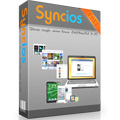
Powerful iPad, iPhone, and iPod transfer tool which helps you easily transfer and backup music, video, image, E-book, apps and more from iPod/iPhone/iPad to PC, or from PC to iOS devices. With this free iOS manager, you can even convert video audio for your iPad/iPhone/iPod, or make ringtone for your iPhone amazingly!
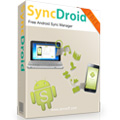
Best and easiest backup and restore solution for Android, which can backup and sync Android photos, videos, audio, ringtones, bookmarks or other files on and off Android, all just with a few clicks. This free Android Backup & Restore tool can help you make secure backup of all the items in the device, so you can easily restore them to any Android device whenever you like.

Powerful, easy-to-use, intuitive yet FREE! Convert all kinds of videos formats to AVI, WMV, MP4, FLV, SWF, ASF, MKV, M2TS, MPEG-1, MPEG-2, MP3, M4A and Wave. Download and convert Youtube videos with ease. Burn videos to DVD perfectly. No feature restriction!
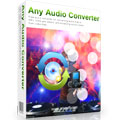
Best free audio converter to free you from the restrictions that tie music and sound files enabling you to listen to them freely on any media player, including MP3 players and computers.This free audio converter can convert between almost all popular audio and video formats including AVI, MPEG, WMV, MOV, MP4, RM, RMVB, ASF, FLV, MP3, M4A, WMA, WAV, FLAC, OGG, AU, MP2, and AC3 formats. Convert FLV videos from YouTube, Google, and NFLV to MP3.

Any DVD Cloner Platinum is a powerful combination of DVD cloner and DVD ripper which can Decrypt and remove any region code and all copy protections. As a DVD cloner, it provides 4 flexible copying modes to copy or compress DVD to DVD, DVD folder or ISO image with all protections decrypted and removed. As a DVD ripper, it can rip any DVD to MP4, M4V, AVI, M2TS, HTML5 embedded video, easy to convert encrypted DVDs to videos supported by popular devices like iPod, iPhone, iPad, Xbox 360, Android devices, etc.
Comments on PDFMate PDF Converter Pro 1.7.1
Please add a comment explaining the reason behind your vote.


This is a decent program, converts to Word, image, EPUB, and text quickly. Most of Word documents looked like they are formatted correctly, but it uses text boxes to format the paragraphs. They are editable but tedious when there are more than one page of text boxes. When using the program while a video is also running will stall both programs. I converted to EPUB three tests for single file and one test of multiple files, only the first single test was accepted by an e-book program, the rest errored and closed the program. I am not sure if I will keep the program, but do want to give thanks to Anvsoft for allowing us to try the program. By the way, I am using XP sp3.
Save | Cancel
Just test the OCR on this application, but with no luck. So I just go back to the onlineocr.net (which , personally, is currently the best ocr app).
Save | Cancel
Tried it.
• Success in 1st case converting a downloaded PDF to Text.
The software detects that the PDF document is a scanned document and a dialogue box pops up asking you whether you wish to proceed to use the OCR. It will only ask this once. In subsequent conversions, it does not repeat the same question every time you convert a scanned PDF document. Which is good.
There is no unnecessary warning before you open the converted text result. The result is a beautifully converted and accurate text document. All the characters are editable.
• Failed in 2nd case converting another downloaded PDF to MsWord.
Before you open the result, MsWord warns that opening the document may be dangerous. Just go ahead and open it.
The result is just an image (in MsWord jargon, it is a "Picture") and the characters are not editable.
I do not know why it failed with this particular PDF document.
• Success in 3rd case converting another downloaded PDF to MsWord.
Before you open the result, MsWord warns that opening the document may be dangerous. Just go ahead and open it.
The result is a beautifully converted and accurate MsWord document, complete with full formatting - colour, fonts, underline, etc. All the characters are editable. I do not know why this 3rd case was such a great success while the 2nd case failed.
You can specify which folder the converted result goes to.
I like it and will keep it. Thanks to Anvsoft and GOTD.
Save | Cancel
I have downloaded a few of these PDF Converter programs from GOTD and have found a couple that has worked great. I then leave the program alone until I have need of them. Each one has converted to a free trial mode and when I go to use them they say that my trial is over. I do not let them update, I uncheck the updating function and my firewall blocks the program from sending. I thought that we had use of the programs as long as they did not update or we had to reinstall the system. Can anyone explain why these type of programs are doing this? I am going to try this program and see if I like it, then see if it does like the others.
Save | Cancel
A late posting but may be be useful to a number of you.
PDF documents when examined in a hex editor can be seen to be very complex, hence the difficulty of converting to document types.
On the other hand converting them to images is simple and there are many free tools to do this and they preserve all the aspects of the original file.
Therefore I thought what about converting a PDF file to an image and then doing OCR on it.
I tried this using the OCR mentioned in my previous comment, that is the ABBYY OCR program.
I tried this on a PDF file which contained different fonts and graphics and the resultant conversion is the best PDF to word doc file but I have seen, maybe an idea worth exploring.
Save | Cancel
OK. The only reason anyone needs a pdf converter is to do OCR on image pdfs. So I was interested in this GAOTD so I could edit pdfs. The feedback on this page convinced me that this particular software wasn't up to the task. So I was particularly interested in Giovanni's Free OCR choices. BUT was severely disappointed. www.ocronline.com is free only for five pages and then requires a paid subscription to convert more. My antivirus program (Trend Micro) warned me away from www.paperfile.net and capture2text.sourceforge.net may be good, but is for small screenshot areas and not full documents.
So I am still looking for a decent cheap pdf editor.
Save | Cancel
Installed and registered fine on Win 7, SP1.However, it seems to be very erratic it what it will convert. If the PDF has an image it does nothing with the image, simply shows text. Won't work with my versions of Office 2003 or 2007, saying the file conatins problems and is dangerous, won't allow me to edit.
I guess I'll keep looking for one that would take a file with images and text, an instruction manual for example and allow we to edit, highlight, insert comments and keep images.
Thanks GAOTD.
Larrie
Save | Cancel
I don't understand I've got the Registration key but I'm cannot to Registration when have Installation
Save | Cancel
Giovanni's Free PDF Splitter Merger link should be
http://www.pdfdocmerge.com/free-pdf-splitter-merger
or
http://www.4dots-software.com/pdf-utilities/free-pdf-splitter-merger/
Save | Cancel
I don't really want to convert a PDF to something else, but I would like to edit one.
Do any of these programs allow you to edit a line in a PDF and save it as a PDF?
Save | Cancel
Giovanni - your recommendations baffle me, the OCRonline - only allows a few pages, not free and limited in nature. The PaperFile.net had so many viruses attached to the download, three of my security apps threw up red flags on the file download as extremely unsafe. Have you tried the links and apps that you recommend? Is there something I am doing incorrectly to incur these types of errors and limitations? Regards,
Save | Cancel
I've no beef with the current offering, but I've been very happy with Nitro Reader 3 which, in spite of its name, both creates and reads PDF forms and can extract text or graphics. It's free with the occasional suggestion to upgrade to the paid version.
Note also that LibreOffice has very robust PDF creation tools (much better than Word) with lots of security and other options. You can open most PDF files in the Draw module of LO, although you may only be able to edit it one line at a time.
If you want more info about LibreOffice, see my post "Creating PDFs in LibreOffice and Apache OpenOffice"
http://andybrandt531.com/2013/09/pdfs-libreoffice-and-apache-openoffice/ or one of my other posts about LibreOffice and Apache OpenOffice.
Best wishes,
Andy
Save | Cancel
@ #4 sandrababy
why dont you go work for them and impliment all your ideas cause what you want sounds like a lot of work just to please 1 person.
Save | Cancel
@22
"Buggy" simply means that it doesn't work perfectly according to the publisher's description; it has nothing to do with viruses... GAOTD is a website that I have trusted implicitly for many years, so no viruses here.
Personally, I would be more worried about #9 if this software is heavy handed with the Windows registry.
Save | Cancel
Downloaded slowly but eventually OK. Installed without problems on 64-bit Win7 system. Registered OK.
I tested it with a 2-page PDF which had two different fonts and five embedded pictures.
First I created a DOC. It created a document with no page margins but indents on each paragraph instead. Whereas the original had the text wrapped round the pictures, the converted file had the text over the top of the pictures when viewed in LibreOffice (I don't use Word). The pictures were not selectable, so I couldn't edit the wrap parameter to prevent the text from treating pictures as background. As such the resulting document was unusable and could not be repaired.
Then I converted to a HTML version. The folder contained an extensive javascript file, which I immediately deleted because I didn't have the time to work out what it did. I found amongst a load of apparently unnecessary stuff a P1.html which gave me the first page. It looked OK, but the three pictures on the page were all combined into a single JPEG so they couldn't be repositioned individually.
I haven't rushed to uninstall, because I haven't tested all the functions, but I am pretty unimpressed with the output I have seen so far. It needs to have some feature in the remaining functions to make it worth keeping though, because nothing I have seen so far is any use to me.
Save | Cancel
For $40 you expect more than something than just converting PDF text. There's plenty of freeware that does that.
I'd certainly pay that for something that will reliably copy PDF tables into Excel format. Even Omnipage fails here. It can sometimes do it, but you still have to check each number because of its less than 100% overall success rate. (Anyone know of a good PDF to Excel converter?). With text the odd error doesn't matter and will probably be picked up by the spell checker. With tables though, get a number wrong and you can lose your job or your client!
Did anyone test the OCR on this application?
Save | Cancel
I have to say that I have now installed and uninstalled this program 3 times in an attempt to register it. It just keeps telling me that I have a bed regcode.
Worthless unless it actually is free to me.
Save | Cancel
after downloading pdfmate and installing it, it required a "key", which was provided in the read.me file and in a separate dialog box (same key).
it would not accept the "key", function without the provided key, giving a message that a key was necessary, though in another box it advised it was registered.
this is the first time i have had a problem activating one of your free programs. what am i to do?
Save | Cancel
good software.. mostly i worked on excel and when i give somebody the file then i give it's pdf file which help me to any other person don't copy my work formula etc. i use pdf converter for it.. it's also did not convert in xls format. thanks for it.
Save | Cancel
Thanks Ashraf and Giovanni for your expert opinions. Computer neophytes like me listen closely to what you have to say. My question for you to is, when you say 'buggy', I'm very unsure what that entails. I automatically think of 'virus' and when you say 'buggy', I don't even attempt. If you can give an example or two what you mena by that, it would help nubes like me make a more informed decision. Thanks
Save | Cancel
Looks like a good program. However, the registration code does not work for me. Comes up as invalid.
Save | Cancel
#12 - PDFTools will convert PDF docs that cannot be copy/pasted, to a new PDF that can: http://www.sheelapps.com/
IT IS TOTALLY FREE AND THE ONLY ONE I USE for electronic magazine subscriptions in PDF format. I use this to split/join pages from my PDF doc so I can copy/paste from it. GREAT FREE SOFTWARE.
It splits, merges, encrypts, decrypts, rearranges, and stamps PDF documents. It DOES NOT CONVERT them to other formats, but if you cannot copy/paste from your PDF, this will convert to a PDF format that will.
Save | Cancel
Downloaded and worked fine. Yep a bit buggy, but it did what I wanted. Just to convert a pdf news release that can't be copied and pasted. I can print and scan but why waste paper and ink?
Those alternative suggestions from Giovannia like Nemo and Ultimate convert to PDF not the other way around. What a waste of my time. Unipdf won't convert the type of PDF I need converted. Apparently it's only good for pdf's that can be copied and pasted anyway. All had to be uninstalled. If anyone needs to convert a doc to pdf and tries Ultimate, be aware it wants to add a bunch of crap like change your browser etc. After three flubs, no more trial and error for alternative suggestions.
Today's GOTD does what I need, I can live with its quirks until something better comes along.
Save | Cancel
I use the free PDF X-Change Viewer to do most of my editing. It has a text selection tool for simple text editing. For editing with more formatting, there is a built-in snapshot tool to capture the text that you want to edit, as well as any graphics. I then paste the captured text into any graphics application and save. Finally, I use OnlineOCR, which does a better job than anything else I have seen. After editing the text with any word processor, it can be pasted back into the pdf document. I have never really been satisfied with any pdf converter and find I get better results just editing the pdf directly, with no need for conversion.
Save | Cancel
First of all, you can't re-size the function/options display panel. I have a wide flat-screen monitor, yet the program is taller than my screen. Also, some options are chopped off at the bottom because there's no scroll bar.
As for converting a PDF, I tried doing a PDF book to Word. It only converted three pages (badly), and Office 2003 threw up a warning notice that there was a problem.
Sorry to be a dark cloud, but this program is a junker.
Save | Cancel
In continuation of my comment, i wish to state that i could register the application successfully and tried. Real wonder program i have tried. I have tried numerous programs and this is really a worth program. Even pdf tables, are editable in the word format conversion and could be stored in the same format.
I found this program worth trying and i could only try conversion. Thanks for GOTD
Save | Cancel
Baruch:
Ashraf's review says "OCR supports English only".....
Save | Cancel
I tried convert non-English pdf with listed below Unipdf, Cometdocs and nemopdf.
Cometdocs create useless doc with lots of font mistakes and differences form original pdf. So, it worthless.
Unipdf is better then cometdocs, but in a word document i found some formating mistakes.
Nemopdf is something like PDFmate, word doc is clean, but a lot of free space from 44 pages it made 80 pages in word.
PDF make made everything fine, but file was marked as buggy, but you can turn word security as it works properly.
Save | Cancel
#3 + #5
OCR is English only (as Ashraf #1 told in his "Final Verdict").
Many thanks to good old Ashraf and his valuable comments and Final Verdicts and to Giovanni and all other helpful commentators and contributors. GOTD couldn't do without them!
Kind advice to all "questionaries": Please read available information first before asking and thus forcing other readers to spend their valuable time reading superfluous comments or even answering them.
And now start voting me down! (I have a broad back and won't mind. I always comment in order to be helpful and not for collecting points. My only obstacle in rare cases is one censor in between all the nice GOTD people. Many thanks to them!)
Save | Cancel
Immediately on opening I ran into difficulties; in the lower left corner where you can choose which folder to save the results in disappeared through the bottom of the form, modifying the display size did not cure this problem.
Even though I was stuck having to save to the source folder I gave it a try, the PDF I tried on was free of any diagrams but contained a variety of sizes, some bold some normal.
The results showed that a lot of the text ran off the edge of the page even though it took forever to do the conversion.
Undaunted, I decided to try an image to doc file, it was an image of a flowchart diagram containing a few boxes with text in it, it managed to extract a reasonable amount of the text but wasn't really good enough to be of much use.
It is a shame this program isn't quite up to scratch and needs quite a lot of work, but then it is taking on a difficult task.
Recently I have needed some decent OCR work done; a friend had given me their old Lexmark printer (couldn't afford the ink) and in the CD that came with it was AABBY Finereader. This is by far the best OCR program I have used, worth getting your hands on an old printer just for the software.
Save | Cancel
As for the PDF split & merge tool, forget the link I posted above and install this excellent FREE tool instead:
http://www.pdfill.com/pdf_tools_free.html
My secret sw, which often enables me to find FREE GEMS hidden on the web, never mentioned "Cometdocs" as FREE alternative and after watching their home page I figured out why it did so...
The FREE version sports too many limitations to users (100 MB per file, no OCR, 5 conversion per week etc...).
Only the PRO edition is good, but you have to pay 10 $ per month to get full functions.
Not really what I mean for FREE APP, but of course I quite understand that something is better than nothing!!!
Save | Cancel
First thing this program did upon start was an attempt to update something in my Internet connection parameters. Then, during initialization and registration with the "Giveawayoftheday" serial number, it tried to create a lot of new entries in the system register with weird names like htDSgwUj, vFDpOk etc. - dozens of them. Well... I killed the process. Uninstalled using the "thorough" regime of my uninstaller. Thumbs down.
Save | Cancel
@3:baruch,
If you are keen to know whether semetic languages such as Arabic would work with the OCR or not, why don't you try it yourself and let us know?
Save | Cancel
Today's giveaway is a pretty decent app if you need to convert a PDF file to DOCX format, but pretty much buggy to convert into other formats it supports.
Unlike other similar tools given away here over the past few months, it also supports OCR feature, thus enabling you to convert scanned PDFs with ease, but only in ENGLISH language: so it's pretty much useless for people whose first language is not English.
Dude, for 40 $ you must do more...much more!!
BETTER FREE ALTERNATIVES
PDF ==> WORD (DOC, RTF)
http://www.nemopdf.com/pdf-to-word.html
PDF ==> Text, Word, Image, Html
http://unipdf.com
http://www.ultimatepdfconverter.com
PDF ==> ePUB, Mobi (iPad, Kindle, Sony eReader, Kobo, Nexus etc...)
http://www.epubee.com/ebook-converter.html
PDF ==> PPT
http://www.pageflippdf.com/pageflip-free-pdf-to-powerpoint/index.html
FREE OCR APPS
http://www.ocronline.com (unlike this poor GAOTD supports JPG, TIFF, PNG, GIF, PDF and 153 languages)
http://www.paperfile.net
http://capture2text.sourceforge.net
And finally, to split & merge any PDF files like a GURU for FREE:
http://www.pdfdocmerge.com/pdf_splitter_merger
40 BUCKS?
ih,ih,ih,ih,ih....LOL!
Enjoy!!
Save | Cancel
Why not have a try for Calibre that really have a good performance of PDF Conversion.
Usage method instructions : http://www.epubor.com/ebook-converter-with-calibre.html
Free software download : http://calibre-ebook.com/
Most important it is free of charge !
Save | Cancel
Just this morning I was looking for a way to get a couple of pages from a PDF and save them as a PDF - this isn't it. When I save the pages, then open them in Foxit or Sumatra, the pages are black in Foxit and blank in Sumatra.
No help, so it took me a while to find out how to get the pages out and save them.
There's nothing to say the program is registered, though I don't suppose that matters as long as it works, which it unfortunately doesn't.
Save | Cancel
I tried to add my ideas but I can't seem to make sure my ideas have been added, so I'll type them here just to make sure.
I would like this software to include a reduction or shrinking of pdf size too. And I also would like to see txt , doc, docx, rtf, ppt, xls, , epub, mobi, prc, (and other ebook formats), swf (etc) conversion to pdf. You need to make sure that you increase the number of your conversions too and in both ways.
If you make these changes to your software, then I would be happy to try it as a result.
Make also sure to provide all the OCR for each language (modern and dead languages alike) available to your software so the converted pdf files will be accurate. You should also provide 2 more tools: a splitter (to cut some pages from a pdf).
I like PdfZilla because it provide great tools. And Ashampoo ultimate pdf converter also provides plenty of ocr for many languages too. H
Save | Cancel
Will it work with right to left languages?
Save | Cancel
Please see http://pdfmate.com/pdf-converter-comparison.html for comparison between pro, free and Mac versions.
Positive that even free version allows OCR for up to 3 pages, too.
I`m grabbing every PDF converter (from unsuspicious sources) I can get hold of. Quality often depends on source PDF. Therefore in case of need I do convert PDFs with all "my" appropriate converters and compare (and sometimes combine) results.
By the way I have moved all links of secondary text manipulation programs to a TEXT-Folder on the desktop and added "OCR" to all PDF converters capable of OCR like PDFMate PDF Converter Pro 1.7.1. After download it thus will be renamed to something like "PDFMate OCR-PDF Converter Pro 1.7.1". Thus I can restrict myself to OCR converters only if I find out that a PDF is a pic format PDF.
Because of slow internet connection a personal test will have to wait some hours to go (prolonged about one hour by 10 MB Themida wrapper). By the way how does GOTD pay the additional traffic? Perhaps we can decrease our internet costs in the same way?
But I will keep this soft anyhow because of my above arguments.
Save | Cancel
Pros
*Converts PDF to DOC, DOCX, JPEG, TXT, EPUB, HTML, and SWF
*Supports OCR, batch processing, and drag + drop
*Can merge PDFs
*Does not require Microsoft Word to be installed to do PDF -> DOC/DOCX
Cons
*Buggy
*Would love ability to do PDF -> RTF, XLS, and PPT
Free Alternatives
UniPDF
Cometdocs
Final Verdict
Click here for final verdict and full review
Save | Cancel