Every day we offer FREE licensed software you’d have to buy otherwise.
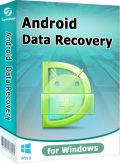
Giveaway of the day — Android Data Recovery
Android Data Recovery was available as a giveaway on September 16, 2013!
Tenorshare Android Data Recovery is the world's 1st Android data recovery software. It is Windows-based Android data recovery software specially designed for you to recover contacts, messages, call history, photos, and videos from all kinds of Android phone and tablet such as Samsung, HTC One and Nexus 10 due to deleting, restoring factory settings, flashing ROM, rooting, etc.
It is compatible with all current Android versions including Android 1.5 to 4.2.
Features:
- Recover 5 file types: contacts, SMS, and call history from the internal storage of your Android devices, photos and videos from SD card on your Android phones or tablets;
- Save contacts, messages, call history in .txt, .xml, .xls and keep photos and video in original formats for better viewing;
- Recover data lost due to deleting, restoring factory settings, flashing ROM, rooting, etc;
- Support all Android mobile phones, such as Samsung, HTC, LG, Motorola, and other brands;
- Support various kinds of tablets, including Google, Samsung, Asus, Sony, etc;
- Support all Android device running Android 4.2 and newer, Android 3.0 to 4.1, Android 2.3 or earlier;
- Preview lost files before recovery.
System Requirements:
Windows 8/ 7/Vista /Windows XP (x32/x64), Windows Server 2012(R2)/2008(R2)/ 2003/ 2000; CPU: 800MHZ or above (1GHZ is recommended); RAM: 256 MB or more (1024MB Recommended); Hard Disk Space: 1 GB or more
Publisher:
TenorshareHomepage:
http://www.tenorshare.com/products/android-data-recovery.htmlFile Size:
31.9 MB
Price:
$79.95
Featured titles by Tenorshare

Tenorshare Card Data Recovery is the professional memory card data recovery tool. It recovers images, videos, audio files from various memory cards, such as SD, Mini SD, Micro SD, CF card, MMC, XD picture card, SDHC, etc. It allows you to preview photo and audio files before recovery. Now only $9.99 to get Card Data Recovery (Original Price $59.95)

Tenorshare Data Recovery Pro can efficiently recover formatted, deleted or lost photos, video, audio files and more from hard drive, memory card, external hard drive, USB, pen drive, mobile phone, digital camera, etc. It also gets back data from damaged, corrupted or altered partitions. Now only $12.99 to get Data Recovery Pro (Original Price $79.95)

Tenorshare Photo Recovery is a professional photo recovery tool that can recover digital photos in all popular formats, like JPG, PNG, PSD, GIF, RAW and etc. Moreover, it not only recover photos but also can recover music, videos and other type of files from PC, formatted and damaged digital camera, memory card, USB drive, hard drive and other storage devices. Now only $7.99 to get Photo Recovery (Original Price $49.95)
Comments on Android Data Recovery
Please add a comment explaining the reason behind your vote.



There's nothing better than that sense of accomplishment we
feel when we take on a project and get it done. But after
a few weeks of testing this puppy, I'm officially converted.
The Runtastic Orbit is also versatile, available with a
black and blue band plus a clip so it can be worn in more discrete locations.
Save | Cancel
Thanks a ton for sharing such a good information. I accidentally deleted some pictures from my android phone and I want to use your software to get them back. Will you provide any demo version so that I can test the performance of your software? When I was searching for android recovery tool on internet, I found Remo Recover for Android and the tool is fantastic.
Save | Cancel
Can anyone tell me if this will work on a Nokia N8 phone?
Save | Cancel
Installed and registered fine. It recognizes my phone and starts to scan it, but crashes at 10%. Gave it a few tries, but it keeps crashing, on win 7 64-bit.
Save | Cancel
Now I'm totally lost here. Sounds like this requires the android system to be rooted. went to their website, found the article to root my phone, and...nothing. One version says the page cannot be found, second version (2.3.3) says the file does not exist. Scanned online and from what I've read, rooting my Samsung Galaxy S2 sounds really confusing if not impossible. So Will this even be worth downloading?
Save | Cancel
I installed and registered okay.
I have HTC One V with 4.0.3
But my phone does not come up with the choice to allow Superuser, and so, I presume, does not find any text messages, contacts, etc.
Save | Cancel
The app crashes on Windows 8 and with a Samsung GS 2:
Problem signature:
Problem Event Name: APPCRASH
Application Name: AndroidDataRecovery.exe
Application Version: 0.0.0.0
Application Timestamp: 522ea0dd
Fault Module Name: StackHash_60be
Fault Module Version: 0.0.0.0
Fault Module Timestamp: 00000000
Exception Code: c00001a5
Exception Offset: PCH_11_FROM_ntdll+0x0002DC34
OS Version: 6.2.9200.2.0.0.768.101
Locale ID: 1033
Additional Information 1: 60be
Additional Information 2: 60bee6ed760dbc19b25f799820161119
Additional Information 3: 6d18
Additional Information 4: 6d1836001e6b5de2d3ee1f5d38ce64a5
Save | Cancel
Installed, run on my PC and HTC Desire HD. Run but Software doesn't support back-up of my phone. It's a limited use prog with few information to waste time. Thanks GOTD!
Save | Cancel
Downloaded and installed fine on Win 7 PC. When registering at vendor's site, there was a message under the signup area suggesting that due to heavy demand, you could use the provided email and id. Works fine, the version shows as fully registered. Unfortunately, the product doesn't work. I connected my unrooted tablet (Archos 101IT, 16 gig, Android Frodo) and the PC recognized the tablet but Adroid Data Recovery did not. Tried it both with and without debugging active. Same result. Sent an email to tech support but no response. I tried the software recommended by Giovanni which worked fine on my unrooted tablet but only showed videos and pictures. This was a great opportunity to test the software because I did a full initialization yesterday, removed all apps and data. BTW, I did backup all data files before the full initialization :)
Too bad that the GAOTD software wouldn't work with my Tablet.
Larrie
Save | Cancel
#58 Go for the hybrid installation of Cyanogen Mod on your nook. It does not require root but gives you most of the benefits of root by loading the OS from an SD card. If you remove the SD card you are back to stock.
You can boot to the stock Nook interface or to Cynaogen mod with the SD card in place.
As of now I don't know if this program would work with the Nook as hybrid.
Save | Cancel
Installed fine. Registered with no problems. Constantly crashed when scanning. Tried everything I could think of. Had to uninstall.
Save | Cancel
Sorry comment no. 67 relates to those having registration problem:
"Just copy and paste License as quoted and change the capital letter “A” to “a” so license reads androiddatarecoverygiveaway@tenorshare.com ( all letters lower case as in emails). This worked for my system".
Save | Cancel
Like many aging cyborgs, my android suffers from dementia and keeps forgetting where he put his battery charger. Will this help him?
~Darth Vader
Follow-up for $400 - Is it portable... cause he's ambulatory unless we tie him to a chair.
Save | Cancel
How to Enable USB Debugging Mode on Android Devices:
http://androidteen.com/how-to-enable-usb-debugging-mode-on-android-devices/
But is there is one person for whom this software works perfectly??
Same question than # 65 to Giovanni.
Save | Cancel
#66 Jenny.
Superuser request is only for rooted Androids.
Though my rooted HTC Wildfire S also displayed no Superuser authorisation request, but I've recently had issues with it (ran out of memory and crashed, hasn't been "normal" since, the phone that is).
Save | Cancel
Installed smoothly, however if I open the app and try to close it, there is an error message from Windows
Save | Cancel
Doesn't seem to want to run. Win 7-64. I will uninstall later. Got mopre important things to do now.
Save | Cancel
Have an HTC Sensation running Android 2.3.4 and just like Adif, no authorization request. I can get the software to recognize my device, set it up for USB and debugging, but do not get the pop up Super User request on my phone. I see the app now on my phone, but it just sits on a screen that looks like a D Android guy plus sign. No authorization request. Then when I hit scan, it comes up with nothing I'm guessing because I haven't been able to give authorization on my device. I've tried disconnecting, closing program on computer, ending program on device, starting program, reconnecting, following instructions from step one, and still no super user authorization request. I tried this a few times and sometime it just crashes too. Suggestions?
Save | Cancel
#11 Giovanni. Did you actually test this app or are you giving it a thumbs up because it sounds like a good app to have?
Save | Cancel
Hmm. Not sure how everyone else is managing to get this to work/ Part of the process is to "Turn on usb storage". My Galaxy S3 I747M (4.1.2) does NOT have this ability. I Only have MTP ( media transfer protocol ) I discovered with Google search that this is common and only way I can enable mass storage is to download a program which will allow me to do this. I don't see this mentioned anywhere here or from Tenorshare. Just thought I'd share that with anyone who may be having the same problem.
Save | Cancel
Update: The application start working after a few tries
Save | Cancel
Crash under Windows 7 x64 while scan begins.
Problem Event Name: APPCRASH
Application Name: AndroidDataRecovery.exe
Fault Module Name: KERNELBASE.dll
Fault Module Version: 6.1.7601.18015
Exception Code: 0eedfade
Exception Offset: 0000c41f
OS Version: 6.1.7601.2.1.0.256.1
Additional Information 1: 99ec
Additional Information 2: 99ec28e8b805d8dcf683eced586bf3c8
Additional Information 3: 9f52
Additional Information 4: 9f5249d53d4b7fe3ea4ff8d6b720ba06
LoadedModule[0]=C:\Program Files (x86)\Android Data Recovery\AndroidDataRecovery.exe
LoadedModule[1]=C:\Windows\SysWOW64\ntdll.dll
LoadedModule[2]=C:\Windows\syswow64\kernel32.dll
LoadedModule[3]=C:\Windows\syswow64\KERNELBASE.dll
LoadedModule[4]=C:\Program Files (x86)\Android Data Recovery\androidcommandline.dll
LoadedModule[5]=C:\Program Files (x86)\Android Data Recovery\Initialize.dll
LoadedModule[6]=C:\Windows\syswow64\ADVAPI32.dll
LoadedModule[7]=C:\Windows\syswow64\msvcrt.dll
LoadedModule[8]=C:\Windows\SysWOW64\sechost.dll
LoadedModule[9]=C:\Windows\syswow64\RPCRT4.dll
LoadedModule[10]=C:\Windows\syswow64\SspiCli.dll
LoadedModule[11]=C:\Windows\syswow64\CRYPTBASE.dll
LoadedModule[12]=C:\Program Files (x86)\Android Data Recovery\Android-Sync.dll
LoadedModule[13]=C:\Windows\syswow64\USER32.dll
LoadedModule[14]=C:\Windows\syswow64\GDI32.dll
LoadedModule[15]=C:\Windows\syswow64\LPK.dll
LoadedModule[16]=C:\Windows\syswow64\USP10.dll
LoadedModule[17]=C:\Windows\syswow64\WS2_32.dll
LoadedModule[18]=C:\Windows\syswow64\NSI.dll
LoadedModule[19]=C:\Program Files (x86)\Android Data Recovery\fileheadrceover.dll
LoadedModule[20]=C:\Program Files (x86)\Android Data Recovery\lib_phone_recovery.dll
LoadedModule[21]=C:\Windows\syswow64\SHELL32.dll
LoadedModule[22]=C:\Windows\syswow64\SHLWAPI.dll
LoadedModule[23]=C:\Windows\syswow64\setupapi.dll
LoadedModule[24]=C:\Windows\syswow64\CFGMGR32.dll
LoadedModule[25]=C:\Windows\syswow64\OLEAUT32.dll
LoadedModule[26]=C:\Windows\syswow64\ole32.dll
LoadedModule[27]=C:\Windows\syswow64\DEVOBJ.dll
LoadedModule[28]=C:\Program Files (x86)\Android Data Recovery\libexcel.dll
LoadedModule[29]=C:\Program Files (x86)\Android Data Recovery\qtgui4.dll
LoadedModule[30]=C:\Windows\syswow64\COMDLG32.dll
LoadedModule[31]=C:\Windows\WinSxS\x86_microsoft.windows.common-controls_6595b64144ccf1df_6.0.7601.17514_none_41e6975e2bd6f2b2\COMCTL32.dll
LoadedModule[32]=C:\Windows\syswow64\IMM32.dll
LoadedModule[33]=C:\Windows\syswow64\MSCTF.dll
LoadedModule[34]=C:\Windows\system32\WINMM.dll
LoadedModule[35]=C:\Windows\system32\WINSPOOL.DRV
LoadedModule[36]=C:\Program Files (x86)\Android Data Recovery\QtCore4.dll
LoadedModule[37]=C:\Windows\WinSxS\x86_microsoft.vc90.crt_1fc8b3b9a1e18e3b_9.0.30729.6161_none_50934f2ebcb7eb57\MSVCP90.dll
LoadedModule[38]=C:\Windows\WinSxS\x86_microsoft.vc90.crt_1fc8b3b9a1e18e3b_9.0.30729.6161_none_50934f2ebcb7eb57\MSVCR90.dll
LoadedModule[39]=C:\Windows\system32\version.dll
LoadedModule[40]=C:\Windows\system32\wsock32.dll
LoadedModule[41]=C:\Windows\system32\uxtheme.dll
LoadedModule[42]=C:\Program Files (x86)\F-Secure Safe Anywhere\apps\ComputerSecurity\Spam Control\fsscoepl.dll
LoadedModule[43]=C:\Program Files (x86)\SlySoft\AnyDVD\ADvdDiscHlp.dll
LoadedModule[44]=C:\Windows\system32\dwmapi.dll
LoadedModule[45]=C:\Windows\WinSxS\x86_microsoft.windows.common-controls_6595b64144ccf1df_5.82.7601.17514_none_ec83dffa859149af\comctl32.dll
LoadedModule[46]=C:\Windows\syswow64\WINTRUST.dll
LoadedModule[47]=C:\Windows\syswow64\CRYPT32.dll
LoadedModule[48]=C:\Windows\syswow64\MSASN1.dll
LoadedModule[49]=C:\Windows\system32\apphelp.dll
LoadedModule[50]=C:\Windows\system32\PROPSYS.dll
LoadedModule[51]=C:\Windows\syswow64\CLBCatQ.DLL
LoadedModule[52]=C:\Windows\system32\ntmarta.dll
LoadedModule[53]=C:\Windows\syswow64\WLDAP32.dll
LoadedModule[54]=C:\Windows\system32\profapi.dll
LoadedModule[55]=C:\Windows\system32\CRYPTSP.dll
LoadedModule[56]=C:\Windows\SysWOW64\urlmon.dll
LoadedModule[57]=C:\Windows\syswow64\api-ms-win-downlevel-ole32-l1-1-0.dll
LoadedModule[58]=C:\Windows\syswow64\api-ms-win-downlevel-shlwapi-l1-1-0.dll
LoadedModule[59]=C:\Windows\syswow64\api-ms-win-downlevel-advapi32-l1-1-0.dll
LoadedModule[60]=C:\Windows\syswow64\api-ms-win-downlevel-user32-l1-1-0.dll
LoadedModule[61]=C:\Windows\syswow64\api-ms-win-downlevel-version-l1-1-0.dll
LoadedModule[62]=C:\Windows\syswow64\api-ms-win-downlevel-normaliz-l1-1-0.dll
LoadedModule[63]=C:\Windows\syswow64\normaliz.DLL
LoadedModule[64]=C:\Windows\syswow64\iertutil.dll
LoadedModule[65]=C:\Windows\syswow64\WININET.dll
LoadedModule[66]=C:\Windows\system32\rsaenh.dll
LoadedModule[67]=C:\Windows\system32\RpcRtRemote.dll
LoadedModule[68]=C:\Windows\system32\Secur32.dll
LoadedModule[69]=C:\Windows\system32\api-ms-win-downlevel-advapi32-l2-1-0.dll
LoadedModule[70]=C:\Windows\system32\DEVRTL.dll
LoadedModule[71]=C:\Windows\system32\MPR.dll
Save | Cancel
#58: "Will this work for an un-rooted Nook HD? It runs Barnes & Noble’s crippleware version of Android — no way to allow non-GooglePlay apps."
Just judging from the comments so far, IMHO probably not.
Actually you can side-load apps -- Google & you'll find at least a couple of methods that don't require root, though some folks will say rooting is less hassle &/or easier. As a big GOTD fan I like free apps, & personally wouldn't do without the Amazon App Store & their freebees, so *to me*, that might be reason to root the Nook, regardless if today's GOTD worked with it or not.
Save | Cancel
#21: "I THINK (though I haven’t had a need to try it yet) that I could use one of my existing Undelete Utilities for unDeleting any recently deleted files.
Is that correct???"
.
You can certainly try. Many [most?] Android devices use PC-friendly formatting for removable memory cards [e.g. micro-SD], but Android itself is based on Linux, & software designed to recover Windows files may/may not have the ability to do the same thing looking at *nix storage. Likewise you might be able to see some of the app folders/files on your Android device, using something like an Android version of Windows Explorer or using your PC/laptop & connecting via USB, WiFi etc. The actual Android OS files along with internal storage areas etc. *may* be off limits -- unlike Windows where your copy is just like mine, most Android devices use a customized version of the OS, usually with whatever restrictions the manufacturer felt appropriate [for them - not you ;) ], hence rooting.
* * *
#42: "For me this software is useless. I prefer continue using Samsung Kies to synchronize and backup periodically my files."
Glad it works for you, but in case anyone is thinking about installing Kies that doesn't have it already, try just connecting via USB or WiFi without it, use Dropbox etc... Nasty, bloated bit of software IMHO.
Save | Cancel
Will this work for an un-rooted Nook HD? It runs Barnes & Noble's crippleware version of Android -- no way to allow non-GooglePlay apps.
Save | Cancel
If it helps...
Android is a *nix variant, so this is basically specialized version of the Windows file recovery apps you've seen on GOTD & elsewhere.
Connecting a Android cell or tablet to a PC can be challenging sometimes -- Tenorshare provides some instructions & links to Windows drivers that may help. http://www.tenorshare.com/topics/android/how-to-install-android-usb-driver.html
The Tenorshare Android Data Recovery product page says: "Recover all data on rooted Android devices, while recover only photos and videos on unrooted devices."
Here's a decent, easy to understand article that says: "If you’re an Administrator on a Windows machine, you have access to the entire operating system and you can do whatever you like. That’s essentially what happens if you root your Android device." http://www.digitaltrends.com/mobile/how-to-root-android/
This Tenorshare page provides links & instructions for rooting http://www.tenorshare.com/guide/how-to-root-android-device.html
A quick search on Google Play for root-related apps -- quite a few that might help out or otherwise be useful -- https://play.google.com/store/search?q=root&c=apps&hl=en
BUT...
"Unlocking Your Phone Is Illegal Starting Tomorrow" http://gizmodo.com/5978982/unlocking-your-phone-is-illegal-starting-tomorrow
"Is It Illegal To Unlock a Phone? The Situation is Better - and Worse - Than You Think" https://www.eff.org/is-it-illegal-to-unlock-a-phone
Since this is data recovery software, it's pretty fair I think to assume you wouldn't use it except in cases of major or minor disaster when you lost data on your Android cell or tablet that you badly want to get back. In that case any risk rooting your device may be well worth it, though obviously that's up to you & depends on how important that data is to you. People debate the advantages & disadvantages of rooting cells & tablets all the time, but myself, if I HAD TO get back whatever data & that meant rooting the device, I'm going for it. Of course if it was data I had backed up somewhere, also stored in one of my on-line accounts etc., IMHO it'd be silly to go through the hassle of plugging in the USB cable let alone running a recovery app. And playing devil's advocate for a moment, software like Android Data Recovery should remind folks of one of the hazzards of selling or trading in your cell or tablet.
Maybe a bit off topic, a few folks debate installing Android apps from someplace other than Google Play. The long & short of it is that there are millions of Android exploits in the wild -- the Kaspersky Lab has 72 blogs on Mobile Security http://www.securelist.com/en/blog?topic=151437764 . Odds are you're safer downloading software for your PC/laptop from GOTD because everything is checked for malware beforehand -- odds are you're safer downloading/installing Android apps from Google Play or the Amazon App store because they check them out before they're offered on-line. You can get Android apps elsewhere that are fine [I use the VLC mobile beta because there is no Play Store offering in the US], & you can get malware from Google Play [it's happened].
Save | Cancel
Humm
Webutation flags the developer page with a warning sign.
Code was not mailed out :(
So I used code on developer page, do not work with either giveaway or trial version. Could maybe work with paid version, do not know.
I smell email harvesting here. Skipping this giveaway.
Save | Cancel
only for these devices
The Device Supported
Tenorshare Android Data Recovery supports all Android devices running Android 1.5 onwards. Here we just list some hot models.
Brand Models Contact, SMS & Call history (rooted) Contact, SMS & Call history (unrooted) Photos & Videos (rooted & unrooted)
Samsung Galaxy S4, Galaxy Note 2, Galaxy S3, Galaxy Nexus, Galaxy Note, Galaxy Beam i8530, Galaxy S Advance i9070, Galaxy Ace 2, Galaxy Young, Galaxy S3 Mini, Galaxy Tab, Galaxy S II, Galaxy Prevail
HTC HTC One X+, HTC One X, HTC One S, HTC Desire X, HTC Desire C, HTC One V, HTC Explorer, HTC EVO 4G LTE, HTC Droid DNA, HTC First, HTC Amaze 4G, HTC Sensation 4G, HTC Inspire 4G
LG LG Optimus F7, LG Optimus F9, LG Optimus G
Motorola Motorola Droid Razr Maxx HD, Motorola Razr I, Motorola Droid Razr HD, Motorola Atrix HD
Sony Sony Xperia Z, Sony Xperia TL
Save | Cancel
iCare does NOT do "pretty much the same thing".
It only recovers data from memory card. Many programs (free and paid) can do that,
Today's giveaway purports to recover certain data from phone memory.
Not just the "attached as USB disk" memory but the whole internal storage (when device rooted).
Save | Cancel
It had been 5 hour, where is the email (even in spam box), I really don't like such activation method.
Save | Cancel
On running setup I get a NSIS Error. Installer integrity check has failed.
Tried all of the recommended solutions for this but no joy.
Save | Cancel
Ok.. lets try this again.
iCare http://www.icare-recovery.com/free/android-data-recovery-freeware.html Does pretty much the same thing and it's free.
Save | Cancel
Registration still doesn't give a code on the registration page nor does it send me an email. Don't think my Android Phone is supported anyway, Think I'll uninstall it.
Save | Cancel
Installer integrity check has failed.Common causes include incomplete download and damaged media.Contact the installer's author to obtain a new copy. more information at:http//nsis.sf.net/NSIS_Error
programı kurmıyorum.yukarıdaki hata veriyor.
is not established from the program setup. gives an error.
Save | Cancel
Tried it (unregistered) with my rooted HTC Wildfire S (a510), Contacts selected, Photos deselected. Diplays a list of contacts including one number (no name) in red which I assume is deleted-recovered. Prigram then crashes - Windows forces exit (W7-64).
Save | Cancel
No email with registration code at two separate email accounts. Not sure what the issue is but not sure if it is worth waiting anymore. Thumbs down!
Save | Cancel
Initially pleased to see this but...I am not going to root my phone. Did it some time ago with older android phone - endless problems. So, thanks but no thanks
Save | Cancel
starts to scan for files
gets to 1% and stops
finds nothing!!!
Save | Cancel
Well, thanks for bringing an Android recovery application. However, all is not well here, as even after an hour or so, I didn't received my license email.
BTW- for all those ppl cribbing abt root/unrooted recovery, take a moment to go through the Technical Specifications of Tenorshare Android Data Recovery below, to get a clear view of what could be recovered for rooted/unrooted phones.
http://www.tenorshare.com/tech-spec/android-data-recovery.html
Thanks.
Save | Cancel
Dear users,
we have already contacted the developer regarding the e-mail issue. They simplified the registration process, so please try again and you will get the code right under the "Submit" button on the registration page.
We are sorry for the inconvenience.
Have a nice giveaway!
GOTD team
Save | Cancel
Installed on XP SP3 without problem
My device is Samsung Galaxy Tab 2 7.O
Activated debug mode on my Tab.
According to Tenorshare this software" Recover all data on rooted Android devices, while recover only photos and videos on unrooted devices."
Since my Galaxy Tab isn't rooted, I deleted some pictures and videos, restarted my galaxy tab and start again Android Data recovery with success. When I asked to try recovery files, it started but didn't find anything at all.
For me this software is useless. I prefer continue using Samsung Kies to synchronize and backup periodically my files.
Save | Cancel
#18, Jaan Mikals, non-Google Play apps are far, far more likely to be infested with malware than Google Play apps. Android in general is a malware-fest, do your own research. Almost all free Android apps qualify as malware, even the "big names", they collect all kinds of information which they don't need. Ever notice how many free apps track your location? There are some excellent articles about how you can be personally identified with an extremely limited amount of information, such as something like 4 locations or your zip code. I'm not going to look up and post links since the moderators generally delete my comments, especially if they contain links. The "Fear the Google" crowd is irrelevant to me. You may live outside the US, but in the US absolutely everything is known about you, in all kinds of massive privately run databases which have absolutely no oversight. Think Google is invasive? Unlike, say, Facebook they don't sell your personal information ever. They use your information to display ads but they don't turn your personal information over to advertisers. They won't even respond to a legal request for your information, only a court order signed by a judge. In Windows 8.1, Microsoft is going to send all of your search requests to Bing, even local searches, which is far more invasive than what Google does. You give up your personal info to everybody, so it's nuts to single out Google. As far as Google Drive, it's great. I have 15 GB free with them, which is more than twice what I have with SkyDrive. I had 30 GB with another site but I didn't use it. They shut down without notice and re-launched as a mobile service and are supposedly offering me 50 GB. They want to consolidate your cloud services, but of course that requires your account logins which gives them unlimited access. I'll give Google access to other accounts because Google is my primary account and I may move the others to it, but I won't give other accounts access to my Google account. You can get 1 TB of Google Drive storage free for 3 years if you buy a Chromebook Pixel, and of course cloud prices are likely to be much lower in 3 years. Google Drive has 2 interfaces, the web interface is in Google world and the Windows app is in Windows world. You can use it offline, but there are implications. It functions somewhat like the Windows Recycle Bin, earlier file versions are placed in the Trash until you delete them (again).
#31, XP-Man, thanks for posting the link. It's very similar to the Tenorshare page but more complete, the moderators deleted my post.
Save | Cancel
#21
Hi, Chris,
You can find some answers there:
http://www.any-data-recovery.com/topics/android/how-to-root-android-device.html
Save | Cancel
from developer's page- "Following is the user guide on how to use Tenorshare Android Data Recovery to recover lost files on Android. Before starting, please make sure you have rooted your device. This program only recovers photos, videos from unrooted handset. To recover all data including contacts, text messages, call history, root your Android device firstly."
Too bad, 'cause I'm not gonna do that. :(
Thought you'd all like to be sure.
Save | Cancel
why pray tell, when I go to the site to obtain the CODE for this thing, I get a huge WOT overlay saying this site has poor trust ratings? I do NOT open sites that Web of Trust flags with this overlay. PERIOD. You need to check with WOT to see why your companies' website has such bad ratings and do what you need to do to correct this issue. If it is poor business practices, stop. I'm not trying to rain on the party, but right is right and trust is important in this day of viruses. Been through enough of them to be so careful. I have an HTC EVO 4G phone and this would have been nice. I'll take Giovannis' suggestion instead. Thanks, but clean up your act.
Save | Cancel
@jttalor- There are several ways to do that, and software that will do it for you, for free. Google it & be amazed!:)
I'm not going to install this after all, simply because I can't tell if devices must be rooted to use this, and mine aren't, hopefully never will be. Wish I could've known if they don't have to be rooted. Sorry to miss a good offer. :)
Save | Cancel
no reg e-mail inside my gmail's inbox and spam box.
Save | Cancel
after trying twice to request the activation code and having waited for over two hours, nothing received.....I think I'll uninstall it.....
Save | Cancel
Thanks for this.
Someone mentioned above that an iPhone version was given away previously, I missed that one, so would like to ask if anyone knows a free program that will recover data from a broken iPhone.
Save | Cancel
need rooted android mobile first?
Save | Cancel
I did not get mail with code.
What should I do?
Save | Cancel