Every day we offer FREE licensed software you’d have to buy otherwise.
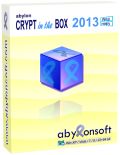
Giveaway of the day — abylon CRYPT in the BOX 2013
abylon CRYPT in the BOX 2013 was available as a giveaway on August 22, 2013!
The software abylon CRYPT in the BOX is easy to use and will automatically encrypt your important files. You can copy files with Windows-Explorer to the special CRYPT-Folder or add and edit them right inside the program. To access the backed up data a user must enter the password once and as long as the program window remains open, no re-entry of the password is needed.
Free access is available to registered user only. Changes in the files are automatically copied to the encrypted files. The file-based structure allows simultaneous access for multiple authorized users, even over a network.
Features:
- Automatic and strong encryption of files (AES 256-bit).
- Access requires a password or key card.
- Changes in the encrypted files will be updated automatically.
- Simultaneous access for multiple users.
- Drag and Drop.
- Automatic wiping of original files.
System Requirements:
XP, Vista, 7, 8 (x32/64)
Publisher:
AbylonsoftHomepage:
http://www.abylonsoft.com/crypt-in-the-box/index.htmFile Size:
25.6 MB
Price:
$28.47
Featured titles by Abylonsoft
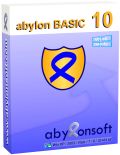
The security of sensitive data is often neglected. But the encryption of diaries, pictures or other secret documents with the AES or Blowfish algorithm is so simple. abylon BASIC is a collection for encryption, signing, compressing, searching, copying or moving of files and folders. For the encryption the software supports the blowfish- and AES encryption algorithm and passwords, smart cards, certificates and USB sticks.
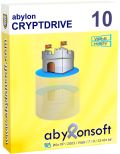
Protect your data against illegal access with the abylon CRYPTDRIVE. The encrypted drives can be open with passwords, chip cards, USB sticks (flashdrives), CD or (PKCS) certificate. Once opened you access them like a normal drive in File Explorer. During every file operation the encryption works transparently in the background. If you lose your notebook, the closed drives are invisible and secure like a safe.
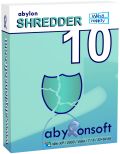
The working with the computer and the browsing in the internet leave numerous digital traces on the disk. The normal functions of the operating system don’t delete these traces completely. In order to delete the data really, the abylon SHREDDER overwrites the files, internet traces und freespace up to 35 times.
Comments on abylon CRYPT in the BOX 2013
Please add a comment explaining the reason behind your vote.


Ok..i used this abyloncrypt stuff...didnt like it....uninstalled....now ALL OF my files now have a .crb extension...I AM IN ALL OUT PANIC MODE!!! I can't open any of them...SOMEBODY PLEASEEEEEEEEE HELP ME.
Save | Cancel
I use:
Steganos Safe (paid software)
File Warden (paid software)
Kryptel Standard (Giveaway of software that is not freeware)
EasyFile+FolderLocker by XOSLAB Version1.4 (freeware)
Blowfish Advanced CS Version 2.57 (freeware)
ABICoder Version 3.6.1.4 (freeware)
In addition, there is Kryptel Lite freeware if you have missed the previous Krpytel Standard Giveaway.
All of the above are EXCELLENT. I have personally used them.
They are powerful, easy to use and strictly no-nonsense locking software.
Save | Cancel
I've been using Cryptainer for years with no issues. Thanks anyway GOTD!
Save | Cancel
Most USB drives come with security software to lock the device. Running encryption software that requires you to run a little .exe file to access and/or encrypt your files poses another issue. Anything that auto mounts can keep you locked out of your files or the drive if you’re on a system that has not given you “permission” to run an executable. A good example of this is at most colleges. Thanks to being able to run a virtual machine, I was able to access the files but not everyone has the ability to do this. So, just a warning. Make sure if you need access to your encrypted files that you can run the software required to get to them. Just thought I would put that out there.
Save | Cancel
Giovanni
Always appreciate the valuable contributions you make to this forum.
You mentioned a Free Gem coe485. The web site shows a project specifically for Fahd University. There is one owner and one commiter. Very few downloads.
Besides, it has no executables but a .jar file. What do you do with that? How do you run this? Is it meant for techie developers? There are no instructions on how to use it.
Is this program legit? ready for use? Can you use A+ Folders without coe485?
@4 by Giovanni
First of all download this FREE GEM designed to scan any documents in your PC containing unprotected sensitive data like passport numbers, student ID numbers, credit card number, mobile phone numbers etc…
http://code.google.com/p/coe485-101
Save | Cancel
I applaud developers who test out their work here. I've gotten some good stuff. But it is INSANE to use a one-time give-away to encrypt important data. You MUST use software from a reliable source that you can rely on to be there for the long term and offer support. I have complete confidence in http://www.safehousesoftware.com/. My bank, credit card and password data is encrypted on a thumb drive and my personal files are encrypted on my C drive. It works exactly like Windows Explorer with Drag & Drop, secure deletion of original files - it couldn't be easier or safer. And passwords cannot be recovered which I see as a good thing.
Save | Cancel
I am 100% in agreement with #15!! Thanks Giovanni (and Ashraf)!
But, Giovanni you recommended: "...scan any documents in your PC containing unprotected sensitive data like passport numbers, student ID numbers, credit card number, mobile phone numbers etc…,
http://code.google.com/p/coe485-101...." and, when I go there, I become confused, as what to do, so while exploring that site, I find: "King Fhad University of Petroleum & Minerals in Saudi Arabia." I am very concerned about installing software from Russia and China, and somewhat concerned about other Middle East Areas. So I am reluctant to attempt installation because I am unsure what google code does, and how the entire concept proceeds....
I appreciate your shared knowledge, but occasionally, I (a novice), need additional guidance, to keep up with you.
Would you elaborate on how to install the coe485, please?
Thank you.
Save | Cancel
Thanks Giovanni for your free alternatives. I look forward for your input each and everyday. $30.00 bucks for this is off the charts and I won't use this free program as it's only here so that you purchase the abylon criptdrive 10 program which maybe used with USB, however I will use the free alternative that Giovanni offered. thx anyway gaotd maybe next time you will offer some photo program like inpaint or a dvd/cd/Blu-ray program.
Save | Cancel
There are problems with encrypting programs and one of them is do you get updates so your encrypting program will work when you update your operating system.
I prefer to zip up my files with a password using a program like winzip.
The best plan when encrypting files on the computers hard drive is to have a backup on DVD or external hard drive thats not encrypted so if something goes wrong with the encrypting then you have not lost the files.
Save | Cancel
Thank you GOTD, and
Thank you everyone that submitted an opinion: good, bad or indifferent.
Makes for interesting reading to hear how others evaluate todays software, in comparison, to what they have used. Most appreciated
Save | Cancel
This program is "NSA-approved". Please use it with full confidence of security.
Save | Cancel
When you use folder Locker free you cannot see your hidden files in Windows at all.If you want to change something like use save game in games with hidden folders you must unnistall the soft.
Save | Cancel
Today I want to write my answers and comments about tests and suggestions more directly.
The software abylon CRYPT in the BOX should be relatively simple again.
Among the problems / cons and suggestions:
@ Drag and drop
-> This will only work if the program runs in the same right-context as the MS File-Explorer. Since the File Explorer generally runs with admin privileges, therefore the program should be started without admin rights also. Admin rights are required only on Administrative changes.
@ Shredding / Wiping
-> The shredding of files refers to the temporary decrypted files and copying files in Explorer in the CRYPT directory. The optional shredding the original file when dropping or adding is certainly an option that should be supplemented.
@ Auto Startup (Important)
Automatic startup of the program abylon CRYPT in the BOX is important. Thus make it possible to encrypt files automatic, even with the closed windows closed (and tray). These files must be copied into the CRYPT directory. This automatic feature can be turned off as an option.
@ Close / password entry
It is true, closing the program minimized it to tray. As long as the tray is show, the opening of the surface don’t need a password input again. After closing the tray, the password must be entered for access the surface. For the future, we will distinguish between Minimize and Close.
As written above, all files copied to CRYPT-folder are automatically encrypted even when closed GUI and tray icon!
@ Network access
Even over the network files can be copied to the CRYPT directory. These are automatically encrypted. The decryption is only possible with the user interface and the knowledge of the password! Also a multi-user access is possible via the network.
@ Difference original version / registration information
The GOTD version has NO functional different to the version on our website. The registration data is displayed in the “About dialog” of the software. However, the registry data is here at GOTD not valid for the official version. Decryption is possible at any time because we offer our software as a 30 days trial. During the test phase, there are no restrictions. After the trial period, the files can only be decrypted.
@ Alternatives
A comparison with Truecrypt is lagging because it is a different system (File-Based container). With TrueCrypt communication over the network is unencrypted. When open, the access to ALL files possible (also over the network).
Otherwise, every program has as its advantages and disadvantages. Much also depends on personal preference.
More suggestions are welcome.
Thomas
PS Our other encryption programs
- Abylon BASIC (file-based, context menu of the File Explorer)
- Abylon CRYPTDRIVE (Container-based like TrueCrypt drives)
- Abylon SHAREDDRIVE (File Explorer PlugIn for multi-user access)
- Abylon CRYPTMAIL (email encryption)
- Abylon KEYSAFE (password encryption)
Save | Cancel
TrueCrypt or AxCrypt as had already been mentioned. If you were to buy something I say look no further than Kruptos 2 Professional.
I would not use this software if it was always 100% free. The GUI looks like it was designed by a five year old child. If a developer can't put more time and pride into the UI then what does that say about what's under the hood. No offense to the developer just calling it as I see it.
Thanks Giveaway of the Day, but I'll pass on this one.
Save | Cancel
@arturo fuentes, who said: "if you don’t shut down the program it stays open. And that’s open as in “hey, come on in everybody else!”. It doesn’t stop operations after a period of disuse so you’d best be on guard."
From the product description: "To access the backed up data a user must enter the password once and as long as the program window remains open, no re-entry of the password is needed."
So, Arturo, you're saying that it works exactly as they describe that it will. It seems to me that maybe it's not the program that has the problem, but the user.
Save | Cancel
Having been caught out in the DOS days with a program of this nature I am very wary of them.
In my case a suite of 29 programs included a proprietary compression module; in those days discs used to quite regularly develop surface faults with ensuing loss of the program that resided there, this happened to me with this suite which required all modules for it to load.
Fortunately my friend had a copy of this suite, unfortunately all 29 EXE and COM modules had a virus attached to them and I had to hand clean them using a hex editor to uncompress my files.
The moral being, don’t rely on a program to retrieve your data unless you are absolutely confident that the program will be available in the future, preferably for free.
Save | Cancel
With encrypting software, once again the question comes up: what happens to your encrypted files if the encryption program should crash or otherwise cease to work correctly?
The same question comes up but usually the question is poorly answered. It is assumed that it is the most important files are the files that are encrypted by the computer user. Hence, if the means to un-encrypt a file is lost because the program used to encrypted in the first place no longer works then it is possible for one's encrypted files to remain locked unless the user purchases program used to encrypt the files in the first place. The same question is usually asked and is answered was some variation of the above. The answer is inadequate because just purchasing the encryption program at a later date will not necessarilyl bail the user out of hot water. Those of us that have been around for a while have seen encryption programs change as they mature. As an example take the case of: Suppose that with a program's progressive changing of versions, that the algorithms for encryption also changes - perhaps subtly but nevertheless there are changes in the algorithm. In this case one may be holding a perfectly new and up-to-date file encryption program but with the changing encryption algorithms used in a newer version of the program may still leave encrypted files locked. The best way to guard against this happening is to purchase the encryption program at the same time that the program is being offered by GOTD or at the same time that one wishes to begin using a program to hide a files true meanings. Practically this means that extensive testing of a purchased encryption program at the time that it is first put into use is absolutely necessary. Without this testing programs used to encrypt files may still leave critical files unusable.
As we all have found out the version of a program offered to the GOTD audience is often are not identical to the version of the program being sold on the vendor's website to the general public. Often times the differences between the GOTD offering and offering available through the website differ extensively. The implications of this is purchase the program from the vendor's website at the very time that one intend to start using the program. The next important step is to extensively test the same program intended for file encryption and recovery without limiting testing to a single type of file. Safety dictates that one just not limit tests to the single type of file, for example do not limit tests to " *.exe, or *.zip, or any other *. files type". If one wishes to ensure encryption of a file and decryption of the same file result in exact duplications of the tested file. The program should be tested with all file suffixes that one intends to use to encrypt and decrypt. It is difficult to be too cautious - especially when using an encryption program that lacks a long history of successful use.
Save | Cancel
Yes it's FREE today....but what happens if you lose the GAOTD KEY?
Besides that can't see any outstanding feature which makes it a better choice when compared to freeware alternatives out there...
THUMBS DOWN!!!
BEST FREE ALTERNATIVES (besides TrueCrypt & Axcrypt)
First of all download this FREE GEM designed to scan any documents in your PC containing unprotected sensitive data like passport numbers, student ID numbers, credit card number, mobile phone numbers etc...
http://code.google.com/p/coe485-101
Then.....
* A+ Folder Locker Free Edition (==> My Personal First Choice)
Amazing FREE tool designed to keep hackers and other prying eyes away from your sensitive data stored in your PC.
In short it creates new LOCKERS where you can put any files, folders, and/or programs you want to be protected.
Each locker is securely protected through advanced encryption algorithms and multilevel anti-hacking security, whose degree may increase should hacking attempts continue.
It sports a powerful built-in Virtual Keyboard, which makes pretty impossible to capture users' pattern passwords even in systems infected by keyloggers: cool, isn't it?
Can also be used to permanently delete any Files & Folders of your choice from your system, without any chance of being recovered by any professional file recovery tool out there.
http://www.giantmatrix.com/products/aplus-folder-locker-free-edition/features
* Secret Space Encryptor (also suitable for Android Users)
http://paranoiaworks.mobi/download/downloads.html
Full Online Tutorial:
http://paranoiaworks.mobi/android_asset/~sse/en/help/
* (Portable) Encoding Decoding Free (==> Cool FREE Italian App)
http://elefantsoftware-en.weebly.com/encoding-decoding.html
* Toolwiz BSafe
http://www.toolwiz.com/products/toolwiz-bsafe
* Safetica Free
http://www.softpedia.com/get/Security/Encrypting/DisCryptor-Personal.shtml
So 30 BUCKS??? ==> LOL <== !!!!!!!!!!!!!!!!!
Enjoy!!!
Save | Cancel
I used this one time before on a giveaway.
This is one bizarre piece of software that should be used with caution. Although it appears innocent enough and installs quite easily, it has at least one nasty quirk -- it could keep programs from working.
In my case it crippled a couple programs for no apparent reason and kept them from opening and that was before I even used this program -- I had merely installed it and was getting ready to test it.
And how do I know it was this program? Upon uninstalling it everything went back to normal and my programs worked again.
In addition, I found a copy of other little spooky things. Drag and drop? Drag all you like but you ain't dropping -- it doesn't work. Copy and paste, maybe but drag and drop is out.
Second, if you don't shut down the program it stays open. And that's open as in "hey, come on in everybody else!". It doesn't stop operations after a period of disuse so you'd best be on guard.
Save | Cancel
TRUECRYPT....Free, Excellent & the Best! Nuff Said!
Bartender, Ill take another
Save | Cancel
Pros
*Supports all file types
*Once encrypted, files can easily be viewed/edited and then are automatically re-encrypted
*Batch encryption
*Uses AES 256-bit
Cons
*Doesn't have quite a few features found in other encryption software
*Is a security risk due to how it behaves
Free Alternatives
Review of best free encryption program for Windows
Final Verdict
Click here for final verdict and full review
Save | Cancel