Every day we offer FREE licensed software you’d have to buy otherwise.
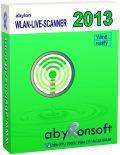
Giveaway of the day — abylon WLAN-LIVE-SCANNER 2013.2
abylon WLAN-LIVE-SCANNER 2013.2 was available as a giveaway on August 14, 2013!
Sometimes finding a free hotspot or public Internet access is annoying, either for business or leisure. The Windows built-in functionality is much too slow. In contrast, the software abylon WLAN-LIVE-SCANNER checks at regular intervals for any available wireless networks and lists them in a clear tree structure. Network name (SSID), connection status, network type, encryption algorithm and signal strength are displayed as additional information. With one click the connection to the selected network is established, unless the access is free, public or already known.
Key features:
- Searches for Wi-Fi networks in range.
- Display of network name (SSID), connection status, network type, encryption algorithm (if available) and signal strength.
- Scan-rhythm selectable.
- Connection to free access points or known network.
- Automatic Connection Mode.
System Requirements:
XP, Vista, 7, 8 (x32/64)
Publisher:
AbylonsoftHomepage:
http://www.abylonsoft.com/wlan-live-scanner/index.htmFile Size:
27.5 MB
Price:
$28.48
Featured titles by Abylonsoft
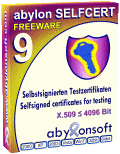
This Tool create self-signed test certificates (X.509 v3) for private use. It is very easy to create and you can encrypt your data with this certificate.
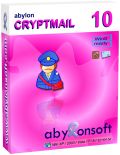
Never again send unencrypted emails. Only the owner of the private key (HYBRID-System) or the correct password (SYMM-System) can open and read this email. For any other person the content is locked.
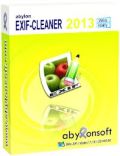
Many camera manufacturers and graphic programs store a lot of additional personal information in the image-file. The meta-information called EXIF and includes for example, comments, camera model, serial number, copyright, exposure, graphic program, thumbnails or GPS coordinates. This can be very useful for archiving and image analysis at home. The software abylon EXIF-CLEANER shows an overview of all EXIF-Information.
GIVEAWAY download basket
Comments on abylon WLAN-LIVE-SCANNER 2013.2
Please add a comment explaining the reason behind your vote.


Not detecting my Wi-Fi card/Adapter. or is blocked by other utility? only one allowed at a time??
Save | Cancel
#38 Antonio Saverio. 'Please, do not call me thief.' What else could we call you? What you want to do is illegal, so don't say you just want to 'borrow' somebody's wireless connection.
Save | Cancel
I love how at the end of the Comments it says:
"Please comment only on the software here. If you have technical problems or suggestions on our project, please leave us a note in our forums."
This should have been at the Top of Comments. :-)
Most Almost all the comments ARE technical problems or suggestions on project.
It would be nice to see GiveAwayOfTheDay re-format the Page to reflect how regular site visitors USE the site.
Thank You to all the Regualrs and to GAOTD Staff, keep up the good work!!
Save | Cancel
In my many years of fiddling around with PCs and networking I noticed that most of the time the wireless network card/adapter's driver came with its own network search and connect utility. Consequently, when I would try to use the native Windows wireless network configuration utility I would be notified that Windows could not connect to any wireless networks and that the wireless adapter manufacturer's utility should be used instead (e.g. "Atheros" in a previous comment). My own IBM/Lenovo Thinkpad G41 was famous for "misplacing" the "Access IBM" utility, which is what IBM used to interface the inbuilt wireless adapter.
Likewise, I don't know how many times I was called to a customer's site to correct a "connectivity problem" only to find that the customer had deleted the wireless card's utility, thinking that it was something they didn't use or need! A utility like today's offering (and/or any of the alternatives offered by Giovanni) would have been greatly appreciated by me back in those days, and would definitely have given my customers reason to believe I was overcharging them (because of the rapid solution to their "connectivity problem")!
Some of the commenters have made an observation that should be taken to heart by GOTD and other software makers - IOS and Android are rapidly replacing Windows as the OS of choice, as people move from the "laptop generation" to the "tablet" and "phone" generation of devices. Both OSes are different enough from Windows and OS-X so as to create a whole new industry of "app creation" for those platforms.
And so change continues to make life interesting....
Save | Cancel
Both my phone and my laptop respond quickly when i ask them to show available wi-fi networks, and they also show what type of security each wi-fi networks has, if any. So, it's hard to see what benefit one would derive from this app compared to the built-in Android or Windows wi-fi detection.
Save | Cancel
A functionality that could be available over this kind of software is to allow to crack WEP and WPA protected networks. Please, do not call me thief. I just need to borrow the wireless connection a little bit but I do not know to whom ask it.
Save | Cancel
Can I download this onto a thumb drive and use it on my daughters tablet as she is having problems picking wi fi up in our home??
Save | Cancel
I do agree with Giovani (#7)..
What do you mean about ISP Subscription?
What is it about? LOL
.. but thanks for this giveaway
Save | Cancel
ITS really simple just go google inSSIDer and you will get the best tool of this kind for FREE its FREEWARE! what a RIPOFF to charge for this!!!
Save | Cancel
Thanks for this software. No problems whatsoever downloading, installing and activating it. It took me about 2 min. to do the whole job. I am running Windows Seven 64 bits family premium SP1.
Thumbs up.
Save | Cancel
#15
WARNING, http://www.spotflux.com is a US VPN do not use for any thing that be considered illegal in the USA.
Save | Cancel
To check it out I plugged in a USB WiFI adapter & assigned it to a win7 32 VBox VM the same way you'd attach a USB stick. [Those adapters are incredibly cheap BTW -- the one I used today was an adapter I picked up a couple weeks ago as a spare for $0 after MIR.] I mention it because using a USB network adapter that way *may* be an easy way to better isolate your network connection to a VM when/if you're connecting in an iffy environment, e.g. an airport where spoofing the official WiFi network may be common.
At any rate abylon WLAN-LIVE-SCANNER picked up the same WiFi signals as the Realtek utility for the USB adapter, with the exception of an un-named network connection -- the Realtek utility showed it that way, without a name, while WLAN-LIVE-SCANNER didn't list it at all, despite it having 80% signal strength. That's a pretty minor quibble though -- I don't know how many un-named networks are out there, but I'd guess not too many since it's IMHO more effective just to turn off the network ID [SSID] broadcast if you're trying to hide a network's existence. It's at home where you'd most likely connect to a network with SSID broadcasting turned off, & WLAN-LIVE-SCANNER is designed for when you're on the road, so I can't knock the app for not allowing you to manually input connection data [key etc.] for that network, at least as far as I can tell.
WLAN-LIVE-SCANNER seems a bit easier to use than the Realtek utility, which I think itself is easier than the default Windows tools & GUI -- it reminds me of my Samsung Android tablet, where I simply pick a network from the list & tap connect. The Realtek utility gets the edge if for example I'm at someone else's home & want to connect using WPS [click a button on their router, extender etc., click a button in the Realtek utility, & let them find each other & connect, rather like mating a Bluetooth device].
As far as alternatives go there are several, including tools to try gaining unauthorized access, but as the goal of WLAN-LIVE-SCANNER seems to be ease of use, it doesn't really compare to what may be more powerful apps, e.g. inSSIDer [which requires .NET 4 BTW & doesn't list XP as supported].
Save | Cancel
I'm not much of a "techie", can someone please tell me what this does that my laptop with Windows 7 doesn't already do?
Save | Cancel
In the descriptive field I find this amusing. "Searches for Wi-Fi networks in range." Now I've always found that your "network adapter" already does this automatically on nearly all the computers I've ever come across.
Save | Cancel
Why is it that file size in the dottech review is 1.5 Mb but this giveaway is circa 27.5 Mb ?
Does anyone know ?
Save | Cancel
@Ingvar (#12)
Unfortunately, in advance of publication of our software abylon APP-BLOCKER there was a misunderstanding with the GOTD operators. The procedure on 6 August was not acceptable. With this software, we integrated the registration in the setup. This should now be done automatically, without user interaction. Until now there seems to be also no registration problems ...
Save | Cancel
Come on Keith, "but who on earth would pay for something they already have?" So many people have conventional house land line phones and carry their cell phones with them all the time. I do agree with your point thought.
Save | Cancel
Here's my list:
Portable WiFiInfoView:
WifiInfoView scans the wireless networks in your area and displays extensive information about them, including: Network Name (SSID), MAC Address, PHY Type (802.11g or 802.11n), RSSI, Signal Quality, Frequency, Channel Number, Maximum Speed, Company Name, Router Model and Router Name (Only for routers that provides this information), and more: http://www.nirsoft.net/utils/wifi_information_view.html
this one is a bit different: It detects wi-fi and can then block intruders. BUT, know what you are doing. This version 5.0 is not supported, so you are on your own. But, it is an excellent app.
myWIFIzone 5.0: http://www.mywifizone.com/download1.asp
WeFi 4.0.1.0 - WIFI LOCATOR: http://www.wefi.com/
Whisher 3.0.02.20 Beta - WIFI LOCATOR
You cannot download this anymore from their website, but you can get it here:
http://www.softpedia.com/get/Internet/Chat/Other-Chat-Tools/Wisher.shtml
You can get access to thousands of Wifi networks around the world by participating to the community and sharing your network in a secure and controlled way. The application also integrates MSN, Yahoo Messenger, Google Talk and ICQ chat clients and can send updates to your Twitter account.
ALSO:
WIFi Locator 1.1 - AREA WIFI MONITOR:
http://www.softpedia.com/get/Network-Tools/Network-Information/WIFi-Locator.shtml
GIOVANNI MUST BE TALKING ABOUT AIRCRACK OR AIRSNORT.
Save | Cancel
Atheros is a DRIVER.
Save | Cancel
Program cannot find WLAN card in Windows XP on Acer netbook.
But yet found the same card on the same Acer netbook in Windows 7.
Why is this?
Save | Cancel
This only installs for XP, Vista, W7, W8. So what good is it, since most people searching for WiFi will probably be using Android or I-OS devices.
Save | Cancel
@ Giovanni: "But hey…why the heck I’m the only one showing here FREE ALTERNATIVES download links on a daily basis?"
Because that's your gig here! Between Ashraf's analyses and your lists of reputable alternatives for comparisons it is vastly easier to winnow the wheat from the chaff. Keep it up.
Save | Cancel
Note to the list from Giovanni:
WirelessNetView from NIRsoft is excellent, free and portable. I am using it since 2008.
Today's GOTD is maybe excellent too and free for 1 day but many WiFi card manufacturers offer a very similar free programs (I use Atheros).
I skip voting.
Save | Cancel
Hello GOTD users.
First, many thanks for your comments and especially Ashraf for his extensive testing.
We are always open for suggestions. The program should not be too cluttered and offer only the essentials functions.
Brief advantage of our software over Windows:
- Reliable scans for available networks in short intervals (2 seconds)
- No indication of connections spirit or weak links
- Independent change the TCP / IP settings (admin rights required)
- Support multiple network cards
- Clear separation between open and encrypted wireless networks
- Use only when needed (no auto start or tray!)
BECAUSE, you don’t need the listing of networks, which are no longer in range or already so weak that a stable connection is not possible.
The software is intended for users who are mobile on the go and need, for example, a free Wi-Fi access in a foreign city. For home business is the Windows functionality good enought.
I hope this help a little further. For further questions you can also contact through our support form on the website or the email address given to us.
Save | Cancel
#11 casper. inSSIDer comes in two versions, Home which is freeware and Office which is $199 and has a downloadable trial. Today's giveaway is closest to inSSIDer Home in features.
Save | Cancel
my bad...forgot to mention one of the best ones...
http://www.softpedia.com/get/PORTABLE-SOFTWARE/Network/Windows-Portable-Applications-Portable-NetStumbler.shtml
Oh yes...FREE & PORTABLE!!
Save | Cancel
inSSIDer FTW!!
It is a nice free altrenative.
Save | Cancel
Installer told me:
"This software requires Microsoft .NET Framework 3.5. Install automatically?"
Why is this not mentioned, or did I overlook it?
Save | Cancel
8. # TK
especially for business or personal use, open hotspots should NOT be used for anything confidential! The publicly accessible hotspots should be avoided unless you can use a securely encrypted VPN tunnel to a known secure endpoint like your home or business offices.
Comment by TK — August 14th, 2013 at 5:12 am
You are right, even though hackers are not everywhere!!
But hey...why the heck I'm the only one showing here FREE ALTERNATIVES download links on a daily basis?
http://www.spotflux.com
Save | Cancel
Thanks to Ashraf for another quality review.
Worth reading before you download.
Save | Cancel
I'm sorry....
I haven't downloaded this to check on speed, but.....
Could someone please explain how a program running inside the OS is able to get and report on information from the HARDWARE before the OS is able to get it?
Apart from scanning at higher intervals - which will impact on battery life, I can't see how it would achieve it.
Sounds like a pointless waste of resources to me.
Save | Cancel
I will NEVER AGAIN install anything from ABYLON - due to the following experiences from Abylon APP-BLOCKER 2013.2 (GAOTD August 6, 2013):
(1) The readme.txt file does not tell that one has to go to a website and register to get a key. That website is not revealed until the program is started.
(2) When checking one’s e-mail it is not obvious whether the name given should be exchanged with the name used be me on the website or not.
(3) The registration box of the program does only accept big letters and not small ones. I used small letters in ny name in the website. The website refuses me another try with the same e-mail-address.
(4) After uninstalling the folder Appblocker is not empty – but contains web links to facebook google twitter to promote Abylon. And a folder CONFIG and a folder App-Blocker inside folder App-Blocker.
(5) Abylon APP-BLOCKER 2013.2 also seem to do something in the “Google” folder in the “Program Files” folder. Maybe it installed a “Google Earth” web-browser-plugin – judging from the “time stamp” of its containing folder.
Save | Cancel
inSSIDer is trialware - Dhame on those who touted freeware.
Save | Cancel
@ no.8:
>Nowadays, especially for business or personal use, open hotspots should NOT be used for anything confidential! The publicly accessible hotspots should be avoided unless you can use a securely encrypted VPN tunnel to a known secure endpoint like your home or business offices.<
You are very right!!!
Anybody knows a good, FREE, solution?
Save | Cancel
What happened to the good old days when using a dowsing rod wrapped with a coil of wire was all you needed for searching.
Save | Cancel
Today's giveaway is a pretty decent software in my view...so once again the current low GAOTD rating misled readers.
The Windows built-in functionality is slow and weak compared to this tool.
That being said, the question is: do I need it?
My answer is NO, because I already know a way to have FREE access on the web wherever I am (but for obvious reasons cannot mention here the tool I'm using...LOL!!). After all INTERNET should be FREE for anyone, shouldn't it?
As best FREEWARE ALTERNATIVES, besides "inSSIDer", have a look at these FREE tools:
http://www.wefi.com
http://www.makayama.com/easywifiradar.html
http://www.xirrus.com/Products/Wi-Fi-Inspector
http://www.vistumbler.net/index.html
http://www.nirsoft.net/utils/wireless_network_view.html
http://quicklz.com/outssider (==> good for noobs)
But, how about having a FREE program which can not only locate available networks around you, but also create a wireless network of your own?
http://visualsoftware.wordpress.com/apps/connecttometro
==> FREE <== Enjoy!!
Save | Cancel
With today's smartphones, and numerous wifi scanner apps, this seems rather pointless unless you take a laptop out and forget your phone. For me however, I don't have a smartphone. So I've downloaded this to my computer first, trial run I suppose, and so far it's only found 2 of the 5 open wifi spots surrounding my place. Wifi spots that Windows found with no problems. If this old computer does better stock, than I'm going to assume my laptop will be about the same. Thanks anyways
Save | Cancel
I'm sorry, but am I missing something?
Windows itself does exactly this as part of the OS. That's what the Network and Sharing Centre is for?
OK, it is free today, but who on earth would pay for something they already have?
Save | Cancel
Another vote for inSSIDer from Metageek, exceptionally quick and it gives you all the information and more that you could possibly need when roaming or for home use. At least worth using as a possible benchmark and free alternative to compare with todays offering. Thanks as always to GOTD.
Save | Cancel
Ashraf: Double-check your review text under WHAT IS IT AND WHAT DOES IT DO (Main Functionality)
Save | Cancel
I can recommend the freeware "inSSIDer" (instead):
http://www.metageek.net/products/inssider/
Save | Cancel
Pros
*Supports open and secured WiFi networks
*Supports automatic scanning
*splits open and secured networks into two lists, and you have the ability to set it so you only see open networks
Cons
*Buggy
*Needs to be run as admin on Vista and higher
Free Alternatives
Windows' built-in network management
Final Verdict
Click here for final verdict and full review
Save | Cancel