Every day we offer FREE licensed software you’d have to buy otherwise.

Giveaway of the day — Abylon APP-BLOCKER 2013.2
Abylon APP-BLOCKER 2013.2 was available as a giveaway on August 6, 2013!
After the Windows startup, the computer runs many applications (APPs) automatically. Most of the time these processes are not visible to the user. A lot of APPs are monitoring the computer, checking for updates or running periodic tasks. Any launched application requires the part of the processing power, memory and slows down the computer. The abylon APP-BLOCKER software shows all applications clearly in a treeview, like the entries in the startup menu and registry, as well as all running services and processes. One click is enough to disable or remove the APP from startup permanently.
Key features:
- Permanent removal of startup entries in the Start menu.
- Permanent removal of Run, RunOnce, RunOnceEx entries in the Registry.
- Permanent suppression of programs (Task list).
- Permanent stop or removal of services.
- Support of x32 and x64 OS.
- Support 'Logged in' and 'All users'.
System Requirements:
XP, Vista, 7, 8 (x32/64)
Publisher:
AbylonsoftHomepage:
http://www.abylonsoft.com/app-blocker/index.htmFile Size:
28.1 MB
Price:
$28.36
Featured titles by Abylonsoft
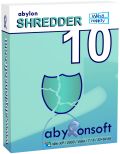
The working with the computer and the browsing in the internet leave numerous digital traces on the disk. The normal functions of the operating system don’t delete these traces completely. In order to delete the data really, the abylon SHREDDER overwrites the files, internet traces und freespace up to 35 times.
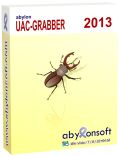
With abylon UAC-GRABBER you can decide in advance, if you start a program directly and without further enquiry. While maintaining the Windows security concept persists, the confirmation dialog box appears only in truly critical situations. In Windows 8, in addition to be an alternative boot menu will appear.
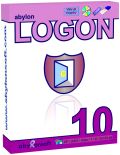
abylon LOGON protects your computer against illegal access in a comfortable kind. You need only to train a smart card, a rremovable media (e. g. memory stick) or a CD with your windows login data. In future you need only this physical key for the login authentication. If you leave the computer you need only to pull the smart card or the USB stick and your computer automatically lock or logoff.
GIVEAWAY download basket
Comments on Abylon APP-BLOCKER 2013.2
Please add a comment explaining the reason behind your vote.


copy & paste or drag the LSExeLock.ini from the provided ZIP file into WINDOWS folder or enter %windir% into your file manager address bar. Njoy........!!!!!
DON'T PASTE THE INI file into C:\Program Files\abylonsoft\App-Blocker FOLDER.
Save | Cancel
Copy the ini file to the windows folder meaning
C:\windows
If you copy the license ini file in there and overwrite the existing in there, then restart the program it work.
But as mention above, its abit laggy for me and also the interface can be improve.
I'll skip this one for now.
Save | Cancel
@Marcus at #20 I used Viper's tweak guide for Win XP, it worked but I lost my all of my sound for Windows and other programs. I think that I went too deep, I used the 'bare bones' instruction. A good thing though, I went back and used the guide again, this time working between 'safe' and 'tweaked'. I got my sound back again. So my point is, start out safe and write down everything you did, then go from there.
Save | Cancel
I have downloaded, installed and activated this GOTD version.
It is a "Private" version. Whatever that means.
Maybe one specially tailored for GOTD users. Not sure whether it may be a slightly crippled one from the normal sold version.
I decided not to keep it, in view of the excellent freeware alternatives.
Uninstalled.
Save | Cancel
Same as 12 & 29... I had registration issues.
I pasted the ini file as per instructions. I tried disabling my firewall. I tried installing with admin privileges.
I am running 64 bit windows 8.
Save | Cancel
AnVir Task Manager Free has only been mentioned once. Here's the link: http://www.anvir.com/freeware.htm
It does oodles of stuff.
Save | Cancel
same problem as 12 and 29
cant install the registration (no code)
I used give away of the day
copied the INI file to the folder
even rebooted ?
Nothing changes - still no registration / activation
any help? - I'm running window 7
Save | Cancel
I have seen WinPatrol mentioned several times today. I add my endorsement. It is very easy to use. BTW, The "plus" version is currently on sale for $2 (US).
But it won't stop or start services. For that, if you want something quicker and easier than services.msc, try freeware Puran Service Manager.
Another program I have long liked was mentioned above: Mike Lin's Startup Controller. Unfortunately it is not useful with any OS newer than XP. But if you use XP or older, get it. It once helped me delete a virus when nothing else worked.
Save | Cancel
Re #12 and 29: on the Dutch site you can find the tip of copying the ini-file into the Windows folder. See #5 there.
It did work on my XP laptop.
Save | Cancel
Best free alternative
http://www.emsisoft.com/en/software/hijackfree/
Processes: Manage all running processes and their associated modules.
Ports: View open ports and the associated listening processes.
Autoruns: Manage all types of autoruns on your system.
Services: Control all services, even those Windows doesn't display.
Plugins: Control all explorer and browser plugins (BHOs, toolbars, etc.).
LSPs: Manage installed layered service providers (LSPs).
DNS: View all DNS entries in the hosts file.
System configuration: Analyze the system configuration using our live online analysis.
Save | Cancel
Why after the uninstall point you to a survey page where Abylon APP-BLOCKER isn't even in the list?
Save | Cancel
I looked at the name of the application and thought we really had a fresh alternative here. Maybe something that goes deep inside the operating system and shows us things we normally don't see.
What I found was a simple start up identifier with the ability to stop startup items and processes.
Msconfig does a better job and this program installs a service that runs every time you start your computer.
This is the type of program we need................to prevent unnecessary services being installed on your PC. This program does exactly what it shouldn't do.
As for the Runonce key, this key is created after uninstalling a program and deletes left over files and directories left over from the uninstall. Who are they fooling. Like the key states Runonce. It on;y run one time after a restart. The developer should go buy a good book on the registry
BTW, I blocked the installation of the service and the program runs fine.
Uninstalled immediately and will never look at a program by abylonsoft.
Also whats up with Facebook and Twitter LARGE icons all about the interface.
Save | Cancel
#22:
Mike Lin's Startup Panel won't work on Win 7; I use Soluto & WinPatrol Pro.
Ziggy
Save | Cancel
"Happily married to the most beautiful woman ever, Ashraf is the founder of dotTech. Ashraf spends insane hours on dotTech (usually writing articles but sometimes doing absolutely nothing except staring). Yes he is weird, but he is also very friendly."
Thank you, Ashraf, for questions about the abandonment of Microsoft Windows XP in the coming year and how Windows 8 is a feebleminded version on what an operating system Should be.
http://dottech.org/103883/support-for-windows-xp-and-internet-explorer-6-is-ending-in-one-year/
And perhaps Windows 7 is still a less nut change ...
Save | Cancel
This is unnecessary if you happen to use windows 8.
CTRL/SHIFT/ESC brings up the task manager, click on more details, choose the start-up tab and then disable start up items from there.
MSCONFIG is NOT the place to go to disable services. Win/R and services.msc will let you go through the list of services that you can disable from there if you need to.
I think this is not really as necessary as Windows Firewall Control might be (for arguments sake - because Windows Firewall is a mess to work through).
I'm skipping on this one, because I've done the above and my system now launches in less than 13 seconds from power on to desktop - which is five seconds shaved off from all the disabled start up items and unused services. Look for Viper's tweak guide on google. It'll walk you through a lot of stuff that might be useful.
Save | Cancel
First, thank you for your test and feedback.
About the surface I just want to say that tastes are different.
The test of Ashraf #1 I can not understand. The software meets its work. However, only if the service is running (monitoring is started). Ashraf seems to have probably disabled (seen on a screenshot).
In our eyes, a tray icon is not absolutely necessary. It also runs without opening the surface. The service must only runs. Which purpose is to fulfill a tray icon is not apparent from the review.
For suggestions, we are grateful. But it would be nice if any false statements are disseminated.
The registration of our software is not according to our expectations. The ini file should be automatically copied to the Windows directory.
For all, where this is too complicated:
——–
Name or CD-Key:
PRIVATE VERSION GOTD 2013
Reg key:
00EN-25327BAC-0058E0EF1C-D10M0
——-
Save | Cancel
Same as 12
After copying the .ini file in the the indicated folder, the about box keeps sayng
“Licenced for: not registrated,
“Licence Code: undefined,
“Licenced since: undefined”.
Please correct or explain
Save | Cancel
No problems here with the link provided with Ashraf.
Save | Cancel
In case it helps...
Apps that help you manage what starts with Windows tie into stuff that's already there in Windows, &/or move registry keys/values to a special key that Windows doesn't look for, e.g. the AutorunsDisabled keys Autoruns creates, &/or operate as a program launcher, starting an app, process, or service after a short delay. As below services can sometimes get complicated, so most apps limit what you can do so you don't get into too much trouble.
There are 4 places or ways that apps, processes, & services can be set to start with Windows -- the Start Menu's Startup folder, the "Run" keys in the registry [2 for 32 bit, 3 for 64 bit], the HKEY_Local_Machine\ System section of the registry [where you'll find keys for services], & as a scheduled Windows Task.
Apps that use the Startup folder are less common, & dragging shortcuts out of the Startup folder or deleting them is the easiest fix. Exporting the Run keys in the registry as backup, then deleting those entries you don't want is pretty fast & easy once you locate those Run keys & set them as favorites in Regedit [note too the RunOnce keys that appear just below them]...
HKEY_CURRENT_USER\ Software\ Microsoft\ Windows\ CurrentVersion\ Run
HKEY_LOCAL_MACHINE\ SOFTWARE\ Microsoft\ Windows\ CurrentVersion\ Run
HKEY_LOCAL_MACHINE\ SOFTWARE\ Wow6432Node\ Microsoft\ Windows\ CurrentVersion\ Run
.
Services that can be controlled are listed in Control Panel -> Administrative Tools -> Services... In the Services window you can usually start/stop services, & set their properties to Autostart, Delayed Start [depending on Windows' version], Manual, or Disabled. Setting a service from autostart to manual isn't as common since XP, but it still can work well -- many services simply check for a program update for example, so setting them to manual means one less thing Windows has to fool with when starting up, though you'll have to remember to check for updates yourself occasionally, assuming whatever app is still being updated [if you run any older version software that's no longer updated, it really is pointless to have a service check for updates whenever Windows starts]. Managing services though can sometimes get more complicated...
Security software may not let you change anything for related services unless you start Windows in Safe Mode. And those services listed in the Services applet aren't the only ones running on your laptop or PC -- files can be set up as drivers that run a service when Windows starts, though they have nothing to do with hardware, as many expect whenever they hear the word "driver". Removing drivers so they don't start with Windows can be both iffy & tricky -- I don't recommend it unless you have a backup you can restore if Windows won't start afterward. If you create a registry backup with ERUNT, & can restore it if Windows won't start, you *might* get away with turning these sorts of services off in the registry using an app like Autoruns -- that's actually the only way I'll recommend Autoruns, which by letting you turn off stuff you really, Really shouldn't, can be too powerful for a user's own good. [That's not being condescending, but rather sounding a warning that the results can be unpredictable, & disastrous if you don't have a way of putting things back.]
Using Windows' Task Scheduler can get involved, though it's usually not too bad disabling a task once you find it -- in win7 start up Task Scheduler, in the default view scroll down to Active Tasks, scroll to find the task you're after, double click it, right click on the task in the upper window, giving you a popup where you can disable or delete that job or task. If you research, learning a bit about how to use Windows' tasks, it can be a great way to have an app or process or maybe service start when you want.
Save | Cancel
In addition to the alternatives mentioned, StartUpLite is an old favorite (free) http://www.malwarebytes.org/products/startuplite/
Seems weird to charge for this functionality.
Save | Cancel
#2: "Got to use this program one time before and while it does what it’s engineered for, there is a bit of irony in the fact that it actually adds to your boot time since it’s running at boot along with everything else."
Yeah, but for this sort of app it's necessary, unfortunately, as some apps/processes add themselves to Windows' start every time you run them. And if you have apps set to auto update, if/when by default they start with Windows, they can re-add themselves to Windows' start during a silent update you may not be aware of.
* * *
#4: "Press both the Windows key and the R keyAfter the Run window pops up type in msconfig and press okNow click on the tab labeled Start-up"
Doesn't list or work with or for everything set to autostart with Windows. For many people the Msconfig GUI & lists can also be confusing.
"If you’d like your computer to never slow down, then switch to a Free as in Freedom OS which is completely controlled by the user unlike the proprietary Windows and Mac OS. Try switching to a free GNU/Linux Distro like gNewSense for the full free as in freedom experience."
I've nothing against *nix myself, but the freedom you speak of sadly includes the freedom of not having the software/games most of us want/need to run. ;)
Save | Cancel
“msconfig” should be used for problem diagnostics only. Every time you uncheck something from there it creates another register entry. One time wouldn't be a problem but if you're constantly testing/trying software from here, or anywhere, you're going to end up with a lot of registry entries that will eventually slow your boot time down considerably.
I'm not sure if programs like CCleaner's start up tool is just a GUI for msconfig, but using that plus it's registry cleaner would be a better option that just using msconfig alone.
And no, I do not work for Piriform.
Save | Cancel
For a SIMPLE program that tells you what programs (but not processes) run at startup, try Mike Lin's Startup Control Panel. You can check or uncheck the boxes next to each program to include it or exclude it from your startup. Find this and other goodies at http://www.mlin.net/ .
(This runs on XP, but I bet it runs on newer versions, too.)
Save | Cancel
Chameleon Startup Manager freeware.
Process Explorer portable freeware.
Control which software can load at startup.
Leave most of the processes at startup alone. Don't interfere.
Save | Cancel
Continuing ...
(5) Abylon APP-BLOCKER 2013.2 also seem to do something in the "Google" folder in the "Program Files" folder. Maybe it installed a "Google Earth" web-browser-plugin - judging from the "time stamp" of its containing folder.
In my former comment I errously wrote "ablesoft" instead of "abylon".
Save | Cancel
My two cents worth. I use WinPatrol Plus and have for several years. While the program is not free, the user just has to pay once (there is no annual fee after the initial purchase). Thanks to Giveaway of the Day for the many programs that are offered for free, one each day.
Save | Cancel
Hi,
Access http://www.systemsecurityguard.com/ website is blocked by Bitdefender Internet Security.
Save | Cancel
One should try Soluto (and AnVir Task Manager Free works very nice too!)
No use for today's offer.
Peace for you :)
Devvie
~~~ notemail@facebook.com ~~~
Cuisvis hominis est errare, nullius nisi insipientis in errore persevare
——
All spelling mistakes are my own and may only be distributed under the GNU General Public License! – (© 95-1 by Coredump; 2-013 by DevNullius)
Save | Cancel
When links don't work on the official developer websites, a good way to find them is to look for them on Softpedia...too difficult task?
* System Security Guard:
http://www.softpedia.com/get/Security/Security-Related/System-Security-Guard.shtml
* Advanced Windows Service Manager
http://www.softpedia.com/get/Security/Security-Related/Advanced-Windows-Service-Manager.shtml
Save | Cancel
Hello,
Thanks, but before installing and running it:
1. I would like to know if the "unnecessary" startups and services detected can be viewed and selected before the actual removal is done.
2. Can the splash screen on start be eliminated, or checked off not to appear?
Save | Cancel
I am surprisedthat no one has mentioned Win Patrol. It is an excellent program and is easy to use. Also has many other options. it is at http://www.filehippo.com/download_winpatrol/
Save | Cancel
I copied the ini-file to the App-Blocker folder, and restarted the computer and the program, but the about box says "Licenced for: not registrated, Licence Code: undefined, Licenced since: undefined". HELP!
By the way: Why are there those references to facebook and twitter?
Save | Cancel
I really like Codestuff Starter at
http://www.softpedia.com/get/Tweak/System-Tweak/Starter.shtml
And Softpedia's reviewer gave it 5 stars.
For a relative newbie like me, it's perfect and has been so tremendously useful over the years that I have it in the tray.
Save | Cancel
Hello Giovanni,
your last link doesn't work (http://securityxploded.com/winservicemanager.php)
Save | Cancel
My 3cents is to try WinPatrol...
Save | Cancel
1. It makes start up slower
2. It has terrible user interface
3. No "silent mode" in start up is not good.
Save | Cancel
Unlike other users here I didn't find this utility so bad, since it groups any running app in order to give you the ability to select those processes necessary for system startup and those belonging to the "RunOnce" list in the system Registry.
So for what it does it deserves a THUMBS UP!
But 28 BUCKS? Come on...LOL...the developer of this GAOTD probably lives on another planet and is totally unaware of the existence of many FREEWARE alternatives out there which do the same thing and even more for FREE...
----------------------------------------------------------------------------------------------------------------------------------------------------------------------------------------------------------
First of all, if you use the awesome FREE PC Tuneup utility "Toolwiz Care" you don't need a program like this, because Toolwiz Care already sports an amazing startup module showing you even how many second each process takes to load (and it also gives you the ability to disable or even delay any app at startup).
http://www.toolwiz.com/products/toolwiz-care
If your main goal is to permanently block any kind of unwanted processes staring at Windows boot, besides the award-winning "WinPatrol", you may also use the freeware "N-Shield" for that:
http://www.softpedia.com/get/Security/Security-Related/N-Shield.shtml
But if you are eager to use more sophisticated apps to manage your Windows Startup processes & services for FREE, no problem:
http://www.smartpcutilities.com/startupmaster.html (==> great FREE app)
https://www.kace.com/products/freetools/process-director
http://tcpmonitor.altervista.org/startupeye-monitor-registry-startup
http://www.nirsoft.net/utils/what_run_in_startup.html
http://www.softpedia.com/get/Tweak/System-Tweak/Startup-Sentinel.shtml
http://technet.microsoft.com/en-us/sysinternals/bb963902.aspx
Not happy yet? Try this FREE GEM (warning: only suitable for SUPERGEEKS...are you?):
http://www.softpedia.com/get/System/System-Miscellaneous/Process-Hacker.shtml
There is also a great FREE & PORTABLE tool called "SYSTEM SECURITY GUARD", which helps you keep your system safe by checking any processes, modules and files running in your system through a massive cloud-based file security database:
http://www.systemsecurityguard.com
Besides that, to perform an automatic threat analysis of a whatsoever Windows Service with an integrated online Virus/Malware scan, in order to detect the presence of any possible malicious rootkit services hidden behind legitimate running services, also try this FREE GEM (to do that it uses a sophisticated heuristic analysis and other advanced anti-rootkit techniques like the "Bypass Hook" method):
http://securityxploded.com/winservicemanager.php
28 bucks?? ==> LOL <== !!!!!!!!!!!!!!!!!!!!!!!!!!!!
Enjoy!!
Save | Cancel
This program looks like it could be dangerous if it worked, but fortunately according to #1 Ashraf it doesn't!
I've been dealing with two government agencies this month and just about lost the will to live, this looks like it could have tipped me over the edge.
Seriously, read Ashraf’s comment before you even think of installing it, the confusing aspect of the interface leads me to believe you could do something you didn't mean to do, and if it actually worked could do more harm than good.
Save | Cancel
msconfig and CCleaner suffice. And are safer to use.
Save | Cancel
This can easily be done without any software by doing the following:
Press both the Windows key and the R keyAfter the Run window pops up type in msconfig and press okNow click on the tab labeled Start-up
A list should appear of all the programs which start when you start up your computer. Now just find which programs you don't want to start up and remove them from that list by deselecting the box next to it.
If you'd like your computer to never slow down, then switch to a Free as in Freedom OS which is completely controlled by the user unlike the proprietary Windows and Mac OS. Try switching to a free GNU/Linux Distro like gNewSense for the full free as in freedom experience. Or if you're just looking to speed things up and maybe not very good with computers, try out an easier to manage distro like Kubuntu which is 100% FREE like almost every other GNU/Linux distro out there!
Save | Cancel
The link in the post by Ashraf gives a 404 and I cannot find the review on the website.
Save | Cancel
Got to use this program one time before and while it does what it's engineered for, there is a bit of irony in the fact that it actually adds to your boot time since it's running at boot along with everything else.
Also, it's a bit intrusive since it loads as a full window at boot.
In the end analysis, yes it does what it states but also exacerbates the problem at the same time.
Save | Cancel
Pros
*Startup manager + process blocker in one
*Also works with services
Cons
*Cannot delay startup programs or proccesses
*Has a terrible interface
*Cannot be minimized to system tray
Free Alternatives
Task Blocker (block processes and programs)
Autoruns (startup manager)
WinPatrol (delay startup programs and more)
Final Verdict
Click here for final verdict and full review
Save | Cancel