Every day we offer FREE licensed software you’d have to buy otherwise.
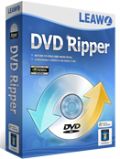
Giveaway of the day — Leawo DVD Ripper 5.1.0
Leawo DVD Ripper 5.1.0 was available as a giveaway on June 15, 2013!
As a professional media converter, Leawo DVD Ripper is far more than a simple DVD to video converter. It is also a DVD to audio converter, video editor, 2D DVD to 3D video converter, etc. It provides the best solution to convert DVD to video in both 2D and 3D effects, and extract audio out of DVD as well. It could easily convert DVD to video and audios in various formats like AVI, MP4, WEBM, RMVB, RM, MPG, MPEG, VOB, MOV, M4V, FLV, F4V, MKV, FLAC, AAC, AC3, AIFF, AMR, M4A, MP2, MP3, 3D MP4, 3D WMV, 3D AVI, 3D MKV, 3D YouTube video, etc.
Leawo DVD Ripper could also let you adjust the video and audio parameters of output video and audio files, including video size, quality, video codec, bit rate, aspect ratio, frame rate, audio codec, channel, etc. It could convert DVD for multiple uses: editing in iMovie, Final Cut Pro and other video editing software programs, uploading to YouTube, blog or website for sharing, or playback on different media players like iPhone 5, iPad mini, iPad 4, HTC One, Surface, Galaxy S 4, etc. Other wonderful features include: convert 2D DVD to 3D video with 6 different 3D movie effects available, customize videos with practical video editing features, choose subtitles and audio tracks from source DVD, etc. What’s more, Leawo DVD Ripper could make DVD discs region free and solve CSS-DVD disc converting.
System Requirements:
Windows XP, Vista, 7, 8; 1 GHz or above Intel/AMD Processor; 512 MB RAM; 5GB+ Free hard disk space; NVIDIA GeForce GTX 260 and above; DVD drive, Internet Connection
Publisher:
Leawo SoftwareHomepage:
http://www.leawo.com/dvd-ripper/File Size:
35.3 MB
Price:
$29.95
Featured titles by Leawo Software

Leawo Blu-ray Ripper provides perfect solution for you to convert Blu-ray/DVD to video in various formats for various media players. It also allows you to edit and customize source Blu-ray/DVD files for output, create 3D videos from 2D Blu-ray/DVD content, set output file parameters, choose subtitles and audio tracks, etc. Special 50% OFF coupon code for GOTD users: BDRP50OFF

Software description: Leawo Blu-ray Copy is the best Blu-ray replication software for you to backup Blu-ray (BD25/BD50) and DVD (DVD-5/DVD-9) to DVD disc or hard drive. It could copy Blu-ray/DVD to file folder, ISO image, 1:1 disc replication, and compress BD50 to BD25 or DVD-9 to DVD-5 without quality loss. Special 50% OFF coupon code for GOTD users: BDRP50OFF

Leawo Blu-ray Player is a brand-new Windows Blu-ray player software program to help people enjoy Blu-ray movies on Windows, especially Windows 8. It could play back the latest Blu-ray movie discs without quality loss. What’s more, it provides lifelong free service to allow people play DVD (CSS-DVD discs included), video (up to 1080P video) and audio files with no quality loss. With support of DTS-HD Master Audio and DTS-5.1 Audio, it delivers satisfactory sound. Special 50% OFF coupon code for GOTD users: BDRP50OFF

Software description: Leawo Tunes Cleaner is a new Windows iTunes cleaner program to help iTunes users and music lovers easily clean up iTunes music library and other music collections. It could automatically detect and delete song duplicates in iTunes, get album artwork for iTunes music files, download and add music tags like album, artist and song name to perfect music files, support manual fixing of music files, save unfixed music files for future fixing and start fixing from break-point, etc. Only $9.99 Get Leawo Tunes Cleaner for GOTD users: TCW999
GIVEAWAY download basket
Comments on Leawo DVD Ripper 5.1.0
Please add a comment explaining the reason behind your vote.


Junk. 2x tried to convert a dvd video and both times bombed out incomplete after 24+ hrs. each attempt. Could? Well it can't.
Save | Cancel
It's simple - another day, 3 "requests for key" and NOTHING in the mail....PHOOEY on them
Save | Cancel
Hi Everyone,
Well, This was nice! And something I had before from GOTD and lost with an HDD Crash! )o; When ever you think it might be time to do your backup? DON'T Procrastinate!!! But, I'm glad to see Leawo DVD Ripper 5.1.0 Back again today! And a newer version, (o;
I downloaded and installed on a Windows 7 Home Premium 64Bit, AMD Bulldozer 6Core 3.4 GHz, Gigabyte MB! With 16 GB of RAM, And all went trouble free and fast! Registration was a snap! Had the E-Mail in about 3 Minutes! As Always from GOTD! Perfect!
Leawo DVD Ripper 5.1.0 is a Very useful application and I like all the different possibilities to Rip a DVD for other things besides making a backup copy of your Movie Library. I mean there are a lot of Rippers out there and I have several and they all work very good and as fast as my PC will go! But! This has some very nice options that let me rip a Few titles for my I-Pad or a multitude of small light weight players that are nice to take while Traveling for Work, Or, Vacation etc. Where you might not want to take a Laptop, Or, Portable DVD Player and a Bunch of DVDS that end up getting lost, Destroyed, Or MIA! and I like the way you can change the saved Data as 2d, Or 3d, Or customize it for a different size or custom playback etc. Nice! And very handy when you need it! you need it! (o;
Leawo DVD Ripper 5.1.0 Worked very fast and reliable I Ripped 3 DVDs and Saved them for my I-Pad and everything worked very nice! The Playback was as good as using the original DVD and While It was Ripping and Saving, I was free to use my PC for other things like Browsing with I.E. or Google and using some other Applications and I even did my e-Mail with no (Noticeable) Speed Loss, Or Loss of Quality to the saved recordings. Very Nice and Very Useful.
Leawo DVD Ripper 5.1.0 Is a very Good Utility and Leawo, I have used some of there products before and they have good integrity and quality no mater what Country there in! LOL! I would like to Thank Leawo for giving us all the opportunity to try DVD Ripper 5.1.0 for FREE! And of Course GOTD for making This and All the software Available for use to Use, Play With, and check it out! For FREE!
2 Thumbs Up! From me for today's GOTD and Leawo DVD Ripper 5.1.0! Thank You All! For all your hard work in Bringing us some really great Products. I know for myself and All! My Friends and Co-Workers DO! Appreciate GOTD and the Software Company's that help to make it all possible! Thanks and keep up the Grate work! Take Care, But! Always Have Fun! Rick D.
Save | Cancel
I had no issues at all with setup or activation, e-mail reg code came promptly for me, tried it out on a few movies, resulting MP4's look great. The only disappointment is in how long conversion takes - about 2x as long as the length of the video. But then my dual-core CPU is about 5 years old, and I don't have any similar ripper to compare it to. This is one of the best freebies I've gotten in a while.
Save | Cancel
Hi!
I downloaded and instaled on my Win7 notebook without any problems. Registration was fast and troublefree. I use another FREE Alternative: Acala DVD-Ripper Professional. Thank you very much LEAWO and GOTD.
PS. Dear Giovani, where are you? Come back quickly. Adamsonn
Save | Cancel
AS USUAL with Leawo downloads, I NEVER get the registration code so never know what their products do except use up my bandwidth.
3 downloads- uninstall - 3 tries to get code - zero in my email....another hours down the drain. Again thank goodness for REVO
Save | Cancel
Downloaded and installed on my Windows 7 PC with no problem. Registration was fast and trouble free.
As a trial I used it to rip eight chapters of American Gothic to MKV.
It took a while, but thats 2.87 GB, and I was able to carry on with other work as it ripped.
I was interested as it claims the ability to crop - something other rippers claim but not all provide, in any case, I feel it's going to be useful so I'm giving it a chance.
My thanks to Leawo and to GOTD.
Save | Cancel
Wot give Leawo site a bad rating. Removed the download.
Save | Cancel
If you like to watch your favorite DVDs on the ipad or ipod, this program is a must have! I like to have a couple of movies for me and a few for my grandkids on my ipad and this program does this and it is fairly simple to do ... much easier than other programs I have used in the past for this purpose. Thank you GOTD and Leawo! This one is a keeper.
Save | Cancel
Either I'm the first to comment or the comment section is broken.
Same interface as their video converter which was previously given away. They could almost be parts of the same package.
Audio quality is limited to 128 kbps. DVDs allow for up to 192 kbps.
This company also puts you on a mailing list when you register.
Save | Cancel
I have restarted puter to no avail. so thumbs down to the compilier and the software, and this site for no assistance.
Save | Cancel
Well, downloaded it but has errors in the file and will not allow me to install it. I will attempt to download it again.
"Windows cannot complete the extraction.
The destination file could not be created."
This is what I get. What the hell does that mean, anybody?
please fix the file that cannot be extracted.
Save | Cancel
Roughly 60:30 in favour, but no comments.
So no way to know why these users approve/disaprove.
Or if they've even tried the thing.
Maybe these are just votes of the "I am/not interested in this" variety that we see on this site too often?
Save | Cancel
Three hours, still no registration email. Uninstalling now.
Save | Cancel
Tried twice to download it cannot get it to run
Save | Cancel
Downloaded and installed easily on my Win 7 Home Premium. Requires visiting the website and entering an email to get a key, but it came before I could even change pages. I don't have anything to convert at the moment so I can't comment on how well it actually works, but it seems pretty straightforward and easy to use.
Save | Cancel
I suppose it is better than nothing but it is an old version.
It cannot do the very basic task of copying a DVD which is what I want to do most often.
Save | Cancel
Download stops at about 76%. Can this be fixed?
Save | Cancel
Hi!
Good software,thanks!
Save | Cancel
sent email for registration 30 minutes ago, and still no email yet :(
Save | Cancel
2 hours and still no email response
Save | Cancel
Registered on the website 3 times, with different email addresses, and still no registration code. Nice! I would love to try it, but they don't have their "stuff" together.
Save | Cancel
Tried to register twice. Never received the email.
Save | Cancel
Simply hangs at the splash screen. Quick glance in at the PC's processes shows nothing is running.
So glad I gave Laewoo my email details for this - presumably I can expect loads of spam encouraging me to "upgrade".
Useless.
Save | Cancel
I really don't understand why anyone sells "DVD only" ripping tools these days. I think most of us have both DVDs and Blu Ray discs. No one wants to have dedicated apps for each one. Unlike some, I won't give it a thumbs down, as I don't really plan to even try it.
You guys should integrated your BD and DVD products.
Save | Cancel
We all hope that nothing bad has happened to GOTD or its moderators/censors.
Save | Cancel
(1) To register it is NOT necessary to make allowances regarding the firewall
(2) To the program not to expire automatically later on: UNCHECK Tools -> Options -> "Enable automatic update check"
Save | Cancel
be sure to go to tools and uncheck automatic update or you may lose your program when an update come out. gaotd do not allow software updates or support. so beware!!!!!!!!
Save | Cancel
downloaded and tried it and it worked great. it is fast and makes my 2d dvd 3d. thanks goatd for another good software. now if only gaotd would get back to some photo programs that would be nice.
Save | Cancel
I'm lost. Where are all the posters a lot of us have come to depend on for the skinny on the giveaways of the day?? I would never click anything without hearing from our pool of experts. Thanks to GOTD, the sites and publishers who allow us to try there programs and thanks to the posters who take the time to take these products around the block and kick the tires for a lot of us. That combination makes this the greatest site going.
Save | Cancel
Now this is some thing I really can use!!
Save | Cancel
Once installed, a simple procedure, a clean interface was presented that was simple to use; initially a DVD in poor condition was offered and it proceeded to extract to MP4 without difficulty, a second DVD was presented and a choice of chapters to extract appeared, the previous DVD had no chapters, so far so good!
Under options it was possible to find if your graphics card was supported by clicking on the icon, a nice touch.
Generally speaking a nice piece of software that is definitely going to stay on my system
Save | Cancel
Aisseesoft Blu-Ray Ripper is my 1st choice. :) Leawo is 2nd and DVDFab is 3rd .
But Leawo is my first choice if i want to convert Blu-ray to DVD. No software program is entirely perfect but with superior features and high-quality video output, Leawo Blu-ray Ripper comes close and is without question the clear choice to convert Blu-ray to DVD and other HD and common video formats.
Thanks GAOTD and LEAWO.
Save | Cancel
Copyright protection is allways a question here.
I have read somewhere that for people living in countries without copyright restrictions there is a free plugin available for removing copyright protection but I haven't searched further for it's potency and updating frequency.
And as usual the country of origin is missing. Guess which is it! Dear Leawo people are you ashamed of your big country?
Some comparison between different rippers:
softcity.com/article/home-hobbies/review-of-top-5-dvd-rippers-searched-in-google/zUTN5MzN
and a short review at
steves-digicams.com/knowledge-center/how-tos/video-software/a-look-at-leawo-dvd-ripper-software-for-pc.html
And you should search for some good comments to former GOTD versions and for Ashraf's valuable reviews, too. We are always missing him at certain times of the year. Dear Ashraf where are you?
Save | Cancel
I quote: "Leawo DVD Ripper
COULD also let you adjust the video and audio parameters of output video and audio files, including video size, quality, video codec, bit rate, aspect ratio, frame rate, audio codec, channel, etc.
It COULD convert DVD for multiple uses: editing in iMovie, Final Cut Pro and other video editing software programs, uploading to YouTube, blog or website for sharing, or playback on different media players like iPhone 5, iPad mini, iPad 4, HTC One, Surface, Galaxy S 4, etc. Other wonderful features include: convert 2D DVD to 3D video with 6 different 3D movie effects available, customize videos with practical video editing features, choose subtitles and audio tracks from source DVD, etc.
What’s more, Leawo DVD Ripper COULD make DVD discs region free and solve CSS-DVD disc converting."
Ok...so it "COULD"? Tell me, can it or can't it?...!!!
Save | Cancel
Does this software remove copy protections?
Save | Cancel
Download was slow.. Easy activation..
The Ripping process consumes a lot of CPU Resources and RAM.. This should be run after closing other programs which consume more RAM and CPU like Office applications, Image/Photo Editors etc...
The Leawo website provides a Free Edition.. The difference between Free and Paid Editions are not provided in the website.
http://www.leawo.com/download/index.html#free
Other Free Alternative : Acala DVD Ripper Professional
Thank You GOTD...
Save | Cancel