English
Every day we offer FREE licensed software you’d have to buy otherwise.

$19.95
EXPIRED
Giveaway of the day — LinkCollector 4.6
LinkCollector will help you to manage browsers bookmarks of Internet Explorer, Mozilla Firefox, Google Chrome, Opera.
$19.95
EXPIRED
User rating:
293
56 comments
LinkCollector 4.6 was available as a giveaway on March 24, 2013!
Today Giveaway of the Day
Apeaksoft WhatsApp Transfer is professional data transfer software.
LinkCollector PC is a bookmarks manager to synchronize your links. Program is a browser-independent tool and can quickly and easily copy bookmarks between latest web browsers (such as Internet Explorer, Mozilla Firefox, Opera and Google Chrome). LinkCollector can verify bookmarks and delete a dead links or duplicates.
Features:
- Import bookmarks. LinkCollector can import links from Internet Explorer, Mozilla Firefox, Opera, Google Chrome and HTML files.
- Synchronize bookmarks. Synchronize bookmarks between browsers with one click. Synchronize URLs between installed and portable browsers. Synchronize bookmarks between computers.
- Most popular browsers. Manage bookmarks in all popular Windows browsers including Internet Explorer, Mozilla Firefox, Opera and Google Chrome.
- Backup bookmarks. Create your own bookmark database. Store your favorite bookmarks and bookmarks imported from browsers.
- Search URL. Search for duplicates. Search a certain URL by text. Search by tags or domain. Also you can view most visited links and dead links.
- Encrypted links. Specify a password to encrypt the bookmark list of the program. Protected folders can not be opened without knowing the correct password.
System Requirements:
Windows 8/ 7/ Vista/ XP; Internet Explorer, Mozilla Firefox, Opera, Google Chrome
Publisher:
VSC SoftwareHomepage:
http://www.portablebookmarkmanager.com/File Size:
12.1 MB
Price:
$19.95
How would you improve LinkCollector 4.6?
GIVEAWAY download basket
Developed by Adobe Systems Incorporated
Developed by Microsoft
Developed by Dropbox, Inc.
A standalone client for accessing Apple cloud storage.
Comments on LinkCollector 4.6
Thank you for voting!
Please add a comment explaining the reason behind your vote.
Please add a comment explaining the reason behind your vote.
You can also add comment viaFacebook
iPhone app giveaways »
$1.99 ➞ free today
$3.99 ➞ free today
$1.99 ➞ free today
Get this special numpad keyboard to enter numbers with ease in any app on your iPhone or iPad.
$0.49 ➞ free today
PDF2JPG is the ultimate solution for converting PDF documents into high-quality JPG images quickly and easily.
$0.99 ➞ free today
Android app giveaways »
If you are a true Idle Tower Defense fan, this TD strategy game can't be missed!
$0.99 ➞ free today
$1.49 ➞ free today
$1.49 ➞ free today
This is a unique circle icon pack with Squid's tentacles inspired design on the bottom.
$1.49 ➞ free today
$1.49 ➞ free today



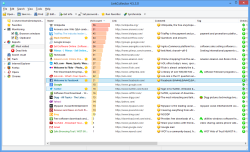


I don't know what the hell I'm doing with this, I don't have a clue on how to use it. I just want to sync my Internet Explorer Favorites to my Android cell phone stock browser. Even the video tutorials they have make no sense.
Save | Cancel
.
Can get this thing even started. Upon clicking the LinkCollector.exe file, I get this "Access violation at address 0072ADC1 in module LinkCollector.exe Read of address 00000014." and then unable to get this off the screen except for choking in the Taskmanager - and only under the "Processes"Tab - not under "Applications".
What's wrong ??
I really hope someone will respond and email me after this GAOTD closes in a few minutes.
Thanks !!
.
Save | Cancel
worth nothing to me. Downloaded installed with no problem. Program loads with no glitches. Doesn't find a damn thing. I have on this computer ALL the browsers the prgm claims to recognize. Win 7 Pro
Save | Cancel
I use several browsers and could have used something like this, except that from all the errors and indications, it is still in either the Alpha or Beta stages of development, and GAOTD Members are apparently considered the Testers in this case. That's not how I perceive the software that is available here at GAOTD. It is expected to be solid, already tested, and ready for official release.
Also I wish developers would get away from the concept of no Help files within programs, instead having Help available only at some web site. Sure developing Help files is a pain, but their usefulness is well worth it. At the very least provide a Users Manual in .PDF format or something similar, so users have something on-hand that can provide a reference.
-JC
Save | Cancel
I tried to extract through wirar, 7-zip, extraction goes through, but when setup.exe is clicked, it tries to extract the setup.exe package and throws error corrput archive.. pl help.
Save | Cancel
Installed fine on win XP Pro after extraction. You run set up, it kicks out a zip file. Unzip it. open file, look for LinkCollector.exe right click send shortcut to desktop. Click shortcut & your good to go. I dont know why people find the need to watch tutorials the links in the program are pretty self explanatory. Just click on stuff and you could probably fiqure out how to use it all by yourself. People today just want everything done for them. I realize reading is a lost art due to technology but if you try it once in a while it really can be beneficial.
Save | Cancel
#38
I am very computer literate, and sometimes I install software from GOTD that will not run on my machine. I blame the software also, not me or my machine. Sometimes the software is JUNK. As far as I am concerned, There is software seldom offered that is worth downloading. I usually look for free software alternatives and most are better
than what is being offered. LOL!!!
Save | Cancel
great program it didn't install but after installed it made error but after it made error i uninstalled it great program.
Save | Cancel
When I tried to synchronize, I got a slew of errors, but cannot read the error codes as they little windows are blank and I cannot even close them. Perhaps the issue is file names are too long or something as happens sometimes with links. I think I have to use the system to shut it down. It isn't doing anything right now.
Save | Cancel
The instructional videos need some verbal instructions, please, or at least some written instructions to accompany.
Save | Cancel
I think it works - no violation errors, but also no usable help so haven't figured out more than how to view bookmarks...
Save | Cancel
Many errors in this software. E.g., "Unable to write to LinkCollector .ini." Unable to close out these errors. Had to kill the window. Now I can getting errors from other programs.
Save | Cancel
I am having same problems as item 21, 5, 9. I run setup.exe and absolutely nothing happens. Not even an error message. I have Windows 7 64 bit, but maybe there is something unique about the systems it fails on without even an error message as a clue.
Save | Cancel
Crashed. Twice. XP Pro SP 3. Zemana doesn't like it. Life is too short to fiddle with this anymore. Deleting it.
Save | Cancel
** EDIT!!
I've just found this free tool which seems to backup an entir profile even for IE9 and IE10:
http://backsettings.com/internet-explorer-backup.html
LOL...it's true: nothing is impossible!!
Hurray!!
Save | Cancel
# 40 Marek
Yes you are right...but why use IE as main browser yet?? Firefox, Chrome and Opera are far superior in my view as far as speed and security issues are concerned.
That being said, the only free tool, I'm aware of, capable of backing up an entire profile of IE is this:
http://www.favbrowser.com/backup
But unfortunately it has not been updated since December 2011, so it doesn't probably work both on IE9 and IE10.
That's why I didn't mention it in my previous message!!
Save | Cancel
I store all my bookmarks in an EXCEL spreadsheet which offers me great flexibility (col A=URL & col B=brief description, comments per cell, separate worksheets for separate categories,...) so there'd be no way for me to import it into today's GAOTD, but thanks anyhow.
Save | Cancel
Looks nice BUT difficult to use.
I have 5 different browsers 4 different personal uses (this doesn't utilize Maxthon).
Must take time 2 learn how 2 import links from ur browsers, then setting them up ur way (name, image, description, jeez the works).
Silent movies don't help either (their instruction vid).
There r others out there...google them.
This is not it.
I don't have time 4 all of this...uninstalled.
Thumbs down.
Save | Cancel
Nothing but a continuous string of access violations in Windows XP. Totally useless.
Save | Cancel
# 31 Hi, Giovanni. Thanks for another set of your valuable advice and links to the type of software I really need.
One remark, though. Hekasoft does not backup the full profiles of IE – only Favourites. That’s at least what they say on their website. That’s a real backdrop as IE is used by really many users who – I think – would welcome a tool to copy and restore their IE profiles.
Save | Cancel
Downloads but doesn't work. Garbage file, corrupt. Bad link, or just more crapware.
Save | Cancel
It's really annoying to see all of the naysayers that haven't really looked at the products thoroughly. Analysis based on personally being able to use it is a disservice to everyone...If you can't seem to install it, it's generally you or your machine not the program.
To make my decision on whether to try one of these GOTD products is after I read the evals by Ashraf and Giovanni....For the most part, the rest of it is useless drivel....
doc
Save | Cancel
With the advent of tablets & smartphones, any programs like this should not be O/S specific. Chrome has the facility to do this across Android and Windows for free, or indeed any O/S that Chrome runs on.
Save | Cancel
@AlexSJ I see, the program can get files from Explorer. Try to drag your file into a categories
Save | Cancel
Ok here is my scary comment about this giveaway. When i run the link collector zemana pops up that link collector is screenlogger and clipboard logger.
Save | Cancel
Thanks for this giveaway, have been using Link Collector since an earlier Giveaway. Well, I figured I can import my old file (3.0), but hell no, did I get a surprise. No way to easily import their old Link Collector file, it's simply not recognized.
Now, what to do? Retype them all again? I don't think so.
Save | Cancel
#9 - can you recommend any free programs? are they better than this pay program we're getting today for free?
Save | Cancel
# Dadams
Thanks for yor comment but I usually assess any software here according to its features and output quality.
To do that I always use a FREE TOOL called TOOLWIZ TIME FREEZE, which enables me to test any software without making any change in the registry of my machine.
Then I compare the GAOTD real performance with that concerning FREEWARE alternatives and decide whether or not it's worth installing.
I believe you and everybody else here should do the same as well.
Besides that, if you are clever enough, it's also possible to make any programs (GAOTDs included) PORTABLE, using a FREE MAGIC tool called "ENIGMA VIRTUAL BOX" (just Google it)!!
----------------------------------------------------------------------
As for today's giveaway I consider the current low users' rating pretty much LUDICROUS, since this tool does its dirty job (capturing, storing, managing and synchronizing links among all major browsers and between different PCs via an USB drive) flawlessly, enabling users to sync their bookmarks between their different browsers without being forced to use cloud-based bookmarks syncing tools, which are more likely to be hacked by unscrupulous hackers out there, compared to this portable software.
Besides that it's able to search for duplicates, check links for availability removing the non-existing ones.
So overall this GAOTD is a very good and handy tool, especially for geeks like me using multiple browsers on different PCs almost on a daily basis, and honestly there is no reason to give it a THUMBS DOWN, as 62% of people instead did so far, unless:
- you use a single browser (IE) and/or are a SAFARI user only (how many people use SAFARI here? 0.0001%?? LOL!!)
- you are using only a single browser (FIREFOX, CHROME, OPERA) on different PCs and want to sync bookmarks between them using their native.
In such 2 cases this GAOTD is totally useless!!
Please RATE any GAOTD offered here according to its features & real performance, instead of your personal needs, or everything will go to the dogs here.
- BEST FREE ALTERNATIVES (besides cloud-based bookmarks syncing tools like XMARKS and/or FaveKeeper)
Search for them on Softpedia, as I cannot post any download link today:
* Fav-Links
Cool lightweight and browser independent brand-new FREE bookmark manager (still in BETA stage) which helps you organize and sync your bookmarks in a very original way.
With this FREE tool you can create, rename, search, delete, backup and sync your favorites, bookmarks and categories using any browser with ease, as well as Open bookmarked websites in overlapped windows.
Supports sync to web, links archiving and visual view (all links and categories are associated with an image)
See also:
* PageNotes
* Portable Transmute
* CPPBookMark
To sync your bookmarks between your PC desktop and mobile devices, just have a look at these two FREE GEMS:
http://www.makeuseof.com/tag/sync-google-chrome-bookmarks-android-device-chromemarks-lite (==> Google Chrome Bookmarks only)
http://arado.sourceforge.net
And finally if you are eager to backup & restore an entire profile folder (bookmarks, addons, cookies, passwords, security settings etc...) of pretty much any browsers available on the market, then look no further and download a FREE tool called "Hekasoft Backup & Restore" (just GOOGLE it)!!
So dudes let's keep syncronized wherever we are for FREE: sounds good? Of course it does...LOL!!
Enjoy!!
Save | Cancel
I have been looking for a bookmark manager for a long time - and I'm an advanced PC user is IT Degree and IT Certs - but I have NO IDEA how to use this program. I watched to 2 (silent videos) many times and I just can't figure out how to use this program.
The Support page has no written text to back up the silent videos etc.
Am I missing something here????
Save | Cancel
Not ready for prime time, to many bugs need fixing, OLE should be stopped, can not import bookmarks properly, trying to default to index.html on every link, can not synchronize opera with Firefox, exported bookmarks are not universally tagged, useless in all aspects.
Save | Cancel
Very odd that the release version is 4.6.1 and the Beta version is 4.6.0.0 which is the version we have in this giveaway.
Use caution this can mess up your bookmarks in a hurry, if you use the sync function.
I will be spending at minimum of a week just cleaning up the mess.
Sure would be nice if this included a help file or some form of documentation.
Save | Cancel
Nothing is saved and the below link shows one of 4 errors about not saving. Maybe you should have a program that works before you use us as ginny pigs. Error - http://my.jetscreenshot.com/16452/20130324-tqh8-14kb
Save | Cancel
Unhappy I am. Me too experience this 'Access Violation' Error-Message when...
- clicking on Menu/Edit
- trying to bookmark the current website via Hotkey.
- right-clicking into the window
Will stay with Mahaf
http://www.mahaf.de/mahaf_101
Seems to be in German only. Sorry.
Save | Cancel
I am part of the niche that needs this type of thing and I don't like the cloud process because of the annoyance of accounts and passwords.
It appears to be running fine but it doesn't do anything. I can't even get help to launch. The one thing it does in response to me poking it is give me an Access violation error when I click on the arrow next to Synchronize. (Access violation at address 00721C2A in module 'LinkCollector.exe'. Read of address 0000000C.)
I may need to learn more on how to get it working but since it doesn't seem to actually follow through on anything no matter what I ask it to do, I am not feeling like I me learning more will get anywhere.
I really would have liked to have all my links together without needing to resort to the cloud. I hadn't really thought about it being native to my computer and now I want it. I will probably search what freeware is available and if any would suit my needs/desires. Thanks GAOTD, sorry this one didn't work out but it opened a door for me and I appreciate it.
Save | Cancel
@justme (No.5)
I think this might be your first download from this site, because this is the format for every giveaway. As you have already downloaded the zip file and expanded it, it would be advisable to copy (or print out) the readme.txt file and follow the instructions.
Save | Cancel
Thumbs Down!
Access violation error appears as soon as I start the program. The messages can be acknowledged (3 times) so that the program starts. After importing some bookmarks, I tried to look at the duplicates. Atter some time of processing, it gave "out of resources" error, which was re-spawning infinitiely after acknowledging. I had to kill the program from task manager. Bad bad program. Throwing this away and sticking to better freeware options.
Save | Cancel
Installed and activated.... but where is it? Not in Program files. Doesn't appear in browser. Can't find it in a search. Win8.
Save | Cancel
I don't want a program that will delete my dead links. I need a program that will find the new link that the website has created for that product or information page.
Save | Cancel
After getting a new PC several months ago, I haven't installed much from GAOTD, but I have collected a lot of bookmarks that I haven't yet found time to organize, so now being as good a time as any, and even though I know Windows7 has its own organizer, I like the simplistic GUI of this, the fact that you can run it from a flash drive to facilitate easy import/export from several PC's and browsers (which I of course have over several PC's), and that it seems to have a few features that I don't remember being in Windows own organizer.
Hopefully I can get back later and give a detailed assessment.
Save | Cancel
OK, got as far as export to a .lcdb file, open it and hit Ctrl D to find duplicates. Get the message "Bookmark Manager has stopped working. A problem has caused the program to stop working correctly ...." Close Program button. Environment Win7 Pro, 64 bit, current updates, 32 gb. If all bookmarks exported correctly, lcdb file used has ~ 7k bookmarks.
Save | Cancel
easy set up and up and running for this 69 year old. has all my bookmarks for ie and firefox. i particularly like the feature that allows you to increase the font size. good for these old eyes. like any program, it will take more than 5 minutes of doing to check it out. but thanks gotd and for sure i like the no-install.
Save | Cancel
Installed nicely on Vista 64bit BUT:
- has no offline help, online help consists of 2 'watch how fast I can click & try to repeat afterwards' videos without any sound only (3:20 and 1:48 in length)
- gives me an Access Violation error whenever I mouse over the Edit menu without prior selection of an editable item, also when clicking on the arrows of the 2 buttons that have one
- finding duplicates after importing bookmarks from IE and Firefox - which went very smoothly - in roughly 6000 bookmarks crashed the program
What a shame. I've been looking for a tool like this for quite some time but wasn't able to find something fitting my needs as freeware. Today's giveaway would have been it, judging from the description and also from the functions the program really offers - if only they'd work.
Save | Cancel
After a few test i found that this program still had a bug
Like if you selecting something on the left "categories" pane and right clicking on empty space on the main middle pane it will produce some error although its not fatal error but its pretty annoying.
other than those all unexpected error all is fine.
Save | Cancel
To Ingvar
The program not kill dead bookmarks. Looks on Reposts folder.
Save | Cancel
When I try to synchronize IE w/ Chrome I get the following fatal error:
"Access violation at address 00691FE1 in module 'LinkCollector.exe'. Read address of 00000049."
Save | Cancel
I don't really use bookmarks, but kudos for Opera support!
Save | Cancel
Tried the software, but does not understand how it operates. Tried viewing their tutorial as suggested by 4 (Dadam), but the image is so minute, and no audio that it is as good as nothing. It will surely help to promote interest in such software if they care to put a tutorial that is really instructive.
Save | Cancel
Its nice looking software, but I`m not sure I really see the point of it. What is needs is a floating menu you can trigger from a hotkey that can display in any browser to give you fast access to any bookmarks in Linkcollector. Then it would be worthwhile.
As it is, its just not worth bothering with.
Save | Cancel
Work good but with one error
Whenever i open "Edit" menu after a moment run the program Error message pop out said
"Access violation at address 00721C2A in module 'LinkCollector.exe'.
Read of address 0000000C
Save | Cancel
Thanks a lot for this giveaway!
This is exactly what I need, and the fact it's portable is great!
Save | Cancel