Every day we offer FREE licensed software you’d have to buy otherwise.

Giveaway of the day — PresentationTube Pro 2.0
PresentationTube Pro 2.0 was available as a giveaway on February 1, 2013!
PresentationTube provides a video presentation recorder and video sharing network to help teachers, students, and business professionals record, upload and share video presentations in a new way. The Recorder synchronizes presenter's audio and video, PowerPoint slides, drawings, handwritten words and generate videos in WMV/AVI format.
With visual aids, like the drawing board, presenters can draw lines, curves, graphs, and shapes on the screen to emphasize or clarify their ideas, so the demonstration can be clearer. The whiteboard helps presenters to type text while presenting using the keyboard making it an ideal tool to add more details, or explain equations using words, numbers, and symbols.
The Pro version offers full control over video and recording options, and includes life-time software license, 1 year free upgrade, 24/7 technical support, uploading unlimited number of video presentations, with unlimited video storage space and delivery.
Note that 3 most popular improvement ideas will be rewarded with Teamwork licence (worth $250) and additional year of upgrades for PresentationTube Recorder. Use Idea Informer widget to submit your feedback and do not forget to fill in your name and e-mail – otherwise the Developer will not be able to contact you in case you are the one to win!
System Requirements:
Windows XP/ Vista/ 7/ 8, x32 or x64; MS PowerPoint or PowerPoint Viewer 2000/ 03/ 07/ 10
Publisher:
PresentationTubeHomepage:
http://presentationtube.net/lang_eng.phpFile Size:
14.2 MB
Price:
$50
GIVEAWAY download basket
Comments on PresentationTube Pro 2.0
Please add a comment explaining the reason behind your vote.

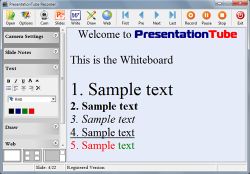
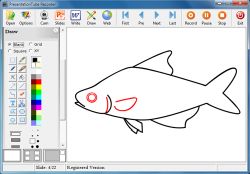
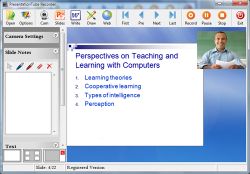

@ElCoyote, #22: The reason those 'big' users adopted Linux is simple: to save on licensing fees! Armies, universities, etc. have much tighter budgets than commercial companies. It's much cheaper for them to employ a few techs. to maintain their Linux systems than to pay for literally tens of thousands of Windows licences and Office licences.
OpenOffice is IMHO nowhere near as good as Microsoft Office (and yes, I have used both!): I'd say OpenOffice is about ten years behind Microsoft, and it shows. Trying to 'share' documents etc. between them is painful, and only works if the Microsoft file doesn't use any 'fancy' features like shapes, WordArt, graphics, bullets and numbering, styles, etc.; which of course is what most Word users do use in many of their documents.
I sympathise with the other users here who can't afford Microsoft Office and thus have no real choice other than OpenOffice, but most commercial software developers work with Microsoft file formats for the simple reason that companies and individuals who can afford Microsoft Office are more likely to spend money on THEIR products.
Users like Giovanni will never buy their products, nor will most people who use OpenOffice: so why should they put in the work (and it's a LOT of work) to make their products use OpenOffice files (as well as Microsoft Office files) when they will only ever get a handful of sales — if any — from OpenOffice users? Would YOU do that? I doubt it!
Just my two pence worth (speaking as a sometime commercial software developer). ;)
Save | Cancel
Install win 7 (64)
starts, but no splash screen or activity after that. Shows as active process, not program in Windows task manager and prevents shut down of computer. Tried several compatibility modes - no luck...
Looks interesting but when everything fails....
:-P
Save | Cancel
Awful program it froze my system and then didn't offer anything beyond what you can get with iSpring free and PowerPoint. If you don't have PowerPoint, consider something else as this isn't the product that's going to offer anything you need.
Save | Cancel
@ #21: In all likelihood that (lite) version is the one that he actually reviewed and included that "irrelevant, unrelated" information as you put it, just to let anyone (who after visiting the developer's site discovers the always-free lite version and decides to install that instead) know why they should reconsider their decision and grab this offer while they can (albeit with the usual GoTD restrictions). Placing that information under cons is fully justified and not disparaging at all since
1) these indeed are shortcomings/annoyances and
2) found in the LITE version (he couldn't be clearer about that).
Obviously he wouldn't know in advance by how much the GoTD version was actually going to be different from the one that he tested and so couldn't verify if the former was really any better than the latter in this respect. Next time consider these things before running your mouth.
Save | Cancel
This is a relatively new program developed under the sponsorship of the Microsoft Partner Network, the Internet Society, and ByteScout. It was initially developed and released in Arabic, partially due to the lack of "free alternatives" available that support Arabic script and has quickly gained in popularity. It has recently been ported to English at the request of many of it's enthusiastic users. It has an active Facebook support page and active youtube channels.
We all could probably become better informed about the new global market. A step towards that is showing respect to a developer coming here looking for honest, constructive feedback on their product from knowledgeable users. Sometimes the derogatory statements regarding the developers and LOL dismissals seem a little over the top and a little cringe worthy as well.
idunno, just an idea I guess.
Save | Cancel
This looks like an extremely useful bit of software for me. I tried 3x to install it (uninstalling between each attempt) and it refused to open. Rats. I was pretty excited about the potential here.
Am running Windows 7. Tried the Vista SP 2 compatability fix mentioned by The Major (#3) to no avail. Will keep checking back through the day in case someone comes up with a solution.
Save | Cancel
Version 2 PRO is pronounced BUT when installed PresentationTube Recorder Version 2.1.2 - LIGHT is said to be installed!
Save | Cancel
#20--thank you for the informative analysis. I hope that the developer will seriously consider your comments and make the needed improvements. Note that the description above says:
The Pro version ......includes life-time software license, 1 year free upgrade, 24/7 technical support, uploading unlimited number of video presentations, with unlimited video storage space and delivery.
I have no problems with ongoing improvement of a useful product.
Save | Cancel
To #10
To me, the point is not about Ubuntu.
The matter is Windows vs. Linux/Unix.
I'll not debate wheather Ubuntu is useless in work environment.
(we are in a free-opinion-world after all...)
That said I wonder why the majority of labs, universities, critical mission servers and the army and the intelligence services of so many countries did adopt Linux/Unix.
Save | Cancel
Giovanni I really appreciate your input on this site. It's great that you are so knowledgable and willing to share. What would be even better is if you could grade the software you suggest - A, B, C, etc, with A being the best. Failing that, could you at least state which software you've personally tried and been satisfied with, please?
Thanks and keep doing what you're doing!
Save | Cancel
The problem with giveaways like today's Presentation Tube software is that it takes longer than a quick 15-minute glance to truly evaluate them. Unless someone has used the software before, the comments on the day of the giveaway are going to be superficial. The true issues and the realistic evaluations won't be available for days. Sometimes there are reviews elsewhere on the web, but often with GoTD software those are also missing or superficial (as seems to be the case with Presentation Tube). I wonder if there's some better way to address this issue in how GoTD works? Like maybe bring software back a week after the first posting?
Save | Cancel
Installed and played with the Option.
The text are all truncated. Here, check this: http://i.imgur.com/AeLNaiy.png
Hope developer is check the quality of its product before releasing.
Save | Cancel
@ 15. Giovanni, great as everyday, but nothing of what you mentioned is supposed to open PPT within the tool window, and synchronize slides, webcam, white board, drawing board, and the browser and generate a video presentation. The majority, even Camtasia, are screen capture/recording tools, require knowledge and skills to achieve what you can do with PresentationTube Recorder.
Save | Cancel
Nice and "all-embracing" product. Definitely worth a try ...
Prompt and execellent support by the developper, Dr. Alaa Sadik.
A free “Lite” version is also available (with registration required).
Well, who cares for an (wrapper caused) installation problem then.
Save | Cancel
Pretty decent presentation tool for e-learning courses and business conferences. It can sync the audio to your video presentation enabling you to insert any kind of web content into it as well.
But 50$?? Are you joking dude?? Come on....
BEST (and BETTER) FREE ALTERNATIVES:
http://atomisystems.com/activepresenter/free-edition (==> My personal First choice)
http://www.softpedia.com/get/PORTABLE-SOFTWARE/Multimedia/Video/Windows-Portable-Applications-CamStudio-Portable.shtml
http://www.ezvid.com/ml
http://www.softpedia.com/get/Multimedia/Video/Other-VIDEO-Tools/Debut-Video-Capture.shtml
http://www.bbsoftware.co.uk/BBFlashBack_FreePlayer.aspx
http://www.video2down.com/index.php/documentation/87-capture-audiovideo
Other excellent FREE ALTERNATIVES, capable of creating great tutorials from screenshots and videos are also the following ones:
http://www.debugmode.com/wink/
http://www.techsmith.com/jing-features.html
http://www.webinaria.com/record.php http://www.uvnc.com/screenrecorder/
http://goview.com/goldwyn/spring/play?method=indexPage
If you love to make great online presentations in FLASH format but don't have Office installed in your machine, because you are a beggar or don't know the right tricks to grab it for cheap (LOL!!), well you could use this amazing FREE tool for that, kissing your wallet goodbye for good:
http://www.powerbullet.com/index.php
And how about record VIDEOS from a connected webcam and then make printed Flip Books of them on the fly for FREE??
Ok, damn Italian chap...this is too good to be true...stop making a fool of us, please!! Nothing is FREE in this dirty world, right?
As usual you are dead wrong dudes!!
http://www.donationcoder.com/Software/Mouser/FlipSuite/index.html
So who said we need Microsoft PowerPoint (= $$$$$, if you are not smart enough...LOL!!) to create great online presentations?
Enjoy!!
My 0.0002 cents for today's giveaway !!!!!
Save | Cancel
The prog works with Ashampoo Presentations, possibly working with multiple presentation programs which uses the {.pps} files.
Save | Cancel
two thumbs down, horrendous product, i must say. after installing in xp, i was excited to find its window was showing everything i kept or did on the desktop, so i thought it would record every navigation i would do like opening a program, going through its menus to make a nice video. WRONG.
# 1st of all, when the program opens, computer almost freezes although it does not take that much CPU/RAM (weird case).
# it does not allow recording without powerpoint being open 1st.
thought of getting an alternative to camtasia, O_o.
Save | Cancel
@ 8. Villegas , the Pro version is licensed for commercial use, but to be used by one person, not for personal use. It is great to compare the little non-profit network with YouTube. Re: "a very small foreign business" hope to cooperate with a US local business in the future. The servers are located in the US.
Save | Cancel
#10, #4 - Different operating systems are appropriate for different purposes and users. As a longterm Windows user I found myself employed in a Mac environment at one point. For what they were doing, sales and distribution, it was the wrong OS, but it gave me a familiarity that was useful in music production. Windows would have been more efficient due to easy compatibility with suppliers, sales force and customers. The ability to customize and specific purpose a network would make Linux the appropriate choice in a focused endeavor staffed by tech savvy power-users. It's a matter of using the right tools for the job, not one OS over another. Just my 2 cents. I use all three.
I didn't review or rate this software as it's nothing I need. I just hate to see fanboy discussions dilute the usefulness of the comments here. The voting is already meaningless to me because of the folks that thumbs down everything they don't want or need. If it's not something you're interested in, don't vote. Ok, so it's 3 cents. I won't comment again unless I have something to say about the particular software offering.
Save | Cancel
#4 Ubuntu is useless for the real work environment. Maybe you need to upgrade your hardware to keep up with the times. MS PowerPoint is too buggy? Obviously this is from someone who knows nothing about nor uses Windows products. Too expensive, of course for some but not real businesses. No real business would use Ubuntu. Lets call a certified Ubuntu tech for help.... wait, there aren't any.
Save | Cancel
Awsome, this app makes a lot of sence if you want to videos for persentatons and verbal narration's. But I donot have Microsoft Power-Points , cannot I use this? But that is not so useful thing then if you have buy something else to make this work. Not really use, then is there? T
Save | Cancel
The one unique feature about PresentationTube has the most risk to you. It’s this feature: The viewer can select a slide thumbnail image and the video will play at that point. Cool. But that feature only works when it's hosted on PresentationTube servers.
The risk is, if you embed hosted videos on your own website site or link to it, you are at the mercy of a very small foreign business. This ain’t no YouTube Company, ya know. They can upsell / charge later, go out of business, have server outage, etc. and there are no business terms or service level agreements in place to protect you.
Now that you're aware of the risk, keep in mind that using this Pro version has a term #3 above "Strictly Personal Use" Only. And, the readme file says "1) Strictly non-commercial usage". So if it's hosted on their site, they can remove your video anytime.
Also your video output will display a huge PresentationTube logo on the bottom right-side, and it's not transparent. PresentationTube website terms page indicates that the lite version produces a PresentationTube logo on the users video. Newsflash, so does this Pro version.
Save | Cancel
@ Ashraf, @NothingIsFree, as long as you use PowerPoint, so you can insert pictures, audio, and videos in your slides, no need to offer a different carrier for pics and videos. The tool is PowerPoint-based, so do all what you like to do in your slides. In addition, the tool provide sa whiteboard and drawing board for mare interaction with the content and audience.
Save | Cancel
Raise The Price! It is to inexpensive for you to earn a strong enough profit to make all the improvements that I bet you want as well as suggestions. You basically have a closed, small demographic as to who is possibly going to use this product. Therefore, you will not offend or distress the tire kickers. Make it the best you can, be proud of it, and it will sell to people who will REALLY use it on a consistent basis. You are on to some great features. Good Luck! -peter
Save | Cancel
@Ashraf PLEASE clarify:
re: (Cons) *Cannot insert images or videos into presentations.
A 15 min. limit is not a deal breaker for me, but not being able to even insert images into a "presentation" seems ludicrous. Did i read this wrong? (The second two 'cons' specifically say "Lite" - are the first two likewise?)
thank you for your consideration (and report of course)
Save | Cancel
We've abandoned Windows because it's slow and buggy. Google "Windows Rot" ... it's a serious problem. Windows is virus prone.
PresentationTube 2.0 appears to be a good idea for a presentation application, but it needs to be available for Linux-based operating system. Our university uses Ubuntu Server 12.10 and offers students and faculty free Ubuntu 12.04LTS which uses a modern user interface. Unlike Windows, Linux is stable and stays virus free, and has no "registry" which is one of the primary problems in Windows.
Ubuntu also comes populated with free and open source word processing, spreadsheet and presentation software. PresentationTube requires "MS PowerPoint 2000 / 2003 / 2007/ 2010," which is too buggy and too expensive.
Save | Cancel
Only hangs and crashes in windows 7.
Had to run in compatibility mode (vista sp2) to get it to run.
Doesn't work in xp compatibility mode.
Save | Cancel
Very interesting tool, I liked the ease of installation and simple user interface. The most interesting issue is providing a video network for PresentationTube users to upload and share their video presentations.
Save | Cancel
Pros
*Provides a range of tools to assist in creating presentations: a ‘whiteboard’ for text; a ‘drawing board’ for drawing graphs, shapes, etc.; a ‘web’ feature for displaying websites during the presentation; the ability to insert verbal narration and/or webcam video; the ability to show your screen in presentations; and the ability to insert and show PowerPoint slides
*Has a ‘Slides Note’ feature that allows you to input notes and follow those notes as you record your presentations; the notes are not shown in presentations — they are for your eyes only
*Webcam or screen feed can be shown in presentations as full screen or in a corner
*You can output recorded presentations as WMV or AVI, or upload them directly online to PresentationTube’s website to share with others
*Comes with always-free (Lite) and paid (Pro) versions
Cons
*Cannot insert images or videos into presentations (aside from using the ‘web’ feature to show images or videos from websites)
*Has no offline ‘Help’ at all, and online help is limited.
*Requires you to register to download the Lite version
*The restrictions in the Lite version are a bit of a deal-killer, such as only being able to create a presentations up to 15 mins
Final Verdict
Click here for final verdict and full review
Save | Cancel