Every day we offer FREE licensed software you’d have to buy otherwise.

Giveaway of the day — Aiseesoft Total Media Converter Platinum 6.3.28
Aiseesoft Total Media Converter Platinum 6.3.28 was available as a giveaway on January 11, 2013!
Aiseesoft Total Media Converter Platinum is a powerful and super-fast video/DVD converter, which helps users to convert standard DVDs to 2D/3D videos and standard videos to 2D/3D video files. It can convert DVD and video to all popular formats like MP4, MOV, H.264, MP3, M4A, etc for iPad (iPad mini, iPad 4), iPhone (iPhone 5), iPod, Apple TV, BlackBerry, Android Mobile Phone (LG, Motorola, Samsung, Sony Ericsson) conveniently.
It can also convert camcorder recorded files, such as MXP, P2 MXF, AVCHD files (MTS, M2TS, MOD) to other formats that can be edited by video editing tools, including Sony Vegas, Adobe Premiere, Avid Media Composer, Windows Movie Maker, Sony Vegas Movie Studio/Pro, Adobe Premiere Express/Elements/Pro, After Effects, Encore, Pinnacle Studio, etc.
The main features include:
- Convert 2D DVD and video to 2D video and 3D video.
- Edit the video sources effect like adjusting video effect, trimming video length, cropping video frame and adding watermark to the video.
- Adjust video output settings such as parameters, audio track and subtitle.
- User-friendly design and high conversion speed.
- Windows 8 support.
Additional event:
Aiseesoft provides 50% off coupon code: AISEJNY (apply to all Aiseesoft products) for all GOTD users.
System Requirements:
Windows NT4/ 2000/ 2003/ XP/ Vista/ 7/ 8; 800MHz Intel or AMD CPU, or above; 512MB RAM or more
Publisher:
Aiseesoft StudioHomepage:
http://www.aiseesoft.com/total-media-converter.htmlFile Size:
31.2 MB
Price:
$45.00
Featured titles by Aiseesoft Studio

Aiseesoft Blu-ray Ripper Ultimate is packed with most popular tools such as Aiseesoft Blu-ray Ripper, Aiseesoft Blu-ray Player, Aiseesoft 3D Converter, Aiseesoft iPhone Transfer Platinum and Aiseesoft DVD Creator. The package can convert 2D/3D BD movies and video files to 2D/3D video files (Anaglyph 3D, Side by Side 3D, and Top and Bottom 3D). And it directly plays Blu-ray movies in Blu-ray disc, Blu-ray folder and ISO image files. It can also convert DVD to video and create DVD with video files. Additionally, the Ultimate supports iPhone (iPhone 5) and other Apple devices to transfer files among them. Special 50% OFF coupon code for GOTD users: AISEJNY
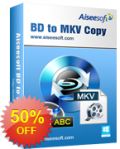
Aiseesoft BD to MKV Copy is a professional converter to copy Blu-ray movies to MKV files keeping the original image and audio quality. It can convert the Blu-ray video from Blu-ray disc, Blu-ray folder to MKV with all subtitle and audio tracks such as Blu-ray HD audio, Dolby TrueHD, DTS-HD Master Audio and Dolby Digital 5.1. It also support 3D Blu-ray movies. Special 50% OFF coupon code for GOTD users: AISEJNY

Aiseesoft Blu-ray Player offers users a professional solution of enjoying Blu-ray movies with computer. This amazing player is capable of playing most movies in Blu-ray disc, Blu-ray folder and ISO files. Also this Blu-ray Player can play popular video files (including HD videos), like AVCHD video, MTS, M2TS, MXF, TS, TRP, MKV, MPEG, FLV, WMV, and MP4, etc. formats. The user-friendly interface and rich codecs could bring users amazing movie watching experience. Special 50% OFF coupon code for GOTD users: AISEJNY
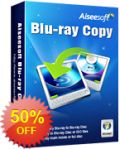
Aiseesoft Blu-ray Copy is the full-featured copy software that can enable users to copy Blu-ray disc to a Blu-ray folder, ISO files and blank Blu-ray disc like BD-R, BD-RE, BD-R DL and BD-RE DL. Blu-ray Copy can copy 3D Blu-ray disc with the original video effect. The software is easy to use with new friendly interface and it can copy the Blu-ray disc with good quality and fast speed. Special 50% OFF coupon code for GOTD users: AISEJNY

Aiseesoft DVD Converter Suite Ultimate is bundled of DVD Ripper Platinum, Total Video Converter Platinum, iPhone/iPhone/iPod Transfer Platinum, DVD Creator and DVD Copy. It can easily convert DVD and video to 2D video/audio in any format like MP4, H.264, AVI, MP3, WMV, WMA, 3GP, VOB, M4A, MOV and 3D video. Moreover, it can burn video to DVD, copy DVD to DVD disc and transfer files between iPod/iPad/iPhone (iPhone 5) and computer. Special 50% OFF coupon code for GOTD users: AISEJNY
GIVEAWAY download basket
Comments on Aiseesoft Total Media Converter Platinum 6.3.28
Please add a comment explaining the reason behind your vote.



Apparently, I can't install this without installing Software Informer! Why should I have to choose between "install software informer" and "close" buttons? there is no "install" button!!!!
Save | Cancel
In line with the installation I downloaded a large amd driver file as suggested for use on my win7 32bit laptop. The cpu now runs at 100% and cannot control the laptop. any suggestions please.
Save | Cancel
@49 DJ: You have a special difficulty that might better be addressed by a human interface HW/SW solution.
There is a new interface device called LEAP Motion that was just shown at CES in LV. It is effectively a 3D touchpad and responds to a wide range of gestures within a ~22" radius from the sensor. Check it out, hope it helps you. Good luck!
Save | Cancel
The inability to resize the window is an annoyance that should be fixed, but I can live with it. Otherwise, this seems to be good capable software. It does things that Format Factory cannot, like high bitrate mp3 (FF is limited to 128Kb MP3.)
The scrolling profile UI seems *extremely* clumsy to me. I prefer more direct access as with hierarchical menus. I know what I want and I would like to get to it directly. If the U/D scroll buttons were not capable of paging by double click, this UI design would be intolerable.
I have a previous version on my notebook and have used it for both audio and video. TY GOTD for the reissue of this product.
Save | Cancel
Thanks Ashraf for yet another fine review. Your question regarding Disney's X-DRM might be overcome in this fashion. Use WinX DVD Pro that was given away the other day to rip the disc and remove the protection (or another such ripper that will do the trick) and then use today's giveaway to do the conversions and or rip the audio. If you can't get it from a file on the hard drive, do the rip to remove the protection, burn it onto a DVD-RW (so you can re-use the disc for your next project)and then use today's giveaway to rip THAT disc and voila`!
Save | Cancel
incidentally...when I say BAD on getting files and connection speeds, I have no tried several different methods, and the only steady file download I got for this file download (Giveaway of the Day - Aiseesoft Total Media Converter Platinum 6.3.28) which actually does not die after a 10 minute look into the void...and keeps going (so far) - runs at a sad 3.5 KB/sec (very very sad and slow) so I will not get this file before the end of the give away (again) and the rest of the web is nice and fast. The site I am shopping on gives me an entire page in under a second (pages just 'appear' all at once)...whereas you take forever to come in.
Save | Cancel
*Convert videos between popular video formats including but not limited to MPEG, AVI, MOV, FLV, SWF, and MP4
*Convert audios between popular audio formats including but not limited to MP3, AAC, WAV, and FLAC
why would I want to do this?
Isn't the original file always the best?
Save | Cancel
The wife and I are both disabled, sleep odd hours, and use PVR for everything. BUT we still save EVERYTHING to VHS because the converter/editors all suck on these TWO areas.
1)This needs a better editor. Nearly everybody with a PVR wants the ability to remove all of the commercials by making multiple pairs of "beginning and ending marks" of where the commercials are (or where teh good data is - either one), so that on conversion the commercials are GONE they can watch things later they have pressed to DVD and save space.
2) Many .ts files are lacking in minor data that is completely unneeded to play or convert the streamed data. They play fine on most programs (although you might need to change the file extension to ".mpg". However media converters refuse to convert them or load them. The final info stamped into the file at then end of the streamed file isn't there because : power outage, out of drive space, god knows why, etc. These files play fine on the PVR and on MANY media programs. You just can't convert them. So fix that.
Save | Cancel
Downloaded and just tried it. Wow it is fast, tapping the cuda cores. Also very user friendly way more so than MediaCoder.
Save | Cancel
Steve @ #8 I can't find anything about converting powerpoint to a movie. Where did you see powerpoint referenced?
Save | Cancel
#24, Edmeister: Who's your ISP? Sounds like they're over the top.
Save | Cancel
#6 I thought it was illegal to download videos from YouTube? Then convert them to mp3. That is more illegaller?? Anyhow, I use a older version of this program in a giveaway a coupld years ago. It works so good, I am not going to upgrade. It does all I need it to do.
Save | Cancel
Had to get fresh AMD drivers for this prog that my mouse didn't like. Had to get fresh mouse drivers. Now Photoshop CS6 Extended does not like fresh mouse drivers. I Photoshop for a living and really do not appreciate this avalanche of crap. Thumbs down.
Save | Cancel
DJ @ #49
I agree the key is long (but that's not unusual for many valuable products)
I had, with my limited typing capabilities, NO problem cutting and pasting the registration key provided by the producer from the enclosed text file. If you refer to the screen after installation then that is provided by the GOTD team and not Today's generous authors.
Save | Cancel
code copies and pastes fine. did it on my 1 laptops. and it does more than FF does btw.
Save | Cancel
(@ 51) What number is higher, 28 vs. 8, or vice versa? I don't see an 80!? So...
Save | Cancel
Oops.
It was. I unzipped an old version I had laying around instead of the current.
My mistake.
Save | Cancel
Just downloaded, 6:54 PM Eastern Time, & running Setup.exe says, "The giveaway period for this software is over..." ?
Save | Cancel
DJ #49
cut and past of key works. Be sure User Name input is "Giveawayoftheday" as indicated in the readme.txt file.
Save | Cancel
Installed & stated activated, but can't open program. No icon & nothing else opens it,also is not listed on my programs
Save | Cancel
I eagerly installed this onto a netbook to see if any changes in the size of the GUI to fit completely on my itty bitty 1024 * 600 screen.
It still has the same problem as 6.3.26, it's just a few pixels shy of fitting on the screen completely, which makes it have to be windowed mode instead of full screen, once windowed, you can grab the title bar of the gui and slide it up off the screen which then allows for the ability to use/read the Destination Path | browse | Open Folder.
On last build, I mentioned this. If the blue ribbon/band at the top was made a few pixels smaller, whole GUI then will fit on 1024 * 600 screen.
Other than that single suggestion, this program is really good. Adding the NLE output's on this version, only makes this baby even stronger!
This is one of my favorite programs, even with the small screen size on my way too small netbook.
On a desktop, I've fed this puppy at least a years worth of video for a TV show. It's never burped out a failure once for me!
Save | Cancel
Is there any real reason I should use this instead of format factory? Mostly just looking for a program that can burn avi's to a dvd for backup. And trim the size of a 1gb ~20 minute avi files to something smaller without much video loss.
My camcorder makes the files too big. :(
Save | Cancel
How do the version numbers for this product work? I have 6.3.8 installed. This is 6.3.28. Which is later?
Save | Cancel
Free technical support and free upgrades. Very impressive, Grab this software movie lovers
Save | Cancel
So, I tried to cut & paste this ridiculously long “key” and the developer has decided to not allow cut & paste. So I try my voice recognition software and it wont work with it either. Oh, did I fail to mention that I lost both my arms overseas and manual typing is a real hassle…?
End result, I’ve dumped the offer and will not likely have any interest in any of their products in the future.
There’s a large community of disabled users in the world and developers need to take that into consideration as they offer these products.
Regards,
DJ
Save | Cancel
@ Maurice #22
No you don’t have to delete your older version prior to installing this version, but only if you install the newer version under a different software installation file name. For a better explanation, please read my comment that I posted HERE.
Currently, I have version 6.2.18 and 6.2.26 both installed on my home PC, and they both work independently. When I get home today I will also be installing this version.
For me, I tend to notice many video converters and DVD rippers seem to claim 1:1 lossless conversions, or the ability to select a different format, but unless I use a high bit-rate setting, I always see unwanted pixilation, which is not acceptable. However, in some instances, this tends to depend on which format I’m converting to. So, this program might be good for one video format, but I usually have to resort to another program for a different format. The same holds true for output file size, etc.
I can at least say that this program works well for most of my needs. It’s always worth trying and testing, as I will do later today.
I hope this helps.
David
Windows Vista 32-bit
500 programs and games and counting, and still working smoothly.
Save | Cancel
Is the AMD APP driver different from my normal ATi vid drivers? The option to enable this is greyed out but when I follow the link to aiseesoft their link is merely to download vid drivers.
Save | Cancel
QUESTION @ Aiseesoft Studio
I have been using Aiseesoft Studio products for almost two years (thanks GOTD!) and have been very satisfied with them (understanding that no product is ever 100% perfect).
Question - I am thinking of using the 50% off offer - how long will I get new updates as they come out? A year, forever, how long???
Thanks Aiseesoft Studio and GOTD!
Save | Cancel
I downloaded the file and it installed fine. Great conversion in the past with this developer. The only problem I have is that when I installed the program, it gave me the 20 day trial version of the program. If anyone knows what went wrong, and or how to fix this...
Save | Cancel
@ #34: If you do find out your answer, and it so happens that this program does not handle the newest Disney DVD DRM, wait for the next giveaway of WinX DVD Ripper Platinum. Their latest version can decrypt the newest Disney DRM. I'm curious to know if this program can too however. Anyone?
Save | Cancel
@Arvid: usually updates like that are minor and address bugs. Probably worth it just to be safe.
Save | Cancel
I've used this product from a prior giveaway and it has convinced that Aiseesoft products are some of the better, if not best, media tools on the market. A prior version of this product instilled me with a love for their products. I recently obtained the most recent full version (the key is mine, I own it) for free from another website of their Blu-Ray to MKV copy software. Since it does everything I currently need, including DVDs, I will pass on this giveaway. BUT, I STRONGLY recommend this for anyone who needs a powerful, easy to use media converting tool. My favorite features of their software are the very friendly user interface, GPU acceleration, and the tons of default profiles.
Save | Cancel
#39 6.3.26.13997 was the Video Converter and not the media converter that is given away today
Save | Cancel
Download and installed fine on windows 7.
I have tried several media converters from Aiseesoft and every one of them have the same problem. Yes, the conversion is very fast, however the words and the mouth movement are out of sync. This one is the same as all the others. I did not try ripping a dvd as I no longer use dvd's. To be fair, I converted the same video today with Real Player and the speed was about the same, but it had the same problem.
It would be better if these would convert a little slower if it meant the sound would sync with the speaking.
You would think that after years of trial and error, Aiseesoft would have fixed this issue.
Free or not, it's not worth using to me!
Save | Cancel
Build 6.3.26.13997 was offered here on 11/24/12. Is 6.3.28 an upgrade?
Save | Cancel
Installed fine on a Windows XP SP3 - thanks GOTD & Aiseesoft!
reminder: you should uncheck the automatic updates
Save | Cancel
I have to agree with some of the other comments above, although this is a pretty good overall app, the output is not always as clean and small as it could be. I have been using TEncoder and Handbrake and they seem to do a little better on the output.
Based on the comments above I am going to also checkout Free Format Factory instead. But to each his own.
http://www.pcfreetime.com/index.html
Larry
Save | Cancel
Summary: this is a surprisingly well-built, very effective, professionally usable converter.
Because of my line of work I have spent more hours of my life than I'd like to remember trying to convert video from one unique format to another. The free, open-source converters tend to work when they work, and cause you hours of headache and fruitless Google-ing when they don't (which has been often for me).
Aiseesoft's converters, first introduced to me by this site on one of the previous offers, have been extremely helpful, and have saved the day more than once.
I was initially sceptical that they were just another shady Chinese malware racket, but my perception quickly changed as soon as I actually used the software. Today's offering is really well-built as a piece of software. It's not buggy, it's easy to figure out, and it balances simplicity and complexity quite well.
As a media converter, it does a fantastic job. We do live streaming with Adobe's Flash Live Media Encoder, and need to convert the the H.264/AAC-HE file it saves locally to a DVD-ready MP2. Aiseesoft's converter(s) is the only software (out of many I've tried) that has performed this task properly, keeping the audio and video in sync and giving a usable output file.
We actually just purchased the Total Video Converter here at work this week- wish we had waited for the giveaway! All that to say, get this software- you won't be disappointed.
Save | Cancel
Does anyone know if this can rip from Disney DVDs? We have Disney DVDs and I assume it's legal to rip them to a file that can be watched on our tablet when we travel?
Save | Cancel
#2 You say:"The difference from the last version on GOTD:"
PLEASE,Please, tell what was the last version on GOTD is it 6.3.8? If so, then we can go ahead and download this version, based on your improvements listed. Please do respond!!
Thanks
Save | Cancel
Please add an option to import/export user defined formats.
Save | Cancel
This is an excellent video and audio converter program with a lot of useful capabilities. I've come to use it as my go-to converter over the last year. It occasionally can't do the job (e.g., there's no option to keep the original encoding or the original resolution - only the original frame rate), and I don't think the default mp4/mkv output quality is quite as good as Handbrake, but none of these tools are perfect for every job. I have version 6.3.8, so I'm also puzzled by the 6.3.28 number on today's offering.
Save | Cancel
This is the 3rd update for this software that I've installed through Giveawayoftheday. This package has handled everything that I've thrown at it over the years - including DSS & 3PG files. The interface is clean and easy to use. If you haven't installed it yet? Do it now because you never know when you may need to convert an odd multimedia file in the future!
Save | Cancel
I have downloaded this in the past and have to say that Free Format Factory does a better job of converting the file. When I say better job, For the same Bitrate/resolution setting the quality of the video is cleaner. This one dos not hold up that well.
Save | Cancel
Installed Fine on a windows XP Pro SP3 machine. Registered with ease using my own name. I like that part.
This and Aimersoft are the 2 Conversion medias I choose to DL constantly off of GAOTD I love its simplicity to use. Aside from Tippard And Wondersoft products For I like those as well.
I do not know if they have fixed the adding of subtitles in other formats previous versions did not support any of the other common subtitle formats it used to only supported the .Sub format subtitles
I have not yet tested this version of the software to see if it will let me Dual encode 2 languages to one Video (This is something I have found to be a bit difficult to do because not many video encoders offer that ability)
I like to Encode my videos with English and Spanish subtitles. Spanish subtitles for English movies and English subs for Spanish movies. ( but my Spanish still sucks eggs but I do practice it and am now up to 100 words and able to ask directions to the water closet.
Anyways I will put this through its paces later after I have had some sleep and post my findings...
Tests to do
Test 1
See if I can dual encode videos with more than one audio channel.
Test 2.
See if I can Recode videos that have more than one audio channel using the audio channel of my choice.
Test 3
Check and see if it will add subtitles using other subtitle formats.
.aqt .jss .ttxt .pjs .psb .rt .smi .ssf .srt .gsub .ssa .ass .usf .sub + .idx .stl
If you do not get this one their are so many free choices available its not even funny. But this is a excellent all in one Media Encoding program it does practically everything your average home user will ever need.
I strongly recommend that if you are in need of all all around Audio Encoder + DVD Ripper + Video Encoder + Cd Ripper all in one program then this is the program to get today ... I have not yet been disappointed in this program. I Loved the Preset Sony Walkman video encoder results in MP4 and Wmv formats quite satisfying for those days I don't want to spend time Encoding to a MP4 formats that do not always work with my MP3 player so having a preset setting that always works for me makes things so easy
Signed
Hopping Joyously
Rick Frog
Save | Cancel
@ ??? #11
One difference between today's offering and the previous version given away (6.3.28) is that, according to the Aiseesoft website, .webm (an html5 video format) is no longer available as an output. Seeing this, I opted not to install today's giveaway so as not to lose that option. If someone can verify that it IS still available, I'd love to know! Also, I'd love to see .OGV (another html5-compliant video format) be made available as output.
Thanks to GOTD/Aieseesoft for providing a great service/products!
Save | Cancel
I have several video converters. As I do use Aiseesoft Total Video converter already, I do like it. If you don't have it, it's a great program. I, however, will not replace the one I have with this one, as the only reason I do need a new one is to convert a video for my Kidnle Fire HD, and this does not have that listed as a supported device.
Save | Cancel
#6 you should be careful about openly admitting to downloading anything from Youtube, as my ol ISP cancelled my account with them for supposedly doing the same thing. They said it was illegal, I say B.S. Just giving a heads up. Cool program.
Save | Cancel
This is a nice upgrade from the Aiseesoft Total Video Converter, which I downloaded here in July 2010.
I like the new menu for picking your output format, it's nice to be able to pick a general grouping before picking the specific output format, it keeps from having to scroll through hundreds of choices.
The only thing Ashraf left out of his review is the fact that you can not only convert between video formats and audio formats, but I often use this to extract the audio from videos, simply choose the audio format you want, and any video will output to audio, this is great for converting music videos from youtube, etc. to MP3, or whatever music format you use.
Thanks GOTD and Aiseesoft for another great offering.
Save | Cancel
How can we resist getting for free a product with "Platinum" in its name?
Save | Cancel