Every day we offer FREE licensed software you’d have to buy otherwise.
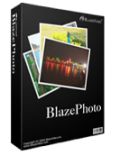
Giveaway of the day — BlazePhoto
BlazePhoto was available as a giveaway on October 16, 2012!
BlazePhoto lets you manage, edit, share, and view your pictures from where you store them on your computer or other portable devices. The powerful search feature in this photo editor tool can help you find pictures whereever they are like your local folder on hard drive, scanner or other video devices, camera, etc.
Key Features:
- Viewer: view photos in various formats from local folder, local hard disc, photo scanner, film scanner, camera, or other removable devices. Display to preview photos in various ways: single picture, thumbnail, filmstrip, full screen, slideshow, or sort by film name, date, file type, or file size.
- Editor: crop, rotate, flip, resize, remove red eye, adjust color effects, enhance (normalize, stretch or equalize) add text/clips/frames/filter, rename, manage by custom tags, and more.
- Share: share favorite photos in CD, HTML album or DVD slideshow, print out loved photos, send by E-mail or save to specific folder.
Technical support: BlazeVideo Inc.team offer free technical support at Facebook and Twitter during the activity on giveaway.
System Requirements:
Windows 98, Me, 2000, XP, Vista, 7, 8; Languages supported: Arabic, Chinese, Czech, Dutch, English, French, German, Italiano, Japanese, Korean, Polish, Portuguese, Russian, Spanish, Turkish
Publisher:
BlazeVideo Inc.Homepage:
http://www.blazevideo.com/blazephoto/File Size:
31.3 MB
Price:
$29.95
Featured titles by BlazeVideo Inc.

BlazeDVD Professional enables users to enjoy a very wide variety of video files on Windows computer, including DVDs (PAL, NTSC, VCD, SVCD) and common video formats. Users can live record DVD movie during its playback and convert the recorded DVD files for iPod, PSP, iPhone and cell phones. More advanced features are available for better video enjoyments including Parental Control, Picture in Picture, Capture DVD screenshot.

BlazeVideo HDTV Player Professional is a full-featured Digital & Analog TV software solution for you to watch, record, pause, replay live TV/teletext program or listen to digital FM radio on your PC. It supports DVB-T, DVB-S, DVB-S2, DMB-TH, CMMB, ISDB-T, ATSC Global Digital TV standards and PAL, NTSC, SECAM Analog TV standards.

Video Magic Ultimate offers everything you need for a perfect video enjoyment at anytime anywhere, by combining video editor (trim, crop, merge, add subtitle or watermark), video converter for Apple iPad/iPod/iPhone/PSP/BlackBerry/Nokia/3GP cell phones, YouTube video downloader plus iPhone ringtone maker into one place!
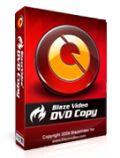
Want to watch DVD movie by iPad on the go? BlazeVideo DVD Copy is your right choice. It lets you copy DVD to DVD, DVD to ISO file, DVD to hard drive, DVD to MP4, DVD to 3GP and playback DVD movies on PC, iPad, iPhone, iPod, PSP, BlackBerry, Nokia or other portable devices with best video quality at superfast speed.

BlazeVideo iPhone Flick Platinum converts vacation movies in formats like DVD, HD, RM, RMVB, AVI, WMV, ASF, MPG, MPEG, MPE, M1V, MPV2, MP4, DAT, MOV, VOB, FLV, MKV, 3GP to iPhone, iPod supported video formats(MPEG-4, H.264), edits video (trim video clips, crop video, merge videos, add watermark/subtitle, rotate & flip video etc.),makes iPhone ringtone, creates photos slideshow, and downloads YouTube/Yahoo videos.
GIVEAWAY download basket
Comments on BlazePhoto
Please add a comment explaining the reason behind your vote.


To Neil from Ohio and Peter Blaise regarding the way in which Picasa keeps the original and stores changes in a script: I can see how many people, especially power users and photography enthusiasts, would like this feature. Of course, if the changes are saved to disk, which is useful when making copies for others or backups, Picasa then backs up the original, so both are saved. I appreciate Picasa's ingenuity in this and many other ways, having used it on my ladyfriend's computer frequently in the past. It's just that she takes holiday snaps by the hundred, so my priority became speed of enhancement and ease of location, as her family are apt to download them in a variety of odd places. Also as the hard drive filled up, I had to track down the backups of the originals and delete them, so it just all became too complicated for our purposes. My temporary backup is to leave them on the card until all changes have been approved: I rarely need it!
Save | Cancel
Well, I tried it within a few hours of its release, and it ONLY FROZE when I went to a sub-directory & I had to kill the program - on restart - it still froze at this folder.
After a complete reboot this HK morning, I got exactly the same problem in my W7 x64 Ultimate with 4GB of RAM & Quad core.
I was NOT able to snip unwanted bits off on a trial JPG - which was what I really wanted to do - so this program is no damned use to me & will be deleted "With Extreme Prejudice"!!
Save | Cancel
This is a feedback to the software developer.
There is a possible serious error in the write-up, both here and on the developer's website.
Quote:
"Display to preview photos in various ways: single picture, thumbnail, filmstrip, full screen, slideshow, or sort by film name, date, file type, or file size."
UnQuote
I think it was meant to be "sort by file name..."
and NOT "sort by film name..."
Whoever vetted this write up only did a spell check.
The word "film" paasses the Spell Check. But it is the wrong word.
It failed to understand the context of a digital photography age where most people use digital cameras and not film.
The EXIF records the digital data such as camera used, megapixel size of the camera, etc...
Save | Cancel
Installed with no problems. The nag screen went away after about the 3rd time I closed and reopened the program. I changed the default "start folder" as suggested by BobbyBaker (#17 above). That seemed to eliminate the nagscreen. Good thing too or I would have uninstalled program. So far I am impressed with the speed it allows me to view my pictures. I will try other features now that I can get into program without the nag.
Save | Cancel
I agree with RickD's comments... give the software a fair test, then report on it pros&cons. Only discovered GAOTD site a few weeks ago and really appreciate opportunity to learn about and try out useful software. If I don't like it I toss it. I also appreciate the others test comments and suggestions of alternative products they are using including Giovanni. GAOTD staff keep up the good work.
Save | Cancel
No Raw, no PSD (Photoshop document), no deal. *
A company that prides themselves on ripping Raw CDs and DVDs ought to be able to handle Raw digital images, especially for $30 -- especially considering that many free programs open Raw files.
It also locks up and will not display directories from saved web pages that are otherwise full of JPGs.
It does nothing of value that free Picasa does not do better and faster except perhaps build a web page, and free Irfanview is way more controllable at building web pages from batches of images.
Oddly, it will enlarge beyond it's own self-imposed limit of 4096 pixels if you just click past the repeating error messages -- a clue to the immaturity of this offering (but the enlargements are simple enlargements, no smoothing or intelligent enlarging algorithms).
The wording of menu and control items belies an unfamiliarity with English language usage, some screens are in pictographs with no English at all -- no native speaker translator hired?
It can upload to Facebook, but free Picasa add-ins allow free Picasa to upload to Facebook, so again, nothing special here.
I presume this software is a companion piece, perhaps to eventually be included in a special suite come-on price, for their existing video software customers to keep them on-site: http://www.blazevideo.com/products/
There is no program here, folks, move along.
==========
Glen wrote: "... This software is not ready for prime time yet. It is buggy and slow to respond and it is not user friendly ..."
Peter Blaise responds: Yes, and I call that NRFPTY pronounced Nerf Putty (Not Ready For Prime Time Yet), and I agree 1,000%
==========
BAW30s) wrote: "... Personally I am not keen on Picasa because of the way in which it squirrels away back-ups ..."
Peter Blaise responds: Free Picasa always leaves the original image file untouched, and that's as it should be.
Free Picasa ONLY makes a COPY when you export your on-screen tweaks, otherwise, the tweaks are stored as a script to apply to subsequent screen copy displays the untouched original, leaving all your tweaks as endlessly reversible, and enabling you to apply them to other photos if you like your chosen effects -- cool or what?
And, since your masters remain in their original location directory tree (under ..\masters\*.*), then they stay within your own original directory organization, and can be be automatically included in backups and drag-n-drop actions, so they never get separated from the original directory in which you saved your masters.
Neil from Ohio responded: "... Personally, that is exactly what I like best about Picasa. In that respect it is the complete polar opposite of Kodak Easyshare which I used initially because it came with my camera. Easyshare makes damaging an original file by mistake all too easy ..."
Peter Blaise responds, again: And Microsoft's freebie named Live or whatever the name is today, that sguirrels the original to a cache directory with a name like 897vasure89ds7ytrgfs76er8hgs.something, completely separate form the original directory, so if you migrate your tweaked photos to CD or backup drive, you cannot undo your changes, and your original is GONE!
==========
* Why Raw and not JPG? Read Adobe's free paper on the presentation image:
http://wwwimages.adobe.com/www.adobe.com/products/photoshop/family/prophotographer/pdfs/pscs3_renderprint.pdf
... for a primary exploration of why Raw is an appropriate source for creating edited full size image presentations that withstand close scrutiny, and JPGs have already tossed much needed information (JPGs toss as much as 90% of the image information the camera saw and could have captured in a Raw file).
JPGs are already a finished output presentation image, 8-bits only, and subsequent editing causes posterization, picket fencing, artefacts, and so on.
However, most people only see tiny little 2 megapixel or smaller images on screen.
Facebook default image display size is 0.6 megapixels, see http://havecamerawilltravel.com/photographer/images-photos-facebook-sizes-dimensions-types
Most modern cameras create 10 to 12 megapixel originals, and even cell phones can capture 5 to 8 megapixels.
So, the little tiny on-screen sub-megapixel JPG copies we see hide their trashy artefacts when they got reduced in size, so the re-JPGed JPGs still look acceptable, and that's fine, and that's why cheap, unsophisticated software like BlazePhoto can get along.
But $30, offering LESS than hundreds of more sophisticated, well-supported, crash-free FREE alternatives?!?
Save | Cancel
This software is not worth its dime as its claiming , what 29 $. I think even a freeware like Irfanview beats it hands down, and also FastStone and Picasa as other people have mentioned above.
Really the one thing its really missing are hotkeys, free version like those mentioned above have it all ,editing hotkeys very important for viewing snaps in fullscreen and editing , resizing, adding text , putting check boxes , arrows and taking snapshot etc which Faststone and more. I have been using Faststone and it has all this feature, but i also use Irfan view since its a tad faster then Faststone, but for short and sweet editing Faststone is stone solid.
Man this product is being hammered by all the true comments posted above, sorry GAOTD but this software is a phwwwww thumbs down.
Sincerely and honestly.
Save | Cancel
Installed it.
First thing is - it needs your name, email address and PC info alonside the reg key.... As soon as you enter them, it tries to contact 'something' on the web. I don't like software that asks for my info then 'phones home' without telling me what it's doing... Mysteriously, I start getting lots of spam shortly after - go figure.
Second - most of my images are shot in RAW - it can't handle RAW (and I tend not to convert to jpg for the bulk).
Third - very confused screen, layout and interface.
Fourth - uninstalled... sorry
Save | Cancel
(Quote from #25 BAW30s)
> "Personally I am not keen on Picasa because of the way in which it squirrels away back-ups ..."
(End Quote)
Personally, that is exactly what I like best about Picasa. In that respect it is the complete polar opposite of Kodak Easyshare which I used initially because it came with my camera. Easyshare makes damaging an original file by mistake all too easy.
I haven't tried today's giveaway only because I've grown used to Irfanview and Picasa. Together they handle everything I need to do with my photos.
Your mileage may vary.
Save | Cancel
Ecvery piece of software has its target market. This is clearly aimed as a light and quick photo editor, and seems to me a perfect compliment for a screen capture program or as an editor geared toward necessary core manipulations for emailed pictures. And for those daily purposes this seems just fine. I am not looking to replace my copies of zoner, photo perfect and lightroom, but I will sure use it to replace paint for all of the quick screen grabs I do and send via email. Thanks GAOTD and BlazeVideo.
Save | Cancel
Okay, its FREE. But, these people are in business to make money and the purpose of this FREE day is to show off your software. I am no entrepreneur, in fact I have a lousy business head. The market is saturated with great free and pay image software. If you wanna make software in a saturated market it has to have something different that would make you wanna buy it. This does not inspire me. Sorry GAOTD and thanks for the trial, but it went straight into the recycling bin.
Save | Cancel
This software is not ready for prime time yet. It is buggy and slow to respond and it is not user friendly.
Save | Cancel
Pass. Will not be downloading and installing this.
It seems to have useful features but many users have reported serious bugs and crashes after trying it out, in this comments section.
Unfortunately it is up against formidable competition.
Already have a paid ACDSee, the Giveaway GOTD Zoner 14 Pro and the Ashampoo Photo Commander 9 from another Giveaway.
There would be freeware alternatives mentioned by others.
Blaze Photo can sort by date, file type, or file size?
Total Commander can handle that easily.
Sort by film name? Manage by custom tags?
Both ACDSee and Zoner 14 Pro can do that. Nowadays, not many people use film anyway.
For handling of photos using EXIF, take a look at EXIFTool GUI (freeware) by Slovenian programmer Bogdan Hrastnik as a front end for the excellent EXIF Tools (freeware) by Phil Harvey.
Save | Cancel
Hi everyone, I must say that I agree with #14 Louise, On just about everything! I use Photoshop and several other Adobe products as most of what I do whether it be Photos or Movies I require the quality that I get from Adobe. My new Gigabyte MB & AMD Black Edition Bulldozer with WIN 7 64bit & 16 gig of RAM makes Photoshop come up about as fast as anything else but I know the time it took to load before was really not to bad, Gave me time to grab a cup of coffee. (o; That being said I really like this BlazePhoto app, It's fast and easy and I could see actually using it for say a quick photo shoot that was just going on a flier or WEB site? where perfection is not that big of an issue and for the kids or say someone that just takes IPhone photos and just wants to post them on FaceBook etc. This little program would be perfect! If your not doing a premium photo shoot that a Client is paying you a considerable amount of money to process for a magazine or an advertisement etc. BlazePhoto is great! I have other free or low priced photo and video software that works about as well and I feel the price the designer is asking is right in line with them, And I'm sure some users will say that their free app is much better.. But I think that misses the point of GOTD and the Application creators Investment, They Invest there time and money. So I think we owe them at least to look at it, Try it and give a good, concise and fare report of the software. I mean its free to try and if you don't like it at all just uninstall it. I don't think that BlazePhoto is really trying to compete with PhotoShop or any other High end Professional software, They are filling a niche, for a low priced easy to use Photo editor that a novice can use and understand and benefit from and enjoy using it, And get a good result for there efforts. It's just my opinion but I think some of us get off the track a little with the cost of some of these GOTD puts up for us to evaluate and report back. I understand that for a lot of us 30.00 bucks for an app may be a little high? but really? I'm not rich by any means but if I find an app that does what I need and does it well I don't mind paying for it, Times are hard all over but these producers need to pay bills just like us, you know? and if they make a little money they will be much more willing to make better and better software. Be honest what did you pay for the last game you bought cause it was fun and you get enjoyment out of it? And to be truth full most of the software I have tried or used that was free had a lot of advertisements or bug you to buy it little bothersome apps in it, I mean TV is free if your just using an antenna and getting the local stations but then you got to sit through 12 minutes of commercials for every 30 minutes of the show your watching, so I pay one of the big providers and guess what? I still gotta set through the commercials! So I record my shows and fast forward through them when ever possible! but that's something to Crab about! (o; If you liked it and paid for the full version there was probably a lot more good things to use and the program might run faster and all kinds of good stuff? Well, For me and my youngest daughter (35) has been playing with BlazePhoto while I was writing this just said she loves it! So BlazePhoto gets 2 Thumbs up! Form me too! I would just like to see more open an honest revues of the Applications the GOTD hands out every day! don't slam it if its not FREE! With in reason anyway, If they where asking 59.00 Dollars for BlazePhoto I could see the complaints about the price unless the app was in the same league as say PhotoShop or your favorite equivalent as that would be unreasonable for this app! But your getting it for FREE from GOTD and the manufacturer so I feel that you should just Give it a fair and unbiased as possible evaluation of the Application. and as always if you just don't like it just say that in a polite way and remove it and don't use it go on to the next, its just that sample.. (o; You can scream at me if you don't like what I said, its OK.. Don't sweet the small stuff.. (o; Thank you as always GOTD for you hard and mostly unrewarding work, Know that I would say the silent majority of us out hear Do appreciate you hard work, And think your doing a great job that I don't think I would care to be in your shoes! In that your a better man (or Woman) then I am! (o; For BlazePhoto and the BlazeVideo Inc. Team, 2 Thumbs Up! BlazePhoto is a very nice application the works as stated, easy to use, and moderately priced software. Great Job! And Thank you for giving us Techies out here a chance to try and use your Program for FREE! As always I WILL Suggest your WEB Sight to my Clients when they pick up there PC or Laptop I'm sure if they like it they will buy some or all of your apps who knows but it couldn't hurt right? Thanks everyone again, Take Care, have a Great Day and Always Have Fun! Rick. D..
Save | Cancel
Reply @ 9
I don't know any True Professional who would call this a favorite of theirs. This is very sub par for any Professional Graphics artists of any type. Either you are a false positive review on behalf of the company software or you are a person with much inflated self value of your own skills and professionalism than is warranted. This is not even on the same level of quality as a number of "free" programs. Loss-FULL rotations is just one of many examples.
Save | Cancel
I was prepared to like this program, as I was looking for something in between Zoner, which is very good for in-depth editing but too complicated for everyday use, and MS Office Picture Manager, which is straightforward and practical but could use a few more features. Personally I am not keen on Picasa because of the way in which it squirrels away back-ups and creates albums which are hard to relate to folders in Windows Explorer.
However, after trying Blaze on XPsp3 it's back to Office Picture Manager for me. It failed to detect photos in some locations and seemed prone to crashing or becoming unresponsive, for instance when the blur/sharpen tool is used, or just at random. It has some extra features which could be useful (eg adding text) or fun, especially for younger users (eg adding elaborate frames or cartoon clip art) but I didn't find it reliable or capable enough to warrant regular use.
Save | Cancel
locks up when searching on any location but C:, fails to impress me with it's functionality (many free programs and previous giveaways blow this one out of the water). And whats with the asking name, email and machinetype crap each time I start it up.
Removed, thumbs down
Save | Cancel
XNView, Picasa, IrfanView
Free and they work very well
Save | Cancel
It seemed to load ncely, and I registered it. It started up fine, but when I load pics, It goes "not responding" and freezes up??
Save | Cancel
Very easy to use software for those who need not many features, like me. Blaze is not like many softwares of this type which is packed with so many features that serve nothing much for the ordinary user, but to confuse. GUI is simple, not studded with confusion icons, and big enough font for anyone with poor eyesight. I like the crop function specially, with the choice for keeping original ratio of photo. There is even the option to burn to disk, a feature, which even Zoner Photo Home lacks. Someone mentioned Picassa. Yes, there are no features which Blaze has that is not present in Picassa, but I find Picassa very confusing to use, and also, it seems to fragment my disks a lot. More here does not mean better.
Save | Cancel
For those of us who choose not to use google products, a freebie editor is PhotoFiltre 7 (www.photofiltre.com). It supports plugins, layers, has numerous filters and effects, and its relatively easy to learn.
Save | Cancel
Hello, I will always appreciate GAOTD offers. I will skip this offer, since I have the excellent Photodex's "compupic pro" purchased several years ago. It satisfies me totally. For my extravagants creations, I use The Gimp (both under Linux or Windows).
I know, it's kind of complicated, but if there is no effort in creation, where is the pleasure?
Have a nice day, everybody!
Save | Cancel
Hey great another graphic tool :), I'm a hobby graphic artist, and I use any graphic tools I can get my hands on. Thank you GAOTD I really appreciate all the hard work you put forward to bringing us these freeware downloads.
Save | Cancel
#6-Gary in settings>options uncheck previous start folder (which is the 1st run id screen)and check your own picture folder.Problem solved
Save | Cancel
This marvellous service provided by GAOTD is mainly intented for testing new software usually coming from little companies.
So why not test it before randomly giving it a THUMBS DOWN, according to your personal needs (= I don't need it...so THUMBS DOWN!!) or quoting different freeware programs without comparing them with the GAOTD offered here?
If you don't want to mess up the registry of your PC, just use this magic free tool as I do on a daily basis ki$$ing malware, new registry entries and/or unwanted changes goodbye forever (==> wake up dudes...LOL!!):
http://www.toolwiz.com/products/toolwiz-time-freeze/
As for today's giveaway, I found it a pretty nifty app which does what it claims pretty well!! It can import your digital images from ANY removable device and then organize, EDIT and share them online with ease. The editor module allows you to remove Red Eye, adjust color, blur/sharp, as well as add special effect filters on your photos. It can also sort your images according to people, place and tags, enabling you to create your own favorite tags as well.
So overall, for what it does, I give it a THUMBS UP!
Does this mean I would pay 30 BUCKS for an app like this??
Of course NOT...LOL...why?? Because the Photo Management arena is another darn SATURATED field nowadays...
Developers can make money with products like this GAOTD, only if:
a) they provide cool and unique features missing in any other FREE tools out there
b) people have not a clue about better FREEWARE ALTERNATIVES
c) GIOVANNI is not online or gets banned by moderators of forums like this one ==> LOL!!
Do you agree with me, folks?
BEST (and BETTER) FREEWARE ALTERNATIVES
* Windows Live Photo Gallery 2012 (==> My Personal First Choice)
Darn powerful PHOTO/VIDEO MANAGER & EDITOR TOOL by Microsoft, which can flawlessly organize your photos and videos, as well as edit them and/or apply special effects over them in a very professional way.
So why is this terrific tool FREEWARE, unlike this GAOTD? Hmmm...don't have the foggiest idea about it folks....LOL...but maybe the developer of this GAOTD could have one....who knows!!
http://www.softpedia.com/get/Multimedia/Graphic/Digital-Photo-Tools/Windows-Live-Photo-Gallery.shtml
* Helicon Photo Safe 3.60
Terrific fully featured FREE Photo Manager app, which can organize your digital photos and protect them as only professional photographers usually do. It sports an extremely powerful search and sort functionality, providing full integration with social networking services. It can find duplicate photos in your collection with ease and above all it supports a great Location Geotagging function with a spectacular panoramic layer, designed to show you the exact location of your pics in Google Maps. Cool, isn't it?
http://www.heliconsoft.com/safe.html
* (Portable) JPhotoTagger
Great FREE German Photo Manager APP which helps you find photos in a blink of an eye through keywords, descriptions (subject's location, photographer/State, rating, camera model etc...), synonyms and tags.
http://jphototagger.org/index.html
* PixName (==> Cool Pictures & Movies management tool)
http://www.pixname.com/Page1En.html
And for a better and more advanced PHOTO EDITOR, why not use a PORTABLE & FREE TOOL like the following two ones, ki$$ing once again your wallet & Registry Entries goodbye?
http://hornil.com/en/products/stylepix/Features.html
http://www.rw-designer.com/image-editor
Enjoy!!
Save | Cancel
Reply to # 6:
You can enter "notebook" "laptop" or "desktop" in the "Machine Type" tab.
Save | Cancel
I do not comment very often but do enjoy many of the GOTD-stuff. In this case I initially thought "ah, just another image editor..." but the comments above made me download it. And I must agree with the latter comments. I hardly use picasa, too boosted and google-infected for me and I use Photoshop Elements in everyday life. I tried this software and in fact it's quite OK. It launches quickly (Photoshop takes ages to start, for instance), it has the main basic necessary features and is indeed very easy to use (quite idiot proof as a matter of fact). The five included filters are a joke but who cares about filters anyway. The text insertion is good though (limited text colours, but still okay). So all in all, a thumbs-up from me, nice give-away. As a photoshop-freak I wouldn't buy it of course, but for the average household with simple needs for picture editing, it's a quite a nice-to-have editor.
Save | Cancel
A reply to post #3
Post #1 did not deserve the answer you gave. A company starts, grows and survives by the merits of what it produces. It is not cheap skate to apply the value of one's own time to supporting the immense effort and positive motivation behind freeware products that can equal or better unreasonably expensive products.
Save | Cancel
If you are constantly bombarded with the prompt to enter a user name and ID just enter anything but make sure the email address is of the @ format. For Machine Type I put in personal as it seems fitting for a Giveaway License.
Also you need to start Blaze Photo as an administrator on Vista / 7 in order for the data to permanently save.
A lot of Giveaways of the past I've seen constant nags to upgrade to the full version for X amount of money, this one seems the most tame of it all, and when playing around with the program I found none of that nonsense , its just a pure program to play it as if you bought it online or in a store.
Save | Cancel
I'm very sorry, but I just uninstalled this program.
Blaze Photo is nothing like Zoner Pro offered here on GOTD.
I'm not writing a review this time, because Blaze Photo gives me a very bitter taste in my mouth and I don't want to upset anybody.
Save | Cancel
I like this program it's quick & easy. I have 15 Photo programs that i use professionally everyday'& this 1 is now 1 of my favorite.
Save | Cancel
There are so many photo programs and each one of them say they offer more than xxxx Find what works bewst for you. Most likely you can easily find one free that will have tecdh help when needed. Windows does have good photo programs.
Save | Cancel
This is too limited even for a basic program and can not be compared to Picasa, IrfanView, FastStone and similar lightweigt (and free) programs. It might be usable for very little children, playing with very basic file formats. Until they try to rotate the picture for 5 degrees or something like that. Well, removing red eyes a kind of works.
Save | Cancel
What's up with that nag screen every time you pull Blaze Photo up? Every time you wish to use it you have to enter your name, E-mail, and computer type?
Is'nt this a bit much to enter a program?
Save | Cancel
Have played with this program for about an hour now, and its more frustrating to use than actually being productive.
Viewing in specific folders on your hard drive for images is useful if you meticulously file away your images properly, compared with Picasa which insists on scanning your hard drive first. Assigning categories to photos is also quick and easy to do, with a nice interface - either drag a series of photos into a category, or a category onto photos. You can also nest categories, so have 'Holidays' then 'Trip to Egypt - 2012' etc.
But then, the limitations of the program come through, like cracks in an old house. The red-eye removal is very weak, giving poor results. You can save a JPG, but not specify the quality. Rotating a JPG isn't lossless, and in fact, if you start with an original photo and rotate it 4 times, the final image (now the correct orientation again) is notably blurry than the original. While you have an 'apply' and 'reset' button, there is no 'Undo' button, so if you do apply it, then notice (for example) the red-eye looks pants, you can't undo it. Nice.
The resize feature is good though, letting you drag the image either bigger or smaller, so you have a good idea of how big an image is, but again, you have no control over the resize methods, and the result isn't as good as other editors, eg, Paint.NET.
There are too many other free alternatives to warrant recommending this program. Maybe five years ago, this could have been a good addition to your software collection, but Picasa can do much better justice to your precious photographs.
Save | Cancel
Wow, some people are just never happy, smh. I, for one, am very happy with this giveaway. I, also, think the price is very reasonable compared to other software of it's kind. It has many features rolled into one software, my favorite being the 'create your own' tags and preview features. It's refreshing to see a simple interface, too, because so many new programs are so dolled up with unnecessary jazz that it becomes exhausting. Thanks GAOTD and Blaze!
Save | Cancel
A reply to post #1.
picasa is owned by google, a multi-billion $ company, with enough money to live a googalion lifetimes.
Blaze video are a reasonably sized company with the fraction of the turn over that google produce.
Save | Cancel
# Mike PARKER:BlazePhoto offers more picture editing features. You can get it free today, saving you the $29.95, why not seize the good chance?
Save | Cancel
I'm sorry, I am one of those people who are grateful for all GOTD stuff wether it is any use to me not but what does this offer for 29.99 that free picasa does not offer ???
Save | Cancel