Every day we offer FREE licensed software you’d have to buy otherwise.

Giveaway of the day — Auslogics Disk Defrag Pro
Auslogics Disk Defrag Pro was available as a giveaway on September 27, 2012!
The professional edition of Auslogics’ favorite defragmenter offers advanced optimization algorithms and innovative boot-time defrag technology, delivering an even more significant performance boost to your system.
Its advanced features let you not only defragment and optimize your drives, but also prevent fragmentation and effectively maintain your system in the like-new state:
- Defragments system files (MFT, pagefile, hiberfil, etc.) so that your operating system will start up faster;
- Offers a choice of 4 disk optimization algorithms that let you tailor the program to your specific needs;
- Not only defrags, but prevents further fragmentation with free space consolidation and intelligent file placement;
- Uses special algorithms for SSD and VSS-enabled drives to prevent disk wear or loss of restore points;
- Offers extended scheduling options that let you set defragmentation and optimization tasks for when it is convenient for you;
- Shows detailed reports and performance charts so that you can see everything the program does and how it influences your PC’s performance.
All-in-all, Auslogics Disk Defrag Pro is a tool that can help you restore or maintain your computer at its top speed and performance.
System Requirements:
Windows 7/Vista/2008/XP (x32/x64); 25 MB available HD space; 512 MB RAM; supported languages: English
Publisher:
AuslogicsHomepage:
http://www.auslogics.com/go/gotd_270912_dd/en/software/disk-defrag-pro/?utm_source=giveawayoftheday.com&utm_medium=giveaway&utm_term=ddpro&utm_campaign=gotd270912File Size:
9.84 MB
Price:
$29.95
Featured titles by Auslogics
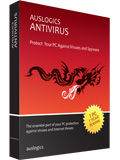
Auslogics Antivirus v.15 has won industry awards as a top of the line program to keep a PC from the most sophisticated viruses and malware. In the recent tests by Virus Bulletin it once again demonstrated perfect detection rates and zero false positives winning another VB100 badge.

Auslogics BoostSpeed is an all-in-one PC maintenance and optimization suite of tools that contains over 18 utilities designed to keep your computer in its best shape. The software defragments and optimizes both your hard drive and the Windows registry, provides system and internet connection tweaks, cleans up junk and helps get rid of unneeded programs and startup items, while also offering file recovery, file shredding and disk wiping options to protect sensitive personal information from ever getting in the wrong hands.

Auslogics File Recovery offers powerful mechanisms for getting back those accidentally deleted files or items deleted by virus attacks. The software lets you filter the recoverable files and preview them to make sure you only restore the things that you really need. It recovers all types of files from almost any type of media, including hard drives (external ones as well), SD cards, USB sticks and other sources.
GIVEAWAY download basket
Comments on Auslogics Disk Defrag Pro
Please add a comment explaining the reason behind your vote.



I had correctly registered my software and today while I it was doing its automatic defrag a notice popped up saying that "my trial will expire in 6 days". What happened?! I know they were having problems with registration, but this is the first time I've encountered a "latent" registration problem on GOTD. Going to contact support on Monday. Will report back.
Save | Cancel
I am experienced at this and got the license and activated same day. Worked great for a few days, opened and re-opened and re-booted with no "trial" wording.
Then today "trial" appeared. Now 15 days left. Very frustrating.
Save | Cancel
Discovered today that after correctly registering, I get noticed that the licence key is no longer valid and I'm left with only trialware.
Save | Cancel
I was sceptical at using this, but am pleasantly surprised. I downloaded, and installed on my desktop, and my new netbook (2gb ram, which I will upgrade to 4gb).
My netbook, even though new, had a high level of fragmentation, and after running analytics, defrag, and recommended optimisations have seen a marked improvement in performance. Its running a lot faster.
Thanks GAOTD! :)
Save | Cancel
Regarding boot-time defrag, versions of Windows after XP permit much more to be defragmented online, so boot-time defrag is used much less often.
Save | Cancel
Hi,
#71, my understanding is that almost all defraggers properly use the very safe Windows utility for moving files. One that has a ton of safety built-in in case power quits,, and already has full knowledge of various tables of the specific Windows OS.
A product that "shells out" would have to emulate that knowledge and safety factor on file moves that is already built into the OS.
Plus, of course, the system could not be used for Windows during the process.
For those two reasons, we don't have such products, or they are only specialized tech tools. Such under the OS tools are good for recovery when Windows does not boot (I once used Free Commander on such a Linux disk to copy-backup files before an OS reinstall) but not for the weekly defrag purpose.
Steven
Save | Cancel
Auslogics is a good company I have used their products but for fragmentation I use open source "UltraDefrag" it defrags my 320GB hard drive in a few minutes.
Save | Cancel
I installed this defrag program and did a run on Drive "C" of one of my computers. I then went and used my standard defrag program 'Ultra Defrag" and it found some additional fragments. That is not to say that a second run of Auslgics Defrag wouldn't have done the same thing but it appears that it's abilities are overblown.
Save | Cancel
#71 My understanding is that the "Offline mode" defrags when you re-boot your computer (ie, before Windows starts).
Save | Cancel
#16 zeff, you make a lot of sense.
Save | Cancel
I got registration code in some seconds with opera 12.2 on XP.
#81 #81: defrag on ssd with a lot of data can exchange free block and data block, in theory it increases free block but it increases the write amplification too. The key is to find an optimum algorithm which maximizes them both.
Save | Cancel
The Free Version works just fine, Screw the one year licence, I dont need the extras, simple defrag is all I need
Save | Cancel
Giovanni:
THANKS for the link to the PerfectDisk 11!!!
As usual, you're as much a reason to come here to GOTD as the software!
Regards.
Save | Cancel
I have used this program for several years and run it once a month, sometimes twice, and have always found that my laptop and PC's response times, especially copying and pasting, definitely quicken. I have never had any problems with the program and can only highly recommend it based on my own experiences.
Save | Cancel
To #69 Peter Blaise
Re: Offline boot defrag
I found mine as soon as I used Analyze on HD C. The FIRST suggestion it came up with was to do an offline boot defrag on C. It's a clickable word link that lets you choose to run at next boot.
I guess if you did not receive the notice after doing an analyze on your boot HD, you may not need it. Perhaps, AUSLOGICS might consider putting a 'No need for offline boot defrag!' notice after analyze?
Or as #69 asks, have a checkable boot analysis?
This boot defrag ran VERY quickly after XP Windows splash window hit. It ran in DOS like commands and descriptions.
Upon finish it rebooted and came up happily.
After a full defrag / optimize / boot degrag if everything runs and checks out for a few days of use, I'll run Acronis backup again.
Might as well have a clean back up of a freshly stacked HD.
Save | Cancel
hello folks,
here at last is a application i can fully rave about! i have been an user of Auslogics regestry cleaner and there defrager for a couple years now and highly promote both for use, its clean, about two to three times faster than the windows version on the defrag, and is near compleatly screen reader accessible for the blind and visually disabled! right out of the box, no additional conversion work needed. as a person way near the top of the comments list said, 10 out of 10 for this one, i could wish that some of the other companies with decent products that work with GAOTD would pay as much attension to this type of detail
Save | Cancel
#10, JGF, the Windows 7 defragmenter is good.
#24, Giovanni, the current PerfectDisk version is 12.
#33, Rev Johannes Myors, no, SSDs don't read everything at the same speed, see my earlier comment. Stay away from "optimization" guides written by self-taught (i.e., no education) "experts" who just tell you to turn everything off.
#53, sjf, your "comparison" was written by someone who doesn't know anything at all about defragmenters. I've covered the topic in detail in the past. They're also using XP. Seriously? The #1 thing that you can do to speed up your system is to use a newer version of Windows.
#59, Gorg, if you're one of those people running a decades-old OS like XP, that's true. Microsoft wrote the defragmenter built into newer versions of Windows, the one in Windows 7 is good.
#71, Rob, if you have high-capacity drives, that ties up your computer for far too long. Good defragmenters are capable of some defragmentation outside of Windows but will try to minimize the amount.
#76, dany, different defragmenters use different file placement algorithms.
Good defragmenters can definitely make a difference in system performance. Since I'm using an SSD, they're no longer relevant to me, the Windows 7 defragmenter does a good enough job in the background on my other drives.
Save | Cancel
DO NOT defrag your SSD Drive! It only has so many read/write cycles. A defrag will kill a lot of that. do a little research before attempting a defrag on your SSD. It wouldn't help more than a matter of micro-seconds anyway. It's a flash drive and already reads at speeds faster than you can measure as it is. Don't destroy the life of your SSD!
Save | Cancel
There is absolutely NO REASON, EVER, to defrag an SSD. The marketing statement made by this company that its software uses special "algorithms" is laughable and utterly ridiculous.
If you have an SSD, please read comments #4 (Fubar) and #33 (Rev Johannes Myors).
In fact, if you have an SSD and are running Windows 7 (or possibly Vista), you should right-click the drive and go to Properties/Tools/Defrag and make sure the defrag utility is not configured to defrag the drive automatically using the Task Scheduler.
As to #15 (Bleary), there is probably no reason why a defragger would not work on a hybrid drive. The flash memory is only implemented as a cache, and therefore the defrag actions would only affect the storage (mechanical platters) portion of the drive. It's also possible to set up SSD caching with a "standard" mechanical drive and a separate SSD; this works the exact same way, but the hybrid drive just combines it all into one unit.
And for #28 (Uday Rege), yes, if a defrag is abruptly interrupted by a power outage or something similar, it CAN hose whatever file it was working on at that exact moment. That happened to my brother once, while Windows' built-in defragger was running in the background. He had to reformat the drive and reinstall Windows.
Save | Cancel
FYI:
Article on "How to Defrag Your Hard Drive Properly"
http://www.auslogics.com/en/articles/how-to-defrag/
Thanks, GOTD & Auslogics, much appreciation for the free software...
Save | Cancel
Didn't install, using Win 7 builtin utilities and old-skool batch.
Although Auslogic makes some excellent software, including this offer, it's sad that the truth gets thumbed down so massively today...
Any defragger has to use the same API layer to access the HD as Windows itself. It can therefore perform no special magic that Windows can't do either. It's faster? Why, because it skips things Windows doesn't skip maybe?
The only real value added is that everything is accessible through a single GUI and not the console and multiple seperate tools.
And I'm cool with that. Windows defrag GUI sucks and if you don't know your way around the console, then software like this is the next best thing. Get this offer because it's well worth it imho.
Just leave your SSD alone, mkay.
Save | Cancel
After installing this program I have attempted to open it but does not open Just appears in the loading, but after 30 minutes it still does not open.
ops: winXP Pro SP3
Save | Cancel
JKDefrag (now MyDefrag) is by far the best defrag utility out there.
Jeroen Kessels,who wrote the program,has a great understanding of how defragmentation actually works (have a read at his webpage http://www.kessels.com/jkdefrag/)
With an open mind I installed and ran todays giveaway but am now re-running MyDefrag to restore the status quo.....and it is taking a long time to undo the dodgy defrag done by todays program.
Cannot understand why folks think that a pretty GUI and a fast defrag speed are a benchmark for a successful defragmentation program.
Save | Cancel
Free and powerful http://www.mydefrag.com/
Save | Cancel
Stupid question (sorry)
how can I tell if I have an SSD drive or the other sort? The info tells me the brand but not anything I recognize as a marker for SSD.
Thanks for your help, folks!
Save | Cancel
To #67 - Thanks for the reply/help :) Still to try what you've written but I think I follow it. Off to bed now in NZ, but will try in the AM. Thanks again :)
Save | Cancel
I've been using Auslogics Disk Defrag free for many years, but two days ago it went wrong:( suddenly I could not restart my netbook. I had to restore the system and all my games and applications from Giveaway of the Day I have lost:(
I'd love to try the pro version, but I'm afraid
Save | Cancel
It occurs to me, that defragging would be best done whilst Windows is not running ?
We place a bootable CD in, and it runs (instead of Windows), and does the defragging.
Does today's offering have that ability ?
Does their free version have that ability ?
Does anyone know of another program that has that ability ?
Save | Cancel
This defrag rocks! It is way faster than some of the other products I've tried, including the Windows built-in defrag. I have a total of 5 drives (some USB attached) and this app analyzed and defraged them all at the same time. Works great for me. 2-thumbs up!!!
Save | Cancel
I could fine no "boot-time defrag" option, why?
My goal is to move directories to the outer ring, and move and defrag Windows locked resources before Windows loads and locks them.
Microsoft Sysinternals PageDefrag, O&O Software, IOBit Smart Defrag, and Condusiv Diskeeper (and others) have a variety of pre-Windows boot-time DOS defrag capabilities.
Note that I intimidated Diskeeper into adding a feature that matches old Norton Speedisk's ability to move directories to the outer ring and alphabetize the contents -- a neat speed feature that makes Windows Explorer listing fly!
I thought Auslogics offered "boot-time defrag", but I cannot find it.
The owner's PDF, that must be downloaded from the web since it does not come in the install, says, page 5, and 61:
Offline defragmentation
Runs at boot time to defragment system and other files that are locked during normal system operation
FINALLY on page 65, it shows that in order to get the promised "boot-time defrag", select [ Scheduler ] then [ Schedule Offline Defrag ] ... 65 pages?!? that's a lot of reading to find a feauter promised up front in the speal above, so much for marketing folks and programmers talking to each other, as they use different lingo and there is no [ Boot-time Defrag ] feature control anywhere in the program interface in spite of it appearing in the marketing hooey!
FYI, it then adds [ autocheck ndefrg ] to HKEY_LOCAL_MACHINE\SYSTEM\CurrentControlSet\Control\Session Manager\BootExecute
I note that IOBit kills other boot-time defragger entries, so I have to reinstall my own registry line adding back:
autocheck autochk /p \??\C:
autocheck autochk *
pgdfgsvc C 1
OODBS
SmartDefragBootTime.exe
autocheck ndefrg
... argh!
What, whould we reboot between each defragger's actions, why, because doing them in sequence during one DOS pre-boot session is somehow competitive and harmful becuase they don't know how to inspect and check their own work?
You'd think Windows would do all this automatically. Geesh!
I wish Peter Norton was still programming -- I miss him.
Save | Cancel
@66
1.Download zip file save it to desktop.
2.Create new folder on desktop - call it something useful and apt - such as "Aussetup" or something similar.
3.Open zip file with winzip, winrar, or any other available compression software.
4.Drag contents of zip file to new folder just created on desktop.
5.Close Winzip, or whatever program you used to open the zip file.
Open folder you created, locate and launch setup.
Done.
This is a great giveaway, even if I've had problems getting a license for it still. Thanks GAOTD and certainly thanks ever so much to Auslogics.
Save | Cancel
Hi,
I was wondering if any kind GOTD person would lend a helping hand and explain simply how to install this software.
I use to be able to install GOTD software with no problem, but since the introduction of the new 'Setup.gcd' thing I haven't had any luck.
The GOTD 'ReadMe.txt' I can't understand unfortunately. How does one do this?
Any help is appreciated. Thanks muchly.
Save | Cancel
I tried this software on an HDD and an SSD. It worked fine of the HDD. But I got peculiare results on my SSD boot drive.
As I expected it said the SSD was highly fragmented. I am aware that defragging SSD's is not recommended but after reading about the program's awareness of SSD's I thought I'd try it on my SSD. It ran to about 70% coimplete and then said the MFT was badly fragmented and I should do a boot-level defrag. So I did that and it seemed to work ok (meaning it ran for a while at boot time, after which my system rebooted ok.)
When the system came back I ran the program again and it showed the SSD just as fragmented as before I ran it the first time. So it's not clear to me what defragging an SSD does - if anything.
My sense is it's best to just never defrag an SSD - regardless of what software you use.
Save | Cancel
I use the Auslogics Free Disk Defrag all the time for my PC.
It is more than good enough.
The Diskeeper Pro (paid) software is unopened in the box.
This Pro version has many capabilities. But as MikeR pointed out, please know what you are doing and read the manual.
I would prefer to keep this just in case, and continue using the Auslogics Free Disk Defrag.
Powerful tools are also dangerous tools. Like the Hex Editor Neo Ultimate, given away recently. If you do not know what you are doing, don't mess your PC system with it. Same for registry editors and master boot record editors. Analogy is like giving a loaded gun to a child.
Save | Cancel
To Siarhei Karotki from Auslogics: Thanks very much for this excellent product. But please explain the "1-year license" condition of this giveaway. Does it mean we can upgrade to newer releases within a year? Does the program stop working after a year?
Save | Cancel
The fastest and lightest is JkDefrag. And also works fine.
Just try it and tell me!
Save | Cancel
A sophisticated program with many features.
I have problems on XPsp3 as when run it does not complete loading, but hangs with very high resource use and sounds from the floppy drive. I tried restarting the computer and also reinstalling with the standard setup downloaded from Auslogics, but with no improvement. The program does work if run in Safe Mode or sandboxed, so there must be a conflict with another program or driver; I may try to track down which through a process of elimination, unless anyone can make any suggestions.
Save | Cancel
Word of warning for the users. No matter how good this program is, what are you going to do in 1 year when you are just outside that 1 year EULA agreement and you click on the update popup. Then you find your old version doesn’t work and to update (i.e., upgrade), you need to shell out another 30 or 40 bucks to get the software back up and running. Even if you do restore (not related to the software in question) only to find you can’t even install the OLD version. What are you going to do? Companies like this (IObit is a BIG follower of this policy) need to make a hard choice. Allow older versions to continue to run (without updates or tech support) or go back to selling used cars. Word of mouth travels and no IT support company worth their weight in copper cable would recommend software that follows this kind of business model.
Save | Cancel
The free version of Auslogics Disk Defrag is very good. Extremely quick.
IMPORTANT: Under [Settings/Program Settings/Algorithms] remember to check the 'Defragment in Vss compatible mode' option. (UI layout may differ in the Pro version)
These utilities all use the Win API (Application Programming Interface)and I guess opinions will vary as to whether the nature of their enhancements is merely the cosmeticism of alternate User Interfaces or the more substantial differences of alternate functionality.
I haven't used the native defragmenters for some time, but I did find that they were slow.
In any case, Raxco's Perfect Disk 10, and Auslogics Disk Defrag Free, work well.
Whatever the experts say, defragmentation does work! It speeds up the system. If you defrag regularly, the defragmentation sessions are faster, only new files require defragmentation, some optimisation may occur, too, as the algorithm reconfigures allocations in light of these new files.
For boot time defragmentation, the free version of UltraDefrag is good.
Save | Cancel
It seems a lot of you don't realize that Windows' built in defrag is actually a stripped down version of Diskeeper made by (now) condusiv. They were known as Executive Software way back.
Research a little and you'll find this out. So, no, MS didn't write the defrag software built in to Windows.
I myself use Diskeeper Pro and it's never failed me.
Save | Cancel
Although I use tune-up utilities for many tuning up tasks (and also CCleaner and jv16 powertools and of course Windows own utilities) I have found the free version of Auslogics to be the most user-friendly for defragging when required and have prevented tune-up utilities from defragging) (especially as Auslogics allows you to exclude certain files - eg huge system image backup files).
So it was a great treat to find the professional version of Auslogics here today, because it provides extra functions such as optimizing the OS disk based on the prefetch profile, which I think will make things run more smoothly (although I have yet to test its worth) and also the option to consolidate free empty space, which "feels tidier" at any rate-
Whether it makes a difference to actual performance or not I have yet to determine but I imagine it should... it feels logical at least...Thanks Auslogics and GOTD :-)
Save | Cancel
As a person who uses for quite long the free version of this tool I wonder if except for heaving a more sophisticate user interface that gives much more information, does the pro version being given today provides any real advantages, e.g., in the way it handles fragmented discs comparing to its free counterpart.
Save | Cancel
#12 - MikeR: Thanks for the professional and concise comments. Also, thanks for the link to the Manual! You are totally correct in that this app needs The User to read the Manual before installing and using this software. I've used Auslogics basic defrag for some time and this Pro version has a lot of great options that need to be understood before installing the App. Again, Great Job MikeR!!
Save | Cancel
Wow, lots of thumbs up. It’s just amazing of the people who give a disk defrag util such a favorable rating when those same (well, at least most), will thumbs down a registry defragged. One prematurely wears out the hard drive, while the other can make you wish you downloaded the last giveaway of some backup software. But with the low cost of drives these days, I’m in for this software to see if it’s any better than the other dozen or so utility packages I’ve crammed onto my 9 tb’s of internal/external storage. Who knows, I might squeeze a 10th of a second faster during booting. Guess I better do a backup this week. Never know when those drives are gonna hit that MTBF threshold.
Save | Cancel
This link:
http://hofmannc.de/defragxp/index_en.html
Describes the best defragger comparison test I've ever seen. MyDefrag, which is free, came in first. I used Puran before I saw this test. The test convinced me to switch to MyDefrag. If you look at the Benchmarks portion of the test, you'll see that Auslogics Disk Defrag didn't fare well. Note that the version of Auslogics tested is probably not the version given away today.
Save | Cancel
I just got my code in 2 seconds, and I'm with FF9 on XP
Save | Cancel
Windows 7 64bit: have tried every free defrag available. They are just ok, then I end up going back to the windows built-in defrag. The others are just ok because, after I do a thorough defrag & then do an analysis, there are still a lot of fragments....with all of them !!!Puran defrag with a boot time defrag, wipes out your system restore points !!!Ouch !!!
SOMEBODY said it earlier...and I have heard it many times...with windows 7, stick with the built in defrag !!!
Save | Cancel
must be a senior moment...i cannot find the place to register. it says i am registered at the website but no email and program not registered. any suggestions??? thanks
Save | Cancel
changed browser, found the page. thanks
Save | Cancel
Casey: When I went to the Auslogics page, there were two white entry boxes. Only the top one was labelled "Name." I took a chance that the lower box was for my e-mail address so I entered it and immediately got the "registration sent" notice.
Did you fill in both boxes?
Save | Cancel