Every day we offer FREE licensed software you’d have to buy otherwise.

Giveaway of the day — Wondershare Video Studio Express 1.2
Wondershare Video Studio Express 1.2 was available as a giveaway on April 13, 2012!
This little gem of video editing tool is a big favorite among digital video editing beginners. As an easy yet powerful video editor, it permits you compile any movie or video projects regardless the size and format in a few simple steps.
You can add background music, scene transitions, and stylish movie effects to your video, or even edit the video and audio track as you wish.
Key Features of Wondershare Video Studio Express:
- High Compatibility with All Popular Video/Audio Formats, like AVI, MOV, MP4, MPG, MKV, FLV, WMV, MTS, TS, etc. and audio files like AAC, APE, AIF, MP3, OGG, WMA, FLAC etc.;
- Precise and Professional Editing to Video/Audio. 3 separate rows to video, audio and background audio in the timeline allow you to edit precisely to both video and audio;
- Abundant Video/Audio Editing Effects like video brightness, contrast, saturation, output aspect ratio among original, full screen, 16:9 or 4:3 to make your video full personalized;
- Multiple Ways to Share the Edited Videos. Like local computer, portable devices, or upload to YouTube directly.
System Requirements:
Windows NT4/ 2000/ 2003/ XP/ Vista/ 7; 750MHz Intel or AMD CPU; 256 MB or above; 100 MB or more free hard disk space
Publisher:
Wondershare SoftwareHomepage:
http://www.wondershare.co.uk/pro/video-studio-express.htmlFile Size:
17.9 MB
Price:
$35.00
Featured titles by Wondershare Software

If you wanna your video more impressive. Strongly recommend you Wondershare Video Editor, which is an easy-to-use video editor with more attractive video editing and effects enhancing features. Like to spark your video with picture-in-picture effects; add any voice-over to your favorite videos as you like; change and personalize the video sound track freely; or even to control fast/slow motion to brighten videos as you want. Now 75% Off (only $9.95) to get it.
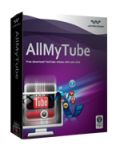
Love watching music videos on YouTube? Wondershare AllMyTube is a fast and easy YouTube downloader and converter to help you download any videos you desired from 100+ video sharing sites. It not only lets you download videos instantly, but can also help you to extract mp3 audio and add the song to your playlist. More about AllMyTube.

Want to make your own movies? Or want to burn favorite videos onto DVD for everlasting saving? Whatever you want, Wondershare DVD Creator can realize all that for you. Simply drag your favorite cherished films into DVD Creator, adjust the quality with the built-in editor and hit burn button. Then all is done. More about DVD Creator.
GIVEAWAY download basket
Comments on Wondershare Video Studio Express 1.2
Please add a comment explaining the reason behind your vote.



this product was excellent been wanting a free video editor for a long time so happy i foun't it it has the ability to split, Crop and choose which dimensions you want the video your saving to be it's awesome! Thanx GAOTD!!
Save | Cancel
Installed, registered, but its not a good program to edit video, final quality is very poor...uninstalling
Save | Cancel
Dear Sirs:
I have submitted a request for tha activation code 10 times no since early this morning and I still have no activation code. My spam filter is not a problem and the information was submitted correctly. Is this Wondershare's glitch or yours.
Save | Cancel
please give Wondershare Video Editor for the next give away !
Save | Cancel
I was impressed with the primary giveaway (thanks GAOTD [after a few rough offers]) so I bought the recommended upgrade for $9.95. Now we’re having fun! Both are great.
Save | Cancel
I cannot import JPG files? Solution?
Save | Cancel
How do I get rid of the new search bar that was installed?
in Firefox, go to Tools, Add-ons
click the Plugins tab, go to Recently Added
remove the search add-on
Save | Cancel
I cannot remove the unwanted "Updated Search Bar" toolbar from my browser. How do I get rid of it? It does not show up in the control panel or anywhere else so I can uninstall/remove it. Please help!
Save | Cancel
#63 kin0seC
Thanks for the Ads Free tip.
Save | Cancel
I have window 7 starter. I tried to follow the instruction from GOTD Team Project line #3, click "Get code" but the page did not open up email where I can register to get the RESISTRATION CODE.
HELP!!!
Save | Cancel
Dear Users,
Thanks very much for your support to Wondershare.
If you didn't receive your registration email after applying, please bypass the rush-hour to try again, for the server is too much loaded to response immediately.
If you have tried to register the program with your registration code but with no response, please make sure you have input your registration information correctly(case sensitive, and no trailing spaces).
If you have registered successfully(with pop-up window saying"Wondershare Studio Express has been registered") but still cannot activate it. Please re-start your program. If it is still not work, please manually check whether your registration information has been recognized by your computer correctly: Start\Run(input 'regedit')\Enter\Wondershare\Video Studio Express\ to check whether the two files (RegMail and RegCode) is correct. If still not work, please find Wondershare technical support at: https://twitter.com/#!/WS_support
Save | Cancel
at last was able to register the software successfully by simply doing 'run as administrator' to start the software before the registration process, as advised:
thanks all, to Brian (#39), GOTD team (#52), and Zax (#67) for the tip.
Save | Cancel
Installed without a problem WINXP-PRO-SP3, thank you!
Still wonder if I can combine a few MOV files to make a DVD playable like a regular DVD on a home DVD player.
Would appreciate very much any help about to how to do it.
Save | Cancel
Me? I use Windows Movie Maker.
It's very sophiscated as you can make your own effects using the versatile XML. Can't write the code by yourself? Go check http://www.windowsmoviemakers.net or papajohn.org-You might be surprised by how much it can actually do.
Combine it with VirtualDub to separate a video into pictures, edit with any editor you have, and you can do simply anything, including making your sword glow Star Wars-ish.
Wondershare's product is too basic for me, but I keep it for my brother who don't need anything other than stitching videos.
Save | Cancel
Hi. How do I get rid of the new search bar that was installed?
Save | Cancel
Installed and registered no problem Win 7 Ult. x64. Didn't like the offer for the toolbar during installation and don't like the ad always appearing until you load a video. I'm normally a fan of Wondershare products. Especially of their slideshow products. Not so sure about this one though.
Save | Cancel
What's the difference between the express version and the paid $9.95 upgrade? Is it worth it?
Save | Cancel
In this any better than Virtualdub?
Save | Cancel
Three times I was directed to their website............Enough of this crap!
You can delete the C:\Program Files (x86)\hpmonitor directory and the CBStub.exe from the C:\Program Files (x86)\Wondershare\Video Studio Express
Uninstalled using Revo Pro, left over registry keys in HKEY_LOCAL_MACHINE/CLASSES and the VideoStudioExpress key as well.
You must also manually delete the C:\Program Files (x86)\Wondershare\Video Studio Express directory
Save | Cancel
What happened t the CUDA Acceleration??
Save | Cancel
I've had it with Wondershare's error-prone process for getting the registration code--I've tried all day to get the email, and all I get is false feedback that it has been sent successfully to me. Yes, I've checked my spam/junk/trash folders and it's not there either. Guess after I uninstall this useless bunch of bits I'll go find Ashampoo, Magix or some other freebie to get the job done.
Save | Cancel
Thanks for the offer on Video Editor. Good offer so bought it!
Save | Cancel
I like wondershare but hate all the crap they try to shove down your throat when you download their software. Almost gave up on installing this due to all the spam you have to close out just to get the program set up and registered. Anyway,thanks GAOTD.
Save | Cancel
Well, if you're looking to edit whatever you import, this program isn't it. The editing portion is another $10. It doesn't help to be free if you still have to pay for the editing portion. I will be uninstalling this. Thanks for having it for free but it's not even worth it.
Save | Cancel
Like #11 and #19 and others who have posted here, I too found that on installing, I got the warning that the existing version I had (must have been from November 2010, as others mention) was NEWER than what is offered today!
Since they were offering a version for free in 2010, what possible use is it to have an OLDER version almost two years later -- unless you don't have any other version?
Do you mean to say that in nearly two years, Wondershare have not come up with a more up-to-date version, so that EVERYONE here who wants such a programme, can benefit? It doesn't say much for a software company if they are still dishing out an EVEN OLDER version than one could get here, in 2010, even if it is free, again.
I am quite disappointed -- I thought at least I was getting a newer version -- and I end up having to stop installation, because it says I already had a NEWER version on my computer. Sorry Wondershare, if this really is the case, and not just that you got the version numbers all muddled up, this is not really very impressive....
Save | Cancel
It's great. I'm very positively surprised. Finally I found first easy to use and working video editor to edit videos from my Panasonic DMC-LX5 camera (video in AVCHD Lite format). I tried already around 10 other video editors without success. Great job designers & developers. I'm going to buy your video editor to support you. Thanks.
Save | Cancel
Received site warning after install, did not see Babylon tool bar nor opt out option during install. Site warning was enough to uninstall
Save | Cancel
I have administration rights in Windows 7 64b and the progtram doesn't register after putting the correct email and reg code number and without any trailing spaces...
Save | Cancel
When I saw this was from Wondershare, I downloaded it right away. They make great software and I have purchased several of their programs.
Since the Full version is only $9.95 today, I'm going to buy it. Video Editor is a new program for Wondershare, so I'm only risking a few bucks in case it's not as good as the rest of their software. But it will get me free upgrades as the software gets better, and if my experience with this company's software is any indicator, their new Video Editor is probably pretty good!
Save | Cancel
Love the program. It truly is an easy interface to use. I did wish that it had some sort of animated thing showing when it is processing. I tried the rotate feature (which was excellent) and it froze the program until it had completed making the rotation, but while it was processing it, there was nothing to show it was active and doing anything.
I do wish it had more effects on it. It is lacking quite a bit on that. Other than that. 2 thumbs up, as they say.
Save | Cancel
Have tried to register this three times in the last ten hours, with no response each time with registration code. What a DISAPPOINTMENT!!! I guess I will have to uninstall.
Save | Cancel
I usually don't look for video editing software, but when I do, GotD has me covered.
It was just today I was looking for an editor that could deal with the fairly common format .flv. To my surprise, even high end software like Sony Vegas lacked that (!).
So, a quick breakdown:
Pros
* Support for a wide range of file types
* Decent speed, even when dealing with large video files
(a 4 hour .flv posed no real trouble for this fella)
* A stylish and easy-to-use interface
Cons
* Linear editor (a bit of a letdown for me)
* Very few video filters
* No support for time manipulation of clips (slow down and speed up)
So, in short. This giveaway does what it is supposed to. And it does it with grandeur. However, it lacks some power (it is the express version after all).
Good giveaway, well worth a try!
Save | Cancel
A nice sofware similar to Windows Movie Maker. GUI is nicer. Installed easily. I like Wondershare products. I recommend.
Save | Cancel
This "editor" have the worst transitions implementation ever seen. As example, if you use fading, the first clip fade, and the second clip appears as a still image, then the screen flicker and the second clip start after the transition is finished. There is also lack of any precise frames control, lack of a timeline zooming. An awful and almost useless program.
Save | Cancel
@77
Tony, the program I mentioned in my post above, TrakAx, DOES offer a free version..but you get all the bells and stuff if you splash out the cost of the Pro version.
It is well work checking out..even the free version, as what it can do is limited only by the user's needs and inspiration. Although it is used mostly for mixing music and music videos, it can be used for simply video editing tasks.
I've used it many times and still do and am more than happy with it..and yes, I upgraded to Pro. For what it does, it is a real bargin, given many other programs out there that do the same are charging 10 times as much!
Anyway, TrakAx is my # 1 program of choice..and those who doubt what I say..just go to their site and watch the demo vid that outlines just what it can do..it knocks the socks off of nearly everything else out there!
PeterC
Save | Cancel
It's been over an hour now, and email with registration code still has not arrived, even though I applied for it more than once. Don't know if their server is causing problems or what, but this failure is not a good sign for future support, updates, et cetera. I seem to remember Wondershare having some sort of problems with a previous offer, too, so that makes this one even worse. Companies that participate here without getting their act together are probably only hurting their reputation, at least IMHO.
Save | Cancel
Tried twice to install but keep getting "Access Violation" Messages after instalation.
Uninstalled.
Win XP
Save | Cancel
In my previous comment I mentioned “Avidemux 2.5” and I had forgotten it has no help file.
It is a bit geeky so a few pointers to get you started.
It opens in Copy mode, in this mode you cannot use any of the filters and is generally used to save sections of a video, ”A” for the start, “B” for the end, when you save it will just save the selected section .
( To join you use the Append selection under File)
To use the filters for sharpness, brightness and contrast, resize etc it is necessary to change the Copy to one of a number of formats in which to save.
When you've done this if you click Filters it will take you to another screen with a variety of filter types.
The Configure button is used to change the quality of the output and hence its size.
If you experiment with a few short videos you'll soon get the hang of it, enjoy.
Save | Cancel
#63
Ads-free
To make the program Ads-free, just remove the GettingStart.png from the folder C:\Program Files\Wondershare\Video Studio Express\Skin\Default and you can use it without any discount thingy in the UI.
THANKS for that. Works great.
#72
The software has output for DVD video format VOB.
#76
Totally agree with you. Tried out the Wondershare VIDEO EDITOR version. At only £7.00 it was as good as free with loads of features, though this could be improved.
#77
I have tried out dozens of video editors both free and pay-for. Apart from the expensive SONY VEGAS I found the freebies to be as good as or even better, but I find Wondershare stuff very stable. The problem with others is the final output. After spending time editing some just crash with any video more than 15-20 mins long, others have missing codecs which make the video unplayable in some video players.
Save | Cancel
Out of 56 comments here I found that only two competing video editors were mentioned and one of those was not free.
Does this mean that this offer is the best (or second best) free video editor?
Please let us know which free video editor you are using that is better than this offer.
Save | Cancel
First for the whiners. FOLLOW the Directions! If you lack that basic capability, we don't want to hear it!
Run as administrator, use a throw away e-mail if you must, make sure you READ every screen and pay attention to what they say rather than just blindly clicking through. Even the higher priced professional software sometimes does the same things.
Next, remember that you are getting this FREE... therefore at this moment it is identical to the "freeware" alternatives! This has already been listed as a BASIC version for beginners, it won't have all the features of more advanced software. If you want the full features you can now get it for only $9.95 until Apr 20... How does That compare to your others?
Finally, Installed with no issues on Win7-64 does what it says admirably and cleanly with a good variety of formats and saves extra steps with other converters. Seems very stable and wasn't a resource hog. I like it for being a basic version my kids could use and will probably get the full featured version since it is deeply discounted.
Thank you Wondershare and GOTD team!
Save | Cancel
Thanks GOTD. Everything works fine. Sure wish I could see more "photo editing and Photo Shop" type stuff on here. That's what I really need. Sad to say I can't afford to buy "Photo Shop". I would if I could.
Save | Cancel
My login is an admin account but I still can't get it registered.
Save | Cancel
Makes sence to maybe ill wait till registation problem get fixed. Kinda wish this can covert mp4 into avi becuase Winamp dont play MP4 videos and Winplayer wont not either. And big screen tv only play avi, wmv and mvk with ubs stick wish this had built in coverter. I can wach them than on big tv .
Save | Cancel
Hello,
Not clear to me:
Can it combine a few MOV files to make a DVD that is playable (and starts automatically) on a regular home DVD player?
Thanks for help - from the maker or from anyone that knows.
Eldad
Save | Cancel
Installed and registered without a problem and thankfully without the offer of any toolbars.
I was quite looking forward to downloading this as in the past I have been pleased with Wondershare products.
It was an incredible disappointment; it is not possible to keep the original frame size and even worse it is not possible to edit the values in it, in fact none of the boxes have the option to keep the original values.
It most certainly will not replace my favourite and free editor “Avidemux 2.5”, but then I'm not interested in transitions nor fancy coloured interfaces. It does however have an excellent range of controls of the visual aspects of a video, i.e. sharpness and contrast and the quality of output.
Note, it will not do editing of all today's video types.
Link:
http://www.videohelp.com/tools/AviDemux
Save | Cancel
I see people complaining about the registration process. I like the process. Getting your own key attached to your own email address usually means that you can re-install at any time, and you never lose the software due to a system crash or malware attack. These are the BEST giveaways and I wish there was more of them.
Save | Cancel
I installed w/o problem. I decided to add $10 program as trial. 1st popup says resolution must be 1024 x 768. What's with that?
Save | Cancel
Can't import images.
Save | Cancel
For all those saying it accepts the code but won't register, just run it one time as administrator and enter the code. The program needs to write to the program folder which requires admin rights. Zax.
Save | Cancel