Every day we offer FREE licensed software you’d have to buy otherwise.

Giveaway of the day — LeaderTask Company Management
LeaderTask Company Management was available as a giveaway on October 17, 2011!
LeaderTask Company Management is a network multi-user organizer for teamwork. LeaderTask contains all the necessary features for comfortable employee management: giving and controlling assignments, working over the local area network and the Internet, working in the autonomous mode, shared access to documents and contacts for employees, instant messaging (chat), e-mail, viewing employees' calendars, centralized file storage, mobile version for PDA and much more...
Key features:
- Set tasks for employees and control their performance.
- View employees' calendars
- Let employees have common access to contacts, files, and documents
- Use instant messaging
- Use the e-mail client
- Work remotely via the Internet/LAN, or work in the autonomous mode
Please note that commercial usage is possible for this title.
System Requirements:
Windows 2000 or higher; Intel Pentium II or higher processor; 15 Mb hard disc space; 64 Mb RAM
Publisher:
Almeza CompanyHomepage:
http://www.leadercommand.com/File Size:
11.2 MB
Price:
$79.95
GIVEAWAY download basket
Comments on LeaderTask Company Management
Please add a comment explaining the reason behind your vote.

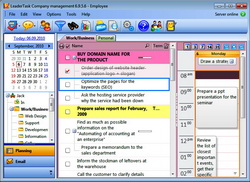
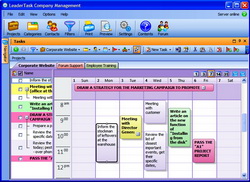
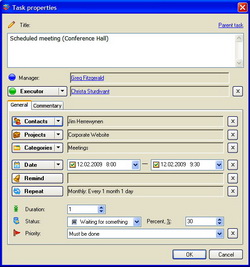

@ Chris Roy Jackson
re: comment #36
I browsed the "LeaderTask Help User Manual" (http://www.leadercommand.com/content/view/25/49/), and found on page 20:
"Note: For Windows Vista and Windows 7 users it is recommended to isntall the program not into the Program Files folder, but into My Documents."
Save | Cancel
OK, so I got this new variation of LeaderTask. FWIW, I run a SMB I started on my own, and while the specific purpose of this business doesn't currently demand more than 3 computers, I do need PIM and project management integration, perhaps lean across computers here, but somewhat intricate and constantly growing with customer, and in the near future with suppliers.
My core PIM/email is MS-Outlook. And I find it hard to abandon it. Other poster pinpointedly commented features in order to make all the LeaderTask product interoperating with MS-Outlook & Lotus Notes. Do_not_ignore that. Wanna compete with MS-Outlook or Lotus Notes? I don't encourage the developer team to make a new Outlook of their own, cause that's not the point, but rather sit down and code the needed features in order to make LT totally an option against those PIM/email programs. And besides the features already posted, I'd add the capabilities to send/receive meeting appointments, send/receive delegated tasks, and A JOURNAL. OK, the latter perhaps not necessarily compatible with MS-Outlook's Journal, but one Journal in the first place. And I totally agree that improved task tracking features would be excellent. Not quite something that would take the tasks to something they are not, but rather something in between MS-Outlook Tasks and MS-Project; how about a feature that would use MS-Outlook-compatible tasks but "allowing to register" them in something like a task map, that without changing the task entry nature would allow outlining, Gantt, cost-measurement, work/effort measurement, time measurement? OK, something that not necessarily would go mobile, but stay desktop, yet allowing that the task set carried mobile were more simplified.
Another set of features that you need to consider: plugins. I mean, this is one of the MS-Outlook's killer features, and I go as far as daring to say this is why MS-Outlook has taken over the whole niche, allowing Lotus Notes as much as a segment of advocacy. There's a gazillion of plugins for MS-Outlook, so that any given user can tailor it to his specific needs/fields of interest. The wise move here was that MS is not willing to make MS-Outlook bigger and bigger with each new interest placed by the user base, but rather allows the creation of these plugins so that a pre-existent service/program taps into Outlook and voila! The wise move here is also that MS is not trying to make each new app/service of its own in order to add it to Outlook, just let the other developers create an app for your PIM/email app.
Last but not least, you need to consider connection to mobile devices. OK, AFAIR you got iPhone and Android. I use a Palm (& don't give a rat's @$$ about critics), many of my suppliers use Blackberry, Palm, WebOS; several of my customers use iPhone and Blackberry. You need to open the scope. BTW, my suppliers and sometimes my customers are SMBs as well, and with much less geek stamina than myself, so they usually follow my suggestions regarding software and mobile. Not because they're so eager to spend and say "hey we're cool now", but because they wish to comply! Just as in the bigger corporates, GM demands its supplier base to use this CRM, and that CAD/CAM/PLM, and so on, my suppliers wish to talk to us in the same guidelines.
As far as I've gone with LeaderTask, I really consider it an MS-Outlook alternative ESPECIALLY for SMBs, which has been already posted. IME, MS-Outlook is usually superficially used, even in big corporate environments. Much leaner alternatives could do the same things, provided they had cross-platform compatibilities, server/client assemblies (just like this LeaderCommand version), connectivity to mobile devices (Exchange ActiveSync included would be an excellent standard), and a much better price. As of now, the LeaderTask family achieves 2 out of these four, fine; one (mobile) in a very limited scope; lastly one (price), it does wonderfully. Provided that cross-platform compatibility would be achieved, and I mean MS-Outlook & Lotus Notes data integration, LeaderTask would be a serious competitor in the corporate segment. You don't wish to do that? OK, then make LeaderTask the SMB Outlook! Grab the segment for yourselves!
Developers: cheers, keep up the good work!
GOTD: CHEEERS!!! Thanks again!
Save | Cancel
This software is mixed old and new GUI look. It´s bad for business owners to use a messed program like this.
The program don´t give you the time back that you used on how to use the program in the first place.
A too complexed build program like this don´t get many new buyers, coz most business owners will stick to the MS Office package.
Save | Cancel
Comment Section is to share problems/issues installing/registering the GOTD software, other related experiences, viewpoints, names of other software that may be freeware and perform better/as good as what is currently being offered, etc.
Why has it degenerated into a competition among some, as to who is better/best, more technically superior, more knowledgeable, PC GURU...etc where they openly state they are better than others?
That is not the point of commenting.
There is no winner here.
It is just a place for sharing and feedback.
Save | Cancel
Well, I don't know why someone hasn't already suggested it (perhaps because it should be the Developer's responsibility to set the "Proper" "Default Directory"), but it IS Possible for the User (US) to just CHANGE the Installation Directory to:
C:\Program Files (x86)\Servers\Almeza\LeaderServer
or
C:\Program Files\Servers\Almeza\LeaderServer
or Whatever (depending on what version of Windows you are running), before continuing the installation beyond that point!
Just a suggestion... It worked for ME!!!
Cheers!
Chris Roy Jackson
Save | Cancel
I tried this software a year or two ago, when we were looking for a solution to assist project management and daily work (for our client). By the looks it hasn't changed much since then.
In short, my expressions and experiences from last time: no integration with the common office mailing and task manager tools (Outlook, Lotus Notes), but instead competitive functionalities (like mailing).
Its structure reminds of a redisigned, slightly improved outlook, that doesn't go much beyond implementing a tree-structure for tasks, allowing some links between tasks and contacts, and adding some elements of MS Project.
For me it looked like a standalone software aiming to cover most of the daily task and project management IT support, but it lacks the necessary deepness in functionalities, and it isn't rich enough to be good enough as a standalone software, and the lack of integration doesn't make it easy to use it as a supplementary software beside other office tools.
All-in-all for me it was a disappointment, but to be honest I studied this from the point of view of a professional use in small-to-mid companies. For people who want to find a solution to manange their daily personal tasks, or tiny companies with simple processes, this could work, so you may as well give it a try.
Save | Cancel
UPDATE: As I said, maybe I was doing something incorrect...
Using 192.168.10.102, I was able to connect the second client and the server. But cannot via the Web Address.
Save | Cancel
I am unable to get the server and clients to work together. I consider myself experienced enough to make it work...but, am willing to accept I'm doing something wrong.
I installed the server on a computer, then the client on one a few miles away. At launch, the client did not offer me an option to enter an IP address to connect to.
On a different computer I installed a second copy of the client...the computer is in the same building of the server, using the same ISP service. I tried to connect to 191.168.10.102, and then to the given internet IP address of the server: I was unsuccessful.
It's a great idea, but until I can get it to work...and be able to explain to others how to...I cannot recommend it.
Save | Cancel
I think some people are missing a great advantage to home users...I know I am not the only mom with kids that have computers of their own. This is GREAT MOMS. I link them up and can track their tasks, assignments, schedules...etc, only limited to your own individual needs and imagination. #9 mentioned the free versin of essential pim but you have to BUY THE PRO version to get what todays GOTD does. It's worth the download people.
Thanks GOTD
Save | Cancel
I did all the activation tricks - it says all is well BUT IT IS NOT WELL!
This is what I see in the Title of the program window: "LeaderTask Company Management 7.3.6.3 [License has expired] - Director"
About info gives: user = giveaway ; License = Lifetime for the current version. License-key has expired 01.09.2011 Extend update.
What should I do now?? :(
Save | Cancel
For those of you who already have LeaderTask Personal Organizer 6.9.6 or LeaderTask Standard 7.3.6, I would suggest you uninstall them.
For one thing LeaderCommand contains a Mail function that does not work in the above versions.
Save | Cancel
I have LeaderTask Personal Organizer that was a GOTD download from the past which I find useful and a keeper. My only complaint is a daily obnoxious sound at seemingly random times reminding me to get the latest paid update. It is so loud and annoying that I sometimes think I should uninstall the program. Otherwise, it works just fine.
Save | Cancel
AK #23
They got the wrong Mike as well!
Save | Cancel
I agree with comment 21 too many user knock a product before actually trying and understanding the product.
I've downloaded Leadertask before but uninstalled it because of the integration problem with outlook etc. I didn't really play around with it so I decided to give a try again. It looks very powerful and am keen to see what can be done.
One question is it possibe to set up the server on one of my website and not a desktop machine, this will be a big plus as I am on the move the whole time and not fixed to one abode / office. I would also like to try out running the pim on the android samsung galaxy 8.9 tab and see how I can synchronize it.
Not sure if this product can offer what I need but will first try it out before giving a negative comment
Save | Cancel
As comment #11 said "it would be useful in a corporate setting" and comment #20 "if you are only an ordinary home user this program is useless, but for busy (business) people involved in hundreds of projects this program is a must-have tool "
That said, the program is probably OK for the right type of user.
If you are a normal person or small business, it is not really useful. To create a new task you have to name it, and then right click properties to set recurrences, etc. An extra step.
I cannot see how you are able to see a list view in any form other than today or tomorrow or one specific date. Where is the month and the year view in list form. There is also no calendar view for the year. You can export to CSV but you cannot import CSV.
I could not resist the urge to try the install, but I could have used my time more wisely.
The registration could have been the same for the program as most Giveaway programs.
Comment 18 explains this the best, although I entered the server registration manually by reading the key with my text editor.
I have the combo of C-organizer Pro and AllmyNotes both from GiveawayoftheDay they have faults, but are much more user friendly. EssentialPim Free is not as nice as C-Organizer Pro in my opinion, but it is Free and would be worth considering.
Save | Cancel
@23. i love your comment. I do appreciate having GOTD with us. This is so true: “More technical than Fubar, more knowledgeable than Mike!”
Save | Cancel
It seems that some users are having problem in registering the software .It's very easy. In Xp copy the file ‘activate_ leadercommand.lckey’. and go to C:\Documents and Settings\Free User\My Documents\Almeza\LeaderServer, C:\Documents and Settings\Free User\My Documents\Almeza\LeaderCommand(in my case)and paste it in that folders. open the programme. It will be registered. In windows 7 Go to local disk c-users-user-my documents-Almeza- paste that copied file ['activate_ leadercommand.lckey] into the two folders there.[leader command and leader server].
[just stop after "I accept the agreement" and the "next" buttons while installing hte software and see where the software is going to install. Usually softwares installs to "program files" but this software chose another directory by default. Find where the programme is installing and copy the 'activate_ leadercommand.lckey file to the two folders there. It is very easy.
Save | Cancel
Almeza's LeaderTask applications are well worth having. For anyone with a LAN, today's offer is probably beneficial. The key question for personal users would be whether there is any non-multi-user functionality that could be gained from installing this package on a single computor, if such is possible? I suspect that it is, but what advantages are to be gained over other LeaderTask softwares?
A big thank you to Giovanni for his contributions and suggestions! He researches well!
[*****] GOTD COMMENTER OF THE MINUTE AWARD
"More technical than Fubar, more knowledgeable than Mike!" PC GURUS MONTHLY
"Statistically, AK finds more registry entries than Mike!"
"AK's superior understanding of Win 7's Search functions, is a quantum leap over the elementary excursions of Fubar!
Save | Cancel
This is directed to Leadertask and likely will not be valuable to others. Unlikely understood by the desktop or home user, so it is ok to (No) this is valuable as feedback. But hopefully someone at Leadertask will hear this and help.
I went to the website and viewed the demo presentation. I could use a powerful and flexible tool but Leadertask misses the mark. Allow me to explain why.
The current economy I.e. how we conduct business, has radically changed from the 1990 monolith, to enterprise to currently virtual business. I run a virtual business. Both my employees and clients are global and remote. Everyone is "task Based" and paid on performance. EVERYONE including myself only gets paid when tasks are completed. The monolith solutions don't work! I need task based tracking solutions, that are fitted to the 'New Economy.'
The one issue that seems to be pervasive is that all the current task/project/crm systems do not account for the simple fact that a virtual business may have multiple vendors, (In my case software) and multiple clients and I may also have sub contractors who are task based to a contractor/vendor, who is task based to me. I also have multiple clients. I may do business in tarrif, and a wide variety of exchanges, though most are converted to US$.
Any given client may have multiple vendors (programmers) and may have multiple projects each with different developer vendors. And each developer vendor may be working on multiple projects from the same or multiple clients.
So back to task management; There must be a security wall between vendors and clients enclaving their specific project. I need to maintain tasks that may be related to specifications on the one hand, and finance or administrative on another. I.e. discussing rates with a general contractor in Ukraine or Romainia, and keeping this dialog separate from client and vendor employee, or even a subcontractor.
This is really the "New Economy" everyone was mantra-ing in the 90's. Virtualization of business requires new tools.
Anyway a task manage that addresses a many to many approach is the gold standard for me. Particularly needed is a separate facility to track proposals. With 10 requests for pricing to build moblie apps per day, and multiple vendors, it becomes a truly serious issue for tracking just the proposal part.
Basecamp like MS project are good for single vendor or single client but when it comes to many to many management all fall short. Yours falls in this "old economy" approach.
Sadly the nature of business will be more and more contract, sub contract and narrow vertical offerings. Such "me too - only better" SaaS approached miss the mark that individuals and businesses in the new economy need new higly customizable and flexible tools that are easy and quick, not a burden-and-workaround. Powerful tools that are well designed and highly flexible for a wide variant approach to business models. (Object oriented customizable solutions)
I am happy to discuss this with this vendor directly, but a one to many, or many to one approach lacks the fundamental security and power I need.
Thanks for reading.
Save | Cancel
Well, despite its current (once again) faulty and misleading GAOTD USER RATING (by the way...hey, GAOTD team: shouldn't it be time to do somothing about this issue??) I really like this tool.
Of course, if you are only an ordinary home user this program is useless, but for busy (business) people involved in hundreds of projects this program is a must-have tool should not be missing in their arsenal.
In particular, its ability to enable TASKS to be associated with projects, categories and contacts is something you can't find quite easily in most of project management software out there.
So 2 huge thumbs up for me.
As a freeware alternative I suggest RAINLENDAR or better yet a tiny, pretty unknown but extremely powerful application called "SOCIALTEXT DESKTOP", a sort of ENTERPRISE WIKI that connects work colleagues of an organization, giving them a full picture of each other, using the power of social networking platforms:
http://www.softpedia.com/get/Others/Finances-Business/Socialtext-Desktop.shtml
Cheers from Italy!!
Save | Cancel
Carolyn #6
You don't seem to be alone in having trouble trying to register this program.
In simple terms the file ”activate_leadercommand.lckey” has to be in the same folder you installed “Itcompany.exe”
The following works in XP.
Copy ”activate_leadercommand.lckey”
If you are unsure where you installed the program, right click on the shortcut and then select “Properties,” with any luck you should then see a button saying “Find Target.” Clicking on this will take you to the install folder, now paste the file into this directory, using, right click and then Paste, or Ctrl-V.
Save | Cancel
hey Carolyn copy the file 'activate_ leadercommand.lckey'. Go to local disk c-users-user-my documents-Almeza- paste that copied file ['activate_ leadercommand.lckey] into the two folders there.[leader command and leader server]. Open the program. It will be registered. By default the installation files are going to users-user-documents not to c/programe files.
Save | Cancel
Tried this for a period of time after the last giveaway. Program didn't handle non-assinged workstations properly. Many businesses have PCs that can be used by any employee. LeaderTask needs to straighten out the way it handles users in this type of environment.
Save | Cancel
Right click on a task: Add link to folder crashes the program...?
The program is useless to me without this.
Any chance of someone else confirming this, please?
Are the changed documents notified via program interface for revision/backup of changed files only?
Any backup scheduling possible for such files, in case of a positive?
Save | Cancel
I am using Window Vista. Wonder why not to put execute softwares in Program file area instead of Document area?? I understand Vista has programdata area so why not use that??
Save | Cancel
Call me dumb, but I really don't understand how to register the Itcompany.exe file. I have installed the file but just can't seem to register it. Please help me by explaining it in simplified terms, lol.
I'd like to thank giveawayoftheday for providing many useful programs over the years (actually a huge thank you).
Save | Cancel
I didn't hsve the need for the client server package so I just installed the ltcompany.exe file and copied the activate_leadercommand.lckey to thee install directory.
If you're using the English version you can delete the entire Language directory
You can delete the following files:
file_id.diz, license.txt, readme.txt, and all Internet shortcuts from the install directory and the Start menu.
Save | Cancel
installed software, tried to register, could not find key, could not register, uninstalled! The "readme" file is unclear, with too many instructions for additional actions making it a time and effort intensive installation, and impossible to register. While the product appears to be comprehensive, its not sufficiently straight forward, and easy for easy to use.
Save | Cancel
I find Leadertask useful for home use purposes. It is more powerful and user friendly than the freeware tool EssentialPim, however there are many similarities. With that in mind the price is very steep, in light of a home user. Perhaps that is different in light of a company setting though, I would think that the synchronization and team-working tools Leadertask offer is somewhat beneficial.
For home use, the most useful tool I have found is being able to collate task information using a simple hierarchical menu. This means I can set my daily task, adding sublinks as relevant URL, note, file document, contact or email address. It provides a good workflow for my ongoing tasks. The only issue I have found with this is when I sublink a file (eg. a word document) open it, work on it and save my work, the file is saved in separately to the files original folder.
Save | Cancel
This is a powerful software.
I think if you have a use for it, it would be excellent.
Too powerful for personal use.
It would be useful in a corporate setting where you are the big boss with many subordinates reporting to you, for the difficult tasks you assigned to them. So you can keep track of who is supposed to do what for you and by when.
It is meant for a big boss.
Then again, big corporate bosses can afford private jets, so they do not really need free give away software.
I am just an ordinary Joe, so will pass on this GOTD offer.
Save | Cancel
Brian #02 ; you should find this in the LeaderTaskCommand folder after extracting from the downloaded ZIP file.
Suggest you un-zip and look again....carefully.!
Save | Cancel
Same software they give it away too much whne essential pim is better and always free for the one most people will use and pay for pro if on a work network for everyone to use
again essential pim is always free better look and password manager
http://essentialpim.com/
Save | Cancel
To activate LeaderTask Company Management copy the activate_leadercommand.lckey file to the LeaderTask Server’s and LeaderTask Command’s folders.
There is no such file-There is something wrong
Save | Cancel
Thanks for the free software daily, i really appreciate.
Save | Cancel
According to the Readme file it says "Install LeaderTask Client (ltcompany.exe) on all computers you need (in your case there are 3 of them)". I take it then you can only install the client on 3 workstations as commercial usage is possible....most commercial businesses have far more than three workstations, so it's not really worth giving a try for me as it really only would suit businesses with under three pc's and a server seeing as you would need to set up the server, etc. Won't vote either for or against as that would'nt be fair.
Save | Cancel
This software looks great and it features are useful. With the amount of negative votes, without comments it seems that competitors are trying to drag down the product. I suggest those who wish to make negative votes make constructive criticism in the comments. If a software developer is putting their software on Giveawayfortheday, its free. the least we could do as users is to give honest and productive comments to improve or praise software given away.
Save | Cancel
Compared with their previous versions, it appears they are REALLY not interested in users putting effort in giving suggestions.
Save | Cancel
#1 to make outlook work like LeaderTask in a network, you have to setup a microsoft server which means cost > 1000$ and may reach many thousands depending on features and number of PCs. Of course you get a lot more features but you also need a technician/programmer to set it up and afterwards maintain the system...
Leadertask is very cheap in comparison.
This software is specialized and nothing similar has been offered by gaotd (like the many dvd rippers or video converters). If you do not understand it or do not need it, please do not vote negative again!
Save | Cancel
To activate LeaderTask Company Management copy the activate_leadercommand.lckey file to the LeaderTask Server's and LeaderTask Command's folders.
There is no such file!
Save | Cancel
I tried this software and I don't know why is so expensive. Looks like a version of outlook but use more computer resources
Save | Cancel