Every day we offer FREE licensed software you’d have to buy otherwise.
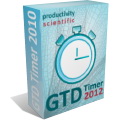
Giveaway of the day — Productivity Scientific GTD Timer
Productivity Scientific GTD Timer was available as a giveaway on July 23, 2011!
Productivity Scientific GTD Timer is flexible and powerful but easy to use software countdown timer focused on GTD (Getting Things Done) approach.
This software has built-in support of GTD 2-minute rule, Pomodoro technique and allows to create any number of customizable presets to run timer with one click for each situation you can imagine. Keep yourself motivated, work under time pressure and implement time-budgeting to achieve your goals.
Key features:
- Simple and clean user interface;
- Allows to countdown to any period of time as well as to any time moment within a day;
- Supports stopwatch mode;
- Supports fully configurable presets accessible with one keystroke;
- Shows time countdown in System Tray and in a floating window;
- Optimized for running multiple instances at a time.
This is a special edition of GTD Timer for Give Away of the Day project. Use coupon code "GOTD" (time-limited offer) to gain 50% discount for regular version to access free support and updates.
Note that the best improvement idea will be rewarded with 10-year updates of GTD Timer Professional. Use Idea Informer widget to submit your feedback and do not forget to fill in your name and e-mail – otherwise the Developer will not be able to contact you in case you are the one to win!
System Requirements:
Windows XP/ Vista/ 7
Publisher:
Productivity ScientificHomepage:
http://gtd-timer.com/File Size:
2.15 MB
Price:
$ 29.99
Featured titles by Productivity Scientific

Outlook Attachment Security Administrator is a simple and effective tool to manage attachment security settings for Microsoft Outlook e-mail messaging software. Key features: allows you to get access to any file type in attachment blocked by Microsoft Outlook; allows you to restrict access to any file type in attachments; supports multiple MS Outlook versions and installations on one computer.

All My Stuff for Windows Phone 7 is a free application which helps to organize all your stuff: clothing, books, gadgets, discs, music, videos, software and anything else. Just add an item to collection, use camera to take a photo of it, download an image from the Internet or leave it default. Then give it a title, short description, choose category and location.
Comments on Productivity Scientific GTD Timer
Please add a comment explaining the reason behind your vote.



Thank you all for taking part in the promotion of GTD Timer 2012! All your suggestions and comments were taken into consideration.
The winner of Idea Informer contest is user Bionic and he already got his personalized serial number.
The promotion coupon code "GOTD" with 50% discount for any edition of GTD Timer 2012 will be valid till August 1, 2011
Hope we'll meet here again.
Save | Cancel
V’yacheslav Koldovskyy, don't let non-programmers bully you into doing things incorrectly when you're doing them right. Software developers appreciate the fact that you're using the Microsoft Installer with all of the benefits which that entails.
#16,22, TK, you failed your IQ test. The display precision was clearly available in the options and the Help. I had other things to do and the developer responded later. I could say other things about IQ but it would take too long. You're missing out on a lot by having Aero disabled, I don't use applications which are so badly written that they force the basic theme. I find that "on top" windows often fail to work properly on Vista+, but Microsoft has half-a-dozen different ways to request "on top", you never know which method a particular application uses. NTWind WindowSpace is great for snapping windows together.
Save | Cancel
Anyone know of an app that includes an accurate clock (atomic or timeserver synced)for which I can cause an event to occur at an exact time. eg cause Left mouse button click?
Save | Cancel
What is the version number of this "Productivity Scientific GTD Timer" program??
Save | Cancel
V’yacheslav Koldovskyy,
Thank you for your very nice application.
I installed and activated GTD Timer on my Win. 7 x32 laptop , but have a problem with activation on Win. 7 x64 desktop, where I need it much more.
I run Activate.exe as Administrator (several times) and got the message : "successfully activated". Even that application shows nag screen on startup with only "free trial" and "purchase license" options.
Would you please help me to get the program finally registered ?!
I think GTD Timer could be very useful in my activities - but especially I need it when working on my desktop, not laptop!
I thank you in advance for your kind help and beeing with us today .
vika6
Save | Cancel
I installed on 3 different computers - during installation on all 3 i noticed the software stating "creating shortcuts" but there never was any shortcut installed on any one of the 3 compys that i installed the software on.
It was easy enough to create the shortcut but, some folks aren't too savvy with computers and might be upset when they cannot find a shortcut.
I see #75 had the same issue also. This problem needs to be addressed.
All 3 computers are running Windows XP with Sp3.
Save | Cancel
I just thought up a great idea for this software, and I didn’t even check if someone else thought of it cause I was thinkin, “Someone might put it on here before me if I don’t write it down!” or I might even forget it before I put on the comments. My idea is, MAKE IT SO THE PROGRAM WILL FLASH THE SCREEN, LIKE A SIREN FLASH TYPE THING OR LET THE USER CHOOSE THE TYPE OF “BLINK OR FLASH OR WHAT EVER YOU WANT TO NAME IT” SO EVEN IF THEY DON’T PUT SOUND OR IF THEY HAVE THEIR COMPUTER MUTED THE PROGRAM WILL STILL BE ABLE TO WARN THEM THE TIME IS UP OR ALMOST UP (ALSO YOU CAN USE FOR EXAMPLE: GREEN FLASH – 2 MINS LEFT, YELLOW FLASH – 1 MIN, RED FLASH – LESS THAN 1 MIN. AND NOT JUST ONE FLASH BUT YOU CAN SET IT TO MULTIPLE FLASHES FOR A CERTAIN AMOUNT OF TIME OR MAX/MIN NUMBER OF FLASHES OR HAVE FLASH PRESETS AS WELL) This would also be a perfect implementation for deaf or hard of hearing persons and a good selling point for your software, “Worlds only deaf or hard of hearing countdown/time management program!” or whatever you would like to call it, if it would be the first or only deaf or hard of hearing countdown/time management program, I have no idea but if the program is the first it could be a perfect selling point for the program. PLEASE IMPLEMENT FLASHES OR BLINKS IN THIS SOFTWARE BECAUSE A VISUAL REPRESENTATION OF THE TIMED SET WOULD BE EXQUISIT!!! IN FUTURE INSTANCES OF THIS APPLICA.!!!
Save | Cancel
@64, bob: What you want, is in fact already integrated into the Gmail calendar. Google does send me a text message for my appointments. And it sends me a daily mail around 4 AM with all the things to do that day.
Save | Cancel
Win XP SP3 . Installed and appear to be registered OK, except I could not see any short cut created on the desk top so I manually created one.
I think this software comes under the phrase of trying to reinvent the wheel. Most computers have a clock, and most people have a clock on the wall, as well as a clock as part of their mobile phone ( with a stop watch ) which has taken over from wearing watches.
Most people whom have a clock are also able to tell the time and add up. So it is fairly easy to have a 10 minute break, by looking at your "clock " and telling the time how much time you have left.
Like wise if you have given yourself 30 minutes to do a job , it is fairly easy to read your "clock" and tell how much time you have left , and even more amazing , if you have to go over time, you can even see how many minutes over by reading the clock!
Unless I am missing something , this software appears to be a clock that only counts down and has an alarm. There are other freeware "clocks " on the market which have an alarm .
I think $29.99 is far too expensive . Perhaps the developer should look at giving it away free but including some advertising for revenue . The T and C already says they collect data.
Anyone who actually pays money for this , needs their head examining .
Save | Cancel
Julia @ #26 :) That's some really funny shizz, hahaaa. Thanks for the laugh! (not to 'besmirch the program developer or his program in any way, as I'm sure it's had a lot of good work put into it).. just that laughter is a great medicine, cheers :)
Thanks GotD and V’yacheslav Koldovskyy for your generosity. Peace & Love
Save | Cancel
thanks!!!! this is very positive software, but I saw no option to change the alarm (the sound)
Save | Cancel
V’yacheslav Koldovskyy,
Thank you for being so accessible to us today. I very much appreciate it.
My installation and registration on 2 XP boxes were smooth and flawless. I like the small footprint, the gui and that the pomodo work and break times are easy to both set & forget or re-set as needed. I intend to try it for the next week to see how well it integrates into the way I work before I decide to keep it.
When I looked into its cost, I was reminded of an incident that occurred some time ago. A co-worker who liked to show off his latest and greatest acquisitions (yes, he even physically resembled Niles Frasier) brought some coffee in to the office that he declared would be the best cup we’d ever tasted. Though I’d been a coffee drinker for decades, I had never enjoyed its taste; just its effect. But the boy was right; it was absolutely supurb. I even drank it black, without the copious quantities of cream and sugar I normally add. My love for this ambrosic brew ended when Niles mentioned its cost; about $10.00 per cup. It was more than I would be willing to pay for any cup of coffee, regardless of how high the quality.
I had a similar experience when I found the retail price for the home version was $25.00. That was more than I’d be willing to pay for any standalone computer timer regardless of its quality. On the other hand, I also realized I’d be willing to shell out $15 for it, but certainly no more than $20, even though the product is an excellent one. I thank you for your GOTD coupon offer.
By the way, I have the opposite problem of some of the other posters. I can’t get the “ticking” sound to play. I have clicked on Settings//Preset//Setup Present//Sounds//Ticking Sound//Default Ticker without effect. Any ideas?
Save | Cancel
Whilst GTD may have benefits for some, its methodology is merely the distillation of a particular workflow for a particular result. Imagine if Einstein had used it, neglecting his daydreaming about the nature of light, in order to be more "productive"?
Reverie is important in life.
And of all the things "done" in the world, are they all beneficent?
A big thank you to the developer, V’yacheslav Koldovskyy, for his good-natured professionalism!
And GOTD, of course, as always!
Save | Cancel
Outstanding! Now I can time my endeavors using this FINE software! Thanks GOTD!
Save | Cancel
GTD Timer seems pretty nice! I'll give it a try fo sure
Personally I like simple interface apps.
Maybe I am old school and I am not impressed by any fancy bells and whistles.
All I want from a program is not to mess with my LOCAL MACHINE registry hive, my system 32 folder and my Internet connection.
I just love apps that use an INI file instead of the registry to store their settings, like Total Commander or Media Player Classic.
Thanks a bunch
Save | Cancel
You are kidding right ? $ 30.00 for a countdown timer ? This has to be the most humorous software I have ever seen . It is nice for ANYTHING to be offered for free but , the folks that actually purchase this should be ashamed . WOW ! A countdown timer . Anyone have a watch ? Thank you Giveaway guys and developer but , this would be a better give away on April 1st .
Save | Cancel
This is going to be the opposite of many of the previous comments but I would like to have the ticking be a bit louder. When I have the volume up high enough to hear the ticking then the beeper sound is way too loud.
I had never heard of the Pomodoro technique until I came across this morning's giveaway. I'm sold - this seems to be the tweak I have been looking for to improve my time management. I checked out all the other offerings that other posters listed and this one seems to be the most true to how the technique should be used.
Save | Cancel
This is an excellent offering! I looked at all the free alternatives suggested, and this is better than any of them for my purposes. The best part about it is being able to customize the display and program to work the way I want rather than being stuck with an Apple-type one-size-fits-all take-it-or-leave-it solution.
As for the price, the software solves a specific problem pretty well, so I'd be willing to pay for it.
While I do like it as it is, there are a few changes I'd like to see. For example, I'd like to be able to resize the window since it is very small on a large, high-resolution monitor. I'd like to be able to remove the little clock icon; it's pointless, and I'd rather just have the numbers. I don't like the blue border at the top. I'd like be able to change the color of the control icons at the bottom since I prefer a black background, and they don't show up on a black background.
As I use it more I'm sure I'll have more suggestions.
Save | Cancel
I just installed the software and find it very intriguing. I'll try it out and see how I like it.
@ #8
For some reason there seem to be a lot of people on this site who vote down software without even trying it out first. when I see this happening, as with this program, I download it and try it out...even if I wasn't originnaly planning on doing so.
This looks like well written software to me. Thanks for sharing it with us!
Save | Cancel
Really I don't know what all the fuss is about here in comments. If $29.99 is what it costs and you think that is to high try and consider if it was your time and energy put into the development, would the price for your time be worth any less? Installed software easily and activated without problems in XP X64. Thank you to the developer for all the hard work and time it must have taken to prepare this timer for the market, and for offering it up for free today as well as the nice discount offered. I've been searching for a while now for just this type of timer and for my use it is a perfect fit.
Save | Cancel
Further to my previous comment (N0. 41), have now had opportunity to give this app a decent try-out and I find it very useful; thank you to everyone responsible for making it available here. However, there is one thing which the developers might like to consider changing in future: I have a headset permanently connected to my PC though I wear it only when dictating, which means that when I am working on something else I do not hear the timer go off - besides, it gives only a brief beep-beep - and also the flashing icon is not very noticeable when kept on top. Could you please increase the length of the audible alarm AND, also make the visual notification more obvious? In the meantime, thanks again for an app which I, for one, find very useful.
Save | Cancel
GTD Timer is a tidy little app that I think adds about every reasonable feature you'd want/need to a basic timer -- for a more minimalist approach you might check out CookTimer [code.google.com/p/cooktimer/]. Installation/activation should be trouble-free, with the only real impact coming from the use of Windows Installer, & then it's only very minor... [like anyone I think who has had problems because of devs misusing that installer, I dislike it, a LOT, but the reason I mention it today is not to rant but rather as a suggestion to V’yacheslav Koldovskyy, that switching to the NSIS or 7-zip setup apps/routines couldn't hurt sales, as I'm not the only person turned off when they see *.msi].
At any rate, the "Productivity Scientific GTD Timer" program folder holds 5 files, 1 folder, ~2.25 MB, of the 142 new registry entries recorded, GTD Timer itself needs/uses 2, & a "Productivity Scientific GTD Timer" folder under User App/Application Data holds configuration data in a .xml file. FWIW don't recommend fooling with the added installer files or registry keys.
Save | Cancel
Thanks for both your relpies BuBBy and the developer.
I realize you can change the color, and transparency, but I meant something a little more stunning. Some may like it simple, but I think it looks like it was created 20 years ago (nothing wrong with that) and looks boring. It may be functional, but I want a little more than just functional. I would like to match it in with my desktop theme. Opening up the code would enable modders to skin the product. you could have a section on your web site where these skins could be uploaded. You could even give away licences to those that uploaded decent skins; this would encourage others to upload. As it stands I think you are asking too much for the product.
Save | Cancel
Does what is said it would do--no issues--quite useful--thanks
Save | Cancel
Setting font, color, are tedious.
You must open Settings, then drill down to the option, then completely back out before the settings are applied. Made a mistake, or don't like the results, go back & do it again.
No way to resize the window, except by changing the display font size. And that only affects the time, not the various icons (which are tiny, IMO).
The GTD part of it aside (which I do not understand), I have seen better.
For me, my only priority is the stopwatch. And for that I have found two that stand out from others.
"OnlyStopWatch"
http://www.softwareok.com/?seite=Microsoft/OnlyStopWatch
"FreeWatch"
http://www2.whidbey.net/gordonf/FreeWatch/
Ramblings of various timers I looked at: http://pastebin.com/4ZZxr12m
Save | Cancel
Well, I like it.
Downloaded without a hitch for me and registered. Sound has now been changed as the colours Etc. Now looking more acceptable so def a keeper for me and it will make me look at my workload a bit closer.
Just one observation -
If GTD = Getting Things Done
then GAOTD = Getting All Other Things Done.
Save | Cancel
My 2 cents...
The "User Rating" system at the top of the page is invaluable in my opinion. It shows whether visitors to this page have an interest in this particular software genre. It speaks volumes as to whether or not to continue developing in this genre. Not everyone has use for a timer, or for video convertors, or Outlook add-ons, etc, and if their software gets a lot of thumbs down, they know they are probably fulling a niche market and they can use this to adjust features and pricing.
On the user side, if you don't know what a giveaway is/does and you see that it gets 500 thumbs up and 50 thumbs down, it's probably a giveaway that's worth investigating.
As for this giveaway...
I like it. GTD Timer is highly customizable. You can edit any of the presets including the command buttons. Cutomize messages. Run programs when the timer finishes counting down or run other presets (chain presets together). Cutomize fonts, colors and sounds.
Install is minimal. One folder in Program Files and two under the user's profile. Nothing in C:\Windows except for the MSI installer. Very little in the way of registry settings. Consumes very little memory (2.5mb when counting down).
Issues...
When I try to change the font, I get a message box stating "No fonts installed" (WinXP VM).
The "Start Timer" interface is a little confusing at first. Should be more info explaining that the presets and the command buttons are different. I think the confusion lays in the "Start" and "Cancel" buttons being so close to the "Stopwatch", "Work" and "Break" buttons.
The name "Productivity Scientific GTD Timer". I almost didn't even bother downloading this giveaway because of the name. I would drop the "Scientific". Personal I like all things science, but the name made the software sound to "niche specific".
Save | Cancel
I just want to thank the developer for the prompt responses to questions and interaction with the users. I was tempted to skip this giveaway after reading some of the complaints, but the clear corrections/explanations by the developer changed my mind.
It installed and activated fine on Win7/64. No time to give it a serious run-thru right now, but I am initially pleased.
Save | Cancel
Running Windows Vista Premium
Supplement:
I dont know if the Idea Informer Gadget is working or not as I see no Idea suggestions in the Box and I also Suggested an Idea that has not appeard in the box yet so I thought I would type it in here just in Case.
I would like to Suggest to see an option for Graphic Picture Responces added to the message option that pops up. Either you could choose from some predefined Picture Templates or let the program choose your own. Might add a little more enjoyment to the program and you know what they say, A Pictures say's a 1000 words!
Thank you GOTD and GTD Timer for Todays Download.
Save | Cancel
To all who is worried about registration: to check if the software is registered, just navigate to "Settings" (right click menu on con) -> "Registration" tab. Then you should see button "Change registration information" if you press that button the software will confirm that it is registered. This is done in such way to allow users who bought a license to enter it.
Also registered version just doesn't show nag screen on startup.
@37 Shari - you can disable or change ticking sound in preset settings. Navigate to "Presets" tab, press "Setup Preset" button than you will see the option in "Sounds" tab.
@38 Olly - technically there is no difference, the free version just will not be updated and it isn't allowed for commercial use - standard GOTD rules. Also we not guarantee support but your suggestions and bug reports are welcomed. If you like the software you can get full commercial license for a half of price with coupon code "GOTD", this offer won't last long.
@42 Aniel - transparency is adjustable in settings "General" tab. Currently requires restart but we'll change that later.
Save | Cancel
I used timers before for some tasks to be completed in time, but decided to remove them all because by focusing on the timers and constant reminders, slowed my thinking process and having back in my mind fixed point for completion made me more anxious and unproductive.
I felt restrained and being controlled by a simple gadget (timer) makes me robotic and unimportant, since the rush to beat the timer made me to make more mistakes and the finish project had to be scraped and redone.
Timer is a timer no matter what name you give it or no matter what feature you are boasting to have. It may be good for fun stuff or for playing around games, but for important project any timer is just nuisance and impediment to any project.
Save | Cancel
@ JLA (No.43 - Move Rating to to the 'Is-Activated'-Page)
Interesting Idea, but... what is your reaction, when this page appears? I click it away, because I'm eager to check out the program!
I don't believe, GOTD will change the rating ("Never touch a running system" - you know?).
But a CLEAR STATEMENT could easily be applied by replacing "User Rating: Rate It!" with "Rate AFTER testing it!" or "Try it THEN rate it."
Greetz, Bommi
Save | Cancel
Running Windows Vista Premium
Todays Giveaway downloaded, installed and registered fine.
The program it's self is simple and easy to use. I would rate the learning cure as easy. GTD Timer is another timer program to help people accomplish task's and gives you different time selections, sounds, and you can add a message to help you along the way in helping yo complete what ever task you are engaged in.
With alot of freeware alternatives available and other companys developing similar software prgrams as we have just had on GOTD like Smart Sleep, GTD Timer is up for some stiff compition.
The GTD Runs smoothly on Vista and uses hardly any resources, Again another program that may come in Handy if you are involved in some task like downloading files, Virus Scan or a system Back up and you need to leave and dont know when you may be back at your computer, you can use GTD Timer to Shut down your system For you. It also allows you to set commands for tasks and you can kind of customise the timer in the settings option with colors and Fonts. Another option with GTD Timer is you may set the timer to activate a certain program file.
AS for the Price of $29.99 is fairly high for this type of program and might be more competitive in todays market between $5 - $10 dollars.
I will give this program a Thumbs up based on it seems to work with no bugs or errors, does have a relative use,Use a interesting approch by allowing breaks then drives you on your task again, can be customized some what, and also displays a nice box in the system tray.
Save | Cancel
I, too, noticed that the majority of voters gave a Thumbs Down to this piece of software and I assume that it is because they, too, have no use for it personally (as one commenter stated earlier). I, too, have no personal use for this piece of software, so I am not voting a Thumbs Up nor a Thumbs Down. I think it is quite unfair to the software developer to give a Thumbs Down just because you personally have no need/use for the software. I would hope that folks voting would do so ONLY if they test the software and use that voting to reflect the quality of the software, not their own personal need. To do otherwise is patently unfair to the software developers and just may scare a few more away from participating in this site, and THAT is bad for everyone.
Save | Cancel
@ V’yacheslav Koldovskyy - No.39
The font problem (No.31) is a minor problem. I just wanted to mention it. The interface is perfectly designed and I don't feel the need to tweak anything.
Please consider multi-language-support. It is a necessity for a program many people will start 10 times a day or more. The translation has not to be done by your company - the community will do it (I'll do the german part).
I like the small RAM footprint of 1.5 MB. Please do not overload the functionality, as some commenters suggest. I have a calendar (www.ukrebs-software.de/) and a Todo-List (www.mylifeorganized.net) and an information database(http://cintanotes.com/) and sticky notes (http://a-note.sourceforge.net/). Would be great to have all in one, but these progs are hard to beat.
Thanks again
-
@ Bob Ress (No.40)
It is registered, if no 'trial-information-window' appears. Look beneath the blank field.
Bommi
Save | Cancel
Installed on Win Vista 32 without any prolem but cannot get it activated. It says: "Failed to connect. Please try again later."
I tried for an hour now and still the same issue.
Any thoughts?
Save | Cancel
This is a nice APP that does what it claims flawlessly!!
So I highly recommend it even though I believe it's a little bit overpriced compared to other similar professional applications.
Save | Cancel
Instead of having 5 separate timers, create one program with a tab or selection box to choose which timer you want - This will make it easier to put the product on the desktop with one icon.
Save | Cancel
I like what this software does.
Suggestions:
log file or some kind of database with configurable fields, denoting what kind of work is done.
Make it portable in Outlook or iCalendar format.
Connect directly with outlook calendar.
Export to Excel.
Save | Cancel
I fully agree with #20. GOTD team should split the actual frame "User Rating: Rate It!" into two frames: one rating for the idea (thus, reflecting which category of the software visitors want) and other rating for the software quality after being tested (thus, reflecting if it is user-friendly or not, software incompatibilities or errors, outdated GUI, versatility, etc.). Certainly you can't be sure that people voting this second option has installed and tested GOTD software but I think it should be a first approximation to distinguish between both concepts: A concrete software maybe not very interesting for general people (i.e., only 10% thumbs up in the first frame) although, at the same time, could be rated as very good for these 10% of people that liked the idea (i.e., 99% thumbs up in the second frame). A way to control for people to vote that have only installed the software, would be that voting in the second frame be only possible to the webpage appearing once activated the GOTD software (the page saying something like "(name of software) is activated, what next?").
Save | Cancel
Hi, 2 things I'd like to see are:
1. customizable transparency
2. use win 7 taskbar to display the timer progress
Save | Cancel
Thank you to GAOTD and Mr Koldovskyy and his team for making this useful little app available here. This is the first time I have encountered the pomodoro technique and it sounds just like what I need for my work.
Save | Cancel
Doesn't seem to be registered, registration tab info is blank.
Save | Cancel
30 Nerissa - the agreement is standard one from try-and-buy version, just believe that you can keep it for free :)
31 Bommi - that irritating bug actually resides in standard windows XP dialog and appears on some conditions, this is not the defect of the software itself, we've recently received bug reports from other users and we'll fix it soon
32 Chas - this software is different from just "timer with alarm" you really don't need it if you haven't catch the idea of such kind of software, thank you for commenting
34 Corky- we'll expand date range in future versions but this software is mostly focused on short-range periods of time, adding list of dates doesn't really fits it's concept. We hope to announce software for such needs too in future
35 Paul - can you please tell in more detail what is "difficult to read". And you can disable or change ticking sound in Pomodoro preset to any sound you want
Save | Cancel
What is the difference between this GOTD version and the normal version? Thanks.
Save | Cancel
I just wrote previously and said I love the simplicity and ease of this software. However, I have realized that I can hear a constant ticking and it's driving me insane! (short drive, I know...) Is there a way to stop the ticking noise without turning the computer's regular sounds off?
Thanks.
Save | Cancel
Downloaded just fine. Getting conflicting reports as to whether it is registered or not. Any help?
I love the simple look and ease of use of this timer!! Thanks!
Save | Cancel
Downloaded and tested the software whereas I can see the benefits to some people unfortunately this was not the case for myself. I tested this writing both a report and also a powerpoint application and whereas the the graphics on my machine at max optimum was still difficult to read I found the tick tick a distraction which evenytually became an irritation. I am sure as the developers say this is a work in process and a future model may meet my needs perfectly but at the moment this is not a keeper for me.
Save | Cancel
I would like it to be also, total days , weeks , months , years
and a way to have a list of important dates and how far away they are ,
Corky
Save | Cancel
Recently I was reading a message concerning the fact that most users gave thumbs down without even testing the sofware. This is an other piece of software that seems to be useless for most and I also gave thumbs down for that reason. It has nothing to do with the quality of that particular software but with the fact that is is useless for most people (it seems). For a really honest judging of the software you should ask all people who downloaded it and who really have the intention to use it!
Save | Cancel