Every day we offer FREE licensed software you’d have to buy otherwise.

Giveaway of the day — Smart Diary Suite 4.6.1 Medical Edition
Smart Diary Suite 4.6.1 Medical Edition was available as a giveaway on February 6, 2011!
Smart Diary Suite will help you organize and control your life in one easy to use and flexible package! Visually see the effects of life using Life Factors! More than just diary software or a PIM, Smart Diary Suite is instead a completely customizable, yet easy to use, Personal Information Solution. It can be as simple or as complex as you wish it to be.
Key features:
- Keep everyday records - Save and browse your personal records in the Diary protected by a password and encryption;
- See your life - Keep a regular record with the help of our life factors and see the results on a color Graph;
- Express yourself - Record and play back voice entries in the Diary;
- Be organized - Schedule puts a fully featured calendar at your fingertips to make sure you never miss anything important;
- Stay focused - Use Tasks to set items you want to accomplish and monitor their progress;
- and many other...
Note that 3 best improvement ideas will be rewarded with the full license of Smart Diary Suite. Use Idea Informer widget to submit your feedback and do not forget to fill in your name and e-mail – otherwise the Developer will not be able to contact you in case you are the one to win!
System Requirements:
Windows 2000/ XP/ Vista/ 7
Publisher:
Programming SunriseHomepage:
http://www.sdiary.com/index.phpFile Size:
12 MB
Price:
$69.95
Comments on Smart Diary Suite 4.6.1 Medical Edition
Please add a comment explaining the reason behind your vote.

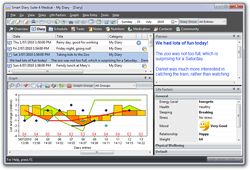



I just installed the software, and so far I think it's quite good. I don't need the diary function, but the graphing feature is worth the download in my opinion. It allows you to track literally anything, even several parameters on different scales and with different chart types (bar, line, text, etc.) Definitely a keeper. Thanks, GOTD and Sunrise!
Save | Cancel
Thank you GOTD and Programming Sunrise,
For your generously giveaway for your best edition. I don't understand why some ppl are so ungrateful. This is a site for Vendor to give away their software in order to create 'sales opportunity' but also hope that we can give good advise/suggestion to improve their software. Though not every time we 'get' good stuff. But today contributor have give us not a 'lite' nor 'special create' edition but their best and most expensive edition (plus the portable version). So stop being a 'baby'.
Installed both portable and the other on my Window XP SP3 without hassle. Play around a while, I will say this is one of the best software that enable you to do lot of stuff. Not just a diary, also there are nutrition, task etc. What I like is that there is password protection too, many interesting life pack are available at their community. But one really 'weird' point is that the software since to be little unstable, it 'crash' after couple minute (tried few times). Not sure is my laptop problem or just the software. I agree that it will be great if there is a 'theme' editor' to change color etc. Though there are few option to choose some themes e.g Win XP, Visual Studio etc. I find that there are not much 'different' and the template are not that 'appealing' if you are talking about 'some color' for visual effect. And a small suggestion is that the 'Reminder' option can add up to "3 day till 6 days" but not big of a deal. I will check out the other life pack shortly to install for use. Thanks alot.
Save | Cancel
I got the portable version running off the external HDD by renaming the file back to SDS4.EXE which is the original file name according to the 'version' metadata.
flash drives still a no-go.
Save | Cancel
When setting up a new diary in the portable version, its default location was "My Documents." To change this requires digging through your subdirectories until you get to the one you want. I already had the desired folder open in Windows Explorer; it would have been much simpler if I could have just copied the folder path from Explorer's address bar and pasted that path into SDS4. Or, some people might prefer to type the path in.
Also, as stated, this was with the portable edition. Why then is its default directory "My Documents" instead of the folder where the app is located?
And in the settings, the path to the diary file seems "absolute" (D:\AllDocsGoToHeaven). Is there currently support for if the drive letter changes, as would probably happen with flash drives? What about relative paths (like ..\..\MyPortableDocs)?
Thanks for a great program overall, and especially including the portable version in today's giveaway!
Save | Cancel
HAD the older one used it to keep track of my meds very helpful works great thanks
Save | Cancel
well, so far the GAOTD installer worked fine on this XP SP3 laptop, but the portable hasn't made it past the splash screen without crashing and requiring a forced end of process...
so far I've tried 2 flash drives and an externall hdd without success, which is a mite disappointing, as both my wife and I prefer portable apps on our laptops.
Save | Cancel
Well, I sure am going to stop simply looking at the votes at the top and read through the comments! This one sounded so interesting, that I read through the comments and ignored the skewed votes by people who most likely just read the description and never even downloaded the software. There has got to be a way by GAOTD to allow voting to only those who take the time to download, install and ACTIVATE the software??
This is a great app, with a lot in it than I will probably ever use, but it has a lot of possibilities!!! Thank you GAOTD and Programming Sunrise!
Save | Cancel
Installed without a hitch, the serial key is in the readme file. Runs great on my not so new Win7 laptop.
As for the program, I've used the free version on and off for a couple of years now. I really like having a personal journal to help keep things organized in life, like thoughts and ideas and happenings but I never used it enough to justify buying the full program. Maybe this will change that.
It runs great, and after spending about ten minutes you got the basics down good. There's no real steep learning curve when using this, and everything is laid out in a logical manner. I haven't messed with the "medical" side of the program yet, so I can't really tell you all about it.
However, the diary part itself is really good. You've got a rich editor that allows for various text formatting, you can even insert pictures and voice into your entries.
It's got an "auto backup" feature which I find comforting. It allows you to set and forget. It also allows you to choose a custom destination, so if you want you can back up to an external thumb/hard drive.
It's got some themes, but these are basically just color variations and doesn't really change much. (Still nice to have though.) Would be great if it had a custom theme editor built in, so we could change background images and colors like we can in Windows.
Overall I say it's a keeper. It's probably one of the best diary suites out there. What would make it a killer is if it had some basic PIM functionality like contacts.
A full 10 out of 10 on this one from me which is the first time I've fully liked a program GoTD has offered. So for anyone who needs a note taking application, this would be it.
Save | Cancel
Have installed GOTD vwsion, portable version, and trial 69.99 version from their website. Everyone has caused my computer to have a major crash upon trying to run program. I'm running XP SP3 and have never had a program do this.
Save | Cancel
Only thing I cant find are ways for importing holidays. Would be nice to be able to have schedule know when are the holidays. Rest is awesome. Thank you to Programming Sunrise and to GAOTD.
Save | Cancel
It might sound like I'm a spokesperson for it, but I def am not..I've been using this program for quite awhile and I absolutely love it! I've used a few diary things, but nothing satisfied what I needed, nor fulfilled my graphic requirements (as in, clean, attractive, but not overdone) and the creator is an amazing guy on top of it. And if you go to the site, you can download more things to help make it useful to you. And you don't have to have medical problems for you to be able to use it, this edition I mean, because everyone has times where things seem to affect them more etc, and this helps you to figure out what's going on with your life, tbh. I absolutely give this a 11 outta 10 stars, and that might not even be enough. Lotsa loves to the creator, btw, he's an amazing guy. And btw, to those who feel things are off here or there, mention it to him, there are awesomely regular updates as he tweaks this or that. Just be active, tell him what tweaks you see, etc. Let's put it this way, I reviewed this software in my blog because I adore it.
Save | Cancel
As indicated in several of my previous posts, PORTABLE applications are very popular and reading through today's thread clearly confirms that most people are in favor of portability.
THANKS to the GAOTD team and to the affiliated developers for bringing us more portable applications that can be run from USB sticks!
Save | Cancel
Diabetes Link here
http://forum.psunrise.com/showthread.php/269-Diabetes-Life-Factor
Portable Link Here
http://www.sdiary.com/download_portable.php
Save | Cancel
I just downloaded both the giveawayoftheday edition and the portable edition to my desktop. The portable edition is freestanding, so I simmply moved the portable edition to a folder I created on my flash drive and registered it with the name and password that is located in the giveawayoftheday readme.txt file.
Thanks, Programming Sunrise for the portable edition.
Save | Cancel
Bill (Curently #17) seebelow for the Link to find other Modules, but the "DIRECT Link" for the Diabetes Module is:
http://forum.psunrise.com/attachment.php?attachmentid=166&d=1232860741
Justin (Curently #18) The "DIRECT Link" for the portable download is:
http://bin.psunrise.com/SmartDiarySuite4Medical.exe
I have sucessfully downloaded, Installed and activated the program on a Vista Home Basic - 32-bit Laptop AND on a Vista Home Premium- 32-bit Laptop, Both with NO problems!
I also Installed the Portable installation on a Fast USB Stick.
Please NOTE that the file downloaded from the Developers Website: http://www.sdiary.com/download_portable.php is NOT an Installation File. It is the Program itsel. Just copy it to your USB Stick (to a Folder such as Smart Diary Suite if you prefer), and then Execute (Launch) the file to start the program. As stated above you can "Activate" (or Register) it using the same Registration information found in the "ReadMe.txt' file included in today's Download.
The add-on modules ("projects") to add to the four found in the default download, may be found at:
http://forum.psunrise.com/forumdisplay.php/9-Life-Factor-Central .
I hope that this info helps.
Save | Cancel
An option to plug in backups of organized data/history to a new copy of the Smart Diary Suite, rather than have to completely rebuild the information in case of a computer crash, would be great. Can such sections of data be saved/backed up with the program currently? In case of a computer crash, one can always purchase the software and set up the pattern of factors again readily (I'd not hesitate doing that with software proven valuable in my life). But if easy data backup possibility currently is not an option, I'd suggest that as an improvement.
At the top of the Giveaway page where the software is described, I clicked the sixth bullet item under "Key Features" (where there is a hyperlink that says "and many other..."). It takes you to a page at the Programming Sunrise site where there are a lot of extensive and varied comments/testimonials that I found informative and useful about how other users have applied the features of this software to their needs. It certainly seems this is a very feature-rich and customizable software. There aren't too many GOTD comments yet... probably because this type of software is hard to evaluate in a few hours, and because we're not sure just how applicable we could make it to our lives. Take a look at the page accessible by the link. I'm glad I did. I'm downloading the program right now.
Three of the things that I particularly like is that the program can display data relationship across a graph, that Smart Diary Suite includes a Medical module, and that it gives the option to use a microphone.
Really looking forward to using this. Thanks to the developers and GOTD for the offer!
Save | Cancel
Wow! Impressive! I don't really need something like this, because I develop something somewhat similar which works very well for me. But I'm still almost tempted. : )
I have to say this developer's web site is very nicely-organized, attractive and functional. They are obviously very organized.
If their program is even half as good as their web-site, its sure to be a winner. And if I didn't have similar functionality already, I'd certainly go for it. Extensive features, nicely integrated, attractive and functional. For me, it would just be overly redundant to keep up with everything both ways.
Kudos to Programming Sunrise and to GAOTD for this professional offering.
-JC
Save | Cancel
My first thoughts about this program (before installation):
1. I will eventually forget to use it.
2. The program is too big for my modest needs.
3. Again, a calendar-as-Outlook with limited functions and settings.
4. Another big clunky program takes up more HDD than it benefits me.
My first thoughts about this program (after installation):
1. I will probably not have time to use all the features, so it's left looks okay.
2. This program is not a copy of Outlook. There is an entirely different interface that Outlook does not have to.
3. Regarding the size of the program so that is 17.9 MB nothing compared to other programs as I have and I do not use so often.
Well... but few would spend time writing a similar review of a program as they do not use for any purpose. So... my review is somewhat unusual, but there is a point with this review.
I would try it anyway, but only because it is from GAOTD and Programming Sunrise has a very manageable website that show the program to a potential customer.
The point viewed positively and negatively, from my square eyes:
+ The program is fast throughout.
+ There are many personal settings.
+ Ability to add more factors.
+ And a lot of other categories.
+ The price for the smallest version is free, (this edition covers my needs)
- Communities can not be deselected.
- To get email alarm to function requires that the PC is on or the flash memory is plugged into the USB connector. (Here is an online server handy).
- The other versions are dramatically increasing in price compared to what you get in functions. (Had prices been $ 19.95, $ 29.95 and $ 49.95 would more probably buy the most expensive version!)
Save | Cancel
I found the life factor downloads. In the software program, click on the "community" button, then scroll down to "Life Factor Central", you will find a wealth of life factor database downloads.
Thanks GAOTD and especially thanks to Smart Diary Suite Programming Sunrise.
Save | Cancel
Terrific offering. I thank you very much. As someone suffering from various medical issues I can track my appointments, my medication, and my diary. Bravo GOTD and thank you Smart Diary
Save | Cancel
I've been looking for a good diary program, maybe this is the one (if it's not too complex).
Here's what I don't understand: Rating for this program is almost 3:1 Thumbs down, but all the comments are very positive. I know a lot of people just give thumbs down to almost everything, for no logical reason except maybe a feeling of power. I guess I have to chalk up all the thumbs-down on this one, to that, since there are no negative comments, especially no valid or relevant ones,
Save | Cancel
What is the portable download link?
Save | Cancel
Joan,
Where did you find the listing of "add-on modules/projects" you mentioned? I have not been able to find them on the website or in the software. Help to manage or track diabetes blood glucose levels would be very valuable.
Thanks
Save | Cancel
#4: "If you have enough time available to keep a comprehensive diary like this one, you probably do not have much to record in it :)"
I think in practice it's actually the reverse... the more you do, the more you have to remember & keep track of, & the more you [have to] write stuff down so you don't forget. :-) And measuring & tracking data, your results & what led to them, is also the only way to spot trends, letting you stop the bad ones early, repeat & build on success.
At the risk of sounding like some kind of coach [Please forgive], we're usually pretty bad at writing/taking notes, so we tend to skip it when very often we really shouldn't. Who hasn't forgotten, or had someone else forget something at the grocery store because they didn't make or bring a list? As a result it takes more time, walking every isle trying to remember or making a 2nd trip. Yet many people are repeat *offenders* :-) -- they hate writing stuff down...
Going beyond something simple like a grocery list, how many games don't track your high score, or the level you're on when saving the game? Not too many... it's something that makes a great deal of sense that we've come to expect & even demand. We like it when Amazon tracks our purchases [or they wouldn't tell us about it through their recommendations], & we depend on Google &/or Bing tracking users to give us what we're really after. However when it comes to you & your personal details, you're responsible for entering the data, & that's where most of us fall far short, relying on imperfect memory when we should know better -- maybe it's from being forced to take notes in school, I don't know, but we *really* hate writing stuff down.
The good news is I think that it's a learned hate, something that we can un-learn to our benefit. Many, many diabetics are able to control their diabetes, leading fully normal lives by monitoring/tracking their intake, activity, & results [blood sugar]. Runners can take advantage of electronic sensors to measure more data than anyone thought possible just a few years ago, becoming more motivated & better, perhaps healthier runners at the same time. For decades accurate record keeping [& tracking that data] has been a mainstay for athletes. Who hasn't heard of Weight Watchers -- they've always depended on tracking data.
Computers & today's electronics make record keeping & data tracking better, easier... Nike makes sensors for runners, Bayer makes a meter for checking blood sugar that's a USB stick etc. You can use a spreadsheet, a database, or something like Smart Diary Suite, whatever you personally prefer, whatever works for you. I would imagine that the portable version of today's GOTD might be perfect for some Diabetics, installed to the data storage of that Bayer meter I just mentioned. If there's an effect, tracking the data most often lets you repeat [& maybe even improve on] the good stuff, or stop the bad dead in it's tracks.
Save | Cancel
Holy Cow! I think the thumbs up and thumbs down have been reversed. What's not to like in this full-featured program? Thanks Fubar (#6 and #10) for taking the time to give this your stamp of approval (I always click "comment useful" on yours even before reading them).
Thanks so much cloudrs (#1) for the portable edition advice, so useful to move to various computers you're using. And thanks Joan for the reference to the add-on modules they have in their support Community.
Not sure yet how I'll use it, because it's so adaptable--I'm guessing my usage will evolve and expand over time. My only wish is for some form of inking (XP Tablet, Vista, Win7).
Save | Cancel
HINT: If you still have the registered version from this past August 19:
According to a post in the Programming Sunrise website forums, GOTD users are permitted to update their prior installation.
I tried it and it seems to have worked so far. Simply use the "Check For Updates" feature (under the HELP menu) which will download the proper "Medical Edition" file, then run that file to install the update over your prior installation without needing to first uninstall the old one.
When you do it will attempt to update any pre-existing diary files, but first pauses and wisely suggests that you may wish to back up those *.SD4 files.
(Updating my diary files worked OK, but if yours did not I'm not sure what you could do with the backups if something about them is not compatible with the newer version program. If your diary is fairly extensive and important to you, then perhaps you should also first set a System Restore Point before updating the program to allow you to return to the previous version (hopefully); or certainly you could contact their customer support to help -- they seem very responsive with problem and improvement issues.)
Thank you very much, Programming Sunrise!
Save | Cancel
Seems a very nice program. It has more features that are helpful than my current diary program, Efficient Diary. Unfortunately, I have some health issues that this will help to track graphically. I do not understand all the negative votes on this program, without comments. Perhaps they are popularity instead of usefulness and quality?
Save | Cancel
Comodo firewall is giving me a warning when I try to run the "portable" version--"SmartdiarySuite4Medical.exe tried to execute shellcode as a result of a possible buffer overflow attack. This is on windows 7 x64.
Anyone else seeing this?
Save | Cancel
There are a number of add-on modules ("projects") you can download from the company website - to handle different things. I saw ones for: knitting, diabetes, blood pressure, finances, etc. Administration over there seems willing to create new add-on on request. Apparently if you can make a list of things to track, he can write an add-on. Also it appears (I haven't tried it) that you can also write your own projects.
Save | Cancel
You can get an extensive default list of ingredients, but it's not available via most paths to ingredients. Click the Nutrition tab on the primary application window, then click the gear symbol on the ingredients panel button-bar. I still wish they'd fix the units converter, it's not that hard.
Save | Cancel
Have to admit,.. liking this no end!! And I also tried the portable one,.. seeing as I get stuck at work sometimes with their computers,.. nice having my own stuff available on a portable drive.
THANK YOU Programming Sunrise and GAOTD!! Certainly seems to be a good idea about keeping track with some med problems like diabetes or whatever!
Martina
Save | Cancel
Has diary, schedules with reminders, tasks, notes, contacts and medical info with many options and many other special features. It will take some time to learn to use but it seems very complete. It would take a week of use before a fair rating can be given but at first examination it looks very good.
Save | Cancel
Thank you for such a nice program. I had another version of this from GAOD and I loved it but my computer crashed and I lost it. I am so happy to see this and also see the medical version included. It really is not a hard program to learn. It is rich with features. Thanks for being so generous and giving us such nice programs.
Save | Cancel
While it's true that I don't use this type of software, I like Smart Diary Suite and I can see a number of uses for the information it tracks. While you could use separate applications, the integration is nice. It's not the greatest PIM, but it has useful features like notes, attachments, decent recurrence options, voice notes, some import/export abilities, etc. The installation mostly registered a bunch of stuff related to the sound recorder (doesn't damage your codecs), but none of it is available, just record/stop, you'll have to set the device and levels with Windows recording devices. Most of the other registry entries it adds are for window and panel positions. I ran into coding and stability issues when it thought that windows which I had closed were still open.
Some things which I mentioned last time haven't been fixed, like errors in the units converter and lack of a complete ingredient database (apparently, you have to install sample entries to get anything at all). You can add anything manually, but you have to look up everything yourself. Integration with Wolfram Alpha for conversions and ingredients would be nice, and as someone mentioned, it could also download the weather data. There are three ways to integrate with Wolfram Alpha--loosely by launching an external browser (can be your default), internally opening a browser window (that will be IE, tough), or using the Wolfram Alpha API (commercial use requires paid licensing, plus the data may come back graphically requiring manual copying, I haven't looked at the API options).
Save | Cancel
This is almost impossible to evaluate immediately unless you have had some prior knowledge of it. There are so many options that it has a myriad of possible uses. It is a swiss army knife of a calendar, my recommendation would be to give it a try for a while.
Save | Cancel
If you have enough time available to keep a comprehensive diary like this one, you probably do not have much to record in it :)
Save | Cancel
Installed on XPSP3 without any problems; download size was 12 meg; installed to under 20 meg. Activated without any problem (must use name as Giveawayoftheday to register). Set up a simple calender without any problems. Help file is very easy to understand and apply.
Haven't attempted anything else, but if it goes as easy; I will keep it. Thanks GAOD.
Save | Cancel
Really good one, installed perfectly in Win7 64 bit
Good features like Voice Recording , Graph
Bullets are not working in the Diary Entry and no in built templates included
Thanks to GOTD and to the Programmer
Save | Cancel
Portable? Yes! This particular offering (the one you can download at giveaway) is NOT a portable edition. However, if you want portable you can go on the Programming Sunrise website as given at the top of the Giveaway page, download the portable medical edition as I did and the giveaway code WILL work. Very generous, thank you Programming Sunrise and Giveawayoftheday.
Overall this program is very nice as a free portable and as a free portable that doesn't clog the registry it seems very worth while to give it a go for awhile. It has lots of options. On the downside you can get lost in the options. The options aren't as adjustable as maybe I would like.
For example: There is a calendar on the suite. What I do with my portable thunderbird (with lightening installed) is I minimize to the calendar, use the Aquasnap portable shake to make it on top and transparent. Hence, I have a little calendar that is transparant and always on top that I can double-click to maximize. I tried that with Smart Diary Suite and it worked fine except the toolbar is like 3 lines and I couldn't figure out an easy way to make the toolbar smaller.
Another example is the emoticons. There is like the diary, schedule, task, notes. In the subset of diary there are life factors--body, mind, matter. In the mind subset there is mood, dream, motivation, agreeableness, agitation. In the mood category you find your emoticons. These are--excellent, very good, good, nuetral, not good, sad, depressed. I find I want more emoticons so I right click on the emoticons--and right clicking at least doesn't give me more options.
Likewise, when I go to matter--I want the program to AUTOMATICALLY put in my local weather, but there doesn't seem to be a way to automate that (matter has temperature, humidity, weather). Plus I'd like it to track my sleep patterns/mood verses time of day . . . but I haven't figured out if it will do that yet.
If you like to track stuff this program might be very nice indeed as it will track stuff and even show simple graphs. I'm going to keep the portable version and give it a fair go, try to find out if there's non-intuitive ways to tweak it (though I can already tell Firefox browser this is not). Still it seems worth keeping to try out over a period of time. I've tried some other alternatives that didn't seem as good/had other weaknesses.
Other free diary alternatives: Rednotebook portable, AM Notebook.
Other free calendar alternative: Thunderbird (or Thunderbird portable) (with lightening calendar installed).
Save | Cancel
I am sorry that I wasn't able to respond to any questions/comments. We were moving and we lost phone and Internet for a week! It's still not 100% reliable, but at least I have a chance to go through the entries now and I'll be responding to some of them in due time. Thank you for the interest in SDS and I hope you liked it!
Save | Cancel