Every day we offer FREE licensed software you’d have to buy otherwise.
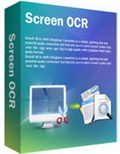
Giveaway of the day — Boxoft Screen OCR
Boxoft Screen OCR was available as a giveaway on December 31, 2010!
Have you faced the problem with data on your PC screen you couldn't copy (such as read-only PDF or blocking script)? Boxoft Screen OCR is fast and easy-to-use software which helps to extract any area on your screen, recognize every character and then save as TXT file. The smart tool enables you to select text from anywhere on the screen, including areas that you cannot highlight with your mouse, like dialog boxes, protected Web pages, PDF files, error messages and so on.
Key features:
- Capture text from any part of the screen and save as text file
- Select text with visible rectangular selection tool
- Recognize characters in multiple languages, including: English, French, German, Italian, Dutch, Spanish, Portuguese, Basque, etc.
- OCR selected text with one click
- Edit captured text directly in OCR interface
- Side-by-side windows to edit OCR text intuitively
- Simple text edit tools, such as Select All, Cut, etc.
Note that the best improvement idea will be rewarded with the 30% coupon code for purchasing any product from Boxoft Co. website. Use Idea Informer widget to submit your feedback and do not forget to fill in your name and e-mail – otherwise the Developer will not be able to contact you in case you are the one to win!
System Requirements:
Windows 2000/ 2003/ XP/ Vista/ 7
Publisher:
BoxoftHomepage:
http://boxoft.com/screen-ocr/File Size:
5.58 MB
Price:
$27
Featured titles by Boxoft
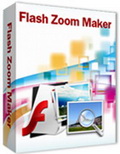
Boxoft Flash Zoom Maker is smart and easy-to-use software to create a zoom flash gallery for multiple images. The output flash web gallery will give viewers the ability to zoom in or out a set of images. You can embed the animated flash page into your website, and let your visitors to see multiple entire pictures and the smallest parts of each image on the same web page.

Are you digital shooters with thousands of digital images stored in various folders? You probably have several duplicates intermixed, so how to make the time-consuming detecting and deleting work easier and quicker? Boxoft Duplicate Image Finder could be a good tool to help you on this. This software provides you an easy way to search images by visual or non-visual comparing, it also enables you to manually define similarity percent for scanning out duplicates, even help you to delete checked duplicates at once to save your disk space.
GIVEAWAY download basket
Comments on Boxoft Screen OCR
Please add a comment explaining the reason behind your vote.


I got Boxoft Screen OCR when it was offered here for free. It's been very helpful several times. No complaints. It does what it says it will do--convert graphical images of text into editable text. It's not designed to capture graphic images; only to capture graphic images with text and convert the text part into editable text. Sure glad I got it for free.
Save | Cancel
Based on the above comments I realized that there is no nearest
competitor for Abbyy Screenshot Reader (I have tried this one).
Save | Cancel
Hi Folks,
For a year or two, I have used the Abbyy Screenshot Reader, purchased for about $10, for many 100s of OCR pics from Google books and elsewhere. On text as good as the Odyssey page, it will tend to be close to perfect. Its general use is almost flawless, on Donationcoder I discussed one question about services used and a rare glitch that Abbyy helped me with (one of those disabled questions).
If I thought Boxoft was equal in screen pic and didn't have to have a toolbox uninstall tweak, I would definitely try it out, since it may have some nice features not in Abbyy with columns and preview and such. However Abbyy works so well, I am in no rush to look for alternates that are not equal on actual text capture accuracy. (Based on the Odyssey example above.
Shalom,
Steven Avery
Save | Cancel
@#23 Adam Dempsey
I believe that they use the Atari 2600 engine for the OCR. Possibly the Pong engine, but I'm pretty sure that it is the Atari 2600 engine.
Save | Cancel
Agree that the Boxoft Toolbox is rather annoying, but my main issue is that OCR capture seems possible only on the PRIMARY monitor. I have three secondary monitors, and could not move the capture cursor off the primary to any of these. ... It gave quite good character recognition results for me on the primary monitor though.
Save | Cancel
Thanks for all your posts. I thought that this program would be great for organizing receipts into spreadsheets for our business. I'm so glad you guys knew about FreeOCR online. Perfect!
Save | Cancel
To delete the History: go to C:\Documents and Settings\All Users\Application Data\A-PDF\ScreenOcr
Open history.txt. Delete the files that you don't want in the history.txt Save and close the history.txt
Delete the .txt-files and/or .tif-files you want to delete in the OCR-box
Save | Cancel
@37 - Just downloaded FreeOCR. There's a textbook with Secure PDFs on disc I've been wanting to be able to copy for a while now. I initially thought this GOTD would be the answer, but the Toolbox issue scared me. FreeOCR, however, worked reasonably well in initial testing (didn't really like italics too much, but I can work with it).
Save | Cancel
Does not seem very accurate for a commercial package. I did a simple cut and paste of some text from my inbox list that went perfectly, yet when using Boxoft to select the same text there were several minor errors. Not very encouraging.
Save | Cancel
TD
Might look at it next time but with all the reports of unwanted software...
Nice that changes will be made next version, I'll wait for that
Save | Cancel
There was a wonderful program called Kleptomania that did what this program tries to do, and did it about as well as anyone could expect, with lots of options for how to define what is captured and an elegant interface. I bought it for $30 several years ago, and it was worth every dime. Unfortunately, the publisher, Structu Rise, went out of business, and I lost the registration key, so I can't install it on my current computer.
Save | Cancel
Not sure how this merits installation since Vista comes with a snipping tool that captures images as well. If there is additional benefits please describe!
Happy new year to all & thanks to GAOTD for beefing up my HDD this past year!
Dan
Save | Cancel
@ #1, #2, #8, #27, and others: To be fair, let's be clear about the limited, but useful, objective of this program: to capture as text on-screen text that cannot be selected and copied by Ctrl-C. There is no reason to expect it to capture images, either from the product's name or description (@#2). It does not claim to OCR anything that is not on-screen. This program evidently does use OCR technology. If it were just "capturing text that already exists in text form on a computer screen" (#27), the results would be 100% accurate, which these results aren't. Further, there is nothing in the definition of OCR that says that the characters being recognized must originate on the byproduct of a dead tree. In fact OCR software cannot recognize text on a printed page, but only from a digital image.
@ #8 and #30: Thanks for the info! I'll try both of those.
Of course, we can capture the image of a screen or part of a screen, save the image, and open the image file in a standard OCR program. But in many instances, it would be quicker to rekey text than an go through that. Therefore, Boxoft Free OCR is not a free alternative to this program (@ #1).
I agree with everyone's comments about sneakware. However, most of us have tools that will do a clean uninstall of programs that do not provide an uninstaller, and programs that control what runs at startup. In fact, many common programs run things at startup without telling us or asking our permission. So while I deplore the publisher for the sneakware, I will give this program a try for free because I have uses for what it does, even if imperfectly. I would not buy a future version, even if it were improved, unless the sneakware is gone.
@32: Those thumbs up could be from anyone, including the publisher's shills.
Save | Cancel
It seems to be optimized for "MS Sans Serif" (Windows 98 default), which seem to get perfect OCR each time.
But XP uses "Tahoma" and Windows 7 uses "Segoe UI" as defaults, and add ClearType to the equation ("Ms Sans Serif" doesn't use ClearType). It does well on "Tahoma" when the ClearType is off though. You can use "ClearType Switch" (freeware) to change it quickly (google it).
But for copying error messages from dialog boxes in Windows 98, it's PERFECT!
Save | Cancel
As others have posted, installing Boxoft Screen OCR adds the Boxoft Toolbox [an app that advises you of available software] -- you might want to delete the folder before the Toolbox 1st run [& before a Windows restart, which causes the Toolbox to run], since changes to your system at that point are minimal -- running the Toolbox installs it. The Boxtools folder is under All Users Application [or App] Data, & you can also *optionally* delete or disable the Toolbox registry entry in HKEY_CURRENT_USER \Software \Microsoft \Windows \CurrentVersion \Run . Otherwise the first time Boxtools is run it adds shortcuts to the Start Menu that include uninstall.
Boxoft Screen OCR itself is a small program with a small window that sits just above the right end of the taskbar -- the window lets you set language & Hotkey, with menu buttons for Capture, History, Help, & Hide [minimizes the window to the taskbar]. When you click Capture the screen dims, you get a small tool-tip like window with directions, & the mouse pointer changes to cross-hairs -- you click -> drag the mouse to select your text in a highlighted rectangle -- press Enter & that text shows up in the larger OCR result window where you work with it, save as a text file etc.
Besides the program folder [30 files, 1 folder, ~10 MB] & the Toolbox folder, installation adds the A-PDF folder to All Users \ Application [or App] Data -- this is where your history & screen captures [saved in the tif format] are stored. RE: Windows' registry, I recorded 1 new uninstall key (with 19 entries/values), 1 for Asprotect (with 2 entries), & 2 for the app itself (with 8 & 1 entries) [Note that this is before the Toolbox is run].
Other than the Toolbox annoyance Boxoft Screen OCR is IMHO a pretty much painless app, if you have a possible use for it. OCR is good if/when you want or need to edit &/or search text when all you have is an image. Many companies use OCR when they scan incoming paper docs, archiving the results in databases. Most versions of win7 can use a special Microsoft filter to OCR tif images, with that data used for searching [ http://goo.gl/TSA1n ]. OCR can be cool when used with a cell phone camera [Word Lens - short article at techcrunch - http://goo.gl/71Rb7 ]. And OCR can be almost indispensable when digitizing paper forms. But OCR can also be a waste of time, & I personally can't think of a single time over the years when I would have used Boxoft Screen OCR. Yes I have [*Very*] occasionally gotten a secure web page that I couldn't print, or an error message I couldn't copy to the clipboard, but a screenshot -- without OCR -- has always worked fine.
ABBYY sometimes has free versions of their OCR software available as a covermount for PC or tech magazines, downloadable from the magazine's site.
Wikipedia on OCR http://goo.gl/2NXn
MakeUseOf Top 5 Free OCR tools http://goo.gl/2Jiu
Save | Cancel
Appreciate all the comments.
Other "Screen OCR" programs that I have seen in the past have had a serious limitation:
1. If it is on the screen from a font you have installed, then it grabs it very nicely -- it just matches the font you have installed.
2. But any other text, from another font, it can't handle.
Again, those are about other programs. I am looking forward to trying Boxoft against different screens.
But has anyone else noticed how Boxoft does against windows-or-locally generated text, vs. anything else?
Save | Cancel
@#29.....it has to be said....your Odyssey is oddish...and assumably any attempts with Kobo or Kindle will meet with similar results.
Here in Australia it is now 2011....like they say in Euro or US the world wont make it to tomorrow....it is already that in Aus!....guess we'll be first to know....but wont be able to tell anyone (if it does end)....now there's a conundrum!
Save | Cancel
As Ashraf did not advise real alternatives, my 5 cents:
- Kleptomania (30$, see on CNET), I use since 1997. Excellent recognition for the same price as today's GAOTD. No unauthorized hidden parts
- since 2003 I use fantastic free CopyMessageBox. Actually it is the most demanded need - to take something from the box where I cannot select the text.
For that kind of soft I guess @15 Pieta is right: OCR should mean Original Character Reading. Nothing to recognize if screen font is used - just find the way to read that font before it got to the screen.
Anyway thanks developers for your courage - you tried to make something new. It is 1st new program of this kind since 2003. Next time you will get success with improvements you promised today.
Thank you very much for not making one more video converter.
Happy New year to all!
Save | Cancel
Interestingly enough, at this moment this software has 172 thumbs up vs. 131 thumbs down. This in itself seems to indicate that mostly people with negative comments are posting.
I agree that forcing secondary software upon the user is not the way to make friends. However, I appreciate the responsiveness of Boxoft #11, #12. Let's cut them some slack and allow them to correct the problems pointed out here. After all, they are offering their product at no cost here. The least we can offer in return is some understanding an work with them to improve their product.
Thanks for all the great stuff GOTD!
Happy New Year everyone!
Save | Cancel
While I appreciate the remarkable difference in (both) footprint and price tag between this program and ABBYY Screenshot Reader (which IMHO undoubtedly leads the market) I thought to post my thoughts about the 'catch of the day': Hopefully both developer and other users will concur.
Add the 'Word Wrap' option to the OCR result (preview) panel as it is very inconvenient to have to keep scrolling horizontally back and forth (left and right) to read/check/edit the scanned text.
Make the OCR result (preview) panel tabbed. This should offer the option to see both tabs (the captured screenshot and the OCR scanned editable text), or to temporarily close one of the 2 tabs and (automatically) switch the view to full screen for the tab which has been left open.
Still referring to the OCR result window: Add the option to easily toggle between HORIZONTAL (which should actually be the default view) SPLIT and VERTICAL SPLIT (which is regretfully the only available view in the current version of your program).
Improve OCR accuracy: I have scanned in a few languages and the results are not as satisfactory as they could be!
I have a few other (technical) suggestions to improve this application but I do not feel like boring everybody to death on new year's eve... Should the developer be interested I am reachable by email.
Happy New Year wishes to developer + GAOTD Team + all readers :)
Save | Cancel
1. The recognition rate is acceptable. The recognition rate is even higher when I enlarged the image.
2. It's useful for me as I was always finding a way to obtain text from Google Books (you know, e-books aren't always available). I highly recommend this software to those who need to obtain text from a printed document.
3. If you use shortcut (Ctrl+Alt+S), you can get rid of the program interface.
4. If you're looking for a screen capture software, you come to the wrong post.
5. If you're looking for an OCR software that can accept images, you come to the wrong post.
6. If you're looking for a program that can recognize distorted, non-standard or handwritten characters, get a 1000 bucks prepared.
7. If you're looking for a program that can recognize standard characters in image form, this giveaway is definitely your choice.
8. I tried to OCR at one time page 12 of The Odyssey, which is available in Google Books: http://books.google.com/books?id=7rgQ-VuIPawC&printsec=frontcover&dq=subject:%22Poetry%22&hl=en&ei=HM0dTeTeFcarcfLe0IkK&sa=X&oi=book_result&ct=result&resnum=1&ved=0CCMQ6AEwAA#v=onepage&q&f=false
For your reference, the following is what I got:
other public business to announce and argue? Ar any mtc, a tmc,
good man he seems. Good luck attend him! May Zeus accomplish
all the good his mind intends!”
As thus he spoke, the dear son of Odysseus rejoiced at what was
said and kept his seat no longer. He bumed to speak. He rose up
in the midst of the assembly, and in his hand a herald placed the
sceptre,—a herald named Peisenor, discreet of understanding. Then
tuming first to the old man, he thus addressed l1im:
“Sir, not far off is he, as you full soon shall know, who called the
people hither; for it is I on whom has come sore trouble. No tidings
of the army’s coming have I heard, which I would plainly tell to you
so soon as I have learned; nor have I other public business to an-
nounce and argue. Rather it is my private need, ill on my
house in twofold ways. For first I lost my noble father, who was
formerly your king,—kind father as ever was,—and now there
comes a thing more grievous still, which soon will utterly destroy
my home and quite cut off my substance. Suitors beset my mother
sorely against her will, sons of the very men who are the leaders
here. They will not go to the house of Icarius, her father, let him
name the bride-gifts of his daughter and give her then to whom he
will, whoever meets his favor; but haunting this house of ours day
after day, killing our oxen, sheep, and fatted goats, they hold high
revel, drinking sparkling wine with little heed. Much goes to waste,
for there is no man here fit like Odysseus to keep damage from our
doors. We are not fit ourselves to guard the house; attempting it,
we should be pititiil, unskilled in conflict. Guard it I would, ifonly
strength were mine. For deeds are done not to be longer borne, and
with no decency my house is plundered. Shame you should feel
yourselves, and some respect as well for neighbors living near you,
and awe before the anger of the gods, lest it chances they may tum
upon you, vexed with your evil courses. No, I entreat you by Olym-
pian Zeus, and by that Justice which dissolves and gathers men’s
assemblies, forbear, my friends! Leave me to pine in bitter grief
alone, unless indeed my father, good Odysseus, ever in malice
wronged the armed Achaeans, and in retum for that you now with
Save | Cancel
This is for Alice. @11, @12
This is an useful tool - well concept anyway. I will not download it because of comments @4, @6 @10.
Running a XP64 and knowing the value of "Accurately" capturing text from images on the fly is a plus. BIG PLUS - even simple firefox plug-in that captures email that are jpg images is helpful.
Right now on larger blocks I screen cap to jpg, then ocr the jpg with typereader or abbyy. Smaller images like addresses, phone, contact and emails I have to retype them. So again a screen zone OCR is a +.
BUT, control and knowledge of what is in my computer where I keep sensitive work product is a big issue. You should use standard location and naming conventions along with install and uninstall options.
After you fix the issues above re offer it and I will try it.
Thanks for offering it Alice, didn't know anything like this existed, see the value, but not yet.
Spam
Save | Cancel
Some misleading terminology does need to be clarified. I'm a little surprised Ashraf didn't 'exactly' do that. He's smarter than I am. Although To be fair, I have not downloaded this, and I don't really plan to, at least not so far, with my current understanding as it is.
OCR means "Optical Character Recognition", from a scan of a physical printed document, and converting that scan into actual text. The benefits of that, obviously, are enormous. It does not mean capturing text that already exists in text form on a computer screen. There is a huge difference, and its pretty clear this does not perform actual OCR.
From everything I have read about this, it will not actually perform Optical Character Recognition from printed text. And that means it isn't actually an OCR program per se. What it is instead is a text capture/conversion program. The text already exists.
In that case they should refer to the technology employed here as something other than OCR, because it isn't recognizing text from a graphical, printed format, and converting it into text form. Its merely capturing existing text from the buffer, trying to make sense of it, and then logging each such operation.
@ #9: Yes, I sometimes don't have my comments published here either. That does get frustrating when you are only trying to be helpful and advise others, and if you compose something informative. Hence, I still do comment if the need seems to be significant, but not nearly as often as I once did.
-JC
Save | Cancel
I think in this case OCR means >>> Occasional Chance of Rendering anything useful from this software.
Save | Cancel
"Protected" web pages easily become deprotected if you turn off Javascript.
Save | Cancel
@15 Pieta, your rude and aggressive comment makes you look ignorant enough, but given that OCR actually stands for Optical Character Recognition..
Save | Cancel
Anyone know which OCR engine they use?
Save | Cancel
JUNK PROGRAM You just cant trust it! I just dont like programs that take over a computer. I like to use my computer programs, NOT have my programs use me..
Save | Cancel
@#12 When I try to use the 'Uninstall.exe' in the Toolbox folder, Windows says there is no such file. When I look in C:\ProgramData\Boxtools\Uninstall.exe there is no uninstall.exe in there.
I've tried using Winpatrol to stop it but several minutes after doing so, Winpatrol reports that it is back in the startup again.
Further to that fact that Toolbox always starts with bootup, it also opened a dialog box advertising another Boxoft product.
Boxoft should realise that this sort of thing results in uninstalling of their software, regardless of how good or bad it is, and a loss of trust.
Save | Cancel
This isn't a program that I would use very often. So in regards to suggestions it would be nice to have a portable version as portable versions dont clog the registry in between uses. Additionally when you want to uninstall portable versions it is a snap. some people don't like toolbars so an option without toolbars (or asking if you want to install a toolbar at installation would be nice.) Some of us are control freaks and so the more intuitive control we have over a program the happier we are. It probably needs more features too, as the program is a solution to a very narrow problem that most of us never have.
Save | Cancel
OCR stands for 'Optical character recognition' if you are going to criticize get it right.
Save | Cancel
Duh @pieta : http://www.pcmag.com/encyclopedia_term/0,2542,t=OCR&i=48267,00.asp
Definition of: OCR
(Optical Character Recognition) The machine recognition of printed characters. OCR systems can recognize many different OCR fonts, as well as typewriter and computer-printed characters. Advanced OCR systems can recognize hand printing.
Save | Cancel
I'm sure someone else will beat me to it but...
As far as I am aware, OCR stands for Optical Character Recognition - not 'Original' as Pieta seems to think. Just thought I'd point that out.
On to more important things now: Can I wish everyone (and especially the marvellous peeps at GAOTD for getting us all this super software to try over the past 12 months!) a very Happy New Year!
Hopefully this coming year will have even better titles to try out (possibly 'Videoget' which I've personally been waiting for now for ages to come up on here again - hint-hint-nudge!) and enjoy, all for gratis. Thanks again and best wishes GAOTD.
Save | Cancel
Reply to 8.
For my entire education i used OneNote for managing my notes, but another feature of OneNote is that u can get a really nice sceencapture utility with the hotkey Windows+R, it can recognize text in pictures allso, the advertise "OCR anything" and it works nice with my native language "danish" allso..
Just wanted to let you guys know..
Some of the best software i have found usefull was some software other people have stated here in remarks, so just wanted to say my opinion..
Since GOTD is free, i would just remind you that OneNote, allso is free for every IT student as long as your school is in the microsoft academy program, along with every other piece of software microsoft have made..
Happy newyear
Save | Cancel
DUH!!!? What part of OCR dont you understand?
Original Character Recognition.
Where does images come into this?
Save | Cancel
Installed quickly and easily without hassles (win7 x64). Unfortunately it performed very poorly when selecting multiple fonts, only reading a few words out of over a hundred.
It's main benefit is that it can capture text from anything without needing a file to be fed into it, but with the Windows snipping tool it's easy to take screen captures and save them as images to read into other OCR software anyway.
Unlike other OCR software that can read in files, this is limited to what can fit on a screen which is not much, especially if you have a netbook.
Save | Cancel
To prevent the toolbox to start with Windows, just delete boxsofttoolbox.exe from the Screen OCR installation folder, or use a tool that can remove unwanted startup items automatically each time they are added (I use Anvir Task Manager), or... do not install this GOTD. Its accuracy is terrible anyway. Even when you try to grab the content of a Windows dialog (using only the system font), there are many words that are not OCRed correctly, and there are even totally missing words. Plus, there is no dictionaries to automatically fix the spelling errors. So, you will have to fix the many errors manually.
IMO, this is just a toy, that should be given for free.
Save | Cancel
#1,4,5
To remove the toolbox, you can click "Start" menu, input "toolbox" and then it will show you the special Uninstall.exe, run it to uninstall the toolbox (check my attached picture). Or if you can't find out the program in this way, then find out the uninstall program in your computer directly: C:\ProgramData\Boxtools\Uninstall.exe (Win 7) or C:\Documents and Settings\All Users\Application Data\Boxtools\Uninstall.exe (Win XP).
Save | Cancel
Happy New Year 2011!
Thank you very much for all your feedbacks, we will make change based on your advices.
@Ashraf:
We will remove the toolbox in our later versions, and sorry for the inconvenience that might cause, and about the "OCR History" suggestion, we have decided to add in the next version, thanks a lot.
Save | Cancel
Installs secondary software that has been mentioned previously. Also, like others have mentioned, this software is not uninstalled when the program is.
Second problem involves it auto-starting at boot whether or not you like it.
2 strikes and I'm not waiting for the third before calling an out.
Save | Cancel
Having unwanted and unspecified sofware forced upon you is disgraceful. However good today's offer is, there is no excuse for underhand behaviour.
This is an objective valid comment, similar to others I have recently made, which have all been removed ny the moderator for some reason.
To do so again would make me incredibly suspicious of the GOTD motives, and shows them as most unfair for not listening to their users.
Save | Cancel
Most cheap OCR software doesn't work well, I was hoping but not expecting that this might be an exception. Screen OCR installed cleanly. Easy to use, but you do have to clear the image history yourself. I don't like that it sets itself to autostart with Windows without an option not to.
I don't have my normal security software, I'll be re-installing Windows this weekend after some hardware changes, but I suspect that this may access the Internet for various reasons. Installer says version 1.2.1, program says version 1.3.
Unfortunately, as is so common, the OCR accuracy ranges from good to terrible, frequently poor, being highly sensitive to foreground and background colors, font, etc.
For a freebie, this might be worth trying occasionally. If you get a lot of errors, typing would probably be quicker than editing. You would need to block the auto-start entry if you don't want it.
Some error dialog boxes will respond to (text) copy (Ctrl-C) even though you can't select the text--try it.
For $27, I can't recommend this. Nuance OmniPage Professional 17 is a $500 package, but I get it for $100. There isn't even a remote comparison.
Save | Cancel
Does it work with the likes of Kindle and Kobo readers on PCs...because usually they don't allow the copy function.
Save | Cancel
Uninstalled. Doesn't work. Win2003R2x64sp2.
Save | Cancel
Thumbs down.
Having Toolbox being foisted onto you, Screen OCR always wanting to add that program to your startup even when you have removed it (a separate uninstaller for Toolbox is provided but not sure if that does anything of consequence), made me uninstall this after a few minutes trial.
Save | Cancel
Screen OCR is a simple to use piece of software that IMHO is not really worth the hassle downloading. It is not very accurate on the more difficult items such as text on images apart from with the simplest of fonts.
Normally I would say as it is free, download it for occasional use but not in this case. Downloading installs BoxTools, an advertising piece of software for BoxSoft, this in itself would not be so bad but there is no uninstaller for it so it remains in the hidden system directory ProgramData (not Program Files).
Because there is no uninstaller for BoxTools (and it stays there after removing Screen OCR) you have to remove it manually and then remove the entries for BoxTools from the registry.
The long and short of it then, if you don't mind this sort of underhanded behaviour Screen OCR may be useful occasionally, otherwise don't bother.
Save | Cancel
it has to improve the tool to recognize the text already tried it now, but i am very unhappy to this tool bcz of now working propely
Save | Cancel
it works ok for me. with it, i can capture text , but i can not capture image on the screen. so i personally use pchand screen capture to take a screenshot.
Save | Cancel
The Good
* Straightforward, non-complicated usage.
* Supports English, French, German, Italian, Dutch, Spanish, Portuguese, and Basque.
* Allows users to export OCR'ed text to a text file.
* Allows users to perform manual edits of OCR'ed text before saving it.
* Keeps an "OCR History" allowing users to easily go back and grab an OCR they conducted earlier.
The Bad
* Doesn't allow users to import images or any type of file to OCR - only works via screen captures.
* Screen captures are done through a rectangle freehand tool only; no other tools to capture screenshots are available such as window selection, scrolling window, etc.
* Installs "Boxsoft Toolbox", setting it to automatically run at Windows boot, without ever asking or prompting the user about it.
* Doesn't get rid of the program interface when a screen capture is being taken.
* No option to control how many OCRs are stored in "OCR History".
Free Alternatives
Boxoft Free OCR
For final verdict, recommendations, and full review please click here.
Save | Cancel