Every day we offer FREE licensed software you’d have to buy otherwise.

Giveaway of the day — LeaderTask Company Management 6.9.6
LeaderTask Company Management 6.9.6 was available as a giveaway on November 5, 2010!
LeaderTask Company Management is a network multi-user organizer for teamwork. LeaderTask contains all the necessary features for comfortable employee management: giving and controlling assignments, working over the local area network and the Internet, working in the autonomous mode, shared access to documents and contacts for employees, instant messaging (chat), e-mail, viewing employees' calendars, centralized file storage, mobile version for PDA and much more...
Key features:
- Set tasks for employees and control their performance.
- View employees' calendars
- Let employees have common access to contacts, files, and documents
- Use instant messaging
- Use the e-mail client
- Use the mobile version for Pocket PC
- Work remotely via the Internet/LAN, or work in the autonomous mode
Please note that commercial usage is possible for this title.
Note that 10 best improvement ideas will be rewarded with lifetime license for LeaderTask Personal Organizer. Use Idea Informer widget to submit your feedback and do not forget to fill in your name and e-mail – otherwise the Developer will not be able to contact you in case you are the one to win!
System Requirements:
Windows 2000 or higher; Intel Pentium II or higher processor; 15 Mb hard disc space; 64 Mb RAM
Publisher:
Almeza CompanyHomepage:
http://www.leadercommand.com/File Size:
8.59 MB
Price:
$79.95
GIVEAWAY download basket
Comments on LeaderTask Company Management 6.9.6
Please add a comment explaining the reason behind your vote.

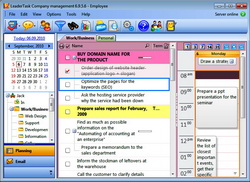
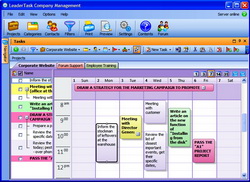
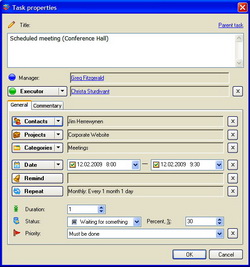

I have been using this software since GAOTD offer it last month, even when it does what it says. It's very annoying to have the "Update Available" box appearing anytime over everything, since as per GAOTD conditions this software can not be updated, this message is a demonstration the developers does not pay attention to the users.
Have already remove this program from my PC and will pass on it today.
Thanks but no thanks.
Save | Cancel
LeaderTask, have you considered upgrading the "chat" section to video chat? We here at NBP would be interested in this, the rest of your program has us all here at NBP very interested. We have installed LeaderTask on a small set of computers on our network this morning and it is working perfectly. Would be nice to have an easy way to remove the demo files though.
By the way happy birthday Jim Herrewynen.
Save | Cancel
I seem to be having problems getting it to install on Windows 7 64 bit.
Save | Cancel
Hi All,
I installed this software, i see only Tab on the server window, i should see 4 tabs as the photo show, any one is getting all the tabs?
http://www.leadercommand.com/images/server2.png
Thanks
Save | Cancel
@ number 14 essenitla pim has fixed alot of those issues since you tried it over a yr ago not alof of sublinks opens and all an be seen in one field so not true and i won't heck these comments anymore as wo't be back on here till new giveaway
Save | Cancel
Downloaded, followed procedure, Activation window opens but does not connect GAOTD. Activation window will not close without rebooting. Nice tool but I can't register it.
GaryH
Save | Cancel
I would like to know what is the difference between "Leader Task Company Manager" and "Leader Task Personal Organizer"? Can someone help me?
Save | Cancel
It would be more useful if it would sync with cell phones. My Android has replaced my PDA. Make an Android, IPhone and Blackberry sync app.
Save | Cancel
I honestly saw no benefit to those of us who have the previous giveaway but newbies might like this bright appointment manager. I would prefer intergration with TASKS and NOTES though as well as the option for the POMODORO technique.
Save | Cancel
I may be wrong, but it appears to me that all the stuff you can do with this program, can also be done with MS Outlook.
Save | Cancel
What is the benefit of this software over the ones provided by Google. I use Google Calender, Google Talk, Google Task, which come in the Google (Gmail) product. Calenders are sharable within an organization or just individuals. There is nothing to download or servers to keep up with. What happens if I download this software & then have to upgrade my system or I go from a PC to a MAC?
Save | Cancel
#6: "I don’t have a dedicated pc for the server side, can the server side be set up on a external website server and if so how do you go about it."
If you want to run the server app -- you don't have to -- it just needs to have a static ip address so the LeaderTask apps running on other PCs can find it. It doesn't need a special server version of Windows or anything like that.
* * *
#18: "Google Calendar, which can be shared, works VERY well for our organization."
FWIW Google is going to expand what they have available to compete with all the new Microsoft *in the cloud* stuff, so it could be a very viable solution. OTOH not every biz wants to rely on someone else, or the *cloud* when it comes to security, especially their valuable customer data. In that sense, not having customer data leave your PCs might make LeaderTask a more secure option for some companies.
Save | Cancel
LeaderTask is basically a To-Do list, calendar, organizer app -- LeaderTask Company adds a server component, showing the status of everyone's task lists, messages sent between users etc. According to the About window, today's GOTD version of LeaderTask Server is licensed for 4 computers, with a license expiration of 11/1/2010. The server portion itself does not include security or network settings -- Options are limited to language, Run on Windows startup, & Minimize on startup. The client portion is the LeaderTask app many know from earlier GOTD offers, with text, csv, Google Calendar, & Outlook data import/export/syncing http://goo.gl/1G6O6 .
LeaderTask's most obvious feature is it's colorful interface -- from a marketing standpoint/background my opinion is that it's designed to promote the cheerful, always optimistic, constantly positive attitudes that are a mainstay of Sales/Marketing types... IOW I believe there's a reason behind what seem feel is too cartoonish &/or lacking mature style. Compared to some competing solutions, one of LeaderTask's biggest limitations is the lack of connectivity to smartphones, netbooks, & tablet devices etc. when you're away from your desk -- in all fairness though that's something that comes from being a stand-a-lone app rather than a service like Google Calendar, or tied into other services as with some of the MS enterprise packages. And while LeaderTask doesn't offer much when it comes to secure access to company data, being very easy to use & set up, it doesn't require the tech skills/knowledge like more full-featured solutions either. CRM [Customer Relationship Mgmt] like other types of biz or enterprise mgmt software is a Huge field, with loads of apps & packages available -- SourceForge alone hosts 655 open source, CRM projects -- http://goo.gl/2hO22 .
When you unpack today's GOTD .zip file you get LTUsers.exe & LTServer.exe -- Almeza's instructions say to install the Users portion 1st, then the Server portion on 1 PC/server that the clients can access via your network. Though help is on-line only [& sometimes spotty] -- http://goo.gl/QF5R8 -- it does tell you what you need in order to find & set the ip addresses in LeaderTask... if your intended server is not set up with a static ip already, you'll want to research on-line 1st, as that's required. Both LeaderTask Users & Server install to My Documents, & are for the most part portable as Almeza advertises [they do create registry entries when run, but they don't need those entries to run] [If you do not want LeaderTask User to write to the registry (for portable use that's not always cool), you can prevent that using the portableapps.com format]. When you 1st run the Server expect your firewall &/or Windows to ask you to set what network access is allowed. After install the server's folder takes up less than 2 MB with 15 files (FWIW all but 4 can be deleted) -- the client's folder is ~12 MB, with 66 files, 3 folders (FWIW should need 17). [There's nothing *wrong* with having extra files -- I just delete stuff like links to buy more software &/or unneeded language files, if for no other reason than to speed searches & AV scans] Registry adds are very light, limited to the ASProtect key, uninstall, & a couple of file type associations.
Save | Cancel
just tried to activate the software. The user installer worked just fine, the server installer hungs at the giveaway activation.
Save | Cancel
Google Calendar, which can be shared, works VERY well for our organization.
Save | Cancel
Re No. 7. If you went out and bought this program at a store it would cost you $79.95. But for today only, GAOTD is giving this
software program away for free.
Save | Cancel
I missed this in the last GAOTD. Very glad that you offered it again. Have visited their website and forum. This looks like a well-supported and useful program.
Save | Cancel
"Set tasks for employees and control their performance"
I would pay a fortune for software that let me "control" the performance of my employees.
For those that critisize the colors, it's actually very helpful to have this type of color scheme for quicky identifying employees.
If you are already using a current version of MS Outlook on an Exchange server, this is redundant. But otherwise I see this as being very useful.
Save | Cancel
I have used Leadertask over the last year. I tried Essential Pim but found Leadertask to be more natural for my purposes -- for some reason creating sublinks on a to do list linxing different files or websites really helps me to navigate my thoughts quickly. Leadertask just opened less windows than EssentialPim when creating sublink attachments and I preferred that.
However, I would say that for me personally, other features such as the calender, do remain un-used. So it depends what people want to get out of it.
Save | Cancel
I was talking to my boss about finding and organizer that we can network with beyond os's (I have windows 7, she has vista) and I thought that this was perfect. However, it's not a free download, it's a 45 day trial. It crashed as soon as I tried to open a new system without all the sample stuff and the giveaway of the day app node is not removing itself from my processes. I've never had these issues and I've downloaded lots of things from this site, so I'm going to go with a faulty program.
Save | Cancel
It would be great if all the calendars could be automatically amalgamated into one easily accessible Master calendar so that as a manager I can see at a glance what is going on that day. For example, on Friday each employee has a column heading. The time of day (adjustable for our organization's hours and appointment length) goes down the page. I can see how busy everyone is and select free times to schedule team meetings, which when I enter them will appear on everyone's individual calendar.
Save | Cancel
To Jay @10, install LUser on at least one networked PC first. ;-)
Save | Cancel
Any got lserver.exe working on a windows 7 box.!
Save | Cancel
I like bright colour. In my opinion they should help instead of getting things worse. It is easy to find every item in the GUI. I work with tons of grey software & think that even the blue/pink is a good compilation. Moreover there are no RED/GREEN compilations, so every person will see that colours properly, even people with colour disabilities.
I think that the colour manager knows that & HE IS OK for me!!!
Who don't like colours & don't know about how they are helping, then ..... ;-)
About the theme manager. It could be added anyway ;-) I would use even more colours ;-)
Save | Cancel
I don't have a use for this program but the bright colours are a big help when trying to find something fast. Looks good to me.
Save | Cancel
What does this mean;
The program is available for $79.95, but it will be free for our visitors as a time-limited offer.
Save | Cancel
I don't have a dedicated pc for the server side, can the server side be set up on a external website server and if so how do you go about it.
I noticed there is a mobile app in the description how does this work.
Save | Cancel
essential pim is better and more professional looking ues windows color blue
Save | Cancel
As a family we use 5 computer "on line", shearing and chatting together on our surfing and contribution to the web.
We use many little free soft to help us doing so, this one do all of what we need in one soft, handy for us, even in th bussiness we project to start soon.;)
Many thanks
Col-Hectorz
Save | Cancel
I like the bright contrast in fluorescent color just as I would have in my day planner as it allows easy spot recognition of my appointments just as in the real world of busy schedules. I don't see anything childish about a good useful program that is given for FREE! I will humbly download it, install it, and use it, as I did it's past versions posted here and thank you for a very nice and colorful GAOTD!
Save | Cancel
Don't think this would be of much use to the average Joe, but if you run a business then it's probably a good thing to have.
Save | Cancel
This people may be good coders, but defenitely should have rented someone who is an expert on colors ! This are colors for toddlers playtoys but defenitely not for a software's user interface that's not related with gaming or girlstuff or hippies ! Terrible, most annoying and disturbing colors that make the software look 'not serious'.
Save | Cancel