Every day we offer FREE licensed software you’d have to buy otherwise.
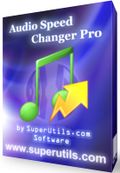
Giveaway of the day — Audio Speed Changer Pro 1.2
Audio Speed Changer Pro 1.2 was available as a giveaway on October 2, 2010!
Audio Speed Changer Pro enables to speed up audio files without changing the pitch. It is primarily intended for accelerating audio books as well as podcasts, but can be surely used with any other sound track or file. Batch processing feature and convenient user interface make Audio Speed Changer Pro a valuable tool for book listeners and authors who want to save time.
With the help of this program you can tune the different tempo, pitch and even the playback rate for separate files in the list. You may use it also for transcoding audio - configurable output to MP3, OGG and AAC/MP4 file formats is supported. Converted audio will be available for speed-listening on your PC, Smartphone, iPod and any portable MP3 player.
Extra options include tag editing, downmixing to mono option, and the ability to normalize volume. Audio Speed Changer Pro supports drag-and-drop and can be integrated into the Windows Explorer shell for quick access to its major functions.
If you want to have a portable version, follow the link here (file size: 2.16 MB)
System Requirements:
Windows 2000 up to Windows 7, including x64 editions; Intel Pentium II or AMD-K6 300 megahertz (MHz) processor; 10 MB of RAM; 2 MB of HD space
Publisher:
SuperUtils.comHomepage:
http://www.superutils.com/products/audio-speed-changer-pro/File Size:
2.18 MB
Price:
$19.95
Featured titles by SuperUtils.com
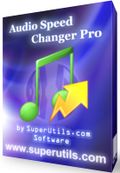
You can get a 20% discount when purchasing the single user license for Audio Speed Changer Pro: just use the coupon code GOTD when ordering. This offer will be actual till October 5th.

Angel's Vox is the first audio player and ebook reader on the market designed specifically for audiobook enthusiasts. With the help of Angel's Vox, you can maintain a library of your audio books. You can configure a different volume level and playback speed for each one, and their settings will be restored when you replay them.
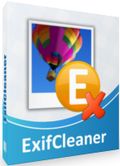
ExifCleaner is a batch photo utility that enables you to remove specific Exif tags or to strip Exif data entirely. This protects your privacy, helps you to hide unneeded, undesirable or sometimes sensitive information - about the image, photographer and location.
GIVEAWAY download basket
Comments on Audio Speed Changer Pro 1.2
Please add a comment explaining the reason behind your vote.


This software can be used very effectively to speed up or slow down music files, without any discernable alteration in pitch. Why would you want to do that? Because you are able to change your music more agreeably to your taste. Try 'Eye of the Tiger' a little faster and see what you think. Anthony.
Save | Cancel
Win XP MCE2005. Installed without incident on one PC, but on this one got errors in which I clicked the Ignore button, hopefully the app will still work right. The file was ASCExt.dll
Save | Cancel
Installed just fine on Vista/64 bit and slowed down my 'blazing' [Leo Kottke] mp3 guitar very nicely; considering the "price" and that it performs as advertised, what are some of you complaining about? Once again, thanks GAOTD!
Save | Cancel
This was my first download, and it's a keeper. Used tempo scaling on one file by one artist that was way too slow. Applied a 20% faster scaling, and the song is now perfect. Only the speed was affected, which is what I wanted.
Save | Cancel
I downloaded the first offering of ASC Pro earlier this year and have used it ever since. I batch-convert mp3 podcasts for my 2G iPod (@13 take note), time-compressing them for listening on the road.
The pgm ran well on my ancient Win 2K 'puter. Early on, I had a problem with playback on a few files that may have been related to their source - I only encountered problems with a half-dozen files from one source: 300+ other files have converted without difficulty. I get very good results when using the highest-quality conversion setting.
Audacity is a fine program but it doesn't do batch conversions, to my knowledge. It also has more "bells and whistles" than needed for simple time compression.
I agree with the poster who wonders why this software is so low-rated. It performs well, even on older computers and operating systems. Podcast fans can appreciate its simplicity. It processes batches fairly quickly.
The regular price is reasonable. Getting the upgrade version for FREE is great! Thanks SuperUtils and GAOTD!
Save | Cancel
I downloaded this program in April, but now have a new computer, so I'm very glad to see it on Giveaway of the Day again!
I play keyboards in a band, and also take music lessons. I use this program to practice new songs at a slower speed. I usually record a few copies of the same song at graduating speeds until I can play it at normal speed.
This program has helped me a lot - especially with licks that are played so fast that I can't distinguish any of the notes.
Save | Cancel
Well, well . . . nice. But it looks like this software does what Windows Media Player has already been doing for years (but few know about it).
That WMP feature can be activated from the menu:
View | Enhancements | Play Speed Settings
It gives you continuously-variable adjustment of playback speed anywhere between 50% (slow-down by 1 octave) to 200% (speed-up by 1 octave). It does this on-the-fly too in real time without having to create a secondary file as "Audio Speed Changer Pro" requires. Surprisingly it also works with some (but not all) video formats as well.
The 'slow-down' feature is incredibly useful when trying to comprehend a foreign language you are trying to learn.
Save | Cancel
Maybe I missed an earlier comment, but a great use for this app is speeding up recordings of lectures for students. A lot of students record their classes, and we all know how many professors drag things out. At least you can shorten the torture and the professors don't sound like Alvin and the Chipmunks.
One feature that would be nice is better output quality control. With said lectures, 32kbps is totally fine.
Save | Cancel
Tested with a file of the following attributes: 30:20 (length), 80 kbps, 32000 Hz, Stereo. 17,775KB (17.4MB). Converted to a file of 64 kbps, using 34% speed up. File is a recorded church sermon (their equipment, not mine). There is discernable noise and the quality, frankly, isn't that great (comparing to audio books). Please know that I'm no audiophile and an amateur in this area! I hope the following data is helpful to some.
ASC = Audio Speed Changer
CONVERSION DURATIONS:
Max Quality: 3:54
Max Speed: 0:36
Middle: 1:39 [there's no middle, Algorithm Quality slider bar has an even number of stops (10); this test on stop 5)
All file sizes the same: 14,217KB (13.9MB). MediaInfo reports duration at 4:39:37.
As a comparison I converted same file in Audacity (v1.2.6) by using Change Tempo effect of 34% and MP3 export to 64 kbps. It took a total of 1:30 (0:15 for the tempo conversion and 1:15 for the MP3 export). File size is smaller: 10,610KB (10.4MB). Tried this twice and got same save times, play length durations, and file sizes; double checked export settings (64kbps); not sure why file is so small. MediaInfo reports duration at 22:37, matching what Audacity says in Change Tempo dialog box (1819.66 to 1357.95, which is 22:37.95).
Technically overall time to accomplish converstion will take a tad longer in Audacity as it's two steps--change tempo then export as MP3--whereas ASC is one step. In both you need to set options or use from previous operation. I think this is a nit (an extra step or couple of clicks doesn't bother me, but just wanted to point out).
Not sure why Media Info reports those durations (longer than source file). In Audacity when I do a 34% tempo change the length shows from 2717.75 to 2028.17 (which is 33:48.17).
THOUGHTS:
Simple, straight forward.
I appreciate the explorer integration; however, it's only on folders, not on individual files which I would like to see (context menus can be edited using 3rd party tools)
There's an option to Ask or Rename if file name exists. When not recreating structure and saving into same directory program wants to overwrite source file. Ask asks you if you want to rename but doesn't give you an option as to the new file name. Rename does the same without asking you. In either case the new file name is same as source with (n) (n= an integer; 1 the first time you run, 2 the next, and so forth).
If you save output to a separate folder as source files then output folder will contain files with the same name as source files. Again, I'd like to see an option to control the names of saved/outputted files so I can see at a glance that these are processed files.
I like the options to downmix to mono and normalize volume; I tested neither.
As for sound quality, I found the Audacity conversion somewhere between Middle and Max Speed. Or, said another way, I found both Middle and Max Quality conversions of ASC preferable to listen to than the Audacity converted file.
That said, my favorite file was an Audacity export from which I removed noise (that speaks to the quality of the recording I am testing with).
I am not a professional reviewer so there are things I may have missed, but I hope what I have included here is helpful. Cheers!
Save | Cancel
Looks OK for a dedicated product but I use good old Audacity for most functions like this.
Save | Cancel
OK, had to comment, because I can't comprehend the low user rating here. They give you a portable version, and it's robust and easy to use (just add files and use the "Tempo Scaling" slider to slow down or speed up your audio with automatic pitch adjustment).
I have a shortcut to their cousin app, Angel's Vox, in an easily accessible place on my desktop to play sped-up podcasts in the background. Angel's Vox is much better suited for that task, as it has skip-ahead-5-seconds (right arrow), skip-ahead-30-seconds ("s"), and has a proper resume (it keeps its place between shutdown/restart, including the file list). Audio Speed Changer Pro can be used for that, but it's more suited to batch conversions for later listening on an MP3 player or with Windows Media Player or the like.
So what's the problem that gets it such a bad rating? They gave you a portable version, so it's light as a feather. It does what it's intended to do, and simply (can anyone see how to improve the user interface?).
Save | Cancel
@21
The 9 hour time limit is a show stopper. Most unabridged audiobooks are much longer than that. My MP3 player automatically resumes wherever I leave off, so I join all my books into a single file for playing. One book = one file. That avoids a lot of potential file management problems with loading and unloading.
Save | Cancel
Thank you GOTD team and SuperUtils for this giveaway. I was not sure on this one when I came here today, didn't think I would have any use for it.Glad I tried it. Great fun for the kids( mine like fred on you tube,god help me)So I will keep this one for them,as for my self no practical use that I could think of for this software.But i will say that It made me laugh with the results it produces.good for kids.
thanks GOTD and SuperUtils
have a good weekend
Save | Cancel
#18: "... I’ve tested this on 2 different e-books, both over 20 hours long, and Audio Speed Changer Pro seem to stop encoding files at a 9-hour 19-minute 14-second mark for both files..."
This is a guess because I don't know exactly how today's GOTD processes audio files -- many [most?] audio apps convert to uncompressed .wav, do their thing, & re-compress if/as needed to mp3 (or whatever format desired). Problem is .wav files can only be so big -- keep under 2GB to avoid problems, or use .w64 format. A 16 bit, 48 KHz, 2.5 hour stereo .wav is 1.67GB -- mono would be ~1/2 that. I suspect that (assuming there is an intermediate .wav file) using a lower sampling rate (i.e. 44.1 or 22), 9 hr 19 min may be right where a .wav file reaches 2 GB. If that is the case, any cure would be up to the developers segmenting [i.e. splitting] any intermediate .wav files, or else the user has to split the files before importing. The only way I can think of to check my guess would be to try converting otherwise identical audio files/books, one in stereo & one in mono, saving the stereo as stereo, mono as mono... *if* my guess is correct, the stereo conversion should stall sooner.
Save | Cancel
Divide by 0 error when trying to add my music library to it.
Just get audacity...
Save | Cancel
As at the top of the page, Audio Speed Changer Pro is intended to speed up audio books & podcasts, & that's pretty much exactly what it does -- as long as your audio books aren't in a proprietary format & don't have DRM copy protection. For anything else, be it working with music files, movie soundtracks, or the suggested batch conversion, you're better off using something else as it's a bit slow, & can only save your files as mp3, ogg, or m4a. It uses sliders to set Tempo, Pitch Shift, & Playback Rate -- you can't enter numbers, so you can't simply change duration, making a 30 minute podcast last 20 minutes for example because that's how long it takes to drive to work. It has a Normalize option [Convert -> Extras tab], though it's a checkbox to turn it on/off with no peak level settings [when you normalize a track or file it raises volume levels across the board so peaks are at a preset level -- this is so you don't have to have the volume cranked up for one track, then have the next track that's already at high volume blaring away]. Above the Normalize checkbox is another to "Downmix to mono" -- mono files are smaller than stereo versions.
Today's GOTD comes in regular & portable versions -- the differences are Start Menu & Desktop shortcuts, an uninstall entry in Add/Remove programs, & the ASChange.ini file (where your settings & key are stored) is located in a folder under User App Data rather than in the program's folder. Under the Edit menu is the option to register/ un-register the shell extension (depending on whether it's currently registered or not). [Registering the Shell Extension means that you'll see Audio Speed Changer Pro in the context menu when you right click in Windows' Explorer etc.] The only catch I saw with setup is the portable version uses the WinRAR self extractor to expand the program files, & you *have* to either note where it's going to put them or set the target folder yourself.
Save | Cancel
I can use this when teaching a choreography, helping students get the steps down pat before doing the dance at correct tempo.
Thanks to previous commentators for tips on installation and use!
Save | Cancel
I saw today's GOTD and said, "Ah, that's a good idea, but I already have a great program that I got from here that does the same thing." Then I looked and saw that it was an update to the v.1.0 that I got last April. I downloaded the new version right away! Thanks! It saves so much time when listening to Audio books!
Save | Cancel
Program installed without a hitch on my XP-HE. This program does what it says, easy to use and for non-professional muscians it's a gem that's not to say the professionals will not enjoy it as well. It's a small file size and even smaller learning curve.
Save | Cancel
I use this software every day! I installed the 1.0 version back in April. It is great for pod casts and audio books. You can shave about 20 minutes of listening time from an hour-long podcast and not really notice any change in quality or intelligibility.
Slowing the speed of music while preserving pitch is the best way to practice guitar solos. In the old days, you had to slow tapes down to exactly half-speed to maintain tuning and it still sounded an octave lower. With this software everything sounds normal pitch, and you can choose more modest speed changes for your practice.
Save | Cancel
I had ver. 1.0 on my XP Pro SP3 PC, so I uninstalled that, rebooted my PC, and tried to run Setup.exe after extracting it from the ZIP file. It hung as soon as the window with "Activating..." in the title bar appeared. Then my PC got totally screwed up: froze, couldn't kill Setup.exe with Task Manager or Sysinternals Process Explorer; couldn't do anything at all! It took several minutes for my PC to shutdown and reboot. :(
I've been happy with several programs I've downloaded from GAOTD, especially Glary Utilities Pro (would love an update!) and Nexus Ultimate.
Thanks to Jamster Mc for pointing out that Audacity will perform the same function as Audio Speed Changer by using the "Change Tempo without Changing Pitch" effect. Audacity also does a hell of a lot more.
I deleted the Setup.exe file and the downloaded ZIP file. Now my PC feels better again.
Save | Cancel
Just tried it. Excellent. You can use it dynamically to listen and speed up podcasts in real time by using the preview feature. No need to pre-treat each podcast.
Save | Cancel
I listen to podcasts all the time. Because the brain interprets faster then the mouth can speak, speedup is great. A 1 hour podcast gets shaved down to about 35 minutes with no degradation, in fact, comprehension increases. On the PC I use Winamp, there is a DSP plug-in called Chronotron that has variable pitch and tempo, and you can optionally link the sliders. For portable listening, I use a Sansa Clip, very tiny, 8 gigs, and it has a normal-fast-slow speed control. I'll try Audio Speed Changer, but with Chronotron and the Clip speedup is done in real time as you listen, an advantage.
Save | Cancel
@ 18
During writing my post, you sent yours.
The test you performed gives a very valuable info.
However, the problem is often to cut large files since a chapter of 9 hours is not easy to read. My cell phone has a time line of 3 cm and my finger is 1 cm. A precise control of time is not available in its mp3 reader.
If the progammer read us ( I'm sure he will) for large files, first I should prefer an integrated file cutter (splitter every 20 or 30 mn) than correcting the 9h 19 limitation.
Save | Cancel
Very useful for audio books readers (and music players @6).
Ergonomics is very good (e.g. tag tab, "invert selection").
I use to download audio books (mp3 format) for auditing with my cell phone. English is not my native language and I greatly appreciate the pitch down function. It may time consuming to tag them (if they are not ) and it is great to be able to pitch down and to tag in the same window.
For this simple task, Audacity seems oversized and complicated . Moreover to my knowledge, tagging seems not available (I'm sure that the audacity fan club will correct me if I'm wrong) or not easy to find at the first glance.
Good soft doing well what it pretend to do.
Save | Cancel
So how is this different from the (various) plug-ins for Winamp (and other mp3 players) that offer this feature?
Save | Cancel
Ironically, I was listening to a text-to-speech e-book I created, when I logged on to see today's giveaway!
I could not believe how serendipitous this was, so I downloaded it right away to test it out.
Unfortunately, something is not right somewhere!
I've tested this on 2 different e-books, both over 20 hours long, and Audio Speed Changer Pro seem to stop encoding files at a 9-hour 19-minute 14-second mark for both files.
I have tried changing all kinds of settings, but always with the same results. I can alter everything as advertised, however, something is preventing the software from encoding beyond the 9.19.14 mark previously mentioned.
The product shows registered to "Giveawayoftheday.com (Giveaway)", so, I do not think this is a trialware limitation like some other programs use. I do not even see that the trialware version has limitations anyway, accept that is normally limited to 30-days. Also, BTW, I do have plenty of disk space to help rule out that possibility.
Hopefully someone can reply back soon with some guidance, so I can properly test this software.
Save | Cancel
Hello everybody,
Readme with the registration data for Audio Speed Changer Pro Portable version has been updated. Please re-download.
Sorry for the inconvenience,
GOTD team
Save | Cancel
This 1.2 version is an update from the 1.0 version that was available here on 18-4-2010. The version history is at the bottom of the product page on the developer's site.
I always very much appreciate the option of a portable version. If you've read over that link check again. Unfortunately a mistake was made with the activation key that is in the accompanying readme file. It doesn't work! BUT... the key in the readme file that comes with the regular version does, so even if the portable version isn't fixed today you still can get it to work.
I thought I'd let you know. Saves a bit of time.
Heard that audio book sample from Sherlock Holmes? Unfortunately such a quintessentially 'British' work being read with such a strong American accent just doesn't work for me. Am I the only one who feels that way?
Save | Cancel
Won't install on Win 7 x64
Error IMMEDIATELY on tryibng to install. A .dll file won't write
Save | Cancel
Will the portable version work with iPods? (Specifically iPod touch, 3G running 4G OS.)
Save | Cancel
I can't register it. I entered the code exactly, including the parenthesis, and it tells me the code is invalid. I tried cut-and-pasting it and hand typing it, no luck.
This was for the portable version.
Save | Cancel
Re # 2, Brian : Thanks for such a thorough review of this
offering, Brian. Very helpful. Ashraf is The King, but you are
a prince.
Save | Cancel
Audio Speed Changer Pro can be useful software but their is to many freewares such as Audacity which can speed up the song and all so has many other features and best of all its free.
Save | Cancel
This is a great program, very addictive! You can hear what sounds like the original, but speeded up, saving lots of time! Three suggestions for improvement (i submitted them onsite, but they didn't appear!): 1-Include a simple help file that explains the options, especially useful for brand-new users, accessible FROM THE HELP option in the menu!. Your PDF file doesn't even have a "How to Use" section! It's easy to include a small help file; explain the basic functions! 2-Include an automated pitch option. Since the pitch changes with speed, why not include an "auto pitch compensation" option, to keep the voice sound close to the original easily! 3-Have checkboxes for pre-set change intervals under each slider bar! This would allow for quick settings, especially once a user has found settings that are pleasing most of the time!
Save | Cancel
I got Audio Speed Changer Pro 1.0 last time on goatd and it installed and registered fine XP SP3. Fun to use and listen to, but unless you do the Ebook thing, there really isn't much use. Free is great, thanks.
Save | Cancel
FYI . . . For those using this program from the previous GAOTD giveaway (I believe it was April 18, 2010) . . . According to the developer's website, the following enhancements/updates have taken place to this utility. . .
New features marked with a plus symbol (+), and improvements with an exclamation mark (!).
1.2 (September 25, 2010)
[+] Now there is a total file counter on the status bar.
[+] Added the Add Directory item into the file list popup menu.
[!] Now Audio Speed Changer Pro displays progress when normalizing volume.
[!] Updated the internal audio effects library.
[!] A lot of internal enhancements in the program code.
[!] Corrected some typos in the readme.
1.1 (July 26, 2010)
[+] Added an option for preserving directory structure if the source files are from the same parent directory.
[+] Ability to add all supported files from a certain folder (check out the new Edit -> Add Directory menu item).
[+] Added the “Updating the Product” paragraph into the readme documentation.
[!] Enhanced diagnosing if initialization of the audio subsystem fails.
[!] Now the Comment field is multiline (was single-line).
[!] Updated the internal encoding subsystem.
[!] Enhanced UI of the browsing for destination folder dialog window.
[!] Added version information into the product installer.
Save | Cancel
This is one very good single purpose program. I play a guitar (poorly) and have trouble learning fast guitar pieces. This program slows them down so I can hear whats going on and play along with the section of music I'm having trouble with. The pitch does not alter at all, just the tempo. You can also adjust the pitch and play back rate if you want to but I haven't tried that yet.
I think it's a really good simple to use program.
Save | Cancel
Installed fine on win 7/64. Main benefit I see with this is cutting down file size and bandwidth usage if installing audio file on a website.
Save | Cancel
About my previous comment - it does in fact have drag-n-drop functionality. Don't know why it didn't work at first. Also, it briefly became unresponsive for me when adding new folders. No biggie, just thought I'd mention.
Thanks again!
Save | Cancel
Installed fine for me on W7 x64. I had my doubts about this software at first, but as it turns out I think it's a keeper! I'll definitely burn through audiobooks a little quicker now than before, and in speeding up the tempo it doesn't make them any harder to listen to. I'm actually a bit disappointed now that I only have to mow my lawn a couple more times or so for the next several months, haha(OK, not really).
This is very easy and intuitive to use, the interface is very clean, and it's quick to load. The only complaint I have in that department is that it doesn't seem to allow you to drag-n-drop your files into it which is often my preferred method of doing these things.
On my mobile 2.53 C2D I was able to transcode one CD of an audiobook in less than two minutes, while making good use of both of my cores. Not too shabby.
This is obviously going to have limited appeal, but if you listen to audiobooks I'd definitely recommend to check it out. Who knows how much time I might have saved listening to the Shutter Island audiobook had I been able to speed up the painfully slow narrator.
Save | Cancel
Audio Speed Changer Pro has a great, easy to use interface for newbies and advanced users alike. It does a great job adjusting the tempo, pitch, and playback rate of audio files, and the real-time preview is extremely convenient - matching the result almost perfectly. However, some users may be frustrated by the lack of output codecs or conversion time, and may encounter some issues when adjusting to extreme levels. Small issues aside, Audio Speed Changer Pro really makes a great program for people who listen to audio books or podcasts.
Pros:
-Clean, easy to use interface with drag-and-drop support
-Tempo changer can adjust tempo without adjusting pitch
-Pitch changer adjusts pitch nicely
-Playback rate adjustment works as expected
-Real time preview is very helpful
-Accepts MP3, OGG, WAV and AAC/MP4/M4A/M4B as input formats
-Customizable output format, including codec, bitrate, and sample rate
-Output is high quality and matches the original quite nicely
-Includes small, but extra features such as tag editor, playlist creation and volume normalization
Cons:
-Only supports MP3, OGG, M4A as output
-Takes a while to convert, especially larger audio books or podcasts - may not be suitable for owners of older computers
-Creates a "choppy" effect when adjusting to extreme levels
-Has limited usefulness (More adjustment features can help expand the program to the audience for music listeners)
Full review of Audio Speed Changer Pro
Hello all:
My name is Brian Cui. I've been a GOTD user for about two years now. The author of today's giveaway has asked me to review their software, in which I gladly did. A lot of you are used to reviews by Ashraf, but he's been busy as far as I know, so for today I've taken the torch and have written a full review on the program. Thanks, and enjoy!
Save | Cancel
Dear users, please note that for activating you need to input the entire licensee string Giveawayoftheday.com (Giveaway) exactly as it is stated, INCLUDING the text in parentheses.
If you are interested in example of using the program, check out this free audio book: Faster Audio Book: The Adventures of Sherlock Holmes by Sir Arthur Conan Doyle.
Save | Cancel