Every day we offer FREE licensed software you’d have to buy otherwise.
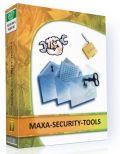
Giveaway of the day — MAXA Security Tools
MAXA Security Tools was available as a giveaway on June 30, 2010!
The confidentiality of sensitive data is threatened by lost USB sticks, online backup, plain text emails or industrial espionage and requires specialized solutions.
MAXA Security Tools is a package containing multiple effective tools, like:
- MAXA Crypt: Allows 256 bit-strong state of the art encryption and decryption of texts or files and directories into one encrypted file.
- Steganography: Hide files into JPEG images and WAVE audio files. These container files will remain unsuspicious.
- File Manipulator: Change file preferences such as date of creation and size and securely erase files so that they cannot be recovered any more.
- Evidence Remover: Remove traces of visited websites, opened documents, and similar by one mouse click.
- Document Cleaner: Clear sensitive information out of Word documents before you distribute them.
- SecureEdit: Create documents containing formatted text and images that can be redistributed in an encrypted executable container file.
- MAXA-Lock: Lock you computer when you are away from it, ensure you are still protected against unauthorized access with email, Skype or SMS alarm notifications.
System Requirements:
Windows 98/ME/2000/XP/Vista/7 (x32 and x64)
Publisher:
MAXA Research Int'l Inc.Homepage:
http://www.maxa-tools.com/mst.php?lang=enFile Size:
3.24 MB
Price:
$55
Featured titles by MAXA Research Int'l Inc.
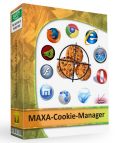
Most people are unaware, that beside the normal browser cookies, new types of super cookies have emerged. These cookies are not deleted together with the browser cookies, and can be used through all browsers. Additionally, web bug cookies can be used to track you while browsing the internet and create a profile of your interests and habits. MAXA Cookie Manager lists new generation cookies like Flash and Silverlight cookies together with conventional cookies of all major browsers and recognizes web bugs among them. The white and black lists allow to automatically manage the cookies. Often you do not want any traffic to some sites placing cookies, mainly advertising sites. MAXA Cookie Manager provides you with the possibility to block any traffic to these sites. Cookies you want to keep, can be organized in the white list and won't be deleted, so that you stay logged in on websites you like to use. Download MAXA Cookie Manager now and keep the useful cookies while deleting the bad ones!
GIVEAWAY download basket
Comments on MAXA Security Tools
Please add a comment explaining the reason behind your vote.


To those who want a freeware alternative, use Flashcrypt or AxCrypt. TruCrypt despite what has been said above is no longer freeware.
Its a realy bad idea to use Maxa as it has to be installed to decrypt. If you need to re-stack your PC you wont be able to re-install Maxa and your data will be lost.
Save | Cancel
Yeah... had the same problem. Says I can deactivate licenses from other computers/users by emailing their support folks.
Any ideas?? Anyone??
Save | Cancel
Downloaded and installed fine on XP with SP3. Entered code and got the successful registration confirmation. Awhile later I rebooted, then a bit later tried to run MAXA and got a popup saying that the license info was invalid. Re-registered. Tried MAXA again: it worked. Rebooted again. Tried MAXA: invalid license info. Re-registered. Tried MAXA: worked. Rebooted. Tried MAXA: invalid license info. Re-registered. Rebooted. Tried again. This time it opened. Though I have to wonder if it will keep working or sometime after I reboot and try to run it it will give me the invalid license info error again, this time after the giveaway expires. Anyone else have a similar problem? Any one from GAOTD or MAXA have any idea what the problem is and whether or not I can expect to be able to use it tomorrow and later?
Save | Cancel
06.30.10
what happens to the encrypted files if one of those weird but common times that the computer crashes|sw gets corrupted etc, or there is a need to reinstall a backup or whatever, either one of those circumstances that make us reinstall,, reactivate etc? what happens to the users files then? how do the users open these files if we dont have the application anymore? just cry a river & move on or give in and pay?
these rushed free dls dont allow the user to stop and think about the repercussions or potential problems to prevent from being burned later on. everything sounds fantastic in the perfect scenario, but it doesnt have the application anymore, nor support or anything at all.
is this a marketing catch "technique" of yours (maxa|gaotd) to make us pay for it in the long run? because u know that we cannot do it otherwise & desperate users will pay for it for sure.
isnt that a bit controlling? is that the way they have to sell & make money? by putting us in the position of losing all our data or pay them to be able to not lose it?
has anyone thought about this? seriously??
which customer that became a customer under those circumstances would be a repeat customer or spread anything good to others that couldve been potential customers, when the word spreads?
if only one of them came forward to give us some reassurance for us to trust this they will not leave us hanging or care less if something happens that prevents us from ever being able to open our files if we cannot buy what was supposed to be a free offer, no? isnt it only fair?
i dl it, installed it, etc, but im afraid to use it, afraid of losing access to it forever unless i pay for it! therefore, why have it anyways???
it's pointless if it's not dependable or trustworthy & if no one in this company cares about that concern that users should have before they start encrypting away, then they dont care about the users either; and i dont know i want to trust that...
anyone agree with me or am i all alone on this one?
anyone from maxa has anything to say about it?
any comments from other users?
Save | Cancel
Same problem as #13. Tries to install Pixo and freezeburn when I run it
and fails in an endless loop looking for unspecified network resources.
I used task manager to shut it down and then deleted everything.
yuck.
Save | Cancel
this sounds like a fairly decent and comprehensive security suite for home users, am wondering what the company would do for a professional setting, and folks, you lose things by being un careful, some of you really need to find out what it is your talking about before... you make a foolish comment in public.
the person who suggested double external backups in disk image format is right on the money there, I myself use triple backups since I have had lightning strikes take out several machines, one right during a backup on an external which fried both!, and for banking information, well unless your prone to losing things, a secured USB stick is pretty invulnerable when not plugged in, eh? attach it to your key chain, or get one of the wedding band units, lose that and you have far more than your financial info to worry about!
the only memory stick I have lost myself is the one that fell down behind my safe, and that's just because I don't want to get a crew in here to move the thing just yet.
I would also like to thank the manufacturers for there participation in this comments section, its good to see a company that pays at tension to what is happening with its product.
regards,
insane
Save | Cancel
Won't install on one of my Win 7 64 bit machines.
ShellExecuteEx failed; code -2147467259.
Unspecified error.
Save | Cancel
Again to make it clear: Decryption of data encrypted by MAXA Security Tools Pro is always possible using MAXA Crypt Mobile regardless of the size of the encrypted data.
MAXA Crypt Mobile only limits the size of the data when encrypting with this freeware.
Save | Cancel
I'll give this a try just because of the steganography feature, regarding encryption I agree with all the others that Truecrypt is the way to go, it is free and open source.
Save | Cancel
@12 - some companies demand very strict security in regards to company data etc.. as this website prohibits professional use of the product, i would agree that most users don't need such confidentiality. some people do their banking and taxes on their PC, which is pretty sensitive data. just because you have no need for such security, others may, and not for illegal purposes
Save | Cancel
The folks that are having problems with this app launching Pixo - the problem is with Pixo. I had that same problem with another app (Atmosphere Lite Plus), so don't blame Maxa Security Tools.
Save | Cancel
True Crypt is open source, always free, has no size limitations (like the free version of MAXA tools) and you can always decrypt your files or virtual drives even if you lose the program.
I'm not taking a chance on losing my data or having to buy a program license to get it back. Always appreciate your efforts, GAOTD, but I'll pass on this one.
Save | Cancel
If you could offer Maxa Cookie Manager Pro as giveaway, then it would be of much help to most of these people. At least, I think so.
Save | Cancel
I had the same problem as posters # 13 and 28 with Maxa trying to uninstall Pixo (from GAOTD as well).
Save | Cancel
Hi,
[OS: Win XP SP2 32b]
FIRST:
As Rob #9 pointed out, read “The white paper” (36 page pdf) via http://www.maxa-tools.com/mst.php?lang=en contains some interresting background, such as
- For whom? p 3-4 >> …encrypting gamescores does not figure among them, nor the paper you wrote for your daughter or son ;-) Get real!
- Algorithm : p. 5-6 >> below some links for en-/decryption fans: Google “rijndael encryption”
– some results…
- http://en.wikipedia.org/wiki/Advanced_Encryption_Standard : Wikipedia, general introduction
- http://www.quadibloc.com/crypto/jscrypt.htm : A Cryptographic Compendium (“beginner to medium”-level).
-- http://www.quadibloc.com/crypto/co040401.htm : on Rijndael algorithm
-- http://www.google.com/search?q=~rijmen+rijndael+site:homes.esat.kuleuven.be : more on state of the art encryption…
- A C package for the Rijndael Encryption Algorithm at http://www.efgh.com/software/rijndael.htm
Those who are interested in the deeper mathematics behind all this and more won’t need these links. They know where to find what and why they have a need for topquality cryptography –ànd that it’s worth paying a lot for… Not my league. IMHO a totally different league from ours here.
SECOND:
Jono #5 : “But if my computer crashes next week or next month, then what?”
Blue #4 : “So what happens if you lose the program?”
Reply by BuBBy #6 : “The obvious answer would be to download the “always free” version of MAXA Security Tools”
You may also keep unencrypted copies in a safe place…
Or, as Greg #12 suggests: “That’s why you should be doing a drive image on a secure backup like an external HD”
BTW: ALWAYS KEEP (at least 2) EXTERNAL BACKUPS (of any ORIGINAL files you intend to play around with) IN A SAFE PLACE! I know that everyone agrees with this advise but all too few actually act accordingly.
A HUGE BANNER SHOULD BE ON TOP OF PAGE OF GAOTD, REMINDING USERS OF THIS!
THIRD-A:
MAXA #15 : “-it is possible to decrypt the data using the free MAXA Crypt Mobile which can be downloaded from our website, even should you lose your Security Tools installation.”
I THINK Pippo10 #16 : “to MAXA people about free MAXA Crypt Mobile : are you aware of limitation of 2Mbyte max size per file?” HAS A POINT… Let’s be honest: 2MB ~ 0MB nowadays :(
THIRD-B
BUT MAXO #25 : “This hint is for comment nr 18: As it says, “MOBILE” That app is optimized for mobile use, but it does not mean decryption is limited to 2 MB. The limitation here is 200 GB.”
NOW THAT BIT WAS A BIT CONFUSING. AND IT STILL IS…
MAXO, ARE YOU REFERRING TO THE ONLINE DECRYPTION FACILITY (text only)? Or do you have other suggestions?
BTW: I’ve read the “White Paper”, but I haven’t gotten around to reading the totallity of the site yet ;-)
FOURTH:
Jay #16 : “Could someone post the freeware/open-source alternatives”
Jay, I bet you’re a nice guy in lack of time etc. There are lots of freeware/shareware sites to be found just by googling around a bit. Most (if not all) of those have their software listed in many categories. Just enter something like “free software” or “free programs” and Google will immediately show you the most popular ones. If you narrow your search you may even gain (a lot of?) time.
Blue #4 : “ A well-rounded set of security tools. All are available free of charge (and probably implemented better)…” has a point here. So search for separate tools that cover your needs (based on functionalities offered by this and other packages) and compose your personal “all in one toolbox”.
AND there's also the Forum here, and searches...
FIFTH:
Kapka #17:
I WILL HAVE TO KEEP THESE POINTS IN MIND!!
Thanks.
LAST (for the time being):
@Mike #22 :
Good review!! Thanks.
Keep up the good work!
Greetz.
Patrick.
And now for the cake, the cherry and eating it ;-)
May let you know if and when I get ill :)
Save | Cancel
I'm having the same problem as the other poster in that it launches Pixo
Save | Cancel
Hi,
This hint is for comment nr 18: As it says, "MOBILE" That app is optimized for mobile use, but it does not mean decryption is limited to 2 MB. The limitation here is 200 GB. BTW,it is a freeware.
It would be helpfull to read the white paper of our products upfront, available on our website: http://www.maxa-tools.com
Save | Cancel
#4: "No mention of the encryption method (that I could find) and that’s *generally* considered — among folks in this area — to be a REAL bad sign."
Actually they do, but you have to read their Product White Paper [link at the bottom of the developer's product page]... a 36 page pdf, it starts talking about encryption methods at the bottom of page 5 -- frankly I didn't read much beyond that, so I can't offer more info.
Save | Cancel
For an open-cource alternative truecrypt is the way to go if u want to encrypt files, partitions or an os. It provides 256 bit encryption with AES (advanced encryption standard), Serpent (my preference for encryption b/c it's got a greater security margin than AES) and twofish.
Note for anyone curious, AES is the recommend encryption for the NSA because it is strong (not as good as serpent), and is easier and faster to encrypt and decrypt.
Save | Cancel
MAXA Security Tools could be useful for most people, if/when used or applied with common sense. A good example of Not using common sense was in the news this week, as the feds found the password to an intelligence agency steganography app written on a scrap of paper at the alleged spy's home. That's like having a $300 lock on your front door, then putting the key under the door mat. Likewise you can read about all sorts of companies having data compromised -- not because they didn't implement standard commercial security on the servers storing the data, but because they never bothered to encrypt the data &/or left the network itself open &/or employees received an email having something to do with porn. You'll always hear: "A chain is only as strong as its weakest link", because it's true. MAXA Security Tools may not be in the $300 lock category, but the local discount store sells $30 locks all day long because they're good enough for most people, in most homes/apartments.
MAXA Security Tools itself has it's good & bad points. It provides several useful tools, has on-line plus a free [& tiny] "Mobile" version for decrypting only, & could be portable if it didn't use Microsoft's Visual Basic. Visual Basic [VB] apps need the VB runtime files installed, & while probably millions of apps have been written with or in VB, it's generally considered not as advanced as other programming languages... right or wrong, some people feel VB's for *beginners*, feel VB programmers/developers are less skilled, & won't trust critical apps written in VB -- look at the fuss raised over .NET, which in a nutshell is VB's successor. OTOH, the code & best practice procedures for including popular types of encryption are well spelled out [in some cases more-or-less copy/paste].
From a practical standpoint at 1.75MB in 10 files, 1 folder, installing/running MAXA Security Tools itself would be painless if it didn't use VB -- not that using VB is bad, but rather it's an addition that potentially can go wrong. Microsoft stopped using/selling it several years ago, & while Microsoft still updates some of the runtime files occasionally, it's not quite as bulletproof as more common languages in Vista & win7. Many VB apps install the runtime files in the wrong places -- MAXA Security Tools doesn't, but then it doesn't use the Microsoft VB runtime installer, or contain the newest versions of the runtime files... VB runtime file versions sometimes matter, causing problems if they're too new, or too old, & since the runtime files are used by every VB app installed, the potential for problems increases. Microsoft.com has VB runtime setup packages available at it's download center.
When you run MAXA Security Tools you see a relatively well laid out [just a bit crowded], non-resizable window with 4 tabs across the top, & 4 or 6 buttons for modes across the left. The Encryption tab handles files &/or folders as you'd expect, can encrypt/decrypt text itself [stored in encrypted rtf files], has a password generator, & has the option: Shared Security, meaning more than 1 key is used/required [so for example 3 people would need to supply their individual keys to decrypt]. Oddly perhaps, computers aren't good at generating truly random numbers, & IMHO it could benefit from having a setup like Keepass, gathering random data as you jiggle the mouse around. The Steganography tab lets you embed an encrypted file or text in an jpeg image or .wav [audio] file. Some apps let you embed a file or text in more types of files, but there's a trade-off as the outside container files would likely grow much larger -- here existing data is replaced to at least partly make up for that.
The File Manipulator tab lets you set file attributes -- IMHO a file masquerading as a Windows setup file for example, stored in a Windows sub-folder with other setup files, is far less obvious if the dates/times etc match. You can also securely delete files, cripple a file rather than erase the drive space it occupies, & make a file bigger without breaking it -- not quite sure what that's for. The Advanced tab is where you set the skin & language, verify it's licensed, & set variables for the Password Generator, such as using all characters rather than just letters/numbers [more secure but not every site (if that's what your password's for) will allow them]. There's an Evidence Remover [IMHO if you don't want to leave tracks, use portable software], a Document Cleaner [strips identifying data from the file], SecurEdit [think WordPad that saves as encrypted .exe file], & MAXA-Lock to secure your system.
Save | Cancel
An opensource alternative for encrypting one's files / partitions is truecrypt. Truecrypt has been around forever (since feb. 2, 04), it easy to use with thorough documentation, and has a forum to post any questions or problems on a windows or unix os (linux or Mac). Also there are more encryption options than what appear to offered by this GOTD.
Clearing privacy traces, one could use the popular apps ccleaner or advanced systems care (free).
Their are tons of apps which provide a method for secure deletion of files (ccleaner can do this for you but it is not automatically enabled)
As for locking the computer, try windows key+L
Hope it helped
Save | Cancel
alternate freeware: Truecrypt is the hands down best free encryption program. PGP is a for $ program which allows you great public key encryption and file shredding in their free version (the part you miss not having the paid version is taken care of by truecrypt). Ccleaner great evidence remover.To clean a word file use MSWORD and turn on track changes and then you see all the bad code and click accept all changes and that will get rid of all the hidden stuff. Hiding a file in a picture can be done right in the run window. Or just get the free MAXA offered today by GAOTD and have it all easily in one place.
Save | Cancel
does this program do the same as wondershare safe lock with encryption and hiding?
Save | Cancel
The program installed on win7x64 easily. No problems with registration. I did, however, experience a functional problem with the program (mentioned below).
Pros-
-intuitive interface
-good array of tools
-useful for people who need to keep files secure
Cons-
-right click menu for "encrypt with MAXA crypt" produces an error message "there was a problem sending the command to the program." This is a consistent problem. Reboot after install did not fix this.
-the file selection box within the program is too small
Wishlist-
-right click menu for secure delete. Actually, a cascading right-click menu to access all MAXA features would be great.
Save | Cancel
to MAXA people about free MAXA Crypt Mobile :
are you aware of limitation of 2Mbyte max size per file?
Save | Cancel
Freeware alternative: Axcrypt
Full with similar features: http://axcrypt.org/features/
Save | Cancel
Installed and registered without any problem on Windows XP Professional sp3, 32 bit.
Before making decision, you should read the full description here:
http://www.maxa-tools.com/MAXA-Security-Tools_EN.pdf
In my opinion the features in Advanced tab are great... when they work.
:((( For me SecurEdit does not work.
# Doc cleaner for Word (page 25)
--- In software menu: tab "Advanced", option 3: "Document Cleaner")
After i cleaned (without using only the last of options "Delete hyperlinks") i see the following message:
"Personal information has been removed. The files are saved with the suffix 'Clean' in the folder of origin.
File size was decreased by 42%" !
Imagine the ammount of unnecesary and/or sensitive info that you make available to everyone with attaching/publishing your word documents.
# MaxaSecurEdit (page 33)
--- In software menu: tab "Advanced", option 4: "SecurEdit")
Can be used to produce formatted text, insert pictures or open existing RTF documents / ascii-based files.
Save the documents as .exe or .zip - you will be prompted for pass-phrase.
Using appropriate pass-phrase these files can be opened in any windows system, and stored in RTF-format.
:((( For me this feature does not work properly (Shows "Wrong password" at each attempt to open produced files, no matter .exe or .zip)
# Maxa-Lock (page 28)
--- In software menu: tab "Advanced", option 5: "MAXA-lock")
All attempts to unlock your machine using incorrect pass-phrase can be:
== emailed to you (with a picture taken using attached webcam/ip-cam)
== video-recorded and then:
- emailed to you with some images attached
- sent to you via im in skype (if cam is attached - the video *in live* can be displayed to you in skype)
- fully displayed to you after you unlock your machine
Save | Cancel
Could someone post the freeware/open-source alternatives that have a good track record? I, too, am worried about using this if anything is proprietary -- primarily because it's GOATD and not re-installable. TX!
Save | Cancel
Hello,
thank you for your comments.
We want to give some information from our (developer) point of view to alleviate some concerns:
-it is possible to decrypt the data using the free MAXA Crypt Mobile which can be downloaded from our website, even should you lose your Security Tools installation.
-for the cryptography experts: the algorithm used is Rijndael/AES 256-bit with CBC mode.
Thanks
Save | Cancel
Hello... It is just that after a reboot the MAXA-LOCK seems to work fine and I do not get the error any more !
Thanks !
Save | Cancel
When software installs it gets confused with PIXO and starts to install Pixo instead, Which is Already installed on my computer
and was working fine, i tried to cancel pixo install with task
manager, but not sure whats happing as Maxa Sercurity Tools shows
that its installed under all Programes, but when i try to run Maxa
Pixo trys to install yet again, keep trying to cancel it, but Maxa
and Pixo seem to go into some sought of Loop, Like they are both trying to install, but get confused with each other and back into
the Loop process??? And No Pixo was not running in the background
when i was installing Maxa Sercurity Tools. Tried uninstalling Maxa
with Revo, But even Then it tried installing Pixo while Revo was uninstalling Maxa.
I can`t comment on Maxa Sercurity Tools performance as now i have lost a Perfectly Good Working Pixo, which got so messed up that i Had
to uninstall Pixo, usually i dont seem to have trouble in installing
GAOTD Software Offers, But this one was a nightmare for me.
I will try later to install Maxa, now that i have lost Pixo, as now
hopefully it wont stuff up any other software on my computer.
Incompatable issues with Pixo Maybe? or vise versa?
I am Running Win XP SP3.
Im so sad now that i lost GAOTD Pixo Software...
Save | Cancel
@5 - That's why you should be doing a drive image on a secure backup like an external HD.
Personally I have no use for this because I do not keep data like this on my home PC and laptop. I am not trying to launch missiles with the things, just access the internet and kill some time. Something tells me that if you actually DO need a program like this, you're doing things you probably have no business doing in the first place at home lol.
Save | Cancel
Hello... My copy of the MAXA program installs, activates, and starts without any problems.
The only thing is that when I run the MAXA-Lock and then enter a wrong password (to test the program), the program crashes and I get the following error:
Problem signature:
Problem Event Name: APPCRASH
Application Name: MAXA-Lock.exe
Application Version: 2.2.0.3
Application Timestamp: 4c2485cd
Fault Module Name: winmm.dll
Fault Module Version: 6.0.6002.18005
Fault Module Timestamp: 49e03856
Exception Code: c0000094
Exception Offset: 0000528d
OS Version: 6.0.6002.2.2.0.256.1
Locale ID: 1033
Additional Information 1: fd00
Additional Information 2: ea6f5fe8924aaa756324d57f87834160
Additional Information 3: fd00
Additional Information 4: ea6f5fe8924aaa756324d57f87834160
The other modules seem to work fine however... I am using Windows Vista Ultimate 64x SP2
Thanks !
Save | Cancel
I dont understand how the above have installed this.
When I ran setup.exe my laptop froze!
Save | Cancel
Read the entire white paper from their website.
GREAT PROGRAM !!!
This is a super giveaway, and it supports use in 98/ME/2000/XP/Vista/7, both 32 and 64 bit.
With no comments from the hundred down voters that came in by 6AM EST, I'm going to recommend this product.
Thanks GAOTD
Save | Cancel
Hi
#1 You need to give more info than that for them/him/her to work it out
I found the program to work just fine tried everything,on single files and the same file over and over again all things worked fine
David P Mosley
Save | Cancel
As "blue", comment #4 asks - "So what happens if you lose the program? Do they hold your data for ransom until you buy another copy?"
The obvious answer would be to download the "always free" version of MAXA Security Tools, which they claim has no restrictions on decrypting your files (limited functionality = encryption and erasing of files with sizes up to 500kb)
"The Bad:No mention of the encryption method (that I could find)"
I found it....
For detailed information, please read our product Whitepaper.
http://www.maxa-tools.com/MAXA-Security-Tools_EN.pdf
If you read between the lines of their 36 page whitepaper...
...they use "Rijndael/AES 256"
Save | Cancel
But if my computer crashes next week or next month, then what? I cannot run setup again because of the date restriction. All my encrypted files will be unaccessible. Seems to great a risk to take.
If MAXA has a sensible solution, I'd like to hear it. Until then, "no, thank you".
Save | Cancel
The Good:
A well-rounded set of security tools. All are available free of charge (and probably implemented better) from other vendors, but this places everything in one location. For me, they work as expected so far (encrypt/decrypt/stego etc.)
The Bad:
No mention of the encryption method (that I could find) and that's *generally* considered -- among folks in this area -- to be a REAL bad sign.
The evidence remover doesn't seem to include Google Chrome.
So what happens if you lose the program? Do they hold your data for ransom until you buy another copy?
The bottom-line:
IMHO you're still better off with individual open-source/trusted tools than these; they'll do a better job and are arguably considerably safer. Still, I *might* leave this program and try it for the next couple of days for a *few* of its components
Save | Cancel
The brilliant Steganography feature is worth the price of admission!
Save | Cancel
thanks GAOTD for this. installing and registering took only less than a minute on my Windows 7 x64.
Save | Cancel
SecurEdit is not working properly. It can't devrypt the exe file.
Save | Cancel