Every day we offer FREE licensed software you’d have to buy otherwise.
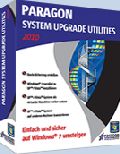
Giveaway of the day — System Upgrade Utilities 2010 (English Version)
System Upgrade Utilities 2010 (English Version) was available as a giveaway on April 21, 2010!
Make Windows 7 your smoothest OS upgrade ever!
Easily change from Windows XP/Vista to Windows 7 using Paragon System Upgrade Utilities 2010. With our leading-edge technology, you can move effortless to the latest operating system. Decide how long you want to keep your existing Windows system, and which applications and files you want to migrate to Windows 7.
System Upgrade Utilities offers a user-friendly package with tools to manage your switch to Windows 7, making it easy and effective. Instead of switching to Windows 7 directly with no recourse, our bundle lets you keep your habitual Windows XP/Vista configuration while using Windows 7 at the same time, on the same computer. With System Upgrade Utilities you can thoroughly test Windows 7 and then determine whether to make it your main operating system, if it meets all your needs.
Key Features and Benefits:
- Creating a dual-boot system: with the included partitioning options, you can easily create a dual-boot system on your computer. After the Windows 7 installation is completed, you will be able to access both of your operating systems, either Windows XP/Vista or Windows 7 whenever you need.
- Paragon boot manager: decide if you want to boot Windows XP/Vista or Windows 7. The Paragon Boot Manager shows a list of installed operating systems after turning on the computer.
- P2V Migration/Restore: physical Windows hard drives, individual partitions or other backup files can be migrated into a virtual environment and respectively be restored. With this method, you’ll be able to use Windows 7 and your previous Windows XP/Vista at the same time. Make a virtual system for one of these configurations while keeping the other in a physical environment.
- P2P Adjust: recover the OS startup ability after system migration to a different hardware platform.
- Backup and Restore: the Partition Manager + Virtualization Manger Bundle contains features to conduct full system backups and restore them later on. Using the “Initial Backup” Wizard, it is simple to create an image backup on local hard drives, network shares or USB drives.
Detailed Product information is available at System Upgrade Utilities 2010 website.
Technical Support:
During the Giveaway period Paragon Software provides technical support at http://twitter.com/paragonsoftware. Please, post your questions if you have any troubles while downloading, registering and using the software. Paragon Software’s support team will reply you as soon as possible.
System Requirements:
Windows 7 (x32 and x64), XP (x32 and x64), Vista (x32 and x64); CPU: 300 MHz or higher; RAM: 256 MB; Disk space: 390 Mb; Internet Explorer 5.0 or higher
Publisher:
Paragon SoftwareHomepage:
http://www.paragon-software.com/home/suu/File Size:
124 MB
Price:
$29.95
Featured titles by Paragon Software

Simply the most powerful FREE backup solution! Take complete control of your PC’s safety. Based on solid commercial backup and recovery software from Paragon, the new Backup & Recovery 10 Free Edition will give you a rich set of features that you can trust. Smart people backup; Backup & Recovery is smart backup

Partitioning is not a child’s play – it needs stability and high-level technology, we develop the disk management solutions for over 15 years and offer the most stabile partitioning tool ever! With Express Edition you can easily organize your hard drive and redistribute your free space.

Don't wait for a disaster to strike – get an instant data and system recovery kit today to ensure your protection! Rescue Kit professionally fixes boot problems as well as retrieves your data when your system fails to boot. It even rescues deleted partitions. All, you need to do to achieve complete control over any situation is burn the software on your CD/DVD!
Comments on System Upgrade Utilities 2010 (English Version)
Please add a comment explaining the reason behind your vote.



operating systems can either make or break your system that is why it is wise to choose a vey stable one.`-*
Save | Cancel
I'm pretty much impressed with the stability of Windows 7. It is better than windows Vista which hogs my memory and cpu.-:*
Save | Cancel
installation kept stopping```tihen it was half loaded and totally froze me up/. Rebooted and everything was a big mess`
Save | Cancel
This is probably the most useful software i have found in the last 2 years, within minutes i had a multi boot system
with xp home ,xp pro X64,windows 7 X64.
the virtual machine tools works great with my vmware products.
verry easy to use .the software takes care of pretty much everything on its own. and the new partition software and recovery disk
are great!
"Two thumbs up to paragon"
I will definately purchase this product so i can recieve updates!
Save | Cancel
I don't know how much help this is at that point, but once the x64 version finished downloading, it installed and runs perfectly on on 64-bit Vista Ultimate system....
Thanks, Paragon and GOTD!
Save | Cancel
On the registration page, no matter what country I try to select, the page just keeps reloading asking me to select a country again.
Every time before this, I have had no problem with Paragon's registration page
Save | Cancel
@#35 You are probably trying to install the 32bit version on your 64bit system...look carefully at the top of the page for the link specific to the 64bit version.
Save | Cancel
I tried to get today's Giveaway but everytime I input the info for getting the registration code, I select United States for the country but then the page keeps reloading claiming there's missing info & the country again shows "select country".
I've repeatedly tried and tried to get the registration page to complete its process but it keeps reloading claiming there's info missing, and again showing the country box back to select instead of United States as it should be.
Save | Cancel
i dont understand anything..should i have a windows 7 cd purchased already?
Save | Cancel
I think someone had problems accessing the paragon page. For the 32 bit version, the page is:
http://www.paragon-software.com/registration/suu2010.html
Sorry I can't help with the 64 bit version page link
Save | Cancel
Seems the winPE CD feature is the only one of the 3 programs in today's giveaway that Paragon hasn't already offered here previously.
What I want is an app that will let me move my GAOTD progs to a new hdd before my old one dies totally, so I don't lose them all.
Paragon Partition Manager 2009 Special Edition 4 29 09
Paragon Partition Manager 9.5 Professional 8-12-09
Paragon Virtualization Manager 2009 Personal 10-9-09
freeware PE builder
http://www.nu2.nu/pebuilder/
UBCD (Ultimate Boot CD) for Windows freeware
http://www.ubcd4win.com/contents.htm
Save | Cancel
weiner face bloddy vagina mouth
Save | Cancel
I for one really miss having ashraf's evaluation today. I don't know whether to try this or not when they make you give them your email, or if there's a freeware equivalent that's just as good that doesn't require you to let your mailbox be flooded with more ads.
Save | Cancel
Thank you GOTD and Paragon, today's giveaway and Paragon's recent giveaway, Partition Manager 9.5 Personal are installed.
Save | Cancel
I have the same problem as #13 and #21 and the day is almost over. I saw nothing that would remedy the situation. I am running Vista--32-bit. Thanks in advance
Save | Cancel
Re: #35 - paullewisville, did you download using the x64 link? I was hoping to tell you how it worked on my 64-bit system, but the download is so slow (and I have DSL) I don't think it's going to be finished by the time the offer is up. :-(
Save | Cancel
Unable to install it - when it says "get free serial" and you click that, is says "installation Wizard was interrupted" and program was not installed. Two others have had the same thing happen - see No.13. Now what?
Save | Cancel
Is the registration link for the X64 version the same registration link as for the X32 version?
Save | Cancel
This software and the recent one from Paragon sames quite nice but, it'scompletely impossible to finalize the GOTD offer.
Save | Cancel
@beans #37 --
I have a very similar situation, booting off a Linux DVD so I can access my files on my Windows XP system thst will not boot -- even after a full backup and reinstall. I presume my boot block is corrupt and that I will have to replace the drive to be able to create a working boot block. Not an expensive solution, but it will still have to wait for funds to be available.
In your question, how do you imagine that you will be able to install this software if you are not running any version of Windows? The system requirments are XP, Vista, or W7. You can't boot any of those, right?
When you say "Linux booting apps" I presume you mean a bootable Linux DVD like I am using and are using it to access your XP files. If you are booting a virtual XP machine under Linux and can run your XP apps, that's a different story. In that case, you may be able to install this GOTD on that virtual machine, but that sill won't solve your booting problem -- you will continue to have to boot Linux and run Windows on virtual hardware.
You will have to use Linux to backup your current XP C: drive, then do a full install of either XP or W7, and if that will boot, then you can proceed as you imagine. But if you can't fix your Windows booting problem, you can't go any further.
That's where I am, waiting until I can afford a new drive to try a new XP installation. (I'm writing this on a borrowed laptop.)
I hope this helps,
August
Save | Cancel
Cannot believe it. I had to put the country as Australia in order to get the key. And the letters have to be all caps as well.
Save | Cancel
I have waited 15 minutes for my emailed reg number. Have received nothing. Is paragon server down?
Save | Cancel
HELLO! Still no serial # or Key. It keeps resetting itself when registering. Tried it on different computers without any result. Will have to uninstall unless a resolve comes. Thanks.
Save | Cancel
I would love to use this product, but no matter what computer or browser used, I get the following:
Please fill in all required fields, marked with an asterisk.
I get this reject notice across everything.
Save | Cancel
@#45
1. You probably don't want to install this unless you want to dual boot another OS now. Not exactly sure how this works, but you'll probably be presented with a boot menu from then on, whether you have another OS installed or not. I'd sure try it on a VM first, so you know what to expect. Messing up your boot partition is not a fun thing.
2. Yes, dual booting is just like having two separate computers. As far as I know, there is nothing that will miraculously blend them. Two OS's = two registries that operate completely independently. The only hardware and/or programs that will work from one to the other are those that do not require installation...standalone exe's, etc.
Save | Cancel
hi, can some PLEASE tell me whether it is possible to partition my hard disk WITHOUT backing it up first? I wish to partition using Paragon PM and/or EASEUS PM. I tried using Paragon (the Wizard function) to create a partition FROM MY FREE DISK SPACE (according to the software) but in the middle of the exercise it gave me an error mesg that kinda said that there are CROSSED-LINKED files and bla ...bla...bla and then said to press any key to continue. I did. Guess what? I ended up having to re-install my WINDOWS VISTA BUSINESS! IT crashed my system!!!!
Please I need someone to tell me EXACTLY how to partition my hard disk using Paragon or EASEUS. Thanxalot!
Save | Cancel
I have 4 corrupt "DYNAMIC Formatted Hard Drives" and windows 7 ult-x64 wont install properly it blue screen errors BSOD after it trying to reboot and finish installing... I have unplugged everything accept usb keyboard and mouse and still same, so hopefully this "WILL" deal with DYNAMICALLY Formatted Hard drives as it does Basic Disks & partions... If so its a winner in my book, because few deal with dynamically formatted drives and i mean :VERY VERY" Few at all...
Thanks
Save | Cancel
I'm impressed! This was the first software to successfully create a virtual drive from an existing XP partition. All other cloning apps encountered a disk problem, but not this one! By the way, I already installed upgraded from XP 32-bit to Win7 64-bit manually, so this app came along a little too late.
Save | Cancel
ooooops...found it!! nevermind
Save | Cancel
What is this, it says it can run on windows 7 32/64 bit. So where is the download for 64 bit??!! The one in the link is only 32 bit!
Save | Cancel
This System Upgrade Utilities 2010 has taken over my Start menu making it very difficult for me to see the print. For the time being I should like to go back to the old design (Windows XP, SP3, Classic view) but I can't see any controls and I can't find an Uninstall icon. Can anyone help, please?
Save | Cancel
This should have been out a few months ago when Windows 7 was released. I've already upgraded.
Save | Cancel
What does this really have to do with upgrading? It sounds more like it's just a boot manager for dual booting purposes. From the description, I would expect something that actually migrates all settings and programs from a previous OS to a new install of Win 7. Dual booting and upgrading are two entirely different things. Am I missing something here? Doesn't Windows still automatically create a dual boot setup if you install it that way? I used to dual boot all the time and never had the need for any third party boot managers.
Save | Cancel
A lot of good discussionon this one. I have 2 specific questions that may have been answered but doesn't seem clear to me.
1. I am running Vista home premium 64 bit. I don't want to upgrade to Windows 7 just yet.
1.If I install this software and upgrade later then will I then have a dual boot system that I can choose at start up? Meaning will all the drivers and registray items be installed for my operating hardware?
2. If I install new hardware, say a printer, will I need to install drivers on both operating systems on just one?
Thanks
Save | Cancel
I am currently running 32-bit Win XP Pro, but plan to update my OS to 64-bit Win 7 (my hardware supports it) when my clients upgrade. Will this help in going 32 bit to 64 bit at same time as XP to 7?
Thanks, William
Save | Cancel
With only a few problems with XP Pro 32 bit over the years, mostly due to 3rd party software (like NIS), and having seen the trouble Vista caused, it was with much trepidation that I purchased a Win 7 Ultimate x64 system - I fully expected to do a dual boot or virtual machine installation at some point to hang on to XP - even bought an OEM x64 bit version of XP in anticipation...however, I have had no, zero, nada issues with Win 7, all my programs run on it, don't even have to use MS virtual machine (which by the way creates vulnerabilites for hackers - Google it)...
So, my question is:
why would I need this seemingly wonderful software?
Save | Cancel
The option to move a physical to a virtual PC seems interesting. I might use that in the future. So for the moment useful to have.
Not sure whether the move to new hardware function is any better (for XP - don't have experience with Vista/W7 with that) than running a Repair Install from the booted installation CD after moving the HD to a new system. That will go through a Hardware Detection Phase which will recognise the new hardware and will install new drivers. Worked for me in the past. Do make a backup of 'Documents and Settings', particularly the 'My Documents' folder(s), because sometimes (on somehow slightly corrupted systems) a Repair Install deletes/overwrites existing user accounts.
Save | Cancel
Great software! Thanks GAOTD and Paragon Software!
Save | Cancel
#11--if this doesn't come with WinPE, then as i understand it I will not be able to migrate my XP setup to new hardware (scenario #3). That's disappointing. Guess i'll have to think about paying to go virtual (have Win 7 Home Premium). Does the full pay version of System Upgrade Utilities come with WinPE?
Save | Cancel
Note that this actually includes a copy of Paragon Partition Manager 10.0 Personal Edition, which could be useful in and of itself for anybody who missed the previous Paragon Partition Manager giveaways here.
Save | Cancel
The company has been in business since 1994, and in that time they’ve brought quite a few programs to the marketplace. In that sense their reputation precedes them putting a user more at ease when considering whether or not to try any of their products. However, keep it in mind that in today’s GOTD Paragon incorporated some new technologies in this program. Whenever “new technologies” come into play, a user needs to be prudent. Being all gung-ho and having at it without a reliable backup could easily turn out to be a costly mistake. Remember, the only technical support you’re going to get is for the giveaway period.
This program does some slicing, dicing, and rearranging on the hard drive. And whenever that kind of reshuffling goes on I think about how recoverable my PC’s will be if luck should have it that mine will be among those that gets hit by Murphy’s Law. There already has been identified a discrepancy between the minimum system requirements stated by Microsoft and Paragon to use Windows 7. Quoting a passage from the editor’s review at PC World,
“The Initial Backup imaging was a no-brainer, but the Install OS partitioning section didn't seem to realize that even a minimal Windows 7 installation requires several gigabytes: It let me create a new partition with only 1.8GB. Of course Windows 7 balked at installing there. This happened when I was using a minimal 8GB virtual machine partition; the program came up with more reasonable sizes when used with larger disks, but it does illustrate just how much help you can expect.”
You Need Surf No Further The Truth Of The Matter:
Paragon did a good job with this product. It’s wizard-based and a good approach to ensure that if there is a problem the user can go back to a particular step; a user isn’t stuck with going back to starting everything all over again if they run into a problem. A person can manually do everything this program does, however, it’s only with the help of various utilities that you first have to find on the net. Here it’s a one shot deal, and that’s a good thing.
Save | Cancel
Oops... #38 Julius, please see post #18
Save | Cancel
I also started the installation and asked for free product key and serial number. I was redirected to registration and after that received an email but without product key and serial number. I repeated the installation with the same result. What to do? How can I get it?
Save | Cancel
I have a unique situation that has not been mentioned:
I have XP with a corrupted booting system that will not boot; I can only access XP with LINUX booting apps. If I were to intstall this program under the migration option of "XP on Virtual disk, WIN7 primary & booting OS", would it be possible to have normal access to XP files and programs and simply bypass the booting issues?
Also,I read on Paragon's webpage something about this upgrade program replacing boot files on a second OS -- by this replacement would it be possible that my corrupted XP booting files would be replaced so I could have then dual booting?
Save | Cancel
#25 John W, you might want to check out Double Driver (freeware).
It works on Microsoft Windows XP/Vista/7 (32-bit or 64-bit).
Has worked great for me so far...
Regards, Damian.
Save | Cancel
Hi, I tried installing on my system. I have a dual core 5300, 4 gig ram and over 300 gig hd space. My os is vista home premium x64.
When I try the installation, I am given a "installation interrupted" message about a x32 being installed on a x64 system. It won't install. I am hoping to upgrade to windows 7 in the near future.
I already have gaotd in my favorites and don't want to be connected to others for security reasons.
Please advise.
Save | Cancel
22. @The Z I have an old Sony Viao lappy from the year 2000 364 meghz chip and 192 ram....and it runs XPsp3 just fine...in fact when I show it people are amazed how well and fast it runs....
Save | Cancel
Oh hey Mike! Mike is very pro... one of the cool dudes from dot.Tech! XD
~Joji~
Save | Cancel
The Features of this software sounds too good to be true, i hope it will live up to the expectations. i cannot miss this offer. Thx
Save | Cancel
#17: "I am offered a choice between Win 7 and XP. If I don’t make a choice it defaults to Win 7 in about 20 seconds. "
You need EasyBCD from Neosmart if you want to *fairly easily* change that.
* * *
#23: "Does this soft support software migrating? I mean – after installing win7, do I have reinstall every bit of app I have in XP? Normally this is done so, since direct upgrade from XP to 7 is not possible. But I dream about application that can scan source system, transfer all files, libraries (only those compatible), settings, registry keys etc to the new system – 7."
Microsoft actually had what you're talking about, but yanked it from their site because it was incompatible with 7. :-(
Otherwise LapLink has the only software I'm aware of that handles migration. You can *sometimes* get away with copying or using the old software program folder, setting a new shortcut to the apps .exe file. Often going that route it helps to copy (export) an app's registry keys [under HKCU\Software & HKLM\Software] to the new Windows version -- running your old OS as a Virtual PC may make that easier. You might also be able to upgrade XP to Vista, & Vista to 7 -- caution: neither upgrade process works as well as a fresh install, the Vista -> 7 upgrade takes a looooong time, & the registries in 32 bit & 64 bit Windows are very different [if that's the version of 7 you choose].
Save | Cancel