Every day we offer FREE licensed software you’d have to buy otherwise.

Giveaway of the day — AyRecovery Professional
AyRecovery Professional was available as a giveaway on April 17, 2010!
AyRecovery Professional is a very quick recovery software. 20 seconds are enough to recover your system to yesterday, last week or last month. 1,000 recover points are enough for you to choose. It will give you a trouble-free computing experience.
Key features:
- Protecting PC from any software problems.
- Restoring file &system quickly.
- Creating snapshots of entire system & data.
- Removing unwanted software installations.
- Create up to 1000 snapshots.
System Requirements:
Windows 2000 / XP / Vista/ 7; Intel or AMD of compatible processors at 1GHz minimum; RAM 128 MB; 30 MB space for installation
Publisher:
ayrecovery.comHomepage:
http://www.ayrecovery.com/ayrecovery-professional/index.htmlFile Size:
9.38 MB
Price:
$49.95
Featured titles by ayrecovery.com

Blu-ray DVD Ripper is a powerful Blu-ray & DVD disc ripper tool, that can help you rip Blu-ray & DVD movie and save as all popular video formats.

Blu-ray DVD Copy can help you copy Blu-ray to DVD like DVD-9, DVD-5. The copied DVD video will have the same quality as your Blu-ray movie. You can also clone the copied DVD and share it with your friends. This software is easy to use and it has more personalized settings.

Video Converter is the easy-to-use video converter software that you can easily to convert video between popular video/audio formats (including HD video and flash video) with lossless video quality.
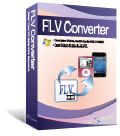
FLV Converter can convert videos to FLV format and vice versa. Popular video formats like MPEG, AVI, WMV, DivX, XviD, MP4, MOV, M4V, ASF, and RM are supported.

iTopsoft PC Speeduper increases computer performance by allocating higher portions of CPU to active applications and games. It is a revolutionary product which enhances processor intensive software to run at even faster speeds.
Comments on AyRecovery Professional
Please add a comment explaining the reason behind your vote.



I had a system crash when I installed Ubuntu, I lost AyRecovery, so I wrote them asking for the key, and they said they won't give a key, that its only valid for the day, I re-downloaded it, now its a trial version, I tried doing what you said above, but it doesn't work. I am not sure if you are able to help me, but if you can, will you email me with instructions. Thank you for your time
Save | Cancel
I had a ddual boot system until I installed this, my pc wont boot up and my data seems to be hidden or something, ugh I tried this thinking it would save me time and now I will have to spend so much more time recoverying my data,
Save | Cancel
Don't use it!!!
it wipe out my HD clean and damaged all my data!!!
Save | Cancel
After going through all of the problems attempting to download and activate the AyRecovery app; I decided that it was not worth the effort and that I would let it go. To date, I am unable to remove the app from my computer. (1) I tried "their" uninstaller first. I got a screen advising that the "U-I" was locked. I tumbled on to their splash screen and was able to freeze it during restart. I clicked the uninstall button and got "AyRecovery has been removed from your computer. It was not.(2) Windows "Add/Remove" fared no better. (3) I attempted to remove it with a Third Party app, but it continues to resist all efforts to remove it.
When the install completed; I got the impression that it was a trial subscription. Does that imply that it will go away when the time expires and I don't purchase a license , or will hang around indefinitely with pop-up nag screens?
Do you have any how to instructions on removing it?
I would really appreciate any data that you, or anyone who experienced the same problem, have on it's removal. I am not at all comfortable with software that cannot be removed.
Save | Cancel
One of the worst programs I tried. Problem with registering, key does not work, program does not install properly, asks to override system restore and a NO still turned system restore to OFF. Excuses are for children, and not for proffessional people. Well excuse me, since your product is excused from my computer for ever.
Save | Cancel
This software made my system so unstable that it kept rebooting endlessly. Even with Revo Uninstaller, it refused to uninstall 3 times. My computer uses Vista with 4g ram.
Save | Cancel
#59
Further to my comment #59 of April 17th:
In case you got your machine to working again (with some kind of
workable MBR), you may find out (as I did yesterday) that:
1. if you have an installed Recovery Console, you cannot use it (even though it shows as a choice in the boot menu);
2. if you have Paragon System Backup 2010 installed, the option to
press F6 to get System Backup has disappeared.
I solved this by (in that order):
1. reinstalling the Recovery Console from my Windows XP disk;
2. entering Add & Remove Programs, selecting System Backup 2010,
pressing "Change", and selecting "Repair".
I hope this is of help to some of you.
Of course it all has to do with a fouled-up MBR ...
Save | Cancel
IF you have gotten it to "properly" register and load and want this off your system is is relatively painless and WORKS!
MUCH THANKS to Robert in post number 85!
85.I guess this is the best way to get rid of AyRecovery:
-reboot the system
-enter the console by pressing the ‘home’ key
-select uninstall
-select a snapshot that says “for uninstall”
Good luck.
Robert
This got this junk to pull it's claws out of my sys.
On reboot it will prompt you uninstall when Windoze reloads, tell it yes, (For the love of god say say yes) Then restart.
As a sidenote to post 107 which can be reread above, I take great offence to said post.
Your referrences it the abilities of the users here on GAOTD are appalling. Also implying we make "false" and "uninformed" commentary lends itself that we are uneducated Cretans.
I as well as anyone else here on downloading realize we pass on tech support and are on our own with every download. Our Community of GAOTD Users here are our tech support.
Also it is likewise expected in good faith that GAOTD would not set upon us such guano as it did on the 17th. That it in some way is evaluated for loading/installing concerns and have such info in the included README.txt file accompanying each program.
This one obviously fell far short.
I hope I speak for many here to the GAOTD staff that we are very much appreciative of their site and daily efforts.
However your comments are off base and offencive, I could care less for me personally, but to the overall highly knowledgable users here apologies are certainly in order.
Save | Cancel
This software has the capability of screwing the MBR on many systems.I am not saying the program is a potential hazard on all machines ...but the very nature of this program and the way it functions...means that the distinct possibility of a MBR error on reboot is of distinct possibility on certain machines .
Programs such as this are faced with many different hardware configurations and also have to co exist with a huge number of different software applications too.My experience of this program which , as many have commented...is a clone of "EAZ-FIX" ...has proven the point..I downloaded this program within a "Sandboxed" environment just in case of my fears being justified .At close of installation I was presented with the warning regarding the "MBR" issue ...I use a spare machine for testing purposes , and I installed the program on there to confirm if I was being too paranoid...The OS is W7 64Bit and sure enough..on reboot ...the MBR was corrupted .Be warned...handle this program carefully ..It can bite the unwary !!
Not for beginners and newbies who are not familiar with rebuilding Master Boot Records .
Save | Cancel
While I appreciate GOTD's usual attention to detail, this app is clearly "not ready for prime time."
The fact that this app hasn't seen an upgrade since its first release 2 years ago should be a red flag -- and that's certainly confirmed in the user comments above. (Thanks for all the cautionary tales!) Extensive Googling shows nothing to refute these bad experiences.
After reading all of the comments above, even though I'd downloaded the software, I never installed it. There wasn't one encouraging remark; many were clear warnings against installation.
The registry problems alone point to support problems of the gravest sort. And the program itself is so problematic, bad support is unacceptable.
I believe GOTD should not promote this one. It takes away from GOTD's solid and hard-won reputation as a dependable reference and resource site.
Save | Cancel
Hello Guys,
I tried many times to activate AyRecovery Professional and finally I was able to activate this program in Vista 32. If you want to activate then please follow these steps:
1. In "Product ID" space (Line 1) please type: 991070-928864-040875
2. In Registration code (Line 3) please type: 081232-983044-040553
3. Please select "Obtain Registration Code on Line"
4. Please click "Register"
This process worked for me every time and I hope that it works for you all.
Thanks
Sanjeev
Save | Cancel
Dear Sir/Madam,
I downloaded the AyRecovery Program but I am unable to activate it with the vendors code as well as with GAOTD code. The program is downloaded but is not working as everytime I try to register a window tells me that the program is unabe to access the vendor for registration. PLEASE HELP.
Thanks
Sanjeev
Save | Cancel
It never ceases to amaze me how unappreciative and negative some people can be. This is a “free giveaway”! Thus anyone downloading and installing any GAOTD software should be thankful. The benefit to all of us here is the ability to evaluate software at our own discretion without any charges or commitments... Therefore, if you don’t like the day’s free offer, don’t install it! If installed and you have issues, then simply uninstall it!
I have been installing and evaluating GAOTD software for months not having any of the problems and complaints such as today! It has to make you wonder as to the technical skills and abilities of the users continually posting such negative comments. Where there is a technical issue, the blame will always be either the software or hardware. It’s a proven fact that 99 percent of the time it’s a “User” issue. Not one of these GAOTD offers have yet to trash my machine, including today’s offer.
There are many “false” and “uninformed” statements made about the Software offered here. (You almost have to laugh) There also seem to be a lot of misinformed followers here that sadly are losing out on some good GAOTD offers that actually might benefit them. Myself! I disregard most of what is said here, deciding and evaluating for me.
Thanks GAOTD, You are appreciated!
Save | Cancel
man im glad i read the comments first.this sounds like the worst problem GOTD has offered,i will not be downloading this.and from now on ill be waiting for comments submited in future,before i download from here.
Save | Cancel
#46, 48, 49 Every once in a while GAOTD's web site stops working with Google Chrome and when that happens I get the bad gateway errors. Ether use IE or wait until another day when GAOTD's page is fixed.
Save | Cancel
Wouldn't install subsystem. Froze computer. Doesn't work.
Save | Cancel
I installed this and got rid of it right away after I read the negative reviews and registration code issues.
I just built this PC so if I have to do a system restore to get rid of the remnants then that is what I have to do.
Save | Cancel
Recommended use of this product is as follows:
Upon boot-up, when you see the AyRecovery logo, press the HOME key. Thsn select "UNINSTALL".
This piece of crap screwed my Win 7 64-bit PC so that it wouldn't boot up. Had to use my Windows installation DVD and do a system repair.
Save | Cancel
Just in case anyone missed it, read post #26 by yellow.
That just happened to me two weeks ago. Acronis could not access my backup images on my partition or off of my USB backup drive. Fortunately I had backed up about a week and a half or so prior, unfortunately I lost a week and a half worth of files (updated resume, etc., etc.). Wish I had of known the downfalls of the Commodo conflict...
Total recovery from the beginning is not my idea of a fun time.
Hats off to #26 for potentially saving someone the headache(s).
Regards,
Damian
Save | Cancel
A few comments:
This is not a new program it is a renamed version of EAZ-FIX which has been around for a long time, and has even been given away here before (http://www.giveawayoftheday.com/eaz-fix/)
This software is also sold under the name Rollback-RX.
As to why you would want an alternative to Window's own System Restore. While System Restore generally works very well, sometimes if Windows becomes corrupted, it stops working, making it useless! In such cases you will still be able to use AyRecovery to restore your computer. Also, this software can be used to restore systems which won't boot. The following is from the EAZ-FIX website: "The EAZ-FIX website says this "XP System Restore provides rollback for the Windows's system file and registry. EAZ-FIX provides rollback for the entire drive including Windows OS, third party applications and data. XP System Restore only works in Windows OS. EAZ-FIX stills works if Windows OS fails."
While not everyone will have use for this software, it is a well established and reliable program. If you do decide to install it however, I personally would suggest you leave System Restore enabled, giving you two different methods to restore your computer.
To #50 this does not stop working after 1000 restore points have been made. 1000 restore points is just the maximum number you can have.
Save | Cancel
Acted like it installed but it was not there. Started computer up again and it is no where to be found in program files. Tried again but same thing happened. Why does it not show up at all?
Save | Cancel
Worst experience ever on GAOTD. I can relate to #18, #58, #66 and others. Initial problem with license key at beginning of offer before any comments were posted; decided to uninstall after reading some comments and reviews, which ended up being a nightmare resulting in several instances of the "blue screen of death" on boot up. Fortunately, after several hours of working at repeated attempts to completely uninstall all AyRecovery files, I was finally able to uninstall the demon software with Revo Uninstaller, and two attempts with the windows system restore feature, everything seems to be back to normal now. I am very unimpressed with AyRecovery Professional (should be named AyRecovery UNprofessional), and I am very unimpressed with Ristom Software Tech Co., Ltd. I will definitely steer clear of any products by this company in the future.
Save | Cancel
Google eruNT. Seems to be a well-kept secret judging from this thread.
Save | Cancel
I got Bad Gateway using Firefox, but with Google Chrome the problem finished.
Save | Cancel
Guday from New Zealand.
Well this has really got you all angry, and I've said it before, but, just because something is free, you don't need to have it. Anybody noticed Ashraf has not commented on this, there's a reason.
However, technically speaking with hard drives ( HD ) being so cheap now, they are the easiest and quickest way to recover your system. Here’s my method :-
1 HD may be fitted or loose, but only run for backups, and the C drive = 20 GB must only contain XP. You can designate My Documents to the D drive.
2 After installing your OS + drivers + XP updates + display and other customization, but before installing programs and security, just take a complete copy of the C partition with Partition Expert to your backup HD. This intrinsic copy can then be used to replace your C drive after a few months, when the programs are out of date, and a few viruses have done a bit of corruption. Wow, you’ve saved all that time scanning, removing viruses, and updating.
3 Ditto as in 2 for your complete system, with programs, security, and settings. Now your really going to save some time if things go wrong.
4 Problems : You MUST completely format the C drive with Partition Expert, before copying a backup to it. If you loose your master boot record ( mbr ), just reinstall it with the XP installation Disc Recovery Console, by pressing R when loading. To reduce the size of a backup on the backup HD, just resize it with Partition Expert, removing the unused disc space.
5 Obviously, you can backup you documents from your D drive simply by copying them over.
The beauty of this system is that you are always restoring to an intrinsic XP, and its real quick and dirt cheap.
Regards Bill3.
Save | Cancel
Looked at their website - mostly fluff - lot of hype but not much real info: no dates, no version #, no release info, no detailed specs/functionality details. Lot of arrogance. Starts off on a bad foot.
5 sec to backup??? That seems to be violate just a few laws of physics!!! Just backing up the registry alone (50 MB) would take longer than that. Plus the OS (over 3 GB) plus user & App settings (another 3 GB). And that is before even starting to include user data and installed programs. All that will take many minutes, not 5 seconds.
If, as someone opined here, AyRecovery monitors all disk accesses and mirrors all transactions for faster performance - that is even worse in my book. According to the quotes from the user manual, they are literally commandeering your family jewels - dumping standard, OS supported data and file structures and procedures that have been tested under fire for many years by thousands of programmers & millions of users and replacing them with an unknown, proprietary, closed system that prevents you from recovering from any problem with any other tool but their own - IF it works! If you run into trouble with windows or standard backup tools there are thousands of help sites to turn to for assistance. who is going to help you with AyRecovery problems?? From some of the comments, it seems that just installing it messes up your system almost beyond repair.
I think I'll pass!
BTW - If you trust them with your life line I think I have bridge I'll sell you - real cheap!
Save | Cancel
Can someone help me get rid of this aweful program?
None of my uninstallers work...
Save | Cancel
I as others downloaded the program early this morning. After the developer furnished a key code I registered the program only to find out it was a license for 366 days which I was unhappy about. However the program seemed to work fine and did a backup of my HD (XP-Pro SP=3) with no problems. When I logged back in this evening and saw how many negative comments about how the program restrictions on defrag and partition problems I used the built in un-installer and removed the program without any problems. I'll just stick to the MS software to do my restore points as I have in the past.
Save | Cancel
I installed AyRecovery and found that it did not work as expected.
I tried to uninstall it but am unable to do so.
Can anyone help me get rid of this aweful software?
Save | Cancel
@teek, #50:
Don't confuse people with incorrect information you only made up. Ofcourse you can be mistaken, but your arguments are just little more then guessing and prejudging.
"you get just 1000 restore points out of this software and then it stops working" That is pure nonsense.
1000 restore points (snapshots) is so much you will never be able to use them all, because you don't want that many snapshots ever!
You can also delete snapshots, the application will not stop working, because you will not be blocked at 1000!
Even when you reach 1000 and you do not want to delete any, the application will not stop functioning, the only thing is you can not add any more snapshots (just delete some old or insignificant ones and you'll be fine to add some again).
Save | Cancel
If I had checked the publisher's website before downloading and installing (very little in the way of support doc, link to user guide does not work) I would never have. Shame on me. The program 'installed' but there is no entry in the Start/All Programs tree. I know it installed in the MBR because I get errors at boot, something about not enough diskspace for subsystem. I want to uninstall the program but since it has not left any uninstall procedure in the Start tree nor in Add/Remove program, can't do that. Shame on you, iTopsoft. Avoid this program like the plague.
Save | Cancel
Can anyone help me to get this removed from my system?
It interferes with too much, and I cn't find an uninstall anywhere.
Save | Cancel
Upon the installation I received a message:
“Failed to update MBR!”
Reading the comments- problems with registration, activated for some amount of time, unable to uninstall, updating the Master Boot Record, etc.- I will definitely pass this.
Save | Cancel
A bit Dicey to me.
Safer to stick with Windows System Restore and Recovery..
Save | Cancel
I use Rollback RX so I will stick with that. I don't care for the 365 day license for this or any other software. To me getting a 365 day license is like renting the software not buying it. Or getting it for free.
Some things about Rollback RX and I guess this one. It does install to the MBR as the Rollback RX screen is the first thing you see when your computer boots up. It offers to uninstall rollback, roll your system back to a previous snap shot, or a normal boot. It just takes a tap of the home key.
While Rollback RX is installed you can not defrag your hard drive or update your image. The publisher recommends that you uninstall Rollback RX, defrag your hard drive with the defrag program of your choice, image your hard drive with the imaging program of your choice, reinstall Rollback RX. Rollback RX has a defrager but I feel more comfortable with another program.
I think the features (and limitations)of this program are similar to Rollback RX. But I have used Rollback RX for awhile and it has saved me in the past. I trust it and I think that is the most important issue with this type of software. How much do you trust it to perform?
Thank you GAOTD team for all of your efforts. Thank you to the publisher,Ayrecovery for the offer.
Save | Cancel
Sounds a bit Dicey to me.
Safer to stick with Windows System restore and Recovery.
Save | Cancel
I guess this is the best way to get rid of AyRecovery:
-reboot the system
-enter the console by pressing the 'home' key
-select uninstall
-select a snapshot that says "for uninstall"
Good luck.
Robert
Save | Cancel
I installed the program and registered it with no problem and it worked OK but after reading all the above comments I decided to uninstall Ayrecovery pro and it uninstalled without a hitch and nothing has happened to my MBR, my computer is working normal. the above complaint comments must be from people that have problems with their computers without knowing it and blame it on the software given away by GOTD, they condemn the software without even giving it a chance, thanks GOTD for the nice giveaways.
PS. when you uninstall it will ask you to select a face as the final restore point, Do not choose the current face but select the first one at the top of the list the Base restore point and it will restore your computer back to the way it was before you installed Ayrecovery Pro.
Save | Cancel
Cannot activate, cannot uninstall.
How to I stop it from starting on bootup?
Save | Cancel
@#24 Re. Windows Restore - of 11 computers I deal with, only 1 has a reliable MS System Restore AND of the crap 10 ones, 7 of them the message is always "failed". So MS System Restore is NOT that great !
Save | Cancel
About AV Recovery -
There are too many problems posted about this product for me to be interested.
I'm beginning to think that too many developers use GAOTD as a testing ground. I think that developers should test their own product - at least to some degree - before putting them on GAOTD.
In this case, if they cannot get the registration right (which ought to be easy), can we trust the program itself?
About EZ Fix--
This program has a 15 day trial, and nowhere on the website could I find out the price of the product. It looks like one has to email the company in order to get a price and buy it. Bummer - for this reason, I would not trust the company.
About Roll Back RX - This program has a trial, but nowhere on the website could I find how long the trial will last. The cost for a single user license is $69.00, which is way too much for my pocketbook.
The websites of both EZ Fix and Roll Back RX indicate that both products have impressive capabilities. If you are interested in a commercial Restore program, it might be worth your while to check out the websites yourself. As for me, I use 3 different freeware programs (in addition to the one in Windows), and keep 3 different rollback points.
Thanks to GAOTD and all of the posters who give us their comments.
Save | Cancel
Or, you may register with this keycode 081232-983044-040553 manually.
I did....and it says "invalid." This whole thing is messed up!
Save | Cancel
Why would anyone want to install a system restore, when there is one provided by the maker of the OS? OK the OS version´s are slow and craggy, but it works and it works without altering your MBR or anything that is required to reinstall a system. You folks who have installed this are on the downward road to a hard drive reinstall because your over eagerness to get something for nothing blinds you to the point of stupidity, the OS already has a proven system in place for restoring, and by proven I mean it works otherwise MS would not even sell the OS its part off. Get real and leave well alone for such software. And if you feel insulted by my remarks, then they are well founded because you fall in to the category I am pointing at.
Free does not always mean it´s GOOD or even it works, and installing something that makes MAJOR changes to your primary boot drive is a "FAIL" in any terms.
Save | Cancel
#14
Where did you read that it replaces antivirus and anti malware
Its a recovery program.
did you make a backup of your system before installing it.... lol
Im sticking with safe surfing habits and windows restore,just in case.
Save | Cancel
#14
Where do you read that it replaces all those things?
Tried it on my 7, no go. Think I will just stick to windows restore and cloning software.
Save | Cancel
Daredevils who choose to try this should first make sure they have a System Restore point and preferably a current full disk image as well (Acronis or the like).
Save | Cancel
Can someone help with my situation? I have three hard drives but when I installed this, it did not pick up one of my Hard Drives, The main one which I have Windows 7 on. It did pick up a few other partitions on the other drives. I looked through the the program and looked at the help but I did not see anything about adding an additional Hard Drive. Any sugg? Thanks
Save | Cancel
You can not get a better, safer and more sure method of rolling your computer back to a safe configuration than by using Norton Ghost or similar imaging program. You will have no question about the registry or other hidden areas being cleaned using an imaging program. It's a much better way to go.
Save | Cancel
Downloaded installed and activated fine on windows 7 dual core, 3GB Memory 6 Gb of virtual memory.
Save | Cancel
I used to use GoBack, but I think they stopped making it when Vista came out. Saved my bacon many times! I'm going to download this, and hope it works as well as good 'ol GoBack, because I really miss it!
Save | Cancel