Every day we offer FREE licensed software you’d have to buy otherwise.
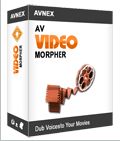
Giveaway of the day — AV Video Morpher 3.0
AV Video Morpher 3.0 was available as a giveaway on May 2, 2010!
This all-in-one home movie editor completes your home entertainment center and inspires you to create your own movies, dub your own voices and burn your own DVDs.
You can watch, morph, burn, convert, and capture movies for your own home entertainment or for uploading; you can also use the same capabilities to produce videos and presentations for business purposes.
Main Benefits:
- Produce Your Own Movies by dubbing your own voices into movies, adding effects, and then burning it all to a DVD.
- Remove Voice from Movies. You can remove the original voices from any movie or clip, and dub in your own voices later.
- Make any Actor Become an Alien, Ghost, Priest, etc. Add audio effects to change the voice of any actor.
- Make Cartoons, Movies, TV shows, etc. Capture any frame, clip, or entire movie your want, and then add in voices and effects to enhance and enlarge your collection.
- Make a Documentary Movie. You can produce professional quality, black and white video for that perfect documentary effect.
System Requirements:
Windows XP (x32)/ Vista (x32)/ 7 (x32)
Publisher:
AVSoft Corp.Homepage:
http://www.audio4fun.com/File Size:
12.2 MB
Price:
$49.95
Featured titles by AVSoft Corp.
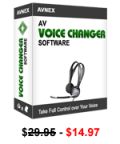
Voice Changer Software stands apart from other online or computer-based voice changing programs. It is unlimited ability to change, enhance voices and sounds and produce high quality audio output. This software can be used with all online game, many VoIP and Instant Messaging programs. 50% off for GOTD Users.

Music Morpher is a music gear that is convenient and versatile, yet cost-effective for music lovers. It helps you can get more audio formats, make a beautiful duet from a solo song, make your songs more musical, make your own CD, create your own ringtones from your favourite songs. 50% off for GOTD Users.
GIVEAWAY download basket
Comments on AV Video Morpher 3.0
Please add a comment explaining the reason behind your vote.



#63 Jeanne and # 72 Chris Hurley -- Read #32 or the software developers instructions (nothing is e-mailed to you). RIF
Save | Cancel
Never got the registration information/serial # that was supposed to be emailed to me from the
http://dvd-player.audio4fun.com/giveawayoftheday-videomorpher.php
Form.
Waste of time or can GAOTD do something about it????????????
Save | Cancel
I followed all the instructions by all the comments but I never could get it registered. I kept getting an "Invalid Serial Number" on every try.
Save | Cancel
Loaded on my Windows 7 x64 just fine! Neat tool! Thanks GOTD!!!!
Save | Cancel
Owning Sony Vegas Pro / DVD architect, I nearly skipped this.
I am glad I didn't.
It's not bad, it's slightly confusing to me to use, in that I am used to a File | open / File | Close / File | Render As workflow, while I am supposed to be smart, I didn't find this as intuitive as I am used to. However after reading the help files, (yes I had to read the manual) I found the secret (it's not secret I'm kidding) button to bring up the render settings screen. I happily changed the path to where I want my file rendered and then carefully looked for the render button.
Although it appears to me more of a compositor /titler as opposed to a video editor. In other words, I wouldn't exactly call it an NLE.
I didn't have any problems with install on a fully patched and updated XP SP3 os.
My test was on a 10 second avi video clip.
I added a couple of effects (twister and Frontal Rotate), and
I rendered to Microsoft Video 1 / PCM 44.1 Khz
No problems.
The resultant rendered file imported just fine into Vegas. So I can use this for a few quick effects. ;o)
Save | Cancel
I figured there was a catch. Glad to see the warnings about the Toolbar Install.
Saved me some pain - thanks!
Save | Cancel
Installed it on Windows7 64 Bit system! no problems during installation.
First, I entered the Serial Number generated in their website listed in the downloaded readme.txt file. I got an "invalid number" message after entering this serial number.
Second, I filled the info in the pop-up box, clicked "Submit" and got an "activation Code" different from the Serial number. However there were 3 boxes: Trial version, Full version and Upgrade to Full version. So instead of clicking the Submit button, I clicked on Full version and copy\pasted the "SERIAL NUMBER" I firstly generated. I went through like a charm and I have now the full version running on Windows 7 64 bit
Save | Cancel
This has some very odd behavior things about it. It has several/many parts that want to run at startup. For what? I don't need it on all the time! And after it already got access to my C: partition, it wanted access to my D: partition, which is the recovery files in case of need to reformat. WHY? AND it created a folder on my desktop called Video Morpher which can't be deleted, and I have tried 4 different deleters & wipers & it truly will not go away. WHAT IS THAT ALL ABOUT?? Didn't anyone else have it do all that? Maybe if you aren't running Online Armor you wouldn't even know it was doing all that, except for the folder. I really wanna know why it wanted access to my D: partition! Very strange behavior for a video software!
Save | Cancel
As in "comment #8," did as README file stated, went to website & filled in form--STILL waiting for "reply" that will give me "key" to enter so can use the software--NO ANSWER yet & been way over 30 minutes (actually now 5/3 CDT, past the "giveaway" free deadline).
Save | Cancel
After all the trouble of registering, I discover that we don't have a full version of this software. To get the "full" version, they are calling it the "plus" version for $50. In the products listed page, there is no "plus" version; only a freeware version and the full version. This doesn't sound like the usual GAOTD program. I wouldn't buy the full version with all this monkey business.
Save | Cancel
I never got the activation code. Wasted time downloading and installing.
:(
Save | Cancel
All I can say is that this program is useless. I followed the instructions to get a serial number. After pasting the info in as requested and hit the activate button, all I get is an error box with the message "Unexpected error: return code" accompanied by a retry button which does nothing and and a cancel button. I'm uninstalling this useless piece of gigo.
Save | Cancel
It Installs just fine on 64-bit platforms;
I put it on a Vista H.P. SP2 x64 with an Intel Centrino Core Duo 2GHz,
as well as machines running XP-Pro SP3 in both x64 and x86 flavors, on various hardware combinations.
Most programs running on 64-bit machines are actually 32-bit programs, with some important exceptions, but that's why platforms like Vista have two "Programs" folders:
"Programs" and "Programs (x86)"; This program doesn't apparently need any special 64-bit drivers, since I'm running it on the Vista x64 machine as I type this on a x86 machine.
If it's not too late where you are, and that's the only reason you didn't download it, get it while you still can, as it seems to be a very flexible program, on either the x86 or the x64 platforms!
Save | Cancel
Who cares about the toobar? I use Chrome. Good enough software. It's no Adobe premier effects or Final cut pro but what can you expect from $50 software?
Save | Cancel
pretty cool I have a 64 bit system and it worked for me
Save | Cancel
To those who "passed" on this offering because it says it's "only" for 32-bit systems, if you see this in time, I'd recommend you re-think getting it while it's still available, because I just installed it without a hitch on a 64-bit Vista Home Premium SP2 "laptop";
I didn't have any problems at all with the program's installation, and so far, it looks pretty good, as far as the "raw" picture goes;
As soon as I finish recording the "test" DVD I'm doing in "real-time", I'll see just how well this piece of software works when it comes to doing some "very demanding" stuff, like pushing the original DVD that will play in any "off the shelf" DVD-Player to some different "enhanced", multi-angle video tracks, & possibly a 3-D track thrown in for good measure, all of which are getting the "full treatment" on the "Dolby-Everything" audio-side, with MIDI information encoded onto whichever section of the finalized version that I find works best, (audio or video tracks, or giving it its own limited-bandwidth track, since MIDI only uses 31.5KHz, because it's only "instructions" that tell instruments what to do & when, and not actual "sounds" which require much more bandwidth; With a small "MIDI Adapter" box I made, simply plugging in the MIDI cables to the proper outputs, and to a MIDI-compatible instrument capable of reproducing all of the instruments necessary, lets one disc give a LOT of "goodies" on an inexpensive media, and which can be easily copied with any machine that can copy any "standard" DVD or CD optical disc, since video works well on the cheaper blank CD discs, in VCD or SVCD formats, which most "off the shelf" players can play without problems these days; Any computer with the proper codec(s) can play a VCD or SVCD, and they can also be copied quickly and cheaply.
I'm doing this particular "Demo" disc master for a local band, who needed a new "Demo DVD" made & "assembled";
I'm a retired, (but still Licensed), TV Station Chief Engineer, with additional experience in, (and the necessary License for), Radar; Satellite Communications, Wireless systems for all manner of things, and many other computer-related and non-computer-related things, too numerous to mention here, & I do a lot of recording and editing for local bands who are trying to "get a start", and need "Demo" music-videos made inexpensively, or changed from one format to another, enhanced, mono to stereo or stereo to 4.1 up thru 7.1 full-surround, with the video changed from an old, existing half- or 3/4-inch video-tape, (or even 8-mm or 16-mm film), and "bumped up" to anything including full Hi-Def 1080p video with multiple-angles, 3-D, quad-split-screen, etc., all on the same disc, and playable on any small, portable DVD player, and it will sound much better through headphones or through a full-surround system plugged into the Digital-out ("SPDIF") or multiple-output speaker jacks, and the video will look much better when plugged into a big-screen, "on-the-wall" 50-inch or larger screen with HDMI cable handling the "business end" of things, yet it will still be usable on that little, 7-inch portable player; DVD is still a great medium for versatility!
So far, this piece is quite satisfactory, although I'm sorry I wasn't aware it wa here until this late, or I'd have been able to let more people know that it DOES run quite well, (so far), on a 64-bit system, despite it stating that it's a 32-bit program,
Remember, most programs that run on 64-bit platforms are 32-bit programs, (with some notable exceptions), so don't let the "x86" in a title fool you into thinking that "it won't work", as I'm still having more trouble getting it working properly in my XP-SP3 x86 machine than on this Vista H.P. SP2 x64 machine!
Save | Cancel
why do they need our emails if activation code is not emailed to us - hope they aren't turning around and selling our emails to a Nigerian general or a company that can cure erectile dysfunction
Save | Cancel
Even though it says this program says it is only compatible with 32-bit, it installed and worked fine on my 64-bit computer.
Save | Cancel
It hijacked my setting(s) and made itself the default DVD player.
Save | Cancel
Video Morpher works with no problem with Win7 64 bits.
Some of the effects have sliders to enhance, some do not, which is a shame for some of them.
For audio effects, most in my opinion are worthless, as the sounds created sound fake. But there were a few that sounded very good.
There are more video effects that are useful, but not by much. I may use this program solely for it's earthquake effect, as all other useful effects can be found in VirtualDub with better finesse.
Nice that it could use my Divx and Xvid codecs. Great that I can use customized resolutions with Xvid, so no shrinking down and squashing/stretching effects in out put video.
Limited to a default 25 Frames Per Second on output, which is a major downer. I personally prefer 30 or 60 FPS.
Not worth 45 USD, maybe 10 or 15 USD
Save | Cancel
I filled in the form but never got the activation code so I'm uninstalling it
Save | Cancel
installation went fine Windows XP-serv.pack 2.
registration was ok, don't choose "submit"
but choose "activate full version"
you don't get an email, but the serialnumber is shown at the website.
Save | Cancel
I was going to download it but then realized that is would not work in vista 64-bit. Why can't they make software that work with 64-bit systems? So retarded!!!!!!!!!!!
Save | Cancel
@ALL
Hi,
Installed and registered as instructed during installation process –and as posted here.
Ran program via shortcut icon and got 2 windows… one of which main program window (right hand side). Shut both of these.
Then followed instructions as #4 Bubby wrote (delete Dealio-files), restarted. Now only main program window shows. No issues.
Checked e-mail: nu issues… so far ;-)
Thanks Bubby & GOTD. Will doubtless enjoy this one…
Patrick.
Save | Cancel
This is certainly something different and rather strange. First, I'll respond to some of the comments. I hate it when some loser who doesn't know what they're talking about trashes the offering and all of the other losers come along and think, "YES! Somebody said something BAD about the offering! It must be TRUE! Woo-hoo!" Like BuBBy and anyone else with at least half a brain, I had already checked the developer's website, as everyone should, and seen that Dealio was optional. And as BuBBy pointed out, the GOTD version includes the installers for Dealio but doesn't use them. I'm surprised that #20, TK, and #34, mike, missed the unused files. #20, TK, the POS which is Windows doesn't handle temporary files (or anything else) properly. I recommend using Window's own Disk Cleanup after installs to wipe the temporary files. Unexpected events during installation are generally caused by left-over junk in the temp folder from previous installations, especially those protected in some way such as being marked read-only, which execute instead of the desired installer. #34, mike, you take the time to extract things from the installer, but as in the case you mentioned, what's there may not be installed on your system. I set a System Restore Point first and use Blue Project SysTracer Pro v2.0 (the developer fixed some bugs which I reported, I've asked him to add some other features), and just check to see what damage was done. In this case, SysTracer Pro allowed for easy restoration of the default DVD-player entries. Otherwise, the installation of this wasn't too bad, but it writes some files where it shouldn't, so Vista virtualizes those.
This is strange because it's an unusual collection of utilities, most of which don't do what one would expect. #10, Inas, as usual, you list completely unrelated alternatives. This isn't an editor, and its windows can be resized (standard lower-right corner). The video morpher is primarily for realtime playback, which isn't very useful or interesting. You can use it for making videos, but only by using the video converter, which doesn't have great editing features. You'd probably be better off to use another editor to make clips, then use this to add effects to the individual clips, then import them back into the other editor. I haven't tried the voice-morphing features. As for the player features, between CyberLink PowerDVD Ultra (version 10 was recently released) and the features of my audio chipset and drivers, I already have more and better features.
Save | Cancel
I registered several times. The program registered me. Then the next time I started it I wasn't registered. I finally turned off my computer and when I turned it back on I was REALLY registered. BTW I am running it using Windows 7 64 bit, so it will run on 64 bit machines.
Save | Cancel
Aravind Menon - I did the same thing, then I read BuBBy's instructions. That first screen you got to asked for an "activation code" - and you put the registration number there.
Now that you do have a trial version going, try to re-register using BuBBys instructions. If it doesn't work you may have to un-install and re-install (Revo Free un-installer is greqat - http://www.revouninstaller.com/ gets the files Windows leaves behind). Remember to follow the correct instructions. Good luck.
BTW - I was able to install on Win 7 64x just fine - no problems.
Save | Cancel
I have not tried it yet - but that's because I've been waiting 6 hours for an activation code, which I found out shows up on the software site page, not in email as initially told. Then it was a matter of luckily guessing right (based on other posts of which buttons to hit to get it activated. I hope the software is not as much of a tangled mess as the installation/activation process - I'll find out when I get time to actually USE it!
Save | Cancel
@Inas (Comment #10): The program window can indeed be resized, as can the side panel (they're not attached). Just hover your mouse pointer over the lower-right corner, left click, and drag it where you want it. Also, you needn't give your full name when you register. Since the serial number isn't sent to your email address, it doesn't seem to matter much what address you use.
So, no negatives after all!
Save | Cancel
I've un-installed and given this a thumbs down. It's a usability nightmare and most of what it does can be done with the Free Virtual Dub plus its free plugins and for mophing effects the free Wax.
Registering is a pain:
Went to the site and input my info was was given a block of text and told to copy and paster as is...it specifically said "do not type".
I did that. It failed to register. All it pasted in was my name and NOT my e-mail or the reg code.
I got it to register finally bu TYPING in my name and e=mail and pasting in the reg code.
As already stated the program window can not to be resized.
MYSTERY MEAT NAVIGATION:
The GUI is NOT user friendly, not well marked and you have to guess what everything is and does. Oh sure, there are tooltips upon hover, but don't make me WORK to access a user interface.
Effects:
Most are cheesy and un-professional. Who wants to watch a video with additional animation?
As stated above most of what this does can be done with Virtual Dub and its plugins (a suburb little program) and Wax for morph effects if you like that kind of thing.
Don't click that 'Fun whatever
it is button. After clicking that each time to start this program a website will launch in it's window and I could find no way to stop it.
IMO this is not even worth installing let alone paying for.
Save | Cancel
App Crashes! Installed on 32bit WinXP. Launched first time, got registration, activated, app closed, relaunched, get splash screen for half a second and then it crashes. Lame.
Save | Cancel
Well I did get it to work...
but it's overly complicated for adding subtitles. Good for full length movies, in that you can add srt files, but no support for idx :( Also, was not able to add a simple subtitle, where you just add text and where you want it placed.
I also didnt see a way to add credits to a home movie. So this is more like a avi/mov to dvd, with added fx, but not something for a home movie enthusiast.
Save | Cancel
Installed on Win 7 Pro 64Bit, got the code and it worked just fine.
If the developers are looking for feedback on their software, their software interface really looks dated, looks like something that came from the Win95 generation. Brown, ugly italic texts, etc..
An overhaul of the interface with simple black, clear fonts that look professional, would definitely be a thumbs up.
Save | Cancel
Works great w/ 64-bit WIN 7 !!!!
Tip: when converting, convert on "play bar"
Save | Cancel
Don't know what problems others had, but it took less than 4 minutes to down load, unzip, install, and activate Video Morpher.
Save | Cancel
I followed the instructions in #32 and it installed perfectly on Windows 7 64 bit. The registration is a bit complicated, but I like having a video program to use on my computer! Thanks Giveaway of the Day
Save | Cancel
Even if you "Activate the trial version"
You can still click activate full version and fill up the form using
the codes from...
http://dvd-player.audio4fun.com/giveawayoftheday-videomorpher.php
And tadah no more trial version : D
Save | Cancel
I downloaded full version. I installed it in Win 7 64 bit. I activated the full version with no problems. I figured it out in about 5 minutes -- there are instructions, I didn't need them. I am not a wiz kid, I am a grandmother and although, I really will not use the effects much, it was easy to convert a movie. It also looks easy to create a dvd. I thought it was intuitive and what I tried worked; although, the rain really did not give me the effect I would like to see in rain. If you do not have a video editor this one is really good for free.
Save | Cancel
AV Video Morpher has enough faults that I kept thinking: "Why am I wasting my time to check it out"? In the end though it surprised me -- I sorta like it. What it does with video, in a nutshell, is add the sort of FX you associate with 3D software, for example *appearing to* project video onto the surface of rippling water. The audio FX are more or less pitch-shifting presets. Now to try & summarize it's faults...
Check 1: Clicking the link to their web site, I was presented with an advert for their voice changing line of apps that seemed IMHO, to be just the sort of thing to make an on-line predator tingle.
Check 2: Even though prepared by earlier comments for a registration hassle, I was still surprised by a process that strikes me as goofy. I didn't see a sign of the Dealio software. I'm not sure enough of how I muddled through though to write any sort of step1, step 2 sort of guidance. When you do register for the serial number the page updates to show you the number -- if it doesn't something's wrong so do it again rather than wait for an email like I did.
Check 3: Setup.exe includes 5 Windows files & a driver -- as a rule I don't install unknown drivers. As it worked out, AV Video Morpher didn't install any of those 6 files, & I have no idea of what the driver's for -- I didn't see any useful info on the first few pages of hits using Google.
Check 4: Installwatch Pro recorded 4475 registry entries added [Disclaimer: identical CLASS sort of entries in HKCR & HKLM are counted separately]. That said, the majority of additions were Classes, & the only real negative change I saw was AV Video Morpher taking over as the default shell DVD player.
Check 4: Could just be me but the 1st thought I had when AV Video Morpher fired up was: "MAN, this is Ugly"! And IMHO intuitive it is not. Load a video file [bottom left], double click an effect [bottom rite of extra window], rite click -> properties to adjust that effect, &/or turn it on/off with a checkbox [top rite of add-on window], hit Play [bottom center]. To save the new video hit the convert button [next to Play].
Check 5: When you save a video choices & options are limited -- saving a NTSC video with 29.975 fps [Frames Per Second] as MJPEG AVI, the result was 25 fps, with no way I could find to change that.
Check 6: My *Guess* is that AV Video Morpher records it's morphed playback -- i.e. screen capture. This limits the quality of your new video, though that shouldn't matter too much if you're just playing.
Check 7: AV Video Morpher allegedly doesn't work in 64 bit Windows... I say allegedly because I've no idea yet "Why not"? If the *only* reason is the driver it includes, since it apparently doesn't need that driver anyway [didn't install it for me], shouldn't be a problem. If the reason is the different 64 bit registry, I'd *guess* those folks experienced at registry editing might get it to work by just putting the CLASS entries under the proper "Wow6432Node". [Purely FWIW, there's very little 64 bit audio/video software available so far -- most of what you'll do will be in 32 bit today]
As you can see, I really, REALLY didn't expect to like today's GOTD, AV Video Morpher, but I do... With a fair amount of video apps I haven't come across something I could use for the same FX instead, or as easily.
Save | Cancel
I downloaded this and played with it about a half hour. It is a great
software with many features I like. Ringtones and wall papers are just a few of the features,has to many to list.Thank You GTD this one is a keeper.
Save | Cancel
To Register.
Install the GOTD version of AV Video Morpher (downloaded from this page - NOT from the developers site)
Visit http://dvd-player.audio4fun.com/giveawayoftheday-videomorpher.php
Fill in the form and hit submit.
Your details and code will appear on screen immediately after you hit submit.
Copy and Paste the details somewhere (eg. Notepad) for later reference.
First Screen: Click on "Activate full version"
Second Screen: Copy & Paste Name, Email and Serial Number. Then hit "Activate"
Third Screen: All Done. Hit "Restart"
The software is fully registered - not a trial. (This is the case with all GOTD giveaways - if you have a trial then you are special).
enjoy. :)
Save | Cancel
My only complaint about GOTD is that so many of the products a 'Limited Time Only' demos. That's fine, just let the GOTD users know beforehand so we don't have to go through the installation process immediately followed by removal. PITB!
Save | Cancel
First time I tried to register, I pasted the number they gave me and it said it was invalid and sent me back to site for new one. typed in new, and it said activated. I started the program and it says that this is a trial version valid only for 7 days. What is to be done to get the give-away ?
Save | Cancel
Working perfectly fine on Windows 7 X64 (As suppose to)
You guys don't talk if you don't know.
x86 (32 bit apps) works on 64x (64 bit OS) without problems.
Thanks!
Save | Cancel
Just one more comment:
I just saw that this would normally retail for $49.95. That's quite a stretch. This is more like a $29 application in my oppinion.
Save | Cancel
Installed on Pentium Mobile 2ghz laptop w/2gb RAM, running Windows 7 professional 32bit.
o Installed fine and activated without any problem.
o It did NOT install ANY unwanted software (ie. Dealio toolbar). So reviewers comment above that it does is wrong.
o It will ask you to intall a codec if you try to load a dvd and it even proved a link to make it easy.
o Runs smooth and stable on my machine
o Makes creating fun home videos/movies fairly easy to do.
Bottom line: If you would like to make creative home movies I would deffinately give this one a try!
Save | Cancel
@25 James,
You shouldn't need to wait for an email - the 'activation' or 'serial' code appears on the screen after you hit submit, along with a comment to paste the values into the program instead of typing them in manually.
I've installed, activated, and run the software (from within a Sandbox) without any issues (so far) on Win7 32bit Pro.
Note that when registering - the first screen has only one field to enter an activation number (or similar). This is not the screen you want. There should be a button labelled "Activate Full" - which will give you a form to enter your Name, Email, and the Serial Number.
Save | Cancel
Instals OK on XP (SP3) but cannot get it to register for activation code or serial number no mail message arrived after 3 hours wait!
One last chance and it's uninstal time!
Save | Cancel
It sounds really great and looked to be just what the doctor ordered but.....No 64 bit? I'm running 64 bit Vista and according to help/support "Most programs designed for the 32-bit version of Windows will work on the 64-bit version of Windows. Notable exceptions are many antivirus programs." Has anyone here tried to install and run this yet on their 64 bit system?
Save | Cancel
Could anyone mention about the quality of the outputs please? Thanks!
Save | Cancel