Every day we offer FREE licensed software you’d have to buy otherwise.

Giveaway of the day — 4Media Burner Studio 1.0
4Media Burner Studio 1.0 was available as a giveaway on June 21, 2012!
4Media Burner Studio is professional data CD DVD burner and ISO maker software to burn multimedia, bootable and image files to data CD and DVD for backup, copy data CD and unprotected DVD, as well as make any files into ISO image files.
4Media Burner Studio makes it easy to burn multimedia, bootable and image files to data CD/DVD and create ISO image from these files. It also enables you to edit ISO files, backup data CD and unprotected DVD from one disc to another. The DVD burner software supports almost all mainstream disc medium including CD-R, CD-RW, DVD-R, DVD+R, DVD-RW, DVD+RW, DVD+R DL.
When burning data DVD, 4Media Burner Studio can auto detect your disc and help you erase the content in RW DVD automatically. With its sound design and concise interface, 4Media Burner Studio brings you the most convenience to backup your data.
System Requirements:
Windows XP/ (SP2 or later)/ Vista/ 7
Publisher:
4Media SoftwareHomepage:
http://www.mp4converter.net/burner-studio.htmlFile Size:
6.14 MB
Price:
$39.99
Featured titles by 4Media Software
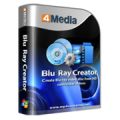
Powerful and multi-functional, 4Media Blu Ray Creator owns the capability of converting and burning various Blu-ray video discs and AVCHD DVDs from HD camcorder videos, iPhone MOV videos and common videos and enabling you creating BDMV ISO and AVCHD ISO image files from videos.
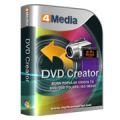
4Media DVD Creator, best movie DVD maker, has great ability to create DVD movie from various video files. Easily burn MP4 to DVD, MKV to DVD, AVI, MPEG, WMV, MP4, MTS, M2TS, iPhone 4 videos (MOV) and so on to DVD, DVD folder or ISO image file. Burn DVDs with personalized DVD menu and is highly compatible with most disc formats. Support iPhone 4/iPhone 4S, a variety of smart phones.
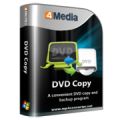
4Media DVD Copy 2 is one of the most advanced yet user-friendly DVD copy and backup software in the market. This powerful program enables you to copy DVDs from one disc to another in 1:1 ratio, backup DVD movies into DVD folders or ISO files to your computer, burn quality DVD discs from DVD folders or ISO files preserved in your computer.

4Media DVD Ripper for Mac is an ideal Mac DVD ripper to rip DVD to AVI, MPEG, WMV, DivX, MP4, H.264/AVC, MOV, 3GP, 3GP2 videos for playing on most digital players. The DVD rip Mac software can also rip DVD to audios like MP3, WAV, WMA, AC3, M4A, OGG, RA, AU, etc.
GIVEAWAY download basket
Comments on 4Media Burner Studio 1.0
Please add a comment explaining the reason behind your vote.


This program is very basic and dont have many options ! The price is too high at this early state.
You can get this kind of professionel software from Nero to the price of $50 ! Nero have a lot more features to offer you than todays software.
Save | Cancel
Thanks to 4Media Software and GOTD.
It is acceptable without BluRay support.
Not everyone is into BluRay discs which are too expensive currently.
Save | Cancel
Downloaded and installed on XP box with no problems. Will have to try it out.
Save | Cancel
Today's giveaway is an excellent easy to use program I have been using for quite some time and recommend you at least give it a try but I would like to know if anyone can tell me how to get rid of these popups every time I come to this site wanting me to take a short survey and it happens at any other site I visit, I would be grateful for any suggestion on this problem. Thank GAOTD and 4media software
Save | Cancel
@23 (prying1),
It STILL tries to do an update check, even after disabling the update check in the preferences. There's nothing that makes me madder than a program that STILL does what you tell it NOT to do!
What I see:
http://img256.imageshack.us/img256/9894/4mediaburnerstudiostill.jpg
Save | Cancel
For Ushere
Use Convert X to DVD. Converts them all from avi etc to DVD all with one click
Save | Cancel
Downloaded it, uncompressed it, got dreaded Blue Screen of Death. Rebooted only with difficulty. I re downloaded it, tried again. Same thing.
Could be just me, but i think you may be taking a chance trying this one...
XP system owner, marinus
Save | Cancel
@29 again, a better explanation of what the Duplex Secure Drivers can do. It's read and verification speeds that are affected.
http://forum.imgburn.com/index.php?showtopic=11238
http://forum.imgburn.com/index.php?showtopic=19905 - this one shows it -might- be fixed ...
Sorry for the multiple posts, and yes, I expect this comment to be voted down. ;)
Save | Cancel
I don't back up, have external f/that, I use dvdfab for iso's, but for avi, flv, mov, ect I like avs4u and convertX4, it'll convert & then set up for burn. avs4u has bluray as well, not sure bout editing, i never tried never need to do any.
Save | Cancel
# 29 CompNetTeach: Ashampoo Burning Studio Elements 10.0.9 given
away, a while back, has multi-session discs & Blu Ray burning. It
is easy to use, excellent Program. Get on there email list for
future deals.
Save | Cancel
@ #29 CompNetTeach I agree mostly with what you said, especially the verifying part.
I have just two comments.
imgburn has burned audio CDs since 2008 (though admittedly not in the most friendly or intuitive manner) http://forum.imgburn.com/index.php?showtopic=5555
Or did you mean ripping and or straight copying?
Straight copying: http://forum.imgburn.com/index.php?showtopic=6379 (makes an iso)
For the ripping, they say you need to use something else. I use CDexPortable for that. ( http://cdexos.sourceforge.net and http://portableapps.com/apps/music_video/cdex_portable )
And the scsi driver (duplex secure) in Daemon tools has caused issues with imgburn and other software for years, imgburn recommends VirtualCloneDrive http://forum.imgburn.com/index.php?showtopic=17738
http://www.slysoft.com/en/virtual-clonedrive.html
I'm with #25 though, for those of us without WinISO, this program looks attractive for that feature alone. Unfortunately, I'm not sure all the crashing and failed installs being reported are worth it, so I will stick with what I have for now. Thanks anyway to GAOTD and 4media.
No, I'm not affiliated with 4media or imgburn. :)
strm - just another computer tech.
Save | Cancel
come on, are you series? $40 without blu-Ray support? here are some Free alternatives with Blue-Ray capability:
http://www.hamstersoft.com/free-burning-studio#more
http://www.krylack.com/cd-dvd-blu-ray-hd-dvd-burning-suite/
http://www.ashampoo.com/en/usd/pin/0710/0-Offline/Ashampoo-Burning-Studio-6
cheers
Save | Cancel
Ok I rebooted and I get the error all the time, now it won't start. Oh well must uninstall.
Save | Cancel
Rob, the Ashampoo fan always says,
"I'd like to recommend Ashampoo Burning Studio 6 - It's a beautiful full featured burner with Blu-Ray support, and it's 100% free - not a trial, not a GAOTD. Ever since switching to Ashampoo burners on our machines I've been coaster free. If I ever go to Germany, I'll be sure to stop in Oldenburg just to visit ashampoo.
http://www.ashampoo.com/en/usd/pde/0710/Offline/Ashampoo-Burning-Studio-6/Details
NOTICE: ashampoo products will attempt to change your homepage, and add Conduit/Toolbar to your browser, and they send email occasionally (it averages out to about 1 email every week if you are an active customer like me and don't opt out)- You can opt out of these when installing. I support their products and use the ashampoo modified browser but most of you will want to opt out of the email, toolbar, and homepage switch..."
Well thanks for the insight, Rob
and thank you, 4Media and GAOTD - It's always nice to have lots of choices.
Save | Cancel
Speaking of BURNING, can someone tell me how to burn a DVD9 ISO to a DVD5 disk? I'm pulling me hair out on this!! Help me mates, please!
Save | Cancel
Windows 7 64-bit
Downloaded and installed with no problems.
Registered quickly and still no problems.
Ran a few fast burns mostly audio and ISO file.
Easy to use, nice burn time, simple interface.
I give this program a thumbs up!!!!
Thanks GAOTD and 4Media Software for a nice functional program.
Save | Cancel
Just 1 word today: ImgBurn!!
Powerful, effective and damn free CD/DVD/HD/DVD/Blu-ray burning App:
http://www.imgburn.com/
And now, dudes, don't tell me I didn't warn you...LOL!!
Save | Cancel
@ 16 Hope this helps.(Freeware)
http://www.deskshare.com/dvd-authoring-burning-software.aspx
Save | Cancel
Installed Fine & Registered fine. Initiiates with no errors on Win xp pro sp3 no reboot required.
Loaded & initiated with no problems. I t recognize my DVD drive and the Dvd in it. which is nice. Reads speeds seem normal. I have not yet tried any data copying or burning as of yet.
I will try this with the 4media audio program I got last week off Dailysoftware and see what I can do with the 2 programs rip some audio cd's & then use this to burn them should prove to be a fun afternoon.
I will run some dvd burn tests later today after I ge t some sleep. I will be looking to test this editing iso feature. Makes me wonder what else it can do.
Once again thank you 4media & GAOTD for another interesting program worth giving a try. I like finding new programs with a reasonably small footprint. Compare this program to the bloated Nero software just that size difference alone makes this a winner & more than likely a keeper in my book.
Just as long as this program lives up to my expectations it will be one worth keeping for the many disk projects I have to do. I wonder how it performs on dvd backups. Combine this with yesterdays paragon software & this could be a great way to back up a ton of info to DVD
If you have not heard of 4 media before you may want to download this and give them a try. There software is pretty good & Worth trying for free
Save | Cancel
I see it this way...
A DVD, a 64GigaByte USB Flash Drive and a 2TB external HD. The DVD is a dead thing to me. On the other hand, also, a DVD can get broken, get scratches.
USB or external drive (SSD) is the way to go and no need to burn CDs or DVDs anymore. It's also the environment you have to think about...
I used to have DVDs and CDs, COUNTLESS!!! Now they are neatly stored on my backup disk.
With every CD, DVD or BluRay disk burned, you destroy and burn away our unsustainable resources.
Save | Cancel
ImgBurn (almost every option is modifiable + it verifies burns!) + original DVD Decrypter (good for 95% of DVDs; hey, the same author...) + CD Burner XP Pro (for futzing with audio CDs which ImgBurn doesn't do) = free, quality, long-time proven, portable burning solution for almost all tasks.
The only caveat to ImgBurn is that a newbie can be overwhelmed with all the ImgBurn options - stick to the common settings, and you'll be fine. There's an excellent forum and the author is very responsive and she regularly updates the program.
Exact Audio Copy (not portable) handles audio CDs any way you like it (with certain drives, it can rip Copy Control CDs - hey I paid to listen to the music the way I want to).
Daemon Tools (the non-free version has been given away before) will mount any ISO for browsing.
Ripping commercial BDs is still a crapshoot. And 4Media Burner Studio continues in that tradition. So, unfortunately, there is no real reason to keep this offering around, especially with no updates.
An always interesting alternative burning / ripping program was Rocket Division's StarBurn, which allowed burning over the network using iSCSI, and RD has one of the best alternative burning engines out there. Hey, giveawayoftheday.com, how about reaching out to RD to see if they want to offer it again with an updated ripping engine that was only available to giveawayoftheday and support for multi-layer BD burners?
Seriously, verifying burns is important, as it is a first-pass check of the burn quality of discs. Too bad the vast majority of burner programs don't verify burns.
Ever since Easy CD Creator 4 & Nero 5, no program seems to allow manipulation of multi-session discs. Too bad, as it can come in handy recovering data from Windows XP's burning engine and DVD camcorders.
Save | Cancel
I found it took about ten minutes to burn a disk that with Nero and Windows 7 took about six. And the disk turned out bad. It could have been a bad disk to begin with but I wasn't impressed.
Save | Cancel
Yikes for me too, it crashes and gives me that windows error. "burnderstudio.exe has stopped working." check online solution or close program.
I choose close and I try to open again and it opens and burns fine. Wierd problem but I can still use.
Save | Cancel
@me (#25) - most folks don't think they need to edit an ISO until they're hip-deep in something and figure out they need that capability. The only other free/giveaway SW I've found to successfully edit ISOs was WinISO, which was given away here a little while back.
I'm intrigued by the possibility of having ISO editing and burning within the same application, so I'll give this a shot for that reason only.
Save | Cancel
I didn't yet download it, but reading the description I am getting excited. Is it just me, or did previous commenters really overlook the claimed ability of this program to edit iso images.
I've been looking left and right for freeware which can handle this, but have yet to find a real contender.
I'll be happy if someone can suggest freeware with this ability.
Save | Cancel
The inclusion of Blu-ray support in this software would be a vast improvement.
Save | Cancel
For those who download this program andwant to keep it may I suggest you go to Tools/Preferences and UNCHECK the little box that says, "Automatically check for updates". - - - To me that is one of the most reprehensible things these companies can do. They must know it will make the software useless for 99% of the folks. I for one would never buy software from an outfit that does that. I wouldn't trust them. What other kind of crap would they pull? - - - As far as testing the program I don't have anything to burn right now. Downloaded, installed and registered fine on my Win7-32bit.
Save | Cancel
@onenut - thanks for the recs.
I agree about Nero - used to be superb, now a "what page am I on?" mess.
Save | Cancel
I am not liking this; almost good English like moose and squirrel speaking, but not quite. Who don't already got burner? Moose and squirrel?
Save | Cancel
Create a portable version so the software may be tested without having to install it first. Like the version [which expires on June 22] at http://dw4.convertfiles.com/files/0032419001340280054/4mediaburnerstudio%20portable%20%5Bexpires%2022%20june%202012%5D.rar
Save | Cancel
Thanks for the generic looking burner. I was needing a burner and after installing this one - I still need one!! No, not really because I have the freebie from Ashampp which is much better than this giveaway.
(I don't blame you for giving it away.)
Save | Cancel
nope crashes on win 7 64 bit and stops, will stay with ashampoo burning studio does much more also use nero 8 lite it does everything and all were free.
Save | Cancel
I downloaded, when I go to run setup.exe, I get a "NSIS Error" which reads "Error launching installer". using windows xp. Why is this?
Save | Cancel
Does this burn Video files? Which program would be best for burning video files?
Save | Cancel
Downloaded and works great on win8 x64 bit.Thanks so much.
Save | Cancel
@8 You could at least download and try this offering or try Ashampoo burner for 40 days.
Save | Cancel
Stephe is partially correct however it's the plethora of simulacrum video converters and screen-savers that are dragging GAOTD down IMO. As burners go this is fine and does the job.
I use the free version of Deepburner http://www.deepburner.com/?r=products with does pretty much every thing I need. I do not have any need for DVD ripping of DRM removal.
Save | Cancel
I don't use DVDs any longer since the first USB pen drive. The only thing I have on DVDs is original software from the shop and my work is either on USB or external HD.
For today I have no need for this, but still, thanks for the giveaway . it seems very feature rich what it can do
Save | Cancel
I went to their website, and noted that there is no blu-ray disk support. I am now using a giveaway months ago, Ashampoo Burning Studio Elements, and it has all the functions in addition to blu-ray disk support. Without such support, it automatically limits its customers.
Save | Cancel
I downloaded, easily installed and registered. In one test, I have tried to copy a 3.72GB DVD and save as ISO format. In all three tries, the app crashes consistently at 1.10GB with an "Output failed!" error message.
Save | Cancel
This is a very good tool. Its simplicity rocks. They have redefined simplicity in the writing process. I love it! Thanks 4Media and GAOTD.
Save | Cancel
all i want is a multi-burner other than nero.
any suggestions?
Save | Cancel
Nero 5.5 used to do all I wanted, with little bloat. It used to come free with most CD and DVD burners. It all then went pear shaped and bloated.
ImgBurn now does what I need with a clutter-free interface. Excellent software, and always free. Its small, lightweight (2.9 MB) and can be run from a single .exe from a USB stick - excellent to use from someone elses PC.
If you need anything that ImgBurn can't do, then there is the wonderful CDBurnerXP, which again, is freeware.
Save | Cancel
As they say, be careful what you wish for, or else you will turn into a goon like the two above. All you need is Ashampoo Burning Studio, Imgburn for most tasks. Then maybe Alcohol and DVD-Cloner/AnyDVD for game emulation burning and other DRM. If you try and suggest Nero you will be tossed from the boat for all the bloat.
Save | Cancel
Yikes! It CRASHES every time I attempt to Start it!! Won't let me Open it, so I can Register it! Help?
Save | Cancel
if I may just recommend infra recorder.
http://infrarecorder.org/
does all this one does plus more, and even has a portable zip version for free. (I mainly use it for .iso burning but I sometimes use it for other stuff)
Save | Cancel
Easy and quick to download.
Easy to register.
Easy to use. Simple interface with quick install of files or folders. Quick burner. recognised DVD instantly. DVD played back on an old DVD player ok.
What more can you ask for. Well, maybe improve the interface with a bit more colour, otherwise a keeper for me.
Save | Cancel
I, for one, LOVE Burning Progs!!!
I own/use something like Fifteen (15) different Ripperz/Burnerz! And...LOVING It!!
As you say, Stephe, The More the Merrier!!
:-)
Thank You, GOTD!!!
Thank You, 4Media!!!
Save | Cancel
Oooh, first one. Too many burners are offered here. Bowwow woofwoof.
Ho ho. Not.
;)
The more the merrier.
:)
Save | Cancel