Every day we offer FREE licensed software you’d have to buy otherwise.

Giveaway of the day — 1-abc.net Synchronizer 5.00
1-abc.net Synchronizer 5.00 was available as a giveaway on October 12, 2012!
1-abc.net Synchronizer is able to compare folders, detecting new files as well as modified ones and always saves the latest versions to both folders. You can start a synchronization manually, automatically or configure the synchronizations according to a schedule!
Features:
- Very easy-to-use interface.
- Synchronize as many local or external folders as you wish.
- Program can also read from and write to SD cards, USB sticks, external drives etc.
- Create your own synchronization svhedule.
- Save synchronization history to logfile.
- Synchronization Check - see what files would be copied without 'real' copying.
- Load and save synchronization projects including folders to synchronize and scheduler data.
- Decide if both folders of a couple have same priority or determine a master folder.
- Very low system resources required.
System Requirements:
Windows XP, Vista and 7; CPU 300 MHz; RAM 32MB; disk space 10MB; supported interface languages: English, German, French, Spanish, Dutch, Hungarian and Polish
Publisher:
1-abc.netHomepage:
http://www.1-abc.net/0024/index.htmFile Size:
6.92 MB
Price:
$19.99
Featured titles by 1-abc.net
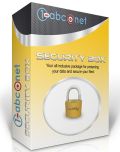
Your all inclusive package for protecting your data and secure your files! 1-abc.net Security Box – protect your personal data, encrypt or wipe files and save your important files scheduled and automatically! Download your free trial version now! Upgrade offer from within 1-abc.net Synchronizer 5.00 with discount! Special upgrade price for GOTD users: $19.99 instead of $39.99 (regular price).
GIVEAWAY download basket
Comments on 1-abc.net Synchronizer 5.00
Please add a comment explaining the reason behind your vote.


Downloaded and installed with no problem, altho with no real options. HOWEVER, after registered my main and real email, it said check my email NOW (emphasis added), but no reply of even the first of two emails in their stated procedure to get registrtion code. And in case you're wondering, I checked my spam folder and rechecked lots of times. They've got issues.
Save | Cancel
I sent them a real email, but have no reply, let alone a license key. And, yes, I checked my spam folder. Is the number limited?
Save | Cancel
Sounds to me like these folks need to decide whether they're going to be software developers or spammers. Until they get that part sorted out, I'll pass on trying any of their programs. Thanks anyway.
Save | Cancel
c:\Documents and Settings\M\Application Data\1-abc024\5.00 m\config.ini
1-abc.net Synchronizer Configuration
====================================
Homepage
http://1-abc.net/
BuyNow
http://1-abc.net/0024/ed/upgrade2.htm
GetKey
http://1-abc.net/0024/ed/gtd_vg/m1.htm
Register
http://1-abc.net/0024/r1.htm
Upgrade
http://1-abc.net/0024/u.htm
Key
A49680-4XM20-63K-010
Language
[----]
Dialects[1031]
[2055],[3079],[4103],[5127]
Dialects[1033]
[2057],[3081],[4105],[5129],[6153],[7177],[8201],[9225],[10249],[11273],[12297],[13321]
Dialects[1036]
[2060],[3084],[5132],[4108]
Dialects[1034]
[11274],[16394],[13322],[9226],[5130],[7178],[12298],[4106],[18442],[2058],[19466],[6154],[10250],[20490],[15370],[17418],[14346],[8202]
Product ID
0024
MKFVNo
6100200
SyncInterval
0
NextSync
0
Startup
manually
MainProgram
Synchronizer.exe
Options
1000000000
BackupPath
FirstStart
Folders1
C:\WINDOWS\system32\config\...*
Folders2
C:\1\...*
Version
5.00 m
Upgrade Product
1-abc.net Security Box
HistoryPath
C:\Documents and Settings\B\Application Data\1-abc024\5.00 m
Save | Cancel
# 20.***** QUESTION? *****
Does anyone know of a sync program that will compare and sync two remote FTP servers?
Thank you very much in advance.
Here you go mate:
* Portable Create Synchronicity (==> My Personal First Choice)
http://synchronicity.sourceforge.net
Can schedule server backups with regex filtering and DST compensation, a feature usually provided by commercial ($$$$$) programs.
Enjoy and of course ki$$ your wallet goodbye!
Save | Cancel
Some of the comments on this program seemed unduly harsh to me. I was able to install and register it in little more than a minute on XPsp3. The interface is simple and easy to use. No doubt there are other effective programs of this type, but this one does the job.
Save | Cancel
"always saves the latest versions to both folders" I don't want the latest version always saved in all cases. The free "SyncBack" from 2BrightSparks gives you more control. For certain folders, I have archives that sometimes get changed due to mistaken saves on my part or auto-saves from the program handling the files while I'm temporarily changing the information - for example to look at how today's data on a stock compares to my original analysis.
Save | Cancel
AllwaySynch has a limitation.
The free version is limited to process 20,000 files per 30-day period, a Pro version is available for $29.95.
Save | Cancel
Saleen Software has a good synchronizer which is better than most free offers out there and definitely better than today's gay
http://www.saleensoftware.com/FolderSync
Save | Cancel
No good. Can't see what I'm synching if what I select ever gets chosen. Not ready for prime time.
Save | Cancel
#20
You may try TREECOMP - a free comparison tool.
just google it to get the link
Save | Cancel
#14: I use SyncToy, too, but I would not recommend it to new users. It does not handle open files, its interface is clunky, it relies on special files that are easily deleted or corrupted, and Microsoft appears to have abandoned development of all of the PowerToys.
Save | Cancel
some cudos to all the commenters..you guys are great, thumbs up or thumbs down, you all have interesting things to say. i especially like when you mention programs you use that you like rather than the one of the day. i try many and have found several that are really good. a pretty good community here...thanks again.
Save | Cancel
I prefer Allwaysync. http://allwaysync.com/
Been using it for years and very happy with it. Supports around 40 languages, it's free (for home version), supports network drives, very fast (except for the first time used), and they have a portable version.
Save | Cancel
The developers might benefit by possibly improving their product's benefits, performance and features after reviewing the editor's reviews and user comments on this page:
"Best Free Folder Synchronization Utility"
http://www.techsupportalert.com/best-free-folder-synchronization-utility.htm
Also, searching for and reviewing similar previous GOTD titles may offer some insight as to what potential users expect from this kind of product. One example (including the usual insight by "Fubar"):
"Bamboo File Sync and Backup Pro"
http://www.giveawayoftheday.com/bamboo-file-sync/
Hope this helps, thanks for today's offer, and good luck!
Save | Cancel
This company usually makes pretty good and useful shareware programs...problem is that most of them can nearly always be easily replaced with better FREEWARE ALTERNATIVES....so what's the point of charging money in SUPER SUPER SATURATED fields like this one? 20 $??
Come on, please....LOL!
- BEST FREE TOOLS TO KEEP YOU SYNCHRONIZED EVERYWHERE
* (Portable) FreeFileSync
Great Open Source folder synchronization and comparison software utility, designed to sync or compare two folders with ease.
· Compare an endless number of files (bytewise or by date), folders and subfolders (including empty folders) and then synchronize them.
· Supports Network & filesizes > 4 GB
· Selects folders via drag & drop and automatically ignore directories "RECYCLER" and "System Volume Information" when comparing and syncing
· Deletes files before copy, so as to avoid disc space shortages with large sync-operations
· Filter functionality to include/exclude specific files from synchronization (without re-compare!)
· Creates sync jobs via GUI to synchronize automatically (can be scheduled or executed directly).
http://freefilesync.sourceforge.net/usage.php#features
* Portable Create Synchronicity
Cool brand new lightweight, portable, fully customizable and very easy to use Open Source app designed to synchronize and backup any files/folders quickly and easily.
· Backup, Restore, Folder synchronization
· Scheduling (daily, weekly, or monthly), with automatic catching up
· Mirror / Incremental backups
· User-friendly GUI, based on profiles
· Network backup (LAN Backup)
· GZip, BZip2 Compression
· Precise inclusion and exclusion (regular expression, file type, full text)
· Automatic translation of environment variables
· Integrity checks (MD5 Checksums)
· Dynamic destination folder (Date, Time)
· Batch synchronization + Network File Transfer
http://synchronicity.sourceforge.net
* Allway Sync
Pretty good FREE bidirectional file & folder synchronization software designed to keep track of recent changes in your files, so as to syncronize your multiple PCs via a network or removable drives (flash keys, card readers, USB drives, MP3 players, digital cameras, CDRWs, SAMBA, removable hard drives etc...).
· Performs true bi-directional and n-way file and folder synchronization
· File modifications and deletions are tracked in a local database
· Generates a full report of differences between synchronization folders (it's capable of synchronizing more than two folders and supports files of any size)
· Detects when folders are removed from one device and removes them from any other corresponding synchronization targets
· Supports virtually any file system (FAT, NTFS, SAMBA, Netware, X-Drive, CDFS, UDF and more)
http://www.allwaysync.com
* (Portable) Synkron
Excellent multiplatform sync app helping you keep your files and folders always updated with a lot of features.
· Tabs allow you to have more synchronisations running at once.
· Periodical syncs automatically sync your folders in selected scheduled intervals.
· Restore files which were overwritten during the synchronisation.
· Add files and folders to black list to make sure they will never be synchronised in the future.
http://synkron.sourceforge.net
http://www.softpedia.com/get/PORTABLE-SOFTWARE/System/File-management/Synkron-Portable.shtml
* Sync Wizard
It compares two different folders to analyze their contents for any possible differences in a side-by-side tree-view panel, syncing and backing them up at the same time to avoid any data loss in case of a sudden future PC crash.
Can also automatically perform a 1 & 2 way Synchronization of your files & folders with any portable storage device plugged in your system.
http://code.google.com/p/syncwizard/
* PureSync
Can easily synchronize, compare files & folders with preview and automatic sync.
It sports many advanced features, such as the ability to detect and resolve any possible conflict between different folders.
It's able to perform multiple backups using a great deal of filters (can even copy locked files) and each backup can be encrypted and/orcompressed.
http://www.jumpingbytes.com/en/puresync/features.html
* Sync Breeze
Pretty unknown but very powerful FREE sync app with multiple one-way and two-way file synchronization modes, periodic and real-time file synchronization capabilities.
· Maximum Number of Files ==> 100,000
· Maximum Storage Capacity ==> 1 TB
· Maximum Number of Sync Commands ==> 3
· File Synchronization with Preview
· Support for Long and Unicode File Names
· Support for UNC Network Path Names
http://www.syncbreeze.com/syncbreeze_overview.html
Enjoy!!
Save | Cancel
If I read the information about this program right, you have to tell it folder-by-folder what you want it to synchronize. Is that right or is this some sort of miscommunication? Does it not have a way to sync a whole drive at a time if that is preferable?
Save | Cancel
***** QUESTION? *****
Does anyone know of a sync program that will compare and sync two remote FTP servers?
Thank you very much in advance.
Save | Cancel
@SoftwareJunkie (comment #2): It seems pretty clear what the problem is. Their EULA states you have to use your primary email address and you didn't do this. It's also clear that the reasons for this are a) they want to spam you, and b) you don't want to be spammed. It would seem they have the upper hand here, if you want to try their software. They claim it's easy to unsubscribe to their newsletter. I wouldn't know however, because like Aieesoft (with their shill comments and vote manipulation), this is a company that has to rely on shady tactics to entice customers to try their software. Just as troubling as insisting on having your primary email address is their collection of dubious "awards", and of course, charging $20 for something that is freely available, and just as good, if not better, elsewhere. Complaining rarely helps where companies like this are concerned. I simply refuse to do business with them.
Save | Cancel
There is always a need for folder syncronisation software. People are always copying files from one location to another. Windows provides basic tools for doing this, but like everything, if it goes wrong for whatever reason, the tools aren't man enough to accomplish the task.
The most common 'error' is copying some files and getting a 'drive full' message. Oops. Clear some space and try the copy process again. You've now got to either overwrite the files or skip loads of already-existing files. Vista and Windows 7 make this slightly easier, but even so, if you're copying 500 files and go off to make a cup of coffee, its annoying to get back and its only done 2 files and has stopped with a "This file already exists - do you want to overwrite it?" or "Are you sure you want to move this system file?", etc.
Its easy to have a folder of files in one place, and want to 'merge' this into another location, rather than have a mirror in both locations.
Syncronisation software can also be used to create backups. If you have an external drive or another computer on your network, you can syncronise all your files onto this other location - only the recently changed files will be copied. This makes backups very quick and easy to do, especially if they can be scheduled automatically, so you don't even realise its taken place.
As with all software, there are paid solutions and freebie ones. One of the best free titles is 'FreeFileSync' which offers many syncronisation options in an easy-to-use interface.
Syncronisation software should be in everyones toolkit, as there is always a need for such software. You're not going to use it everyday, but when you do need it, you'll want it to hand.
Save | Cancel
GOTD Team - Thanks. Got the link message - inside Spam folder. Clicked that and 1-abc-net sent the key code in another email. Found the key in the Spam folder.
Save | Cancel
Found the initial mail in my normal folder, however the key mail was put in spam. So for those waiting fr their key that got the first mail in their inbox... check ur spam folder.
Save | Cancel
Sync Toy from Microsoft is also free and works well for me.
Save | Cancel
And there is WinMerge Portable (!) variant (for comparisons between files, too), too, to avoid "If you install software often, your registry file gets bloated reducing overall system performance." as GOTD tell at their startpage:
www.portableapps.com/apps/utilities/winmerge_portable
For synchronizing folders (or partitons) I'm using good old freeCommander Portable which is primarily a Norton type two windows commander:
www.portableapps.com/apps/utilities/freecommander_portable
http://de.1-abc.net/about.htm shows:
"1-abc.net software is a young company, founded 2005, consisting of ambitious and highly experienced developers, marketing experts, distributors, designers, translators and product managers. The head office is located in Germany, employees and freelancers are working from offices in seven countries all over the world." and even their address (!) and phone number (!) aren't missing.
to #5 and #6
I would like to read some statement of 1-abc.net to the disastrous comments from seemingly different users. By the way no deep link to brothersoft but to softpedia for another product. But my research brought a lot of 1-abc.net software available at brothersoft. Both sites are ‘Reward’ sites in their list I know for years and without bad reputation anywhere, the other sites I don't know.
I don't suppose that a German company would dare doing something against strict German legislation against unlawful activities. Therefore no distrust from me.
Perhaps both disastrous comments are part of the about 30% fakes nowadays found in "private" comments to products.
I'm in no way affiliated to 1-abc.net but perhaps a little bit more critical than average, as those should know who have read my prior comments about other software.
Save | Cancel
Time for Skydrive. It synchronizes over your multiple devices, automatically.
Save | Cancel
Opportunistic developer which continues to do itself no favours with a complicated registration process (that WILL result in you being spammed in future unless you're using Gmail's server-side delete filter, or some other server-side intervention) and ridiculoius self-promotion via "awards" which it knows to be phony -- or, if it doesn't, then it shouldn't be in the software business anyway.
Nothing about this developer encouraged me to sample its products in the past and there still seems no good reason to bother now: as others have already pointed out, and doubtless many more will yet do so, file synchronisation software exists in abundance as both freeware and commercial ware from developers who (a) don't go email harvesting; (b) don't put daft sticker prices on their products; and (c) are astute enough not to bedeck themselves with "awards" that are absolutely meaningless.
1-abc.net is becoming a regular on GAOTD but until it cleans up its act (and realises that no award is better than 10 phony awards) there seems little point in it persisting with its offers. Thanks, GAOTD, but no thanks.
Save | Cancel
No serial key has been received from 1-abc.net.
Check out these 3 portables freewares: ZBack, Back4Sure and SynchBack.
Total Commander has a built-in feature that makes synchronisation easy. You can compare files and folders in the 2 panes. Differences are highlighted. Simply press 1 hotkey to copy the required files.
Save | Cancel
Dear Ric,
please check your SPAM folder for registration information. At least it was where we found the key when tested the activation system.
Sorry for the inconvenience.
--
Regards,
GOTD team
Save | Cancel
I normally do not post comments but today's promotion does not only deserve a TRIPLE THUMB DOWN but also an additional comment that I hope the developer will read.
Beside the fact that there are a million freeware that can do a lot more than 1-abc.net Synchronizer, this program:
1) Does not handle empty folders (which in some cases are really necessary)
2) Makes a total mess if some directories get moved within the master folder (namely in the slave folder empty folders are left behind and new ones get created at the new locations!)
3) Cannot be run maximized... And BTW the GUI is horrific.
I think it is sufficient to leave it at that without mentioning other trivial flaws.
Save | Cancel
I downloaded the July giveaway for finding duplicate files and the only nuisance was the e-mails I subsequently got, but was easily enough able to un-subscribe to.
That software did what it said, but I was unimpressed with the interface.
As for this offering, I tried several free versions of similar software. Toucan was a favorite, but I now use Allway Sync. It too offers a preview before syncing.
Brian (#4), you might consider using Google Drive, Microsoft Sky Drive, or Dropbox to make life even easier. If you download their desktop software, it creates a folder and you can sync with it. It will then sync with the cloud and thereby have all files updated in each service.
Save | Cancel
Thirty-Seven listed awards, most from obscure download sites I would never trust to put software on my system. The legit sites no longer connect to this software at all. With the latest collaboration software and cloud resources this type of app is obsolete at best. Cheers :)
Save | Cancel
Many of the so called 'Reward' sites, get a 'poor reputation' from WOT.
Save | Cancel
As an author, I'm always writing on several computers and laptops. I use a flashdrive but often don't save my work to both computer and flashdrive. This program is a heaven sent. It save my updated projects to both, so i no longer waste time saving to the "C" drive and flashdrive. Thank you very much for such a great product. I'm ordering to program because this is a product I will be using every day.
Save | Cancel
The free and excellent WinMerge is still the best - http://winmerge.org/. Although development seems to have stopped, existing features are more than sufficient for both private and professional users.
Thumbs down for today's offer, for the simple reason that there is no need on the market for software that does the same (or less) as WinMerge, but costs $19.99.
Save | Cancel
Not happy. I got an invalid key that I can't register it with. Here is why:
Dear User,
here is your personal registration key for 1-abc.net Synchronizer:
XXXXXXXXXXXXXX <---- censored
Enter this key into the program's registration dialog and you will have unlimited access to all features.
Thank you!
By the way: our registration system auto-detected following problem:
Your e-mail address collides with paragraph 4 of the end-user-license you have to agree to by installing the program.
Please read the license agreement again and check carefully if you were allowed to register with this e-mail address. You can also read it online here:
http://1-abc.net/eula.htm
1-abc.net Registration Service
Save | Cancel
Please note: We offer e-mail support even for this free edition. Please visit http://1-abc.net/support.htm to find out more!
Save | Cancel